You already said “thanks” at the end of the interview, why would you send it in written form now, right? Well, you might think that suffices, but there's more to it than just verbal appreciation.
In fact, sending a thank you email afterward is a crucial step that shouldn't be overlooked if you want to get that job.
Read this article to explore why you should send it and how to write a thank you email after an interview, striking the right balance between expressing gratitude and overdoing it.
Let’s start!
Why Should You Send a Thank You Email after an Interview?
Expressing gratitude via email isn't just polite, but also strategically useful.
Here's why:
💥Shows appreciation - Thanking the interviewer for their time and thoughtfulness indicates courtesy and respect for their efforts during the employment process.
💥Keeps you fresh in memory - If you send it right away, the interviewer will remember you among the other candidates.
💥Reflects professionalism - It reflects professionalism and attention to detail, demonstrating your ability to follow up and communicate successfully in a professional situation.
💥Differentiates you from competitors - While many applicants may overlook the gesture of sending appreciation via email, doing so can help you stand out and demonstrate your proactive approach to communication and relationship-building.
In short, sending a thank you email after an interview is a simple but effective method to reinforce your interest, and leave a great impression on the interviewer. All of that increases your chances of success in the hiring process.
When to Send a Thank You Email after an Interview?
Allow yourself time to reflect on the talk and compose a thoughtful message.
Sending a thank you email within 24 hours of the interview is the best timing.
This time frame allows you to express gratitude promptly while you're still fresh in the interviewer's memory.
Keep in mind these key points:
🔎Consider weekends and holidays - If your interview is scheduled on a Friday or before a holiday, think about how it will affect the availability of the interviewer. In such circumstances, it may be best to send the thank you email earlier or wait until the following business day to ensure it gets noticed.
🔎Consider the decision-making process - If you know the hiring decision will be made fast, prioritize sending the thank you email as soon as possible. However, even if the decision-making process takes longer, send the email as soon as possible to maintain the engagement with the interviewer.
🔎Follow-up with everyone - In some circumstances, you may conduct multiple rounds of interviews or contacts with different members of the organization. Send a different thank you email to each person you meet, personalizing the content to suit your conversations with them.
Even though it is important to send the email as soon as possible, avoid doing it right after the interview.
How To Write a Thank You Email After an Interview?
Improve your email-writing skills by following these steps and tips for writing effective thank you emails.
Step 1: Start With a Clear Subject Line
There's no need to be innovative with your email subject line. Instead, begin with a concise and simple subject line that explains the purpose of the email.
It is important to adapt the subject line to the company's tone and culture.
For example, for corporate positions, use phrases like "Expressing Gratitude for the [Position Title] Interview,".
On the other hand, small businesses or startups require less formality, so you can use phrases like "Thank You for the Inspiring Conversation Today."
Adapt the wording to reflect the professionalism required in a corporate setting while still reflecting the excitement and warmth valued in smaller, more informal settings.
💡ProTip
With TextCorex’s feature, Zeno Chat, you can get multiple subject lines in seconds. Just give it a prompt, and choose the subject line that you like the most 👇
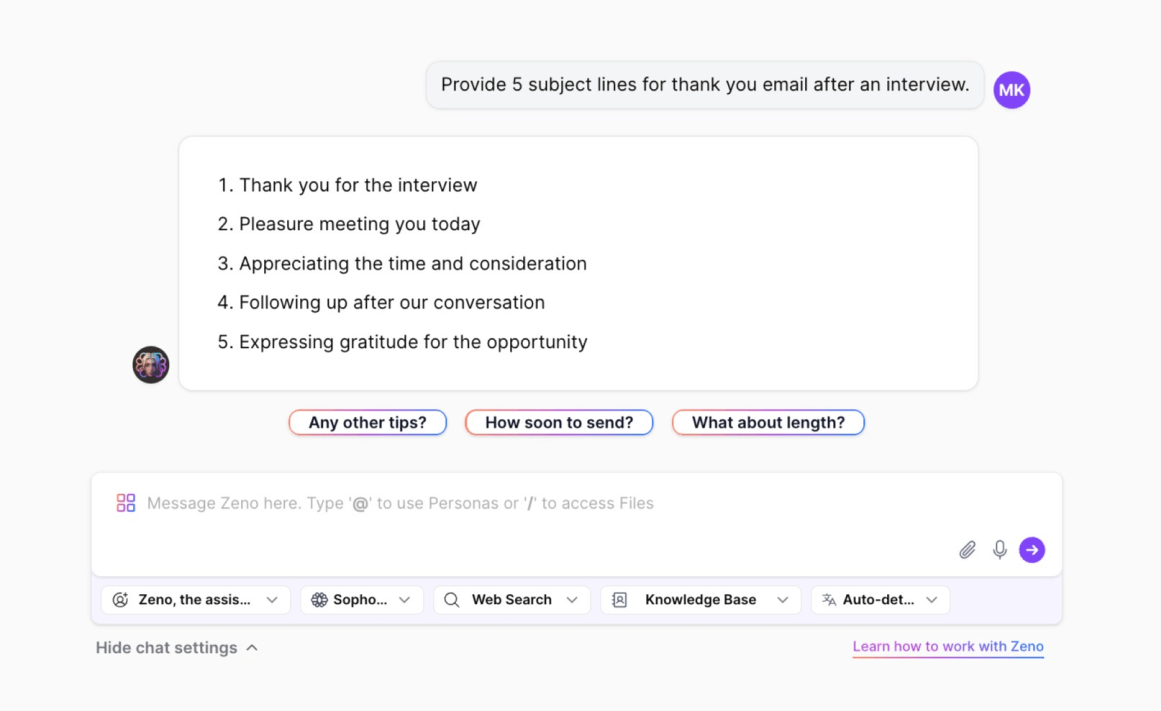
Step 2: Use Appropriate Greeting
The choice of greeting is important in all email correspondences, but a thank you email after an interview provides an additional opportunity to demonstrate attentiveness.
How? Let's say you've noticed that your interviewer ''Jefferson'' prefers to be called ''Jeff.''
In that case, begin your email with "Hello, Jeff". It can demonstrate that you carefully listened during the conversation and respect the newly formed relationship.
Just as in the subject line, It is critical to establish the appropriate tone given the level of formality necessary.
📌Bonus Tip
If you're unsure about the interviewer's name, a quick check on LinkedIn can confirm it. Make sure you triple-check and address the correct person—it's all about paying attention to detail and remaining professional.
Step 3: Craft The Meaningful Body of an Email
What message are you trying to convey in your email? Well, one of the main points is to remind the interviewer of why you are a good fit for the role.
How can you accomplish this effectively? Mention anything significant that you discussed throughout the conversation to refresh their memory of you.
Additionally, pay attention to the following:
⭐Keep it short - A brief message guarantees that your essential points are clear and compelling, allowing the interviewer to better absorb and recall your key qualities.
⭐Double check for typos - Typos may damage your reputation in the eyes of the recipient. A well-written, error-free email builds your credibility and raises the chance that your message will be taken seriously.
⭐Consider your grammar and level formality - In high-level positions, it's advised to skip exclamation marks to align with a more professional tone. But in customer-facing roles like sales or client services, using them can show your enthusiasm to engage with clients.
💡ProTip
Zeno Assistant allows you to select from a range of pre-generated personas. Or, you can create your own and fully customize it. Simply provide background details and a short text sample, which Textcortex will then use to generate a persona that writes and sounds just like you.
Step 4: Choose a Suitable Sign-Off
End your email following an interview on a professional and positive note.
You should express your enthusiasm in a straightforward and respectful manner.
Again, you have to determine the right level of formality based on the company culture. If you're unsure about the sign-off, "Best regards" is an appropriate choice.
After signing off, provide your contact information, and include a mobile phone number, website, and LinkedIn page. This thorough strategy guarantees a polished and cohesive conclusion to your message.
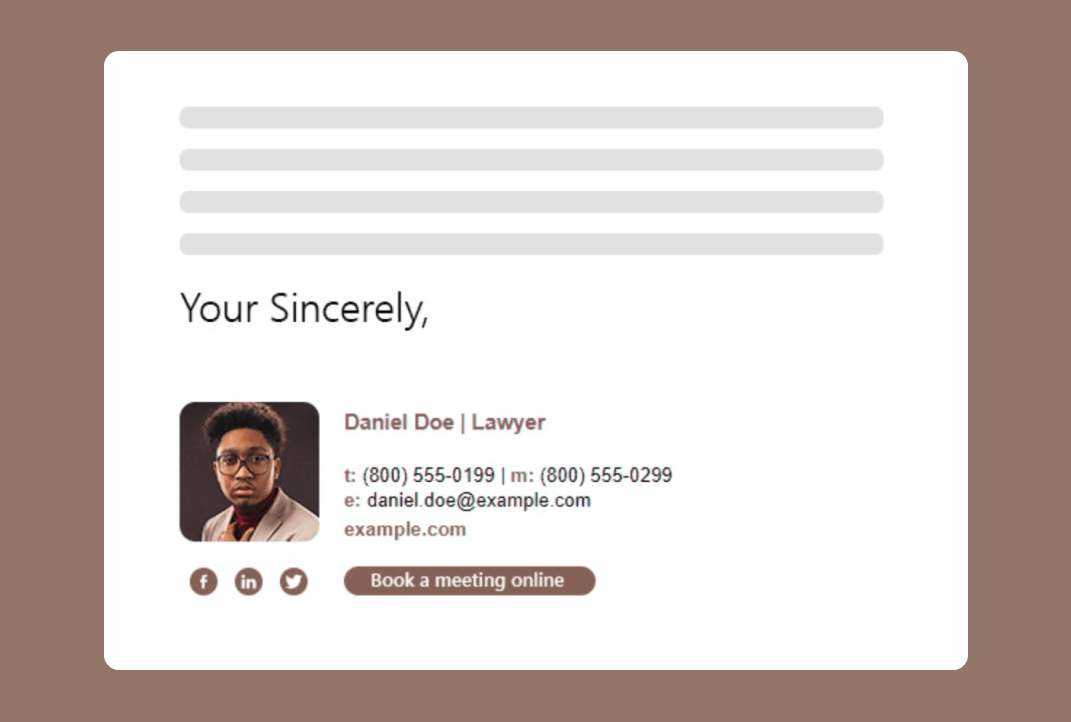
Do’s and Don’ts
Do’s
✅Personalize Your Message - Address the recipient by name and reference specific details from the interview, such as discussions or topics that stood out to you.
✅Express Gratitude - Begin your email by expressing sincere gratitude for the opportunity to interview for the position. Thank the interviewer for their time, insights, and consideration.
✅Emphasize Your Interest - Share your passion for the role and the company. Explain why you're pleased about the opportunity and how your talents and experiences match the role.
✅Highlight Your Qualifications - Briefly recap the major points mentioned during the interview, highlighting your qualifications, relevant experiences, and any other information that demonstrates your suitability for the position.
%20(1)%20(1)%20(1)%20(1).png)
Don’ts
❌Don’t use overly casual language - It is crucial to convey thanks and enthusiasm, but you should maintain a professional tone throughout your communication. Avoid using informal language or slang in your email.
❌Don’t be fake - Be sincere in your expression of gratitude and interest in the position. Avoid exaggerating or making insincere compliments, as this can come across as deceptive.
❌Don’t ask about salary and benefits - Save these discussions for later stages of the hiring process or negotiations.
❌Don’t attach any documents - Avoid attaching additional materials to your thank you email after an interview unless specifically requested by the interviewer. Examples include resumes, portfolios, and references.
%20(1).png)
Template for Thank You Email After an Interview
Subject: Appreciation for the Insightful Interview - [Position Title]
Dear [Interviewer's Name],
I hope this email finds you well. I wanted to extend my sincere gratitude for the opportunity to meet with you earlier today to discuss the [Position Title] role at [Company Name]. It was truly a pleasure to learn more about the team and the exciting projects you're working on.
I particularly appreciated the insights you shared regarding the company's approach to [specific topic discussed], as well as your perspective on [another specific topic discussed]. Your passion for [Company Name] and its mission was evident throughout our conversation, and it only fueled my excitement about the possibility of joining your team.
I also wanted to reiterate my enthusiasm for the opportunity to contribute my skills and experiences to [Company Name]. I am confident that my background in [relevant experience or skill] aligns well with the requirements of the role, and I am eager to bring my unique perspective to the team.
Thank you once again for taking the time to meet with me and for considering my application. I am genuinely excited about the prospect of potentially joining [Company Name], and I look forward to the possibility of working together.
Best regards;
[Your Name]
[Your Contact Information]
How Can TextCortex Help You?
When writing a thank you email after an interview, it's critical to strike the correct tone of gratitude without overdoing it. You have to be precise and find the balance between casualty and professionalism.
Luckily, TextCortex, an AI-powered tool, can be a great help in achieving all of this.
It allows you to:
🎯Rewrite and generate new material based on your prompts
🎯Choose from over 15 tones to match your email style
🎯Summarize and paraphrase any text
🎯Create and translate your emails and other content in over 25 languages
🎯Explore over 100 customizable templates spanning various categories and occupations
🎯Customize your virtual Zeno Assistant to help you with a number of tasks, including producing text, responding to inquiries, and accessing live web content
🎯Craft your knowledge base and easily arrange files, articles, and documents in one location
Sign up today and start generating content with ease!


.webp)

