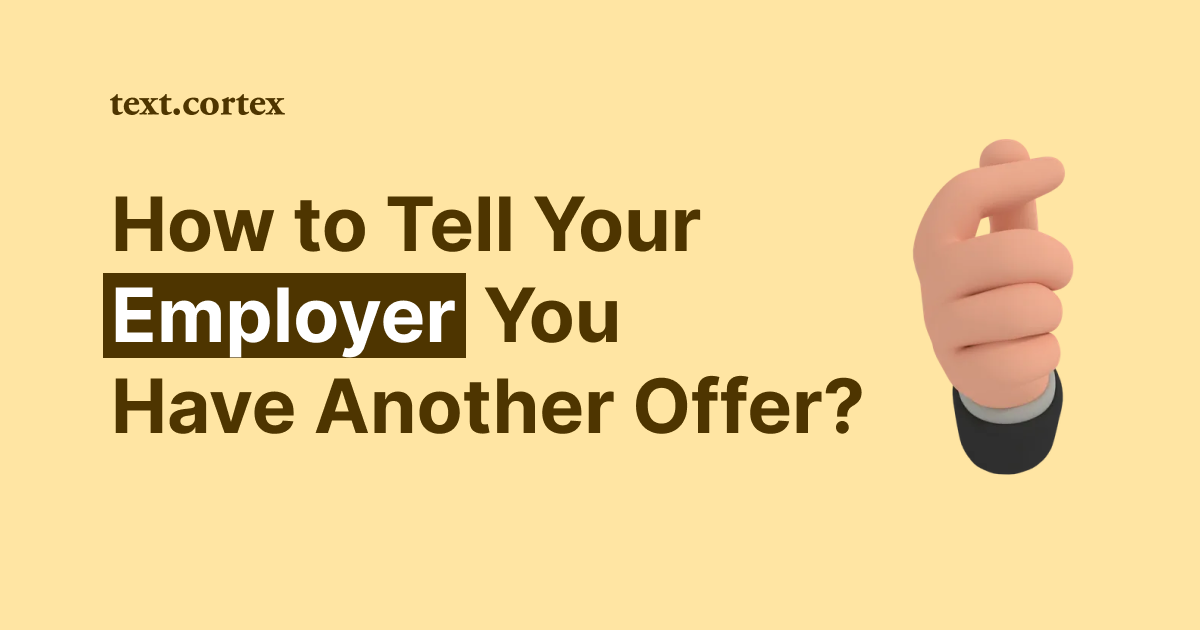Have you given any thought to how to write a conclusion for an article in the most effective way?
How long should it be?
What elements should it have?
All relevant questions. And, there are no hard and fast rules for how an article must end.
But, let's back up for a second — the moment the reader reaches the final part, your article is already a success.
Does that mean that the conclusions are not important?

Huge negative.
Whether you're just starting with writing a blog or articles for someone else, it's essential to know why the article's conclusion is so important.
If you follow along, you will find the answer to that and, what's more, the basics of writing a conclusion.
Shall we?
Why Should We Bother With a Conclusion in The First Place?
What Is The Conclusion?
A conclusion is a place in the article that restates the article's central argument or idea and summarizes its key points.
It should leave the reader with food for thinking, which is why your conclusion must be brief and on point.
Likewise, we can use the conclusion to place a call to action, such as a suggestion for additional reading or a follow-up invitation. This will persuade readers to take a specific action.
On top of everything mentioned, you can use the conclusion to show appreciation to the reader for their attention.
What Is The Purpose of A Conclusion?
The conclusion’s purpose is to encourage the reader to act on a certain problem in a positive way.
Most websites promote their products and services as the best answer to a particular problem by publishing blog posts that address that problem directly.
Conversions and new visitors will flood in as a result of your conclusion, so make sure it's strong.
What Are The 6 Types of Conclusions?
Here are the 6 most common types of conclusions you can use in your articles. You will also find an example for each.
1. Causal Conclusions
Causal conclusions draw a logical link between two facts or events and say that one caused the other.
Causal Conclusions Example:
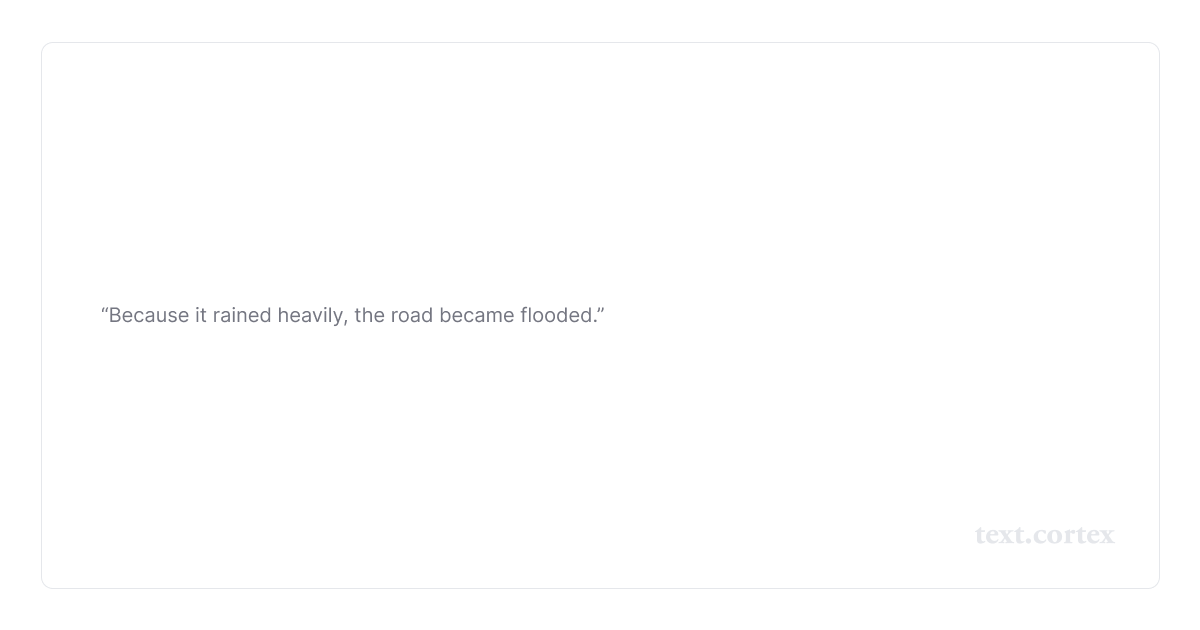
2. Hypothetical Conclusions
Hypothetical Conclusions suggest a possible outcome based on a given set of facts or events.
Hypothetical Conclusion Example:
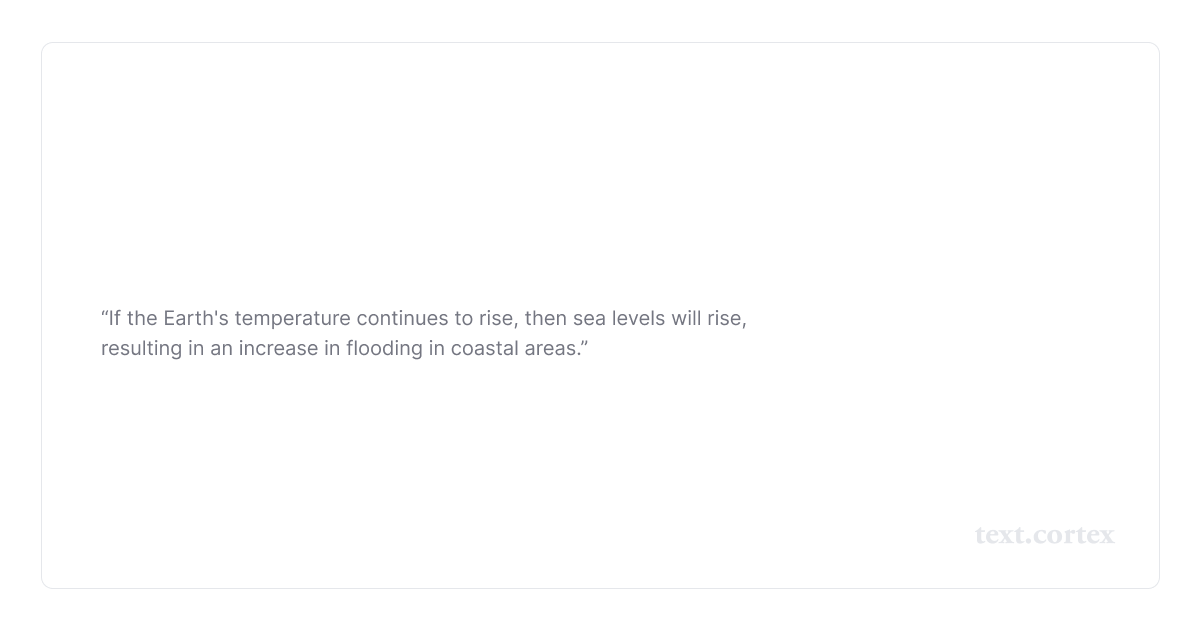
3. Probabilistic Conclusions
Probabilistic conclusions consider how likely something will happen based on a set of facts or events.
Probabilistic Conclusion Example:
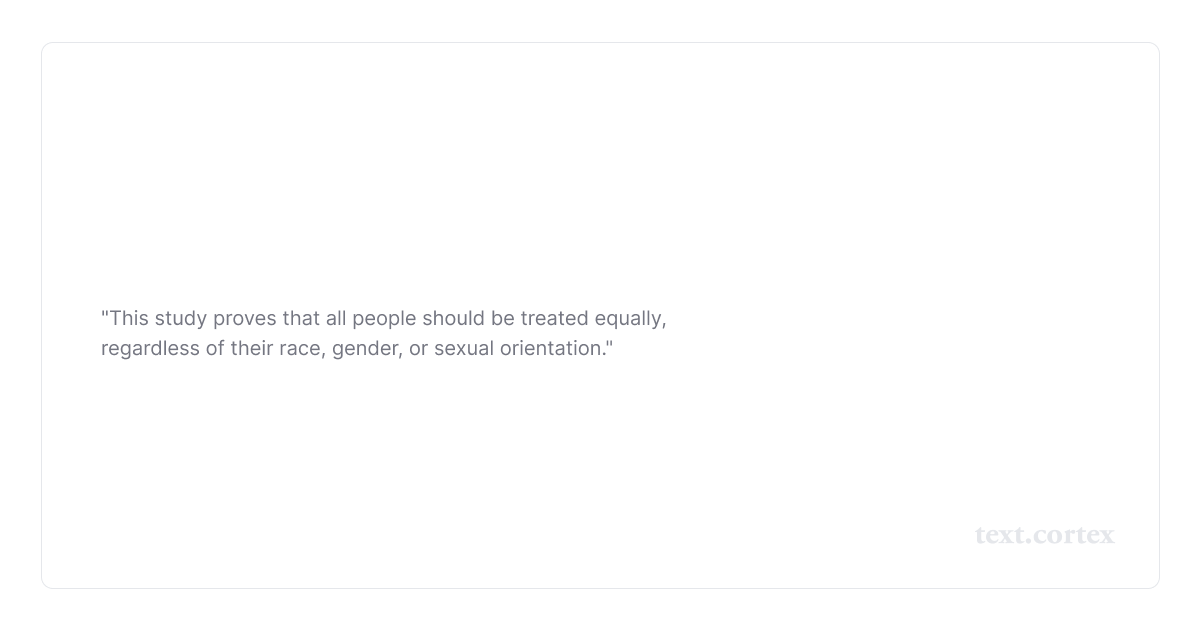
4. Analytical Conclusions
Analytical Conclusions take a set of facts or events based on data and analysis.
Analytical Conclusion Example:
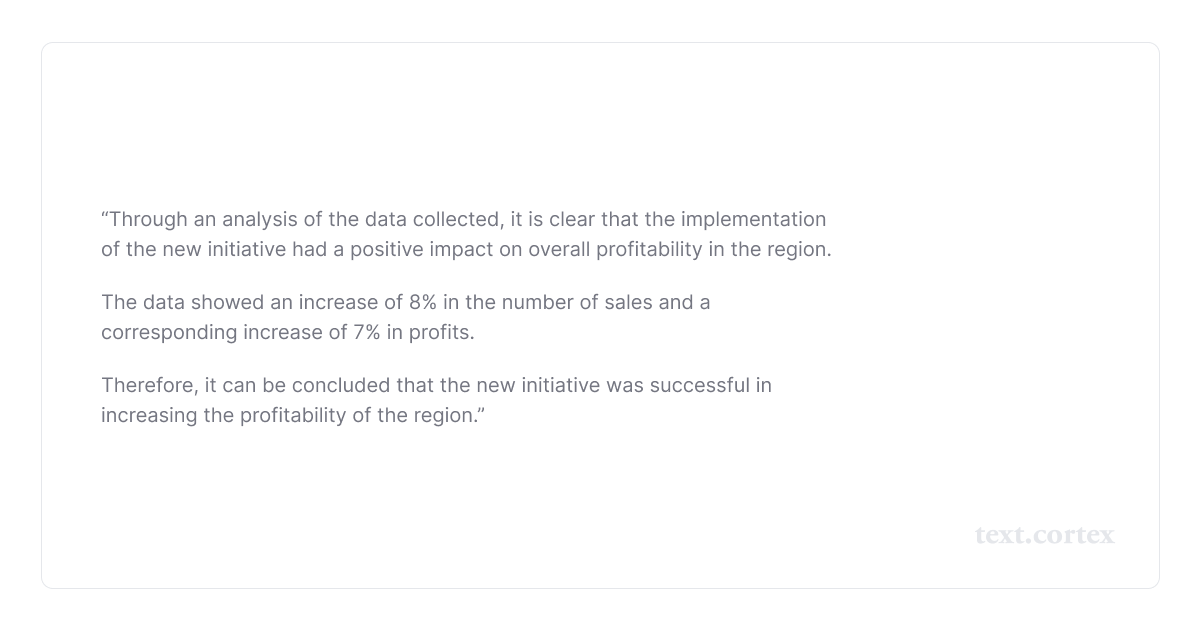
5. Deductive Conclusions
Deductive conclusions use deductive logic to conclude a given set of facts or events.
Deductive Conclusion Example:
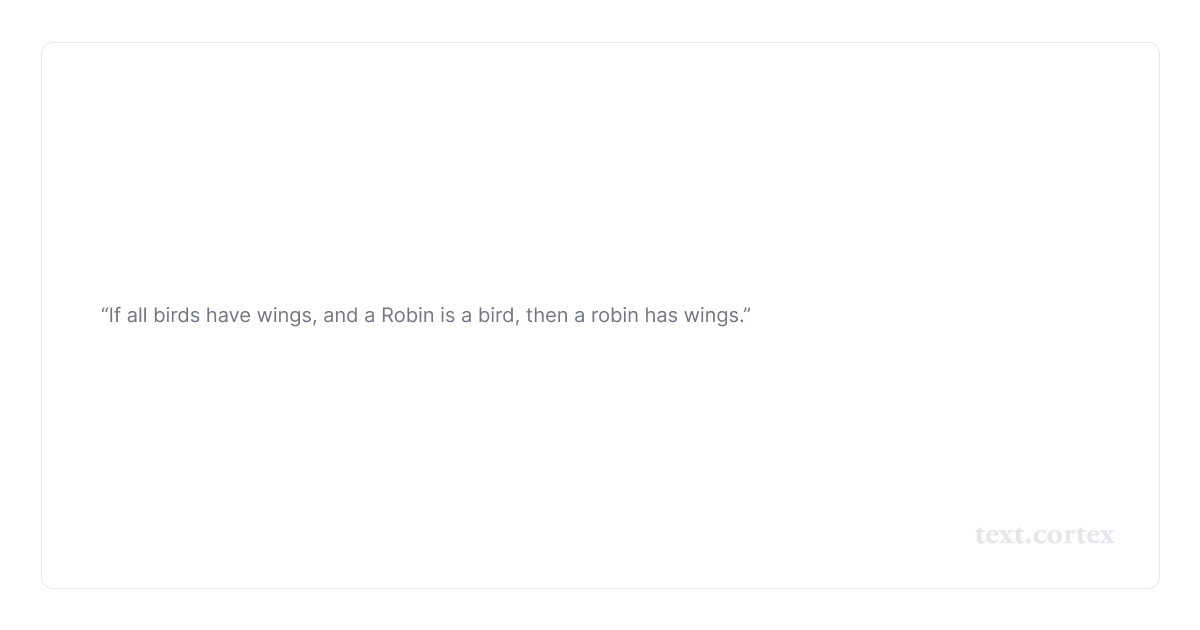
6. Inductive Conclusions
Inductive conclusions use inductive logic to conclude a given set of facts or events.
Inductive Conclusion Example:
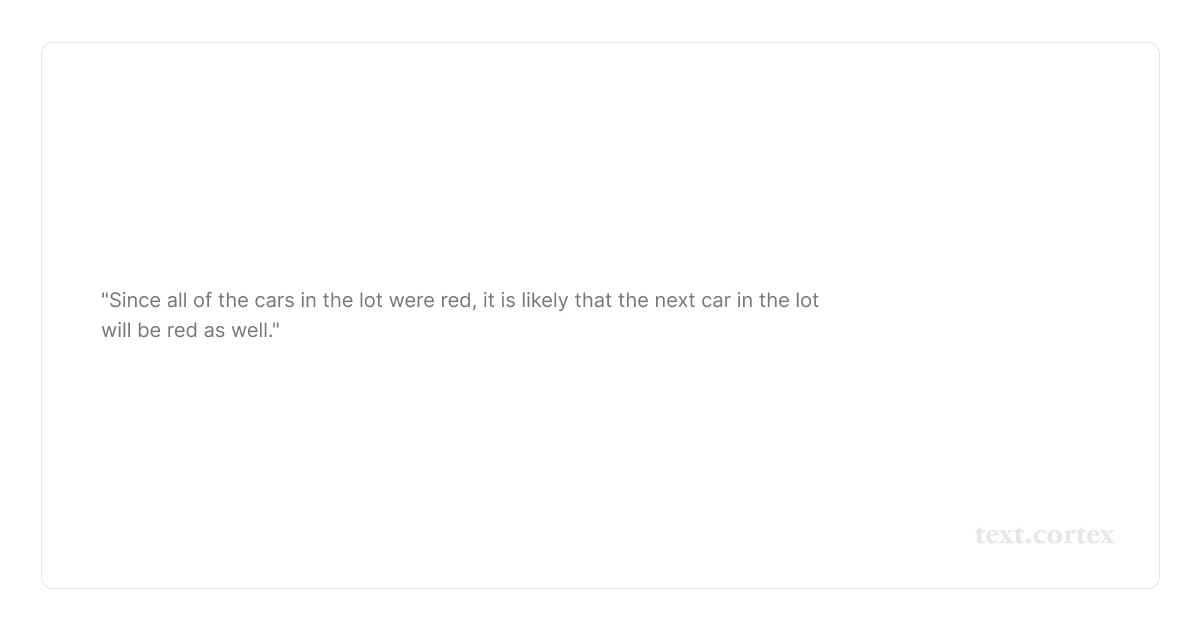
Finally, before we get into the nuts and bolts of how to write a conclusion for an article, let's clarify a tried and true formula.
What 5 Things Should a Conclusion Include?
The conclusion must have these five components in order to be considered a success:
1. Summary — a brief overview of your article's main points and findings.
2. Concluding statement — a final thought that ensures the reader has grasped the main point.
3. Recommendation — offers a solution to the problem being discussed in the article.
4. Solution — a brief overview of the recommended solution.
5. Call to action — a desirable course of action a reader should take.
Now, let’s get straight into the steps on how to write conclusions that will drive more traffic and more conversions.
5 Tips On How To Write a Conclusion for an Article
1. Summarize The Main Points of The Article
In a few succinct sentences, a good conclusion should sum up the article's most crucial arguments.
Take the most important information from your article and write it in a storytelling way.
Let’s say you are writing an article about technology. Here are possible key takeaways:
- Technology has changed our lives in various ways.
- Technology provides us with access to information, increases efficiency, and allows us to work remotely.
- There are potential drawbacks of technology, such as misuse and addiction.
- Technology should be used responsibly and cautiously to ensure the most beneficial outcomes.
Let’s check the final output for your conclusion recap:
The conclusion is great because there is so much room to add your thoughts and feelings.
In this way, the readers will be exposed to an original viewpoint that is not bland and with which they can agree or disagree (both are welcome as a sign of engagement).
Summarizing the most important points can help the reader remember what the article was trying to convey.
Pro Tip
You can use the TextCortex “Summarizing” feature to shorten the sentences and large pieces of text into brief information.
Whether you are writing in Hemingway, Google Docs, or any of the 30+ popular platforms that TextCortex add-on supports, you can start by selecting the text you want to summarize.
Then, choose the “Summarizing” feature from the rewriting menu.
The good thing about the TextCortex add-on is that it enables you to use multiple features within the same textbox simultaneously.
As a result, not only can you shorten your paragraphs, but also rewrite, change the tone, translate, expand, and more.
2. Remind The Reader of The Article’s Purpose
Now is the time to justify the article's success in accomplishing its stated goals and imparting a general understanding of the subject. You can start by asking yourself the following questions:
- What are you trying to achieve with this piece?
- What do you want your readers to take away from it?
Consider the issue that is discussed in the article, and provide your feedback on what you think about it. This is the section of the article in which you are given the opportunity to express your thoughts freely.
Remember, the article accomplishes its goals by:
🎯Delivering comprehensive information in a straightforward and easily digestible format to the reader.
🎯The information is laid out in clear, concise paragraphs that give the reader an overview of the subject at hand.
🎯It's chock-full of real-world examples that back up the claims it makes, and it includes links to additional reading for those who want to dig deeper.
If your article includes these elements, it will be that much more convincing to the reader to believe in your judgment.
This way, the final section won't be a bunch of meaningless fluff and your audience will likely want to hear from you again.
Pro Tip
Did you know how you say something significantly impacts the meaning?
It's the same with the conclusion. The tone of voice is the aspect of writing that reflects the author's attitude and can be used to make a point, be emphatic, encouraging, or decisive.
The silver lining is that problems like that can be solved by artificial intelligence.
For example, TextCortex's "Tone" feature lets you toggle between 10+ narrative outputs based on the original text.
Highlight your sentence or paragraph and choose the “Tone” feature from the menu.
3. Make a Final Statement
Create a compelling and thought-provoking final statement. Your concluding statement should ideally be no more than a couple of sentences long (ideally 2-3 sentences).
It must be powerful, with a compelling argument that breaks down every point you make in the entire piece.
You can use the following template as a starting point for crafting your final statement.
Final Statement Template #1
It is clear that [topic of article] is a complex issue with many facets to consider.
While there is no one-size-fits-all solution, it is important to recognize the value of [key points] and strive to find a balance that works for [target audience].
Final Statement Template #2
In conclusion, it is clear that [summarize key points].
This proves that [state conclusion].
Through this, we can see that [restate conclusion in a different way].
As such, it is evident that [reiterate conclusion].
4. Offer a Solution
Your readers have your undivided attention at this point. Therefore, you should use it wisely.
Even though I said in the conclusion that you are free to be open-minded, you should exercise restraint when proposing a solution and avoid adding extra details.
In simple words, be careful not to be too sweet or shabby.
When offering a solution, it's best to be as practical as possible. Give special attention to the most important advantages, and be as succinct as possible in explaining why this solution is the best possible fit for their problems.
Here is a model you can modify later to meet your specific requirements when presenting a solution to your audience.
Offer a Solution Template
The best solution to the problem at hand is to [insert solution here].
This solution offers [list benefits of the solution here].
It is the most effective and efficient way to [address the issue], because [explain why].
5. Encourage Further Actions (CTA)
With little luck and a lot of appealing writing that comes with practice (don’t worry, you’ll get there), your reader is now ready to take the next step you want him to take — call-to-action.
Here is where your imagination can run wild, as you can come up with a wide variety of call-to-actions (CTAs) that are all appropriate for different scenarios
We prepared some common CTA examples you can use when writing a conclusion for a quick setup.
CTA Templates
Download your free e-book to [state the purpose].
Get your free account today to [state the purpose].
Keep reading to [state the purpose].
Check out our new offer to [state the purpose].
Sign up today to get [state the benefit and the purpose].
And now is the time to check out my conclusion. Let’s see if all I stated so far applies.
Wrapping Up
Dear colleagues and friends, if I was able to keep your attention this far, then my article has fulfilled its purpose.
In one fell swoop, I've demonstrated the value of high-quality content and taught you how to write a conclusion for an article.
Now, as a gesture of my appreciation, I would like to give you an extra tip.
How about learning how to craft an entire blog article and its conclusion with the help of an AI?
I’ve already mentioned the TextCortex add-on, right?
Well here is a full list of what this tool can actually help you out with:
🎖️Rewrite sentences and paragraphs in bulk.
🎖️Summarize original content for a shorter version.
🎖️Expand the text for more information.
🎖️Autocomplete random thoughts into coherent sentences.
🎖️Enables switching between different tones of voice.
🎖️Translates text into 10+ different languages.
🎖️Enables you to create any content form using 60+ different AI templates.
However, TextCortex stands out from the rest thanks to two key features: the ”Long-form post” & the ”Bullet to email” features.
With the “Long-form” feature you can write up to 300-word posts from a 5-word concept within a single click.
Because you can take advantage of TextCortex's features without leaving the comfort of the application, its functionalities allow flexible and effortless content creation.
That includes platforms such as LinkedIn, Facebook, Twitter, Notion, Gmail, Google Docs, and more.
Why decide to give TextCortex a try?
🎀It is completely free of charge.
🎀Doesn’t require credit card information.
🎀Its free plan gives 10 free daily creations to test its functionalities.
🎀It has budget-friendly premium plans in case you decide to upgrade.
Claim your free account today to explore the easy and exciting side of writing.
Keep Learning
6 Easy Steps To Write an Introduction for an Article
8 Easy Steps To Write Blog Article Outline & Boost Productivity
13 Biggest Content Writing Mistakes & Practical Tips to Avoid Them

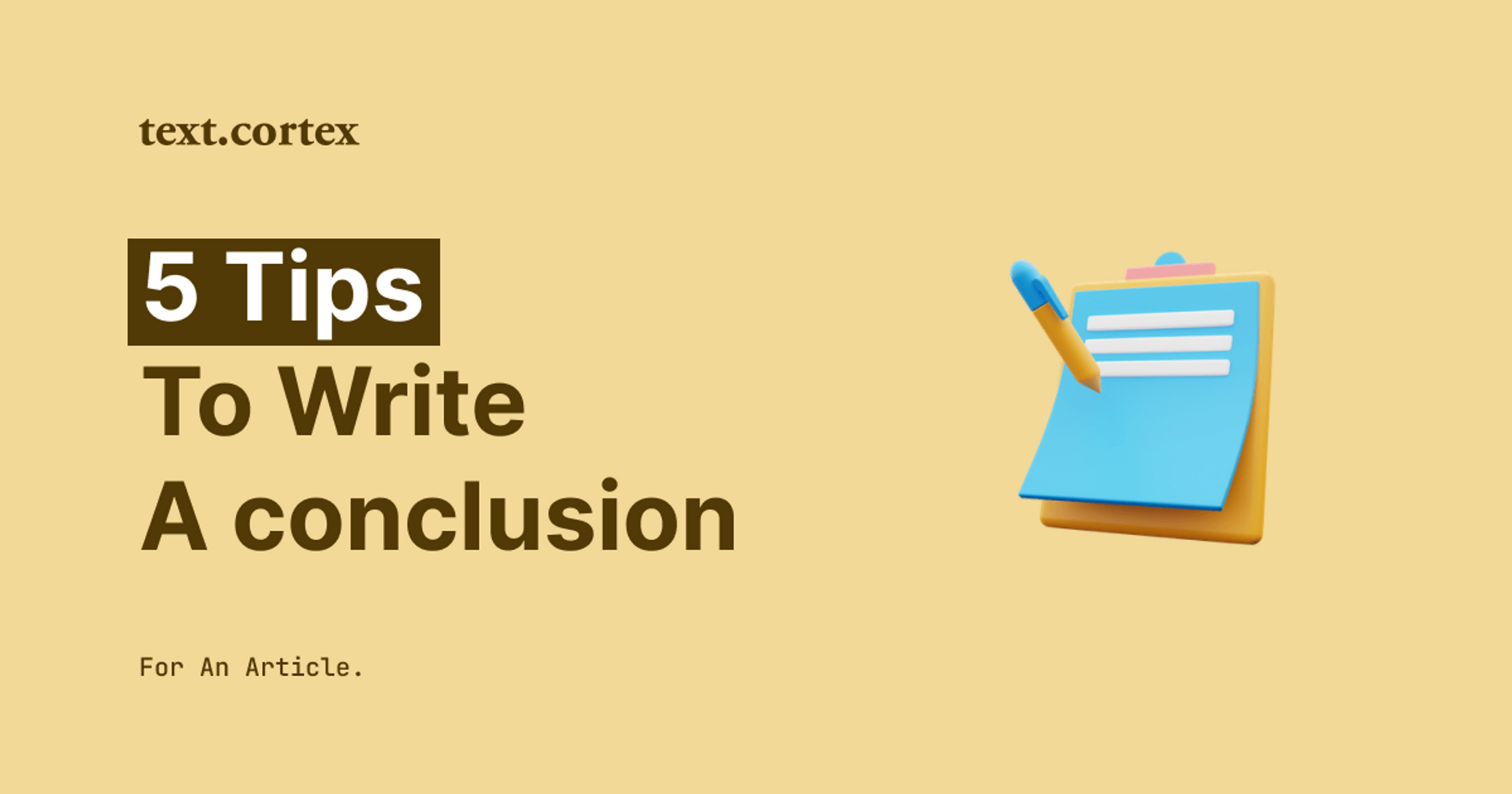
.png)

.jpg)