Have you ever felt intimidated by lengthy paragraphs? Does that type of content make you feel less motivated to read on?
Each of us has experienced that. Even so, reading such content is imperative if you're serious about getting a different viewpoint on the subject.
However, one of the ever-going readability questions in writing is how to make paragraphs simpler and easier to read without sacrificing depth.
We'll today talk about some tried-and-true ways to shorten paragraphs without changing their meaning to help you do that.
In fact, using these techniques will help you improve the clarity and impact of your paragraphs, which will encourage readers to keep reading.
Let's start!
Why Should You Avoid Long Paragraphs
Did you know that over half of all pageviews receive attention for less than 15 seconds?
Considering that over 60% of readers prefer to skim rather than read an article, we writers have a long way to go before we can rest assured that our content can hold readers' attention.
While we're discussing paragraph lengthening techniques, it's important to keep in mind that not all lengthy passages indicate poor writing.
But they can turn into an overlooked obstacle if you aren't careful.
For example, the following are some of the most popular reasons against using long paragraphs:
⛔ Influence reader fatigue — Because long paragraphs may look like an assignment, some leisure readers will avoid reading large chunks of text because they have to make an effort to understand it.
⛔ Cause the confusion — Longer phrases may seem to stay on one subject when, in fact, they have shifted to another. In addition, long, poorly written sentences can confuse readers.
⛔ Conceal a more relevant, shorter sentence — For the most part, it is not productive to write lengthy words since a wall of text can obscure the vital information that readers need to grasp.
⛔ Make your writing dull — Sentences above 100 words are rare, but they show how relieving it is to finish. Your writing should be entertaining, not burdensome.
Now that we know how negatively paragraphs can affect writing, let's explore methods for shortening them without losing essential meaning.
6 Proven Ways on How to Shorten Your Paragraphs
1. Eliminate Unnecessary Adverbs and Adjectives
Adverbs modify verbs, whereas adjectives modify nouns. And while a few well-chosen words can add precision and detail to your writing, too many can bog it down.
In other words, too many adverbs and adjectives can make your writing feel clunky and overwhelming.
When you're editing your work, which ones you can trim down.
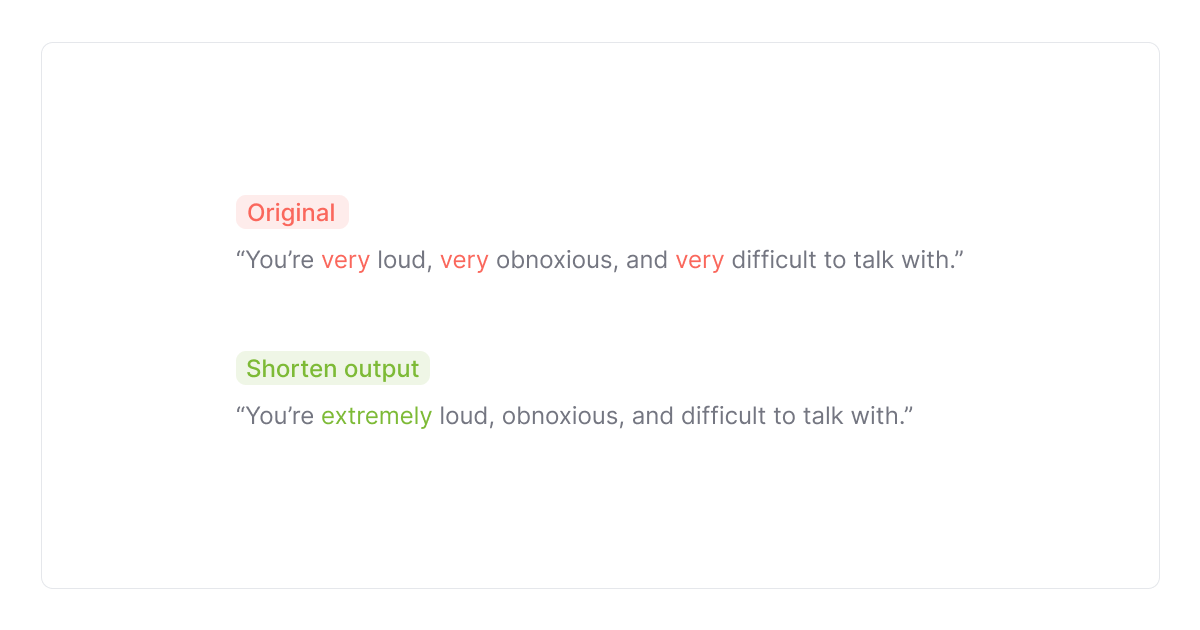
Another way to do this is by looking for the “-ly” words such as extremely, generally, positively, etc.
By cutting often-used adverbs, you’ll shorten your paragraphs without affecting the meaning of your sentence.
2. Use Shorter Words
In writing, it can be hard to find the right words to show how your ideas flow.
Even though everyone wants to sound smart and well-spoken, using "big words" can sometimes make your writing sound pretentious.
The trick is to strike a balance between simple language and more intricate vocabulary.
You can use shorter synonyms to achieve this balance. Here are some examples to start with:
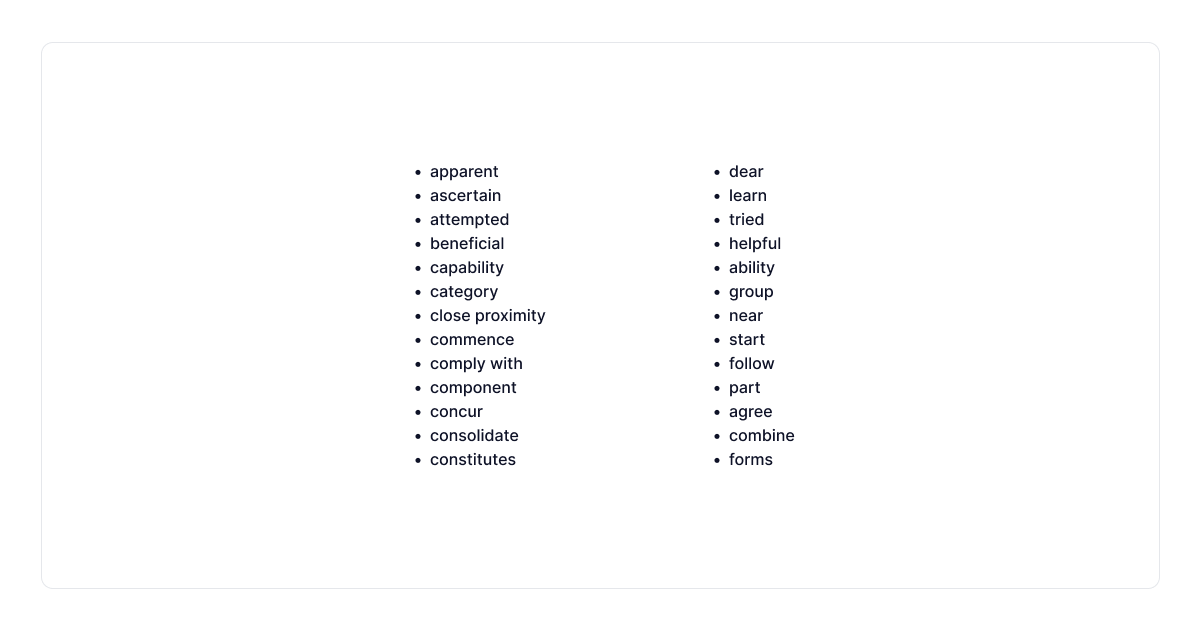
Another way is to rewrite paragraphs in a different tone of voice.
Some AI writing tools have tone features that keep the original meaning of your sentences while changing the synonyms to give your story a certain voice.
As an example, the TextCortex rewriting add-on lets you choose from more than 10 different voices, such as "urgent," "formal," "happy," "encouraging," "decisive," "casual," etc.
To tweak your paragraphs with this, highlight your text, click on the logo, and choose the ‘Tone’ feature from the rewriting menu.
This will not only make your writing easier to read, but it will also compel you to express your ideas more succinctly.
Win-win situation, right?
3. Minimize Buzzwords
We all know that writing can be tough, and sometimes we end up using way more words than necessary to get our point across. This can make our writing sound cluttered and difficult to read.
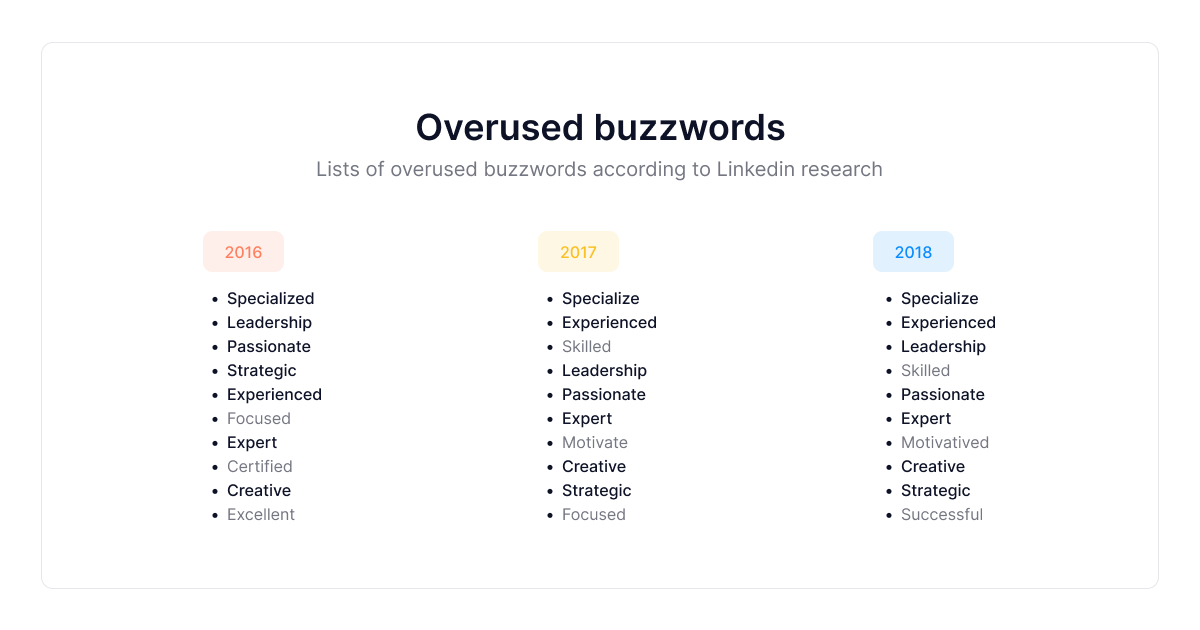
So how can we avoid this? Here are a few tips for trimming those wordy phrases:
1. Use an active voice.
2. Be specific.
3. Use strong verbs.
4. Avoid redundancies.
5. Edit, edit, edit!
You can also use rewriting tools to make your paragraphs clearer and easier to read so that they make more sense.
One such feature is the 'Rewrite' function available in the TextCortex add-on, which can rephrase paragraphs in bulk to ensure their proper flow and meaning.
Select your paragraphs, click the logo, and select 'Rewrite' from the menu bar, just as you would to use the 'Tone' function.
TextCortex and other AI-powered tools use complex algorithms to recognize patterns and give you the best quality output, so you can get the most out of your content.
In addition, some rewriting extensions allow you to change individual words to better fit your concept by selecting from a variety of synonyms.
Pretty convenient, right?
4. Remove Needless Transitions
There are many ways to improve the flow of your writing, and one of them is to remove needless transitions.
Transitions are words or phrases that show a change in thought or topic, and they can help your reader see how your different ideas fit together.
In other words they can help maintain the flow of your writing and make your reader's job simple.
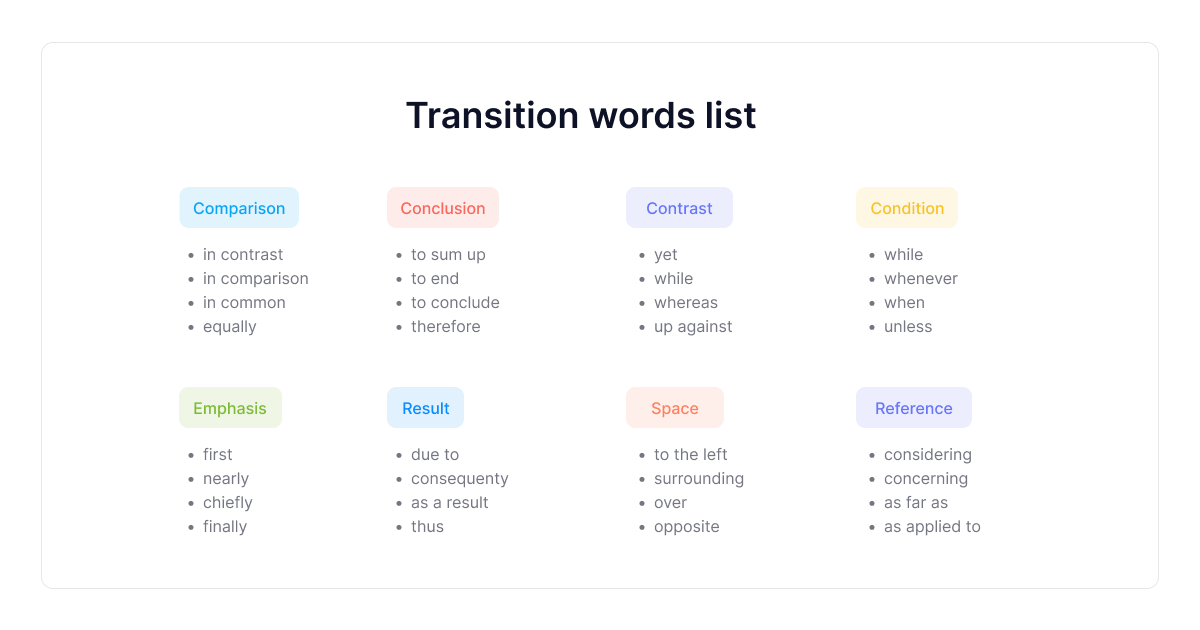
However, writers frequently overuse transitions, making their writing appear choppy or difficult to read.
When editing your own or someone else's work, look out for unnecessary transitions and see if you can revise the sentence without them.
By eliminating unnecessary transitional words and phrases like "in fact," "then," and "furthermore" your writing will be more concise and pleasant to read.
5. Eliminate Conjunctions
If you want to improve your writing, one of the easiest things you can do is to eliminate conjunctions. Those are words that connect two distinct statements and they include words such as "and," "but," and "or."
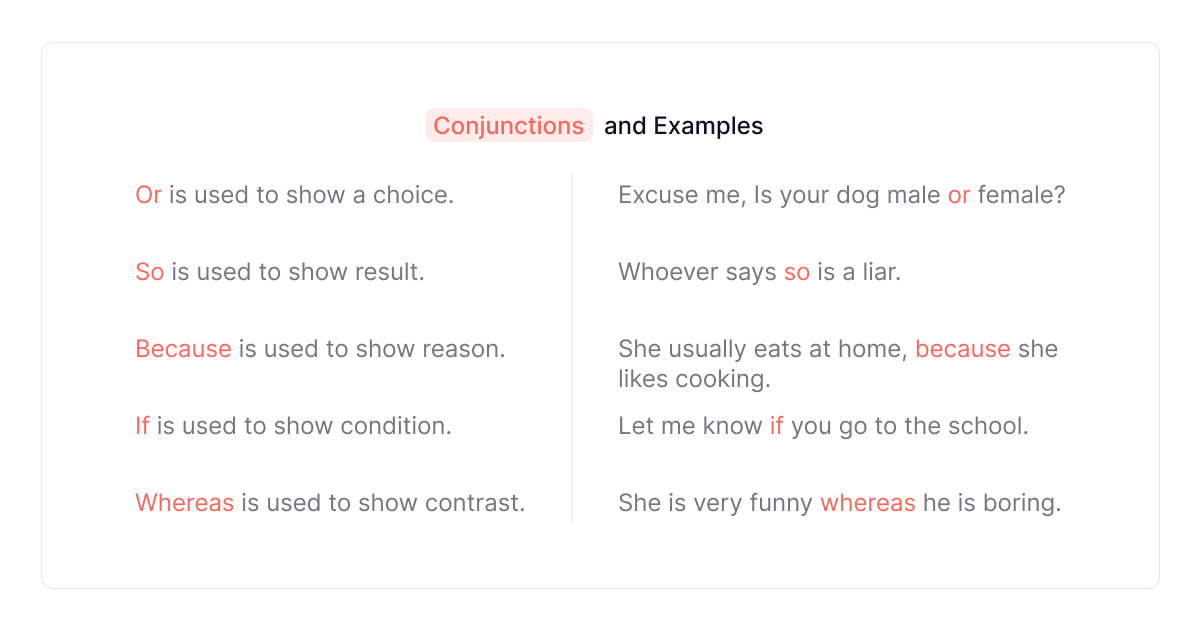
Using an excessive amount of conjunctions can make your paragraphs seem overly complex and make it hard for your readers to follow along.
By eliminating such words, you will force your paragraphs to be shorter and stronger while also making them clearer and easier to read.
To avoid using unnecessary conjunctions, you could also divide lengthy sentences into separate clauses within your paragraphs.
6. Target Paragraphs with Widows and Orphans
It's no secret that typography can make or break a design. And one of the most important aspects of good typography is creating paragraphs that are easy to read.
One way to do this is to avoid "widows" and "orphans," which are single words or short lines that are left at the beginning or end of a paragraph.
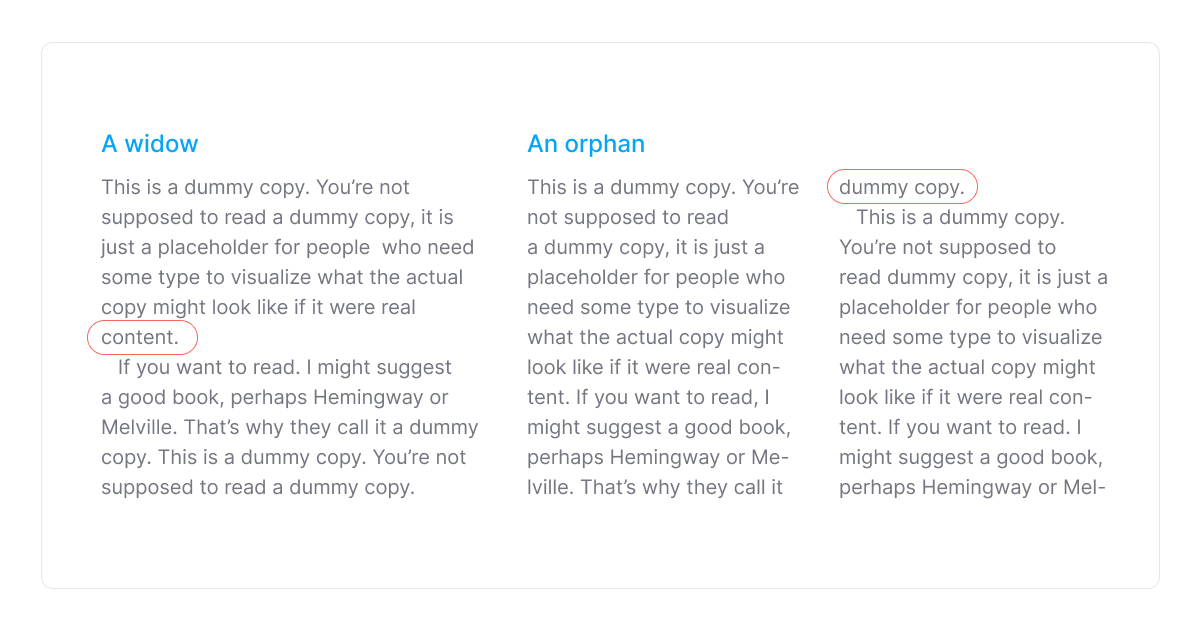
A widow is a single word or short phrase at the end of a sentence, column, or page.
An orphan is a word or short group of words at the top of a page that sounds the same but doesn't belong there.
They occur when a paragraph is just too short to fit on a line or when the first line of a new paragraph is the last line on a page.
Look for sentences that end with just a few words and try to shorten them to make room for an extra line.
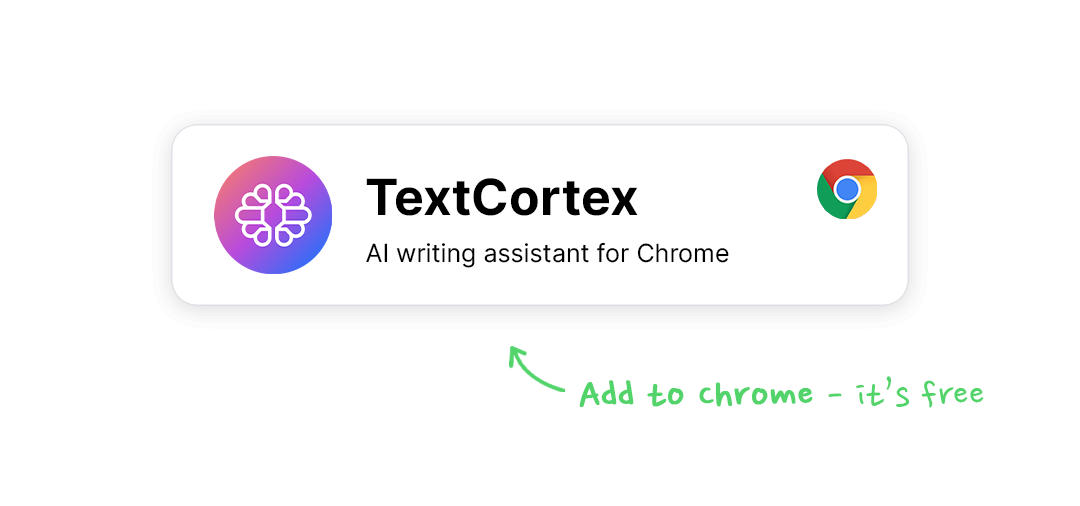
How To Shorten Your Paragraphs With TextCortex’ Summarize Feature
Despite the fact that all of these suggestions are clear-cut and pertinent, there are ways to make your paragraphs shorter with little to no effort.
Even though we already mentioned AI-powered rewriting features, we want to draw attention to one feature in particular that can help you make your paragraphs shorter and lighter with a single strike.
By design, the TextCortex ‘Summarize’ feature can automatically condense paragraphs that you want to change.
All you need to do is highlight paragraphs that need editing, click on the logo, and choose the ‘Summarize’ option.
The real advantage of this feature is that it gives you a variety of options for summarized output and lets you use it repeatedly until you find the right fit.
In addition, the ‘Summarize’ feature is in full sync with all other options available in the rewriting add-on menu. Those features include:
- Rewriting — Paraphrase original text for a more improved output that fits the context.
- Expand — Extend the original paragraphs for longer pieces of text.
- Autocomplete — Transform random ideas into full sentences.
- Tone — Shift between 10+ interpretations of the original message.
- Translate — Translate your content in German, French, Romanian, Ukrainian etc.
- Long-form post — AI-generate blog posts from 5-word ideas.
- Bullet to email — Create ready-to-send emails from bullet points.
The TextCortex rewriting add-on also includes a readability score analyzer and 60+ distinct AI templates divided into separate categories on 30+ online platforms:
✍General templates —Rewriting, tone changing, summarizing, question answering, etc.
✍Email templates — Write different types of emails.
✍Ads and marketing tools — Ad copies for Facebook, Instagram, Google, etc.
✍Social media templates — Social media posts for Twitter, Instagram, Facebook, etc.
✍Website copy templates — Copies for website and landing pages.
✍eCommerce templates — Eye-catching product descriptions, titles, and more.
Ready to give it a shot?
Get a TextCortex add-on right away to discover the entertaining side of writing.

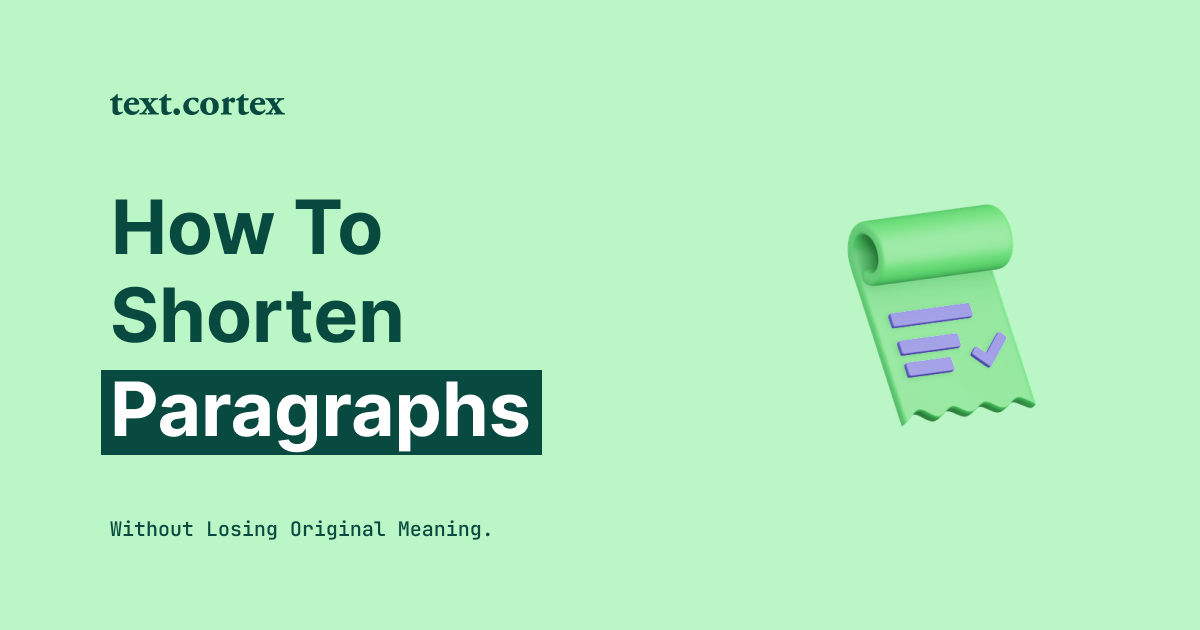

.png)

.jpg)