Anthropic introduced the Claude 3 family, one of the most advanced among large language models, on March 4, 2024. Claude 3 not only surpassed its predecessor, Claude 2.1 but also managed to surpass the most popular large language models such as OpenAI's GPT-4 and Google's Gemini.
The Claude 3 model entered our lives with its features and advanced capabilities that opened the door to new opportunities. Claude 3 model offers users features such as high-end performance, advanced reasoning, coding, and text generation.
In this article, we will examine what the Claude 3 model is and explore its use cases.
TL; DR
- Claude 3 is a large language model announced by Anthropic on March 4, 2024.
- Claude 3 comes with three sizes to fit different use cases; Haiku, Sonnet, and Opus.
- To access Claude 3, you can create an account on Anhtropic's official website or use TextCortex.
- You can use the Claude 3 model in tasks such as text generation, rewriting, paraphrasing, and tone of voice changing.
- With its 200K context window, Claude 3 is an ideal solution for your data analysis and data managing tasks.
- If you are looking for an AI assistant that offers more features than Claude 3, TextCortex is the way to go.
- TextCortex comes with ZenoChat, a customizable conversational AI designed to cater to your wide range of needs.
What is Claude 3?
Claude 3 is the newest and most advanced large language model developed and published by Anthropic. Claude 3 leaves behind its predecessor, Claude 2.1, with its following capabilities: reasoning, math, coding, text generating, prompt following, helpful and harmless response generation. With its equipment and skills, Claude 3 managed to surpass the most popular and advanced large language models such as GPT-4 and Gemini.

Claude 3 Model Sizes
Three different sizes offer Claude 3 users the perfect balance of speed, intelligence, and price for specific use cases;
- Claude 3 Haiku: It is the smallest member of the family, designed to complete basic tasks quickly and accurately.
- Claude 3 Sonnet: It is an intermediate-level LLM model designed for tasks such as code and text generation and forecasting.
- Claude 3 Opus: Anthropic's most advanced model, Opus, is designed to complete complex tasks and deliver top-tier performance.
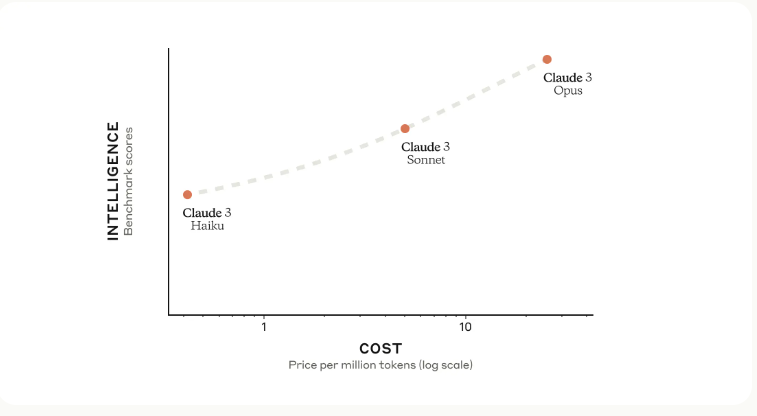
Claude 3 Core Features
Claude 3 models offer various features to their users, thanks to their high scores in benchmarks and advanced capabilities. Among these features, the advanced reasoning skill stands out. The Claude 3 model can process the given data and knowledge near-perfectly. Another feature where the Claude 3 model shines is its prompt understanding skill. The Claude Opus model follows the inputs entered by users almost perfectly and provides output responses. Moreover, unlike other LLMs, the Claude 3 model offers a context window of 200K tokens (approximately 150,000 words), which is suitable for larger-sized tasks.
How to Access Claude 3?
To access all Claude 3 models, all you have to do is create an account on Anthropic's official website. Afterwards, you can experience the Claude 3 Sonnet and Opus models via claude.ai. Although the Claude 3 Sonnet model is free for anyone who creates an account, you must subscribe to the Claude Pro plan for $20 to access the Claude 3 Opus model.
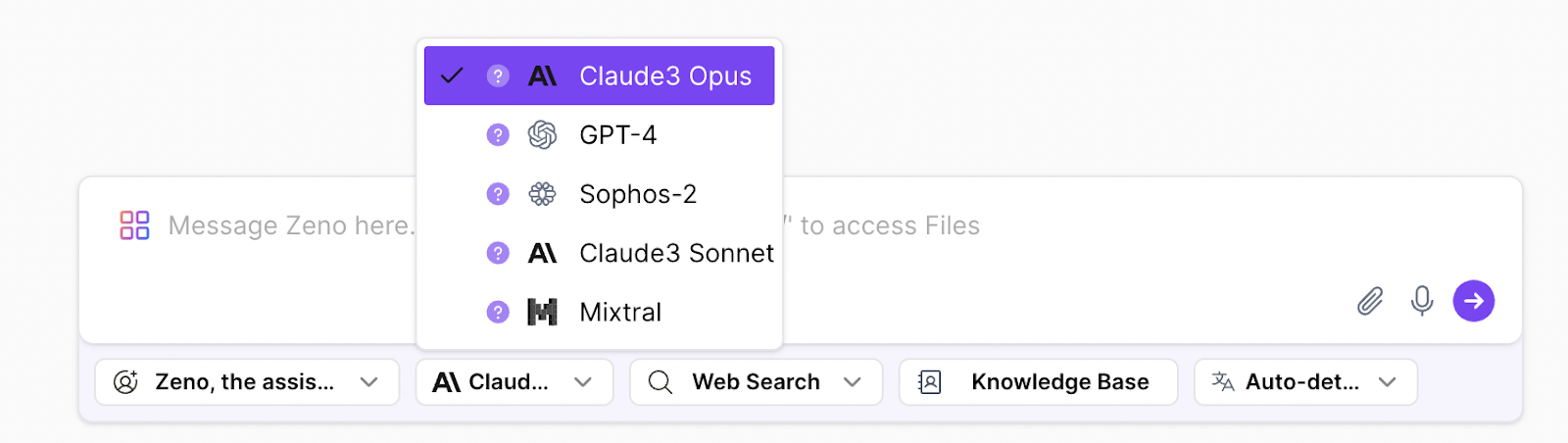
Another method to experience Claude 3 models is ZenoChat by TextCortex. In addition to the advanced large language models, TextCortex also offers Claude 3 models. With TextCortex's top-tier features and Claude 3's advanced capabilities, you can unlock the ultimate AI assistant.
How do you use Claude 3?
Claude 3 model, which has more advanced features than its predecessor, offers advanced capabilities and a large context window to its users. Let's take a closer look at the use cases of Claude 3.
Text Generation & Writing
Claude 3 is a good choice for generating text from scratch or improving your existing texts with its output generation skill in both English and non-English languages. Claude 3 model has demonstrated its competence by beating the GPT-4 model in text generation benchmarks such as MMLU.
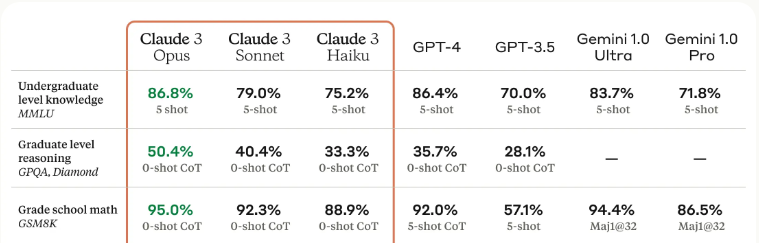
Using the Claude 3 model, you can generate a wide range of written content such as emails, product descriptions, stories, blog posts, essays, social media posts, ad copy, and outlines. Moreover, you can paraphrase or enhance your existing texts using the Claude 3 model.
Personal Assistant
Claude 3 is an advanced AI model that generates safe output, can follow user prompts, and understands the user's intent. Therefore, you can use it as your personal assistant to complete your professional or regular tasks quickly and efficiently. For example, if you need to write hundreds of emails every day, you can reduce your workload and maximize your efficiency by using the Claude 3 model. From co-worker to researcher, Claude 3 offers a wide range of personal assistant capabilities with its next-level performance and large context window.
Data Analyst
A data analyst must collect, clean, and organize large amounts of data and extract insights that answer potential questions. Analysing large amounts of data manually is a task that is both tedious and prone to error. Fortunately, the Claude 3 model is the ideal solution to complete your data analysis and management tasks with its large size context window and the foolproof consistency of AI. You can use the Claude 3 model to analyse data, organize your data, or get helpful insights from your data.
TextCortex AI: The Only AI Assistant You Need
TextCortex is an AI assistant designed to help you with repetitive and tedious tasks, such as writing, researching, and data analysis. It can generate text from scratch, paraphrase, expand, summarize, or change the tone of existing text and generate output using the latest internet data. TextCortex is available as a web application and browser extension. The TextCortex browser extension is integrated with 30,000+ websites and apps, so it can accompany you throughout your work adventure.
TextCortex Writing Features
In addition to its text generation capabilities, TextCortex offers a toolbar to help you enhance your existing texts and improve your writing. The TextCortex toolbar features include:
- Paraphraser & Rewriter: Rewrites your existing texts using different words.
- Translator: Translate your existing text between 25+ languages.
- Fluency: Increases the readability of your existing texts.
- Tone Changer: Rewrite your texts with 11 different tone options such as Cheerful, Decisive and Formal.
- Simplifying: Simplify your existing texts by freeing them from technical terms.
- Creative: Rewrite your texts in a more artistic tone.
- Expander: Type a few words and watch them turn into high-quality paragraphs!
- Summarizer: Summarize or shorten your existing texts.
In addition to the toolbar, TextCortex also offers the ultimate writing assistant Zeno Assist, which you can activate with the “Alt/Opt + Enter” shortcut in any textbox on 30,000+ websites, including Pages and Google Docs. The most popular Zeno Assist features include:
- Fix Spelling & Grammar
- Make Longer/Shorter
- Simplify Language
- Create Blog Post/Essay/Outline/Social Media Post
- Find Action Items/Meeting Agenda
- Summarize/Break Down/Rewrite
- Continue Writing
ZenoChat – Best Claude 3 Alternative (also comes with Claude 3 models)
TextCortex offers a multifunctional and customizable conversational AI called ZenoChat. It can generate concise and clear responses in 25+ languages. With ZenoChat, you can generate any type of written content, enhance your existing texts, complete research tasks with web access, or build it as your personal AI assistant.
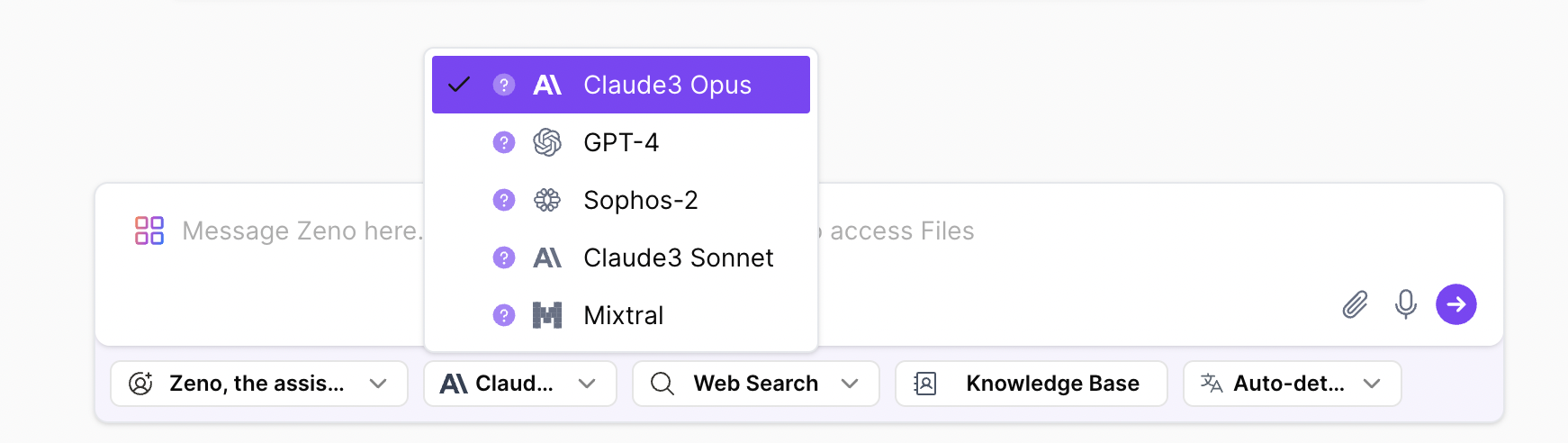
ZenoChat comes with five different large language models, each with unique combinations of speed, consistency, creativity, and cost to suit different use cases. With these models, you can produce output in a wide range of types, from stories to product descriptions, and maximize your efficiency.
Customize Your ZenoChat
ZenoChat offers a fully customizable AI experience thanks to our "Knowledge Bases" and "Individual Personas" features.
Our "Individual Personas" feature allows you to customize ZenoChat's output style, attitude, sentence length, dominant emotion in your sentences, and personality to meet your specific needs. With this feature, you can create a language tandem partner or marketing assistant and use it for any task you require.
Our "Knowledge Bases" feature allows you to upload or connect the datasets that ZenoChat will use to generate output. Using this feature, you can analyse hundreds of pages of documents in conversational format or chat with your PDFs. Moreover, this feature allows you to integrate your Google Drive and Microsoft OneDrive data with a single click.

%20(60).png)
%20(13).png)
%20(12).png)
%20(11).png)