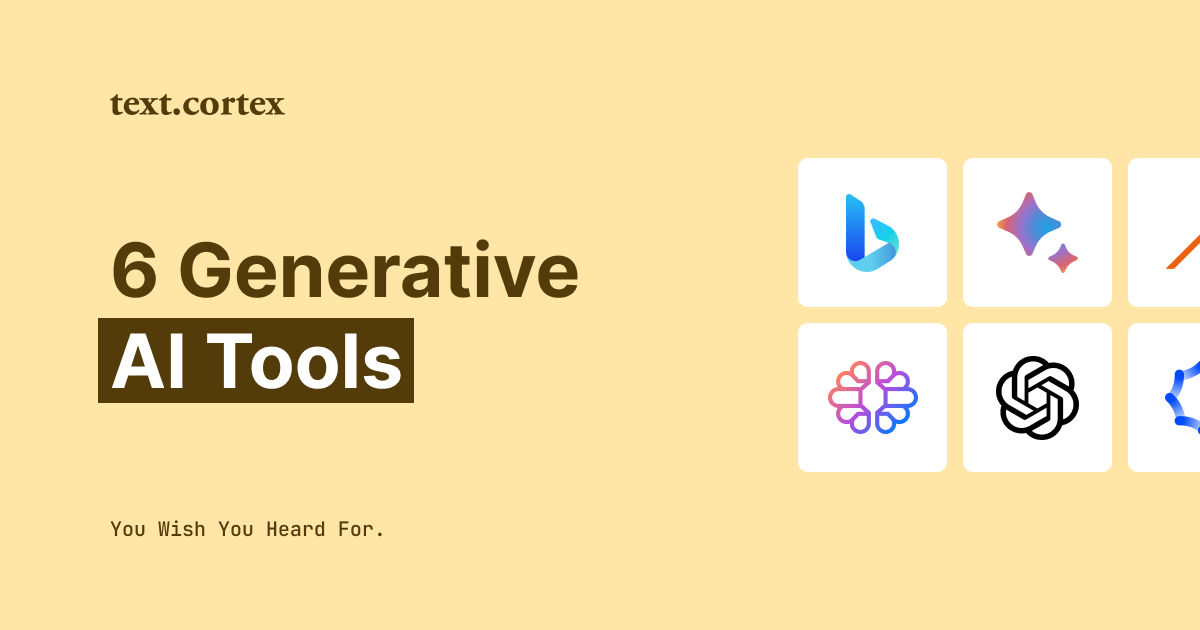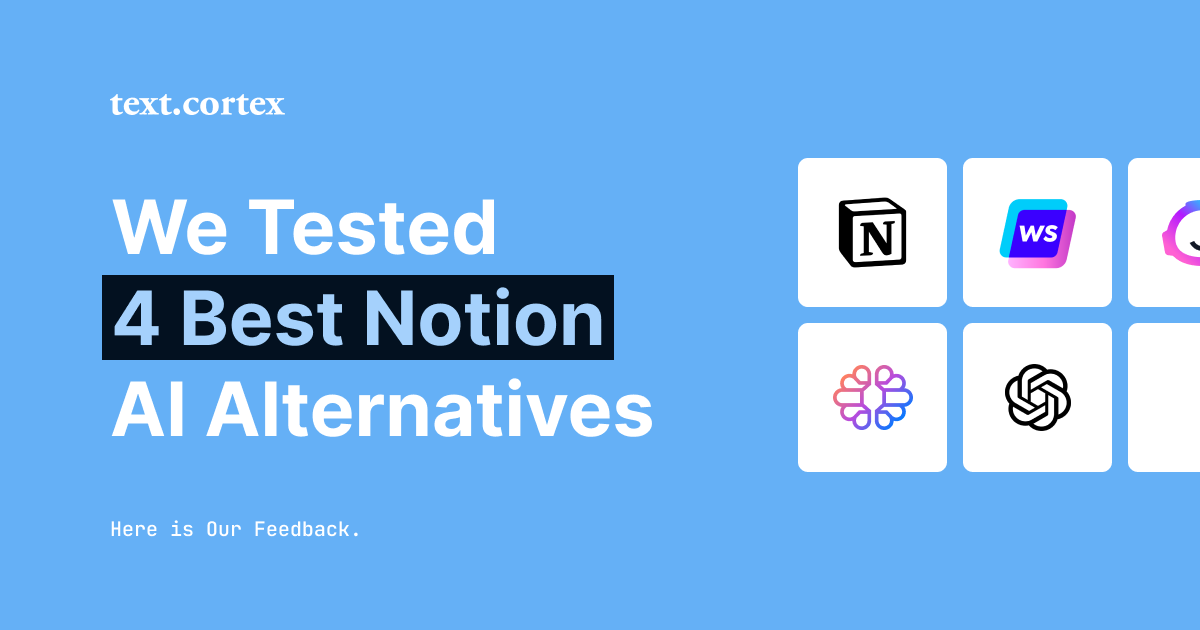As technology advances rapidly, we are proud to announce that PDFs and documents can now chat with you. It is now possible, with today's technology, for data to communicate with you using AI tools.
For a while, it was possible to have your PDFs analysed by AI chatbots with the copy-paste method and to get output according to that data. AI can take things one step further and chat with you directly based on your PDFs and documents as a data source.
In this article, we'll talk about the advantages of reading your PDFs in a conversational format and the best AI tools to help you do it!
TL;DR
- It is now possible to use AI tools to directly communicate with PDF files and Word documents.
- AI technology can help speed up the process of finding information from PDFs and documents, leading to increased productivity.
- It also makes reading these files more enjoyable as you are able to review them in a conversational format.
- The best AI tools to chat with your PDFs are ZenoChat, ChatDOC, ChatPDF, Unriddle and PDFGPT IO.
- ZenoChat is a better choice than other AI tools with its personalized conversation experience.
Upload PDF and Ask Questions
Being able to chat with your PDFs and access information quickly opens up a variety of opportunities. For example, while learning a new subject, you can instantly find the information you are looking for, boosting your learning efficiency, and working more effectively.
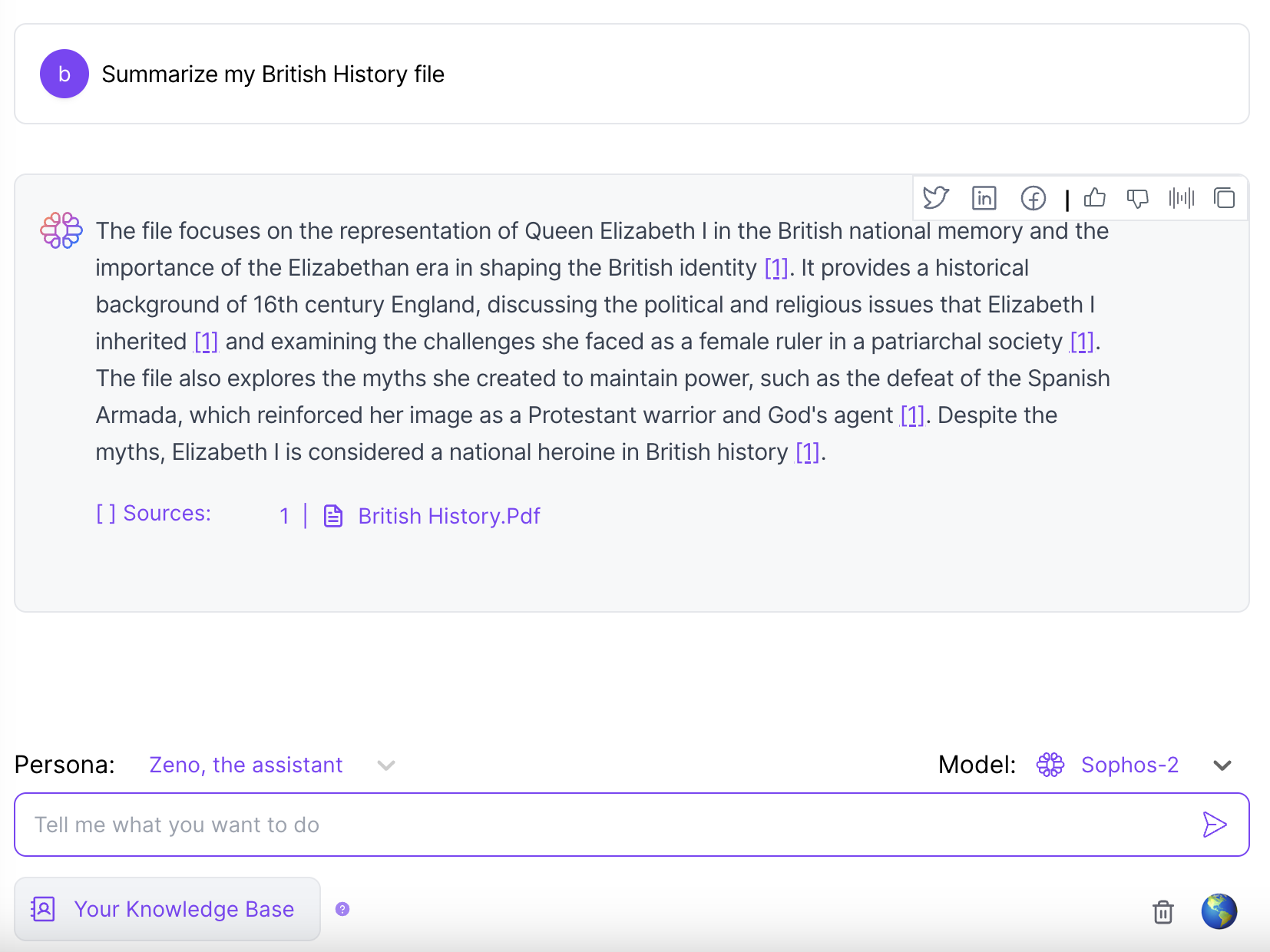
Time Saving
Tired of spending hours finding the information you're looking for in PDFs? Using the power of AI, you can instantly get the knowledge in your PDFs in a conversational format. So instead of spending hours reading PDFs, you can quickly access the information you need and get things done faster. I wish I could use this technology in the days when I was studying hundreds of pages of PDFs to write a single sentence.
Increased Productivity
Whether you are writing an essay or researching a specific topic, the power to find specific sentences and information in PDFs will boost your productivity. Instead of spending hours scanning your PDFs to access a single piece of information on a topic, you can ask AI chatbots for the information you are looking for and access it instantly. In our digitalized world, the speed of access to information is the most critical factor for increasing productivity.
More Enjoyable than Reading
With the advanced power of AI, the boring time you spend reading your PDFs and documents, as well as the vision problems that come with it, are left behind. You can now summarize PDFs by chatting, which not only makes the task less tedious but also more enjoyable.
Best AI Tools to Upload PDF
If you're looking to communicate with your PDFs, there are several AI tools available. However, it's important to note that not all of these tools are created equal. Some are more advanced and useful than others. To help you choose the best option, we've compiled a list of the top 5 AI tools for chatting with your PDFs and documents.
ZenoChat – AI that reads PDF and answers questions
ZenoChat by TextCortex is a conversational AI that uses advanced language models such as GPT-4 and Sophos 2. It is available as both a web application and a browser extension. You can chat with your PDFs anywhere on the internet as its browser extension integrates with over 4000 websites.
The way to talk to your PDFs through ZenoChat is to use the "Knowledge Bases" feature. Knowledge Base is a tool that allows you to upload various documents such as PDF, DOC, PowerPoint, and CSV as data sources. All you must do is head to TextCortex's web application and upload the document you want.
Once uploaded the file you want to chat with, change the data source in ZenoChat to "Your Knowledge Base." And that's all there is to it! You can now easily chat with your PDFs using ZenoChat.
If you want to spice things up a little more, you can use ZenoChat's "Individual Personas" feature. Thanks to this feature, you can change the personality and tone of ZenoChat as you wish and get a personalized conversation experience. If you are tired of generic AI chatbots, we recommend you try ZenoChat!
ChatDOC
ChatDOC is a ChatGPT-based PDF and file reading assistant that analyses documents and gives you information from them. To use ChatDOC, you just need to create an account and upload any PDF or document.
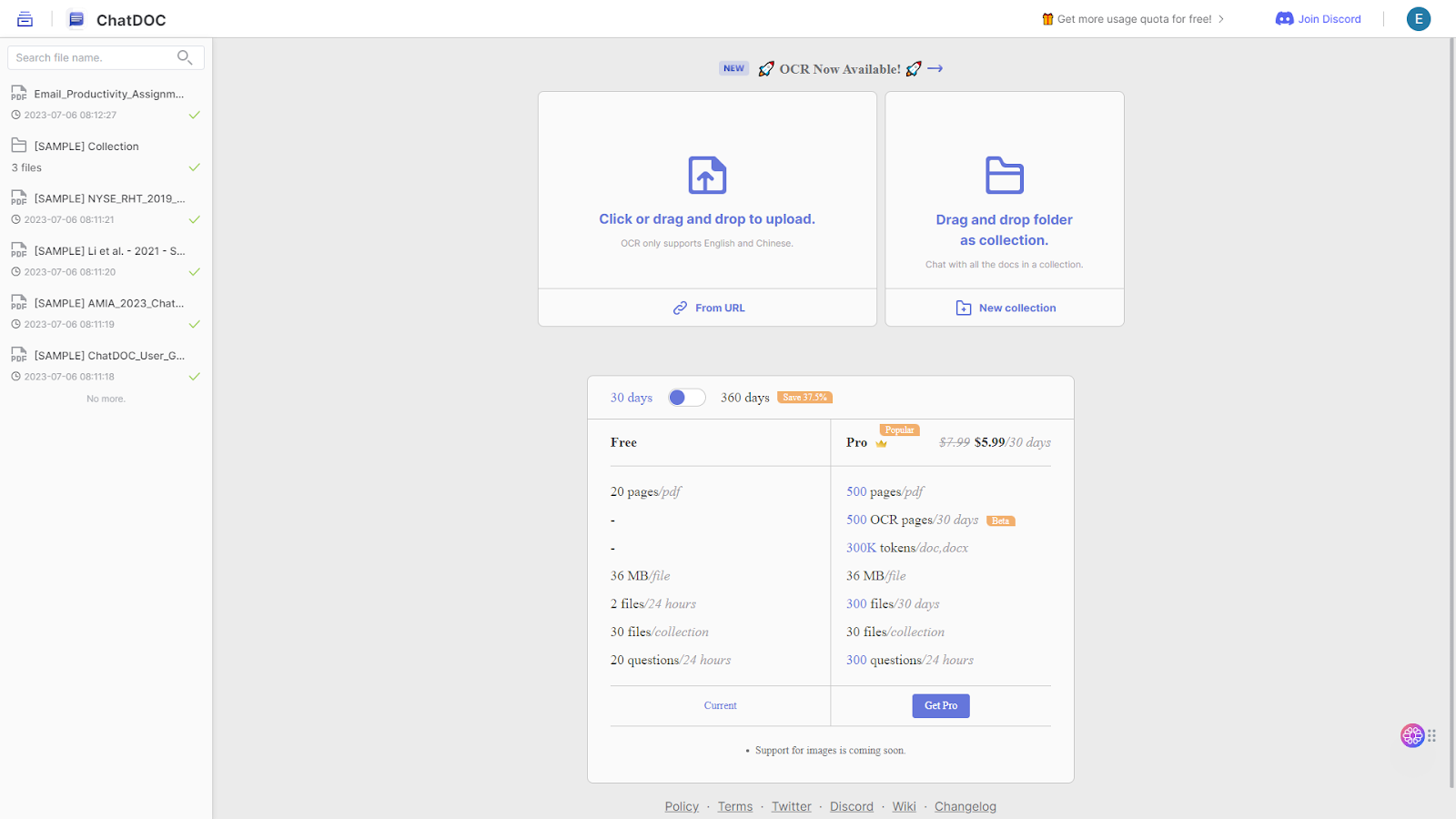
Then ChatDOC will analyse your document and let you chat with the documents. Your chat can be a bit boring as ChatDOC gives a generic conversation experience. Also, since it takes a few minutes to analyse even a 5-page PDF, it might not be useful if you're in a hurry.
One of ChatDOC's pros is its recommended questions. If you don't know what to ask or if this is your first interaction with an AI chatbot, these recommendations can be a lifesaver for you. However, if you are using it as a free trial, you can only upload 2 documents up to 20 pages.
ChatPDF
ChatPDF is an AI tool that lets you chat with PDFs designed for students, employees, and AI enthusiasts. To use ChatPDF, you can upload PDF from your device or type the URL of any PDF.
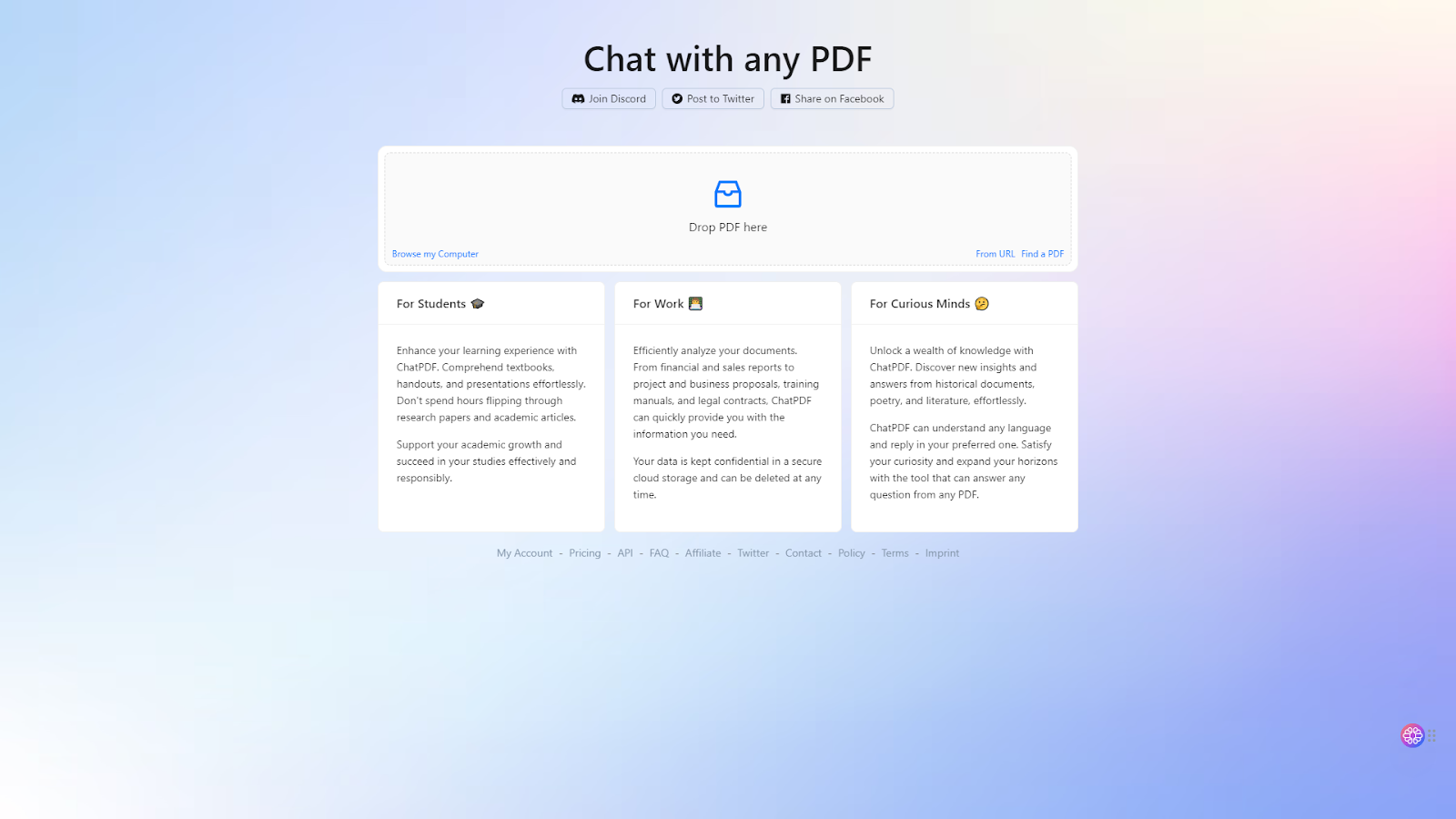
After uploading your PDF, the software will analyse it and direct you to the chat screen. You can ask questions to get answers from your PDF via this simple interface. For example, you can have the software list three pieces of information in your PDF, or have it summarize any page. You can also export these chats or share them by copying the link, thus conveying the information to your teammates or friends to boost your productivity.
Unriddle
Unriddle is software that uses the GPT-4 language model to chat with your PDFs and documents. To use Unriddle, you can upload a file, paste text, or use a file link after signing in. Document types supported by Unriddle include PDFs, DOCXs, PowerPoint, and Excel.
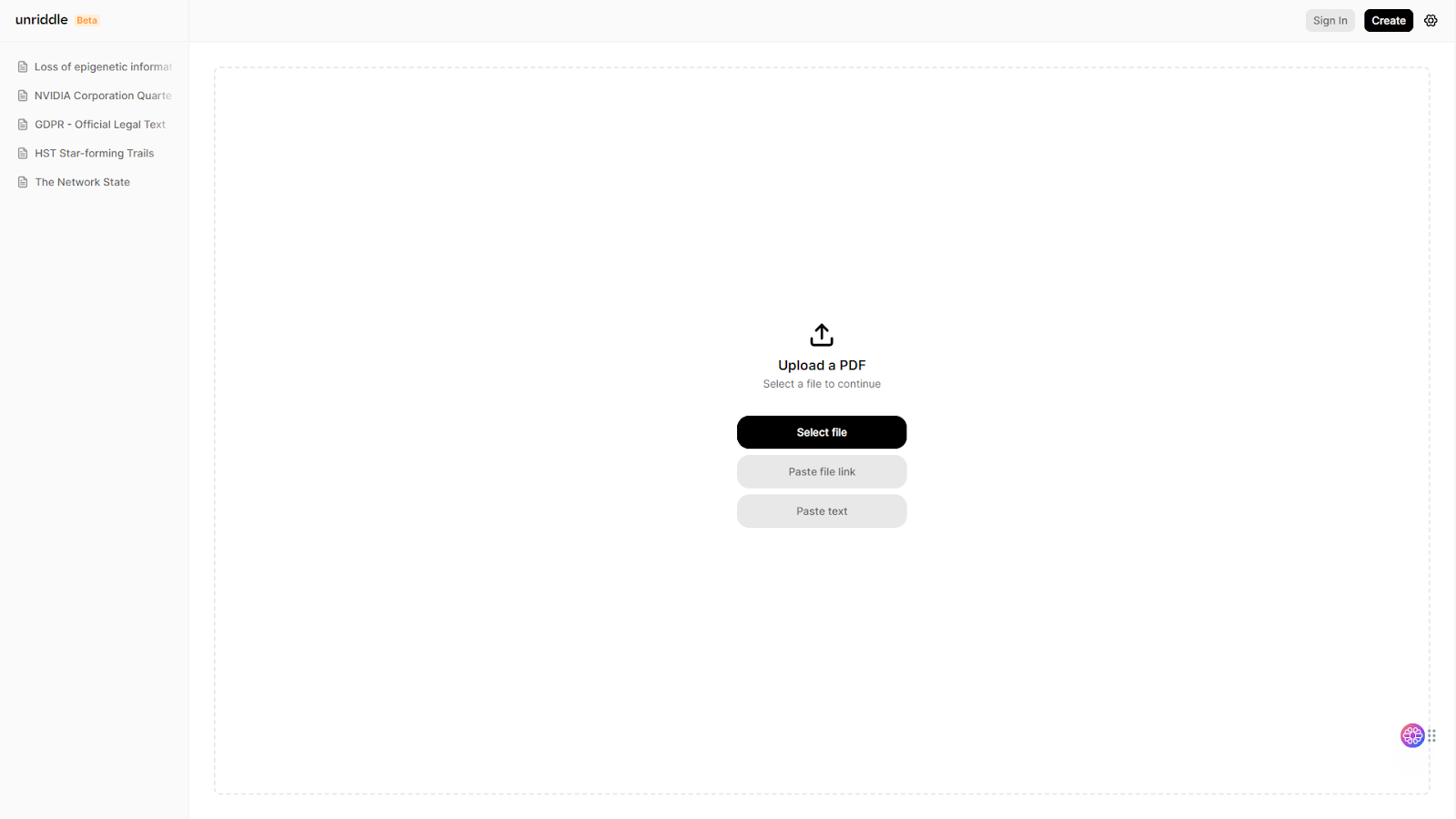
After uploading the file you selected, you will access Unriddle's chat interface. Using this interface, you can ask questions about the files you upload or get summarized information.
Unriddle comes with three pricing plans: Free, Pro, and Premium. The Free plan provides a 120-page limit and 5 question credits. The Pro plan provides a 2000-page limit and 100 question credits for $20 per month. The Premium plan provides a 4000-page limit and 250 question credits for $50.
PDFGPT IO
PDFGPT IO is an AI tool that provides chat service with your PDFs and documents. Simply upload your file and start to ask questions. It will analyse your documents and generates responses according to them.
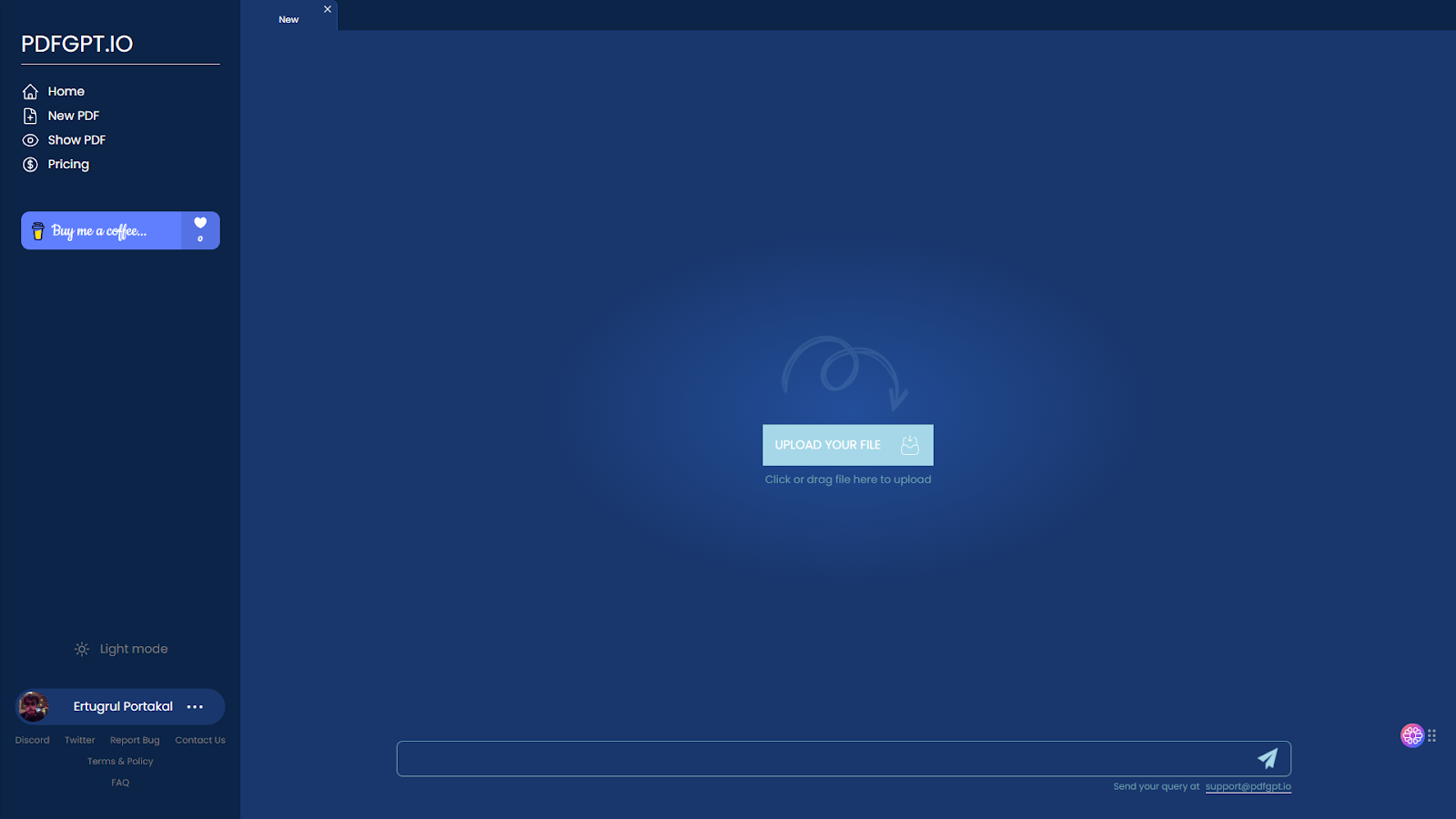
PDFGPT IO offers free plan users 10 question credits per month and up to 120 pages of PDF upload. If you want more question credit, you need to subscribe to one of its Advanced (1000 questions per month for $9.99), Ultimate (2000 questions per month for $19.99), and Premium (4000 questions per month for $49.99) plans.
Final Thoughts
While all the AI tools in the list are useful for chatting with your PDFs and documents, ZenoChat stands out a few steps from the others with its personalized conversation experience. Using ZenoChat, you can both chat with your PDFs and adjust ZenoChat's personality as you wish. Click here to create your free TextCortex account to access the magical capabilities of ZenoChat!

%20(3).png)
%20(4).png)