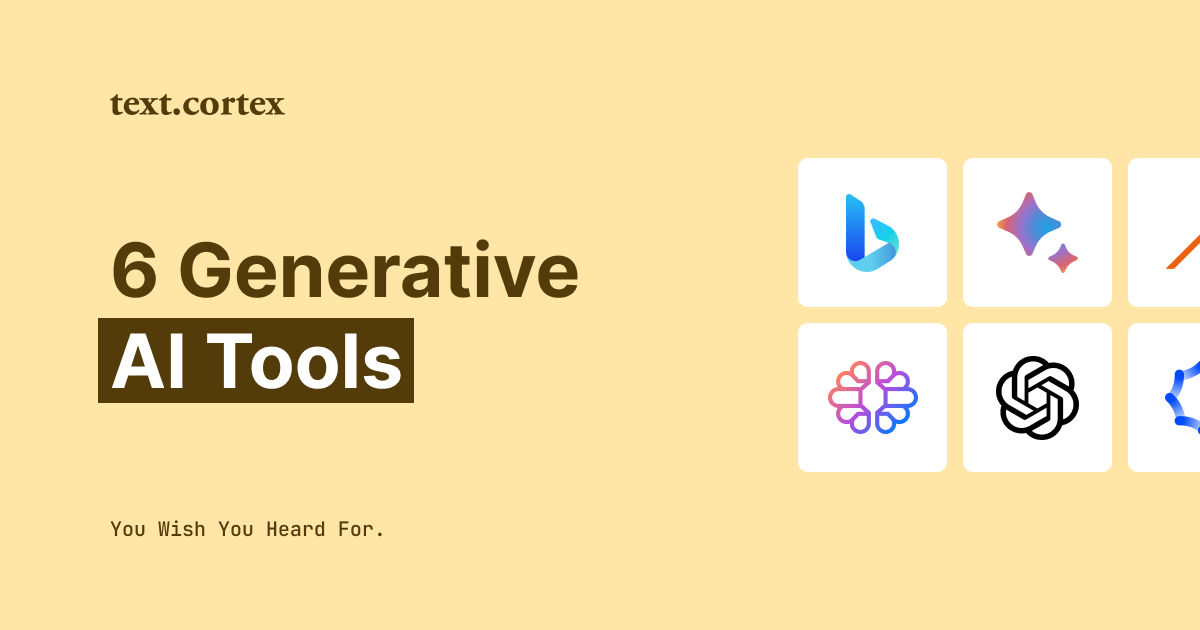Welcome to the world of productivity and organization!
When it comes to organizing your schedule, memos, and projects, one of the most widely used programs is Notion AI.
However, new options appear as technology develops, giving consumers more flexibility in their choices.
Several AI-powered tools emerged in 2023 thanks to their unique features, intuitive interfaces, and affordable prices.
In this article, we'll look at some of the most viable Notion AI alternatives that can aid in maintaining your engagement, focus, and productivity while providing high-quality output.
You can use these tools to save time and effort regardless of whether you are a student, an employee, or a business owner.
But, before we dive into the resources we recommend, it's helpful to get a sense of the landscape in which Notion AI operates.
Stay tuned!
Notion AI Overview
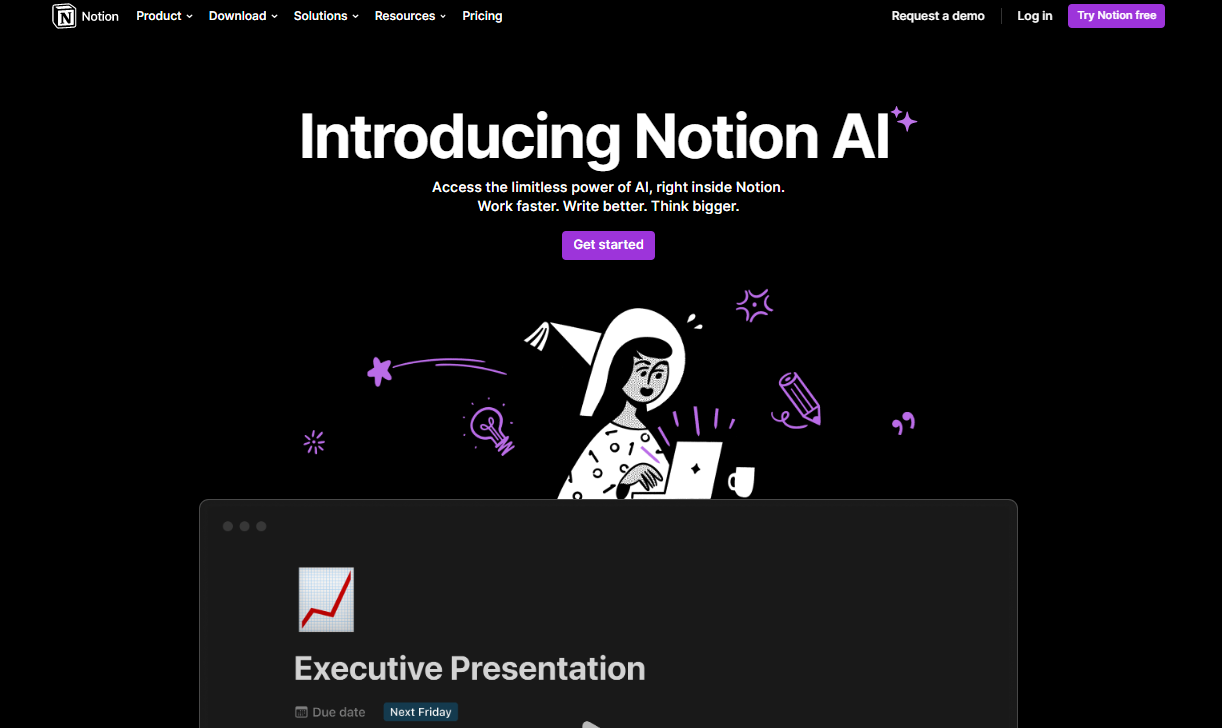
Notion AI is an AI-powered productivity and organization app that streamlines your work.
It's a web-based platform and desktop app that you can use to manage databases, projects, to-do lists, calendars, notes, and wikis, among many other things.
With its unique capacity to automatically organize data and suggest relevant information based on user behavior, Notion AI stands out among other productivity tools.
In addition, it has many tools that can help you polish your writing before submitting it.
The adaptability and simplicity of Notion AI have made it a favorite among both individuals and businesses.
Notion AI Features
The primary goal of the Notion app is to facilitate effective project management.
To that end, this service tailors its AI applications to the needs of its customers, who seek, among other things, better document management and streamlined writing processes.
Writing features include:
- Continue writing — Let Notion AI continue writing where you left off.
- Summarize — Get brief information for longer text.
- FInd action items — Analyze your notes to come up with a plan of action.
- Translate — Translate original content into 14+ different languages.
- Explain this — Get explanation on complex sentences, jargon or technical language.
- Improve writing — Excel your writing with features such as spelling and grammar checker, making your sentences longer or shorter,
- Change tone — Transform the narrative of your content into a different tone of voice.
- Simplify language — Use simple language to get your point across more efficiently.
- Brainstorm ideas — Get instant ideas for your content.
- Blog post — Generate long-form posts.
- Outline — Use AI to outline your work on a specific topic.
- Social media post — Write copies for your social media platforms.
- Press release — Prepare your publications.
- Creative story — Generate a story from drafts.
- Essay — Notion AI can help you write your essays.
- Summaries — Get a summary out of any text.
- And more
Other extra features that are worth mentioning:
👍 Smart search — Use AI to return more relevant results based on user behavior and patterns.
👍 Personalized recommendations — Suggest pages, templates, and databases based on the user's past activity.
👍 Smart tags — Use AI to identify and suggest relevant tags for pages and databases, making it easier for users to organize and find their content.
👍 Content clustering — Group related pages and databases together based on their content and keywords.
👍 Image and document sorting — Use AI to automatically categorize and organize uploaded images and documents, making it easier for users to find and use their media assets.
Notion AI Pros & Cons
Pros
✅ Versatile tool for note-taking, project management, task management, and more.
✅ Customizes workspaces with templates, themes, and integrations.
✅ Allows team members to share pages, databases, and projects.
✅ AI automates tasks, suggests relevant information, and organizes data, saving time and increasing productivity.
✅ Beginners can use the intuitive interface.
Cons
⛔ Can be difficult for non-database or project management users.
⛔ Notion AI's learning curve may deter some users.
⛔ Can be an expensive solution for larger teams.
⛔ Limited mobile app.
⛔ Requires an internet connection.
Notion AI Pricing
There are 3 paid tiers in addition to Notion's free tier. For an additional $8 per member/month (billed annually), you can add Notion AI to any paid plan.
Notion AI is available as an add-on for monthly paying and free plans for $10 per member/ month.
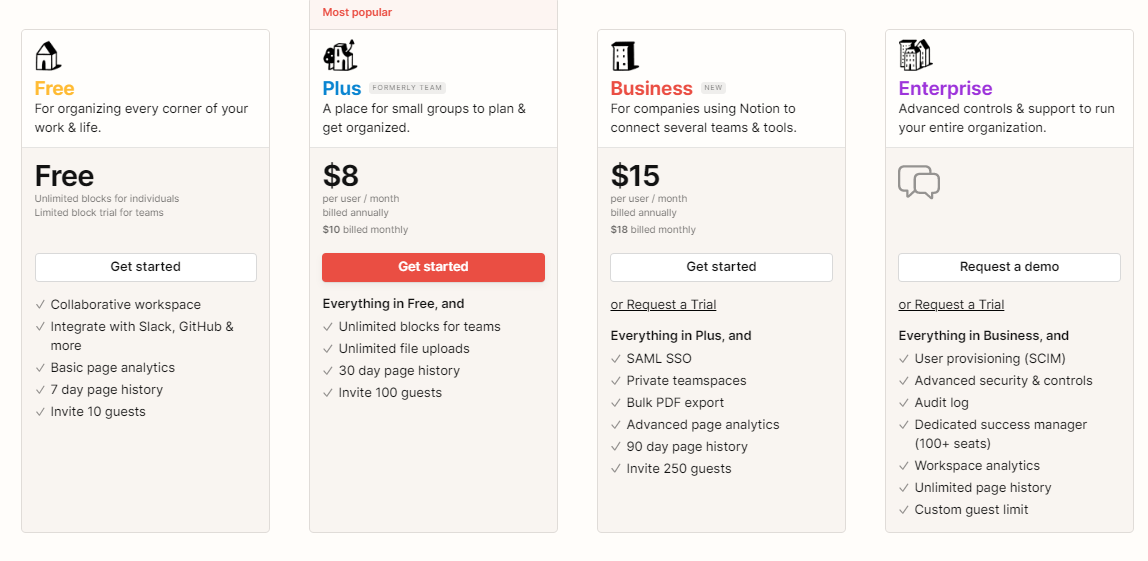
4 Best Notion AI Alternatives to Consider In 2023
Notion AI is undeniably an arduous solution to compete with. However, whether or not this is the best option for you will heavily depend on the breadth of your project.
Given this, we chose the best 4 Notion AI alternatives that may work well or better than your current services.
Let’s dive in!
1. TextCortex
Zeno ChatGPT is a conversational AI tool created by TextCortex, a company specializing in machine learning and natural language processing.
It utilizes advanced AI algorithms to comprehend the context and intent of user inputs, enabling it to deliver precise and pertinent responses.
Zeno ChatGPT is simple to use, and setting it up doesn't require any extensive expertise.
Additionally, the tool provides a selection of pre-made templates, rewriting tools and integrations to make it simple for businesses to generate high-quality content and streamline their work quickly.
Zeno ChatGPT is an effective tool available as a web-based application and Chrome extension that can assist businesses in automating their client interactions and enhancing the client experience.
ZenoChat Features
Zeno ChatGPT as a Chrome extension enables you to access more than 2000+ online platforms, where you can use all the following features:
👍 Rewriting tool — Enables you to quickly rewrite, summarize, translate, change the tone, generate long-form posts, transform bullets to emails, autocomplete and more.
👍 Brainstorm ideas — Get instant assistance on how to start your content with outlines, ideas, social media posts, blog posts, to-do list, essays and more.
👍 60+ AI templates — Leverage AI to create some of the most popular content forms such as landing pages, Ads, emails, paraphrasing assistance, social media copy, and more.
👍 Zeno Chat — Generate any content form you need using conversational AI.
👍 Readability checker — Get feedback on word count and readability score.
👍 Voice over — The "Text-to-Speech" feature can be very helpful for those who have trouble editing and reading.
Zeno ChatGPT Pros & Cons
Pros
✅ Simple to use for both beginners and experts.
✅ Enables companies to produce content that is branded and tailored to their unique needs.
✅ Integrates with 2000+ platforms, such as websites, messaging apps, and social media sites.
✅ Advanced AI algorithms that understand the context and intent of user inputs.
✅ Supports 25+ languages.
✅ Offers 10+ paraphrasing features.
✅ 60+ AI templates.
Cons
⛔ While Zeno Chat can be integrated into a variety of platforms, some specific use cases may require API integration.
⛔ Zeno Chat's accuracy and effectiveness depend on the quality of its AI algorithms, which may not be perfect in all cases.
⛔ Freemium version offers only 10 free daily creations.
Zeno ChatGPT Pricing
Zeno ChatGPT comes with freemium and 2 premium plans: Lite & Unlimited.
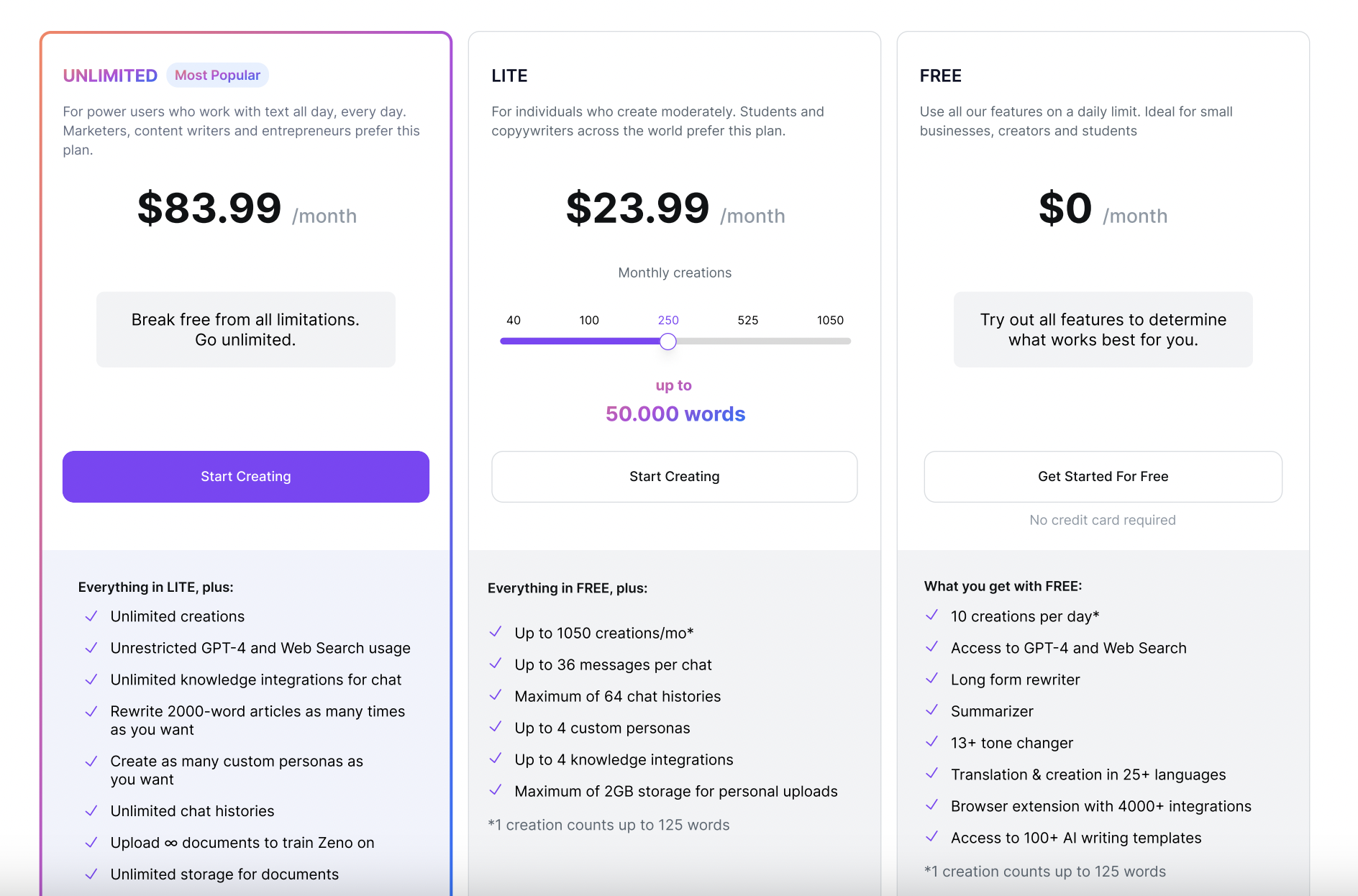
2. Jasper AI
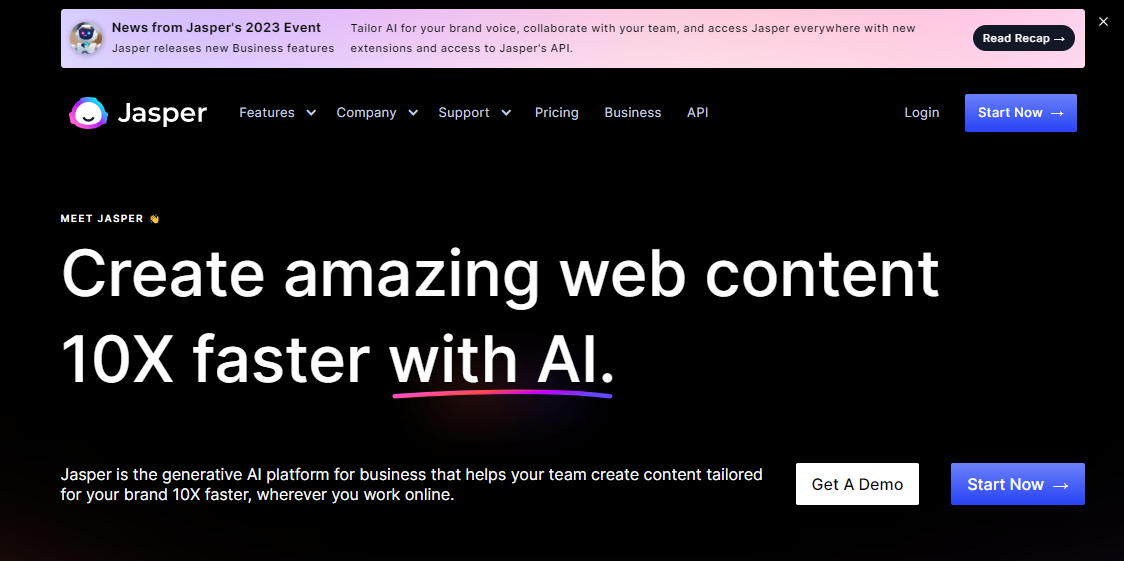
The AI-powered writing tool Jasper AI can create content more quickly than a human copywriter and help companies streamline their content creation process.
You can get 100% original content from Jasper AI that is also SEO-friendly and well-suited for sales and pitches.
It also provides prewritten templates for several categories, enabling users to create content in the desired format quickly.
Jasper AI is available to businesses worldwide thanks to its support for over 25 common languages.
Additionally, users can request a free trial to evaluate the tool's functionality before signing up for a subscription.
Jasper AI Features
The following are some of the features you can expect to see when using Jasper AI:
👍 Jasper Chat — Conversational AI can serve to inspire new thoughts, improve existing writing, and even make jokes.
👍 Boss mode — Complete first drafts, check content for plagiarism, check spelling and grammar errors with Grammarly integration.
👍 SurferSEO integration — Get feedback on how to improve your content with high-quality keywords in your blog posts to boost its position in search results.
👍 50+ AI templates — Includes text summarizer, paragraph generator, AIDA & PAS framework, content improver, Ads, social media copies, Quora answers, and more.
👍 Community Recipes — Use the feedback of your readers to hone your writing skills.
Jasper AI Pros & Cons
Pros
✅ It is capable of quickly generating high-quality content.
✅ Its models are developed to understand the context of your requests.
✅ Provides a SEO-friendly output that is natural and engaging.
✅ It is a great writing assistant for both short and long-form content formats.
✅ It supports 25+ different languages.
✅ AI templates for various use-cases.
Cons
⛔ To get the crafted-by-humans sense, you'll still need to tweak the output.
⛔ It performs better with straightforward content requests.
⛔ Free trial is available only with credit card information.
Jasper AI Pricing
Jasper offers 3 premium plans: Starter, Boss mode and Business plan.
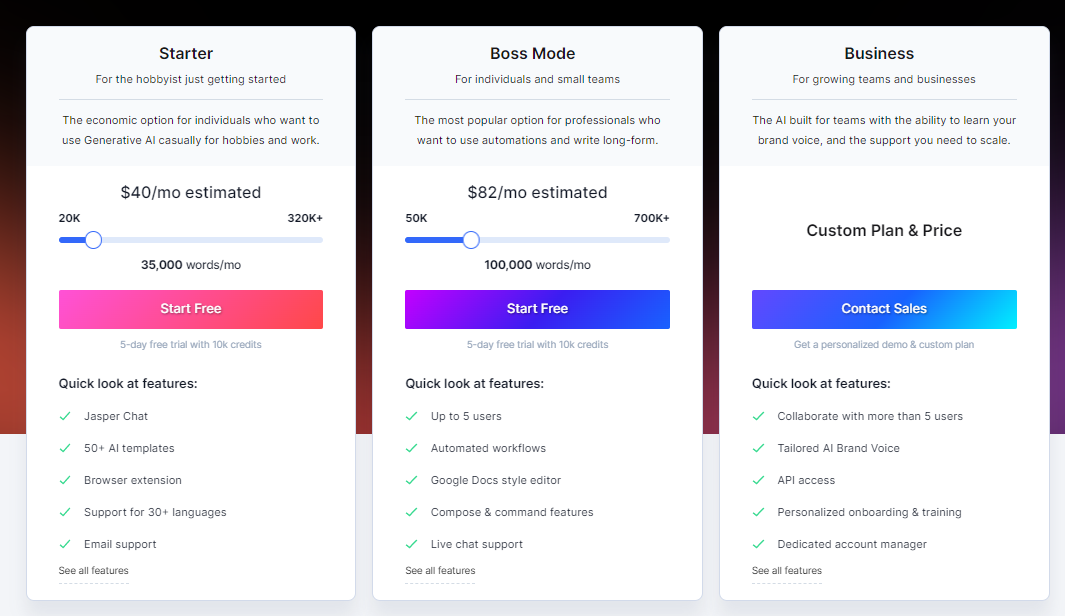
3. ChatSonic
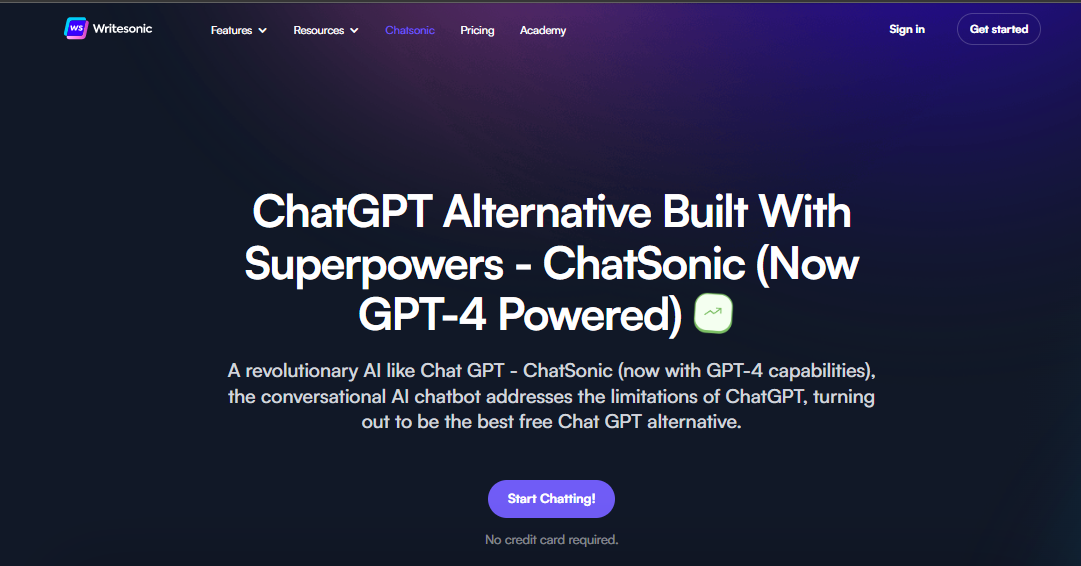
Writesonic did a decent job capturing the spirit of the current trends in creating the ChatSonic tool, which helps businesses employ AI and tailor their correspondence with clients.
ChatSonic is a chatbot platform used to generate text and images, with Google search integrated into the creation process for optimal results.
It's useful for various content types, from blog posts and emails to tweets, Facebook updates, product descriptions, and more.
In addition, you can easily connect your ChatSonic account with other platforms like Gmail, Twitter, Facebook, WordPress, and more.
Plus, the ability to use voice commands to get results is a great time-saving addition to this tool.
ChatSonic Features
The Writesonic claims that ChatSonic overcomes the shortcomings of ChatGPT and even includes GPT-4 capabilities.
Here are some hot features that comes with utilization of this tool:
👍 Content creation — You can have a conversation with AI to get any content form you need.
👍 Use cases — Include blog posts, email, ideas, SVG logo, NFT, weather predictor, joke, name, business ideas, debugger, code, and many other generators.
👍 Factual trending copies — Thanks to Google Search, ChatSonic can provide information on current events and other hot topics.
👍 AI Art — Creates AI digital art that can be used in digital marketing and social media.
👍 Personality Avatars — Allows you to tailor and use AI for a wide range of tasks, including mathematics, interview practice, relationship problem solving, and more.
👍 Voice command — It has the same voice recognition and response time as the popular digital assistants like Siri and Google Assistant.
👍 Botsonic — AI chatbot builder that can be integrated into your website with API key.
ChatSonic Pros & Cons
Pros
✅ It is straightforward to use with an intuitive dashboard.
✅ It provides you with a high-quality output.
✅ Offers a great assistance with generating business ideas and solving complex problems.
✅ Excels in the limitations of ChatGPT, including GPT-4 capabilities.
✅ Botsonic feature for building personalized chatbot.
Cons
⛔ The generated output can be repetitive.
⛔ You’ll still need to check the facts that ChatSonic provides.
⛔ Manual editing is required for better results.
⛔ Some users have voiced concerns that the available word count is low for longer texts.
ChatSonic Pricing
ChatSonic has a free version with 10k words per 1 user, and 2 premium tiers.
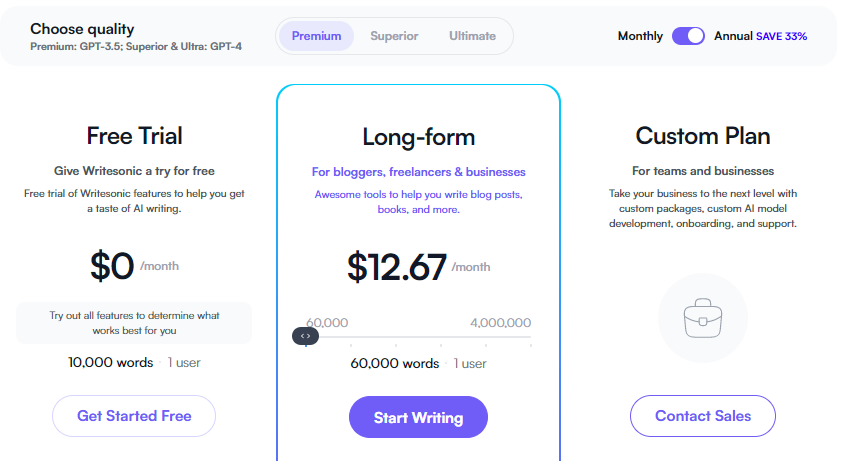
4. ChatGPT

OpenAI Labs developed a sophisticated AI chatbot called ChatGPT.
This generative AI tool can generate new content such as text or images, interact with humans, suggest changes to existing code, and much more.
ChatGPT's extensive training on online text (including social media, articles, websites, datasets, books, and more) allows it to provide timely responses to questions, help with tasks, and display solutions.
Tech, education, and business may all feel the effects of ChatGPT in the future, and it may even have an effect on the job market.
Although ChatGPT is only accessible via a web-based application, there are a number of ChatGPT extensions that help compensate for the lack of customization options.
ChatGPT Features
Considering the strength and versatility of the GPT-3.5 and GPT-4 models on which ChatGPT is based, its feature set is surprisingly extensive.
I'd still like to focus on the following capabilities of this tool:
👍 Human-like output — ChatGPT's Natural Language Processing (NLP) allows it to generate conversational and authentic content on any topic.
👍 Interaction — Its interactive response generation is a result of its use of Reinforcement Learning and Human Feedback models.
👍 Translation — English, Spanish, French, Russian, Chinese, etc. are just some of the 95+ languages that ChatGPT can translate and communicate in.
👍 Paraphrasing techniques — Can rewrite, change the tone, summarize, expand, etc.
👍 Built-in use-cases —ChatGPT is unique in that it already has a set of predefined use cases that can be triggered by a user's request.
👍 Problem solving — It can perform calculations, analyze code for errors, clarify equations, offer suggestions, and much more.
ChatGPT Pros & Cons
Pros
✅ Equipped with a fast and accurate content generator that can produce text and images.
✅ Able to carry on natural conversations with humans, respond quickly to questions, and provide useful assistance.
✅ The ability to suggest changes to software code that could reduce development time is a major plus.
✅ Can handle a wide range of queries and tasks by being trained on a massive amount of text data from various sources.
Cons
⛔ Possible inability to understand subtle human speech, which could lead to misinterpretations or incorrect responses.
⛔ As AI, it may lack empathy and emotional intelligence.
⛔ Its training data may limit its performance.
⛔ Insufficiently diverse and representative training data can bias AI systems.
ChatGPT Pricing
ChatGPT is a free tool, however, if you want a better response time and access to GPT-4 than its premium version is 20$ per month.
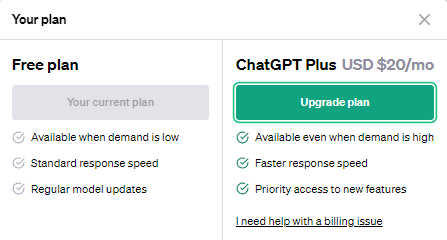
Wrapping Up
While businesses are looking to automate their workflows and improve productivity, we hope these 4 Notion AI alternatives can help you make an intelligent choice for your workflow.
However, when choosing a solution for your business, it's essential to consider factors such as ease of use, scalability, pricing, and integration options.
This will help you find the best fit for your unique needs.
But, if you haven't decided just yet, we recommend you try the Zeno ChatGPT tool for more efficiency, productivity, and growth in the years ahead.
Why?
🎀 It boosts your productivity wherever your pen needs it.
🎀 It offers a wide range of writing, rewriting, editing and proofreading features.
🎀 It can speed up your content creation up to 10x.
🎀 It is available in 25+ languages (content creation and translation).
🎀 It is fun to use it thanks to conversational AI models.
Our freemium account offers you 10 daily creations that you can expand with our rewarding program.
Ready for a ride?
Sign up today to explore the fun and productive side of writing with TextCortex Zeno ChatGPT solutions.

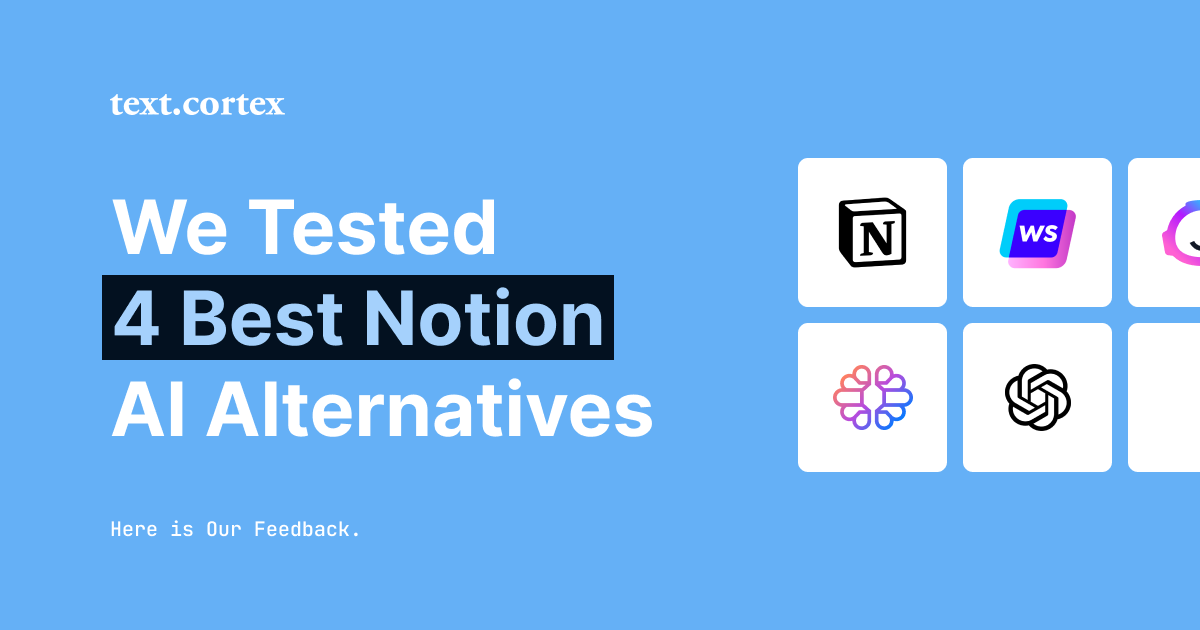
%20(4).png)

%20(3).png)