Does your company need trustworthy and budget-friendly translation software?
You know how crucial good translation software is if your business regularly interacts with worldwide clients and partners.
Not only does this help you save time and money, but it also guarantees that your messages are received in their intended form.
There are numerous pieces of translation software nowadays, but not all are equivalent.
Some may be very expensive, while others are more affordable.
In addition, not all can be relied upon in the same way.
How do you figure out which translation program is best for your business?
Below are the 10 best AI translation software you should consider implementing today.
Let’s check them out!
What is AI Translation Software?
Artificial intelligence (AI) translation software is a program that can convert written text from one language to another automatically.
AI translation software employs complex algorithms to analyze texts, recognize language patterns, and produce faithful translations.
Instead of static CAT tools, AI-driven translation systems iteratively refine their accuracy using deep learning models.
Let’s check some benefits you can get by utilizing AI translation software in your everyday work.
Benefits of AI Translator
The following are a few of the many advantages of using machine translation:
🧲 Enhanced Accuracy — Unlike human translators, the ones at AI translation companies produce translations that are more precise and error-free.
🧲 Increased Efficiency — Businesses can save time thanks to AI translation software's ability to accurately translate large amounts of text quickly.
🧲 Cost Savings — Businesses can also save money using AI translation software, which allows them to accomplish more with fewer employees.
🧲 Adaptability — AI translation software are highly malleable and can be adapted to support various languages and dialects.
🧲 Improved Quality Control — Better quality control is achieved by the fact that AI translation software can automatically spot errors and fix them.
Now, it is time to explore our list of top 10 AI translation software.
10 Best AI Translation Tool to Try In 2024
1. TextCortex Translate
Our top pick for AI translation software is the versatile and powerful TextCortex add-on, which is powered by artificial intelligence and offers a wide range of features for writers.
It makes use of advanced algorithms and machine learning to read, interpret, and even create a wide range of content types.
How does TextCortex add-on work?
After downloading the TextCortex add-on, all you have to do is select the text you want to translate.
After the rewriting bar appears, choose the language of your output, and hit the 'Translate' button.
You can switch between 10+ different languages, including Romanian, French, Ukrainian, Brazilian, German, French, Portuguese, and more.
Furthermore, the TextCortex app offers numerous other functionalities that enable you to tweak your content further, such as:
📍Long-form post — craft up to 300 words blog post from a 5-word-ideas.
📍Bullet to email — transform bullet points into ready-to-sent emails.
📍Rewrite — paraphrase the original text for stronger context.
📍Expand — extend the original text for more information.
📍Summarize — get brief information from a longer piece of text.
📍Autocomplete — complete your thoughts and sentences into full paragraphs.
📍Tone — modify the tone of voice of the original text to fit the context better.
📍Text-to-speech — let AI read your content aloud.
As a bonus, the rewriting add-on suits over 60 AI templates for creating ads, product descriptions, blog posts, social media posts, emails.
Pricing: The TextCortex add-on offers a free plan that includes 10 free daily creations. If you want to extend your creations, you can always switch to a premium version that starts at $19.99/month.
2. Google Translate
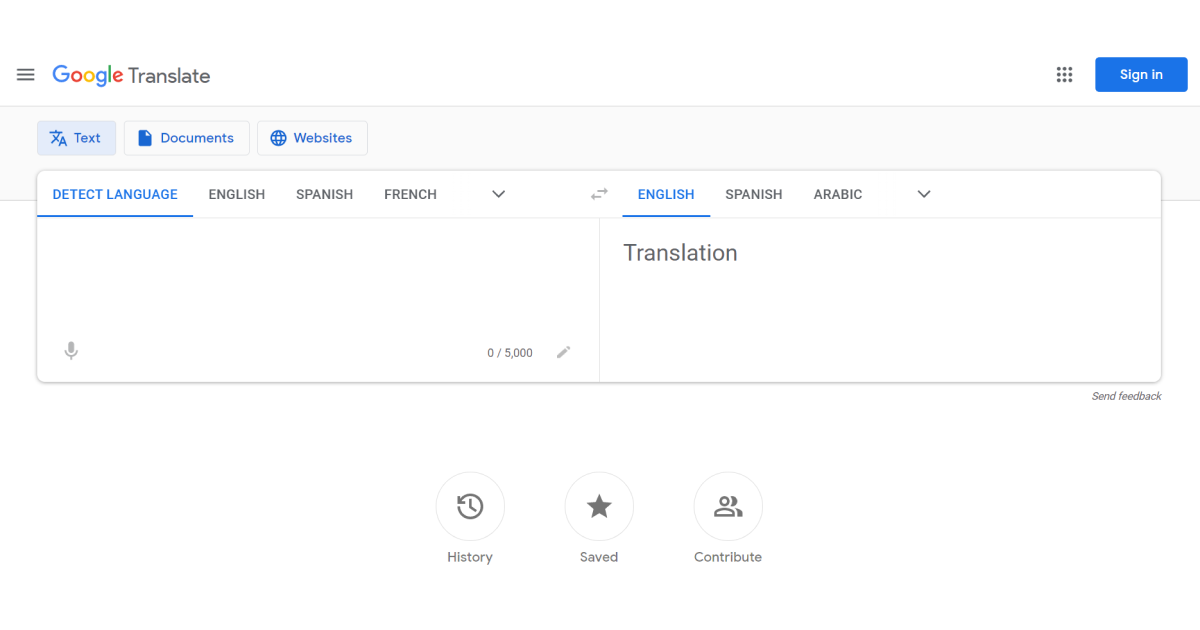
Google translate is perhaps the most familiar translation software worldwide.
Spell checking, machine translation, transcription, and other features make this tool an invaluable tool for streamlining the translation of multilingual texts in the cloud and on mobile devices.
In addition, its instant camera translation feature lets users point their smartphone's camera at foreign-language text or images to get instantaneous translations.
Google translate even lets you upload photos of text for translation.
The service can translate both individual words and complete sentences between languages.
It also offers a phrasebook in the app where you can store terms for later reference.
Pricing: Google translate tool is free of charge.
3. Unbabel
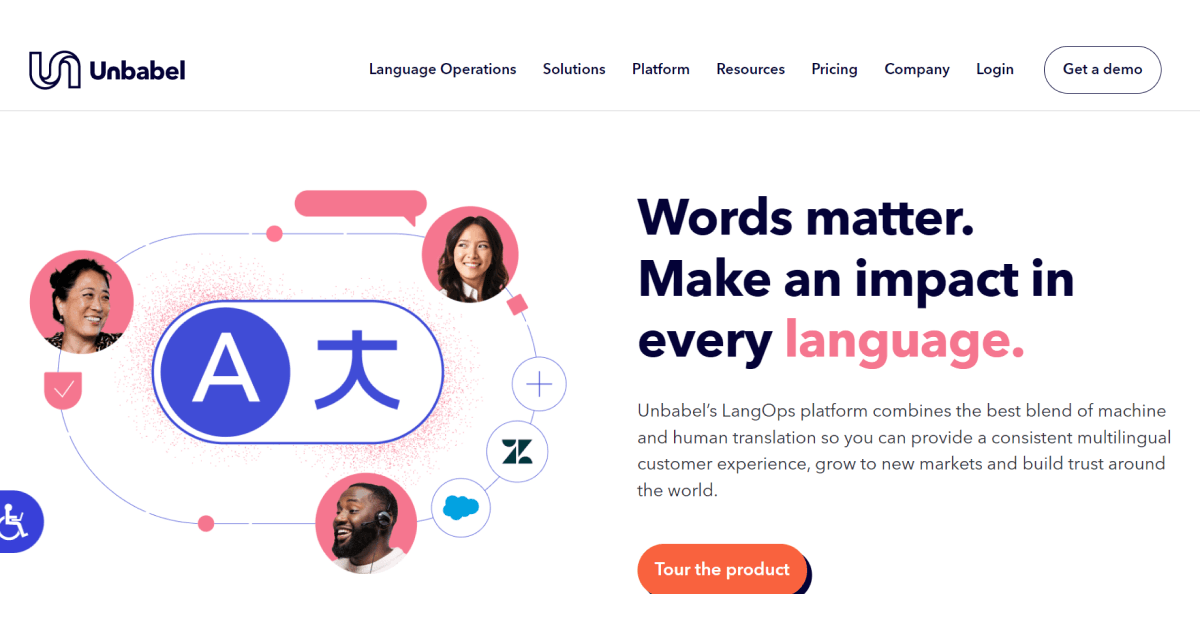
Unbabel is a language operations platform that facilitates effective cross-cultural client communication.
In addition to its headquarters in San Francisco, California, it also has an office in Lisbon, Portugal.
Unbabel has a 24-hour average turnaround time, where mini-tasks are assigned to workers, and each piece of text goes through three stages of processing before it is delivered to the client:
- A translation robot translates it.
- A human edits it.
- It is reviewed by a senior editor who makes any final adjustments.
Technically speaking, translators play the role of editors (more on this later), whose job it is to polish a machine translation.
Unbabel supports languages such as Arabic, Bulgarian, Chinese (simplified and traditional), Dutch, French, German, Greek, and more.
Pricing: Unbabel’s pricing plans are available on request.
4. Microsoft Translator
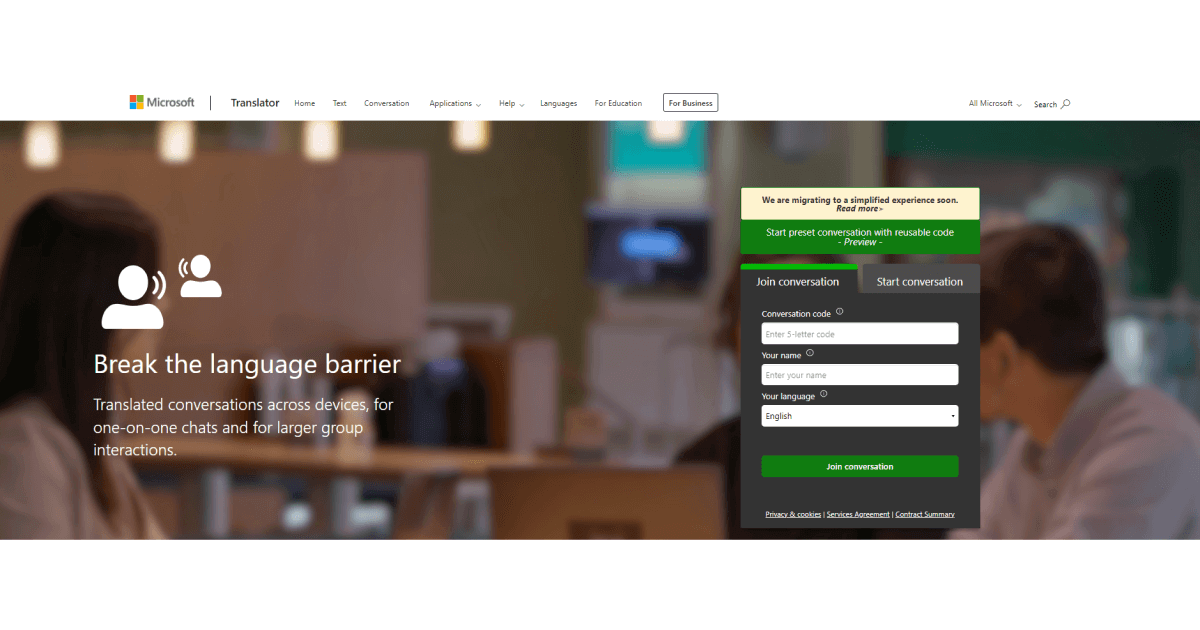
The Microsoft translation software has a desktop and mobile application that can be used both online and offline.
It works similarly to Google Translate — you can type, speak, or write the text you want to translate, and it can also interpret the written text in images.
Microsoft's translation software is built into Office so that you can translate from your inbox, documents, and presentations.
In addition, both the desktop and mobile versions feature a phrasebook.
Microsoft translation tool offers the following features:
- Word-to-voice transcription and translation
- Picture and screen translation
- Phrasebook
- Translates chats between devices
- Language packs are downloadable for offline use on the mobile app.
It supports more than 70 languages, including English, German, Spanish, French, Chinese (traditional and simplified), Arabic, Hebrew, and Japanese.
Pricing: The Microsoft translator is free for 2M chars of any combination of standard translation and custom training.
5. Yandex.Translate
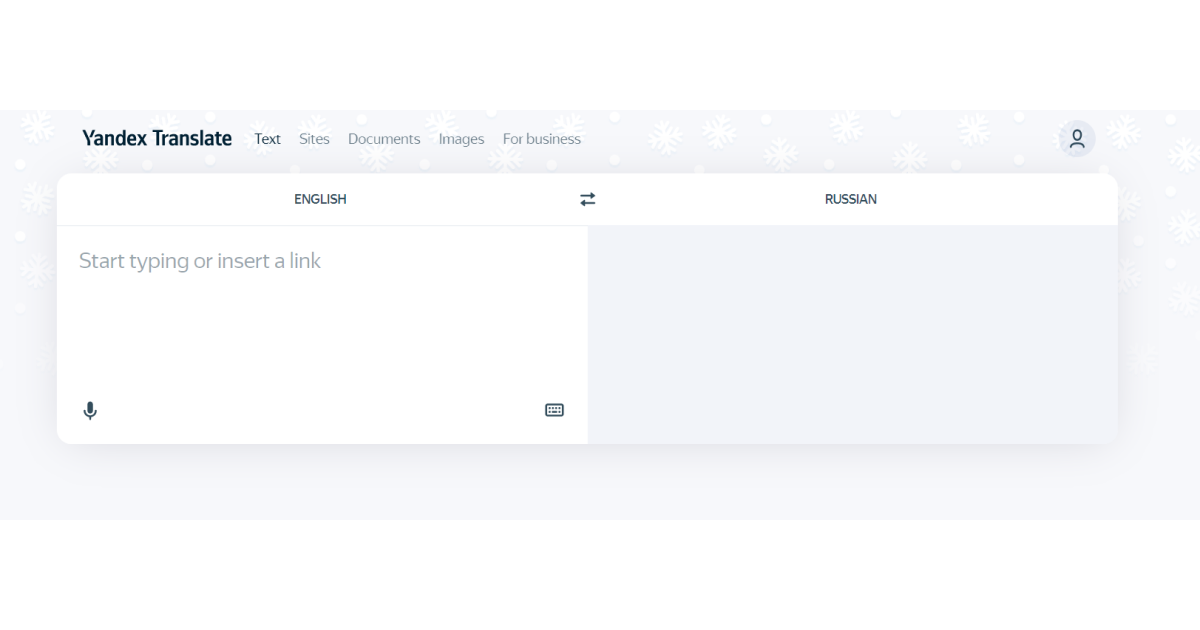
Yandex.translate is a platform that enables you to translate text or web pages in almost 100 different languages, including Afrikaans, Amharic, Mongolian, Zulu and more.
It is quite a straightforward application that works similarly to Google translate. All you need to do is to paste the text and choose the language for translation.
Yandex also enables you to have a voice input, upload documents and images or even translate websites.
Pricing: Yandex is a free tool.
6. DeepL
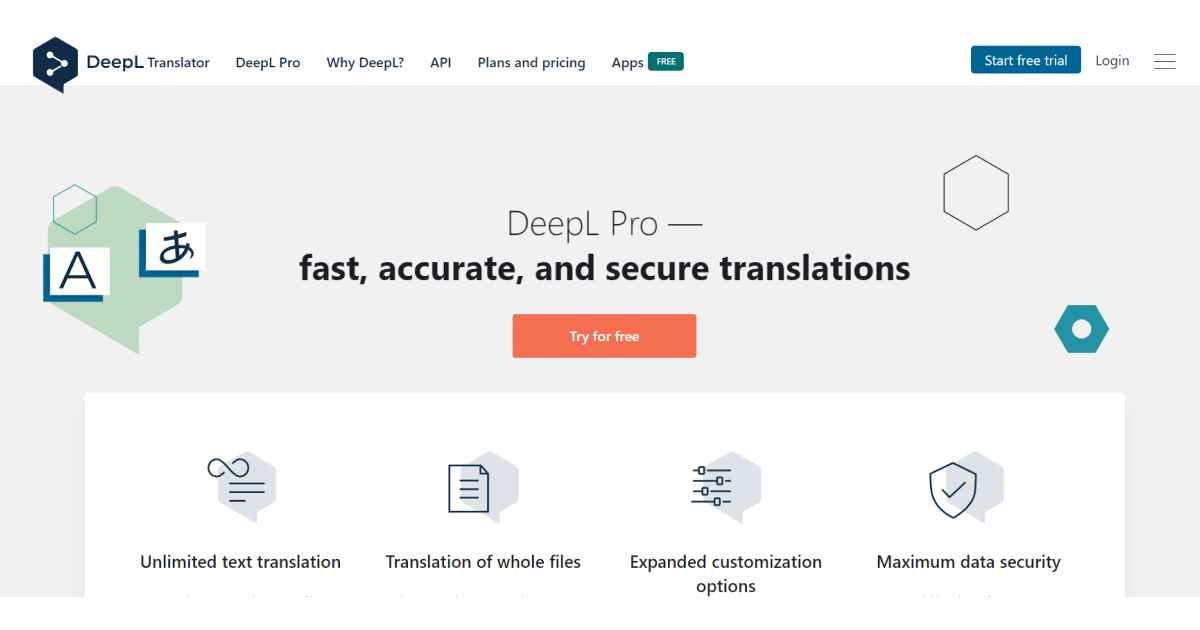
DeepL is an AI translation software that has earned praise for its precision and tone of voice.
It has a user-friendly interface and the flexibility of Windows/iOS integration.
DeepL became synonymous with accurate machine translations. However, there are times when it provides misleading information. As a result, it is recommended to perform a final edit before the copy is released.
DeepL tools, besides a top-tier machine translation service, have two downsides: it doesn't offer any customization features and supports only 26 languages.
Pricing: DeepL has a free plan and a paid plan, with price differences between countries.
7. SDL Machine Translation
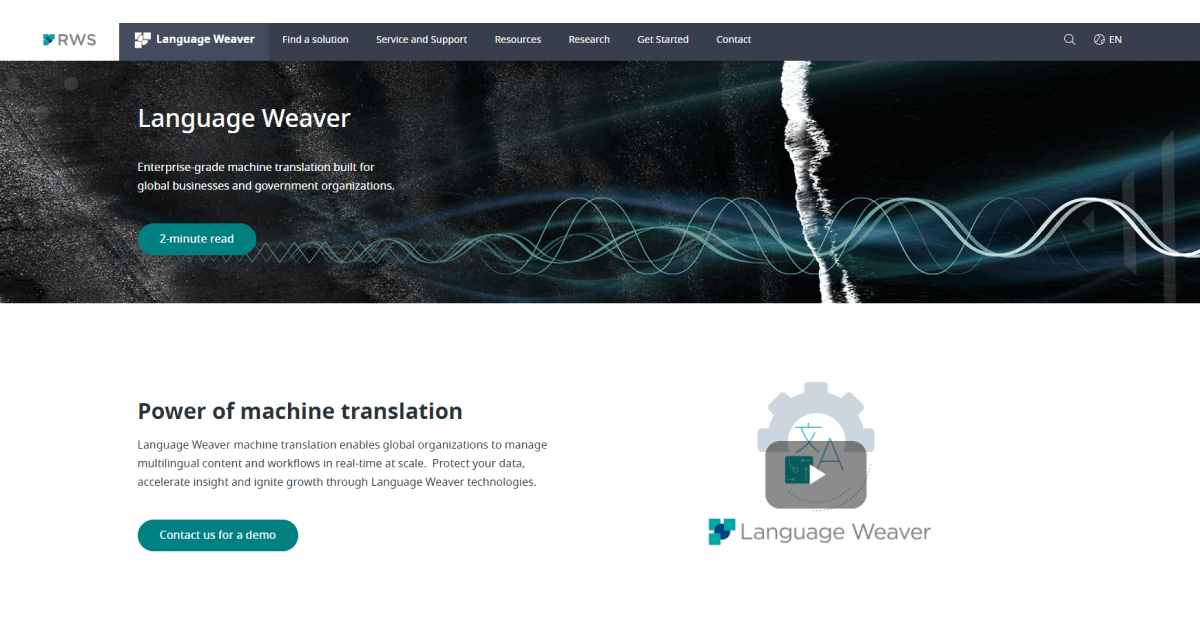
Regarding translating content automatically, the pros recommend SDL Machine Translation, because it supports 2,700 different languages and dialects.
The SDL Linguistic AITM-based solution integrates seamlessly into preexisting business tools like BI tools, intra-office communication processes, and eDiscovery.
The software can be used in tandem with Microsoft Office or independently.
Furthermore, the SDL machine translation tool offers built-in Automatic Speech Recognition (ASR) and Optical Character Recognition (OCR) that can work with many different document types.
Pricing: SDL machine translation tool offers a free trial. Paid plans are available on the request.
8. Amazon Translate
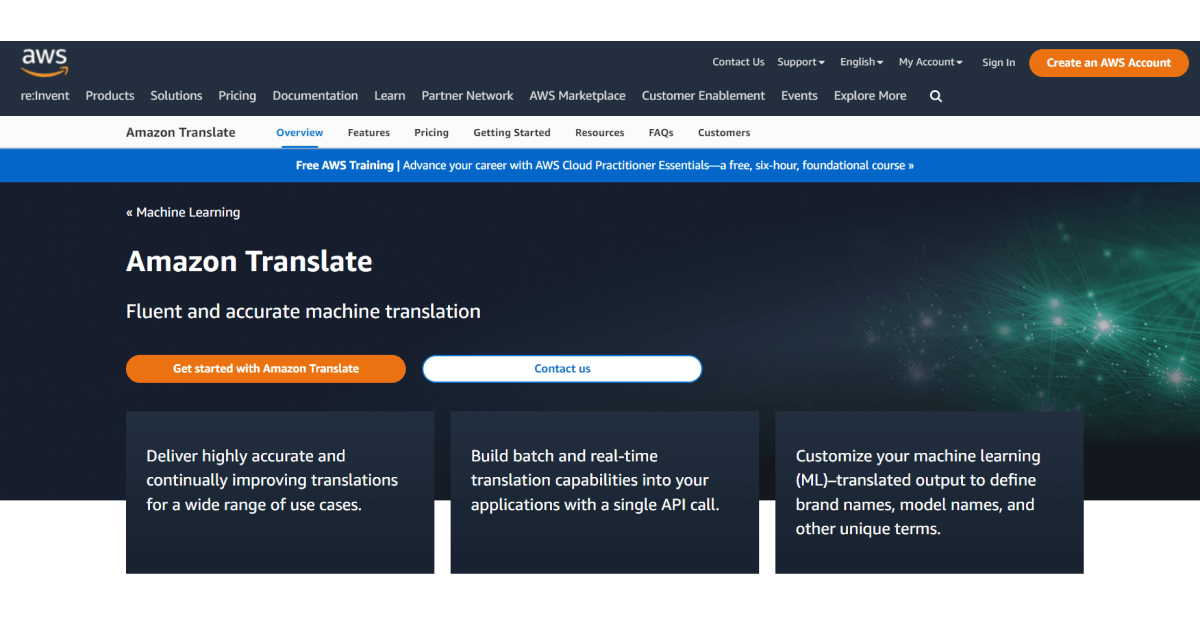
Amazon Translate is an artificial intelligence (AI) based translation app that caters more to businesses than individual users.
Companies can benefit from embedded Security algorithms because they limit access to sensitive data to only authorized personnel.
The software treats each word as an independent entity and remembers the connections between words within the same clause.
Plus, with options like "Do Not Translate," you can be sure you're always sending the intended message.
Internal naming conventions and the naming of entities can be kept more consistent with the help of custom terminology.
Pricing: Amazon Translate is free and can be changed to a paid option upon request.
9. Bing Microsoft Translator
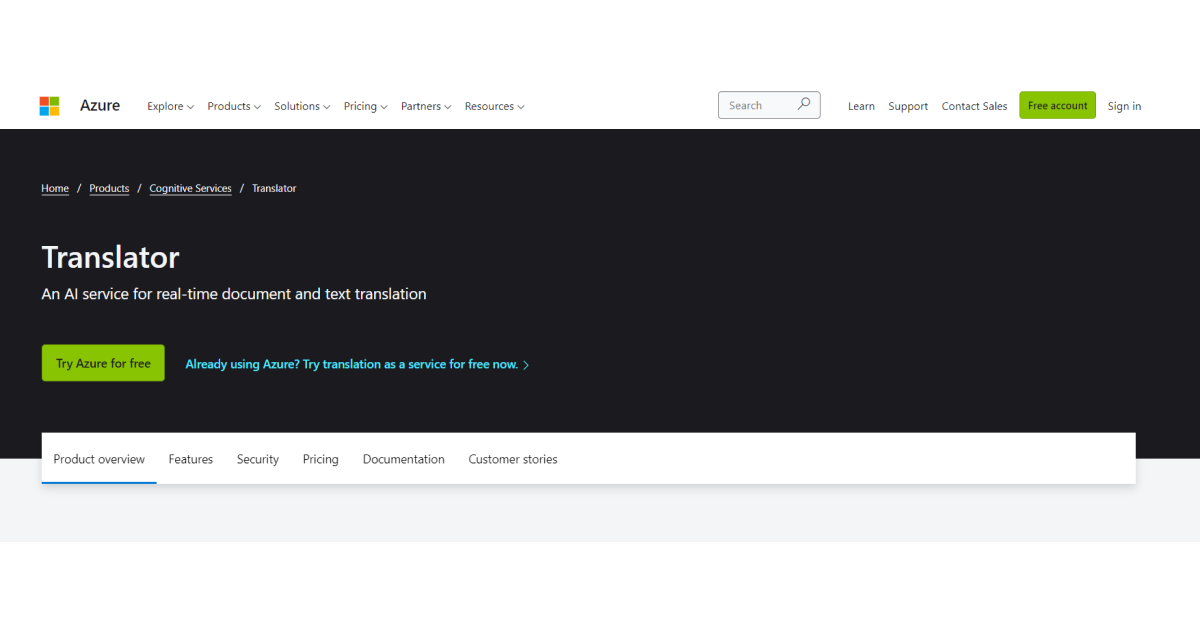
Microsoft's Bing Translator is a cloud-based machine translation service.
The software is part of Microsoft's Cognitive Services and can be accessed from Bing, Office, SharePoint, Edge, Skype, Visual Studio, and other Microsoft products.
Bing Microsoft Translator facilitates business text and speech translation with its live conversation feature that is currently powered by 12 speech translation systems and supports 105 languages.
Plus, Microsoft Translator supports translating from images, voice, options, and links.
Pricing: Bing Microsoft Translator is free.
10. Reverso Translation
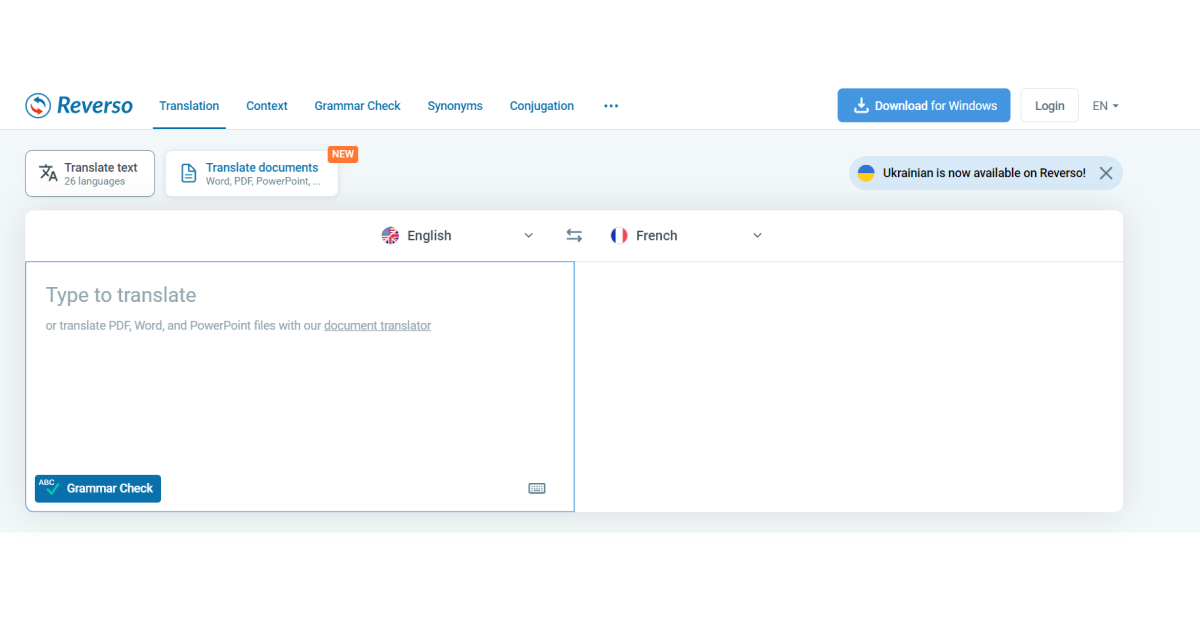
To help its users expand their vocabularies, Reverso is an app that provides accurate and varied contextual translations.
It supports various languages, including English, French, Spanish, Portuguese, Arabic, Hebrew, Russian, German, Polish, and many more.
Because the translations on Reverso include simple pronunciation guides and related examples, users can quickly learn how to write, read, and speak the target language.
In addition, Reverso provides users with context for using targeted foreign expressions, further facilitating their transition to native-like fluency.
Pricing: Reverso offers a free and premium plan that starts with 3.24 EUR/month.
Wrapping Up
AI translation software can become an inevitable and irreplaceable asset for businesses.
The translation sector, which has been overgrowing in recent years, has been in the limelight, especially after the COVID-19 pandemic.
The companies that have switched to online sales have faced new language and localization needs.
As a result, the need for fast and accurate translation has become more prominent.
We hope that this list of top 10 AI translation software can help you cherry-pick the best solution for your business needs.
However, if you still haven’t decided, we suggest you start your journey with the TextCortex add-on.
Not only that will assist you with translation tasks, but it will also ensure your writing is always on top of the game.
Not to mention access to its AI templates will lighten your writing work by up to 80%. Imagine how convenient would it be to have handy high-quality and AI-generated:
🎯Prepared questions for your customers and audience
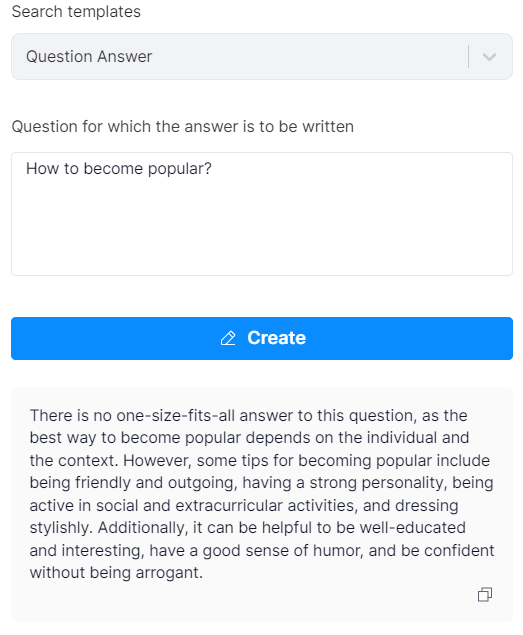
🎯Eye-catching product descriptions for your upcoming brand launching
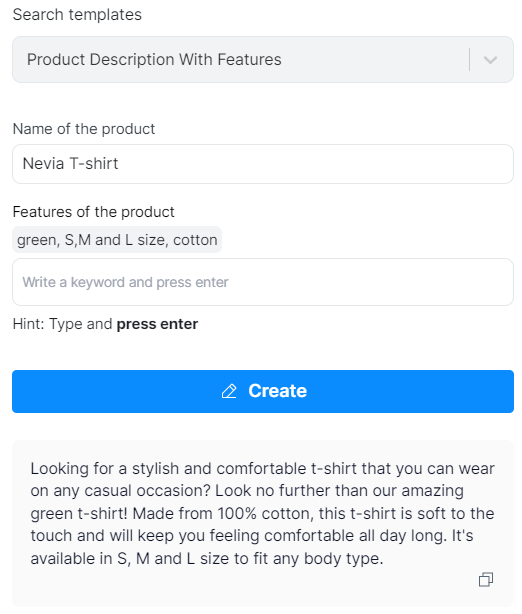
🎯 Appealing company mission for your landing page
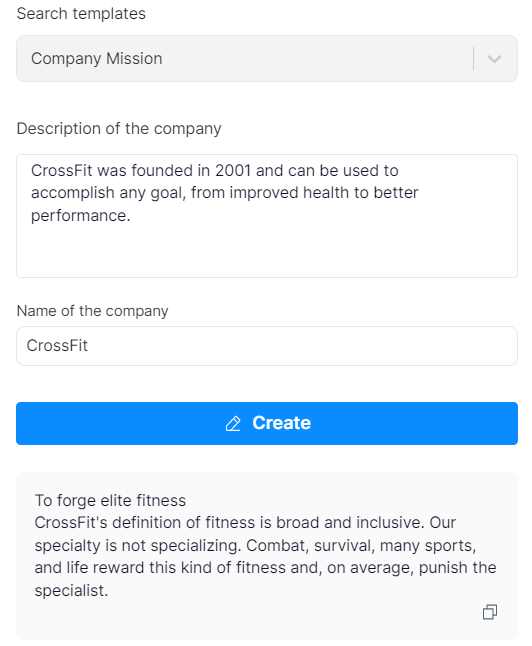
🎯Compelling captions for your new Instagram post
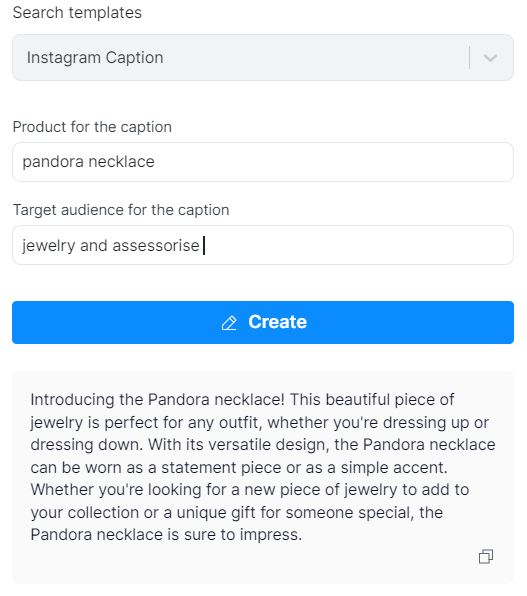
🎯 Or, perhaps, ready Blog outlines for your next article
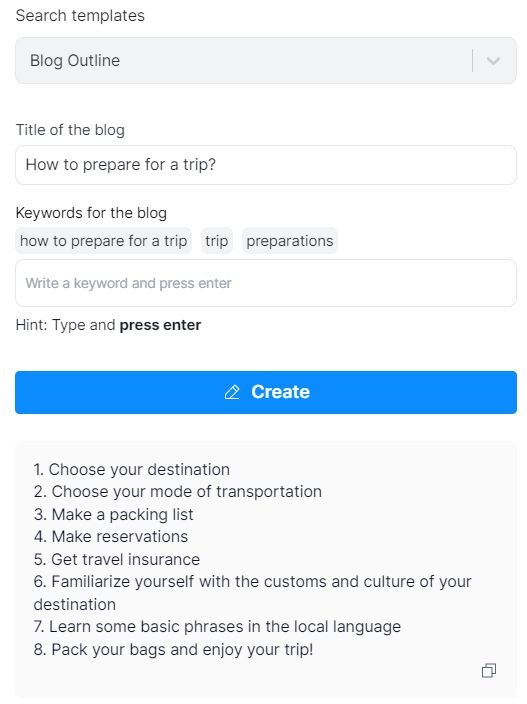
On top of that, the rewriting menu enables you to tweak the AI-generated content up to your liking, and translate it in more than 10 different languages..
Explore TextCortex add-on today to discover endless writing possibilities that this tool provides.
FAQ
Is AI translation accurate?
The precision of an AI translation system is highly context-dependent.
In addition, the original text's complexity and the source material's quality can also impact the quality of the translation provided by some AI translation tools.
In most cases, machine translation tools perform better than human translators when translating short, straightforward texts.
However, the text's complexity, the context's importance, and the language's nuances can reduce the accuracy of AI translation.
To put it another way, GPT-3 tools that generate text from 10% of the internet don't provide as reliable results as use-case module-based AI tools that rely on carefully collected best practices.
Related Articles
9 Benefits Of Paraphrasing Tools: Brainstorm, Rewrite, And Talk It Out
How To Improve Readability Of Your Content & Why That Matters



%20(51).png)

%20(50).png)