You are probably aware of the sensation called ChatGPT? Well, of course you are.
Everyone is talking about it.
The tool has caused so much hype over the web that it is almost unbelievable. Part of the reason is that it can do so much for no money.
As of early December, ChatGPT's user base had grown to over a million. However, maintaining this service doesn't come cheap.
According to Sam Altman, co-founder and CEO of OpenAI, the operating costs of ChatGPT are "eye-watering."
This led to a logical question: “Once the Pro version spots the lights, how pocket-friendly will that be for "mortals?"
Many were let down when they discovered online rumors claiming that the premium plan costs $42 per month.
But no need to get desperate yet.
Based on the question, "what can you get for the money you want to spend on an AI assistant," we'll discuss the best ChatGPT alternatives that you may find useful in 2023.
Let’s begin!
Little Bit About ChatGPT
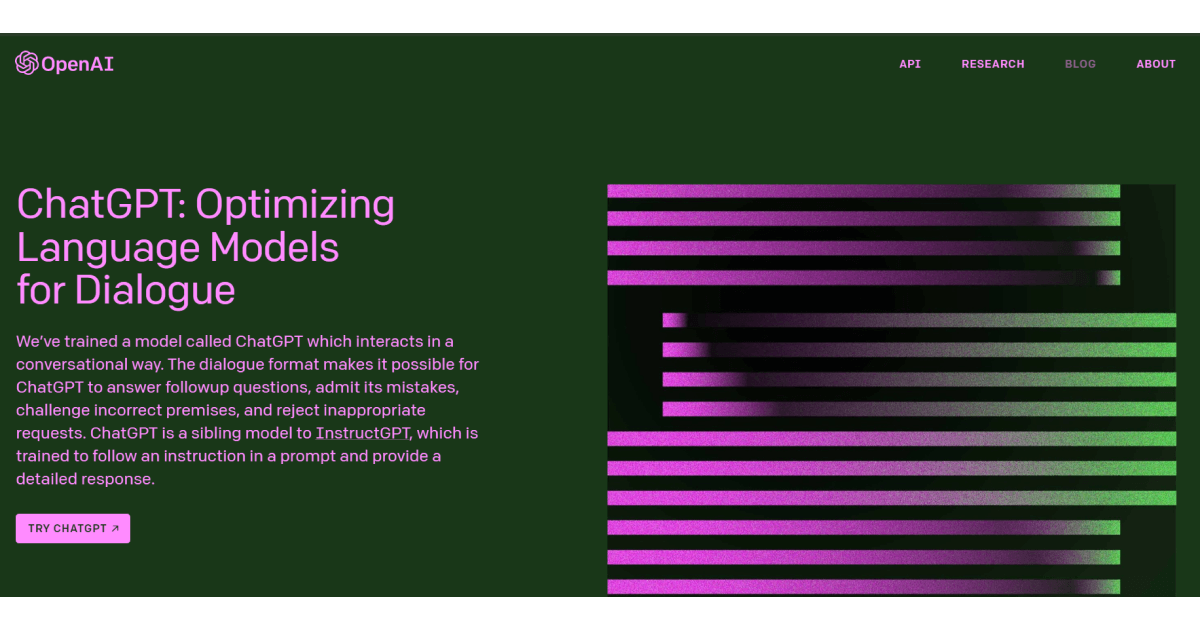
ChatGPT's versatility stems largely from its conversational interface, which makes it suitable for a wide range of uses.
This program will compose a response to your request, whether it's a restaurant review, a bug fix, or a cake recipe.
Have a look here if you're curious about the features and capabilities of ChatGPT.
But if you're looking for a permanent fix to your writing problems, this software, despite its many convenient features, may not be the best option.
For the sake of objectivity and fairness, I will list the benefits and drawbacks of ChatGPT so that you can form your own opinion as you read on and learn about some of the alternatives available to you.
ChatGPT Pros
✔️ChatGPT can provide answers to almost any question you may have, while providing you with in-depth guidance and essential information on the topic.
✔️Artificial intelligence is at the heart of ChatGPT, which uses it to gauge user intent and direct them to the most relevant offerings.
✔️With the help of ChatGPT, you can produce high-quality content and do research on topics to get more people to interact with your brand's content and products.
✔️Using marketing automation, ChatGPT can speed up the process of creating content for your blog and social media pages, saving you time and money.
✔️ChatGPT streamlines the process of monitoring customer interactions and reveals the most effective search engine optimization tactics.
ChatGPT Cons
❌ChatGPT can store information that is available for third parties — This is especially critical if you're a business that cares deeply about protecting its customers' personal information and data.
❌ChatGPT can sometimes produce pretty poor copy for your content — You may need to find a happy medium between free writing and AI writing if you want your content marketing and query responses to sound natural.
❌The content that ChatGPT produces can be misleading and inaccurate — Unless verified, ChatGPT can produce deceptive content that could damage your company's or your content's reputation.
❌High demand often causes it to become unavailable — As a result, lower levels of customer satisfaction directly result from slow or no response.
❌You have to switch between ChatGPT and other textboxes — It can be exhausting to switch between tabs and windows to get the content ready.
Now that we know what it can offer, let’s check the best ChatGPT alternatives to consider using.
3 Best ChatGPT Alternatives You Wish You Knew Earlier
1. TextCortex Add-on
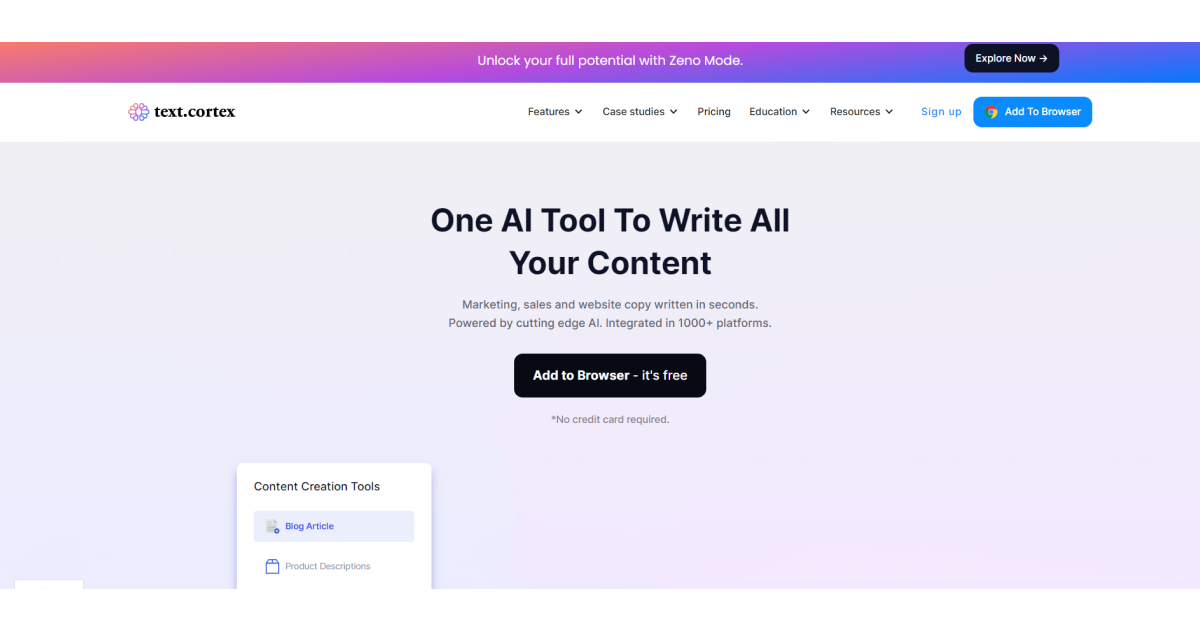
Due to its extensive writing support features and unique capabilities, we rank the TextCortex add-on as the best alternative to ChatGPT.
It uses machine learning and a massive dataset to fine-tune its models and return the most relevant result for queries and generating tasks.
You can create almost any sort of text you want with the TextCortex plugin — blog posts, product descriptions, emails, advertisements, social media updates, and more.
In addition, the software is compatible with 30+ most popular websites, including Facebook, Linkedin, Gmail, Twitter, Google Docs, Notion, and more.
This functionality enables its users to leverage the most common use cases and a wide range of rewriting features within the text box where the content is required.
Features & Functionalities
To start, TextCortex provides a plethora of options.
This doesn't imply that it is difficult to use. Rather, it shows that the developer put a lot of thought into the user's experience and made adjustments based on their feedback.
So that you can get the most out of this software, I'll break down all of its options into three distinct sections: the rewriting menu, the AI templates, and the Zeno mode.
1. Rewriting menu
The Text Cortex add-on enables you to make the following adjustments to your content:
✔️Rewrite sentences for better readability.
✔️Add more details to your sentences by expanding them.
✔️Condense the longer sections of text into a brief summary.
✔️Adopt a more appropriate tone to get your point across.
✔️Transform random ideas into full sentences and paragraphs.
✔️Generate long-form blog posts based on a five-word prompt.
✔️Create ready-to-sent-emails from a list of bullets.
✔️Expand audience reach by translating your content into 10+ different languages.
To use these functions, just highlight the text you want to change and pick the appropriate option from the rewriting menu.
One of my favorite features, the "Text-to-speech" function because it makes it so simple to proofread your work.
It will read your work aloud and help you spot typos and other grammar and spelling errors.
Similarly, its Readability checker will give you an overall score based on factors like word count, reading time, and grade level.
2. AI Templates
As soon as you install the TextCortex Chrome extension, you'll have access to 60+ distinct AI templates that can be used to quickly and easily generate a wide variety of content types.
This can help you generate blog post outlines and other predefined content formats based on the most common use cases.
The TextCortex logo will appear in the right-bottom corner of your platform window.
Click on it to open the creator suite, where you'll find the above-mentioned templates.
Next, select the type of AI template you'd like to use from a drop-down menu, fill in the necessary fields, and click the “Create” button.
Also, by pressing and holding the Ctrl+Shift+K keys, you can instantly call TextCortex's most common functions.
And now finally, the last but not least so called “Zeno mode”.
3. Zeno Assistant
The TextCortex’s "Zeno mode" is the closest feature to ChatGPT’s interaction with users.
For example, you can request that its AI writers come up with some ideas for outlining a certain topic.
Other topics and requests can be tried out as well.
To enter "Zeno mode," choose the sentence that will serve as your springboard. When a rewrite menu appears below the highlighted text, click on the "Zeno" option.
It is as simple as that.
Pricing
TextCortex offers a forever free plan with 10 daily creations to test it out. In case you want an upgrade you can choose between Lite and Unlimited premium plans starting at $7.99.
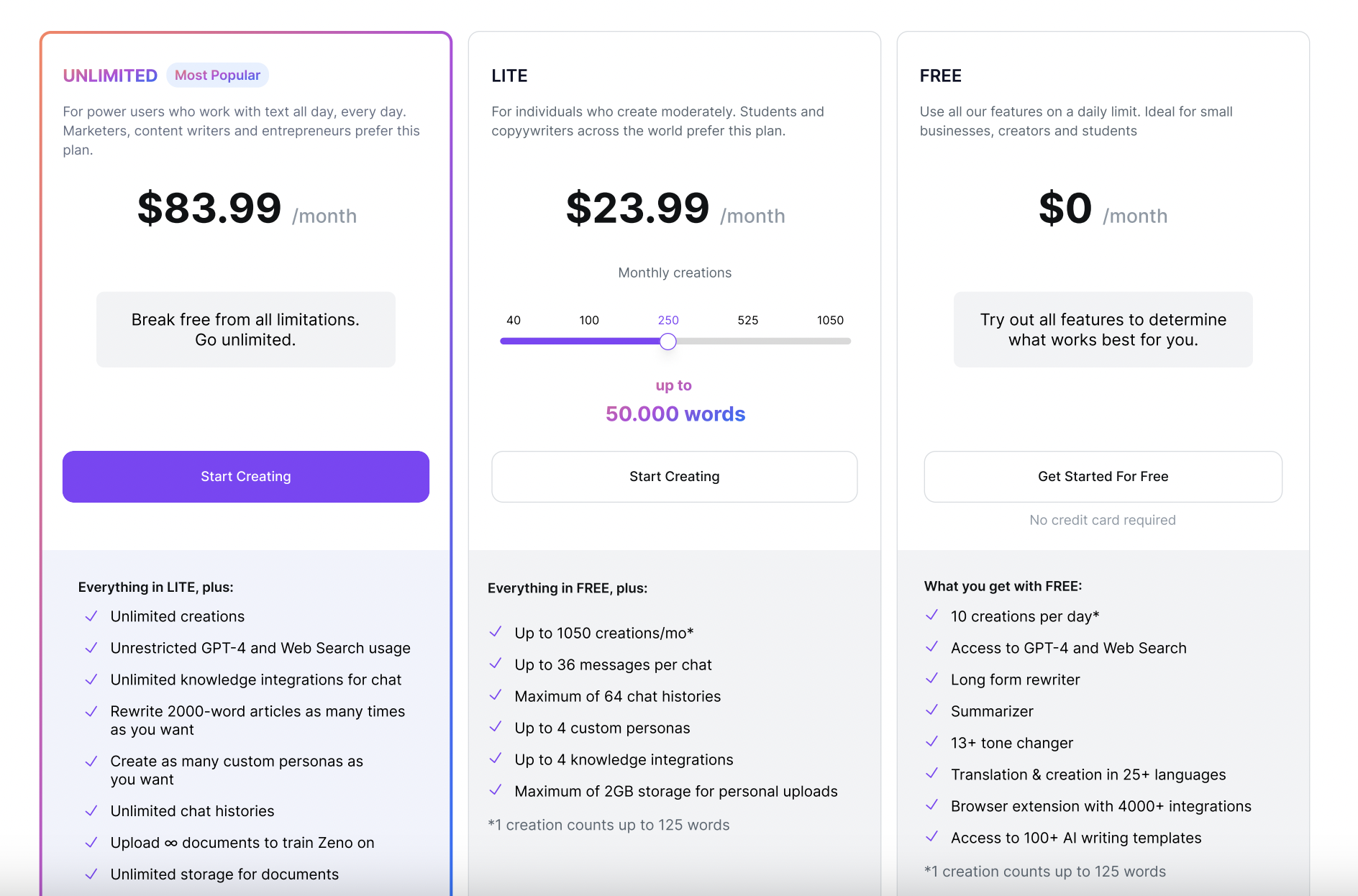
2. ChatSonic
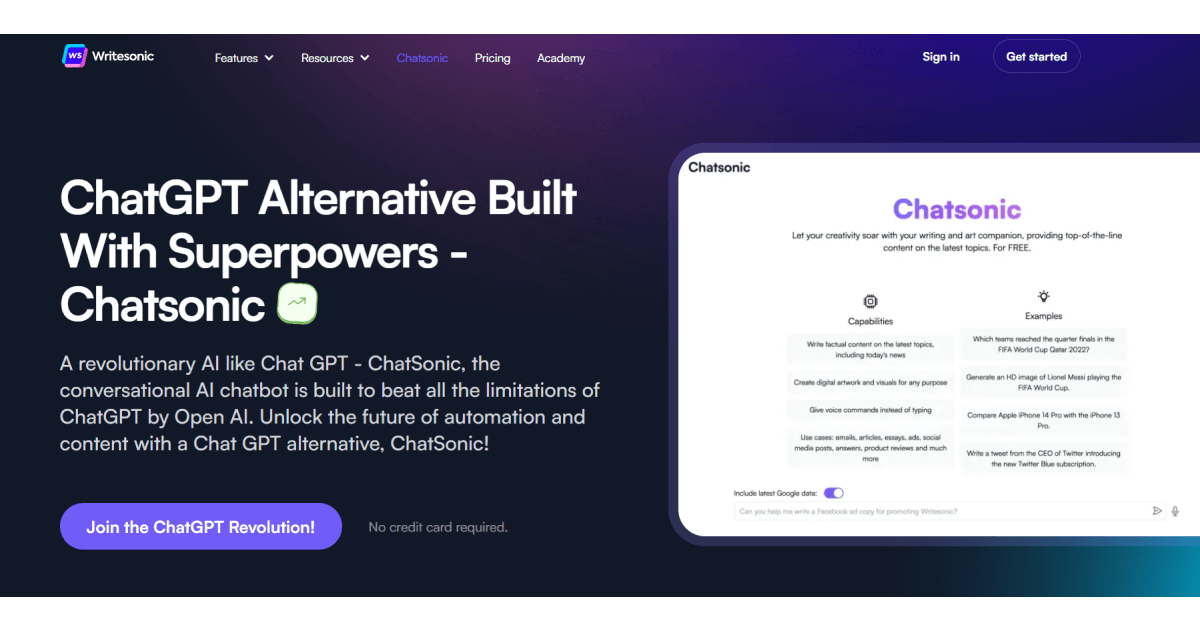
ChatSonic is the newest large-scale pre-trained dialogue response generation model for multi-turn conversations.
It can accurately summarize and shed light on the latest trends, conversations, and news thanks to natural language processing and machine learning applications.
ChatSonic can quickly and accurately respond to any question and complete any routine task, such as assistance with real-time data, image, and voice searches.
It can also quickly write Facebook ad copy, long-form articles, and blogs based on user input by simulating human conversation.
ChatSonic's robust GPT3 chatbot, which can keep up with current events, is a vast improvement over ChatGPT in terms of accuracy and dependability.
The conversation with Writesonic's AI chatbot is more interesting because it adapts its output according to your tone of voice.
What's more, ChatSonic enables you to save, edit, and download chats.
Features & Functionalities
✔️It has the ability to write factual content, even on timely topics.
✔️Like Siri and Google Now, it can process voice commands and provide a response.
✔️It offers artwork customization with numerous features, and ranges from abstract to photorealistic.
✔️It can adopt your unique preferences and assist you with various topics (from fitness and nutrition advice to math and job interviews).
✔️It recognizes your tone of voice and responds accordingly.
✔️Enables you to download and store your chats to have them available at any time.
Pricing
Writesonic has a freemium model, with two paid tiers. ChatSonic is available in all 3 of them.
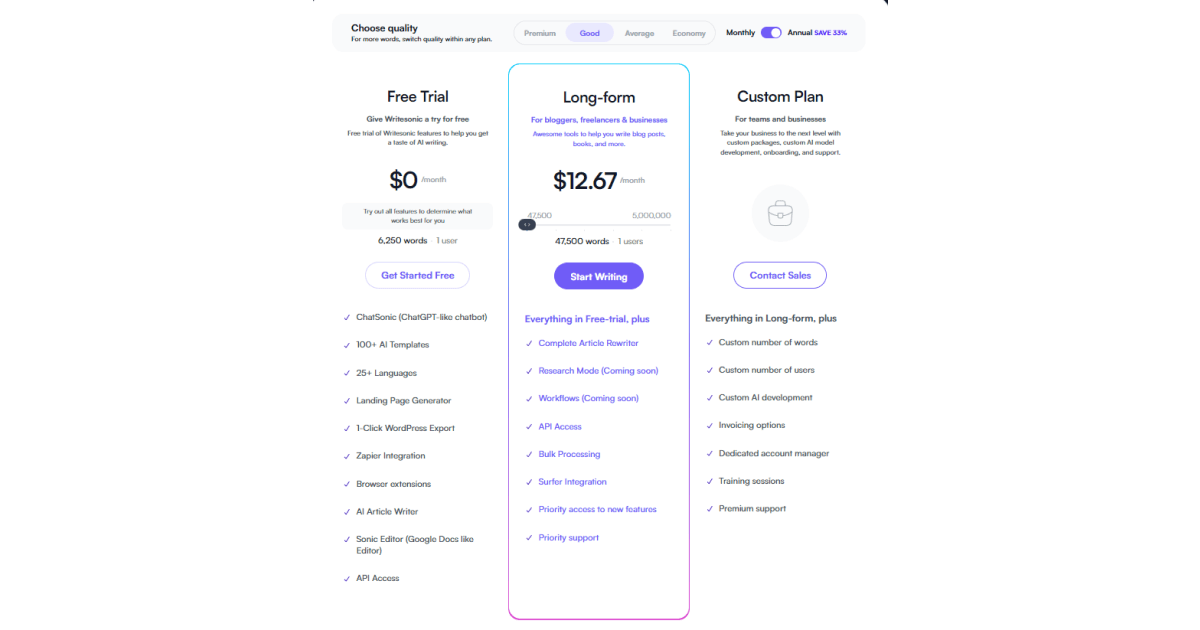
3. Jasper Chat
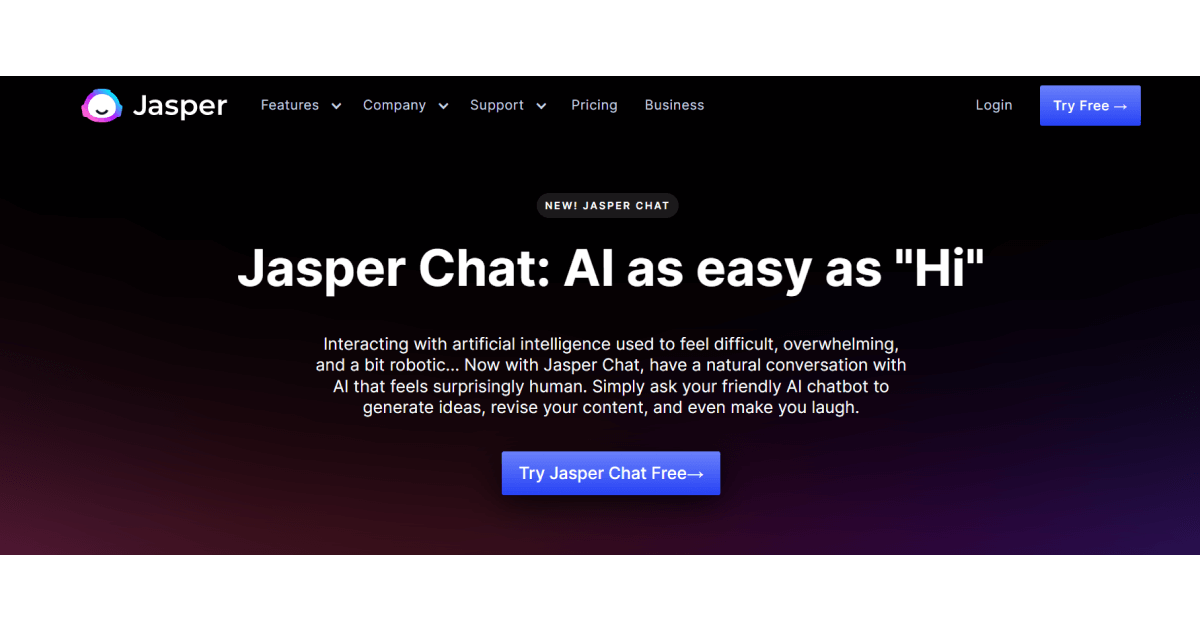
Jasper has integrated one of OpenAI's language models, GPT 3.5, into its platform through a partnership with the company behind ChatGPT.
As a result of this partnership, Jasper offers a solution known as Jasper Chat — a chatbot that can converse in 29 languages, developed for the needs of commercial enterprises.
Jasper Chat, similarly to ChatGPT, can solve riddles, script videos, tell jokes, and even perform tongue twisters.
However, according to its users, Jasper Chat has a new method of interacting with generative AI that is more conversational than ChatGPT.
You can have natural conversations with AI instead of giving it strict commands or prompts, and both of you can learn from each other as you interact.
Features & Functionalities
✔️Thanks to an extensive data set, it can discuss complex topics in detail.
✔️Can follow a storyline and reference chat conversations.
✔️Responds to you by grouping a billion data points to form a unique opinion.
✔️Can write poems, jokes, skit scripts, and even your daily horoscope.
✔️Generates content in 29 languages.
✔️Has a conversational AI interface that makes AI easy and fun to use.
Pricing
Jasper Chat is a free tool. However, you can only access it if you have a Jasper Boss or Business plan.
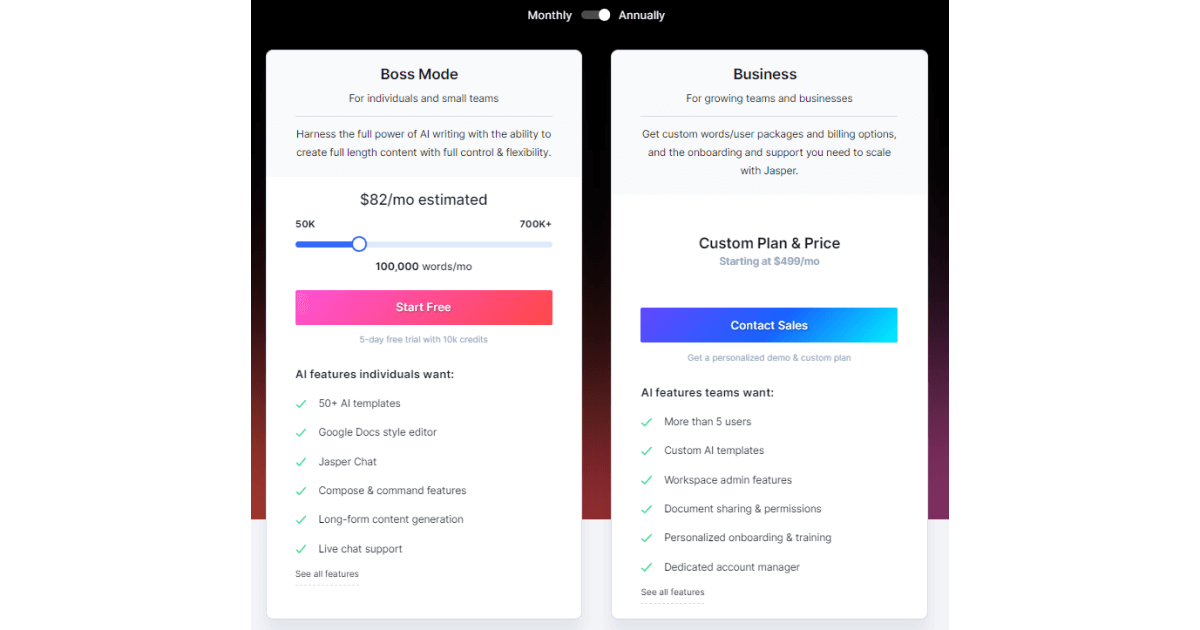
What is The Best ChatGPT Alternative For You?
You may have noticed that other options are more refined and generally acceptable for writing tasks than ChatGPT initially appears to be.
Some of these options, like Jasper Chat, can be costly, but they provide a great deal of writing help to a large number of people who are happy with the results.
Some, like ChatSonic, are not as well-known but are just as knowledgeable, and they have been adapted to suit writing tasks rather than complex bug fixing in developers' code.
Therefore, it is important to consider your individual requirements when making a decision about which tool to incorporate into your writing strategy.
And if you're looking for a comprehensive writing solution that also supports AI-generated features like those found in ChatGPT, we recommend you give TextCortex a try as a first port of call.
Why?
👍There are zero out-of-pocket expenses.
👍There's no need to enter your credit card information.
👍With the free plan, you can try out ten new features every day.
👍There are affordable premium packages available if you decide to upgrade.
Don’t take just our word for it!
Add TextCortex add-on for free to test its premium writing features for yourself.
Keep Learning
What Is ChatGPT And Is It a Good Solution For Your Writing Needs?




%20(3).png)
