If you have been trying to figure out the source of ChatGPT's widespread interest, you have come to the right place.
In light of the company's $29 billion value and 1 million+ users since its launch on November 30, 2022, this is no surprise.
What a blast, and on such short notice!
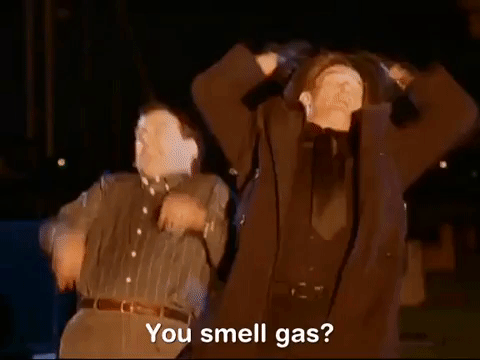
Furthermore, the ChatGPT language model was trained on 570 Gigabytes of data and can reply to over 20,000 unique prompts and requests.
It's understandable that people would be curious about this program and whether or not it lives up to the hype.
In this article, we'll answer what ChatGPT is, how it works, how you may use it, its features, and some fascinating, amusing facts.
Whether or not the ChatGPT is a good answer for your writing needs, and whether or not there is an alternative to look at, will be up to you to decide at the end of the article.
Stay tuned!
What is ChatGPT?
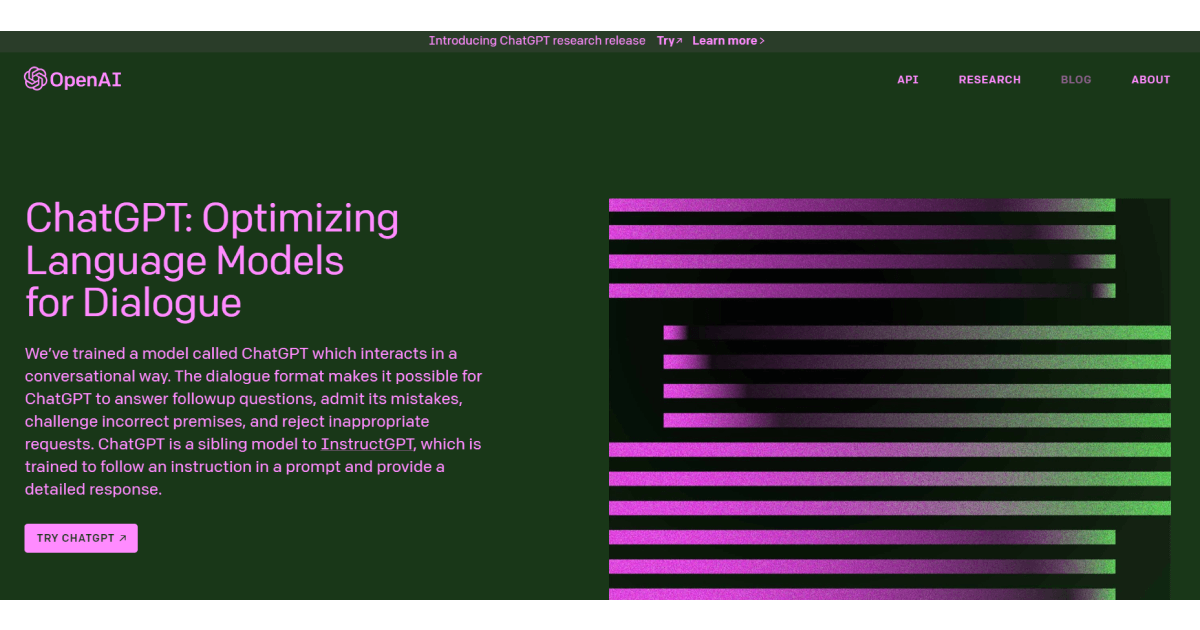
ChatGPT is an AI-based chatbot system developed by OpenAI, that generates answers to given questions using natural language processing (NLP).
It is based on GPT-3.5 and utilizes machine learning algorithms and artificial intelligence techniques to interact with people in their natural language.
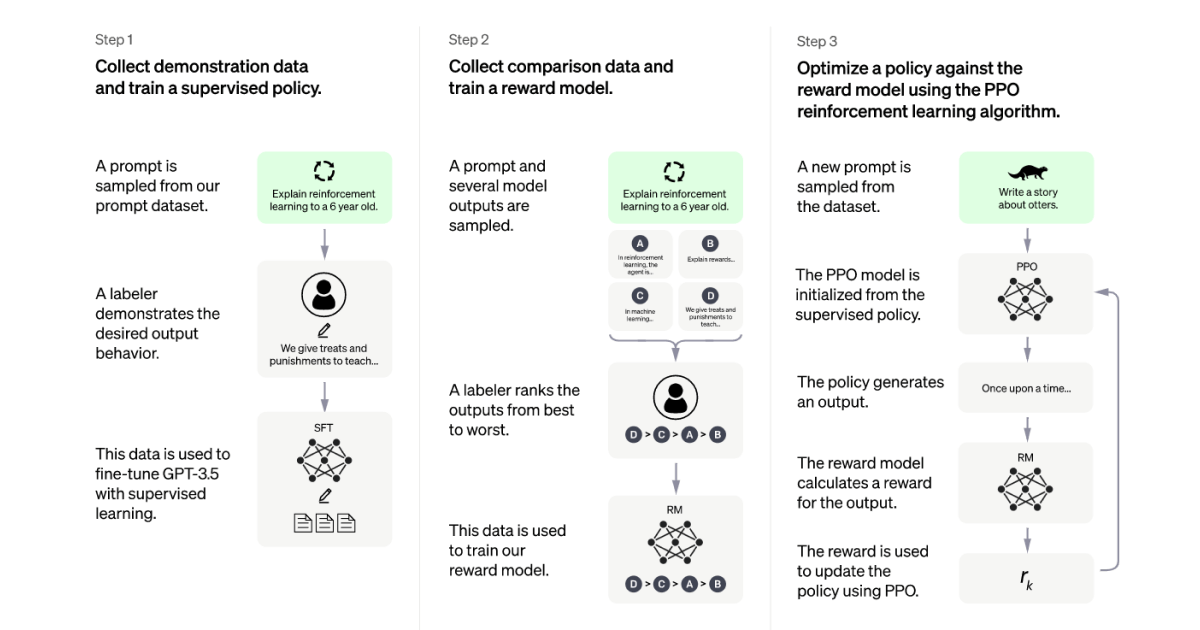
This is due to RLHF (Reinforcement Learning With Human Feedback), which is responsible for training models using human feedback.
And since the ChatGPT model is trained on various text data samples, it can give responses similar to human speech.
How ChatGPT3 Works?
ChatGPT, as a model related to InstructGPT, is trained to follow instructions and give a detailed answer in response to a prompt, in a conversational way.
This dialogue format allows the program to respond to follow-up questions, admit mistakes, argue against incorrect premises, and decline inappropriate requests.
For instance, you can give ChatGPT a hint or ask it a question. Then, the program will determine how to answer based on its training data set.
ChatGPT Features
ChatGPT not only has the ability to answer questions across a wide range of topics, but it also provides a lot of fun play space that includes the following writing use cases:
✒️Craft answers for various questions.
✒️Improve your grammar.
✒️Accomplish multilingual translations into French, Spanish, and Japanese.
✒️Transform meeting notes into a summary.
✒️Write evaluations of restaurants.
✒️Brainstorm questions to ask in an interview.
✒️Develop research topic outlines.
✒️Make a list of things related to a specific subject.
✒️Modify the product description into advertisement copy.
✒️Reduce complex writing so that 2nd graders can understand it.
✒️Produce product names from examples.
✒️Get the keywords from a large block of text.
While everything I've mentioned so far is impressive, you may be wondering just how powerful the ChatGPT tool is.
Let’s find that out.
How Capable Is ChatGPT Actually?
One of the most impressive things I've learned about ChatGPT is that, according to Sam Altman from OpenAI, it gained one million users in a matter of days.

This information comes as no surprise considering that ChatGPT's versatility is one of its greatest strengths (from users’ perspective).
Whether you need a recipe for cheesecake or an explanation of the bag in the code, it can do it all.
As a result, I decided to have some fun and see what ChatGPT might teach me on its own. Okay, so let's check in on how that worked out.
1. It Can Write Cooking Recipes
You may ask ChatGPT to write out information the same way you can ask Alexa to read it aloud.
Do you need a cheesecake recipe?
No problem.
The best part is that you’ll get the instructions too.
Pretty convenient, right?
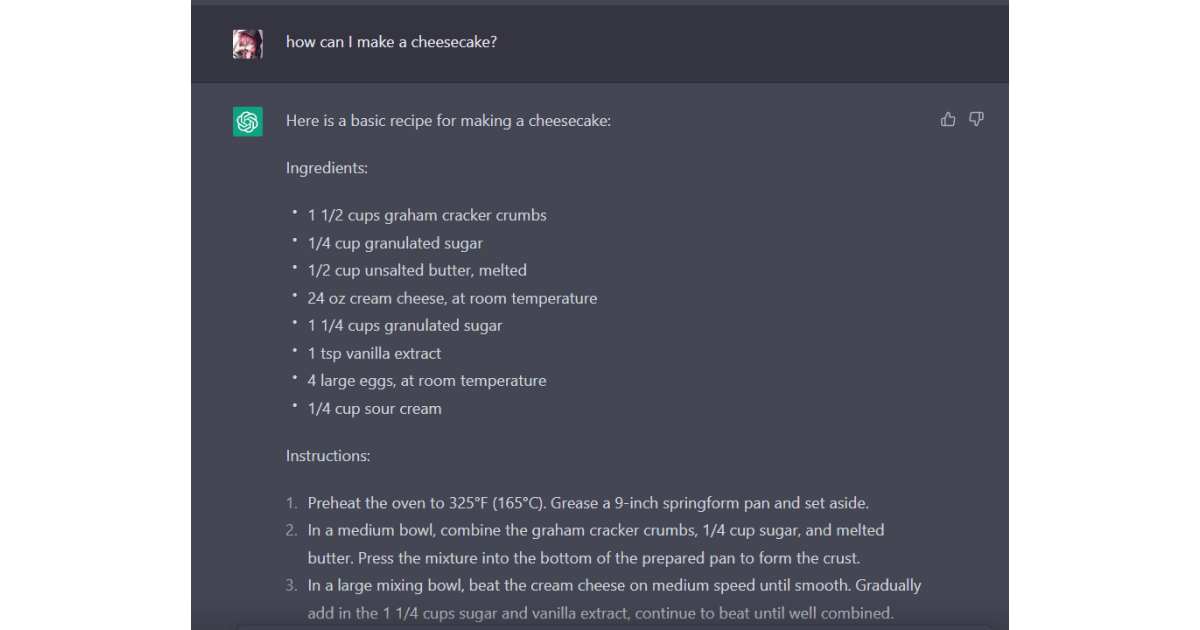
2. It Is Capable of Listing and Elaborating Excel Formulas
ChatGPT can help you even if you are stuck on extremely complicated Excel codes or formulas.
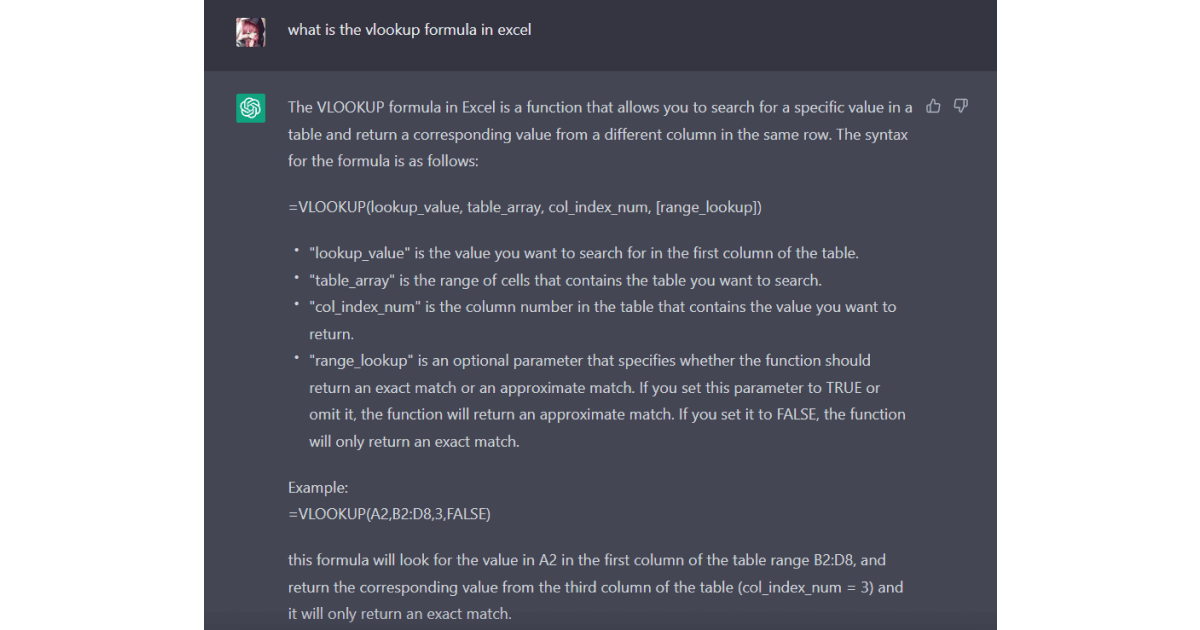
3. It Is Hilarious When Writing Jokes
Do you recall how popular Siri became because of its ability to joke around with its users?
ChatGPT is especially entertaining when asked questions that need an answer based on the user's own feelings and observations.
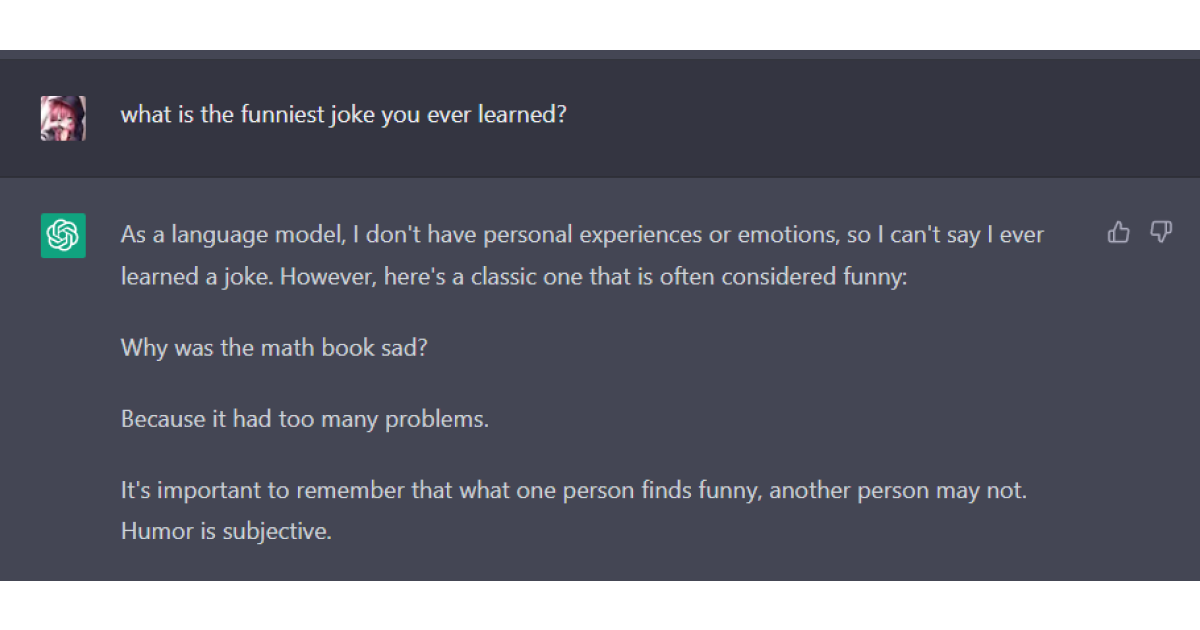
4. It Is Perfectly Aware of Its Own Facts
And now, the best part: ChatGPT can answer questions regarding its own data. Seriously considerate, right?
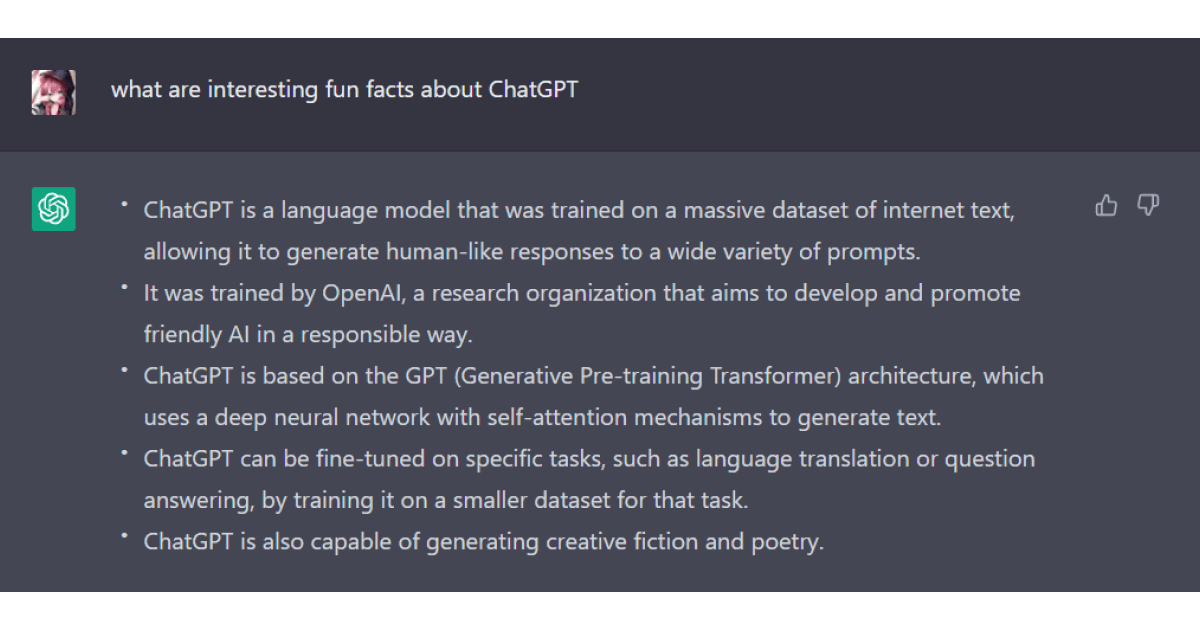
How to Use ChatGPT?
Before you can begin using ChatGPT, you must register for an account.
Then, you'll be able to access the platform and begin exploring the available use cases that will provide you assistance on how to generate your queries properly.
You can try out ChatGPT in the beta testing environment, called “Playground”.
Here, you can select a variety of application scenarios and immediately begin producing results tailored to your writing needs.
Alternatively, you could just open up the ChatGPT app, select the "New chat" option, and begin an interminable round of queries.
Type your question into ChatGPT and watch as it generates answers in real-time. It is as simple as that.
On the other hand, if you wish to integrate ChatGPT into your application or workflow, some options include the following:
📌OpenAI API — Enables you to access the model with a simple API call. You’ll need to make an API key and use it in your requests.
📌Hugging Face API — A platform that provides pre-trained models for NLP tasks, including ChatGPT, and allows you to use them via API calls. You can use the API to generate text, answer questions, and perform other language-related tasks.
📌Pre-trained model — Download the already trained model from the OpenAI website and use it in your own app or workflow. If you choose this option, you'll need more technical skills and money because you'll have to store and process the model yourself.
📌Fine-tuning the model — If you have a specific task or set of data in mind, you can use your data to fine-tune the already trained model. This choice lets you do your specific task better, but it requires more technical knowledge.
📌Pre-built libraries — A number of libraries use the ChatGPT model, which you can use to add to your application.
However, using the pre-trained models is subject to OpenAI's API terms of service, which include limits on how much data can be created each month and other restrictions on how they can be used.
ChatGPT — Pros and Cons
Even though ChatGPT is a remarkable software application, it is not flawless. We have compiled the most frequently mentioned benefits and drawbacks from user feedback in this section.
Advantages
👍Provides quick writing assistance with any type of content.
👍Has a wide range of use cases to cover most of your writing needs.
👍Generates high-quality and unique content in real-time.
👍Has a distraction-free and easy-to-navigate user interface.
👍Interacts with users in a conversational manner.
Disadvantages
👎The output information can sometimes be incorrect.
👎The platform often crashes because of the high volume of requests.
👎You can’t influence the style of the generated output.
👎Output can be repetitive for similar queries.
👎For extensive use, it can be tiresome to switch between ChatGPT and other windows.
ChatGPT Pricing
You can get started with the ChatGPT web application without spending any money because it is still free.
Some information on the web, however, says that the Pro version of this software costs $42.
It's important to remember that OpenAI has not yet posted any official pricing information for ChatGPT on its website.
Is ChatGPT The Best Solution For Your Business?
Without a doubt, ChatGPT is a ground-breaking solution that has profoundly affected the field of AI writing assistance tools.
It offers a new approach to user engagement that delivers pretty good content (almost) without the need for extensive web searching.
Even so, it still has a way to go before reaching perfection.
For instance, you should still double-check the information ChatGPT gives you and alter the output to fit the style and tone you want to achieve.
With that said, we did promise an alternative to ChatGPT that can be a reasonable solution for more advanced writer tasks — the TextCortex add-on.
What Is the TextCortex Add-On?
As an AI-driven writing solution, TextCortex uses machine learning and a large data library to fine-tune its models.
It learns from your input and utilizes a combination of a library of best-case scenarios and complex algorithms to interpret the meaning of the words you give it to produce the most relevant results.
TextCortex Features
TextCortex add-on offers up to 10 basic rewriting features that include:
🎯Rewriting original text for stronger context.
🎯Expanding text for more information.
🎯Summarizing text for brief information.
🎯Autocomplete option that transforms random thoughts into coherent paragraphs.
🎯Tone changing that helps you switch between different narrative styles.
🎯Translation in 10+ different languages (including German, French, Romanian, etc.)
🎯Text-to-speech option that will read your content aloud.
🎯Long-form post option to generate up to 300 words from 5-word-concept.
🎯Bullet to emails function to get ready-to-sent emails from bulleted drafts.
To access these features, all you need to do is to call the rewriting menu by selecting the text you want to tweak and choosing the option you need.
On top of that, access to the TextCortex add-on grants you access to the creator suite where you can find 60+ AI templates for various content formats divided into categories.
Here you can select the content form you need (e.g. Product description, Blog title, Blog outline, etc.) and fill in the necessary information (e.g. keyword).
Once you are done with the setup, click on the “Create” button to get your output.
Furthermore, at any point you can check the readability of your content by clicking on the bubble that will appear at the end of your text.
TextCortex’s silver bullet enables you to leverage all its functionalities on 30+ different platforms , including Google Docs, Notion, Gmail, Hemingway, Facebook, Twitter, and more.
Why Consider TextCortex Add-on For Your Writing Needs?
Unlike ChatGPT, the TextCortex add-on offers:
🎀A forever-free plan with 10 free daily creations.
🎀Access to all its features within any textbox of your favorite platforms.
🎀Stable AI-generation process, without crashing.
🎀Budget-friendly premium plans, in case you decide to upgrade.
Tempted to test it out?
Claim your forever-free plan today and start exploring the entertaining and effortless side of writing with the TextCortex add-on.



%20(3).png)

.png)