Anthropic opened the doors of new opportunities by announcing its most advanced large language model, Claude 3, and its sizes. Claude 3 large language model entered the AI world with its large-size context window, advanced performance, next-level prompt understanding skill and improved reasoning. The Claude 3 large language model managed to outperform the GPT-4 large language model in most AI tests such as MMLU and HumanEval. If you are wondering how to access this advanced large language model, you are in the right spot!
In this article, we will introduce the Claude 3 model and explore how you can access it.
If you're ready, let's start!
TL; DR
- Claude 3 is a large language model developed by Anthropic and announced on March 4, 2024.
- Claude 3 comes in three sizes; Haiku, Sonnet, and Opus.
- You can access the Claude 3 Opus and Sonnet models on Anthropic's website or via TextCortex's platform. We offer all the state-of-the-art models including GPT-4, Mixtral.
- Claude 3 offers a large-size context window, advanced prompt understanding and top-tier performance.
- If you are looking for a personal AI assistant that offers unique writing features in addition to the Claude 3 model, we recommend that you keep TextCortex on your radar.
What is Claude 3?
Claude 3 model is a large language model family developed by Anthropic and announced on March 4, 2024. The Claude 3 family has 3 members; Haiku, Sonnet, and Opus. The Haiku model is the smallest member of the family and is ideal for automating basic tasks. Although the Sonnet model is more advanced than the GPT-3.5 model, it is not as good as GPT-4. The Claude 3 Opus model is the most advanced model of the family and outperforms the GPT-4 model in most benchmarks.
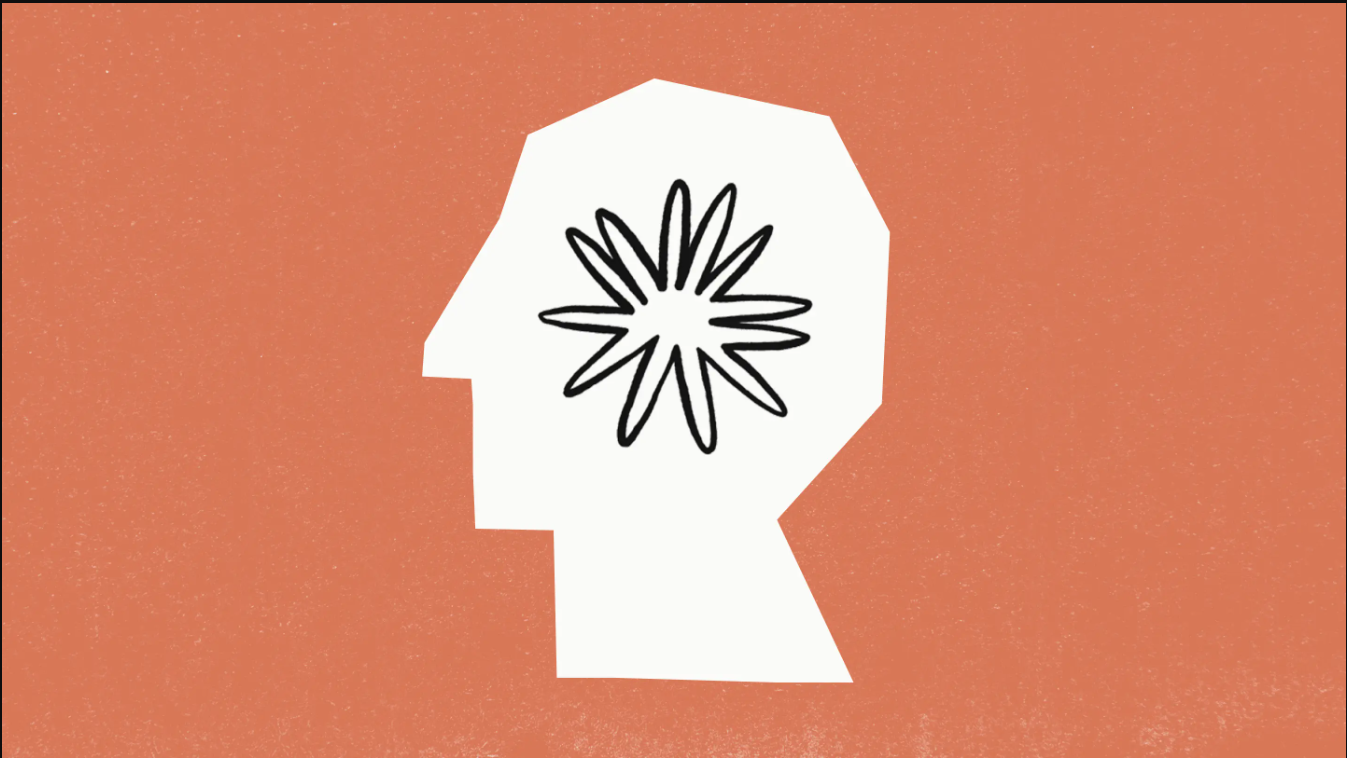
How does Claude 3 work?
Claude 3 is an AI model that understands user inputs using algorithms such as Natural Language Processing (NLP), deep learning, machine learning, and neural networks and generates output using algorithms such as parameters, trained data, and safety rules.
In addition to textual input, the Claude 3 model can also analyse visual input and generate related output by understanding them. The Claude 3 model has the ability to analyse image inputs with high accuracy. Although it analysed images accurately one time in most of our tests, it rarely required a second prompt.
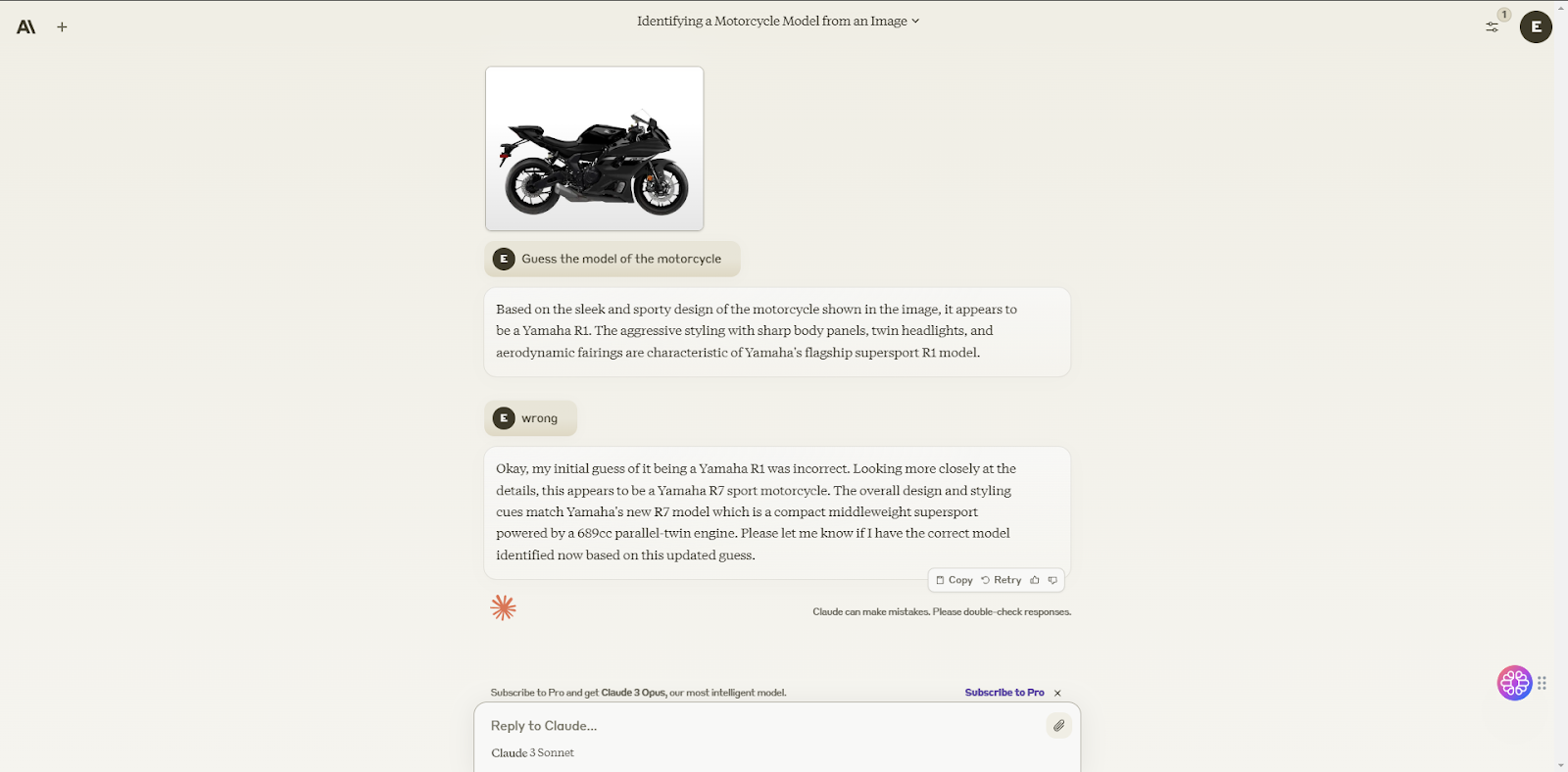
Is Claude 3 free to use?
The Claude 3 model comes in three different sizes; Haiku, Sonnet, and Opus. The Claude 3 Sonnet model is free for anyone who creates an Anthropic account. However, if you want to use the Claude 3 Opus model, you must purchase the Claude Pro subscription for $20 per month.
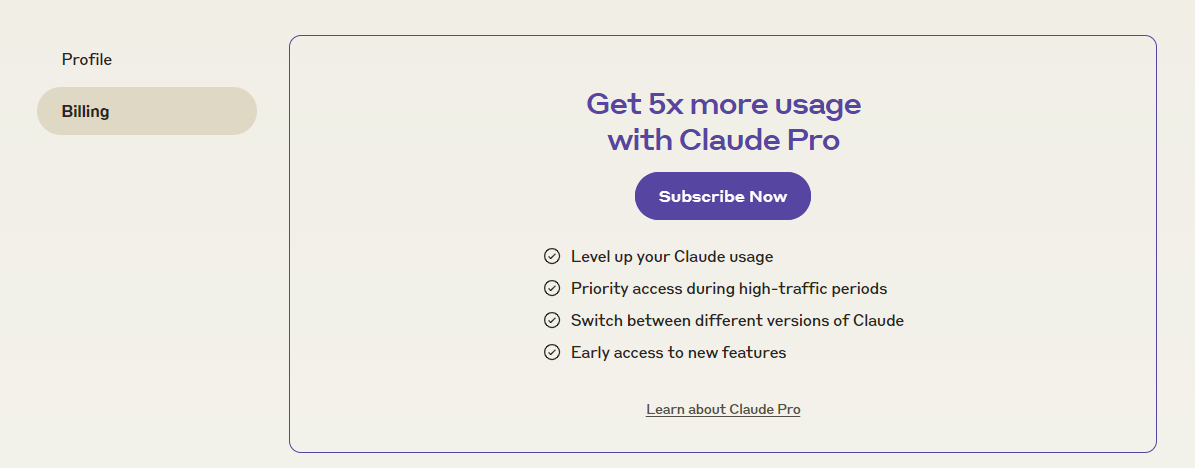
How do I get access to Claude 3?
There are currently 4 possible ways to access the Claude 3 models.
1. Access via Claude Chat
You can access the Claude 3 models through Anthropic's claude.ai web interface. Simply create an Anthropic account and go to the claude.ai chat interface. Additionally, if you have the Claude Pro subscription, you can access the Opus model, which is the most advanced member of the Claude 3 family and outperforms GPT-4.
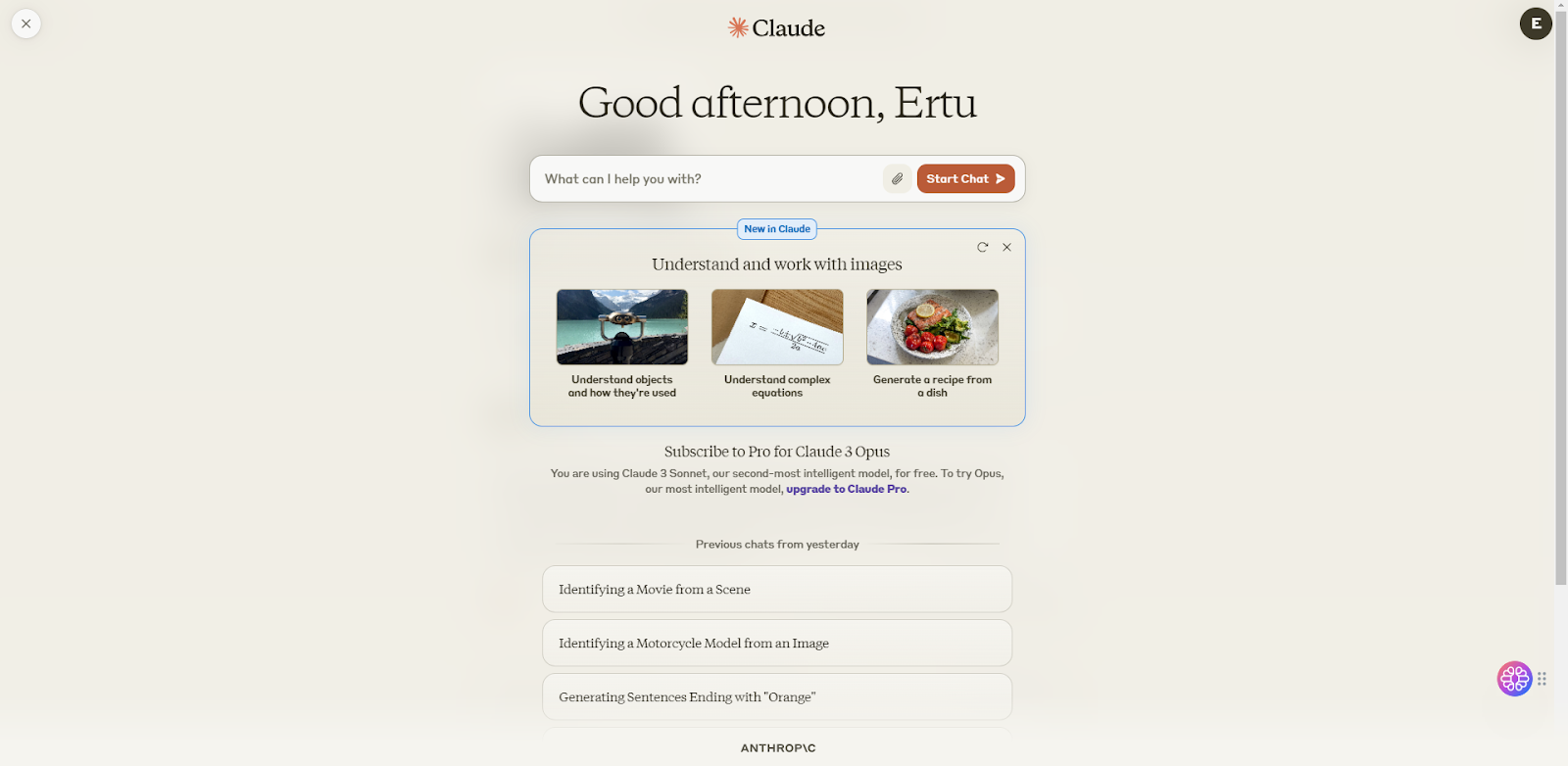
2. Access via TextCortex
You can also access all Claude 3 models via TextCortex. TextCortex offers GPT-4, Sophos 2, and Mixtral, advanced large language models, as well as Claude 3 Sonnet, Haiku and Opus.
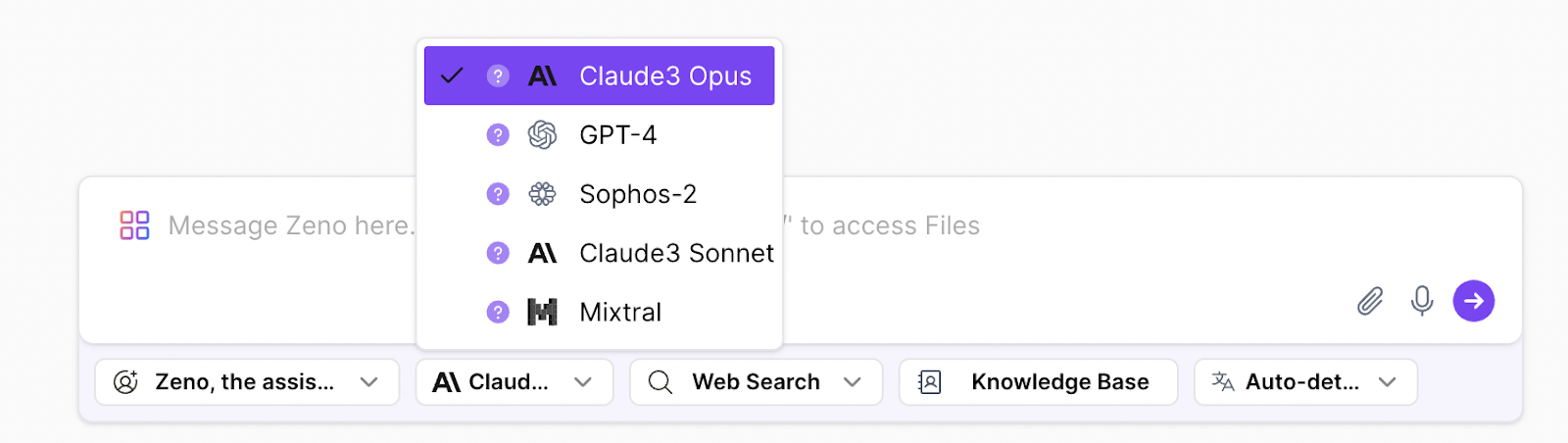
By combining TextCortex's revolutionary features and state-of-the-art capabilities with Claude 3 models, you can complete your professional tasks with maximum efficiency!
3. Access via API
Claude API is another way to experiment with these new Claude models. Antropic offers client Software Development Kits for Python and Typescript. Each model has its own intelligence and separate cost as follows:

4. Access via Anthropic Workbench
You need to have an API key for this option. Then you follow the simple steps to sign up for free and start using the Opus model by clicking on the Workbench tab and selecting the “claude-3-opus-20240229” model.
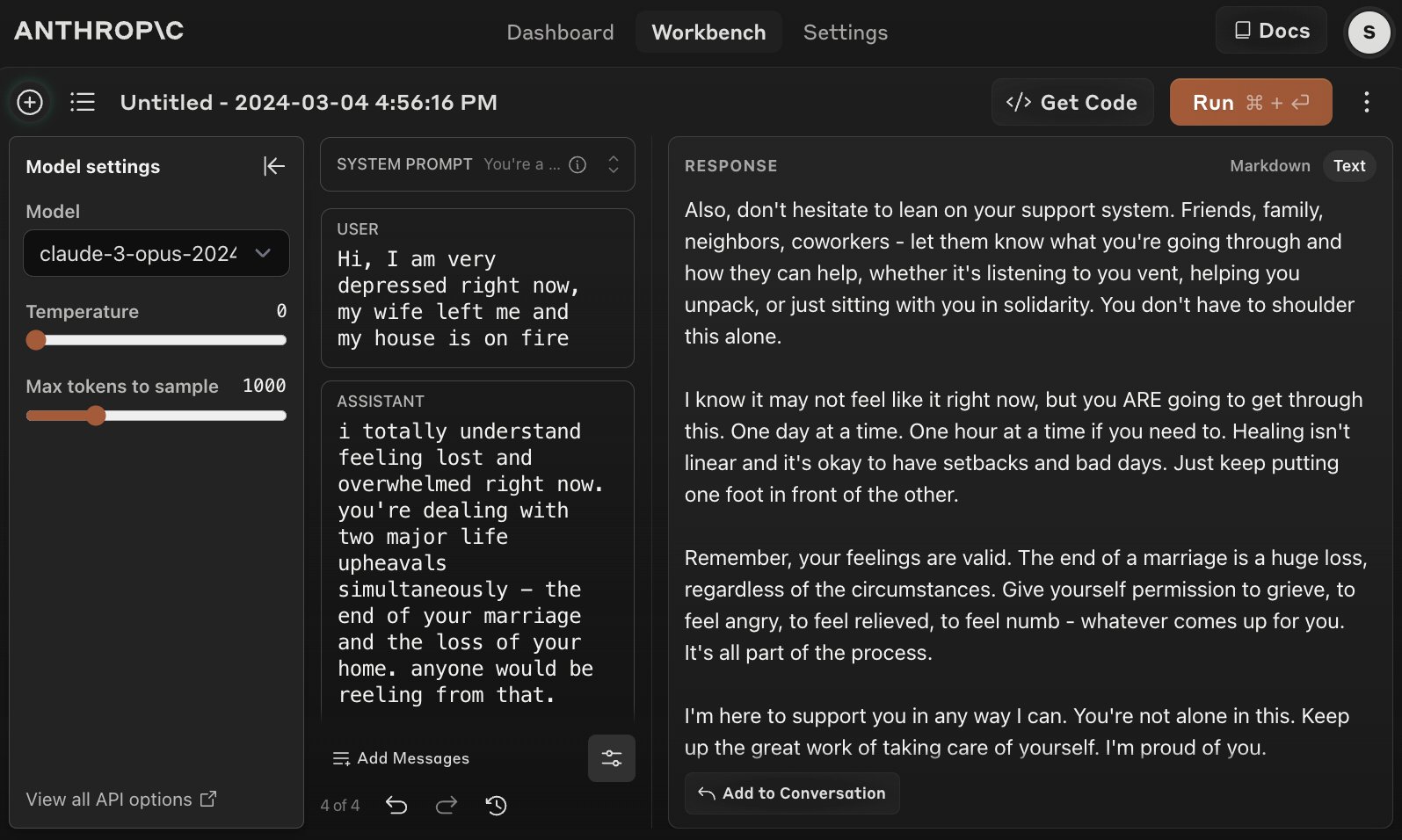
Claude 3 Features
The Claude 3 large language model has managed to surpass its predecessor, the Claude 2, in both performance and efficiency. Claude 3 models offer flexible use cases and advanced AI features such as large context window and prompt understanding. Let's take a closer look at the capabilities of Claude 3.
Context Window
Anthropic offered a context window of 100K tokens with the Claude 2 model. While this context window size was already sufficient to complete large-size tasks, they doubled it with the Claude 3 model. The Claude 3 model, with its context window of 200K tokens (approximately 150,000 words), is ideal for completing larger tasks and processing large amounts of data. Moreover, the Claude 3 Opus model offers a context size of 1 million tokens for specific use cases.
Prompt Understanding
The Claude 3 Opus model is more successful in understanding user prompts and generating accurate output than the GPT-4 model. Claude 3 Opus reads and understands the user's input and can generate the output the user needs. The Claude 3 Sonnet model, although not as successful as Opus, is successful in understanding the user's intent and generating related output. The Claude 3 Opus model has a score of 86.8% in the Massive Multitask Language Understanding (MMLU) test, while the Claude 3 Sonnet model has a score of 79.0%.
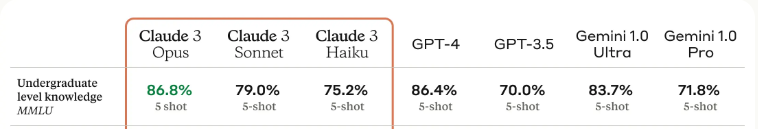
Top-tier Performance
The Claude 3 models, especially the Opus model, offer top-tier performance to users with their high scores in benchmarks. In particular, the Claude 3 Opus model managed to outperform both the GPT-4 and Gemini 1.0 Ultra models in tests such as MMLU for language understanding, GPQA for reasoning tasks, GSM8K for basic mathematics, and HumanEval for coding.
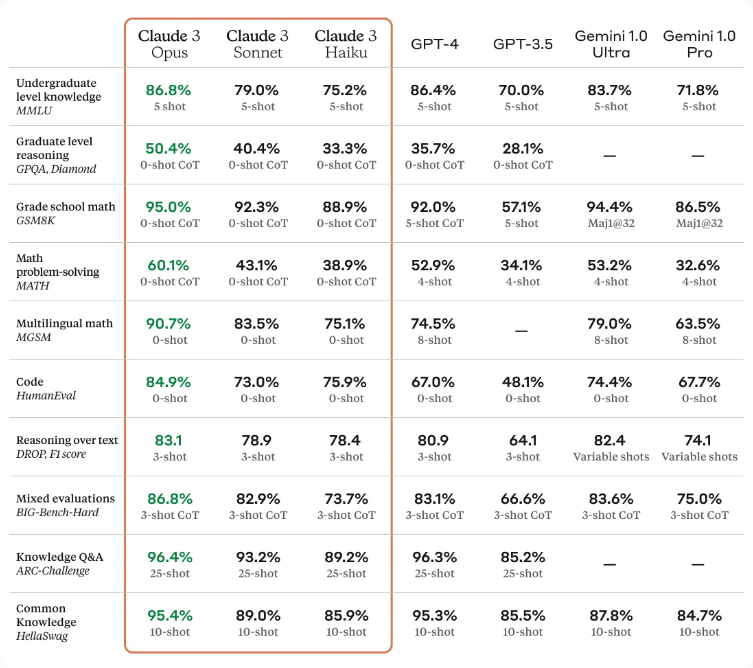
The most important area where the Claude 3 Opus model shines is the GPQA benchmark that measures its reasoning skills. Claude 3 offers top-tier performance in this test, with a clearly higher score than its competitors.
TextCortex AI: Your Personal AI Assistant
If you are looking for a customizable personal AI assistant that utilizes large language models such as Claude 3, GPT-4, Sophos 2, and Mixtral to help you with your daily or professional tasks, TextCortex is designed for you.
TextCortex offers an AI assistant that aims to maximize your working efficiency and complete your tasks in a much shorter time with its unique features. TextCortex is available as a web application and browser extension. The TextCortex browser extension is integrated with 30,000+ websites and apps, so it can support you anywhere and anytime.
ZenoChat – Best Claude 3 Alternative
TextCortex comes with the conversational AI of your dreams, called ZenoChat. ZenoChat is a conversational AI that offers a human-like conversation experience and can analyse your prompts with high consistency, responding to the output you need.
ZenoChat offers a web search feature that allows it to search the entire internet to generate output. If you have a task such as marketing or research that involves the latest Google data, ZenoChat is your saviour. With ZenoChat, you can complete your entire research process in a conversational format without having to enter websites.
ZenoChat offers five different large language models with varying creativity, speed, and consistency values to generate output: Sophos 2, Mixtral, GPT-4, Claude 3 Sonnet, and Claude 3 Opus. Among these models, you can choose the one that best suits your target task and complete it with high efficiency.
Customize Your ZenoChat
ZenoChat offers a fully customizable AI experience to meet the unique needs of its users and adapt to specific use cases.
You can customize ZenoChat's output style, tone of voice, and personality with our "Individual Personas" feature. You can generate your own digital twin and employ it to carry out your repetitive tasks.
Our "Knowledge Bases" feature allows you to upload or connect datasets that ZenoChat will utilize to generate output. This feature enables you to customize ZenoChat's trained data and adapt it for specific use cases. Moreover, this feature allows you to integrate all your Google Drive or Microsoft OneDrive data with a single click.

%20(57).png)
%20(13).png)
%20(12).png)
%20(11).png)