On March 4, 2024, Anthropic announced the Claude 3 model, which is a family of three AI language models that can compete with GPT-4, the most popular and advanced of the LLMs.
Each time Anthropic developed the Claude, it also enhanced its capabilities and features. Additionally, the Claude 3 large language model comes in three different sizes designed for different use cases and needs: Haiku, Sonnet, and Opus. The Claude 3 Sonnet model powers the claude.ai chatbot, and you can access it for free, but you have to pay for the remaining models. If you are looking for more information about the Claude 3 large language model, read on!
In this article, we will examine Anthropic's Claude 3 large language model family and its core features.
TL;DR
- Anthropic's Claude 3 family are large language models that can analyse text and visual input and generate textual output.
- Anthropic's Claude 3 model comes in three different sizes; Haiku, Sonnet, and Opus.
- You can experience the Claude 3 Sonnet model for free, but you must purchase the Claude Pro subscription to access Claude 3 Opus.
- Claude 3 models have better performance, advanced multilingual capabilities, image input analysis and twice the large context window compared to its predecessor, Claude 2.
- If you are looking for an AI assistant to complete your daily and professional tasks, ZenoChat by TextCortex is the way to go with its customization options and advanced features.
Anthropic’s Claude 3 Review
On March 4, 2024, Anthropic announced the Claude 3 model and its three sizes, which broke new benchmark records. Each Claude 3 model has the optimal balance of performance, intelligence, speed, and cost for different use cases and scenarios. For example, the Claude 3 Opus model has a context window of up to 1 million tokens (roughly 750,000 words), while the Claude 3 Sonnet model has a context window of 200K tokens (roughly 150,000 words).

Claude 3 Model Sizes
Claude 3 large language model family comes in three different sizes. All Claude 3 models offer increased capabilities in analysing user inputs, understanding the nuances of the sentences, generating new, unique, and human-like output, generating code, and understanding non-English languages. The Claude 3 model includes the following sizes:
- Claude 3 Haiku: It is the fastest, most compact model of the Claude 3 family and produces near-instant output. In addition to the 200K context window, the Claude 3 Haiku model can generate human-like outputs and is ideal for automating basic repetitive tasks. It costs $0.25 for every million token input and $1.25 for every million token output.
- Claude 3 Sonnet: If you want to complete large-scale and complex inputs more effectively, the Claude 3 Sonnet model is designed for you. Claude 3 Sonnet model is ideal for tasks such as data processing, code generation, and a large amount of data analysis with its 200K context window. It costs $3 for every million token input and $15 for every million token output.
- Claude 3 Opus: The most advanced model of the Claude 3 family, Opus is designed to complete highly complex tasks and deliver state-of-the-art performance. This model pushes the limits of benchmarks with its 1 million context windows and high-end performance. It costs $15 for every million token input and $75 for every million token output.
Is it Free to Use Claude 3?
Anthropic's Claude 3 AI model family has three different sizes. Among these sizes, Claude 3 Sonnet is free to use via claude.ai. However, Claude 3 Opus is only available through Anthropic's web chat interface, and you must subscribe to the Claude Pro service. In other words, while you can use the Claude 3 Sonnet model for free, you have to pay $20 per month for the Claude 3 Opus model.
How can I access Claude 3?
While the Claude 3 Sonnet and Claude 3 Opus models are available in 159 countries, Claude 3 Haiku is currently unavailable. You can access the Claude 3 Sonnet model via the claude.ai chatbot or through TextCortex!
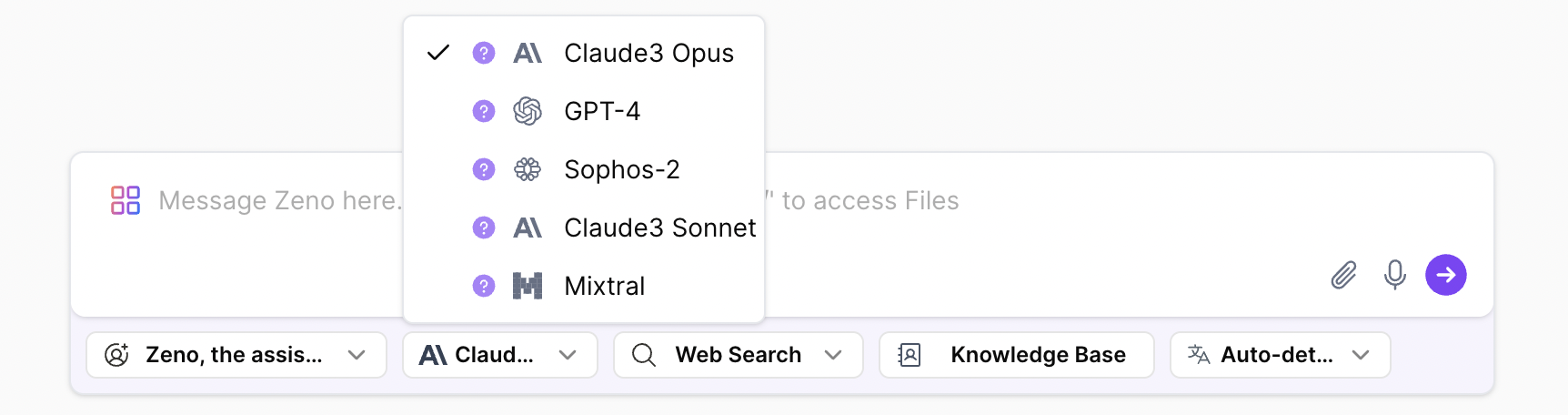
When combined with TextCortex advanced retrieval augmented generation capabilities, you can unlock Claude 3's full potential through TextCortex.
Anthropic’s Claude 3 Features
Now that we have basic information about Anthropic's Claude 3 models, we can move on to examine their technical information and features. Claude 3 models have various benefits, from automating basic tasks to completing advanced complex tasks. Let's take a closer look at the Anthropic's Claude 3 features.
Performance
Anthropic's Claude 3 models have managed to outperform their competitors by showing high performance in benchmarks such as MMLU, MATH, MGSM, and HumanEval. The smallest member of the Claude 3 family, the Claude 3 Haiku model, has proven to be a good option for completing basic tasks, outperforming models such as GPT-3.5 and Gemini 1.0 Pro.
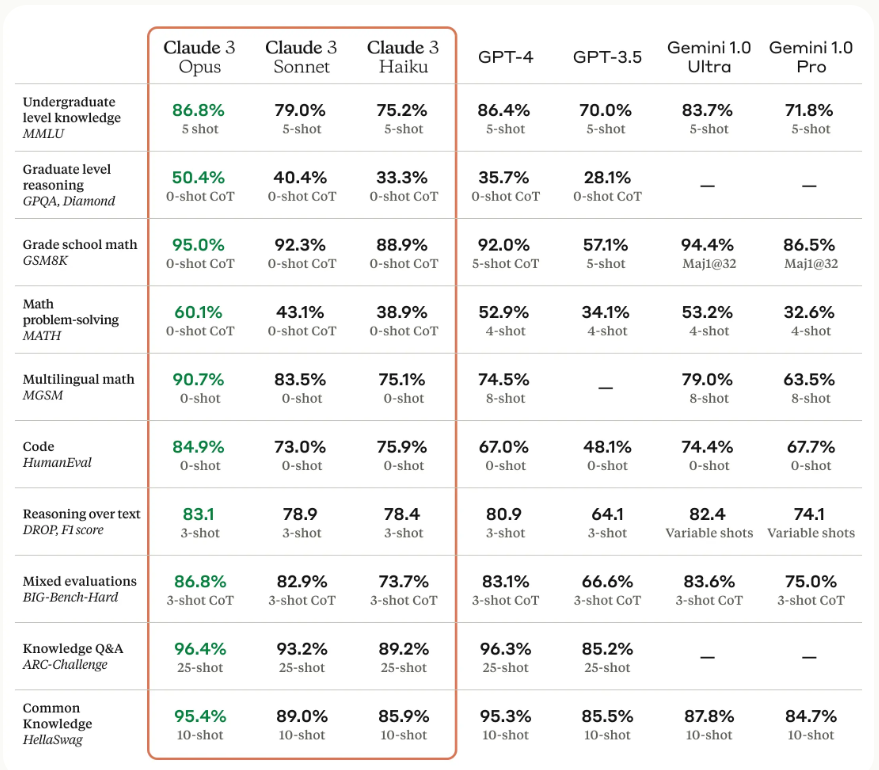
On the other hand, the Claude 3 Opus model, available with a Claude Pro subscription, has proven to have high performance, surpassing GPT-4, and Gemini Ultra models in all benchmarks. In other words, Claude 3 Opus is a better option than GPT-4 and Gemini Ultra in terms of language understanding, reasoning, coding, and math skills.
Multilingual Capabilities
Anthropic's Claude 3 models are proficient in understanding the grammar, spelling, sentence structure, idioms, and nuances of non-English languages. The Claude 3 has improved quality and performance in translation, summarization, reasoning in multiple languages, paragraph expanding, cross-lingual understanding, and multilingual input analysis tasks. In particular, the Claude 3 Opus model has shown that it completes multilingual tasks near-perfectly with its high scores in multilingual math and MMLU benchmarks.
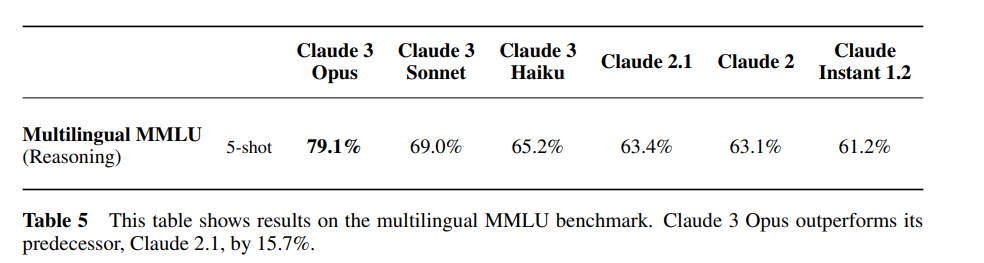
Image Processing
All Claude 3 models can analyse visual inputs, extract insights from them, and generate accurate output related to visual inputs. In other words, you can use Claude 3 models to analyse images, turn images into prompts for creative tasks such as home decorating, analyse math problems, and catalogue metadata. However, Claude 3 models only support visual input. You cannot generate any visual output using them.
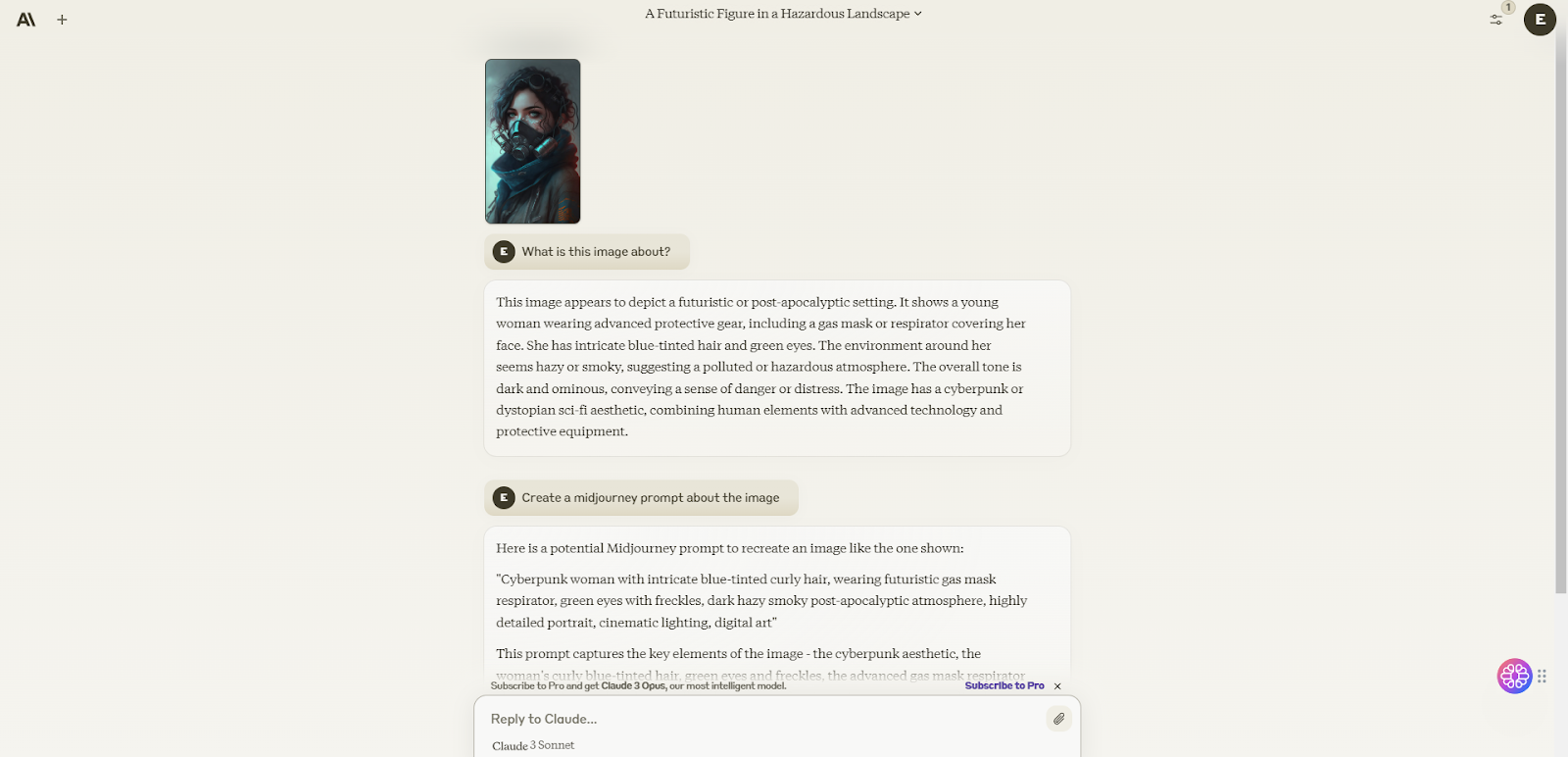
Adding a visual to your prompt when using Claude 3 models is a simple process. You can upload an image from your desktop by clicking on the paperclip icon or drag and drop the image into the chat box. Afterwards, all Claude 3 models will process the visual you upload while generating output.
Prompt Following
All Claude 3 models are more successful in analysing user input and understanding their intent than the Claude 2 models. Claude 3 models can understand users' nuances and the outputs they need or want with high consistency. In other words, you do not need to use complex and advanced prompts to use Claude 3 models. The main reason for this is that Claude 3 models are more advanced in skills such as reasoning, language understanding and natural language processing.
Context Window
Claude models, which entered our lives with a 100K token context window initially, have been upgraded to a minimum of 200K token context window with the Claude 3 family. In fact, the Claude 3 Opus model allows up to 1 million token context windows in specific use cases.
A Better Option: ZenoChat
If you are looking for a customizable conversational assistant that can help you complete both your daily and professional text-based tasks and support you throughout your writing process, ZenoChat by TextCortex is designed for you. ZenoChat is available as a web application and browser extension. The ZenoChat browser extension is integrated with 30,000+ websites, including Gmail, Instagram, Facebook, and YouTube, so it can continue to support you wherever and whenever you are.
ZenoChat Features
ZenoChat can generate text-based outputs, such as emails, product descriptions, blog posts, essays, articles, poems, stories, social media captions, marketing copy, and ad copy in a human-like manner and in 25+ languages. Additionally, ZenoChat can summarize existing texts, expand upon them, fix grammar and spelling errors, rewrite them with a different tone of voice, paraphrase them, or translate them into another language.
ZenoChat comes with a web search feature, which allows it to use the entire internet as a source to analyse users' prompts and generate output. The ZenoChat web search feature is perfect for tasks such as research, keyword generation, market analysis, trending topics, literature review etc.
Moreover, thanks to ZenoChat's conversational memory, it can use every chat it has with users for self-training. Thus, it will generate more concise output with each new chat and create responses that are tailored to your specific needs.
Customize Your Zeno
ZenoChat offers a fully customizable AI experience, thanks to our "Individual Personas" and "Knowledge Bases" features.
Our "Individual Personas" feature allows you to tailor ZenoChat's output style, tone of voice, and personality as you wish. It means you can build your own digital twin and use it to automate your personal tasks.
Our "Knowledge Bases" feature allows you to upload or connect data that ZenoChat will use to generate output. Moreover, this feature allows you to integrate your Google Drive and Microsoft OneDrive with a single click. Using this feature, you can chat with your PDFs via ZenoChat or summarize them with a single prompt.
Get Started with ZenoChat
Getting started with ZenoChat is a straightforward and simple process. Here's how:
- Create your free TextCortex account.
- Install our browser extension.
- Experience personal AI assistant in 30,000+ websites.
When you create your TextCortex account, you will receive daily free creations to explore ZenoChat and its advanced features. If you like what you experience, you can design a pricing plan that fits your usage and budget with our pay-as-you-go pricing plan.

%20(56).png)
%20(13).png)
%20(12).png)
%20(11).png)