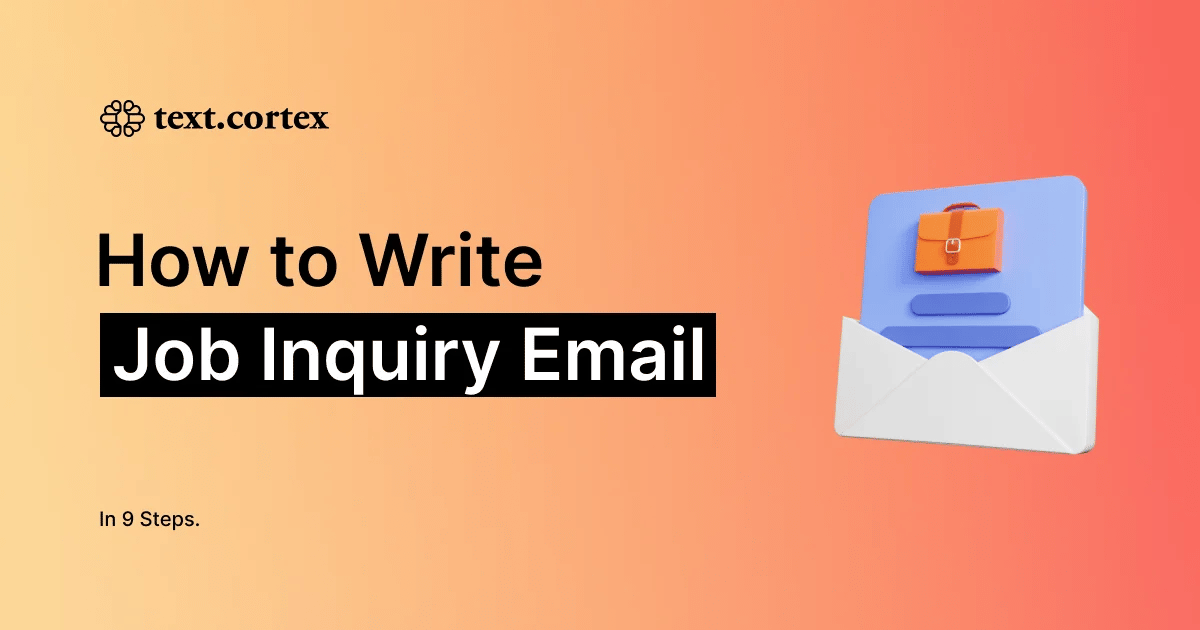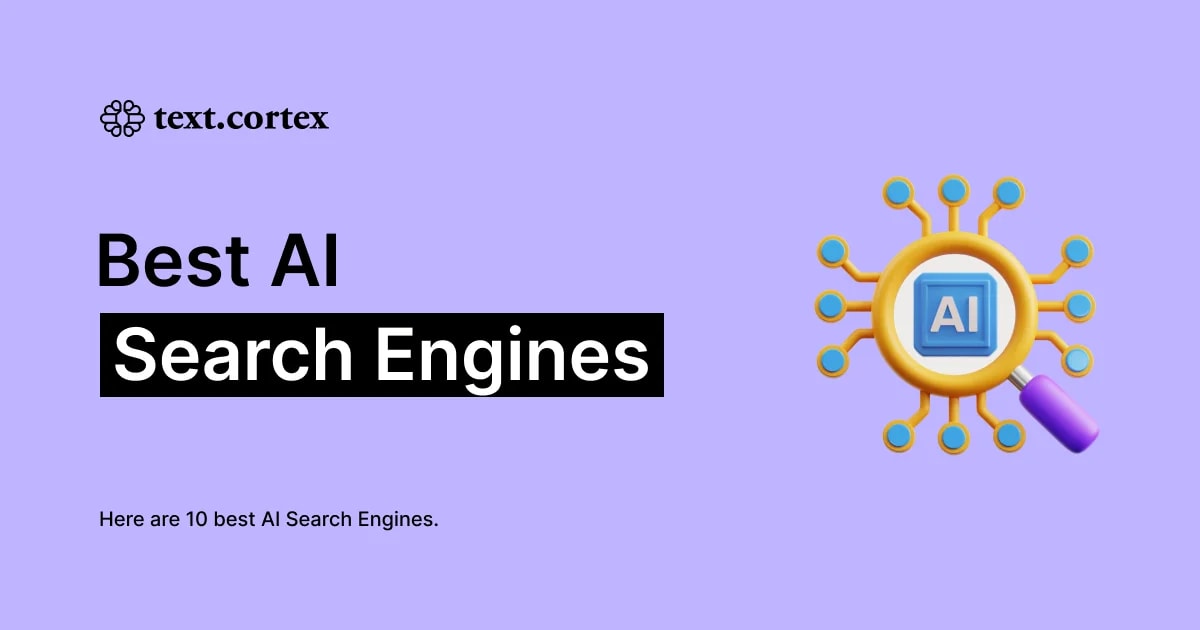On 11 July 2023, Anthropic announced Claude 2, their newest and most advanced large language model! Like every language model, this model has managed to grab the attention of users as it opens the door to new opportunities. If you're wondering how to access Claude 2, read on!
In this article, we will talk about the capabilities of Claude 2 and explain how you can access it.
TL;DR
- Claude 2 is an advanced large language model announced by Anthropic.
- To access Claude 2, simply go to its official website and click on the "Talk to Claude" button. However, Claude 2 is currently only available for the U.K. and the U.S.
- It follows the ethical rules set by Anthropic to provide safe output to users.
- Claude 2 can generate output in programming languages in addition to spoken languages.
- The Claude 2 model has an input size of 100k tokens, that's about 300 pages of data.
- If you are looking for an AI tool with a language model specifically trained on your input & style and also available globally, TextCortex is the way to go.
Brief Overview of Claude 2 by Anthropic
Claude 2 large language model distinguishes itself from other large language models with its ethical output generation and large input size. Its input size of 100k tokens allows you to analyse hundreds of pages of data at once and customise it with prompts.
How does it work?
Claude 2 large language model is trained using natural language processing and reinforcement learning from human feedback technologies. It reads and analyses the user's prompts and then generates an output with the trained data and parameters. This output is analysed according to the ethical rules established by Anthropic and transmitted to the user.
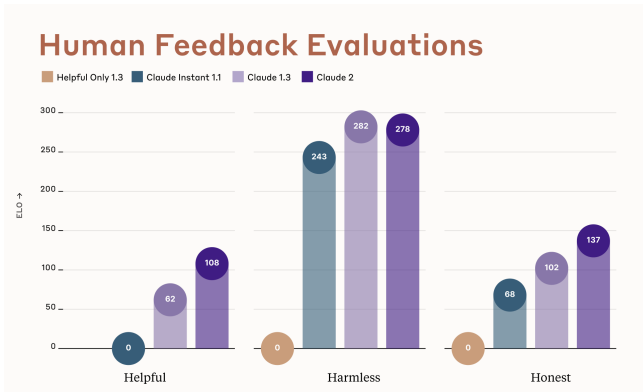
Is it free to use?
If you want to use the Claude 2 large language model, you will encounter two different pricing plans. The first of these plans, Claude Instant, is an affordable choice with a price of $1.63 for 1 million tokens, although it does not offer the advanced features of Claude 2. The Claude 2 model charges $11.02 for 1 million tokens and has advanced features.
How to Access Claude 2?
1. To access Claude 2, simply go to the official website and click on the "Talk to Claude" button. However, Claude 2 is currently only available for certain countries. But Anthropic's developer team is working on expanding it to more regions. It is currently not available in Europe.
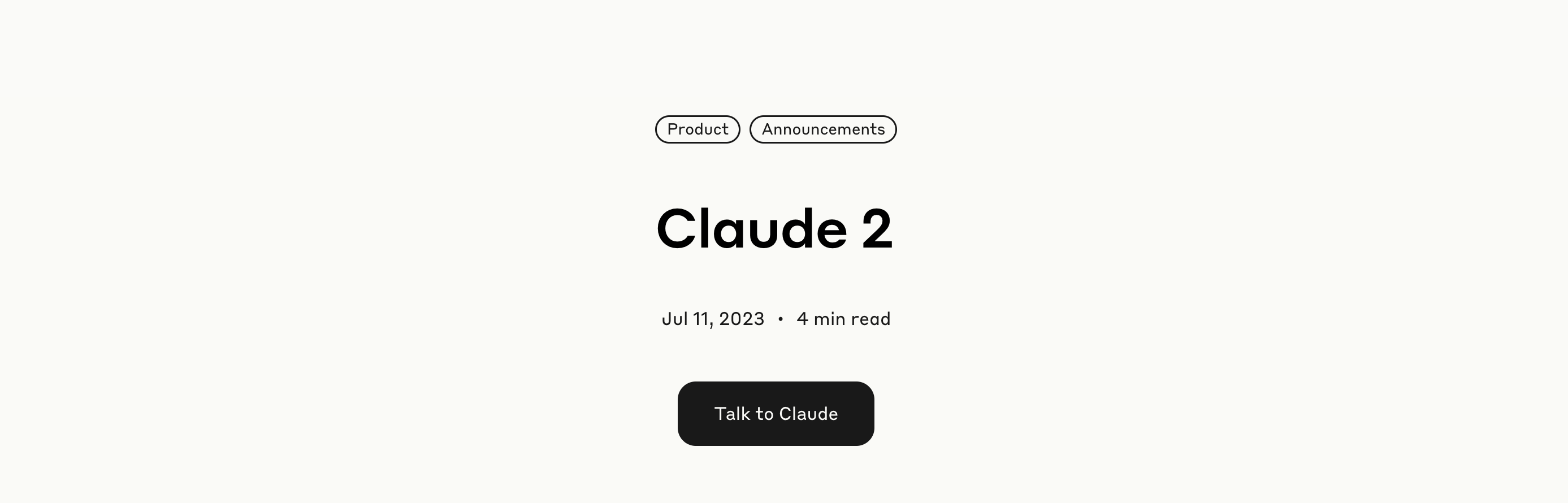
2. The other alternative way to access Claude 2 is by using the API. Import all necessary modules. Initialize the client using API key. To generate a response you have to provide a model name, max tokes, and prompt. Here is how the API pricing looks like for Claude 2 and Claude 2.1:
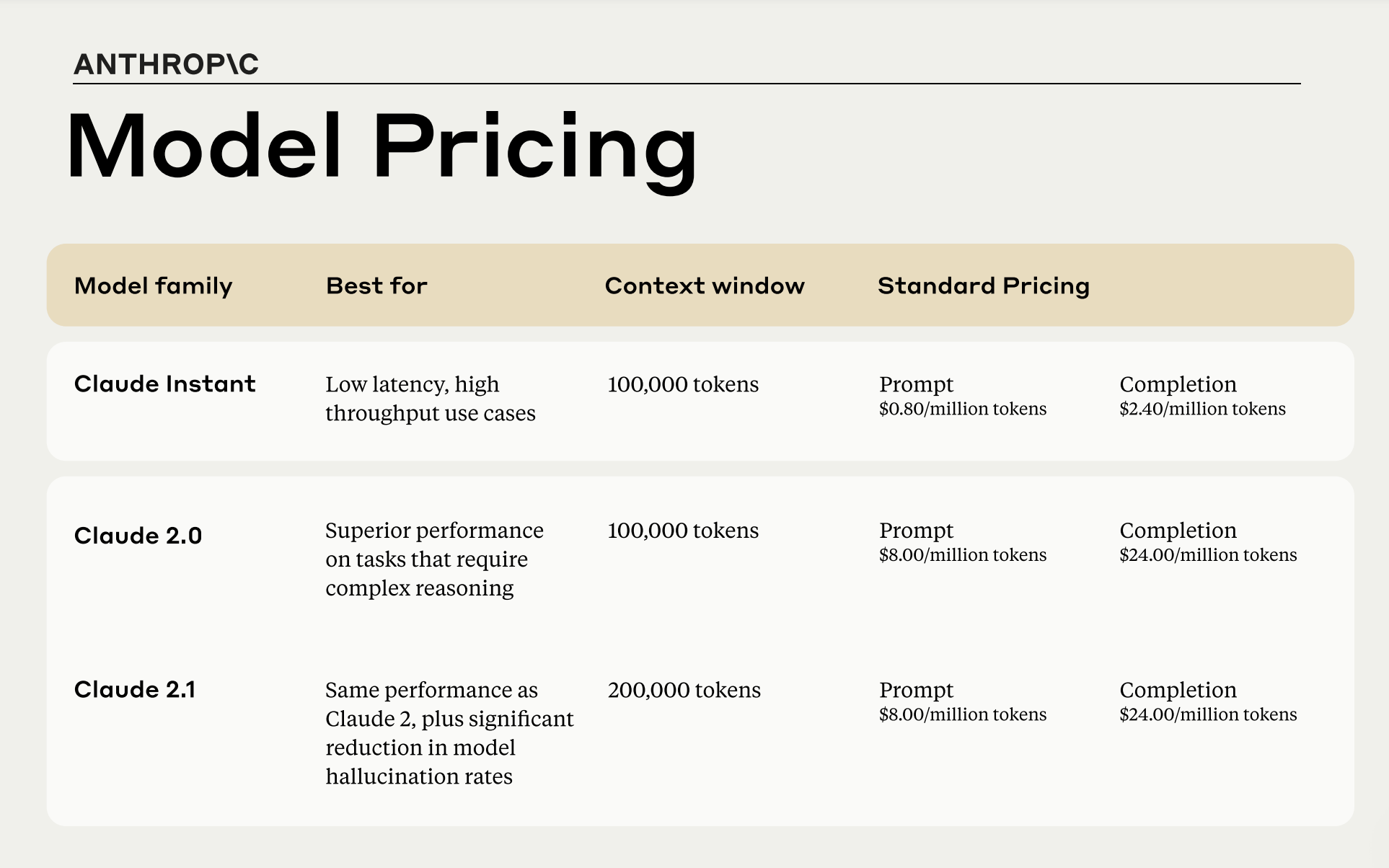
Capabilities of Claude 2
The Claude 2 large language model has been released with features that will open the door to new opportunities for users. If you're wondering what Claude 2 capable of, we've done the research for you and listed the results!
Large Input Size
One of the most important features of Claude 2 is its 100k token input size. Claude 2's input size is several times higher than other large language models on the market. This large input size offers users the opportunity to analyse hundreds of pages of documents. For example, you can summarize an entire book or translate it into another language with a single click.
Text and Code Generation
Since the Claude 2 model is developed with natural language processing, it can generate any type of text according to the prompts of the users. Using Claude 2, you can generate various text-based outputs such as articles, poems, riddles, emails, and essays. Additionally, you can summarize, translate, or generate follow-up sentences by providing the model with your existing documents.
The Claude 2 model is trained with programming languages in addition to spoken languages. Using it, you can generate code in programming languages such as Python, C#, JavaScript, and CSS. Moreover, you can have Claude 2 analyse your existing code, fix your errors, and even explain them to you.
Harmless Output
The Claude 2 model has been trained to generate non-toxic, helpful, and accurate output. When announcing Claude 2, Anthropic referred to it as "Constitutional AI". The reason for this is that Claude 2 complies with the ethical and moral rules set by Anthropic when generating output.
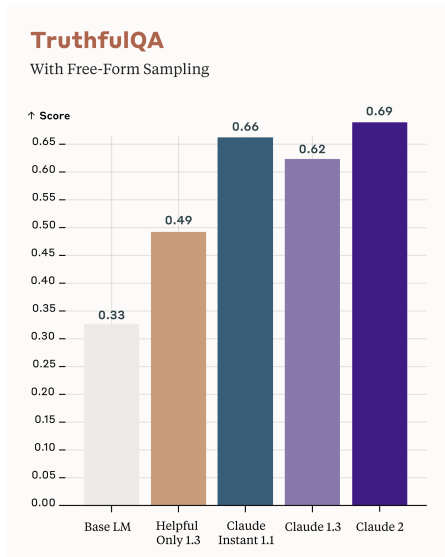
TextCortex AI: All-in-One AI Solution
If you are looking for an AI assistant to help you complete your various tasks, TextCortex is the way to go. TextCortex is available as a web application and browser extension. Its browser extension is integrated with 4000+ websites and apps, so you can keep using it anywhere and anytime.
TextCortex serves its users using large language models such as GPT-4 and Sophos 2. The Sophos 2 model is a language model developed by our team for writing tasks and continues to be trained every day.
TextCortex Templates
When you create your TextCortex account, you have access to more than 100 AI templates. Using these templates, you can complete tasks that would take hours manually in minutes. So, you can reduce your workload, increase your productivity, and maximize your profits. Some of the most popular TextCortex templates include:
- Paraphrase your text in 25+ different languages.
- Change your text's tone of voice.
- Rewrite your text with simple, creative, fluency options.
- Expand your text in 25+ different languages.
- Summarize your text in 25+ different languages.
- Utilize 100+ templates for pre-made content forms.
- Translate your PDFs, DOCXs PPTXs, text, etc. in seconds.
- Fix the spelling and grammar of your text in 25+ languages.
- Read your text aloud with text to speech feature.
- Communicate with AI using prompts.
- Write emails from bullet points.
- Create essays and blog posts in 25+ language.
- Product Description (with features) generator.
- Support or Sales Email Generator
ZenoChat – The Best Claude 2 Alternative
TextCortex comes with ZenoChat, a multifunctional conversational AI. ZenoChat is designed to read users' prompts and provide them with the information they need. Using ZenoChat you can generate text, create email templates, speed up your research and chat with it. ZenoChat self-trains by analysing every conversation with the user and offers the user an increasing performance.
Fully Customizable AI Experience
Thanks to our Individual Personas and Knowledge Bases features, you can personalize ZenoChat for your specific uses. With our Individual Personas feature, you can change ZenoChat's output style and tone of voice as you wish. With our Knowledge Bases feature, you can upload or connect the data that ZenoChat will use to generate output.
Our brand-new Custom Templates feature allows you to save your prompts as templates. This way, you can use your frequently used prompts many times without having to type them again.

![How to Access Claude 2? [2024 Guide]](https://textcortex.com/cdn-cgi/image/format=avif,quality=90/https://assets-global.website-files.com/622611a2b23d0e6b270fba81/64f73b83ce1e2a1c681c5102_Product%20GIFs%20(1200%20%C3%97%20630px)%20(9).png)