A new AI chatbot has always intrigued users as it increases competition and offers new opportunities. There is a new AI chatbot called Claude 2 by Anthropic, and it's the competitor of OpenAI's GPT-4 and Google's PaLM 2. Claude 2 can complete a lot of tasks that ChatGPT and Bard could do.
Since the announcement of Claude 2 with a large input size of about 100k tokens, it has had a wide range of applications.
In this article, we'll take a look at what Claude 2 is and its best use cases.
TL;DR
- Claude 2 is a new AI chatbot that competes with OpenAI's GPT-4 and Google's PaLM 2.
- It has advanced reasoning, math, and coding skills which make it capable of generating any type of written text, summarizing existing texts, and helping with research.
- Thanks to its advanced features, you can use Claude 2 as your personal assistant or co-worker.
- If you want to practice in a language you are learning, Claude 2 can help you as it can generate output in 10+ spoken languages.
- If you're looking for an AI assistant who can do everything Claude 2 can do and more, TextCortex is the way to go.
What is Claude 2?
Claude 2 is the newest advanced large language model developed by Anthropic and announced on 11 July 2023. Claude 2 has higher performance than its predecessor, Claude 1.3, and advanced reasoning, math, and coding skills. Its equipment and skills take Claud 2 to a level that can compete with large language models such as GPT-4 and PaLM 2.
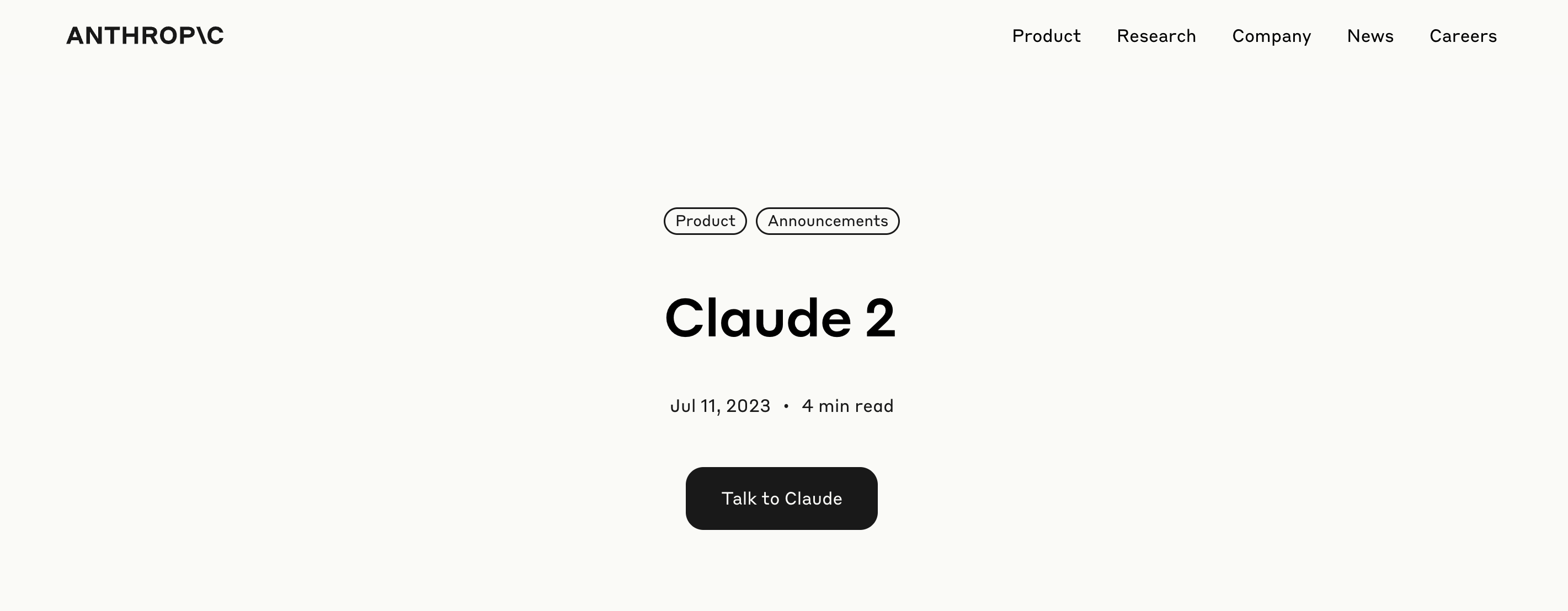
Claude 2 Features
Since Claude 2 is a large language model, it can generate any type of written text, summarize your existing texts, and help you with research. With its large input capacity, you can summarize hundreds of pages of documents in minutes using Claude 2.
One of the areas that Claude 2 is proficient in is that it can generate codes in popular programming languages. You can generate beginner and intermediate-level codes using it. Moreover, thanks to its advanced math and coding skills, you can use it to fix the errors of your existing code and get suggestions for improvement in conversational format.
How was Claude 2 trained?
According to Anthropic's article, Claude 2 was trained on more recent data – a mix of websites, licensed data sets, and voluntarily supplied user data from early 2023. In other words, it can generate text-based or code-based output using up-to-date data. Unfortunately, Claude 2 does not have web search features like its competitors ChatGPT and Google Bard. In addition, Claude 2 was trained with reinforcement learning with a human feedback model. This model means that Claude 2 is trained using data from users.
How to Use Claude 2?
If you want to use the Claude 2 chatbot, all you need to do is head over to its official website and create an account. However, Claude 2 is available in the U.S. and U.K. both on the web app and API. Anthropic's dev team is currently working on making Claude 2 available in more regions.
Claude 2 Use Cases
Claude 2 is the latest advanced large language model that opens the door to new opportunities. This model is more advanced than its predecessor, Claude 1.3, and comes with performance to rival GPT-4. If you're curious about Claude 2's use cases, keep reading!
Personal Assistant
Claude 2 is an advanced, large language model that does not generate harmful, unethical, or illegal output. Therefore, you can use it as your personal assistant to complete your daily tasks. For example, if you are a student, you can use Claude 2 to complete the research process for your essays or the proofreading process.
Claude 2 is a great choice if you need an assistant to help plan your day. Its advanced, human-like conversational experience increases its potential as an assistant who can always provide you with advice and reminders. You have a lot of control over Claude 2 due to its input length.
Co-worker
Thanks to its advanced reasoning and trained data, the Claude 2 large language model can work as a co-worker to help you complete your text-based tasks. Since it has an input and output size worth 100k tokens, it can analyse larger inputs and reduce your workload.
Claude 2 has advanced math and coding skills. It scored 76.5% on the multiple-choice section of the bar exam, which is above the 90th percentile on the GRE reading and writing exams. If you want to improve your coding skills or if you are looking for a co-worker to help with your coding projects, we recommend that you consider Claude 2.
Language Tandem Partner
The Claude 2 large language model can generate output in 10+ spoken languages. If you want to improve your skills in the language you are learning, you can try Claude 2. You can also feed Claude 2 with content worth 100k tokens, so you can customize it for your specific needs. For example, you can feed Claude 2 with your exams so far and tell it to create a personal study plan!
If you are looking for an AI tool with more features as a language partner, co-worker, or personal assistant, with its advanced large language models and matchless features TextCortex is the best option.
TextCortex: All-in-One AI Assistant
TextCortex is an AI assistant designed to help you complete all your text-based tasks. It can generate all types of text, rewrite your existing texts, change the tone of voice, and summarize or generate paragraphs from a few words. It is available as a web application and browser extension. TextCortex's browser extension is integrated with 4000+ websites and apps, so you can keep using it throughout your internet adventure.
TextCortex Features
TextCortex is designed to help you complete all your writing tasks and reduce your mental workload. It comes with the rewriting toolset that includes:
- Paraphraser & Rewriter: Rewrites your existing texts using different words.
- Fluency: Increases the readability of your existing texts.
- Tone Changer: Rewrite your texts with 11 different tone options such as Cheerful, Decisive and Formal.
- Simplifying: Simplifies your existing texts by freeing them from technical terms.
- Creative: Rewrite your texts in a more artistic tone.
- Expander: Type a few words and watch them turn into high-quality paragraphs!
- Summarizer: Summarize or shorten your existing texts.
In addition to all these, TextCortex offers 100+ AI templates to its users. Among these templates, you can find various tools from plagiarism checkers to spelling & grammar fixers.
ZenoChat – The Best Claude 2 Alternative (Available Globally)
TextCortex comes with the multifunctional conversational AI called ZenoChat. It is integrated with 4000+ websites and apps such as Gmail, Google Drive, YouTube, and Instagram. ZenoChat can generate clear and high-quality output in 25+ languages. Whether you need to generate articles, email templates, blog posts even social media posts, ZenoChat is here to assist you.
Thanks to its advanced large language models such as GPT-4 and Sophos 2, ZenoChat can quickly and accurately generate codes in popular programming languages like Python, JavaScript, C#, and CSS. You can also input your existing codes into ZenoChat and have it fix your code.
Fully Personalized AI Experience
ZenoChat offers a fully customizable AI experience thanks to our Individual Personas and Knowledge Bases features. Knowledge Bases allows you to upload any type of document or connect your online data sets with ZenoChat. Thus, ZenoChat can use the data you have uploaded while generating output. This feature is a lifesaver for users who want to summarize their Longer PDF documents or who want to translate their existing documents into another language.
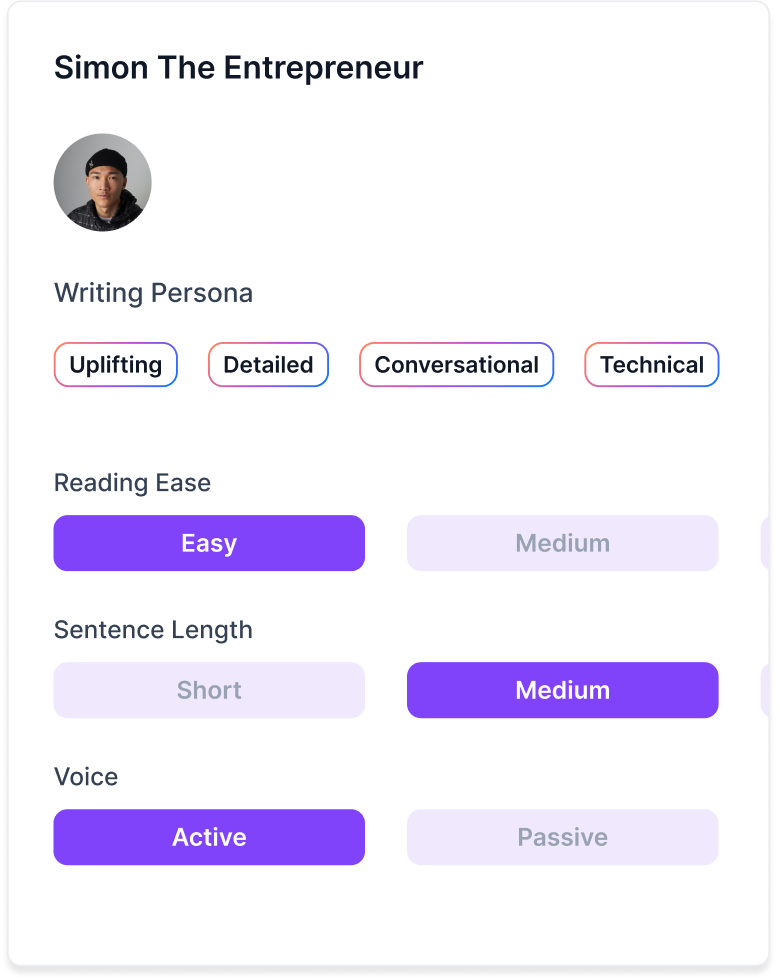
Our "Individual Personas" feature allows you to create your own digital AI. Simply provide three pieces of your written text, and let Zeno analyse your tone of voice. ZenoChat will then present the analysed information and allow you to make changes. In this way, you can build personas with different tones of voice for your specific needs.
Additionally, our developer team has added 12 unique personas to ZenoChat, each designed for different purposes. Be sure to give them a try!
Custom Templates
If you don't want to type the same prompts repetitively every time you use the AI tool, our Custom Templates feature can be your saviour. All you need to do is add the template name, description, and prompts and save it. You can also see a preview on the right panel, which includes the topic name, tone, and target audience of your template.

%20(4).png)
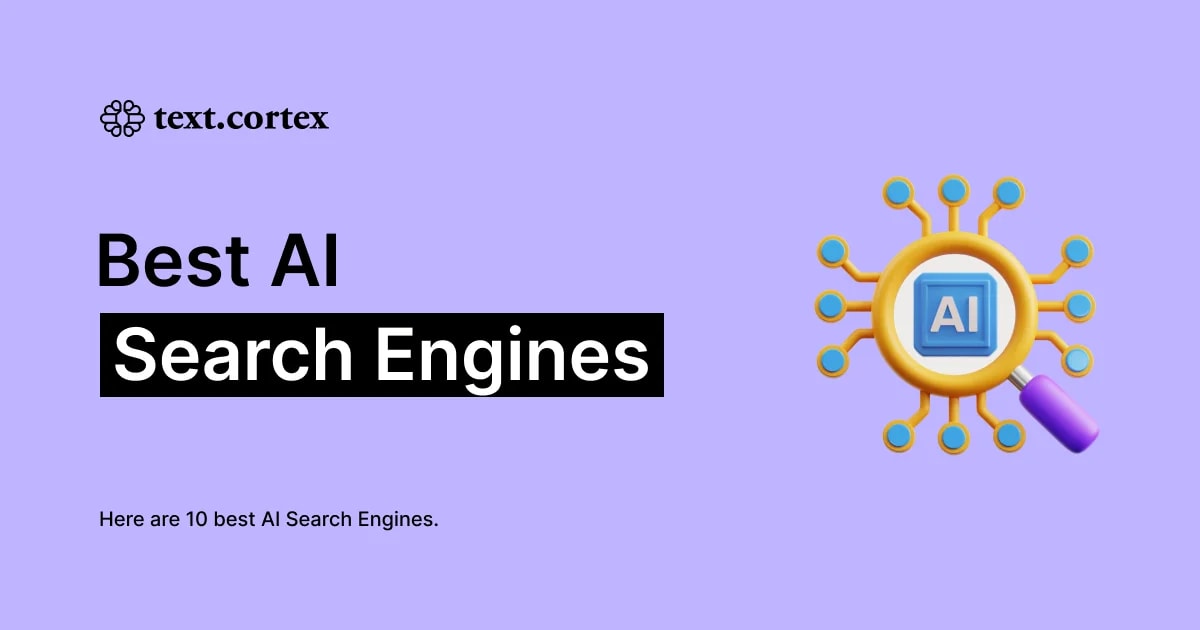

%20(15).png)
%20(14).png)