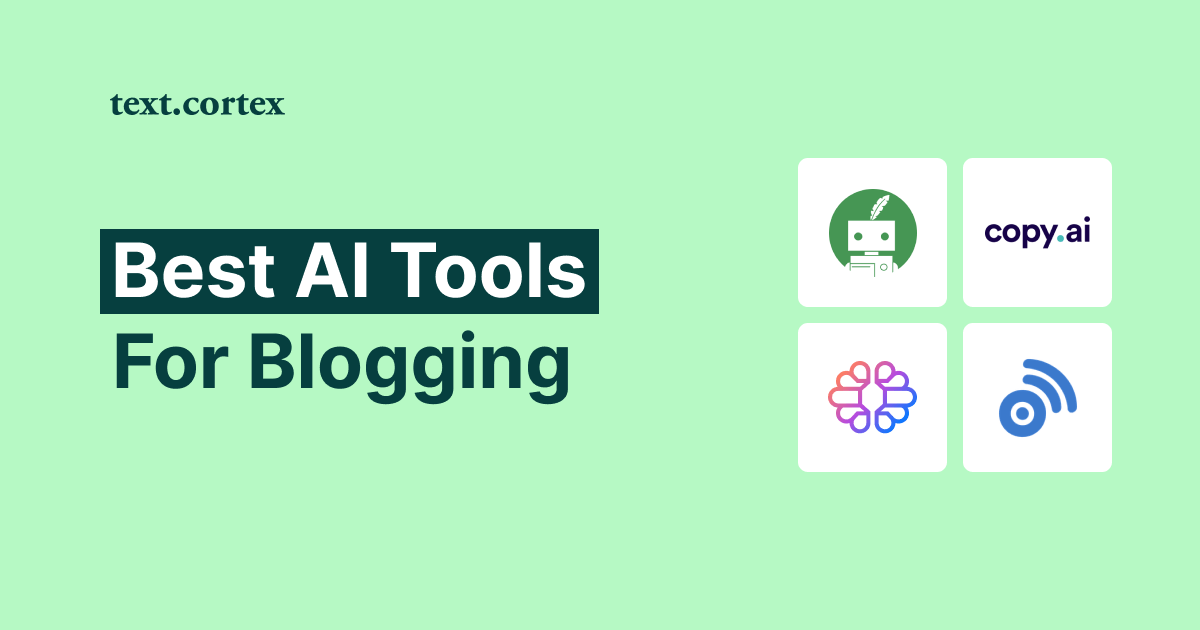Are you looking for the best outliner app to organize your content and brainstorm ideas efficiently?
Before putting your "pen to paper," creating an outline is essential
They can effectively map your subtitles and improve the reader's experience.
While you can do this manually, using an outline app with more robust features is more effective because it can nurture your creativity while saving time for thorough research and writing.
Let's check the list of the best outline tools to help you streamline your writing process in no time.
Read on!
1. TextCortex
With its blogging features and functionalities, TextCortex is one of the finest outlining tools for beginners, allowing you to polish your writing skills and generate content in any format you need.
These can be anything from blog posts and ads to emails, social media posts, or even product descriptions.
In addition, AI writers at TextCortex use machine learning and sophisticated algorithms to produce high-quality and natural-sounding text in each generation.
How to Write Outlines with TextCortex?
TextCortex's ‘Zeno Mode’ provides a guided, easy-to-navigate through procedure for creating blogs.
All you have to do is enter textbox by your wish, enter the command on which topic you need an outline for, highlight it, and hit "TextCortex Zeno" feature
Once you have the final product in hand, you are free to polishit and prepare for publishing.
In this final section of the 'Blog Wizard' feature, you can make changes to your content, such as rearranging the paragraphs, changing the font, or adding new ones.
What's more, the TextCortex Chrome extension allows you to use AI-powered assistance across more than 30 different platforms, including Facebook, Gmail, Slack, Hemingway, LinkedIn, and more.
The Chrome add-on can help you expand your sentences in bulk, write emails, produce blog articles, and more.
For instance, to write your blog article, start with 5-word-ideas, highlight them, click the TextCortexlogo, and select the "Blog body" option to get a fully formed blog entry.
Following that, TextCortex will provide you with a pair of possible results to pick from.
Pros
✅ The 'Paraphrase' feature rewrites paragraphs or sentences in bulk.
✅ The 'Blog Body' function lets you write blog entries on 30+ online platforms.
✅ The 'Bullet to Email' enables you to compose emails for any occasion.
✅ The 'Autocomplete' feature will expand any text.
✅ You can write in 72+ languages.
✅ 20+ AI templates.
Cons
🚫 Tone & Summarizer features are coming soon.
Pricing
TextCortex comes with forever-free and 2 premium plans:
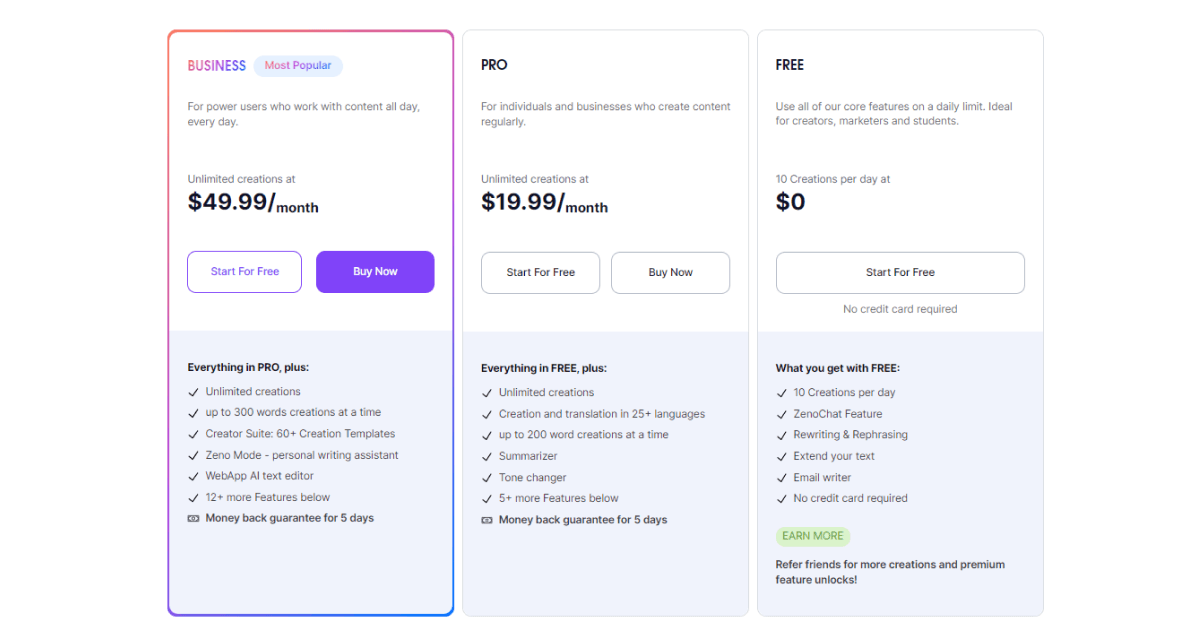
2. Evernote
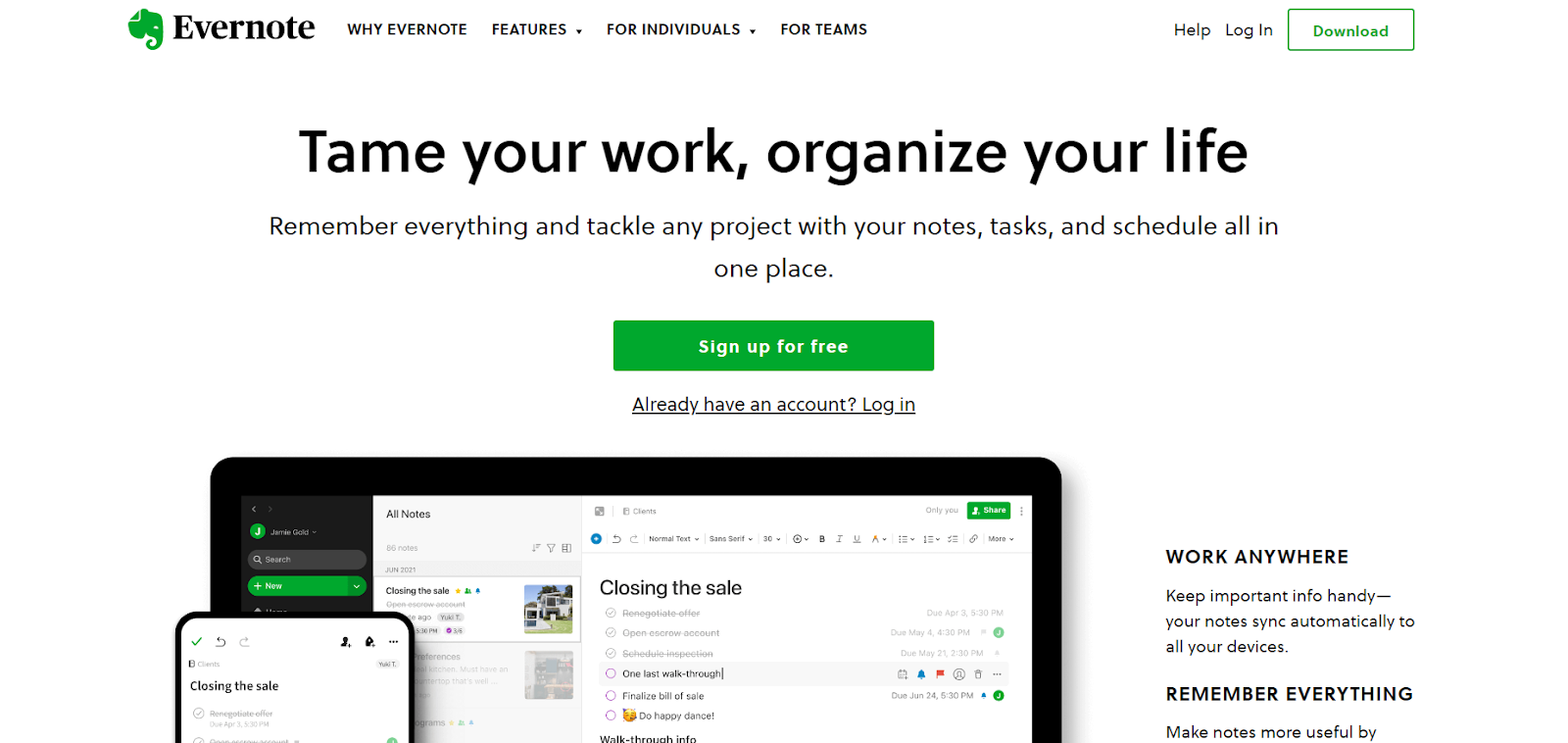
If you care more about how much time you save than fancy features, then Evernote is the app for you.
This software may be more suited for project management, but it can still help you with mapping out your projects.
It has an easy-to-use interface that allows you to switch between different types of outlines quickly.
In addition, Evernote provides access to an extensive library of premade templates (10+) that help speed up the process.
Pros
✅ Numerous available templates.
✅ Easy interface navigation.
✅ Syncing notes between platforms is easy.
Cons
🚫 You can't access your outlines offline.
🚫 Free accounts have limited space.
Pricing
Evernote offers one free and 2 premium plans:
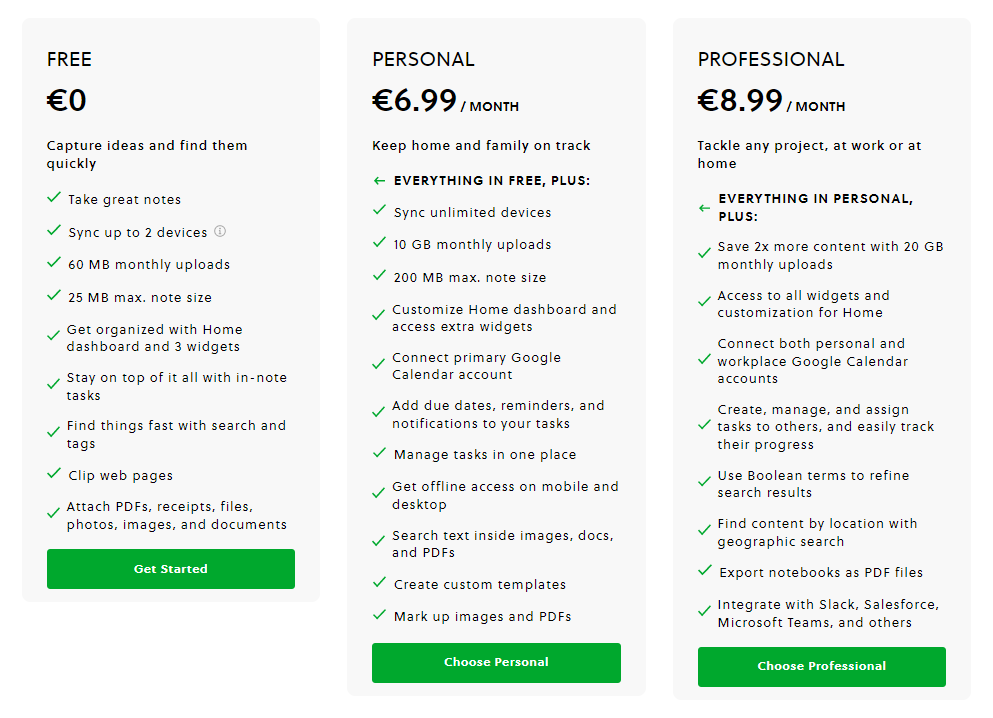
3. Scrivener
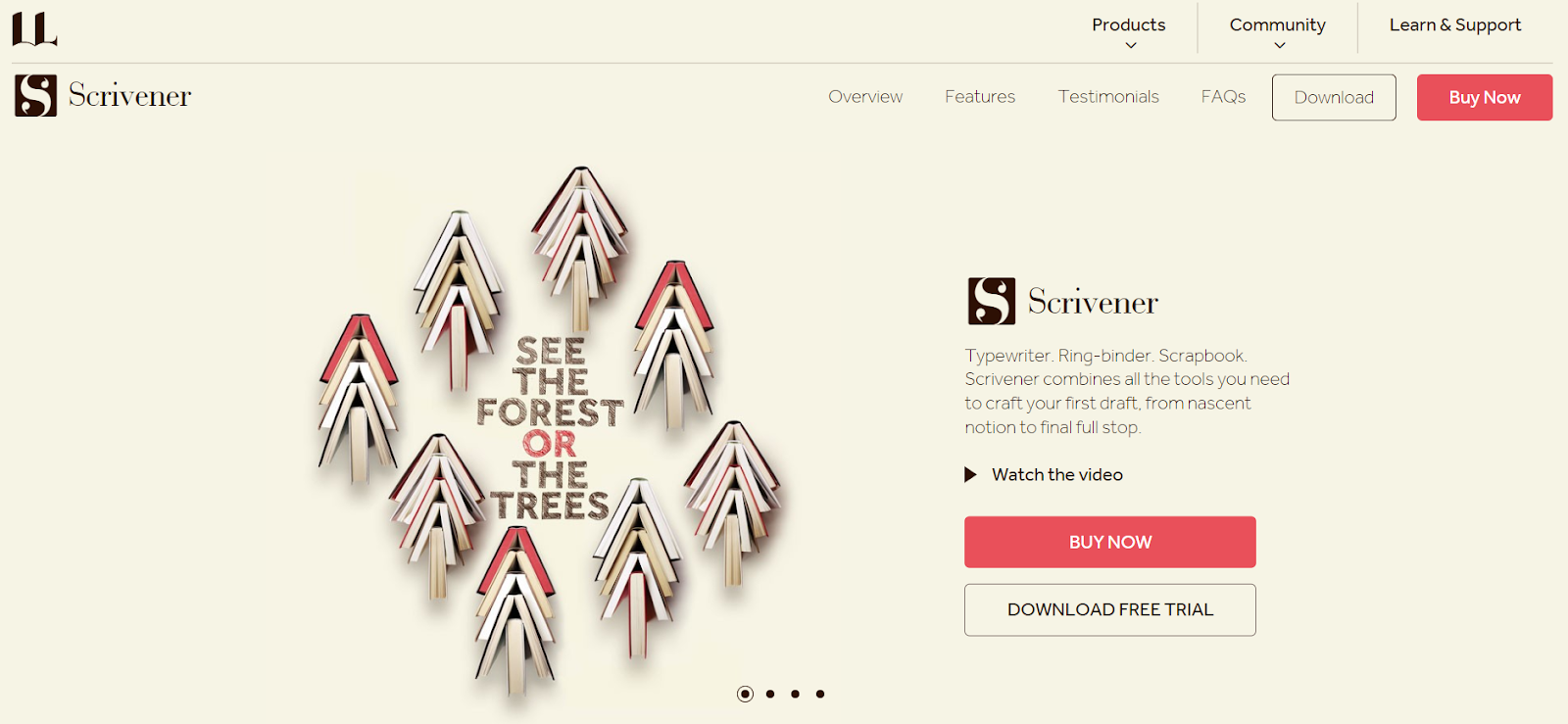
Those who regularly need to write lengthy research articles would benefit most from using Scrivener. That includes fiction writers, screenwriters, nonfiction writers, students, professors, lawyers, journalists, translators, and many others.
Scrivener is similar to Microsoft Word, which makes it a popular tool for planning long-form articles and texts.
Pros
✅Research features simplify academic writing.
✅A large board organizes data.
✅Many customizable features.
Cons
🚫It can be pricey and complex for beginners.
🚫No built-in feature slows spelling and grammar checking.
Pricing
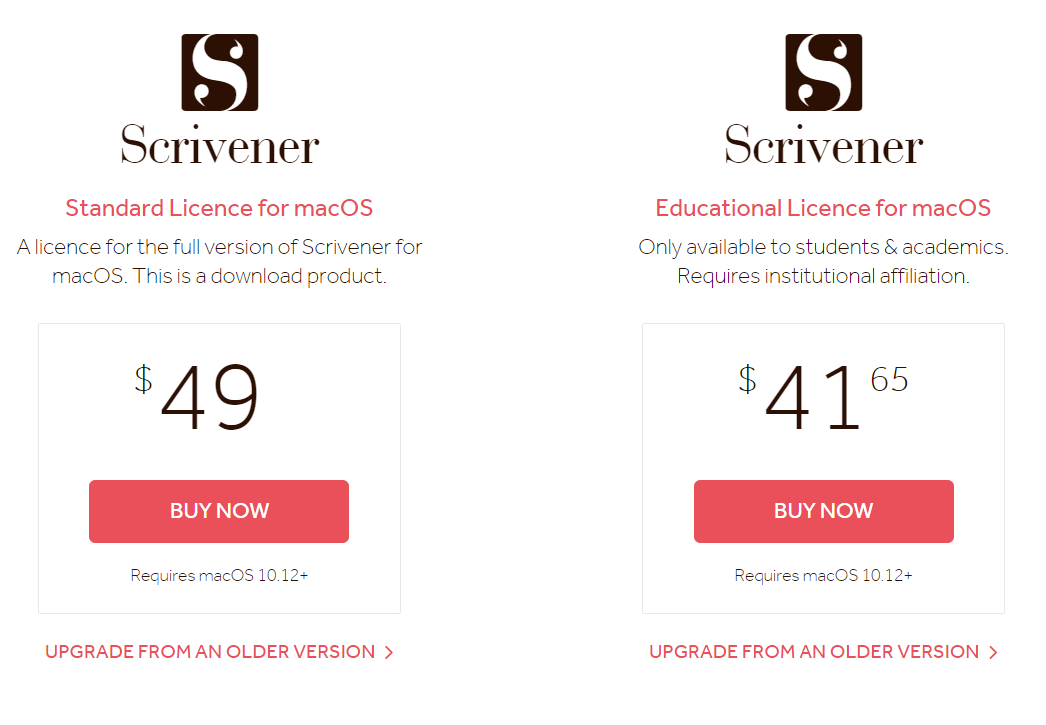
4. Surfer
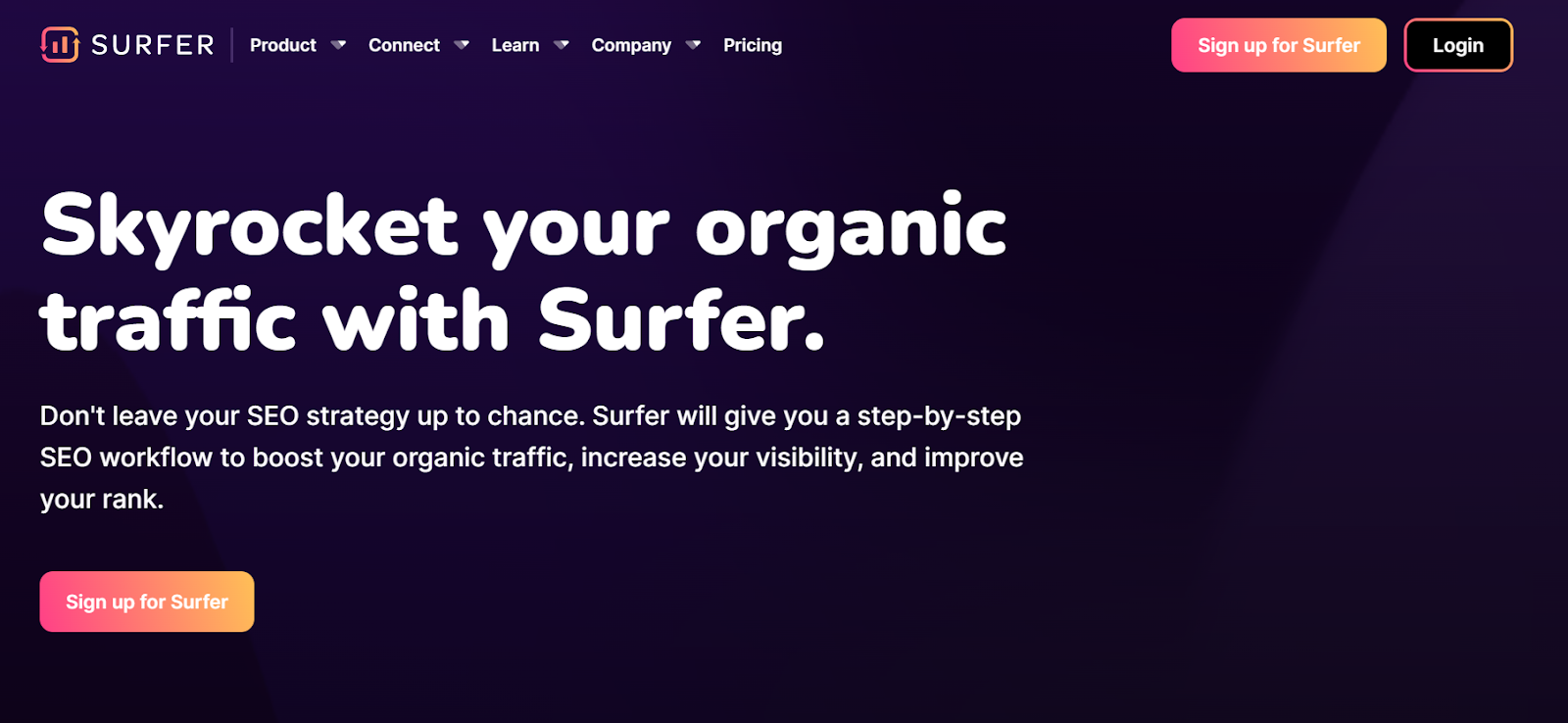
Surfer is a search engine optimization tool that analyzes the factors contributing to high rankings for specific keywords.
To outrank the competition, you can use Surfer's results of these studies to enrich your content with target keywords and improve its SEO performance.
Surfer tool offers content planning, outlining, guideline editing, and page optimization capabilities to get the most out of your work.
Pros
✅Provides LSI keywords related to the primary keyword
✅SEO audit tool to compare pages with competition
✅The semantic analysis compares top website keywords.
✅The outline generator is free.
Cons
🚫Outline ideas can be messy.
🚫Some editing recommendations can harm readability
🚫Unclear keyword tool metrics.
Pricing
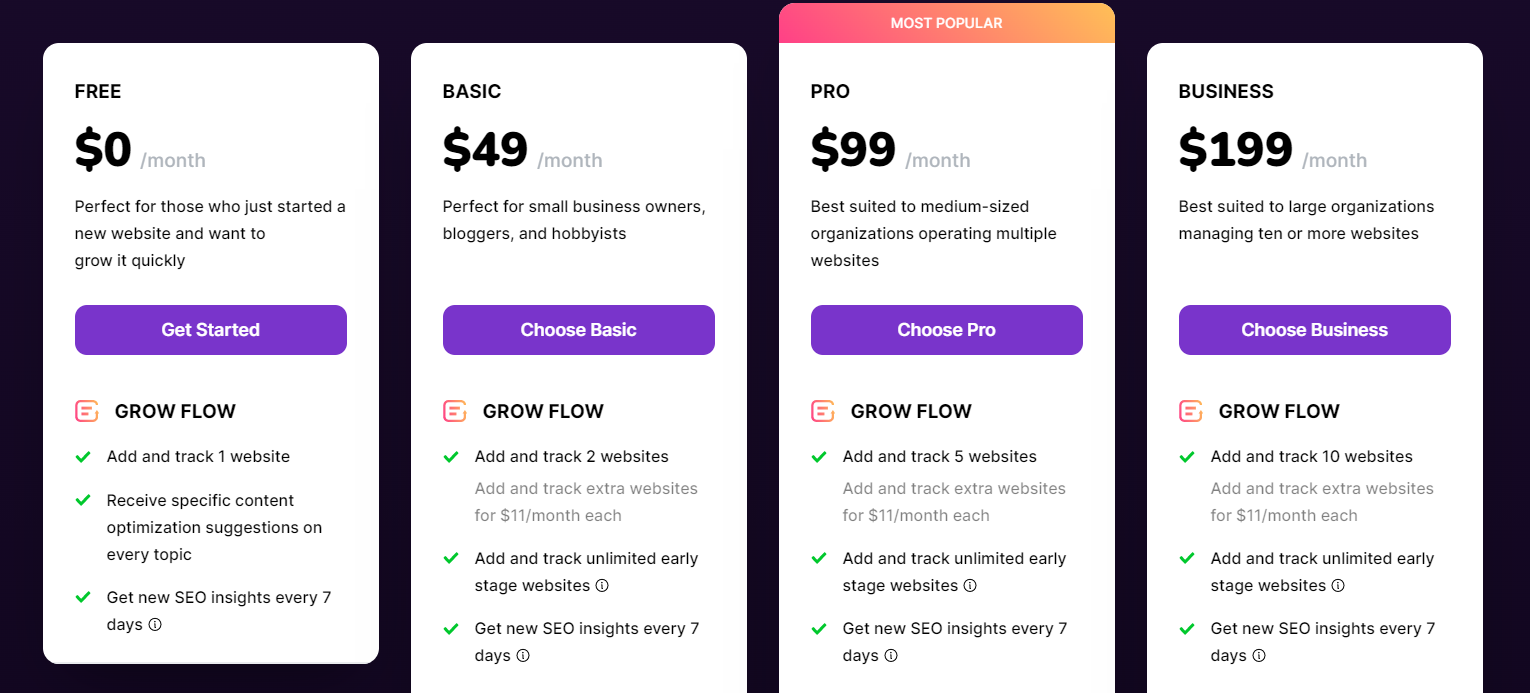
5. Dynalist
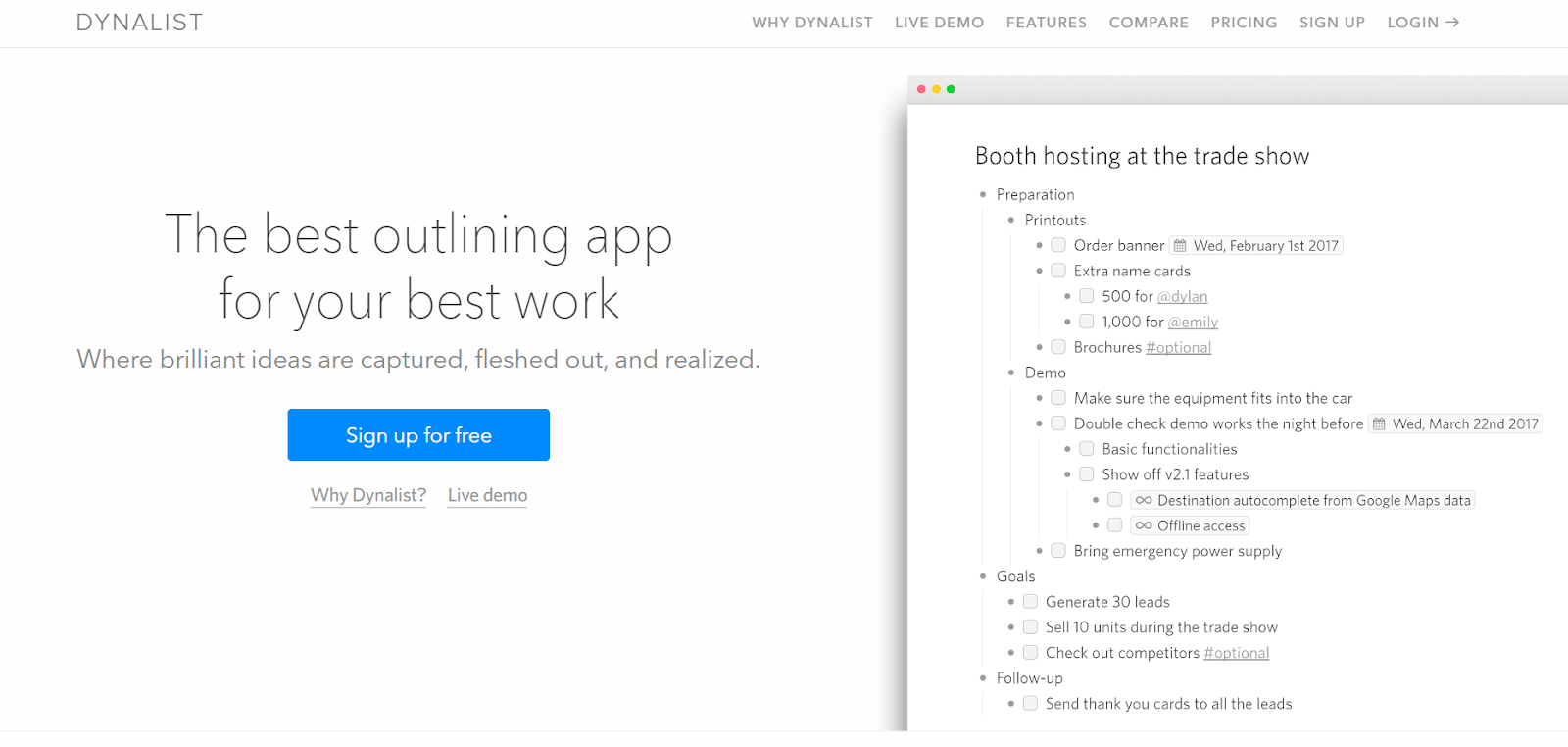
Dynalist is an outliner tool that can help you compile an unlimited number of outlines in as many folders as you choose. In addition, it offers dropdown choices that enable you to arrange the elements of your page in the precise order of your choice.
You can also quickly and easily hide any features or tabs you don't need.
Pros
✅Free plans offer lots of storage and features.
✅This app syncs with Google.
✅Easy-to-use interface.
Cons
🚫Pasting photos into this application may be tricky.
🚫The software occasionally lags.
🚫Unsuitable for non-English speakers.
Pricing
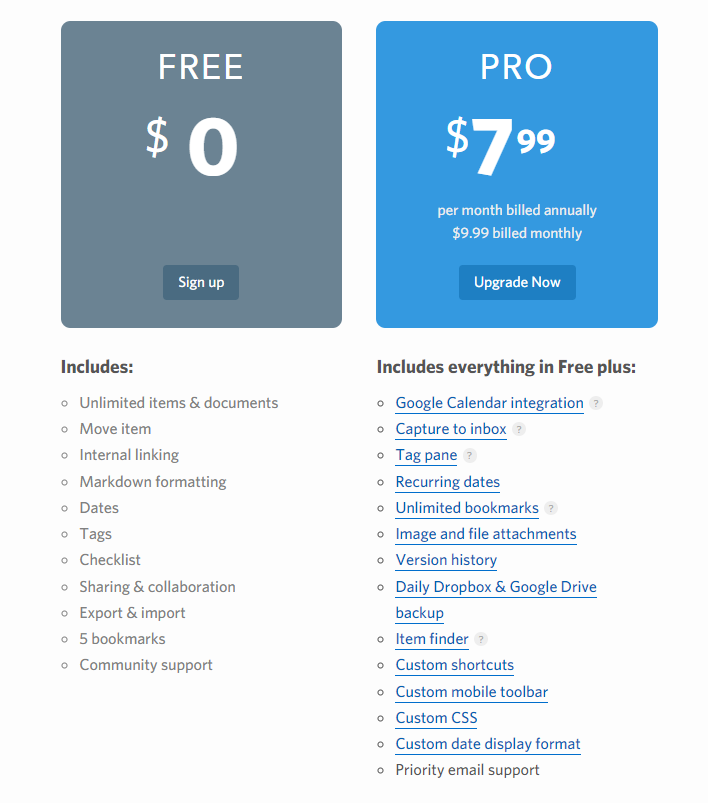
6. Frase
Frase is an all-in-one AI content platform that assists with producing highly SEO-optimized content and in-depth keyword research. Since the latest upgrade to Frase.io, you can now use the Frase AI writer to jot down your thoughts. Frase also provides an automated feature for generating blog posts, titles, descriptions, summaries, and more.
It is suitable for bloggers, affiliate marketers, and SEO experts.
Pros
✅Creates competitor-based outlines.
✅Frase.io content analytics tracks page ranking.
✅Numerous Frase AI content writing templates.
Cons
🚫Not budget-friendly for newbie bloggers and affiliate marketers
🚫Frase AI writer is not unlimited if you don't have the Frase SEO add-on
🚫It doesn't have a free trial
Pricing
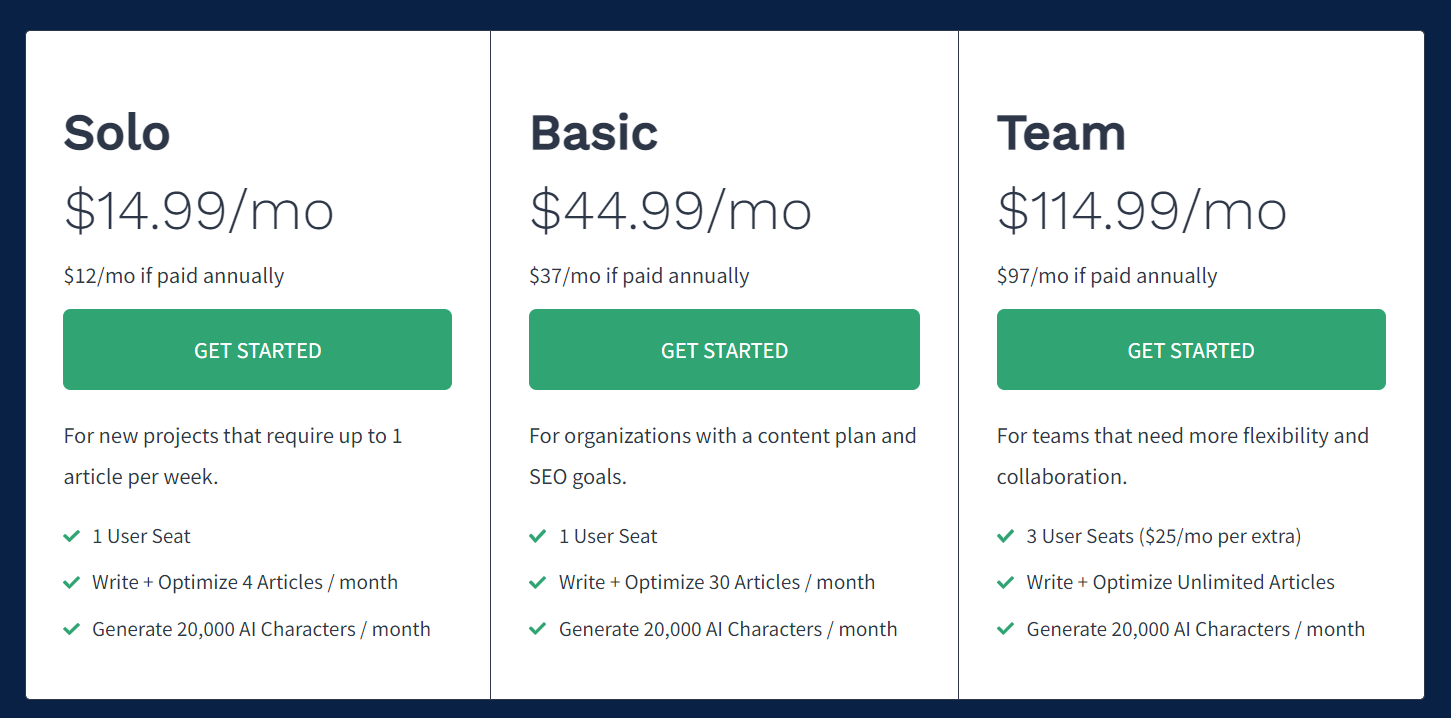
7. Plottr

Plottr is primarily a book-outlining application that offers useful features for visualizing and organizing book content.
In addition to an extensive library of premade characters and storylines, you may also use drag-and-drop tools and save your variations.
Furthermore, you can assign labels to your characters, organize your story's events, and modify the look of individual pages.
Pros
✅Offers drag-and-drop features.
✅Enables you to adjust any of the settings to your liking.
✅The software includes a comprehensive tutorial.
Cons
🚫This program cannot be cloud-synced.
🚫Doesn't offer editable space for your text.
Pricing
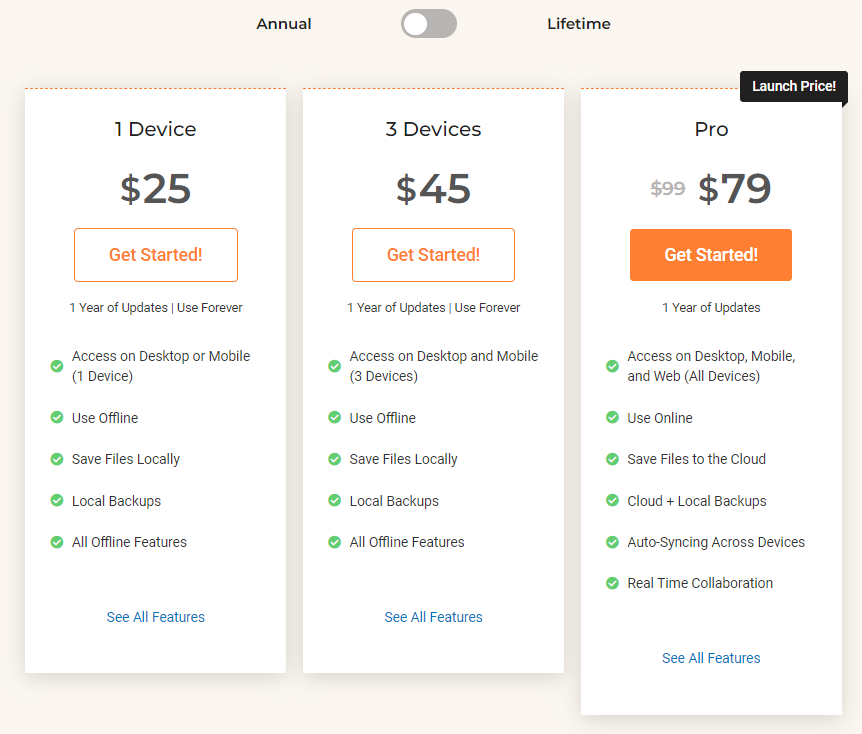
Conclusion
Outlines are crucial to the success of any piece of writing. They guide the reader, showing them the way from the introduction to the conclusion of your argument.
Outlines are also increasing reader interest to the point that people will keep reading even after they realize they have reached the end of the article.
We believe this list of best outline tools will be an invaluable resource in your search for the best possible solution for your content and its management.
However, if you want to improve your writing skills using robust writing tools, you may want to check out TextCortex.
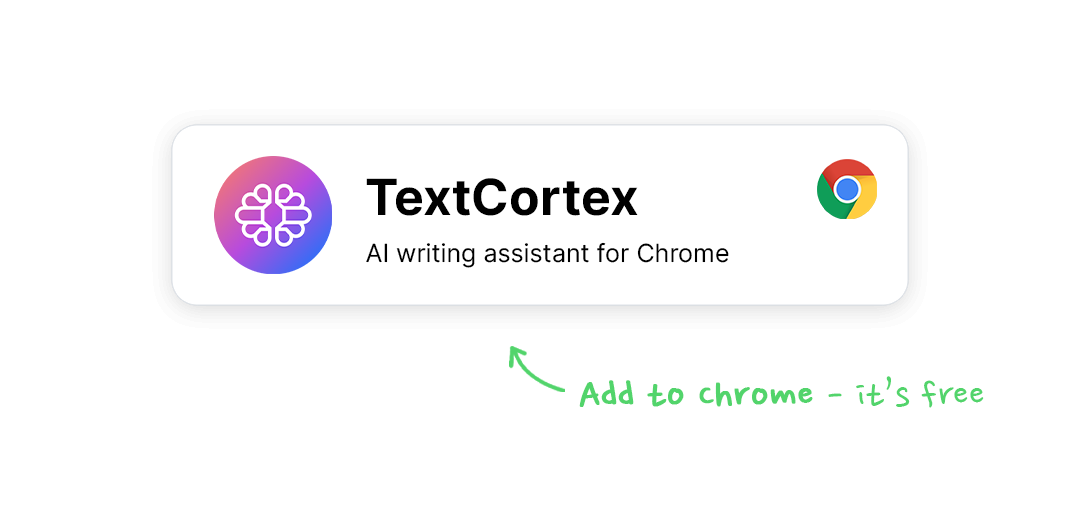
TextCortex is developed to facilitate the writing process by cutting down on mundane, routine chores as much as possible.
And not only that. A web app and a Chrome extension are combined to simultaneously bring accessibility to all features.
As a result, you'll be able to mix the best of both AI-generated content and traditional writing methods.
Furthermore, there is no need to worry about saving your creations for future usage.
Our canvas allows you to make changes to your work in various ways, including modifying text, changing the layout, and inserting images.
You can later save your work as a template for further reference. By integrating TextCortex into your writing process, you can:
💡 Produce content at scale.
💡 Write any content form you need.
💡 Create your own templates for future projects.
💡 Expand your text from a single sentence.
💡 Build engaging blog posts from a 5-word-ideas.
💡 AI-generate effective emails from bullets.
💡 Rewrite your paragraphs in bulk.
💡 Write content in 72+ languages.
💡 Tweak and create your content on 30+ online platforms.
Sounds tempting?
Download our Chrome extension today and enjoy 15 free daily creations for all available features and discover the exciting and creative side of writing.


.jpg)