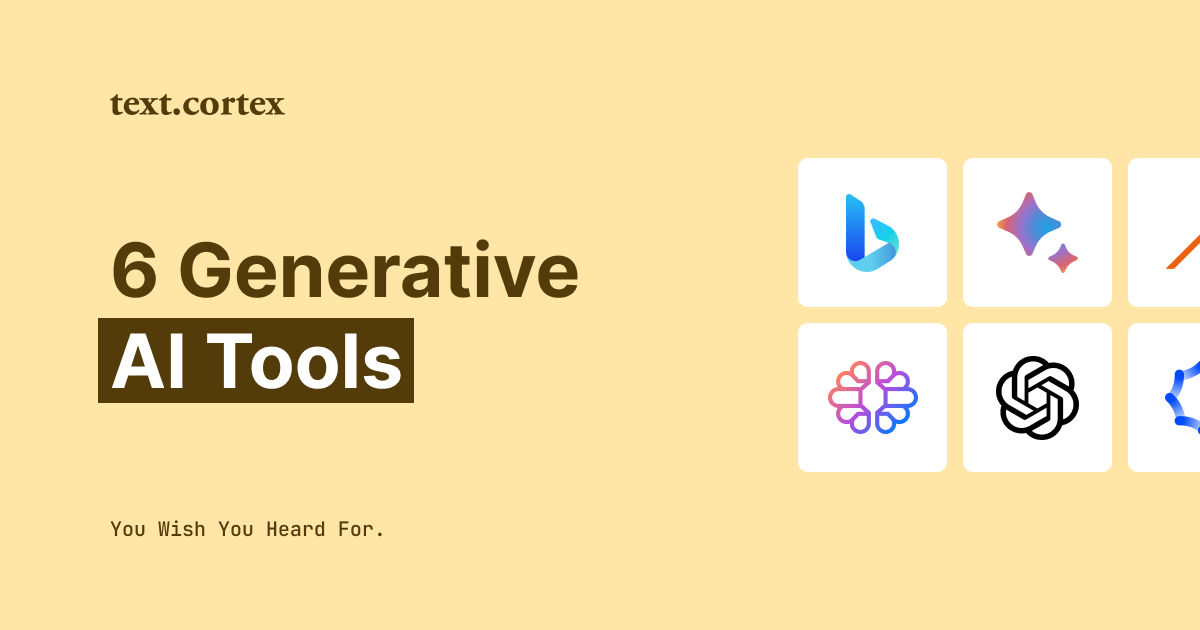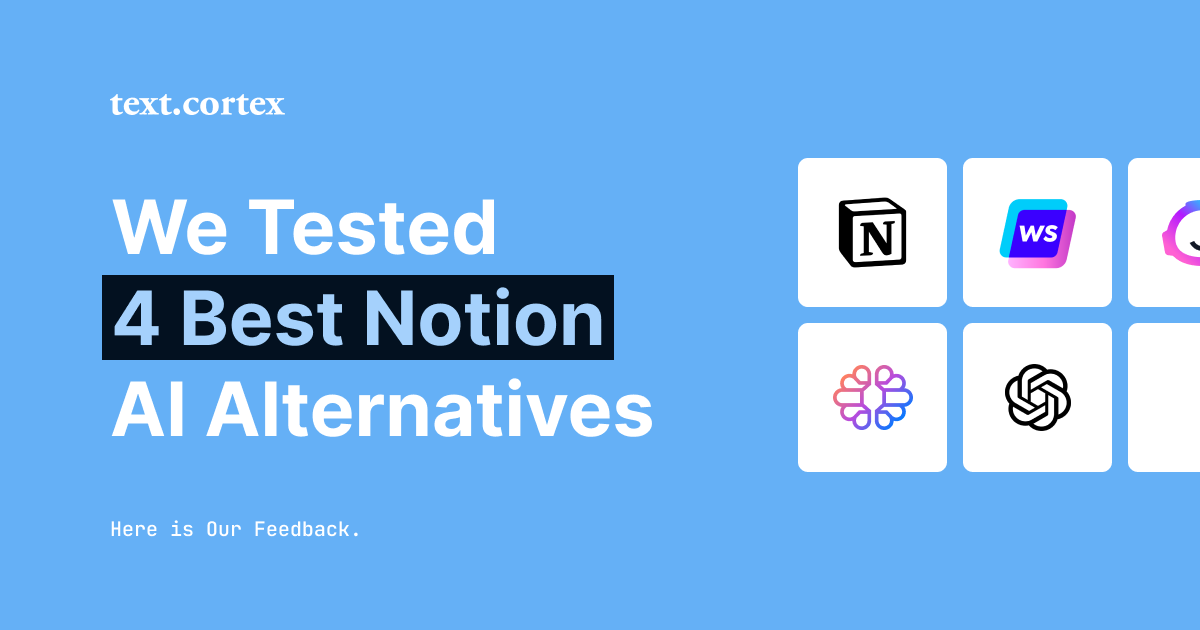If you're tired of sifting through pages and pages of PDFs to learn new information, then you might want to try using AI tools that can summarize the content for you and present it in a conversational format. Two such tools that are particularly popular and useful for this purpose are ChatPDF and ChatDOC.
In this article, we will explore how to use these two tools to summarize your PDFs and compare their respective capabilities.
TL;DR
- ChatPDF is an AI chatbot that allows users to generate output from PDFs as a data source. Users can use it for free with daily 50 question and 3 upload credits up to 120 pages.
- ChatDOC is a tool which makes summarizing written documents easy and efficient. It allows users to upload PDFs or enter their links, then receive a summarized version of its content in conversational format.
- ZenoChat by TextCortex is an advanced conversational AI with features such as "Knowledge Bases" which allows users to summarize documents like PDF, DOCX and PowerPoint.
What is ChatPDF?
ChatPDF is an AI chatbot that summarizes any PDF and chats with you using it as a data source. If you are a student and want to enhance your learning experience, ChatPDF is a tool you must have on hand. If you are an employee or business owner and want to quickly review your financial reports and legal contracts, ChatPDF will streamline your workload.
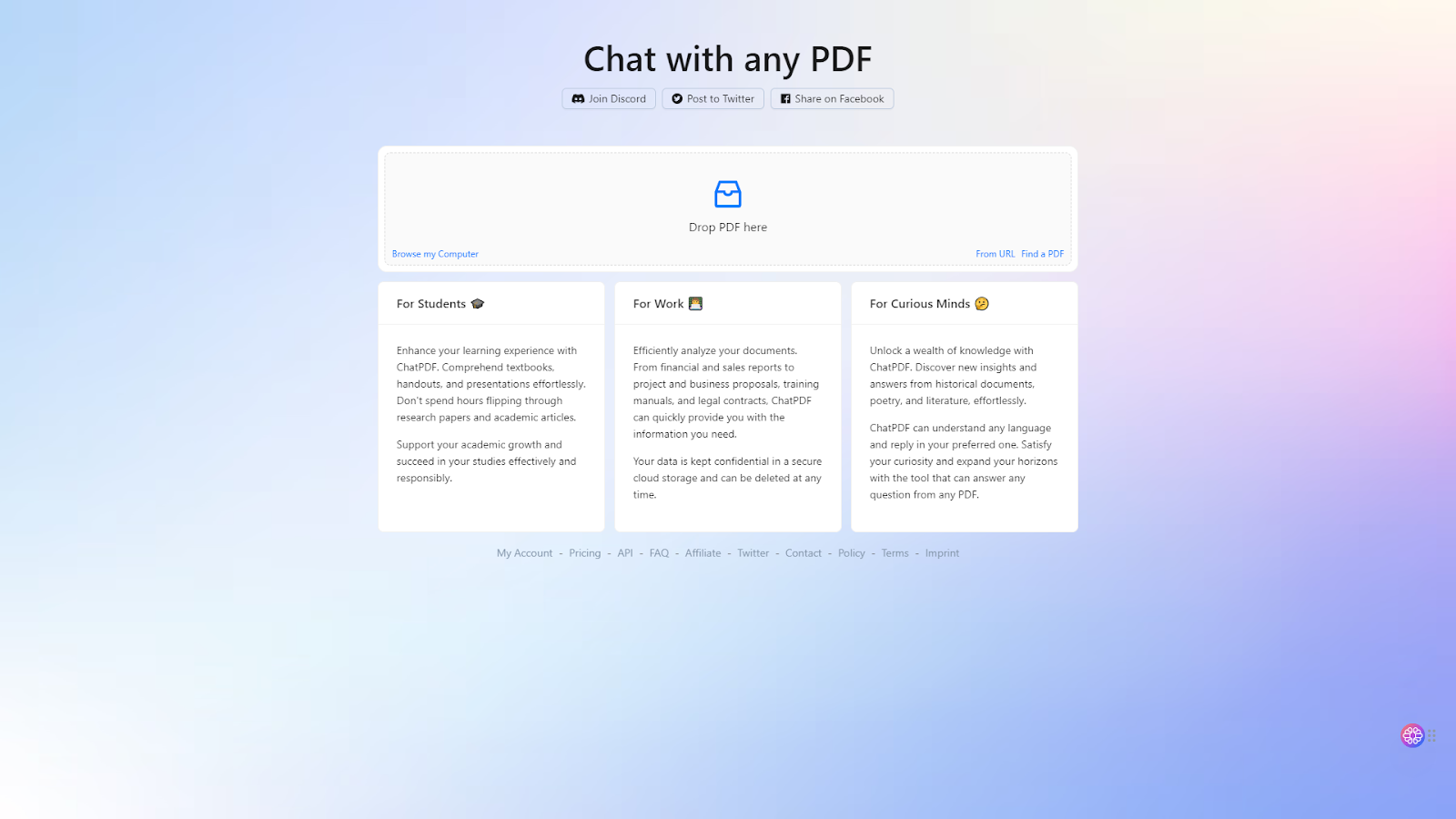
ChatPDF Features
To use ChatPDF, you can upload PDFs on your device and get their summarized versions. Also, if you want to import your PDFs from your Google Drive or other cloud systems, you can paste their link.
On ChatPDF you can chat with your PDFs and ask any question to the chatbot. The software will generate output for you by using your PDFs as a data source. For example, you can request summaries of your financial reports or get a list of expenses for a particular month. Since ChatPDF keeps the PDFs you uploaded in its memory, you can review them whenever you want.
You can export your conversations with ChatPDF and share the link. ChatPDF is a good choice if you want to share information from PDFs with your friends.
Is It Free to Use ChatPDF?
ChatPDF provides daily 50 question credits and 3 PDF upload credits for up to 120 pages for users. If you are using the free version of ChatPDF, you can upload a maximum of 10MB of PDF. ChatPDF offers a plan called "Plus" where you must pay $5 per month. This plan allows you to upload up to 2000 pages of PDFs and credit of 1000 questions per day. You can also upload 50 PDFs up to 32MB per day.
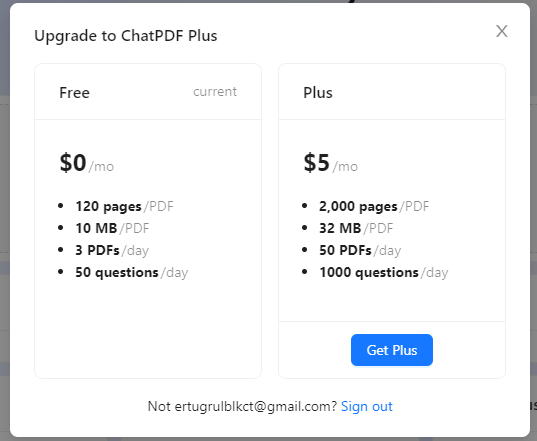
What is ChatDOC?
You can use ChatDOC to either chat with your PDFs and documents or to summarize your PDFs. ChatDOC is an AI chatbot that uses your written documents as data. Although ChatDOC currently works with GPT-3.5, it cannot analyse any visual content, but it is a useful tool for summarizing your written documents.
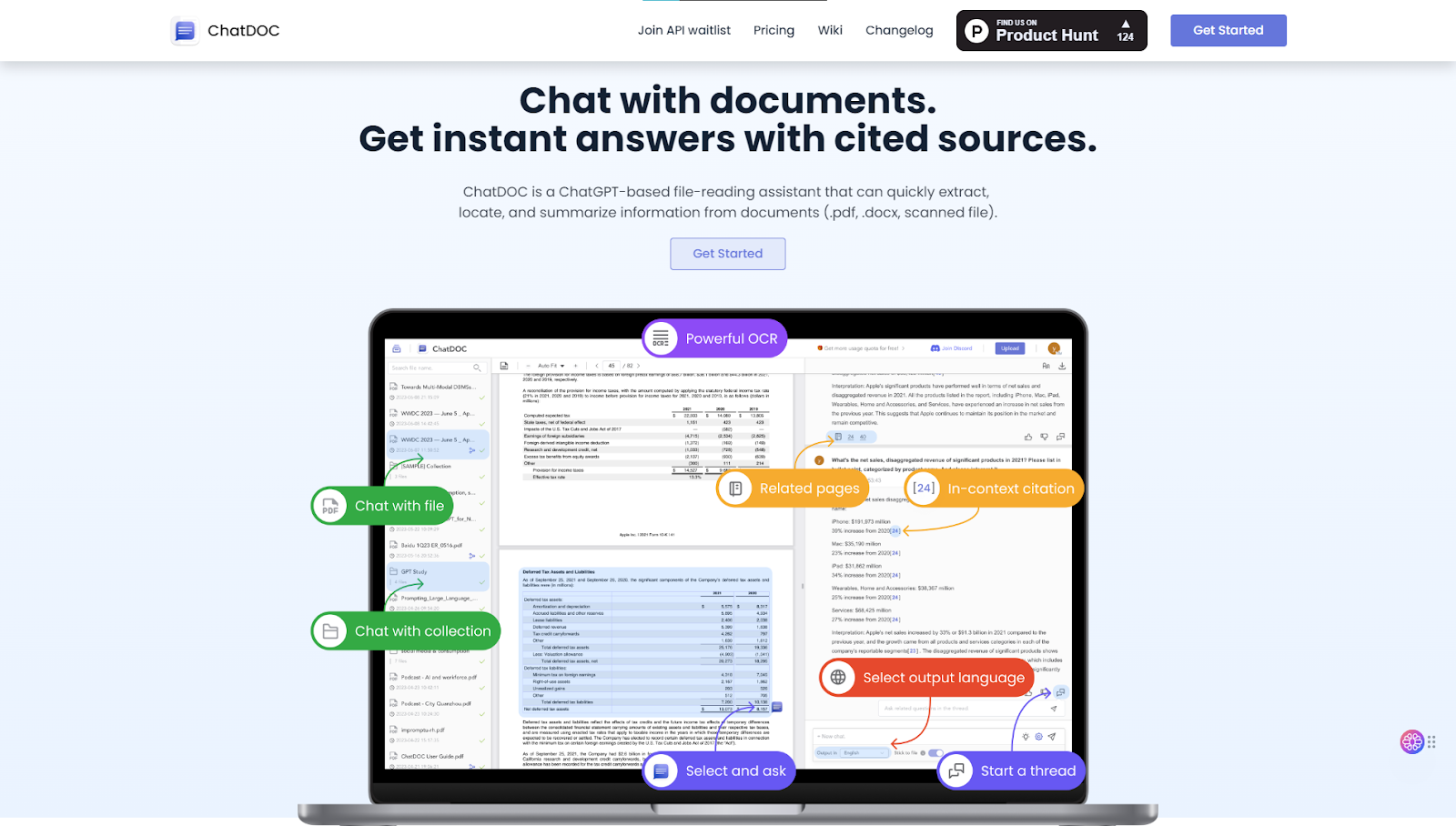
ChatDOC Features
With ChatDOC, you have the option to either upload any PDF directly or simply paste its link. Once you have uploaded the PDF, you can start a conversation with it and receive a summarized version of its content. This makes it easy and efficient to interact with your PDFs and acquire the information you need in a format that is both concise and conversational.
ChatDOC offers its users the option to create collections. Using this option, you can group the PDFs you have uploaded with the titles you want and enable the software to use your collections as a data source.
Is It Free to Use ChatDOC?
ChatDOC offers its users to upload 2 files per day, up to 20 pages and 36MB. Also, if you use ChatDOC for free, you can ask 20 questions daily. If you want to upload more files and ask questions, you must purchase the Pro plan, which is $5.99 per month. The Pro plan allows you to upload 30 files up to 500 pages per day. You can also ask 300 questions per day to your PDFs with the Pro plan.
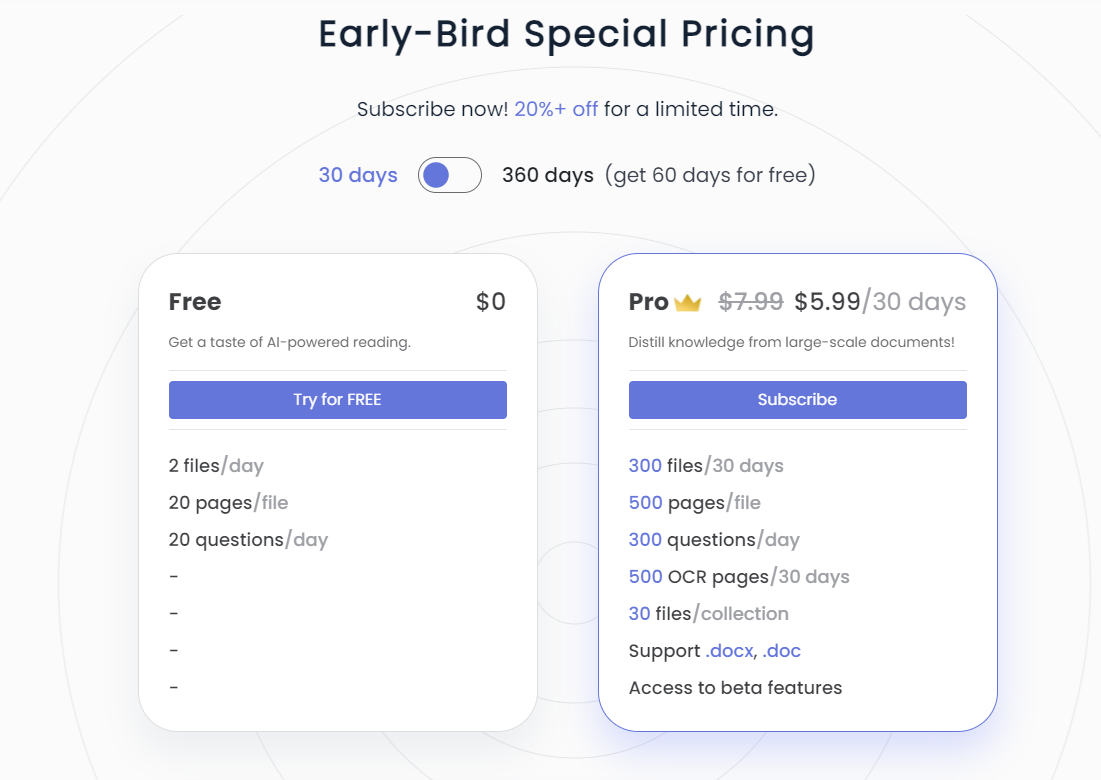
Better Alternative for Both: ZenoChat
If you're tired of a generic conversation experience, you can unlock personalized AI interaction with ZenoChat by TextCortex. ZenoChat is an advanced conversational AI with various features. It uses the power of the GPT-4 and Sophos 2 language models to provide an optimal, human-like chatting experience.
With ZenoChat's "Knowledge Bases" feature, you can enable it to use any document, including PDF, DOCX and PowerPoint, as a data source. ZenoChat will generate output for you using the files you upload manually and cite the pages from which it receives the information.
How to Chat with Any PDF Through ZenoChat – Step by Step Guide
There are three simple steps you need to complete to chat with your PDFs via ZenoChat. First, after creating your TextCortex account, head to the its web application and upload any PDF or paste its link. TextCortex allows you to upload documents such as DOCX, PPT, and CSV in addition to PDF.

After uploading the files you want, ou need to change the data source of ZenoChat to "Your Knowledge Base" as the second step. Thus, you can enable ZenoChat to generate output using the files you have uploaded.
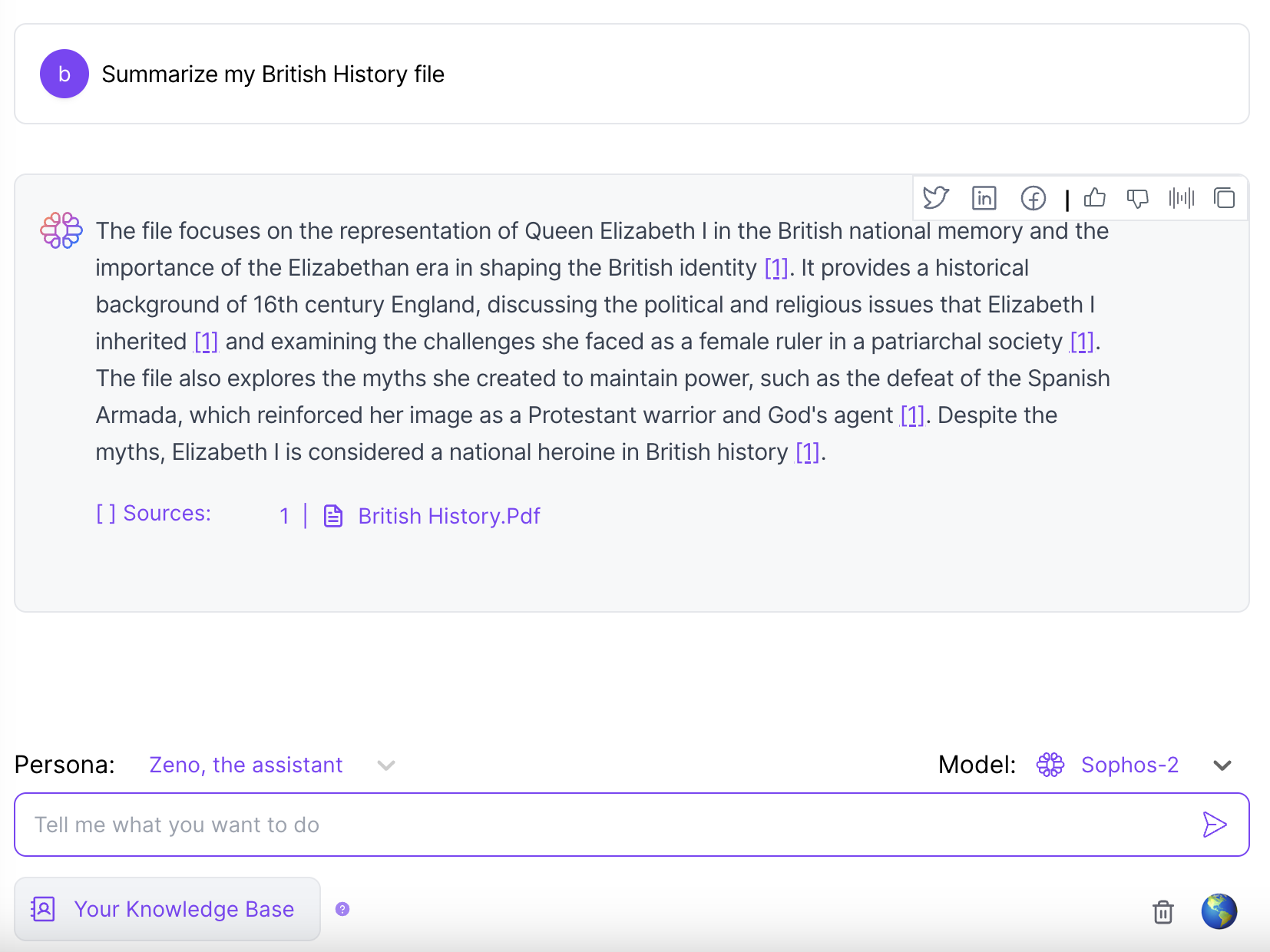
You can now chat and get a summary of your PDFs via ZenoChat. ZenoChat offers a more interactive conversation experience than generic AI chatbots with its 12 different personas, and you can create additional personas as you wish. Simply head over to TextCortex's Individual Persona feature and complete the steps.
ZenoChat Features
ZenoChat is much more than just conversational AI that lets you talk to PDFs. It is the best candidate to be your personal assistant on your internet journey as it integrates with 4000+ websites and apps. Thanks to ZenoChat's web search feature, you can access the latest Google data or just have it generate output using resources such as Reddit, Twitter, Scholar, YouTube, and Wikipedia.
Since ZenoChat has conversational memory, it will provide a better experience by self-training every conversation with the user. You can use ZenoChat effectively in 25+ languages, moreover, it can generate output in popular programming languages such as C#, C+, Python, and JavaScript.
How to Access ZenoChat
To start using ZenoChat, all you need to do is create a free TextCortex account. Once you have done so, you can easily install our browser extension and immediately begin using ZenoChat on more than 4000 websites.
Final Thoughts
ChatPDF is a better option than ChatDOC as it gives more question credit and file upload credits. However, both ChatPDF and ChatDOC only allow you to upload PDF files. If you need to work with more file types, ZenoChat is the way to go. In addition, ChatPDF and ChatDOC only have the GPT-3.5 language model, while ZenoChat uses advanced language models such as GPT-4 and Sophos 2. In conclusion, ZenoChat is a better option than the other two as it comes with a variety of features and benefits.

%20(4).png)
%20(3).png)