Have you ever received an email that ended with a passive-aggressive or overly friendly greeting?
I know I did, and I can’t decide which one is worse.
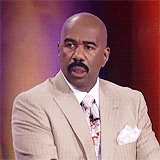
If you don't want to make such an impression with your email, you've come to the perfect place.
In this article, we will show you how to close an email and why it is so crucial.
Let’s dive in!
Why is it Important to Properly Close an Email?
Properly closing an email is a critical component that frequently receives less attention than its opening counterpart.
If you pay attention to it, you can:
🌸 Leave a lasting impression.
🌸 Show professionalism.
🌸 Set a tone for desirable outcomes.
🌸 Establish the connection.
Additionally, the conclusion of your email is an opportunity to employ a call to action or subtly remind recipients of the next steps.
This strategic move can direct the recipient toward the intended response or action, and you can increase the effectiveness of your communication.
Yet, the difficulty in writing an appropriate closure is finding the ideal mix between remaining professional and adding a little bit of authenticity.
Achieving this mix demands:
✔️ a thoughtful consideration of the context
✔️ the relationship with the recipient,
✔️ and the intended tone of the message.
Now that you know why it's important to pay attention to the ending of your email, let's see how to close an email to achieve these results.
How to Close an Email?
Follow these 3 steps to close and email in the proper way.
Step 1: Use Appropriate Closing Phrase
The closing phrase is the last sentence you say before signing off. The goal is to reiterate the purpose of your email and encourage the reader to reply.
You can also express thanks or gratitude in the email's ending.
Closing Phrases for Formal Emails
For professional emails, you can try these examples:
✔️ “Thank you for taking the time to consider my request. I am looking forward to receiving your update this week!”
✔️ “Thank you for taking the time to meet! I look forward to meeting with you on [date and time].
✔️ “Thank you for meeting with me yesterday. I will inform you about the next steps by the end of the week.”
✔️ ”Thank you for your cooperation on this matter!”
✔️ ”Once again, please accept our apologies for any inconvenience caused.”
✔️ ”Please let me know if that is acceptable to you.”
Closing Phrases for Informal Emails
Try these examples for informal emails:
✔️“I'm so glad we met after so long! I hope we will hang out more.”
✔️“Don't forget to bring [--]. See you tomorrow!”
✔️“Thanks a lot/a million/a ton.”
✔️”Sorry for the trouble.”
✔️”Write soon!”
Top 4 Closing Phrases to Avoid
It is very important not to sound passive-aggressive and to use as simple expressions as possible.
That's why we have singled out 4 phrases that you should avoid:
❌ “Don’t hesitate to contact me” - Instead, take a more direct approach, such as 'Feel free to contact us if you have any questions.
❌ “Please be advised” - This legal-sounding word is nearly always unnecessary.
❌ “Under separate cover” - This is an old phrase and it is better if you just say “I am sending [name of the document or file] separately..”
❌ “As per above” - If you want to emphasize something at the end of an email, it is far preferable to summarize the content than have the receiver read everything again.
💡Pro Tip
You can quickly create the closure you desire with Zeno Chat by just typing in a prompt. 😏
Now that you know what phrases to use, let's move on to sign-offs.
Step 2: Choose Correct Sign-Off
An email sign-off is a short phrase that you use to conclude your email message before adding your name and signature.
Of course, there are terms that are appropriate for business emails and others that you can use in informal correspondence.
On the other hand, some phrases are suitable for both situations, in addition to those clearly belonging to one of the two groups.
Let's review the sign-offs for each scenario!
Sign-offs for Formal Emails
Try some of these:
✔️ ”Sincerely” - This conventional sign-off is popular since it concludes an email in a nice, yet formal, tone.
✔️ ”Regards” - This phrase, along with its versions of warm regards, kind regards, and best regards conveys a clear, positive message while remaining within professional communication norms.
✔️ ”Best wishes” - Use this sign-off for clients, vendors, or coworkers if your industry or company has a more formal culture. Best wishes is also perfect for emails containing job applications and cover letters.
Sign-offs for Informal Emails
If you are writing an informal email, use these:
✔️ “Cheers” - This is a friendly way to end an email.
✔️”Take care” - This sign-off conveys that you have a somewhat close relationship, but not too close.
✔️”Talk soon” - You should only use this sign-off if you intend to talk with the individual shortly.
✔️”Catch you later” - This one is very similar to "Talk soon" and you should use it when you expect to see that person soon.
Top 5 Sign-offs to Avoid
Because an email sign-off must make a good impression on the recipient, certain sign-offs are best avoided. Don’t use these:
❌ “Thanks in advance” - This sign-off can be perceived as manipulative or passive-aggressive because it indicates some kind of demand.
❌ “Yours truly” - You do not genuinely belong to the recipient and it sounds like you are forcing a closer relationship.
❌ “XOXO” - This sign-off is too personal unless you're sending an email to your partner or a close family member.
❌ “Hope that makes sense” - It doesn't matter what email you write, this sign-off is passive-aggressive and you shouldn't use it.
❌ “Emojis” - Emojis are allowed in professional communications, but it's best to avoid using them in your sign-off.
💡Pro Tip - Tone Changer
With Zeno Chat, you can even create a persona and choose the tone you want to use. ⚡
Step 3: Add a Signature
Simply put, emails that conclude with a formal signature appear more reliable and professional.
Signing demonstrates to your recipient that you have taken the time and made the effort to include useful contact information.
Although business emails require a certain form of signature, this is not the case for informal emails. For them, the name is quite enough.
Take a look at these benefits of the signature:
🌸 Email signatures make it easy for others to reach you.
🌸 You can gain new followers on social media.
🌸 You can make your brand and logo memorable.
How to create a professional email signature?
Use this checklist for creating a business email signature:
✅First and last name
✅Name and address of the company
✅Your job title at the mentioned company
✅The company's logo
✅Contact details (phone number, email address, official website)
✅Social Media Links
✅A courteous final sentence
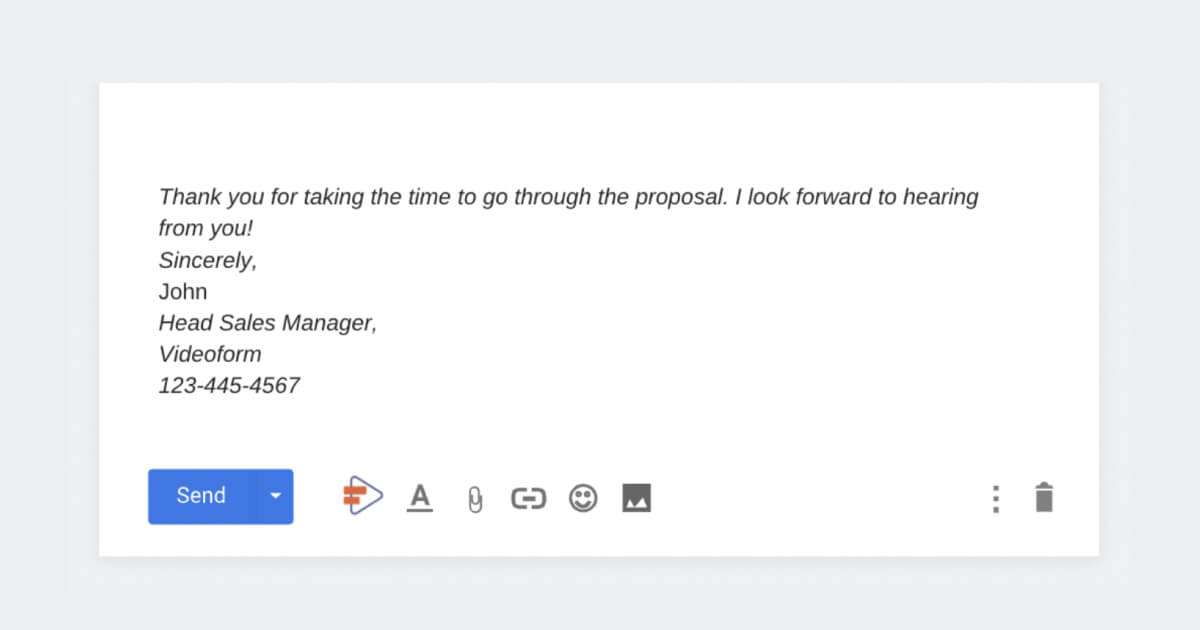
To Wrap Up
Who would have thought that those last couple of sentences hold so much importance?
As you can see, simply focusing on the content or format of the email is insufficient.
How you close the email determines how the content of the email will be perceived.
Wouldn't it be nice if you had a tool that lets you easily set a prompt to write your email closing in the tone you want?
Well, we have one for you!
How to Close an Email Using TextCortex?
TextCortex is an all-in-one AI writing tool that allows you to create a variety of content.
With this tool, you can easily:
🚀Create text based on your preferences with Zeno Chat
🚀Craft a persona that represents your brand
🚀Analyze your content and get suggestions on how to adapt your email to your intended audience
🚀Adjust your tone, remain professional, and get various ideas for improvement
🚀Ensure your grammar and spelling are correct
🚀Paraphrase, summarize, and rewrite your text
🚀Use 60+ customizable templates covering a variety of categories
🚀Translate your text into 25+ languages
TextCortex is accessible as both a web application and a Chrome add-on.
Doesn’t it sound helpful?
Sign up today and close that email like a pro!
Keep Learning
6 Email Marketing Trends You Should Know


.webp)

