Writing an acknowledgment email may seem simple, but it's a crucial step in building and maintaining positive relationships with customers, clients, partners, etc.
Moreover, it provides an opportunity to express gratitude, establish trust, and reinforce your brand identity.
However, many struggle to find the right tone, avoid clichés and generic phrases, and personalize the content.
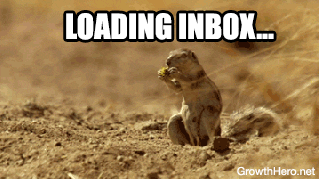
If you find yourself in the above lines, worry no more.
We’ll show you 6 steps to write an acknowledgment email to help you achieve your communication goals.
Let’s dive in!
What Is An Acknowledgement Email?
An acknowledgment email is an email you write to confirm you’ve received a sender’s message, document, request, etc.
It’s like a digital thumbs-up that covers various scenarios, including business transactions, job applications, customer support, and collaborative projects.
💡 Note
Although they are very similar, don’t confuse an acknowledgment email with a confirmation email.
They are both types of responses to received communication, but they serve slightly different purposes.
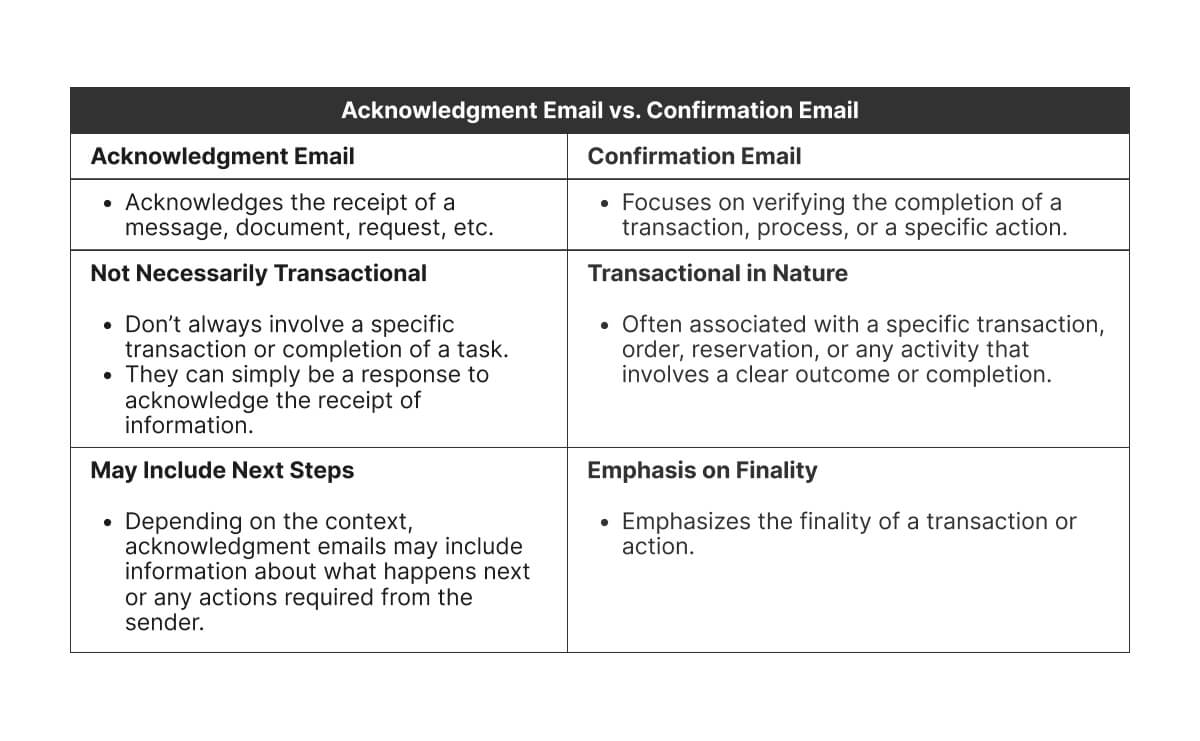
Thus, while both acknowledgment and confirmation emails acknowledge the receipt of information,
- acknowledgment emails focus more on expressing gratitude and maintaining positive relationships.
- Conversely, confirmation emails confirm the completion of a transaction or task, providing details related to that outcome.
Why Are Acknowledgment Emails Important?
Acknowledgment emails play a crucial role in effective communication, as they help
✨ build trust,
✨ encourage open communication
✨ manage expectations,
✨ enhance professional relationships and
✨ assure the sender that their message has reached the intended recipient.
💡 Note
Try to send acknowledgment emails promptly because a timely response shows respect for the sender's time and reinforces a sense of efficiency and professionalism.
6 Steps To Write An Acknowledgment Email Like a Pro
1. Set The Tone of Your Acknowledgment Email
The first step in crafting your acknowledgment email is to check the tone and nature of the mail you receive to guide you in which direction and tone you’ll write a reply.
💡 ProTip
Did you know that with TextCortex’s fully customizable AI assistant, Zeno Chat, you can decide on the desired tone of your email?
2. Craft a Succinct Subject Line
You should keep your subject line short and sweet and clearly state the purpose of your email.
For example,
- "Acknowledging Receipt: Your Email Dated [date]."
- “Thank You for Your [Submission/Message/Request]."
- “Confirmation: We've Received Your [Document/Information].”
- "Acknowledgment of Your Recent [Inquiry/Feedback/Communication].”
- "Gratitude for Your [Application/Order/Support]."
- "Received: Your [Document/Message/Request] is in Good Hands."
- "We Appreciate Your [Submission/Feedback/Participation]."
- "Confirmation Email: Your [Message/Document/Request] Has Been Received."
- "Acknowledgment: Your [Inquiry/Order/Application] is Being Processed."
You can even personalize it and insert the recipient’s name if applicable.
💡 ProTip
With Zeno Chat, you can create compelling subject lines by simply entering a prompt.😎
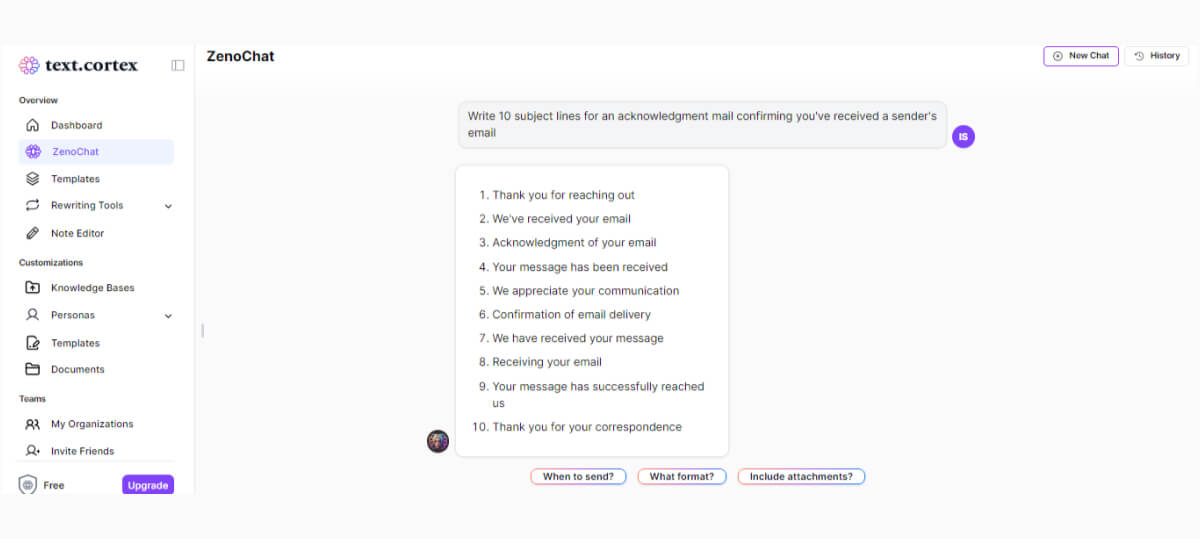
3. Start With a Polite Greeting
Remember step 1 about setting the tone? Well, it will impact your email’s greeting and the level of formality as well.
For example, your greeting can range from "Dear Mr. or Mrs." over "Hello" to "Greetings."
4. Write an Email Body
4.1. Start With An Opening Line
The opening line should state you’ve received the sender’s email.
Furthermore, you should also thank the sender, express your gratitude, and be specific about what you're grateful for - a document, a request, support, or collaboration.
For example,
- “Thank you for reaching out to us! Your [message/document/request] has been received and is under review."
- “We wanted to express our sincere gratitude for your recent [submission/communication]. Your efforts and contribution do not go unnoticed."
- “We wanted to take a moment to acknowledge and appreciate the [document/inquiry] you recently shared with us."
- “Your [message/feedback/request] landed in our inbox, and we couldn't be more grateful. Thank you for choosing us to [collaborate/support/assist] with your [needs/tasks]."
- “A big thank you for your recent [application/order]. We are thrilled to have received it and are currently processing the necessary steps."
- “Your [message/document/request] has made its way to our inbox, and we want to express our gratitude for your prompt and thoughtful communication."
- We want to thank you for your recent [communication/inquiry]. Your [input/contribution] is highly valued, and we are eager to [address/respond/assist] accordingly."
4.2 Provide Follow-Up Information
The central part of your email’s body should provide additional details that will depend on the situation and circumstances.
Thus, they can refer to:
✨ acknowledging the reception of documents,
✨ specifying the following steps,
✨ setting a timeframe for a follow-up, etc.
Furthermore, if there are reference numbers, order numbers, etc., associated with the received item, include them in the acknowledgment.
This way, both parties can keep track of the communication.
💡 ProTip
If you find yourself stuck on writing an email, TextCortex’s Bullet-to-Email feature can help you generate an email from as few as 3 bullet points.
5. Finish Off Your Email
You should finish your email with a positive note, express gratitude once again, and be willing to assist further if necessary.
You should also include your signature, name, title, and contact information.
For example,
- "Once again, thank you for choosing [Your Company/Organization]. We look forward to [working with/assisting/supporting] you further."
- "We appreciate your trust in us. If you have any further questions or need additional assistance, feel free to [reach out/get in touch]."
- "Thank you once again for your [submission/feedback/inquiry]. We value your partnership and look forward to [continuing/starting] this journey together."
6. Proofread Your Acknowledgment Email
Before sending your email, carefully review it for clarity, tone, and correctness to make sure it’s error-free.
By reviewing and editing your email, you minimize the risk of coming across as non-professional.
💡 ProTip
TextCortex’s extension proofreads your texts for you and makes sure they are polished in terms of grammar and spelling.
🎁 Bonus: 3 Acknowledgment Templates You Can Use Today
Template 1: A Customer Order Acknowledgment Email
Subject line: We’ve Received Your Order
Dear [Name]
Thank you for your order of [product]. Your goods will be ready in [time frame] and will be shipped in exactly [time frame] from now.
Before then, we would like to know if you want us to include [perks] for your customers and sample products from other units. You may choose the sample products you want from the catalog we sent earlier.
Our [product] is made to offer the best results at a very low cost. We are sure your customers will be delighted with this product.
Thanks again for your order. We look forward to your instruction to include our [perks] and other sample products.
Sincerely,
[Your Name]
Template 2: A Job Applicant Acknowledgment Email
Subject line: Thank You for Your Application
Dear [Name],
Thank you very much for applying for [position] at [Company Name]. I will review your application along with the others we received in [time frame]. If you are selected for the next phase of the recruitment process, you will be contacted for an interview session.
We appreciate your interest in our company and wish you the very best in this selection process.
Sincerely,
[Your Name]
Template 3: A Payment Acknowledgment Email
Subject line: Confirmation: We've Received Your Payment
Hello [Recipient's name],
Just reaching out to confirm your payment of [amount]. That's for [the product or service they have purchased].
You can expect a receipt heading your way soon.
And because we've got your payment, we are ready to [mention the following steps].
Thanks for your quick payment - much appreciated!
Best wishes,
[Your name]
🎀 Wrapping It Up
Acknowledgment emails are vital in effective communication, professionalism, and relationship-building.
Furthermore, they contribute to positive communication by ensuring that you’ve received and acknowledged messages promptly and courteously.
And although acknowledgment emails aren’t complex to write, you still need to pay attention to style, language, tone, and overall image.
And that part can definitely be tricky.
Luckily, there is a solution that can help you with nuances and upgrade your writing process.
Enter, TextCortex!🤖
How Can TextCortex Help You Write an Acknowledgment Email?
TextCortex is an AI-powered writing tool that hosts robust features and tools to take your writing to a new level.
Furthermore, its variety of features also helps you enhance and polish the existing texts.
So, how exactly can you benefit from using TextCortex?
🎯 Rich editing features such as summarizing, paraphrasing, rewriting, text completion, etc., enable you to give your email a new “outfit” and vibe.
🎯 The conversational Zeno Chat add-on customizes and generates material according to your prompts and preferred style.
🎯 The Tone Changer allows you to choose from more than 15 tones to match your email style.
🎯 Create your Knowledge Bases, enabling you to easily store, organize, and access files, articles, and documents, in a centralized location.
This way, you can find and retrieve information quickly without searching through different file systems or databases.
🎯 Customize your virtual Zeno Assistant to help you with a wide range of tasks, including generating text, replying to inquiries, and accessing live web content
🎯 Explore over 60 customizable templates covering diverse categories and occupations.
🎯 Generate, edit, and translate your content in over 25 languages.
🎯 And so much more.
You can use TextCortex as a web app and a Chrome extension and directly integrate it across over 4,000 web domains.
Have we piqued your interest?
Sign up today and transform your email writing significantly.
Keep Learning:
How To Write A Professional Emai?

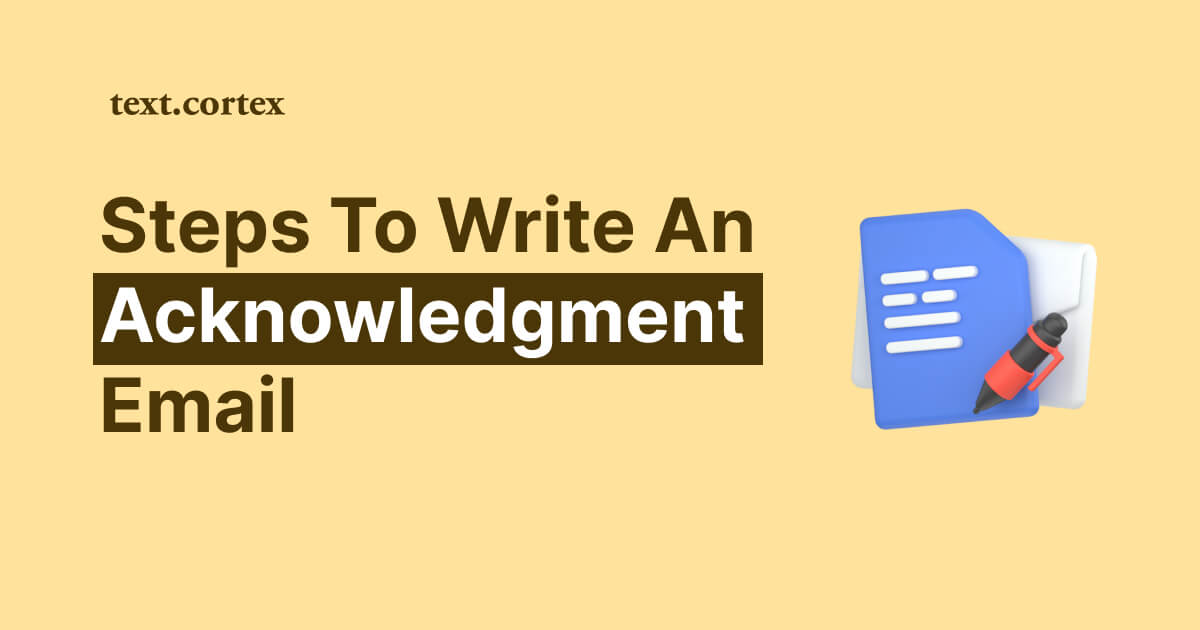
.webp)

