You've been tasked with creating a professional email.
Did you find it more complicated than you imagined in just 5 minutes? Is the struggle still going on nearly an hour later?

Today, we'll walk you through the process of writing a professional email by explaining crucial steps and providing examples of well-balanced professional emails for various situations.
Break free from the circle of uncertainty by learning how to write effective professional emails.
Let’s begin!
What Is Professional Email & Its Key Elements?
Professional email refers to communication in a professional setting to convey essential messages relevant to business or work-related matters.
Specific characteristics are associated with professional emails, including:
- Formal language: Proper grammar, punctuation, and appropriate language are crucial when sending professional emails.
- Clear and concise: Professional emails should be simple to read and understand, with a clear and concise message that goes to the point.
- Professional greeting and closing: Greetings should be formal and respectful, followed by an appropriate closing for the occasion.
- Professional signature and sign-off: Every professional email should have a suitable sign-off and signature that includes the sender's name, professional title, and contact information.
In summary, professional emails are essential for maintaining effective communication in the workplace.
When to Use Professional Email?
A professional email should be used in various situations requiring a formal and official tone.
Here are some scenarios when it is appropriate to use professional email:
- Sending job-related emails: Professionals commonly utilize professional email communication to send job-related messages to their colleagues, superiors, and employees. These may include job offers, work updates, or new work assignments.
- Business communication: Professional email can also be used for business communication, such as sending proposals, invoices, or other official documents.
- Networking: When communicating with new prospects, contacts, or clients, professional email can help create a lasting professional image and build trust.
- Formal invitations: Event organizers and professionals can use professional email to send formal invitations for meetings, conferences, or other professional events.
When used appropriately, professional email can effectively and efficiently communicate essential messages in a manner that is both respectful and clear.
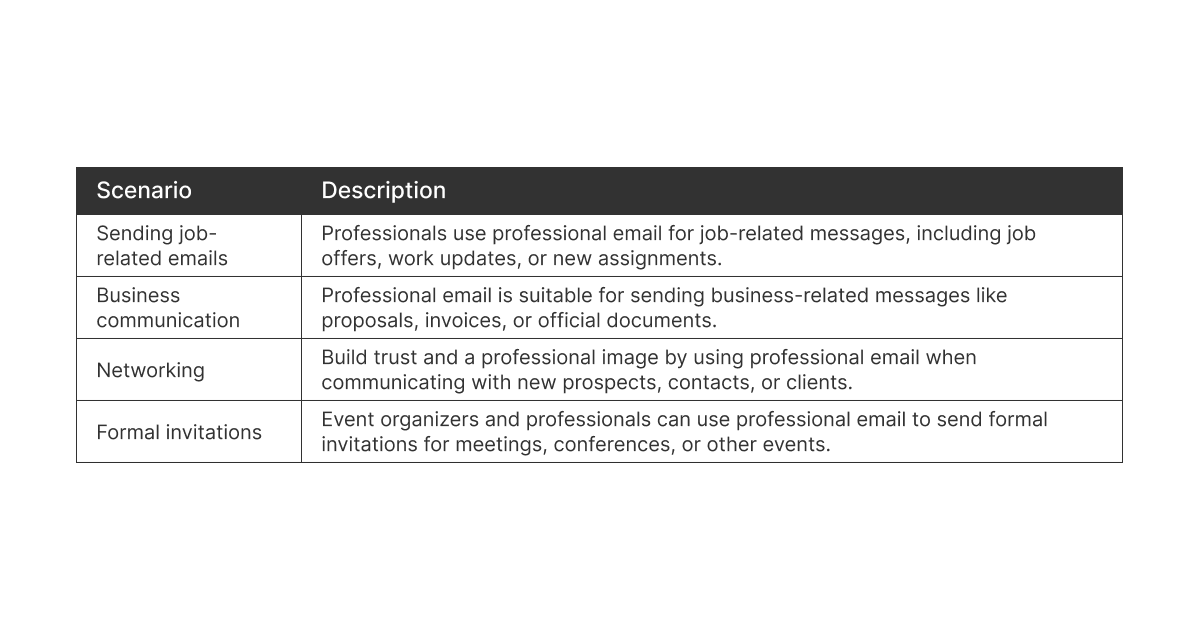
Crafting a Professional Email: A Step-by-Step Guide in 6 Simple Actions
Writing a professional email involves careful thought, emphasizing a balance of formality and clarity.
The following steps will cover the key elements of achieving professional email communication.
1. Optimize Your Professional Email Subject Lines: Include Relevant Topics
The subject line is an important part of any professional email since it gives recipients an idea of what they can expect within the message.
To optimize your subject lines, consider the following ideas:
- Keep it concise: A short and sweet subject line that accurately summarizes the main message will likely be noticed and opened.
- Use specific keywords: Including specific keywords in the subject line that relate directly to the topic or content of the email will make it easier for the recipient to identify the message's importance.
- Personalize the subject line: You can make a more personalized and engaging message by incorporating the recipient's name and utilizing a conversational tone in the subject line.
- Avoid generic or vague subject lines: Avoid using generic or vague subject lines that do not clarify the message's content.
Finally, by integrating important themes in your professional email subject lines, you may enhance engagement and improve the overall effectiveness of your communication.
⭐Pro Tip⭐
TextCortex features ZenoChat, an intelligent AI assistant capable of creating various email subject lines.
It provides a variety of Personas to pick from, or you may create your own to vary the tone or style in which ZenoChat writes.
Asking ZenoChat to provide subject lines for professional emails will result in various possibilities that you can choose from.
%20(1)%20(1).png)
2. Addressing Recipients: Correct Recipient Greeting
Addressing recipients correctly is crucial to sending professional emails as it conveys respect and attention to detail.
Here are some tips to ensure the correct recipient greeting:
- Formal greeting: Begin with a formal greeting, such as "Dear," followed by the recipient's name and professional title (if applicable).
- Check accuracy: Ensure the recipient's name, title, and gender are correct. Double-check the spelling of the name, title, and any other details.
- Avoid using generic terms: Avoid using generic terms, such as "To Whom It May Concern," unless there is no other option.
- When in doubt, ask: If you need clarification on the recipient's name or title, it's better to ask a colleague or look it up online than to make assumptions and potentially offend the recipient.
You demonstrate professionalism and establish a solid foundation for effective communication by addressing recipients correctly.
3. Writing the Core Message: Write a Professional Email Body
Writing a professional email body requires attention to detail and communication skills to convey your message effectively.
Begin with a clear introduction explaining your email's goal, use simple language, short paragraphs, and sentences, and avoid jargon or technical terms.
Make your email easy to read and understand by using bullet points and white spaces.
Finish your email with a closing statement, as seen in the example below:
“Grateful for your time exploring the innovative design proposal for the new iPhone. I'm excited about the potential collaboration and can't wait to hear your insights.”
4. Seal the Deal: Add a Professional Signature and Sign-off of Your Email
Adding a professional signature and sign-off to your email is important in establishing credibility with the recipient.
A professional signature should include your full name, job title, company, and contact information while avoiding extraneous details.
When choosing a sign-off, consider the audience and tone of your email and choose an appropriate phrase, such as "Best regards" or "Sincerely."
5. Final Check: Ensure the Precision of Your Email Writing with Proofreading
Proofreading is essential for assuring the accuracy of your email writing.
By taking a break before proofreading your email, reading it aloud, using spell-check, and checking for accuracy, you can identify and correct common errors such as typos, grammatical mistakes, and unclear phrasing.
Double-check names and dates and ensure that your email's tone is appropriate for the receiver, as it will help you develop a more professional and successful message.
By making proofreading a regular part of your email writing process, you can ensure that your emails are polished and accurately convey the intended message.
6. Empower Your Emails: Use AI Tools to Create Great Professional Email
AI can be an excellent resource for anyone looking to create clear, concise, and impactful emails.
For example, AI-powered writing assistants can assist in grammar checks and tone analysis and suggest wording alternatives.
AI-powered personalization tools can tailor messages and increase recipient engagement.
By leveraging AI, individuals and businesses alike can create messages tailored to specific audiences that are focused and engaging, helping to produce successful email communication.
⭐Pro Tip⭐
TextCortex can be a very helpful tool for writing a professional email.
ZenoChat's AI-powered chatbot can quickly access a database or knowledge base and retrieve any resources needed to write the email, such as templates and sample emails.
You can simply ask the chatbot to suggest keywords or phrases to include in your message, and it can generate several drafts that you can choose from.
TextCortex AI also offers a rewriting tool that can suggest professional language and ensure your email is error-free.
%20(1)%20(1).png)
3 Examples of Professional Emails
Here are three samples of professional emails for various circumstances.
Example 1
Subject: Exploring Innovative Designs for the Latest iPhone
Dear [Recipient's Name],
I hope this message finds you well. I am reaching out to share an exciting design proposal for the upcoming iPhone. Our team has been diligently working on incorporating cutting-edge features and a sleek aesthetic to elevate the user experience. I would greatly appreciate the opportunity to discuss this proposal with you further and gather your valuable insights. Please let me know a convenient time for you.
Best regards,
[Your Name][Your Title]
[Your Company]
Example 2
Subject: Job Application for [Position] - [Your Name]
Dear Hiring Manager,
I trust this email finds you in good health. I am writing to express my sincere interest in the [Position] opportunity at Ford, as advertised. With a solid background in [relevant skills and experience], I am confident in my ability to contribute effectively to your team. Attached is my resume for your consideration. I look forward to the possibility of discussing how my skills align with the needs of your organization in greater detail.
Thank you for considering my application.
Best regards,
[Your Name]
Example 3
Subject: Scheduling a Meeting to Discuss [Topic/Project]
Dear [Recipient's Name],
I hope this message reaches you at a convenient time. I am writing to propose a meeting to discuss [specific topic or project]. Your insights and expertise are crucial to the success of this initiative, and I believe a collaborative discussion will be highly beneficial. Please let me know your availability for the coming week, and we can coordinate a time that suits everyone involved.
Looking forward to our productive discussion.
Best regards,
[Your Name][Your Title]
[Your Company]
How to Write a Professional Email with the Help of Textcortex?
Using efficient and concise language while creating a professional email is critical.
Fortunately, the AI-powered solution TextCortex provides exactly what you need to ease the writing process and provide you with powerful tools to take your writing to the next level.
TextCortex allows you to:
🔥Adjust your tone, keep it professional, and receive several suggestions for improvement.
🔥Use editing features such as paraphrasing, summarizing, and rewriting to help you compose a brief and comprehensible email.
🔥Make sure your grammar and spelling are flawless.
🔥Allow TextCortex to analyze your content and make suggestions for how to tailor your email to your target audience.
🔥Use the conversational Zeno Chat add-on, which is a ChatGPT-like assistant that generates material depending on your suggestions and preferred writing style.
🔥Use over 60 customizable templates covering a wide range of categories and jobs
🔥Plus a lot more.
TextCortex is also available in over 25 languages as a web application and Chrome add-on.
Interested in learning more?
Join TextCortex today to have access to powerful tools that will assist you in creating captivating emails.


.webp)

