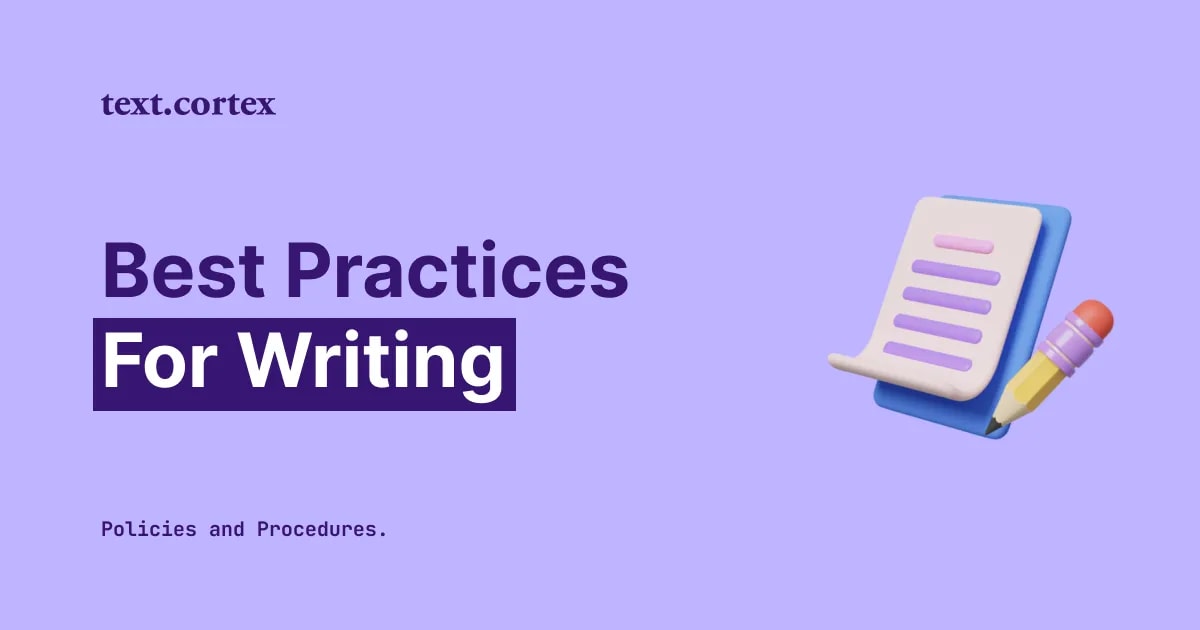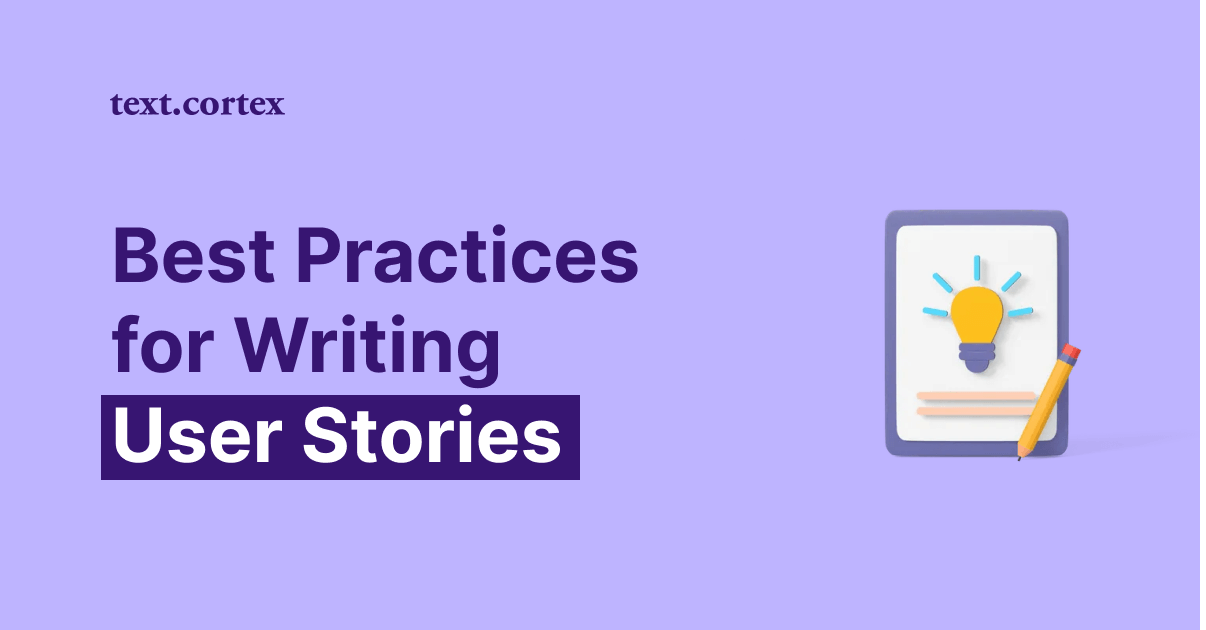Do you sometimes lose track of what you're trying to say in your writing?
Everyone has experienced that - whether in casual talk, content creation, or more formal business conversations.
Luckily, today we have many resources to help us plan our writing and get our ideas down on paper. Paraphrasing tools are one of many solutions that can help with that.
There are numerous premium versions of this type of software available today, but the good news is that you can get a free one to help you save time and effort in your writing.
Join us as we explore the 10 best free paraphrasing tools available today to learn how to become a better writer, meet your deadlines more effectively, and cut your writing time in half.
Let's start!
10 Best Free Paraphrasing Tools To Try In 2023
1. TextCortex
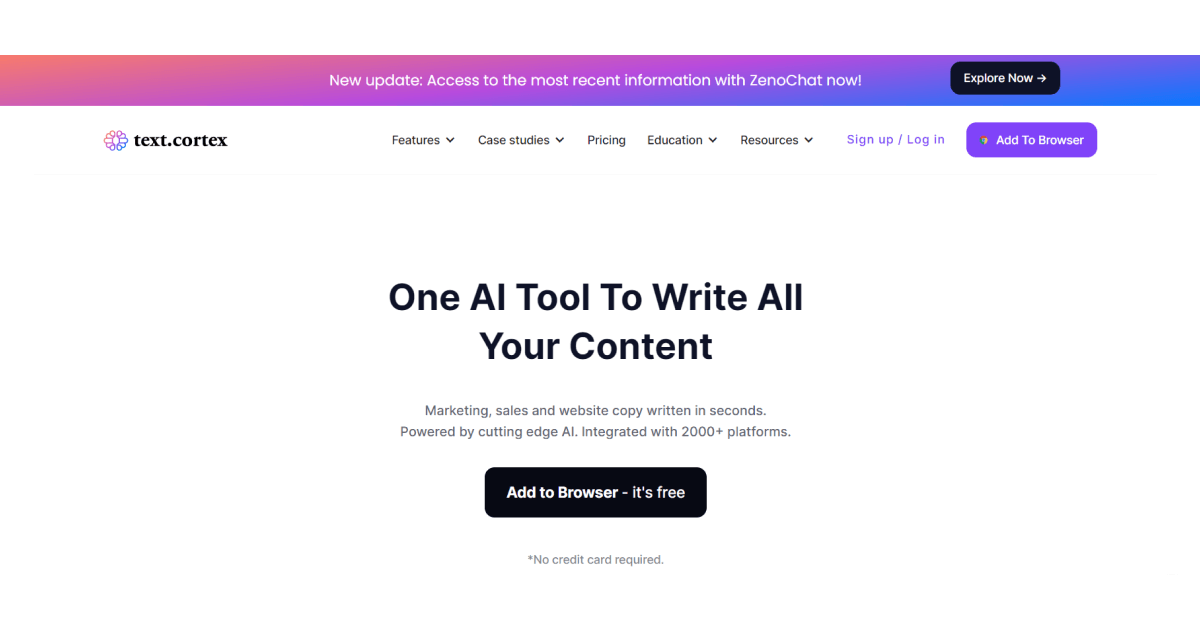
If you're looking for a paraphrasing tool that can help you with more than just simple rewording, TextCortex’s Chrome plug-in is worth checking out.
This sophisticated tool uses artificial intelligence to help you paraphrase and create completely unique and high-quality content.
TextCortex is particularly useful if you need to paraphrase large amounts of text quickly because it can analyze and generate new versions of text, while retaining its original meaning.
Simply highlight your text, click on the logo and choose the ‘Rewrite’ feature.
This can save you a lot of time when compared to doing the work yourself.
One of the best features of TextCortex is that it is designed to be compatible with more than 30 popular online platforms. That includes social media platforms and text editors such as:
- Google Docs
- Hemingway
- Gmail
- And more.
This allows you to use the software within your favorite textbox, making it easier to navigate through extension features and adjust your original text on the spot.
TextCortex also has a user-friendly interface — it is easy to understand how it works, plus it is distraction-free.
TextCortex Paraphrasing Features
Not only TextCortex can help you rewrite your text, but it also enables you to make advanced adjustments to it, such as:
- Create long-form posts from 5-word idea.
- Generate ready-to-send emails from bullet points.
- Extend your text for more information.
- Summarize large pieces of text for a brief information.
- Change the voice of the original text in more than 10 tones.
- Translate your text in 10+ different languages.
To utilize TextCortex Chrome extension, you need to sign up first.
This will give you access to all features and allow you to make 10 free creations per day. No credit card information is required.
2. CoderDuck
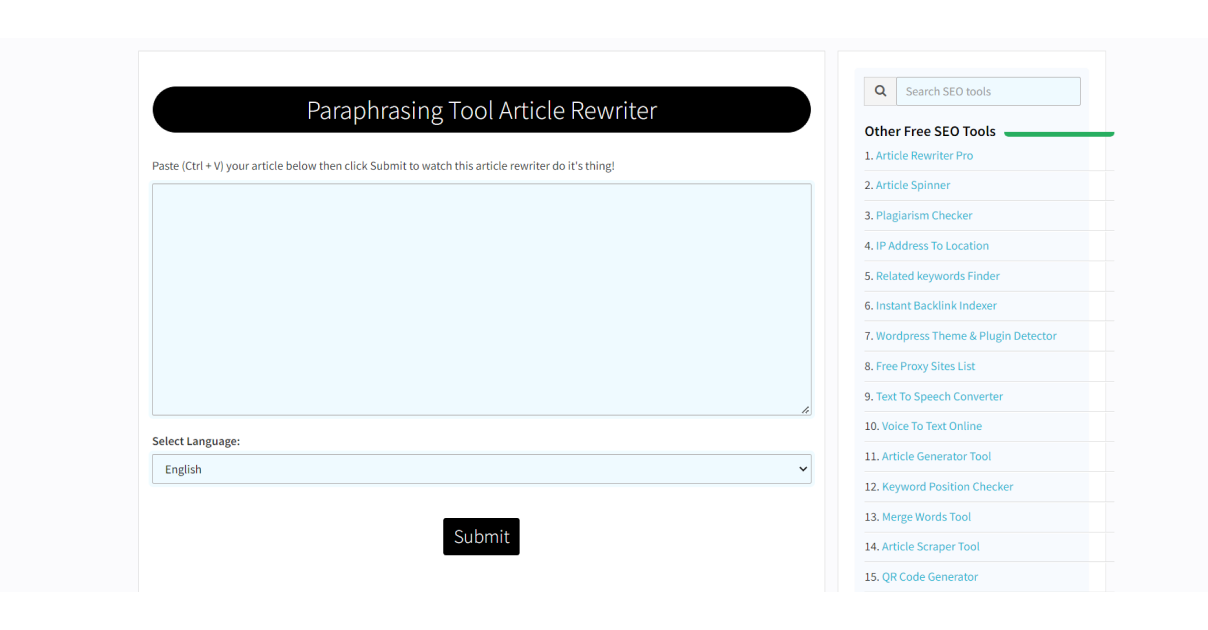
CoderDuck is an online paraphrasing tool that can rewrite or spin articles in seven different languages for free.
That includes English, Dutch, French, Spanish, German, Indonesian, and Turkish.
CoderDuck paraphrasing software only takes a few seconds to produce high-quality, human-readable writing.
To use it, CodeDuck doesn't require sign-up or other formality, and as an addition to the paraphrasing tool, it includes content creation features and SEO optimization resources.
Similarly to the previous paraphrasing tools, paste your text in the paraphrasing window, choose your language, and hit 'Submit' to get a paraphrased version of your text.
3. Paraphrasing.io
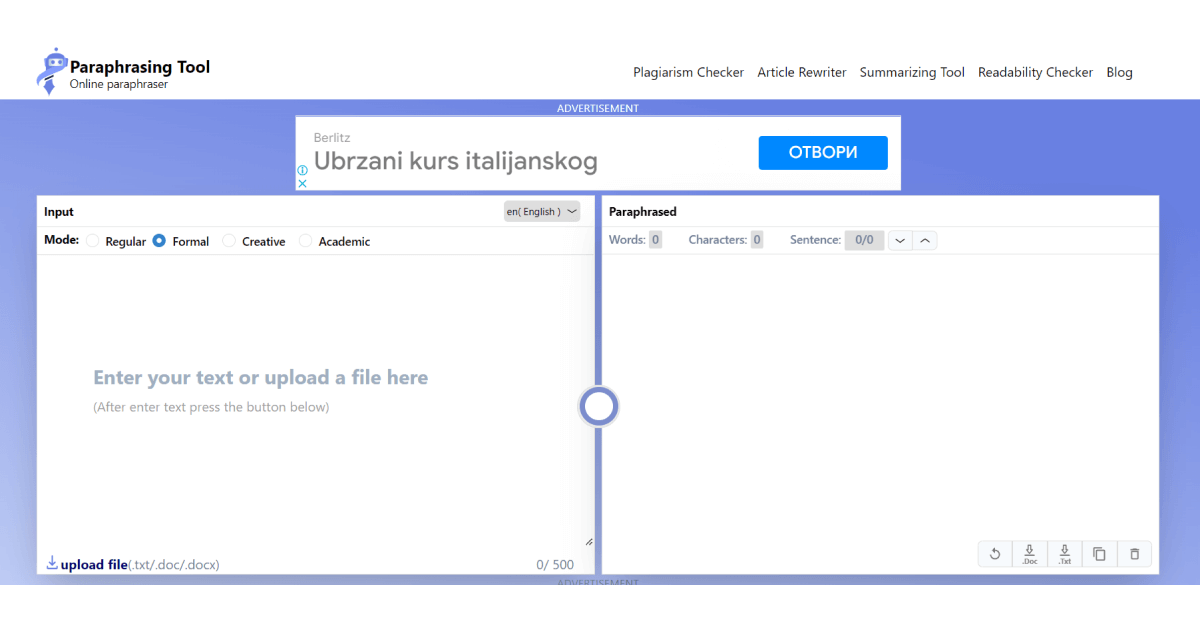
Paraphrasing.io is a valuable tool for rewriting phrases, sentences, and entire paragraphs so that they read more smoothly and accurately.
In addition, it can help you summarize your text and check the output for readability and plagiarism.
Paste your text, choose the language and the paraphrasing mode (regular, formal, creative, or academic), and hit the button for paraphrasing.
Paraphrasing.io is entirely free if you need to paraphrase fewer than 500 words.
4. QuillBot
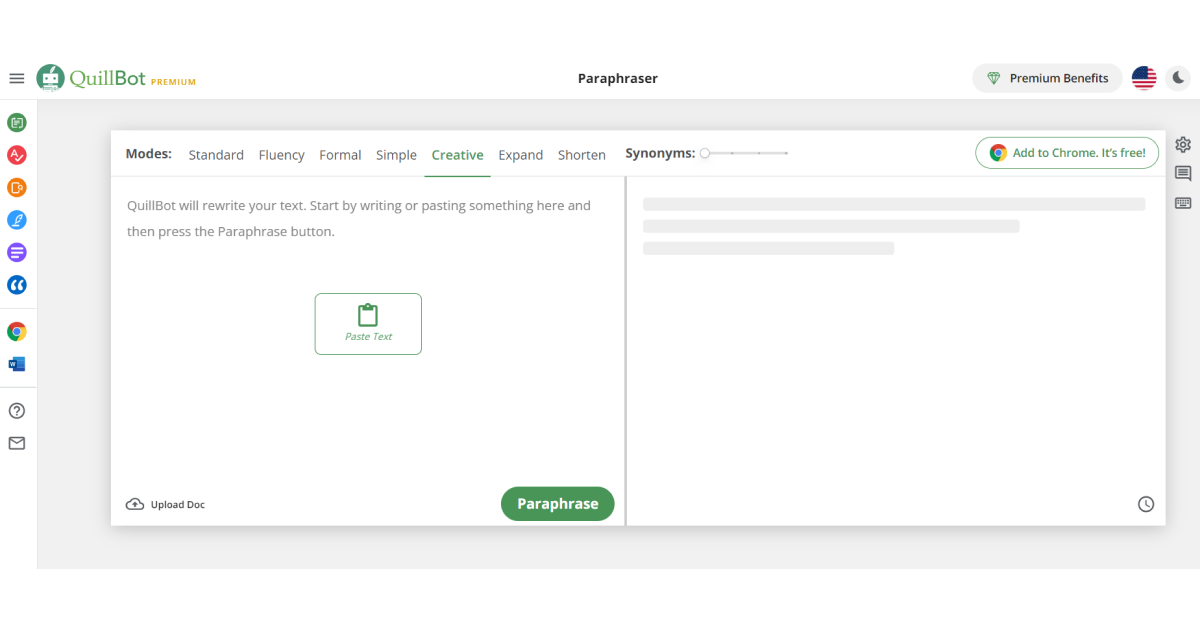
QuillBot is one more AI-powered paraphrasing tool that can help you effectively tweak your text for improved readability and context.
It will make the necessary changes to your work while maintaining your preferred writing style, whether you want to fix grammar, boost creativity, or change the overall tone.
In addition, you can now quickly paraphrase your writing without having to navigate between different tabs to get your rewriting done.
With QuillBot, both the paraphraser (with a 125-word limit) and the summarizer (1,200-word limit), are accessible from the same window, and both are free to use.
With its premium account, you can summarize up to 6,000 words and paraphrase an unlimited number of words.
5. Paraphrase Online
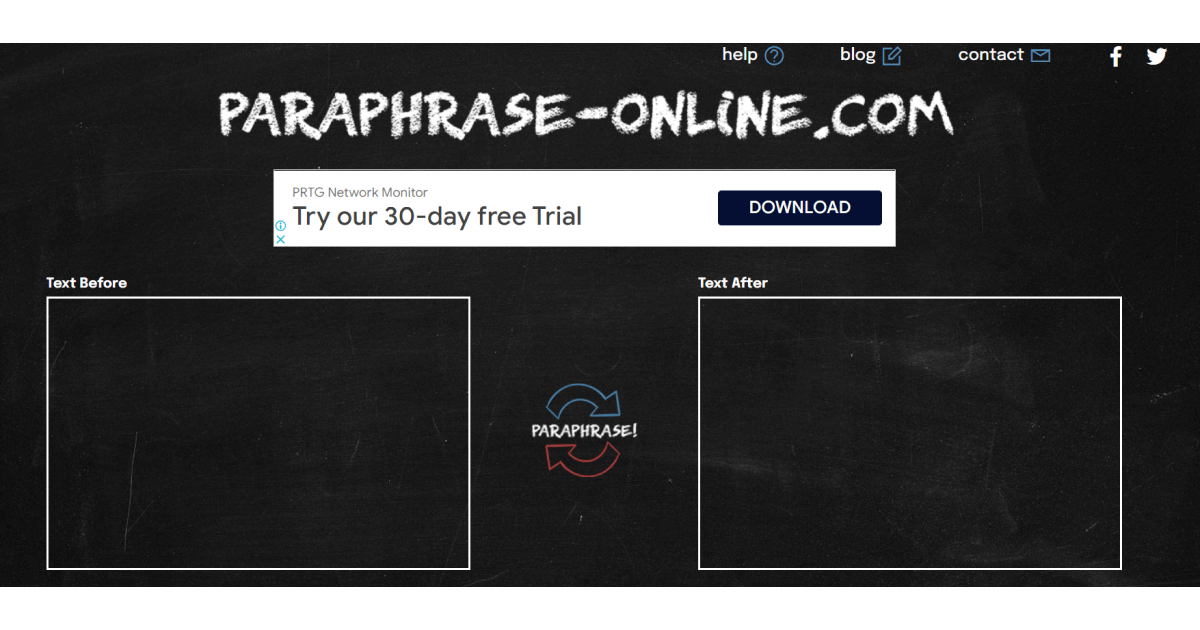
Paraphrase Online is a free paraphrasing tool with a straightforward layout that facilitates rapid task completion with minimal effort.
It has built-in paraphrasing markers that allow you to copy and paste the text you want to change, and then, with a click on "Paraphrase," the tool will do the rest.
When you use Paraphrase Online, there is no need to register, and it is available at no cost.
6. Spinbot
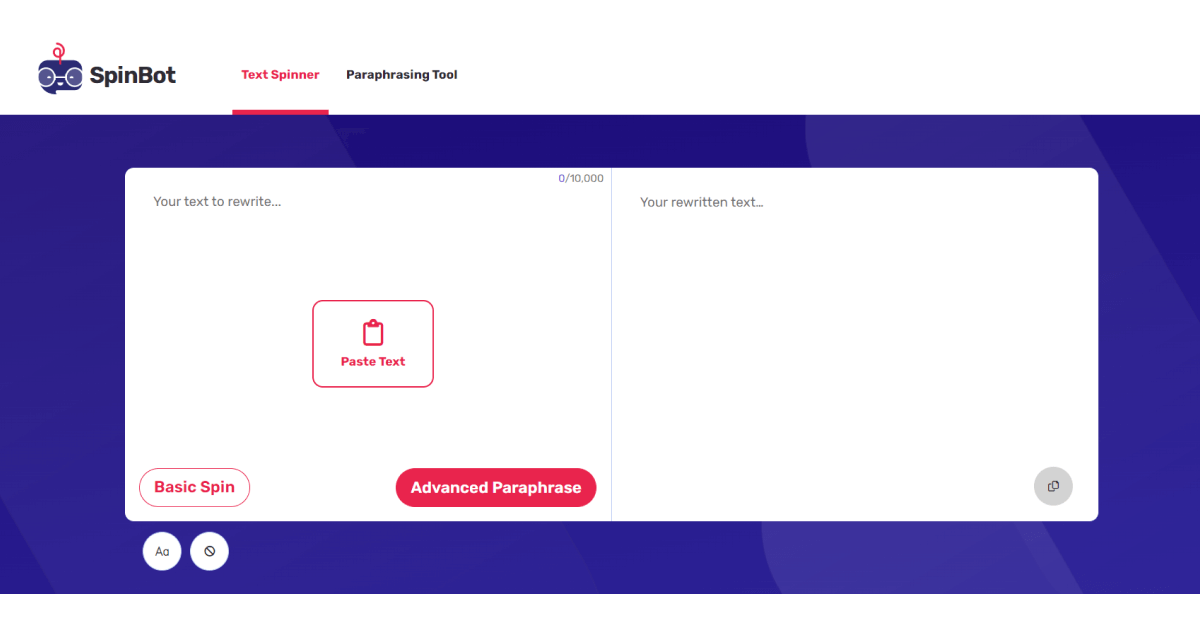
Paraphrasing with Spinbot is easy, and it's free. In addition to rewriting, you can format your text by capitalizing and choosing whether to ignore individual words or phrases.
Spinbot is easy to use: paste some text into the text box to get the paraphrased version.
In addition, you can adjust the length of the paraphrased output by scrolling between the original text's shortest, random (default), and most extended versions.
7. Wordtune
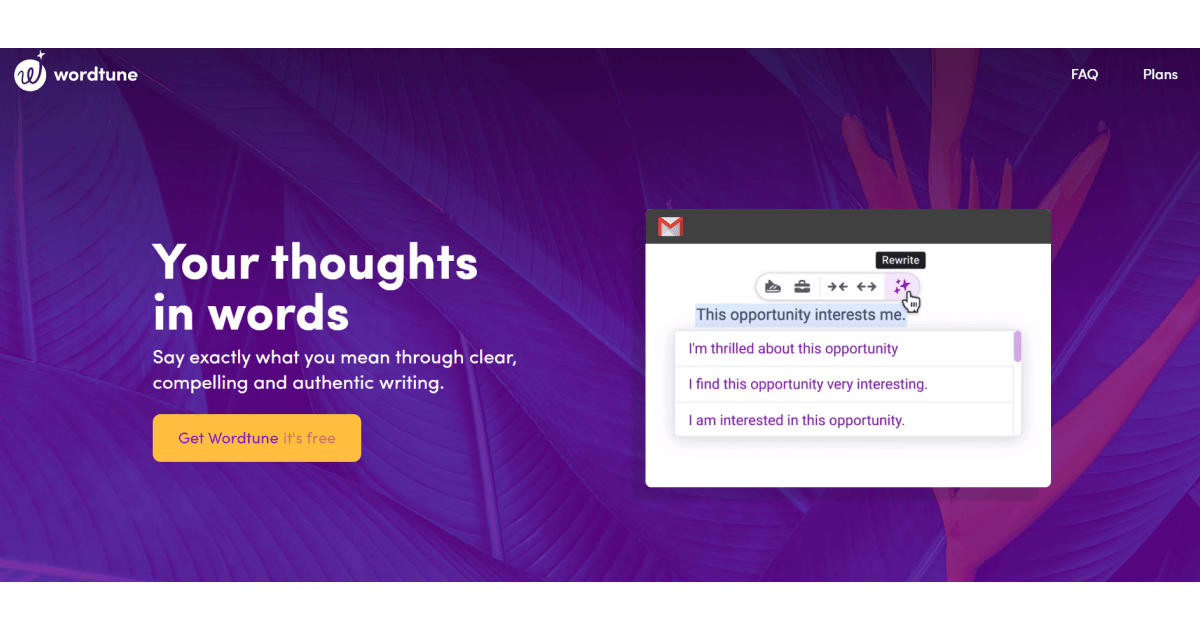
Wordtune is also an AI-powered paraphrasing tool that helps you paraphrase your sentences by offering multiple versions of the original text.
Its free version offers limited rewriting (10 sentences per day) while at the same time providing suggestions on how to improve your output for better clarity and readability.
Wordtune's premium plan includes:
- Choosing between the casual and formal tone of voice.
- Shortening and expanding the text.
- Performing paraphrasing in bulk.
- Receiving support from the Wordtune team.
8. EditPad
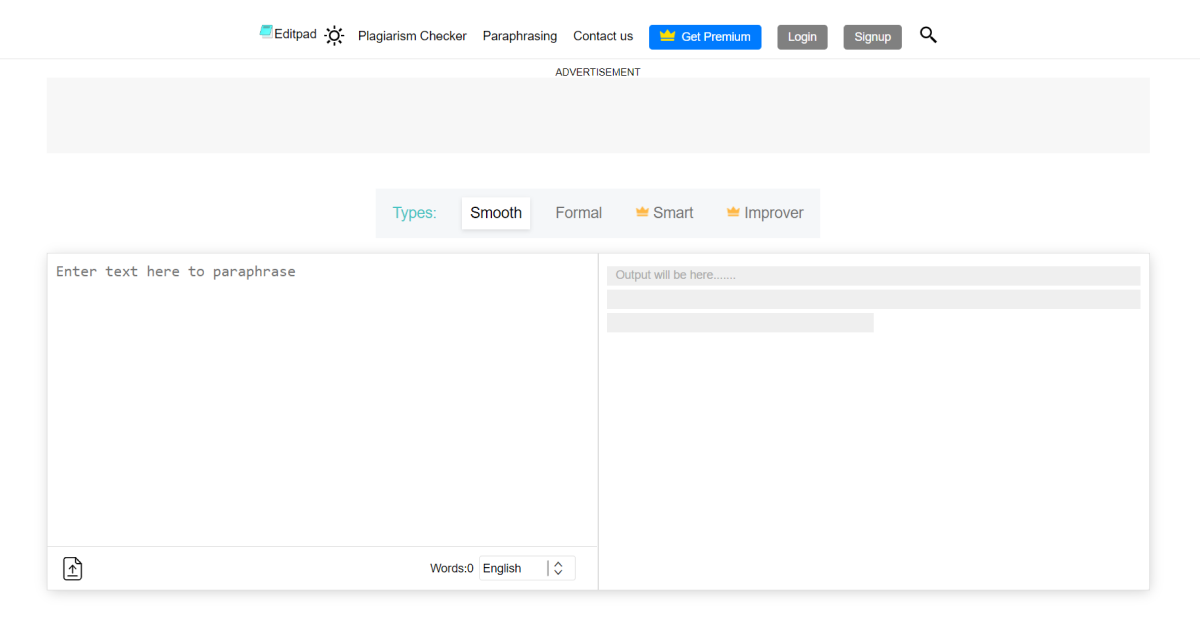
EditPad specializes in paraphrasing long-form content while providing high-quality output. It can open various file formats, including PDF, Microsoft Word, WordPerfect, and Text.
This ability makes it useful for students and professional writers to make changes in their essays and multi-page content formats without changing the meaning or context.
Moreover, you can edit, check grammar and plagiarism, summarize, and download a paraphrased version of the text.
With EditPad, registration is unnecessary, and there are no hidden fees.
9. GoParaphrase
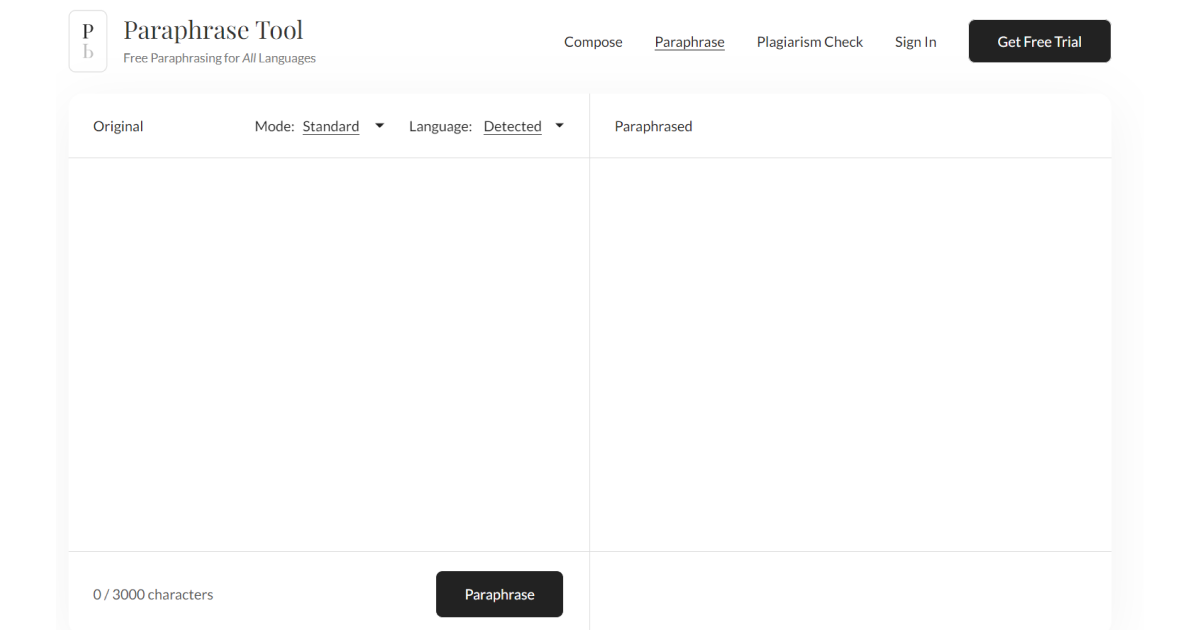
Ciel Bleu Consulting provides a free paraphrase tool called GoParaphrase.
To use it, enter your text into the provided field on the website and click the "Paraphrase" button to have the software rewrite the text for you.
The paraphrased output you get with GoParaphrase is much easier to understand and navigate through than its original form because of its built-in text simplifier.
In addition, GoParaphrase offers a plagiarism checker to check the originality of your paraphrased output.
10. Paraphrasing Tool
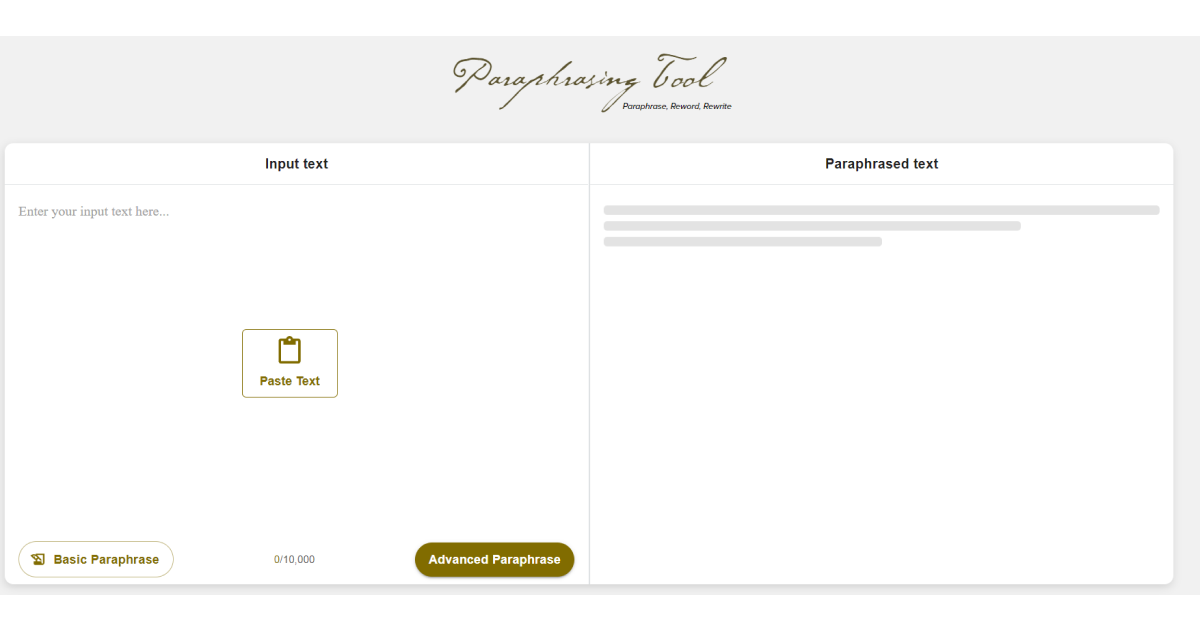
Paraphrasing Tool is an online, free rewriting solution that chooses the most appropriate way to rewrite or paraphrase your content using an advanced decision-making program.
Write or paste the text (up to 10,000 characters) you want to change into the box and hit the 'Basic Paraphrase' button.
Paraphrasing Tool, like Spinbot, provides options to include capitalized words and ignore specific words. You'll be taken to QuillBot's page for more complex paraphrasing.
Additionally, there is no registration needed to use the paraphrasing tool.
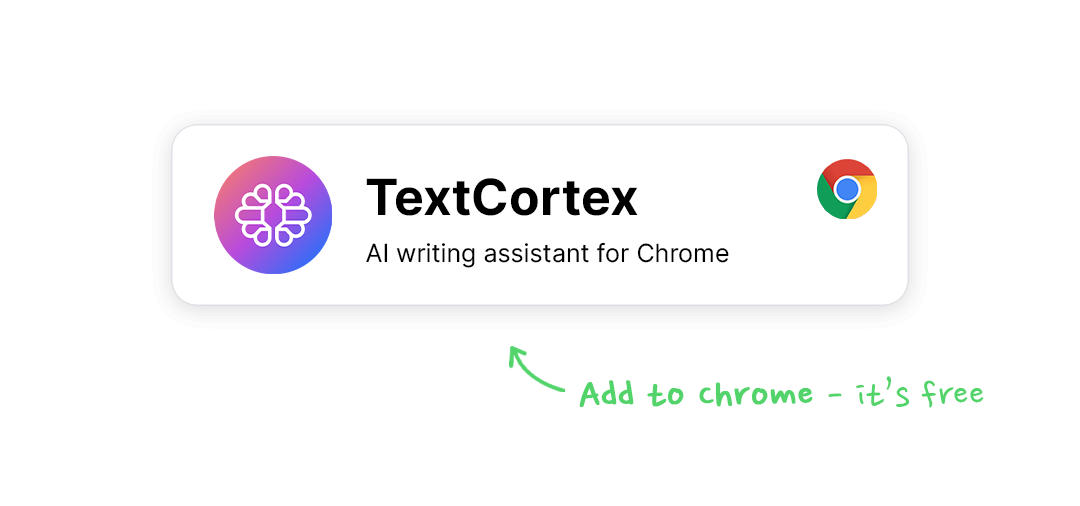
Wrapping Up
The ability to paraphrase effectively is one of the most important skills a writer can possess. Paraphrasing allows you to take an idea or concept and express it in your own words, in a way that is both clear and concise.
Additional benefits of paraphrasing are that it allows you to tailor your message to your specific audience, making sure that they understand the full context of what you are trying to convey.
Nowadays, achieving this is far less difficult due to the evolution of AI and the emergence of advanced writing tools with a multitude of useful features and capabilities.
One of these resources is the TextCortex Chrome extension tool.
What is TextCortex?
TextCortex is a use-case module-based free paraphrasing tool that allows you to create, edit, and optimize your content for search engines.
The platform is designed to help you improve your online presence, attract more traffic to your website, and improve your writing skills.
Among its rewriting capabilities that we briefly mentioned earlier, TextCortex add-on also offers access to 60+ AI templates that include:
✍General templates —Rewriting, tone changing, summarizing, question answering, etc.
✍Email templates — Generating various types of emails.
✍Ads and marketing tools — Create Ad copies for numerous online marketing platforms.
✍Social media templates — Quickly write any social media post.
✍Website copy templates — Produce copies for website and landing pages.
✍eCommerce templates — Craft catchy product descriptions, titles, and more.
What’s more, TextCortex paraphrasing functionalities don’t end here.
You can also keep track of your readability metrics and gain access to its web-based application tool.
Ready to give it a try?
Get our Chrome plug-in now to explore an advanced level of paraphrasing capabilities while effortlessly improving your writing skills in the process.