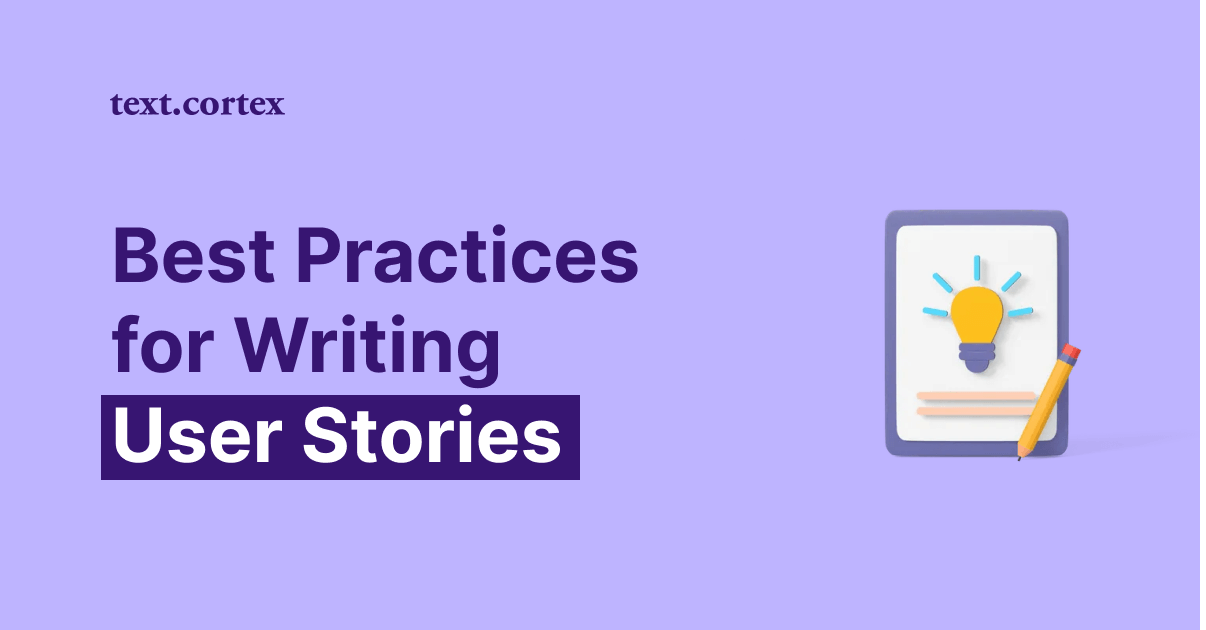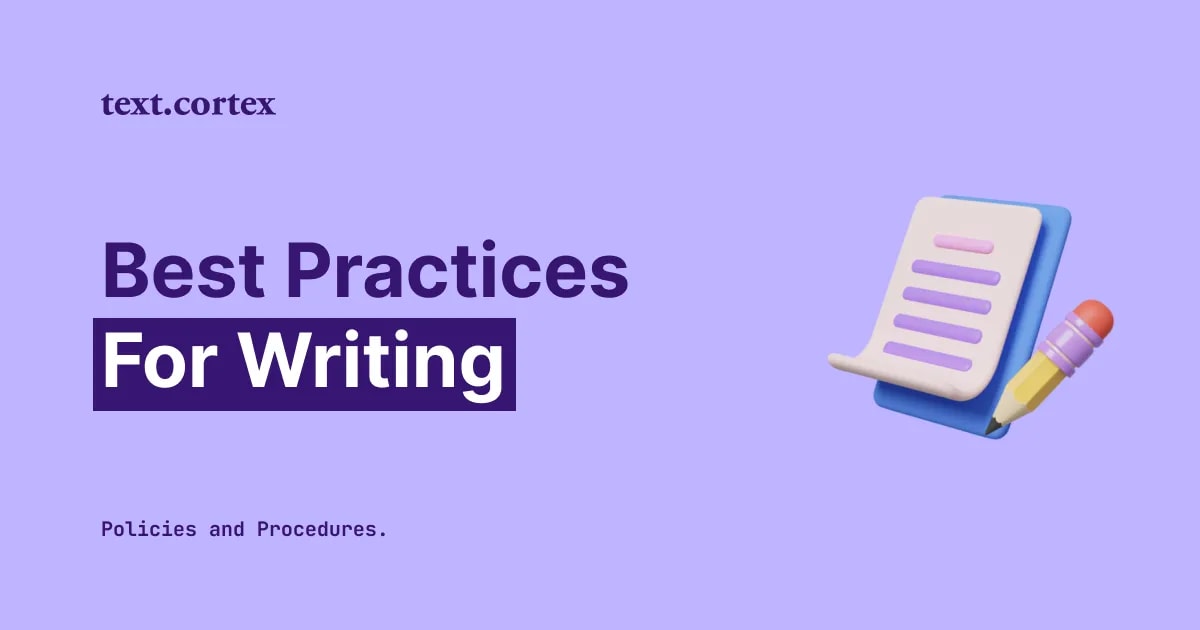User stories are an inevitable part of the software development process to ensure that the product meets the end user's needs and expectations.
Although simple in form, user stories have multiple things you need to take into account when writing them.
If you’re unsure where to start, we hear you. That’s why we’ve curated our list of 9 best practices for writing user stories.
Let’s dive in!
What Is A User Story?
A user story is a general explanation of a software feature from an end-user's perspective.
Thus, it serves as a reference point for building the software feature, and it describes:
- The type of user,
- What they want,
- Why they want it, and
- The benefit or value they get from it.
The language of the user story is simple so that all project stakeholders can understand it.
Why Are User Stories Important?
User stories are vital for ensuring that the development team understands the user's needs and the business context and delivers software providing value to the end user.
1. Keep Focus on The User
Since you write user stories from the end-user perspective, it helps keep the focus on their needs and priorities and meeting those needs.
Moreover, writing from that angle enables you to address pain points and challenges you and your team need to address.
2. Encourage Collaboration
Writing user stories is a joint effort between development team members and stakeholders.
As such, it can improve communication and encourage a shared understanding of the requirements.
3. Deliver The Highest Value
By clearly articulating the user's perspective, the development team can better align their work with the user's needs.
Thus, user stories provide a way to prioritize development work based on the value they provide to the end-user.
As a result, this ensures that the team first develops the most important features.
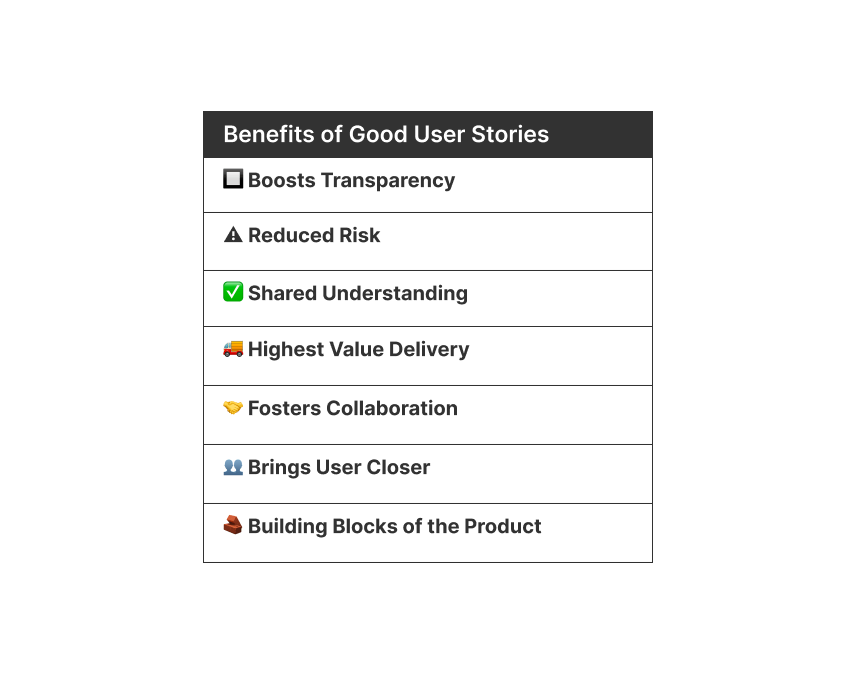
4. Provide Quick Customer Feedback
User stories consist of smaller tasks with incremental development, allowing quick customer feedback and further edits, adaptations, and implementation.
Furthermore, you can use user stories to define test cases and acceptance criteria to ensure that the developed software meets the end-user requirements.
5. Enhance Transparency
Whether you and your team use post-it notes, index cards, or digital canvases such as Miro, Trello, etc., work is transparent and open to communication.
Everyone can see the requirements, which helps reduce misunderstandings and disagreements.
9 Best Practices for Writing User Stories You Can Implement Today
1. Use A User-First Approach
Write the user story from the user’s perspective to ensure the development team stays focused on delivering software that meets the end-user's needs.
A common format that can help you achieve that goes as follows:
As a [type of user], I want [to perform a specific action or task] so that [I can achieve a specific goal or benefit].
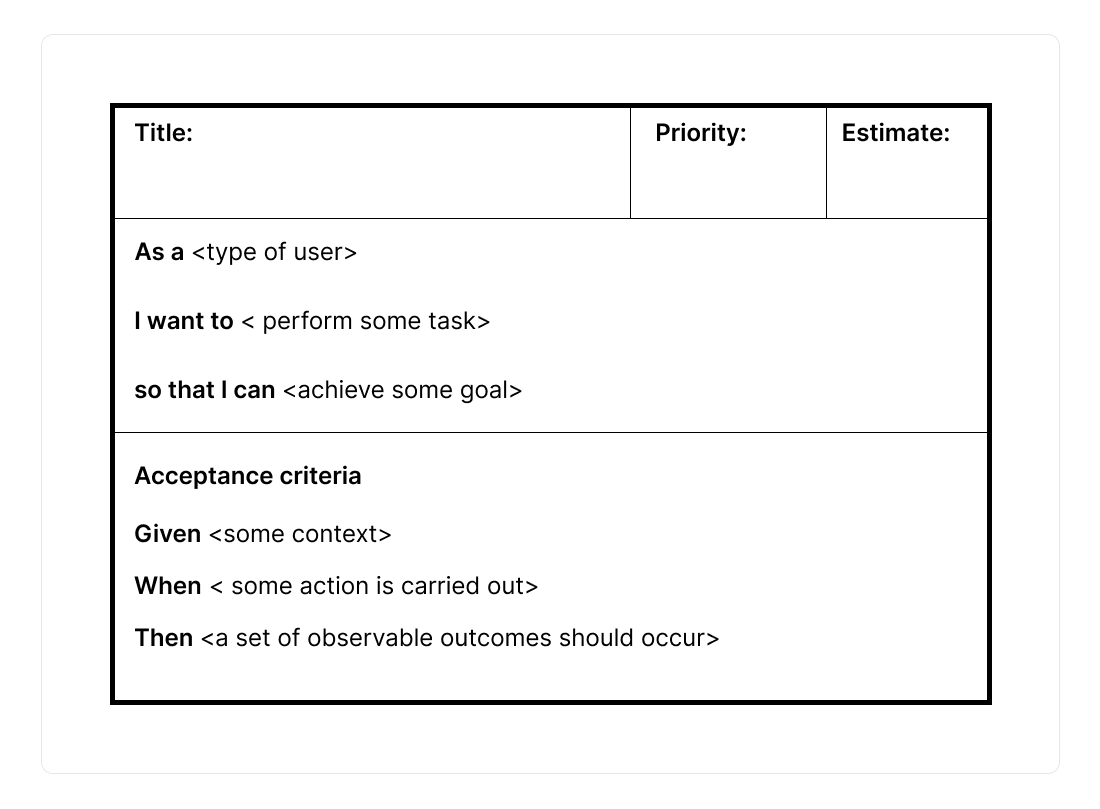
Thus, this simple formula consists of the user, their needs, and the benefits they receive.
📌 Note:
Identifying user personas - fictional representations of your users- can help you understand and focus on their needs, goals, and behaviors.
2. Define The Problem Domain
You need to clearly define the problem domain, business objectives, and constraints to provide context for the user story.
It will help the development team understand the broader business goals and constraints so they can focus on the end-user needs and value delivery.
3. Keep The User Story Short
User stories should be brief, concise, and easy to understand. Therefore, avoid language that is too technical, ambiguous, and complex.
Furthermore, when writing user stories, use active language to clearly describe what the user wants to achieve and why.
4. Begin With Epics
Epics are broad, high-level user stories that describe a feature or capability in general terms.
They capture the big picture of what the software must achieve, which is useful for describing new products or features.
Moreover, you can break them into smaller, more manageable user stories that can be developed incrementally.
This way, providing a framework for developing test cases and acceptance criteria is easier and quicker.
5. Break Down Epics
Although you should start with epics, you also need to break them down into smaller units over time.
It enables the development team to focus on delivering value quickly and incrementally while avoiding overburdening themselves with too many possible scenarios and outcomes.
What’s more, it enables the team to understand what they need to do clearly.
Last but not least, it is much easier to follow, trace back, and adjust smaller “chunks” to ensure a faster delivery time.
📌 Note:
To help you decide whether you can break down the user story even further, check if it:
- Still feels too big,
- Has multiple aspects you can deliver separately,
- Will take a long delivery time,
- Has well-defined acceptance criteria.
6. Set Acceptance Criteria
Acceptance criteria are a set of conditions a product or feature must meet before you consider it complete.
They define what the user story needs to cover in terms of functionality, usability, performance, etc.
Moreover, they make the user stories more testable during the development process and help the team stay on track.
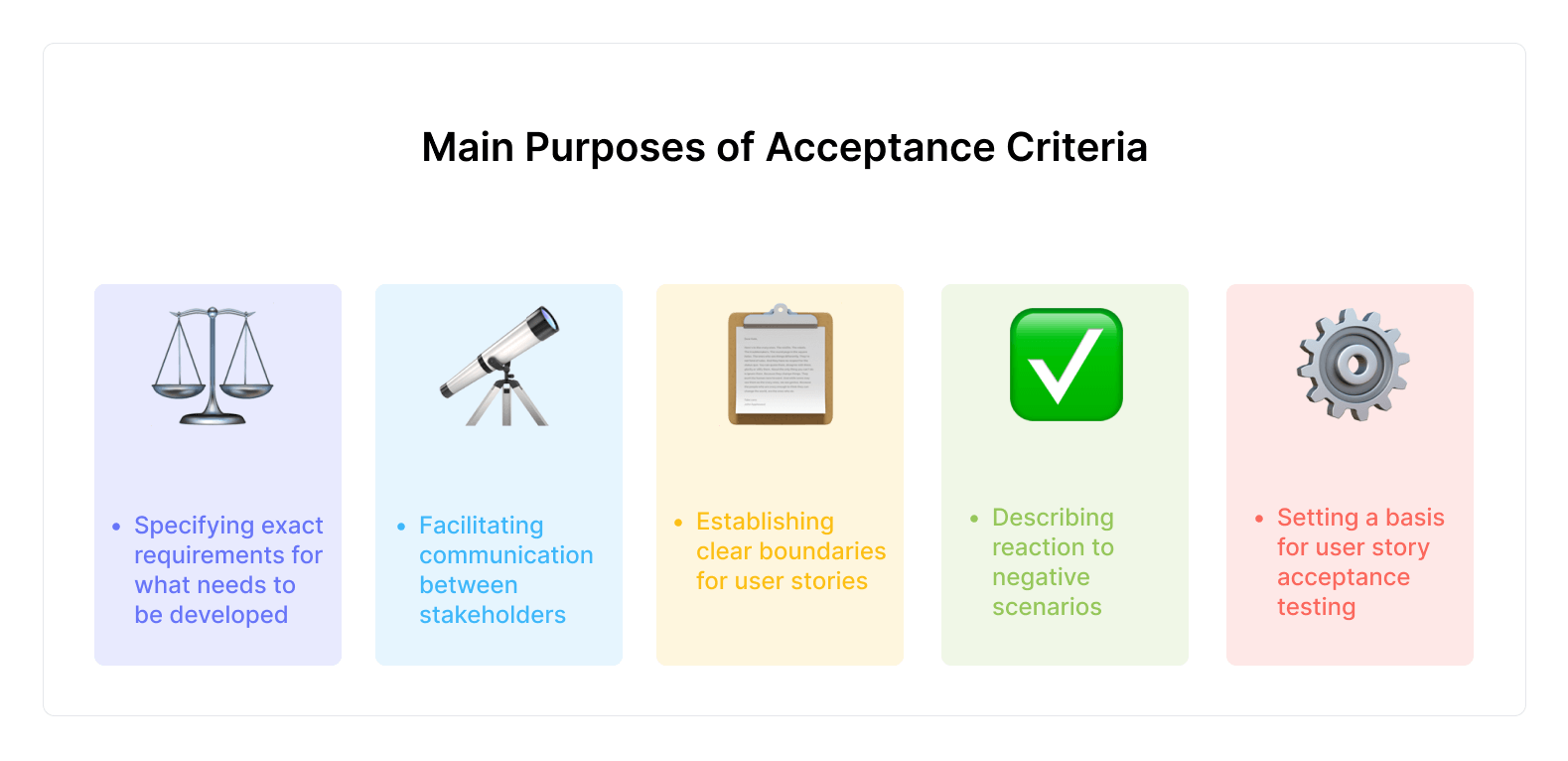
In addition, acceptance criteria also help identify potential edge cases that the team may need to consider.
7. Collaborate on User Stories
You should involve all relevant stakeholders in the user story-writing process to ensure that user stories accurately reflect the needs and priorities of the end-user.
Furthermore, collaboration ensures everyone is on the same page and keeps user stories visible and accessible.
8. Refine and Update User Stories
User stories are not set in stone. As new information becomes available or priorities change, you should continuously examine, refine, and update user stories.
This way, you’ll keep user stories achievable, clear, and testable.
9. Follow The INVEST Criteria
INVEST is a set of criteria to help write effective user stories. The acronym stands for:
Independent: User stories should be independent, meaning you can develop and test them separately.
Negotiable: Should be flexible and open to discussion so that the development team can refine them collaboratively.
Valuable: Should provide value to the business and the end-user.
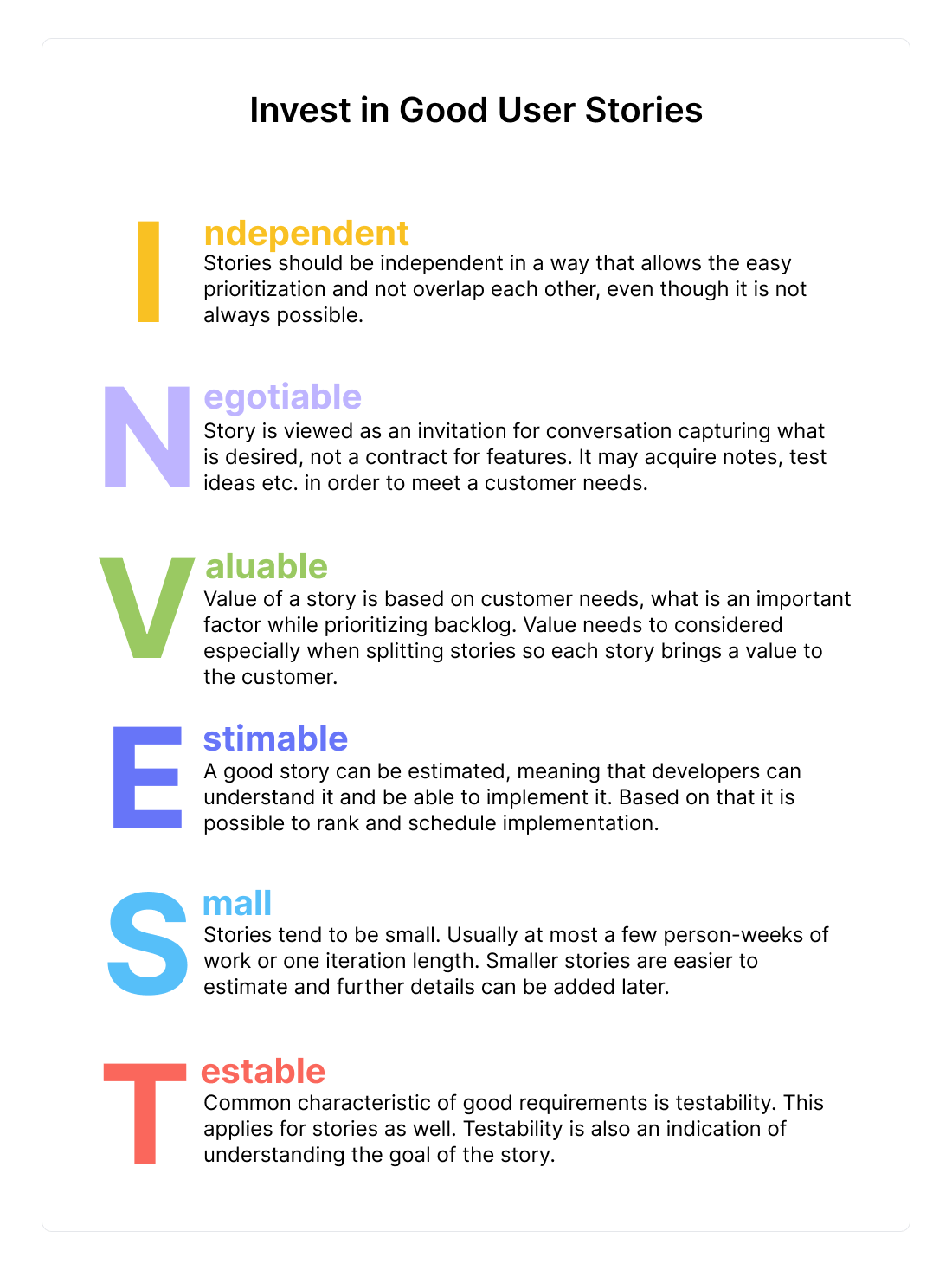
Estimable: Should be small enough for proper estimation so that the development team understands the requirements well.
Sized Appropriately: Should be small so you can complete them within a single sprint or development cycle.
Testable: Should be testable and validated to make sure they have been successfully completed.
🎁 Bonus: 7 Common Mistakes to Avoid When Writing User Stories
⛔ Writing requirements instead of user stories
User stories aren’t detailed requirements documents but rather high-level descriptions of features from the end-user perspective.
Thus, focus on the user and their needs, not a list of requirements.
⛔ Being too vague
User stories should be clear, concise, and specific. Avoid being too vague or imprecise, as this can lead to misunderstandings and misinterpretations.
⛔ Focusing on features instead of users’ needs
Focus on the user's needs and goals, not specific features or functions. Keep the emphasis on the value that the user will receive.
⛔ Ignoring constraints
It's important to consider any constraints or limitations that may impact the user's experience, such as technical limitations, legal requirements, or budgetary constraints.
⛔ Not involving stakeholders
User stories should have input from relevant stakeholders, including end-users, product owners, developers, and quality assurance personnel.
This way, user stories accurately reflect the needs and priorities of all stakeholders.
⛔ Not setting acceptance criteria
Not setting acceptance criteria can result in misunderstandings and disagreements about what constitutes "done."
⛔ Not prioritizing user stories appropriately
You should prioritize user stories based on their value to the end user and the business. Failure to prioritize appropriately can lead to a suboptimal product or missing important requirements.
Wrapping It Up
User stories are vital to capturing product functionality and serve as a great aid in catering to the end user's needs and providing high value.
Although user stories don’t contain a huge amount of text, writing effective ones is rather challenging.
You need to take into account the right level of detail, balance the value, manage changing requirements, etc.
Luckily, there is an AI-powered solution that can help you not only create compelling content but also create custom personas and efficiently store and retrieve vast amounts of data quickly.
Enter, TextCortex! ✨
How Can TextCortex Help You With User Stories?
TextCortex is a content-creation tool that helps you generate content spanning multiple industries: Sales, SaaS, eCommerce, Marketing, Copywriting, etc.
With TextCortex, you can:
🔥 Get answers to your queries and turn your prompts into meaningful content, thanks to our powerful ZenoChat, a fully customizable AI assistant.
🔥 Use customization options based on your prompts to create tailored content.
🔥 Create your Knowledge Base and fill it with relevant data, for example, user feedback, testing outcomes, various files, URLs, etc.
Not only does our Knowledge Base efficiently store your data input, but it also scans it and retrieves info in a matter of minutes, saving tons of time and effort.
🔥 Customize Personas by setting the style and tone to define how you want your AI to respond in various situations.
🔥 Access the Marketplace with numerous templates you can filter according to categories and occupations.
🔥 Translate your content into over 25 languages.
🔥 Adjust and edit your writing to hit the “sweet spot” with our rich text-editing and writing tools, such as paraphrasing, summarizing, rewriting, etc.
🔥 Choose from more than 10 tones of voice to set the right tone.
🔥 Polish your content and make it error-free regarding grammar and style to make sure your message gets across.
And the list goes on.
You can use TextCortex in your web browser or as a Chrome add-on and integrate it on over 4,000 online platforms.
Sign up for TextCortex today to create efficient, feasible, and concise user stories.
Keep Learning:
6 Best Free Chatbot Software To Improve Your Workflow
8 Best Product Description Writing Software To Use In 2024
6 Best Free Copywriting Software You Don't Want To Miss Out In 2024