You’re probably wondering if the TextCortex is the right tool for you?!
Finding the right AI assistant can be a tiring task in a sea of countless AI tools appearing every day.
In this TextCortex review, we'll be exploring the features, benefits, and limitations of TextCortex to help you determine if it’s the right solution for your needs.
So, let's dive in and see what TextCortex has to offer!
TL;DR
- TextCortex is an AI assistant designed to help you automate tasks and change the way you create, communicate, and collaborate
- TextCortex also has AI templates to help you with your writing tasks, plagiarism and grammar checker, and so on.
- Grammarly has annual and monthly pricing plans starting from 23.99$.
- Zeno Assistant and ZenoChat are TextCortex features that transform how you do tasks.
- TextCortex
What is TextCortex?
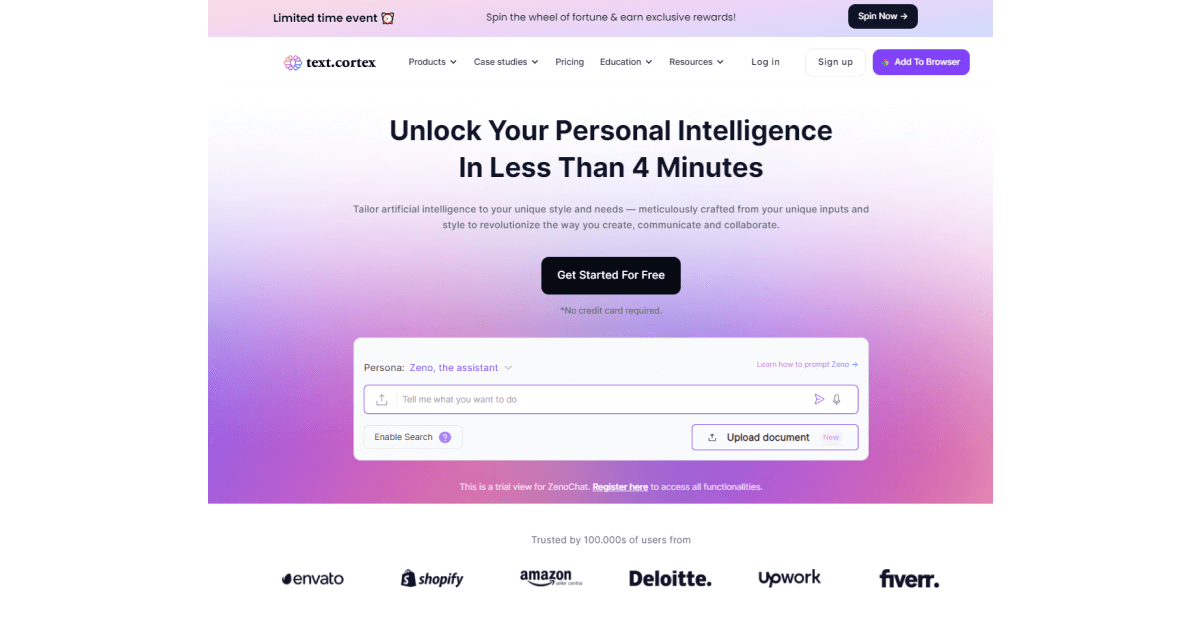
TextCortex is an AI assistant that helps you automate tasks using features designed to improve your content creation process and provide answers to your most pressing questions.
TextCortex isn't just any writing assistant - it has been recognized as one of the 200 hottest Europe's AI startups.
Whether you're looking for help with a project, need assistance with a specific task, or want to improve your overall productivity, TextCortex has got you covered.
Who is TextCortex for?
TextCortex is mainly created for freelancers, marketers, and SMEs in mind.
However, it can be used by almost anyone who needs an AI assistant to automate various tasks easily while increasing productivity.
Let’s explore which powerful AI features TextCortex provides you with and how you can use them to your benefit.
Features of TextCortex
Amidst the array of advanced AI writing solutions available, TextCortex stands out by encompassing a variety of writing-related features designed to streamline your content creation process.
Here's how TextCortex can simplify and automate your tasks:
👉 Rewrite Sentences — TextCortex helps you rephrase sentences or paragraphs easily, giving you a fresh perspective while keeping the original meaning.
👉 Summarize Content — TextCortex can condense lengthy content into concise summaries without losing essential information.
👉 Adapt Tone of Voice — Change the tone of your writing to get the desired style, whether you need formal, casual, or professional.
👉 Transform Ideas into Articles — Expand brief ideas into comprehensive articles, offering in-depth insights to your readers.
👉 Improve Readability — Assess the readability of your content to ensure it's understandable and engaging.
👉 Translate content — Translate any type of content easily using AI-powered translation in 25+ languages or writing it in different languages from the start.
👉 Generate Personalized Responses — Create tailored responses using AI-generated content, ensuring personalized interactions.
👉 Utilize 100+ AI Templates — TextCortex comes with 100+ AI templates designed for writing tasks across different industries. These templates cover various categories, from academic life to marketing.
Some of the most popular TextCortex templates include:
- Plagiarism Checker
- Online Grammar Checker
- Hook Generator for Essays
- AI Writing Assistant
- AI Synonym Tool, and so on.
and so much more.
👉 Automate tasks at scale - Use Zapier or Make.com Integration to connect TextCortex with thousands of apps and create automated workflows to simplify your work.
However, the ZenoChat within TextCortex deserves special attention.
Its capability to use web sources offers a dynamic approach to craft responses that enables seamless conversation while researching, giving you precise answers to your inquiries.
You can limit the data that ZenoChat uses when going through the web search with the following options:
- Internet
- YouTube
- Wikipedia
- News
- Scholar
What’s also great is that you can personalize ZenoChat to fit your unique style and needs.
This option enables you to create content based on your own preferences and inputs.
All you have to do is enter the prompt according to your needs, and ZenoChat will take care of the rest.
Overall, TextCortex's features are designed to help you save time, increase productivity, and improve accuracy and efficiency in your work.
By combining natural language processing with task automation, information retrieval, collaboration tools, and personalization, TextCortex offers a comprehensive solution for anyone looking to streamline their workflow and get more done in less time.
So, what are the benefits of TextCortex?
Benefits of TextCortex
There are several advantages that using TextCortex brings to the table, such as:
✅ Increased productivity - TextCortex can automate tasks and provide quick responses to user queries, which can help you complete your work faster and more efficiently. For example, you can ask TextCortex to create a meeting summary, an email, or send a report to your Slack channel, all without leaving the platform.
✅ Improved accuracy - TextCortex uses natural language processing to understand user queries and provide accurate responses. This can help reduce errors and improve the accuracy of information retrieval. For example, a user can ask TextCortex to find all the documents related to a specific project, and TextCortex will return a list of relevant files, reducing the chance of missing important information.
✅ Streamlined workflow - TextCortex's collaboration tools and personalization features can help teams stay organized and on-task, reducing confusion and improving communication.
✅ Cost-effective - TextCortex's pricing plans are affordable and flexible, making it accessible to small businesses and individuals. This can help users save money on administrative tasks and increase their bottom line.
✅ High-quality output - Using TextCortex, you can generate consistent quality of natural-sounding and unique content.
✅ Available as a web application and Chrome extension.
Overall, TextCortex brings significant benefits to users by streamlining workflows, increasing productivity, improving accuracy, and reducing costs.
Limitations of TextCortex
While TextCortex has many useful features, there are some limitations that users should be aware of:
🚫 Depends on your input - One limitation is that TextCortex's natural language processing is not always perfect and may struggle with more complex queries or non-standard language. This can lead to inaccurate responses or misinterpretation of the user's request.
🚫 TextCortex's information retrieval feature may not always find the exact document or piece of information a user is looking for, especially if it is located in a large or complex database.
Despite these limitations, many users have found TextCortex to be a valuable tool for increasing productivity and streamlining workflows.
How to Use TextCortex?
Since TextCortex provides you with 1000 integrations and 100+ templates, simply head to our app or open the TextCortex sidebar (Ctrl / ⌘ + Shift + O) to start exploring.
Create & Manage Work
With TextCortex, it is much easier to manage your work and keep it organized, whether using native features or integrations, such as Notion, Slack, Zendesk, or others.
You can generate notes starting from a simple sentence through the TextCortex long-form post feature or expand some key concepts into full paragraphs using the Expand feature.
Just highlight your text and select the option you need from the TextCortex bar.
Browse AI Writing Templates
TextCortex provides you with a creator suite made of 100+ templates scattered in different categories that you can use for you and your team.
If you use TextCortex as a student, the Academic Life category is perfect for boosting your productivity.
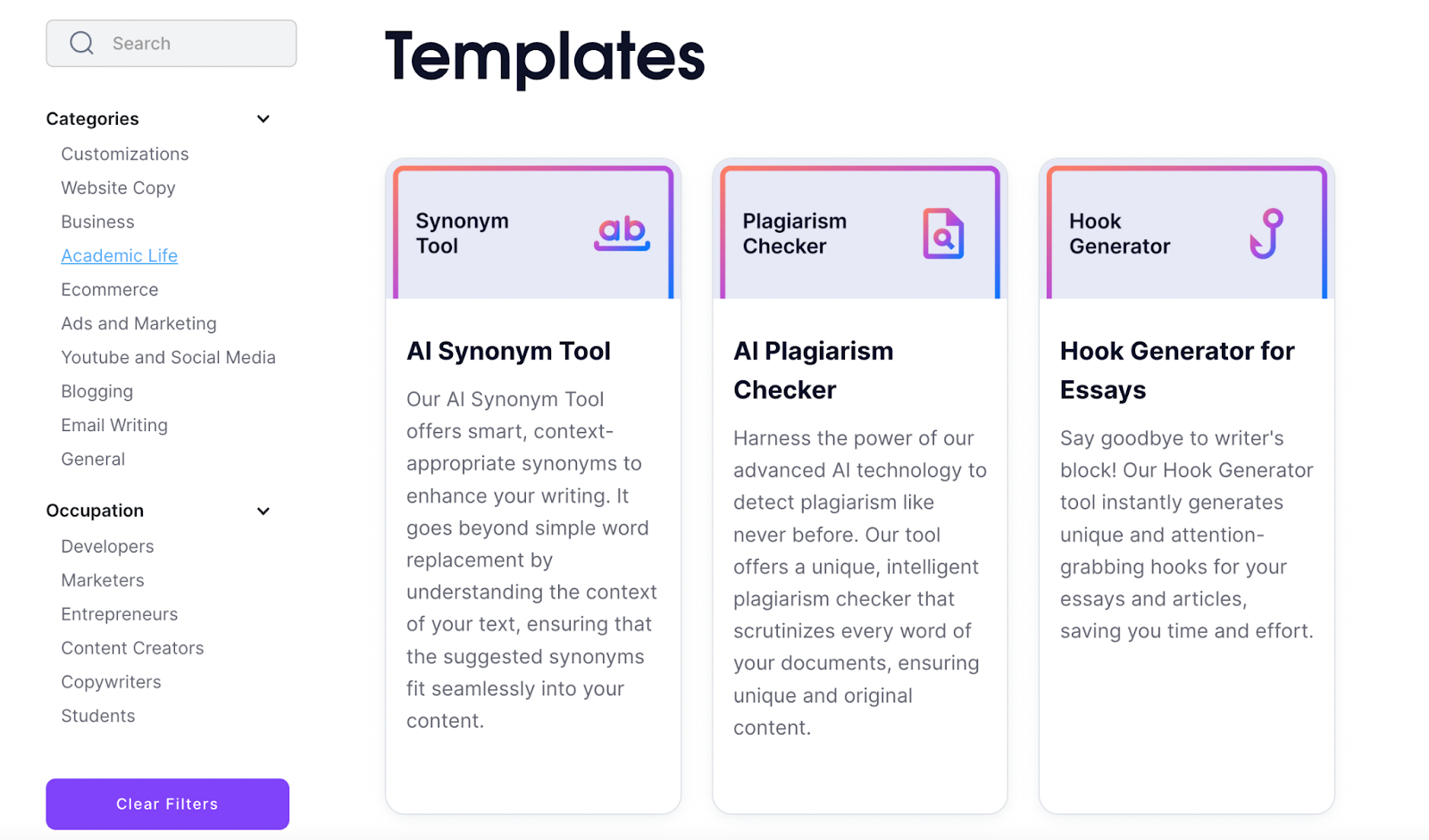
If you use TextCortex for personal productivity, the Blogging, YouTube and Social Media categories could be useful and interesting for you to explore as well.
Use Zeno Assistant
Besides our writing templates, using Zeno Assistant is there to back up your workflow and help with your creative process.
To do to get started using it, just hit the shortcut ALT + ENTER (or OPT + ENTER) and tell Zeno what you’d like it to do for you.
Note: With Zeno Assistant, you can easily check and correct any spelling or grammatical errors.
Use ZenoChat - Fully Customizable Virtual Assistant
ZenoChat is the best ChatGPT alternative and virtual assistant integrated into 2000+ platforms that can communicate in 25+ languages and assist you whenever you need it.
What’s great is that now you can ask Zeno anything about any recent topic.
Just turn the web search toggle on, and it will acquire data or information and provide an answer for you.
You can also customize it to make a virtually generated duplicate of yourself that will create content and provide answers just like you would.
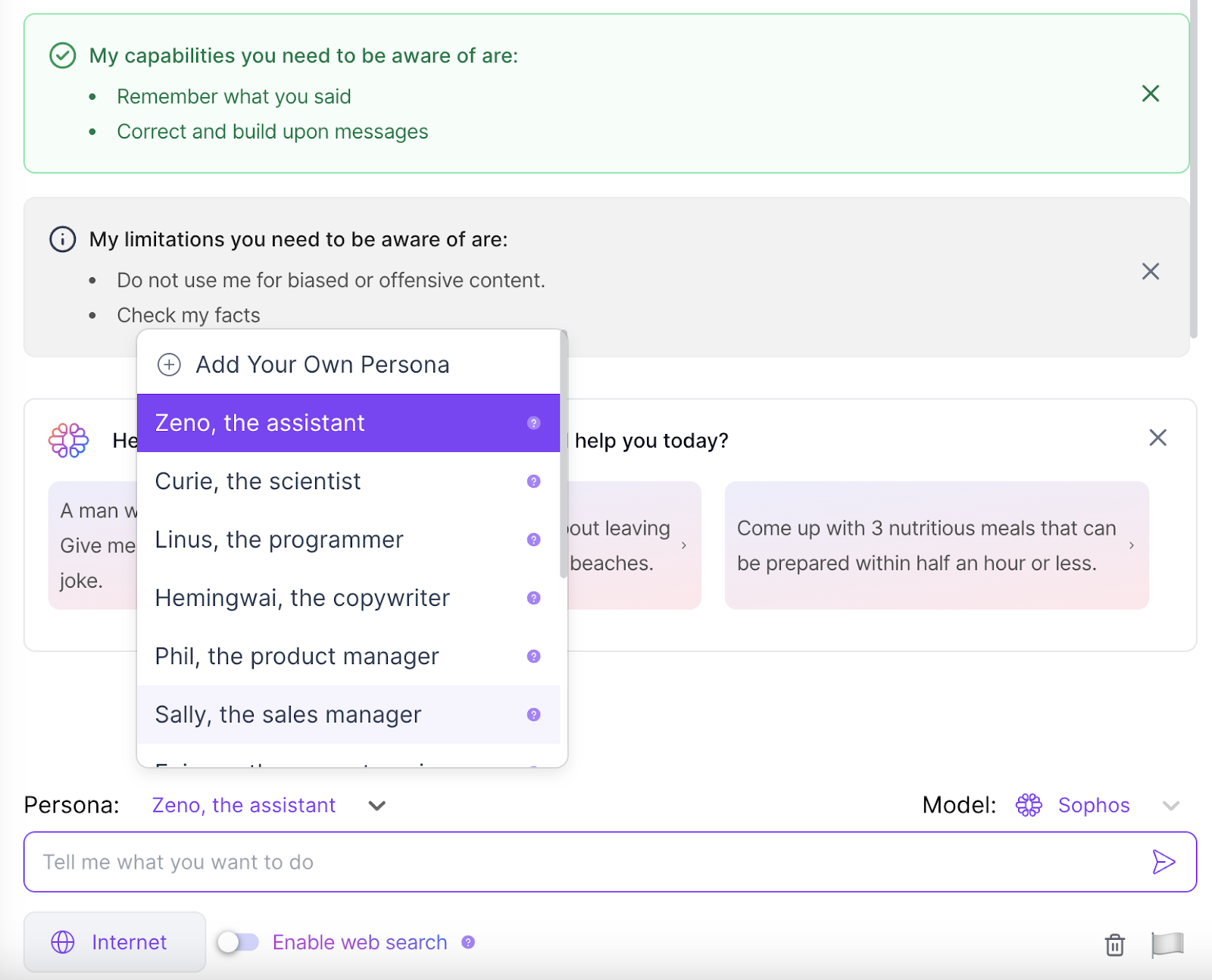
Now that we’ve covered how to use the TextCortex features let’s see how much it costs you to use its full potential.
Pricing and Plans
TextCortex offers a freemium and 2 Premium pricing plans.
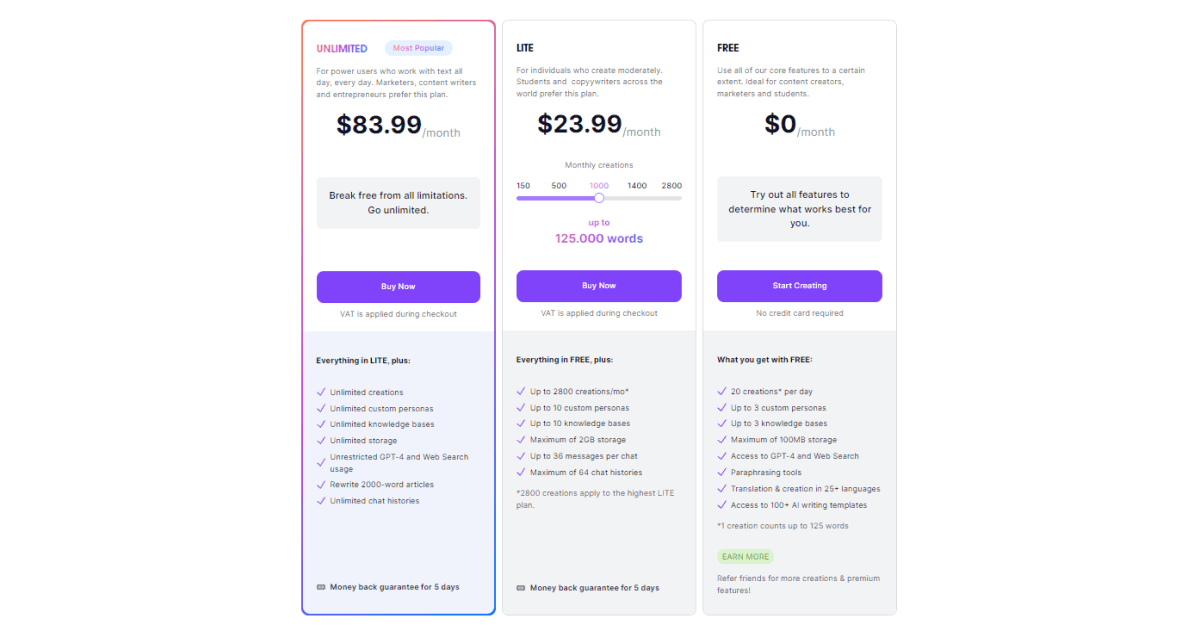
Conclusion
We hope this TextCortex review helps you understand its unique and innovative approach that prioritizes accuracy, context, and interaction depth.
Whether it's creative content, intricate code debugging, language translation, or automating tasks, TextCortex has you covered.
So, if you're curious to learn more, take the plunge and begin exploring.
Begin your journey with our freemium plan, and if you find it useful, you can upgrade to a premium plan that perfectly aligns with your needs.
Ready for the new productive journey?
Sign up today for free and harness TextCortex’s power to accelerate your tasks and increase productivity by up to 70%! 🚀


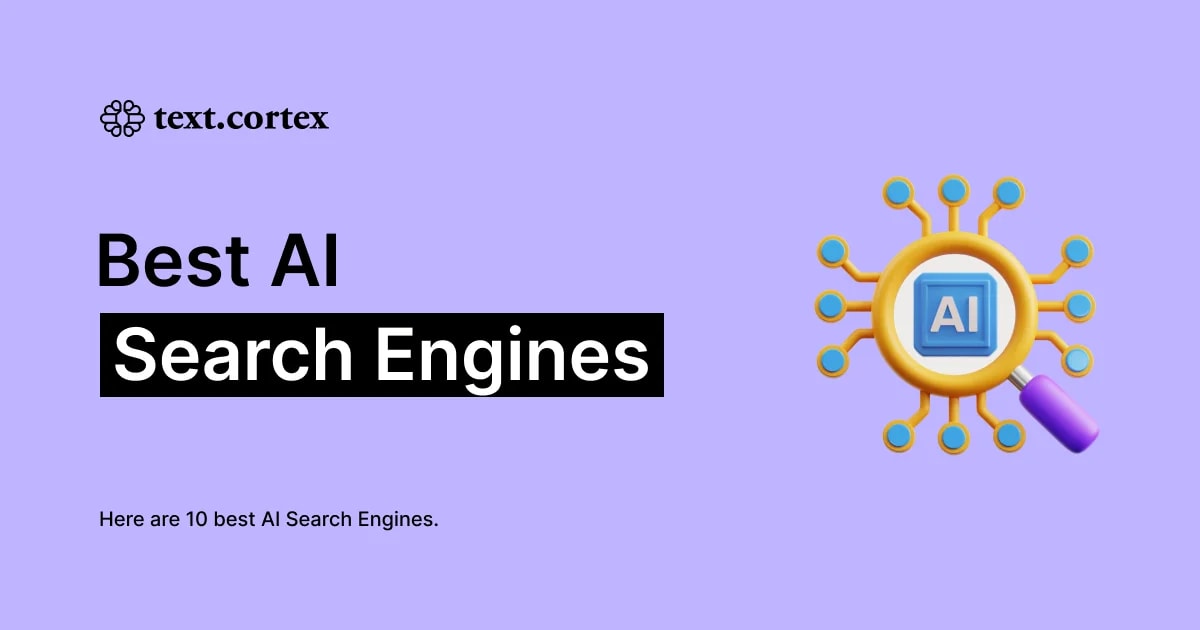

%20(51).png)
