Keeping track of meeting notes and sharing summaries with your team can be a daunting and time-consuming task. With the increasing need for efficient workflows, automation has become an essential component of any business process.
In this blog post, we will guide you through setting up a meeting summary automation sequence using TextCortex AI - Zapier integration. This powerful automation will save you time and effort, allowing you to focus on other important tasks along with your team.
Step 1: Triggering the Automation with Evernote
The first step in our meeting summary automation sequence is triggering the process when a new tag is added to a note in Evernote. This is where you'll store your original meeting notes, which need to be summarized and shared with your team.
In this example, I am setting up my trigger for every new "Important Meeting" tag added to my notes. Right after I finish taking notes, I can assign them the relevant tag to trigger the automation.
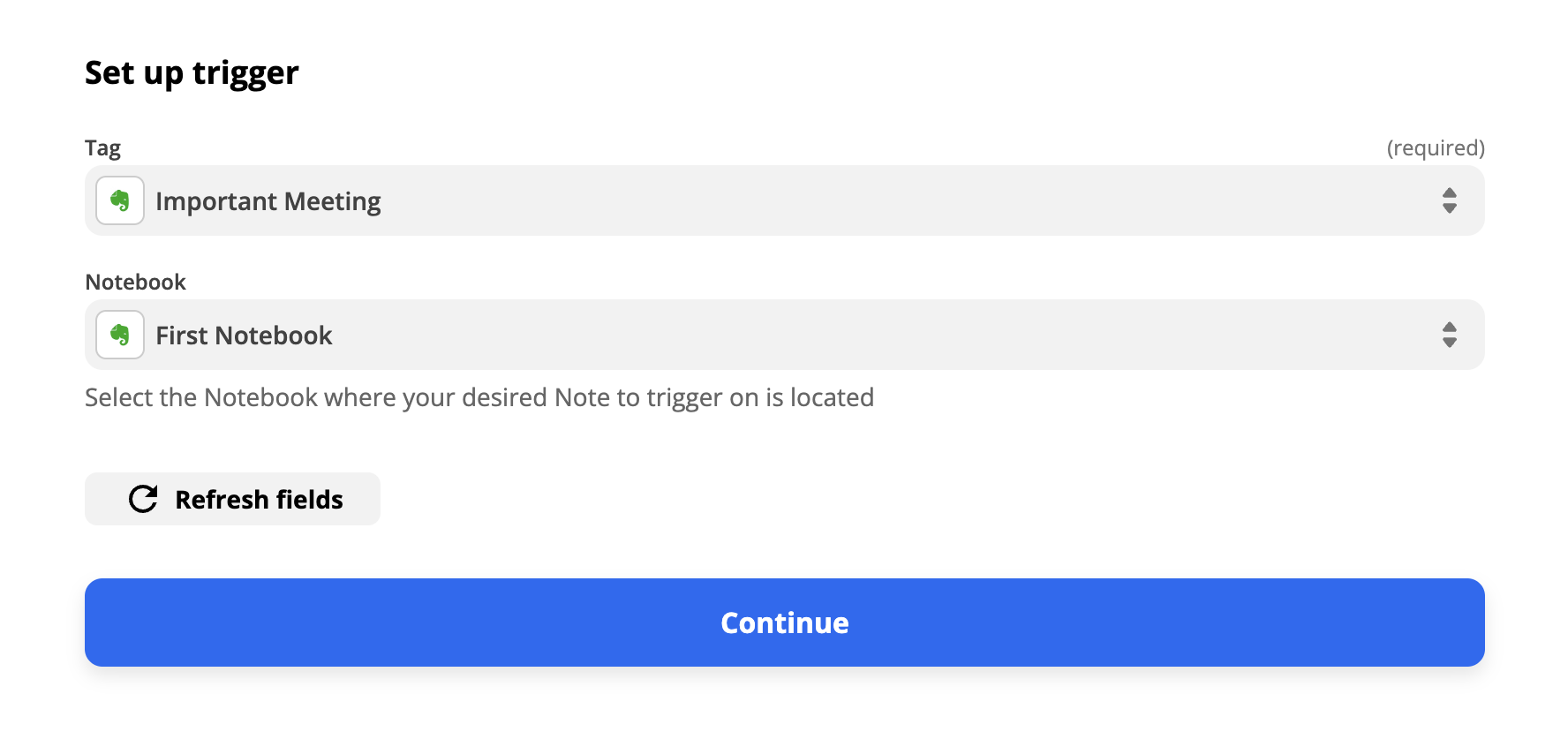
Step 2: Summarizing the Note with TextCortex AI
Next, the automation will utilize TextCortex AI, an advanced AI language model that generates human-like summaries based on the provided text.
In this step, TextCortex AI will create a concise and informative summary of the content in your Evernote note.
You can see my imaginary product meeting notes with more than 400 words. That's A LOT for every team member to go through!
Once I've added my "Important Meeting" tag to this note, the automation will get triggered and TextCortex AI will start summarizing all of it - to be sent to the relevant Slack channel.
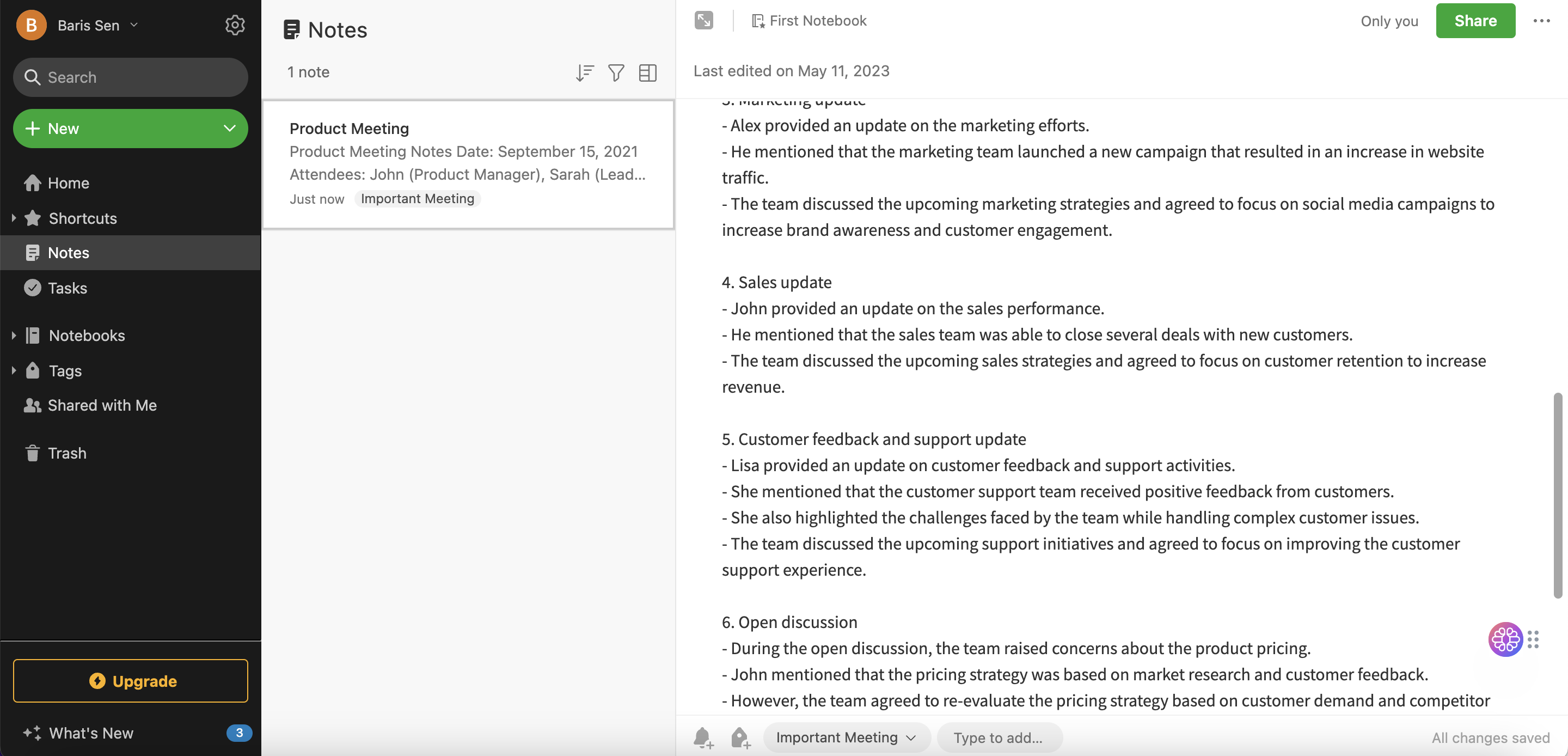
Step 3: Sending the Meeting Summary to Slack
Finally, the automation sequence will send the generated summary as a new message to a specified Slack channel. This streamlined process will help you share important meeting summaries with your team more efficiently and effectively.
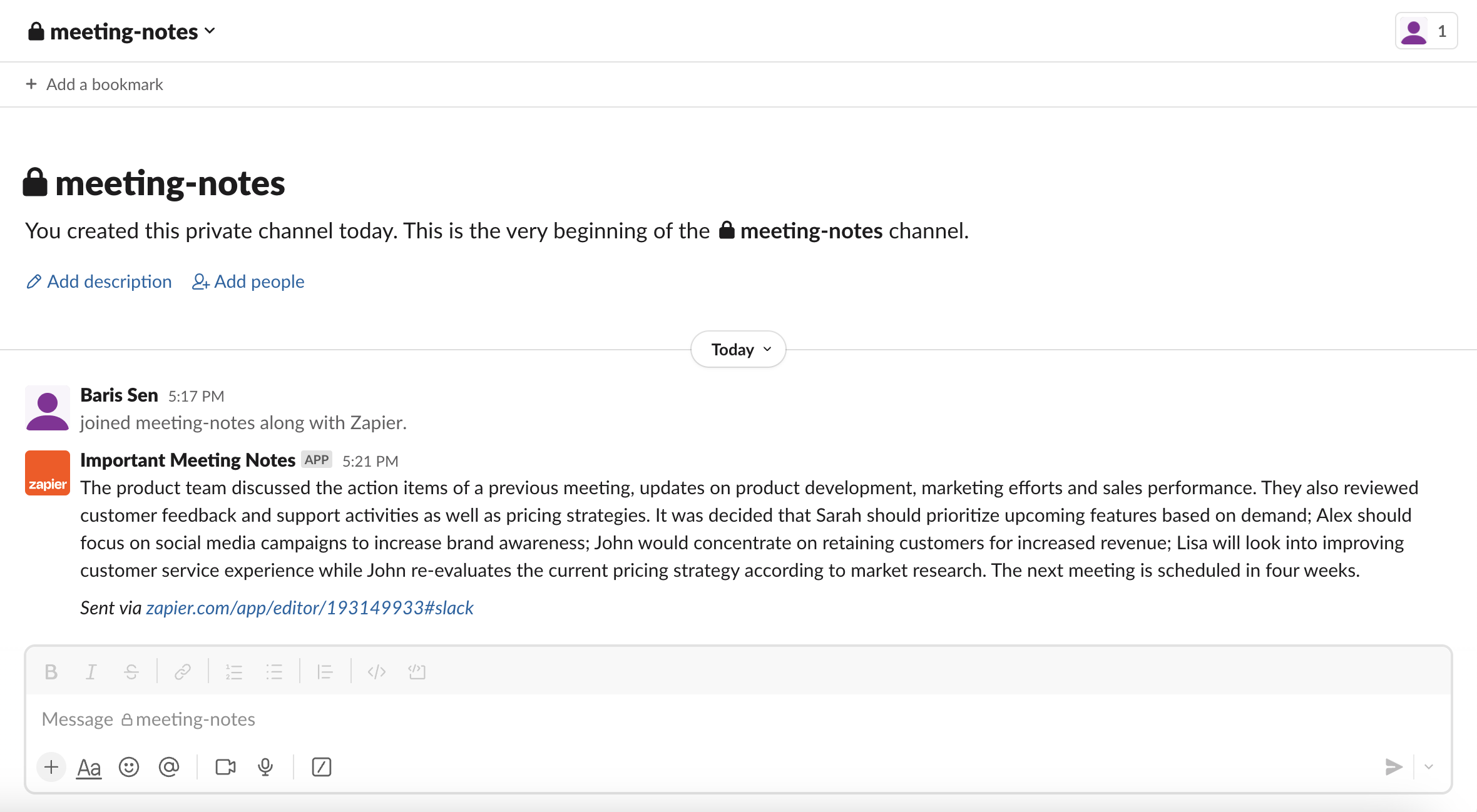
How to Set Up The Meeting Summary Automation Sequence:
1. Click on "Use this Zap" to begin the process.
2. If you don't have a Zapier account yet, create a new one, or log in to your existing account.
3. Connect the relevant data points from your Evernote and Slack accounts to the automation sequence. This includes specifying which Evernote note and Slack channel will be used in the process.
4. After connecting the necessary data points, publish the Zap to enable the automation sequence.
Conclusion
By integrating TextCortex AI, Slack and Evernote through Zapier, you can create a seamless meeting summary automation sequence that simplifies your note management and communication processes within your team. With this step-by-step guide, you'll be well on your way to improving your meeting summary workflow with just a few clicks.

%20(7).png)
%20(6).png)
%20(5).png)
%20(21).png)