Neural Writer is an AI paraphrasing tool designed to assist with text-based tasks such as translation, prompt generation and summarization, and paraphrasing. Neural Writer supports inputs of up to 10,000 characters and can generate output in 27+ languages. Moreover, it has powered all of its tools with three different language models. However, there are also AI tools on the market that can generate higher-quality output than Neural Writer and have a better UI.
In this article, we will talk about what Neural Network is and explore better alternatives you can use for your text-based tasks.
TL;DR
- Neural Writer is an AI tool that offers translation, paraphrasing, summarization, word counter, and prompt generation to its users in 27+ languages.
- Although you can use Neural Writer's features completely free of charge, you must pay for the API feature.
- Neural Writer uses three different language models to assist users with text editing tasks.
- If you are looking for an AI assistant that can do what Neural Writer can, and much more, in a human-like, high-quality, and accurate way, TextCortex, with its customizable features, is the way to go.
- Quillbot is an AI tool that offers various features such as a grammar checker, paraphraser, and citation generator, especially for essay writing.
- Since ChatGPT works using large language models, you can complete your text-based tasks with it.
Neural Writer Review
Neural Writer is an AI paraphrasing tool designed to assist users with their paraphrasing tasks. With it, you can complete your rewriting tasks in over 27 languages with a single click. Neural Writer offers its users three different options for paraphrasing strength: light, medium, and hard. Each option has its own advantages and disadvantages. Moreover, Neural Writer is available as both a web application and a Chrome extension.
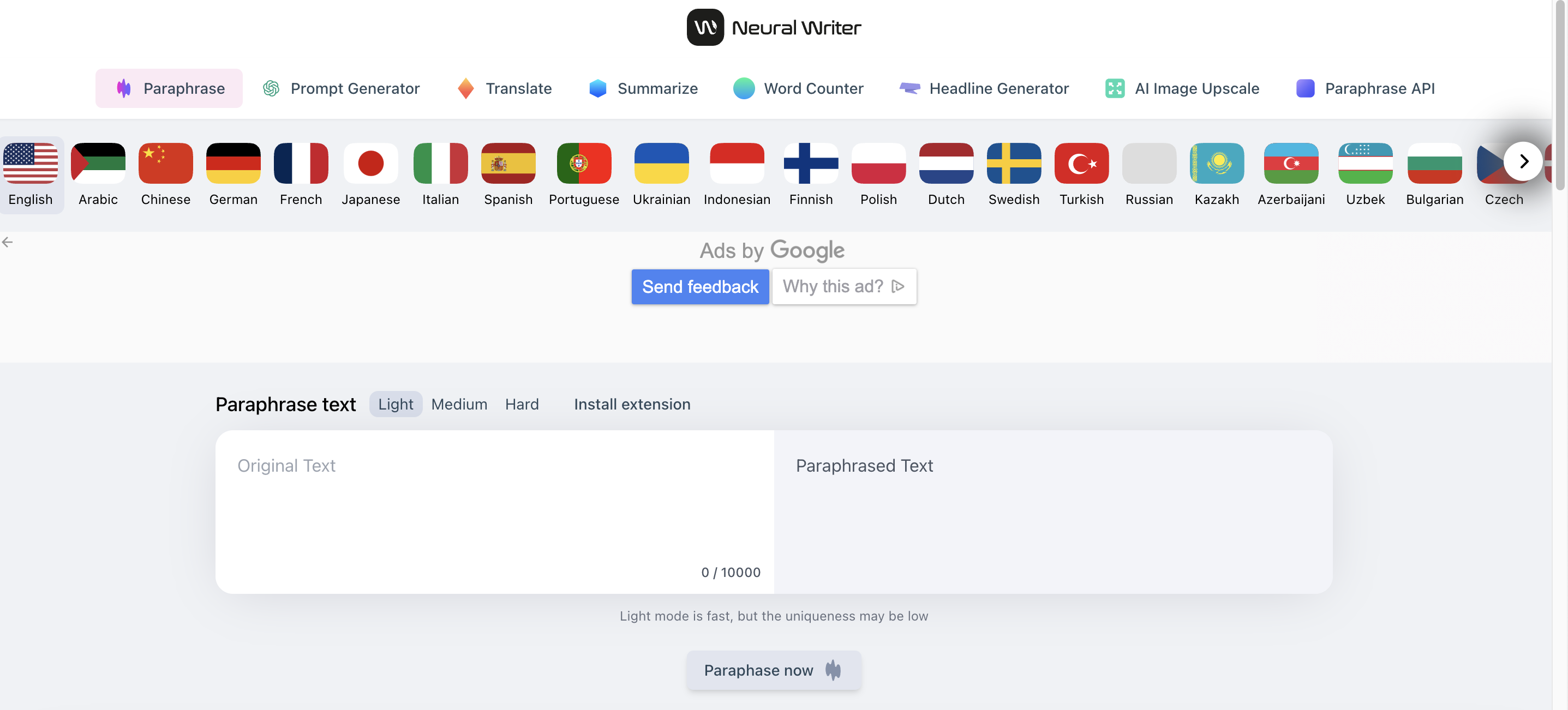
Neural Writer Features
Although Neural Writer is essentially a multilingual paraphrasing tool, it offers features that aim to help with a few more writing tasks. These features include a prompt generator for GPT-n AI tools, a translator that works effectively between 27+ languages, a summarizing tool that summarizes your text while preserving its main idea, and a word counter where you can see the statistical data of your text.
How Does Neural Writer Work?
Neural Writer's paraphrasing tool uses three language models to read, analyse, and break your sentences into words. Then, it rewrites your sentences according to the paraphrase level you choose, preserving the meaning of your original text. Neural Writer can rewrite your input of up to 10,000 characters in less than a minute.
Is It Free to Use Neural Writer?
Almost all features of Neural Writer, including the paraphrasing tool, are completely free to use. Furthermore, Neural Network does not require its users to watch any ads to use its tools. Thus, you can complete your paraphrasing, translation, summarization, and prompt generation tasks for free.
However, if you wish to automate the paraphrasing process, you must use Neural Writer's paraphrase API. To access this feature, you must subscribe to one of the Pro, Ultra, or Mega pricing plans.
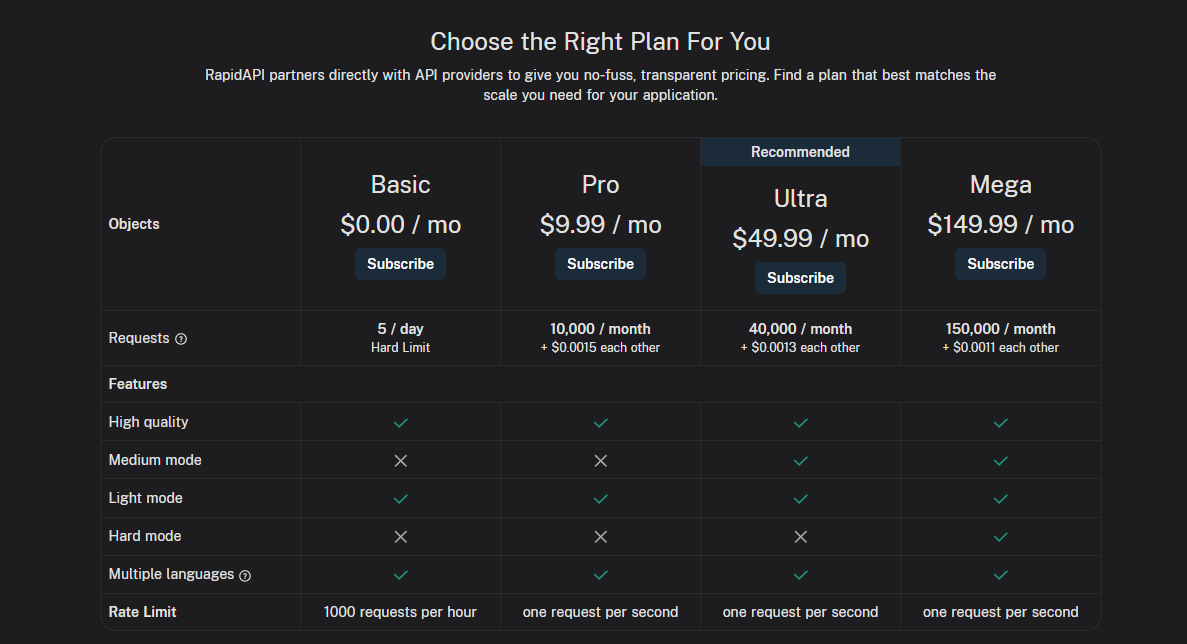
Best Neural Writer Alternatives
While Neural Writer is an effective way to complete paraphrasing tasks, there are better and more effective AI models available. Additionally, some AI tools offer features such as text generation, AI chatbot, and writing assistant in addition to paraphrasing. Let's take a closer look at the better alternatives for Neural Writer.
1-) TextCortex
TextCortex is an AI assistant designed to help its users complete a variety of writing tasks, including paraphrasing, translation, text generation, grammar & spelling fixes. TextCortex is available as a web application and browser extension. The TextCortex browser extension is integrated with 30,000+ websites and apps, so it can continue to support you anywhere and anytime.
With TextCortex, you can generate different types of text such as essays, blog posts, articles, emails, product descriptions, social media captions, and stories. Moreover, TextCortex offers users a toolbar to complete a wide range of text editing tasks. The TextCortex toolbar features include:
- Paraphraser & Rewriter
- Translator
- Fluency
- Tone Changer
- Simplifying
- Creative
- Expander
- Summarizer
Additionally, TextCortex offers Zeno Assist, the ultimate writing assistant that you can activate using the “Alt/Opt + Enter” shortcut in any textbox on 30,000+ websites, including online word processors like Pages and Google Docs. Some of the most popular Zeno Assistant features include:
- Create Blog Post/Essay/Outline
- Generate Social Media Post
- Fix Spelling & Grammar
- Make Longer/Shorter
- Simplify Language
- Summarize
- Continue Writing
TextCortex comes with the conversational AI of your dreams, ZenoChat. ZenoChat is an AI chatbot that can assist you with tasks such as research, content generation, question answering, and various writing tasks. Additionally, ZenoChat offers a fully customizable AI experience with its "Individual Personas" and "Knowledge Bases" features. With these features, you can build ZenoChat as your own custom AI chatbot and use it for specific tasks.
2-) Quillbot
Quillbot is an AI tool designed to assist users with writing and editing tasks. Quillbot is available as a web application, Chrome/Edge/Microsoft Word extension and desktop application. Quillbot offers its users the following tools for any type of writing task, especially for essay writing:
- Paraphraser
- Grammar Checker
- Quillbot Flow
- Plagiarism Checker
- Summarizer
- Citation Generator
- Translator
Among these features, Quillbot Flow generates outlines for its users using advanced AI technologies. Simply type your topic into Quillbot Flow, select writing type and watch the magic happen.
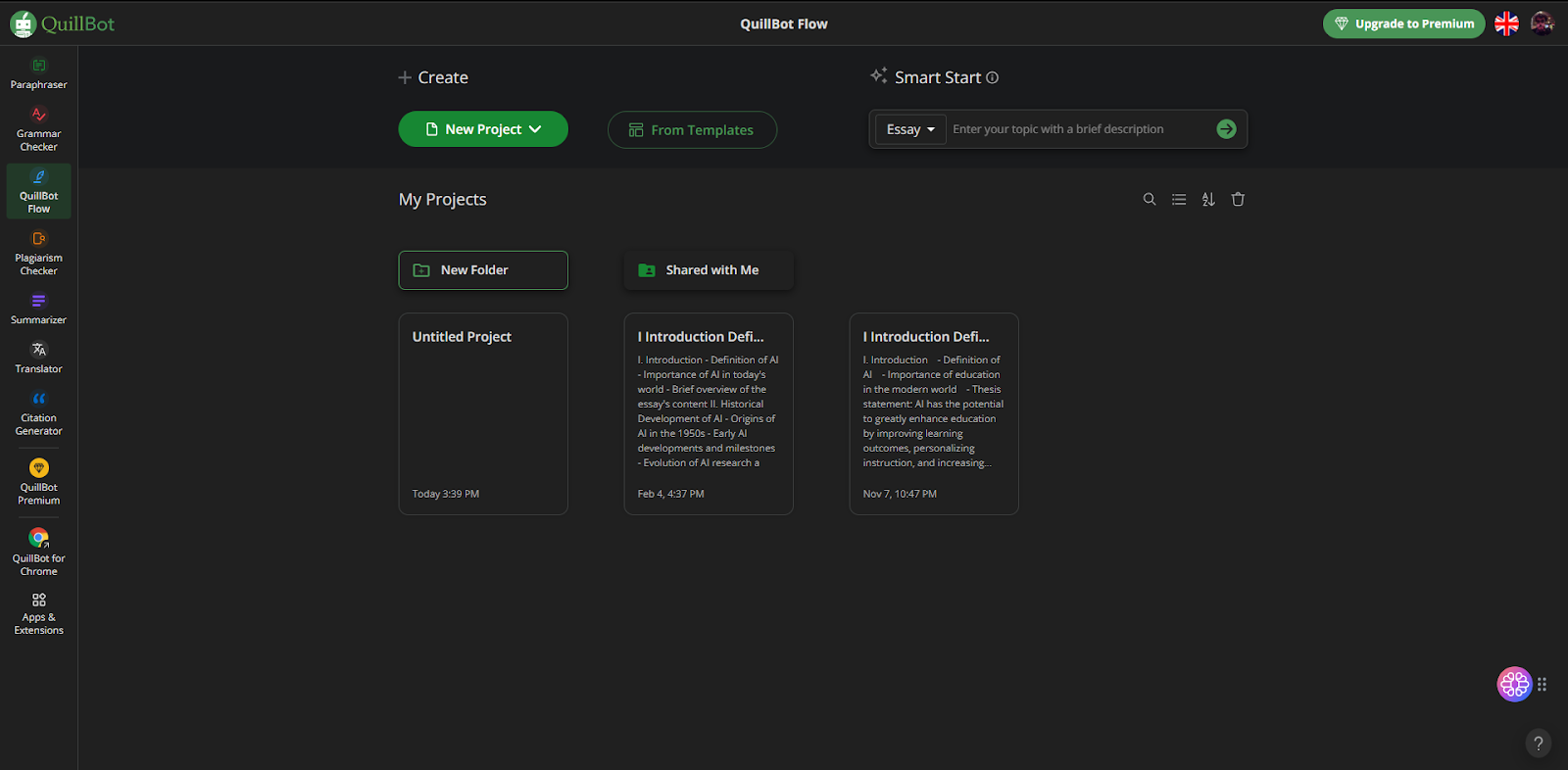
3-) ChatGPT
Although ChatGPT is an AI chatbot, it is an effective tool for completing your text-based tasks such as paraphrasing, translation and summarization. All you need to complete any text-based task using ChatGPT is to enter a prompt. For example, if you want to summarize any text, you can use a prompt such as “Summarize the following text to bullet points [your text].”
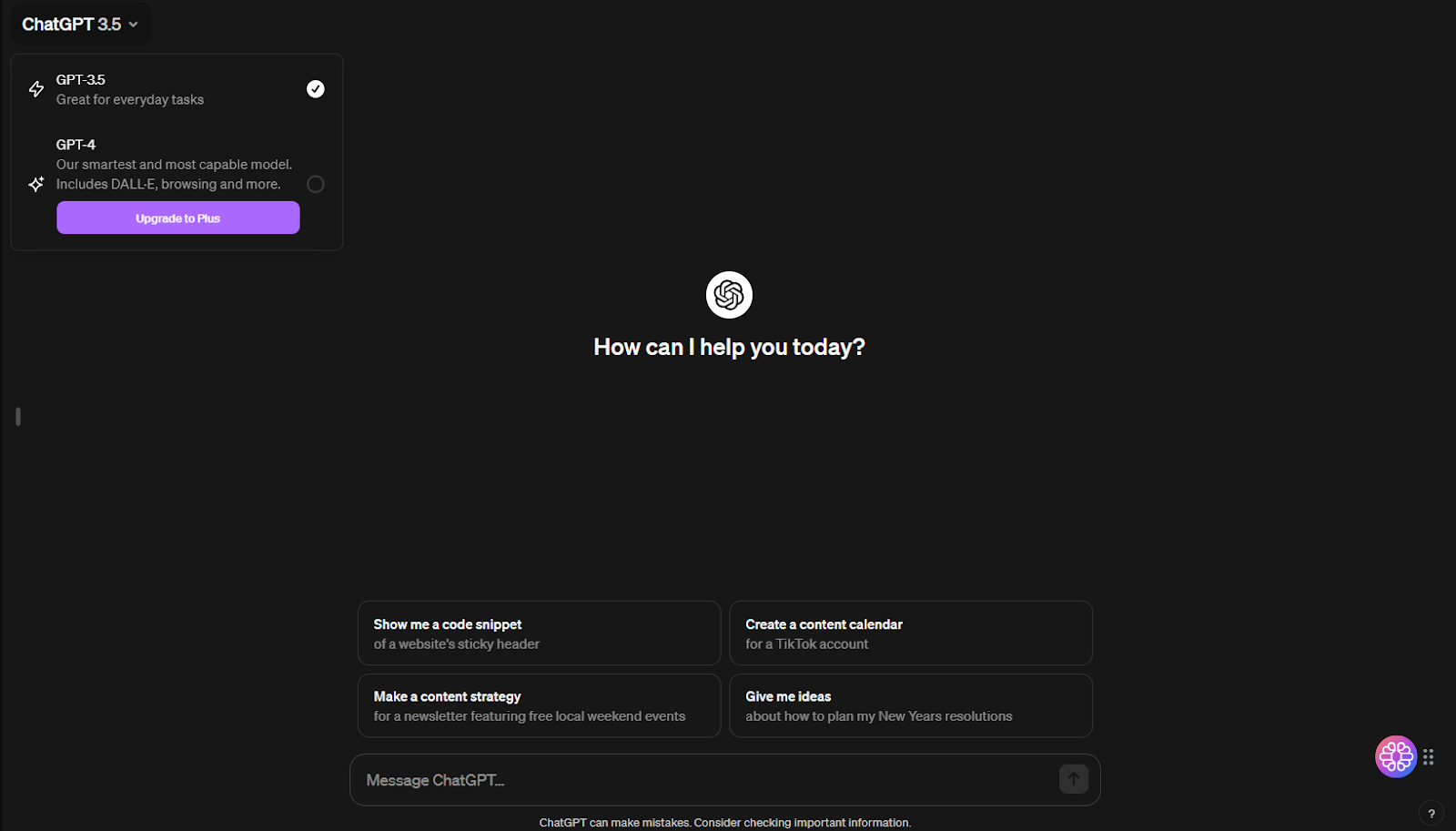
ChatGPT comes with the GPT-3.5 large language model by default. You can complete your basic and intermediate-level text-based tasks using this model. If you want to complete more advanced tasks effectively and quickly, you need to purchase a ChatGPT Plus subscription. This way, you can unlock the GPT-4 large language model and its advanced AI features, such as web search.

%20(51).png)
%20(13).png)
%20(12).png)
%20(11).png)