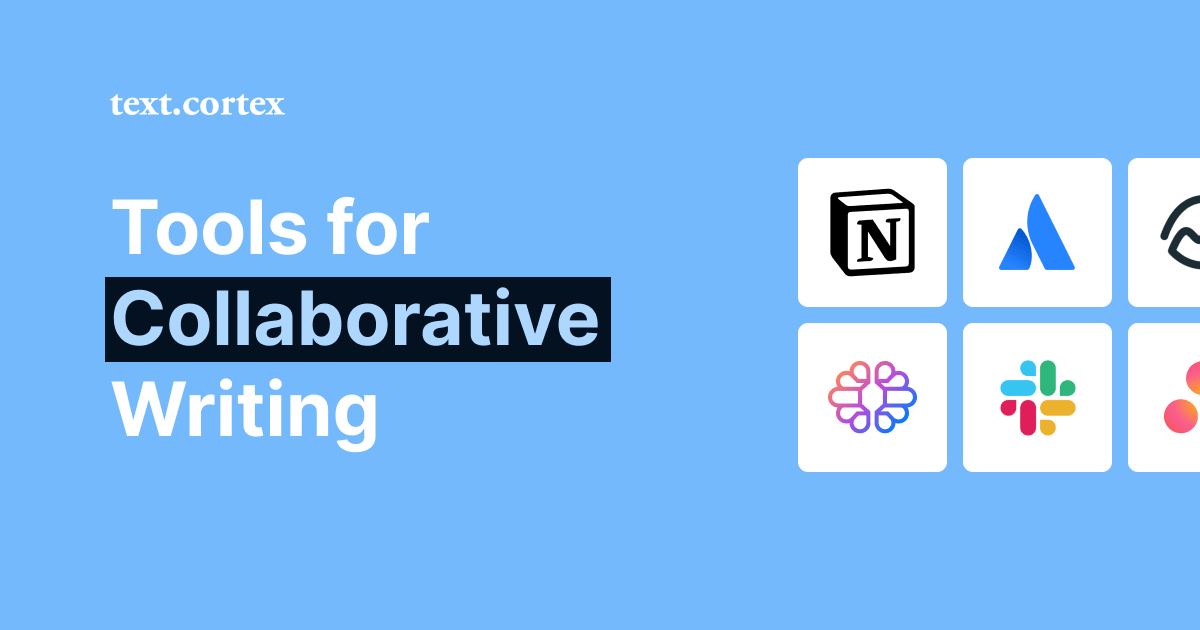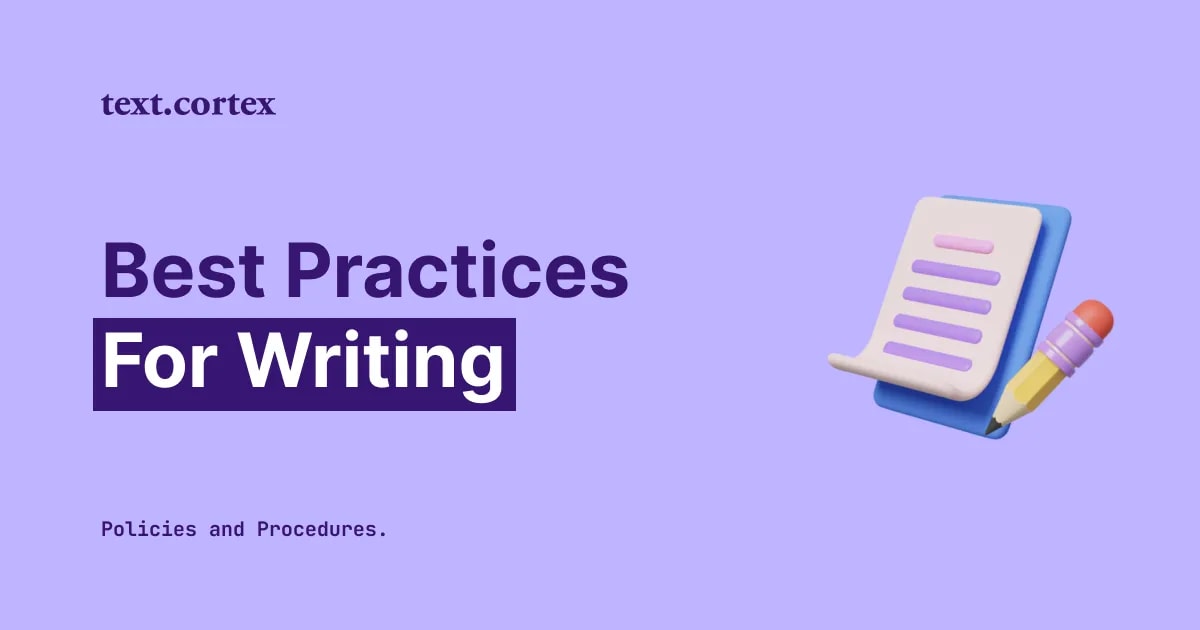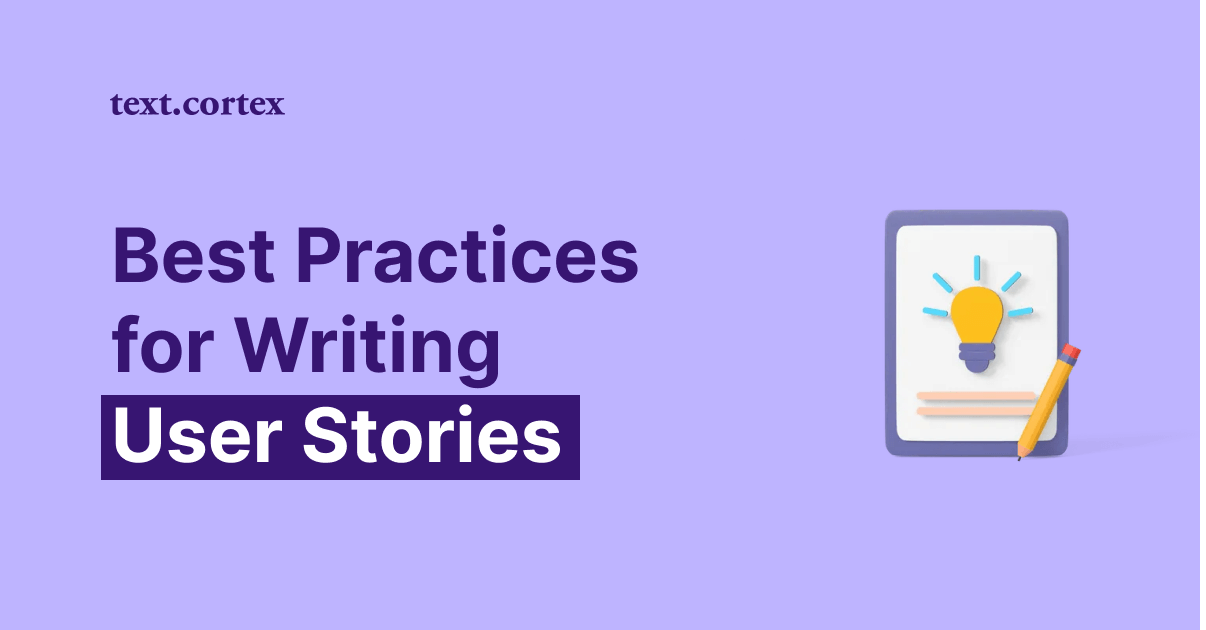The future of companies is in document production with shared authorship.
For authors to collaborate, they must be able to trust one another with private, sensitive information.
They will gain more cultural awareness and a variety of perspectives when drafting a text because of the special nature of collaborative writing.
It differs from shared writing because individuals divide up the various work areas and concentrate on those areas exclusively.
With these in mind, let's dive into the topic!
What Is a Collaborative Writing and What To Look For In It?
Collaborative writing is a procedure where a group of authors work together to create a written document or content.
By enabling them to collaborate on the same text, collaborative writing tools help authors, publishers, and copy editors accelerate the editing, creation, and publication of manuscripts.
It's critical to comprehend the standards by which online collaborative writing tools are evaluated before moving on with any reviews of them.
The following are some essential traits that the best of the best have in common:
- Easy Sharing - Each collaborator can easily dive into the document, see the latest updates, and do their work with the appropriate tool
- Simultaneous Access - Individuals collaborate with simultaneous access is significantly easier to manage with some tools than with others.
- Commenting - Any writing effort needs feedback, therefore, having a useful tool will make it simple to comment on any section of the work.
- Version control - You must be able to see any changes made to a document since you last worked on it when many people are changing it.
- Markdown support - The greatest collaborative writing platforms enable writers to structure their work without utilizing conventional tags by providing Markdown support.
- Flexible exporting - Seek out writing applications that provide a range of export formats, such as Microsoft Word, EPUB, and PDF.
While many tools have at least one or two of the crucial characteristics mentioned above, the following list of applications stands out because it includes most or all of these properties.
4 Crucial Collaborative Tools for Content Creation to Boost Your Online Presence
1. TextCortex - An All-in-One AI Assistant for Your Team
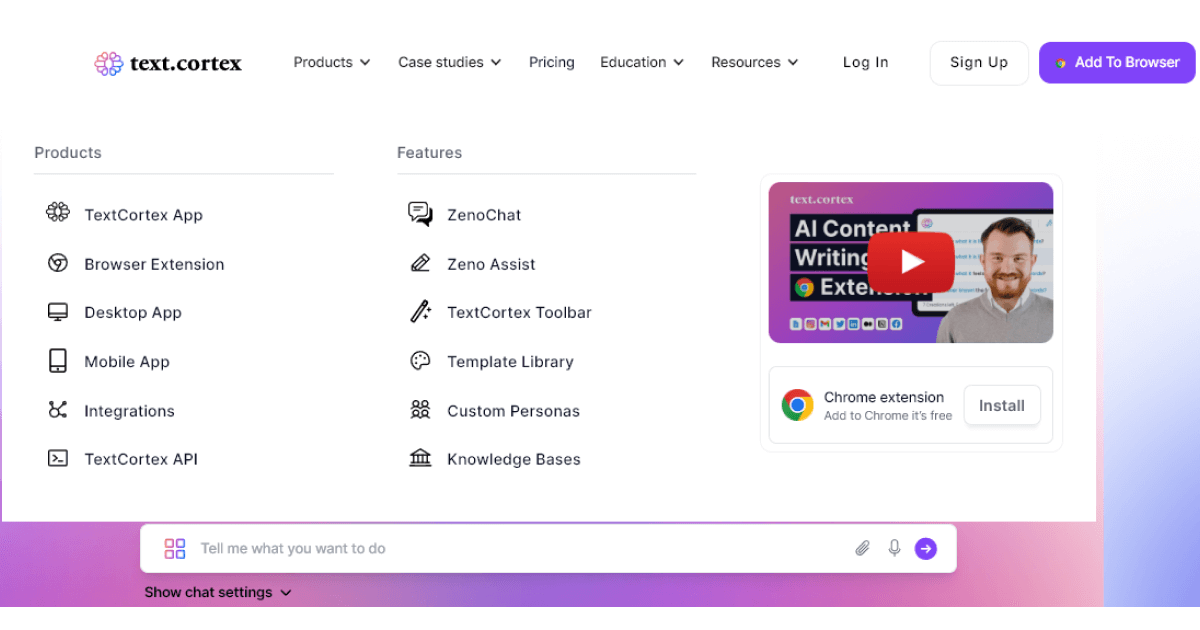
TextCortex is an all-inclusive collaborative writing tool driven by artificial intelligence that helps you produce engaging content based on your ideas.
It provides a special student program with a free one-month TextCortex Premium subscription!
It works with Android and iOS smartphones and is accessible as a web application and Chrome add-on in over 25 languages.
What distinguishes TextCortex is ZenoChat, an advanced AI conversational tool that improves your AI assistant according to your input and already existing huge database.
Key Features:
- Rewriting & Paraphaser Features - This allows you to edit and rewrite your writing without losing its significance which is extremely important for collaborative writing.
- Over 60 pre-made Templates - These are categorized and further filtered by profession, providing writers with a head start.
- Readability Checker and Proofreading - TextCortex's integrated readability checker helps you maximize the effect of your content with error-free precision.
- Expander - This is a mighty feature that can create whole stories by adding a few prompts.
- The Tone of Voice - Helps you choose the right tone for your audience and topic.
- Zeno Chat - A customizable AI that is personalized to your input, knowledge, and preferences.
Rewriting tools offer different mods like simple and creative writing so authors can get to the bottom of their ideas more quickly.
How Do You Use a Collaborative Approach?
Giving TextCortex as much data as you can will help it function as efficiently as possible.
Your content will be more generic and boring if your prompts are brief and unclear.
It takes time to create excellent prompts that guarantee the content produced satisfies your needs.
With TextCortex, you can collaborate and share your documents with your team and work efficiently whenever you want.
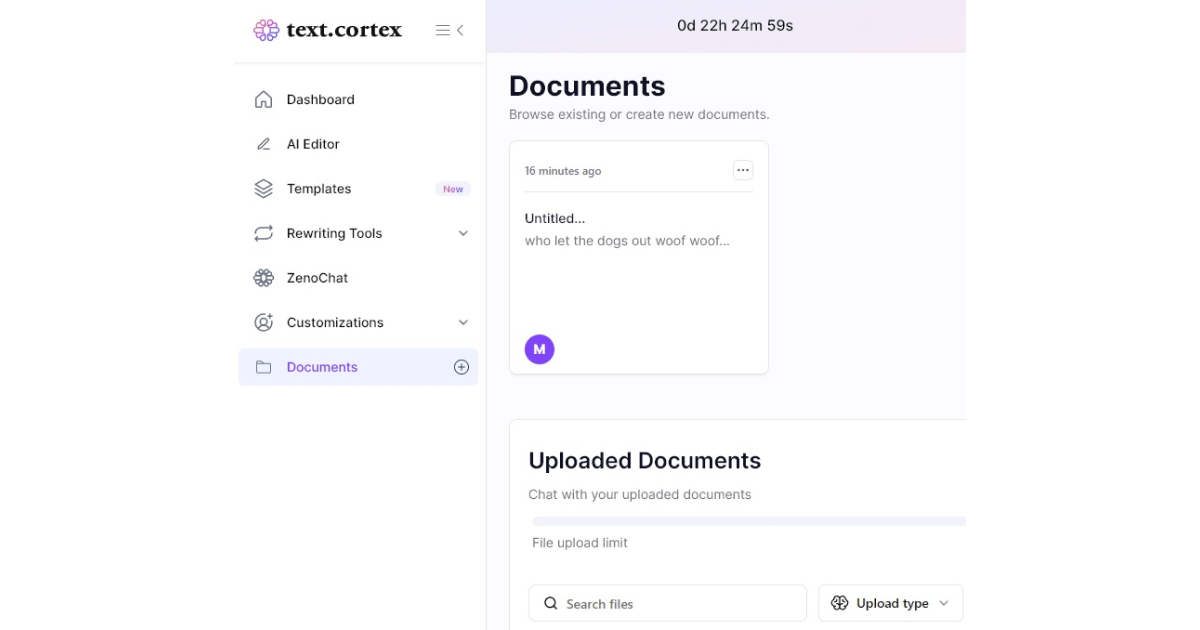
Authors may easily collaborate through shared document systems when creating blogs, product descriptions, YouTube captions, Instagram descriptions, outreach emails, and so on.
Updates are automatically stored on Google's servers, and to examine and undo previous adjustments, a revision history is automatically maintained.
All of these useful features make TextCortex on top of the wishlist of collaborative writing tools.
TextCortex Pros
We'll discuss the advantages of using TextCortex for business and personal purposes in this section:
✅Enhanced Productivity – TextCortex can help you finish your work more quickly and efficiently by automating processes and responding quickly to user inquiries.
✅Increased Precision – Advanced features leverage natural language processing to comprehend user inquiries and furnish precise answers.
✅Streamlined Workflow - Teams can stay organized by using TextCortex's customization options and collaboration capabilities, as they clear up confusion and enhance communication.
✅ Economical – TextCortex offers flexible and reasonably priced pricing plans catering to individuals and small organizations.
✅High-quality Results – TextCortex enables you to produce original, natural-sounding material, and consistent quality.
✅Follows You Around - Accessible as a Chrome extension and online application
TextCortex Cons
The following are the disadvantages of TextCortex and how they may affect both individuals and teams:
🔴 Input Reliance - Natural language processing isn't flawless, and can have trouble answering questions or understanding non-standard language, which leads to inaccuracies.
🔴 Information Retrieval Feature - When searching through a large or complicated database, TextCortex's information retrieval feature might not always identify the precise information.
TextCortex Pricing
TextCortex has a free plan available, and it offers team plans with fair pricing for every team size.
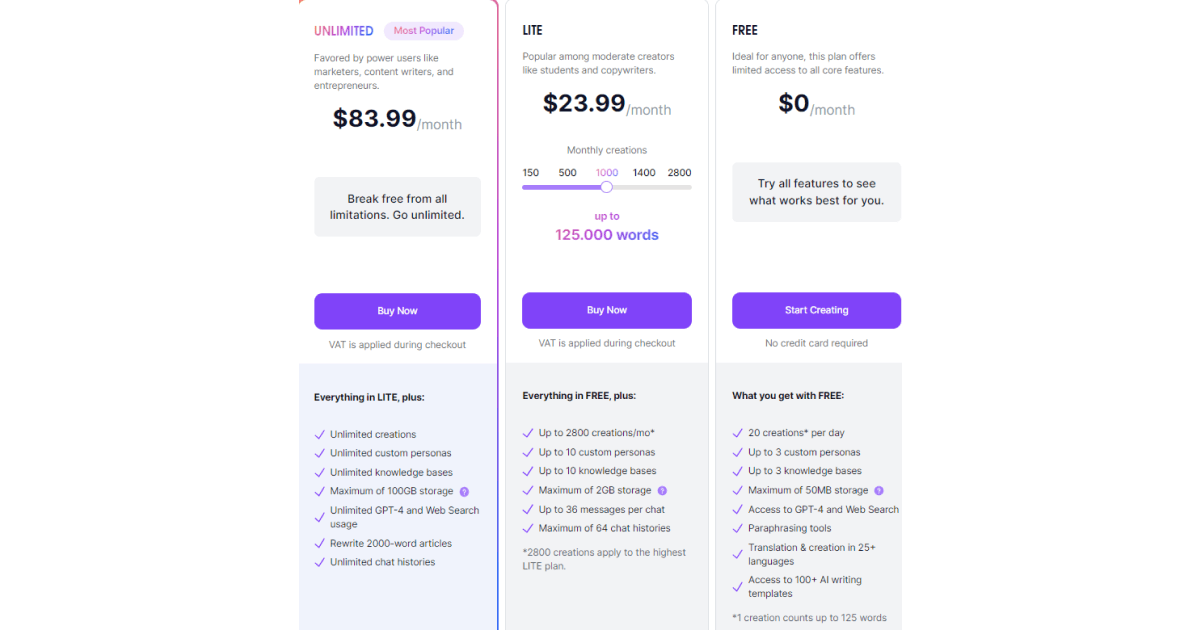
2. Google Docs - A Cloud Document Collaboration Tool
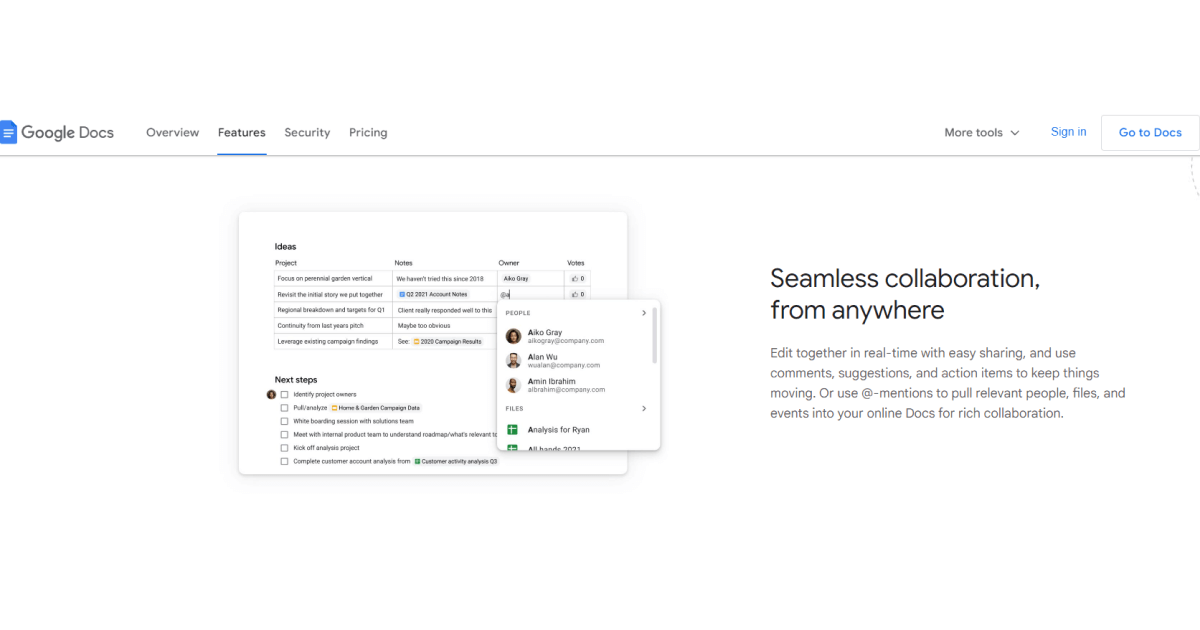
Google Docs is a real-time collaborative editing application for editing documents with others.
Multiple users can open, edit, and share documents simultaneously.
Users can also view changes made by other collaborators to individual characters as they edit.
The collaboration in Google Docs starts when you share it with other people.
Key Features:
- Share Options - Allows 2-way sharing through email address or by creating a share link which gives you the option to set roles: Viewer, Commenter, Editor to participants.
- High Limitation - Up to 100 users can work on a single document at the same time, therefore, productivity requires good communication.
- Screen Share - Through Google Meet you can share your screen with other participators and devise a plan for your shared document editorial.
- Add Comments - You can highlight a passage of text and select add a comment option by clicking a plus sign that appears on the right side of the page.
- Table of Contents - On the left side is a breakdown section of the brochure and by clicking on the header or sub-header, it brings you to its location in the Google Doc.
- Bookmarks - You can make a link that will take a user straight to a certain location within the document, and it helps mark different sections.
- Suggestion mode - Collaborators can offer ideas without editing the original content and the document owner can approve or reject recommendations individually or in bulk.
- Version History - Text that has been underlined to highlight the most recent edits will display the document's whole revision history on the right side of the screen.
How Do You Use a Collaborative Approach?
Google Docs is perfect for real-time collaboration.
Easy sharing, commenting features, version history, powerful editing tools, and integration with other Google apps make it an indispensable tool for businesses and educational institutions.
Google Docs Pros
We'll discuss the advantages of using Google Docs for business and personal purposes in this section:
✅It’s Free - There are no costs regarding subscriptions or other services.
✅Easy to Use - User-friendly interface is clean, simple, and great for beginner writers.
✅Easy Access - No installation is required, you can use it directly from the website.
✅Connected With Google Drive - You can view your documents from anywhere at any time because they are automatically saved online.
✅Support Various Formats - Document types like .doc, .docx, .ppt, and .pdf, are supported by Google Docs, so you can quickly convert your papers to various formats.
Google Docs Cons
The following are the disadvantages of Google Docs and how they may affect both individuals and teams:
🔴Limited Features - When compared to MS Word, it lacks tools, formatting, fonts, and other options for more complex text writing.
🔴Limited Templates - If you need to generate a particular document, like a business proposal or CV, you have to work around with custom add-ons.
🔴Requires an Internet Connection - As an online service, it requires an Internet connection, but you can access it offline even though some features are disabled.
Google Docs Pricing
It’s free with Gmail!
3. Notion
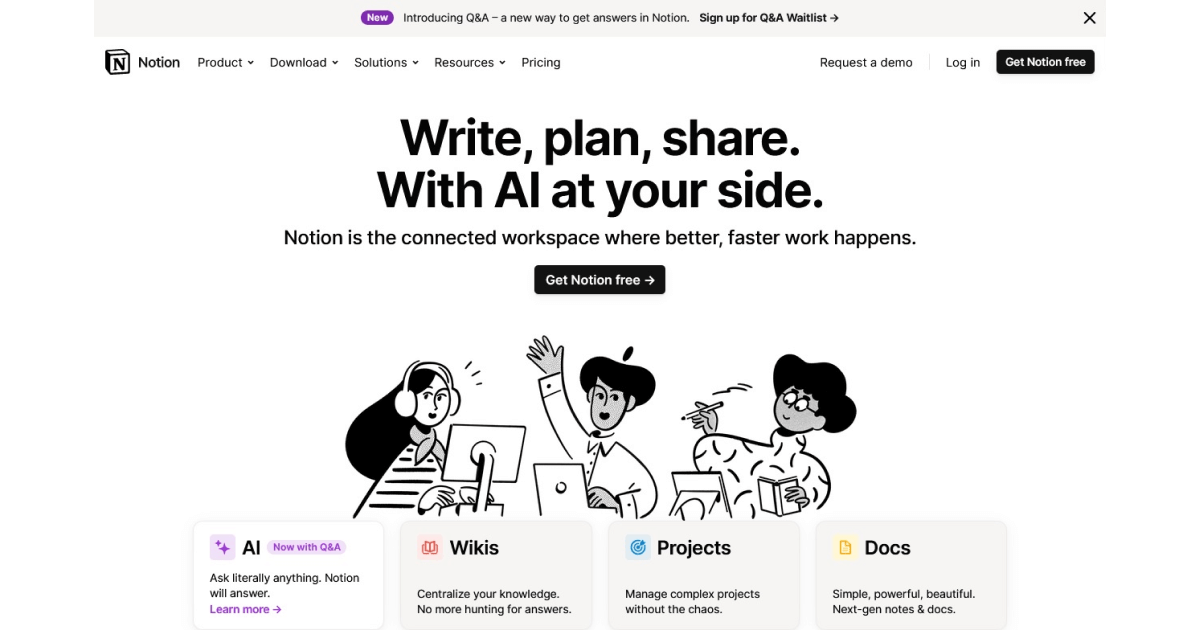
Notion is a cloud-based workspace solution that combines productivity and collaboration.
With several features that can enhance task management, productivity, and teamwork, Notion is an effective tool for project management.
Many teams find it to be a popular option because of its mobile app, rich media integration, flexible task management, collaboration tools, and customizable interface.
Key Features:
- Task Prioritization and Scheduler - Notion manages, tracks projects, and completes tasks using Kanban boards, task lists, epic calendars, and sprint organizers.
- Shared Team Calendar - The team calendar displays both ongoing and completed tasks, provided that the viewer has access to them which is ideal for long-term projects.
- Mobile Application - Notion provides an iOS and Android mobile application so you can stay in touch with your team and manage project tasks while on the go.
- Document Storage - The main project page has an asset upload section for documents, spreadsheets, PDFs, and images, plus additional options for comments.
- File Sharing - Every Notion task includes a mechanism for uploading and sharing files, enabling you to distribute resources to the other members of your team rapidly.
- Communication - Each Notion task has a comment section where you can talk about project updates and problems and send relevant resources to the appropriate people.
- Single sign-on (SSO) integrations - Custom configurations allow Notion to integrate with providers like Okta.
- Account Permissions - Use task, team, and project permissions controls to limit access to the right users and safeguard your assets.
How Do You Use a Collaborative Approach?
A task is the smallest feasible work item that advances your main objective.
Tasks are the fundamental components of Asana, and this is where the majority of your collaboration will occur.
Giving someone a task is one of the best ways to work together.
Not only do managers, team leads, and people in charge of big projects assign tasks.
Give a coworker a task to complete if you need something from them.
Assign tasks to the work if you need to divide it up among your team members..
Notion Pros
We'll discuss the advantages of using Notion for business and personal purposes in this section:
✅Cost-effective - It provides a free version with essential features that are ideal for personal use.
✅Easy to Use - Team members can assign tasks to one another, share notes, and work together on projects, while UI is easy to master for all skill levels.
✅Time-saving - It eliminates the need for drawn-out email exchanges or meetings by enabling team members to work together on projects in real time.
✅Portable Multi-platform Support - Because the platform is available online, any device with an internet connection can access it through a smartphone app that simplifies the access.
✅Extensive Tutorials and Documentation - The knowledge base on the platform covers everything from the fundamentals of the tool to its more sophisticated features.
✅Free Templates for Various Use Cases - Various use cases, including task management, note-taking, and project management, are covered by the adaptable templates.
Notion Cons
The following are the disadvantages of Notion and how they may affect both individuals and teams:
🔴Overwhelming to Use - It can be confusing for first-time users where to begin because there are so many different kinds of blocks and templates available.
🔴No Goal Tracking - The platform lacks features for goal tracking which implies you might need to use Notion in conjunction with other tools to track bigger projects.
🔴No Built-in Reporting Tool - This can make the platform to generate reports and analyze data challenging.
🔴Limited Mobile App and Integrations - The mobile app's functionality may be limited for users who primarily rely on mobile devices because some features might not be available.
Notion Pricing
if you're looking to try out this platform before buying, you can either work out the functionality using the free version for your projects, or you can try out the full platform using their free trial.
Their free trial's best feature is that it's unlimited in duration.
Notion limits the free trial version to 1,000 blocks.
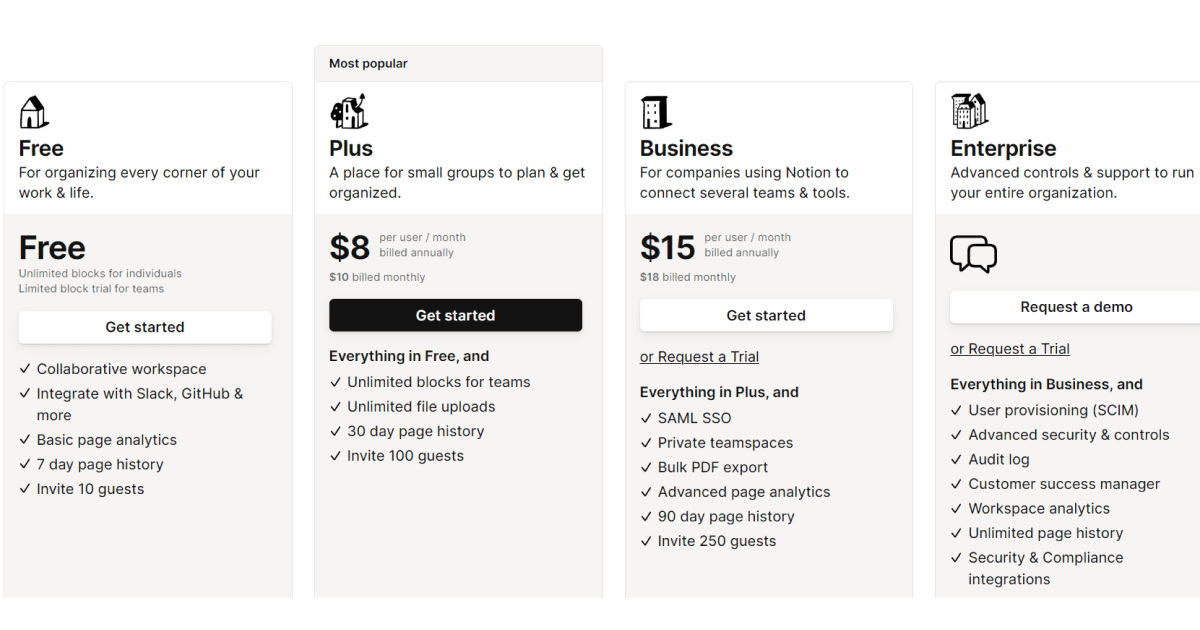
4. Slack
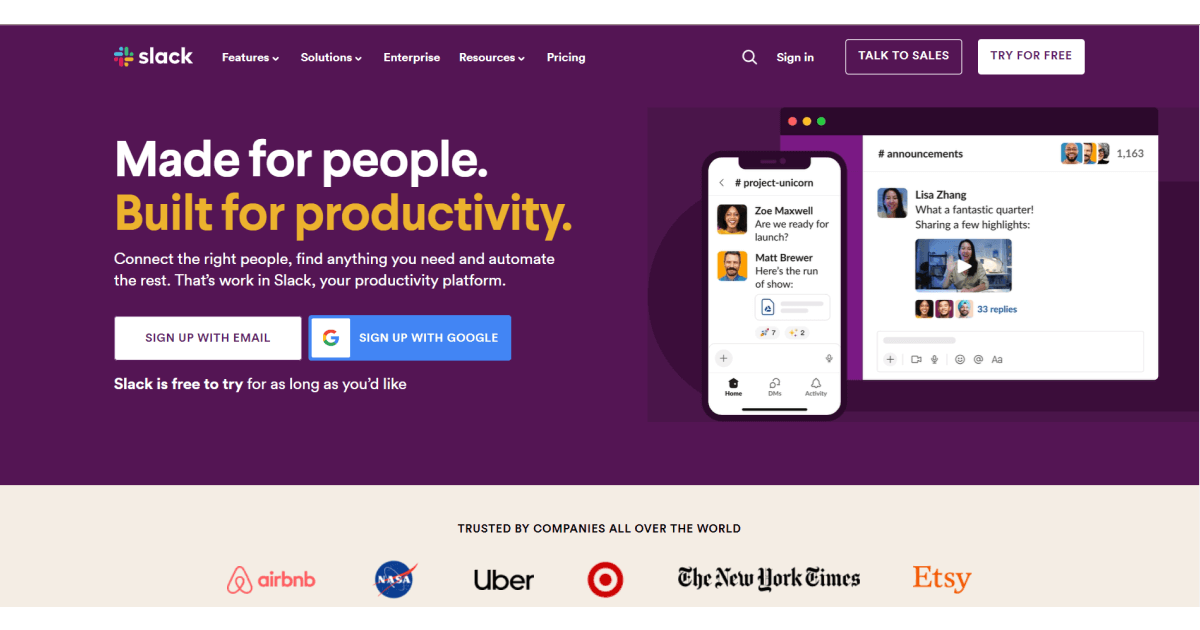
Slack is a communication-focused platform that facilitates file sharing, real-time communication, and integration with numerous other productivity tools.
It is very popular among remote teams.
With Slack, users can communicate without difficulty and avoid the "app fatigue" that comes with using several different communication apps.
Key Features:
- Channels - Users can set up channels for amusing subjects, various projects, or teams.
- Private Messaging Tools - You can use private messaging features to communicate with coworkers and use numerous features to avoid "app fatigue".
- Audio and Video Calls - Up to 50 coworkers can join users in audio or video calls. They can also share their screen while on a call.
- Multiple Integration Options - It is possible to integrate Slack with over 2,400 different business software programs.
- File Sharing - You can add important details and context that you would otherwise miss while browsing folders when you share files and documents within a conversation.
How Do You Use a Collaborative Approach?
Slack is a good choice for teams who are looking for a simple and user-friendly platform for file sharing and basic messaging.
User-created channels and one-on-one conversations are highlighted prominently in Slack's design.
In the left side toolbar, users can quickly view drafts, unsent messages, threads, mentions, and direct messages.
Slack Pros
We'll discuss the advantages of using Slack for business and personal purposes in this section:
✅Enhanced Collaboration - With real-time communications, features like threaded conversations, file sharing, and instant messaging increase teamwork.
✅Organized Information - Messages are arranged into channels to facilitate finding information and monitoring ongoing tasks.
✅Integration Capabilities - Integrating with customer support platforms and project management tools removes the need to switch between multiple apps.
✅Advanced Search Capabilities - Users can locate pertinent files, conversations, and information with the search function, which saves time.
✅Remote Collaboration - It encourages smooth communication between teams regardless of where they are in the world, allowing them to collaborate efficiently and remain in touch.
✅Customizable Notifications - Users can personalize their notification settings to avoid pointless distractions while still receiving critical updates.
Slack Cons
The following are the disadvantages of Slack and how they may affect both individuals and teams:
🔴Possibility of Information Overload - As messages and notifications pour into the workspace, real-time messaging features can occasionally cause an overload of information.
🔴Internet Dependency - Collaboration and communication can be hampered by a lack of connectivity due to its heavy reliance on the Internet.
🔴Learning Curve - The learning curve associated with navigating through channels, threads, and other functionalities may affect user adoption at first.
🔴Reduced Focus - It can be challenging to maintain focus on tasks when there is a continuous influx of communication.
🔴Privacy and Security Issues - Despite Slack's implementation of security measures, shared confidential information on the platform could be susceptible to unwanted access.
Slack Pricing
There are several restrictions with the free plan, including 10 app integrations, 10,000 searchable messages, and one-to-one video calls.
Particularly for large teams or organizations, the paid plans can get pricey.
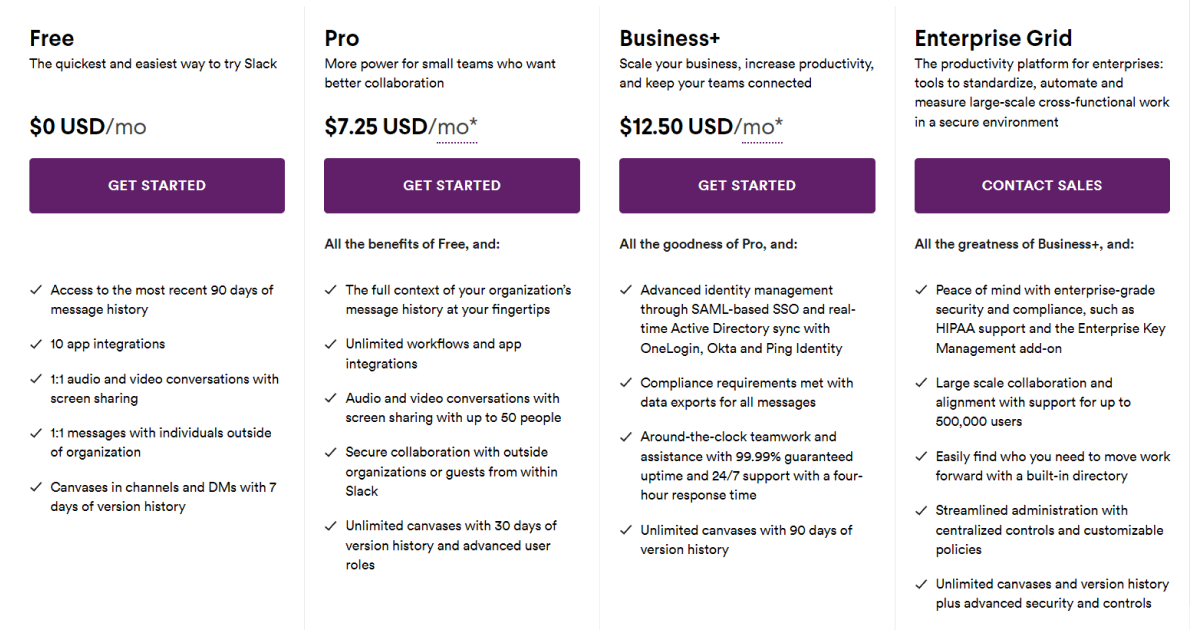
Wrapping Up
Using tools for collaborative writing is the best way to work together on a document with your team, which can help you increase productivity and communication drastically.
Your team will be happier because they are more productive, and you can save them a lot of valuable time they can spend on other, more important tasks.
This is why TextCortex works best for collaboration regarding AI writing tools, and what’s great is that it’s suitable for all team sizes.
Interested in giving it a try?
Start using the TextCortex now to experience the many benefits of raising your writing to a professional caliber!