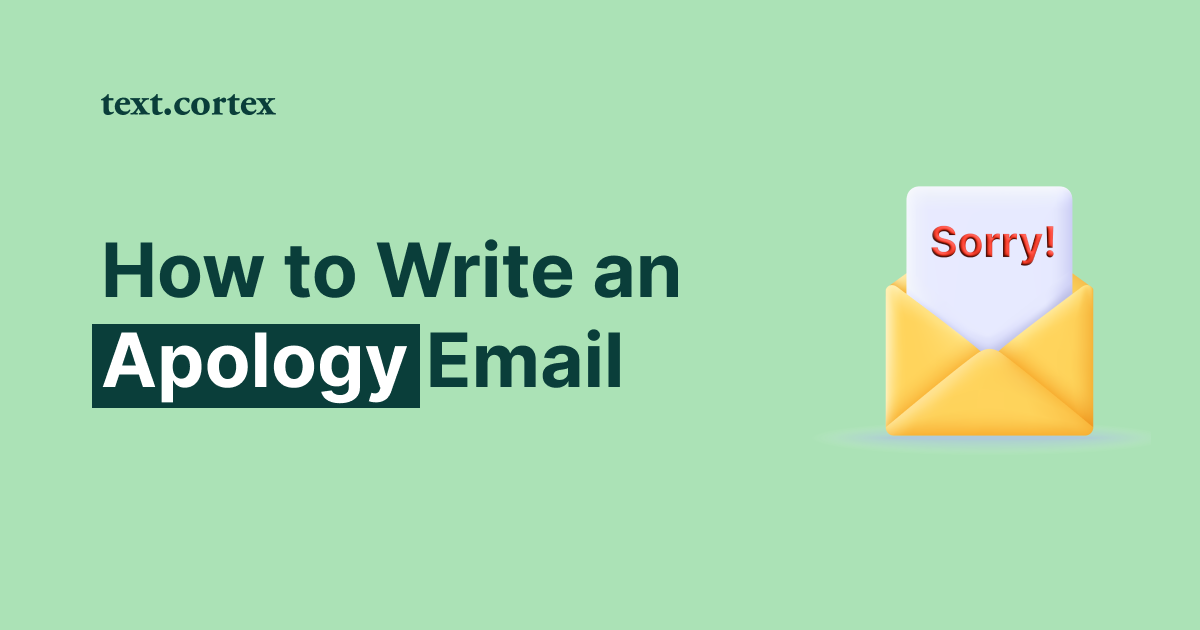Have you ever considered how tiresome it can be to write emails by hand?
This is especially evident if you have to manage email lists and create outreach emails for the next campaign.
Furthermore, your subscribers utterly despise generic emails. That also means you must adequately craft your emails and add personalization.
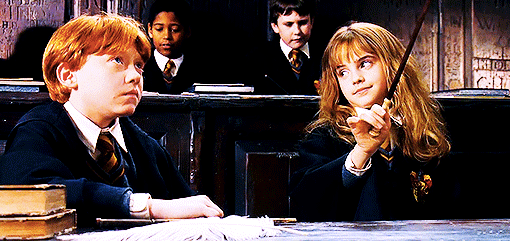
And let's assume that at least 50 emails are on your list.
Wouldn't it be great if you could type all those emails 3x as quickly without sacrificing quality or dedication?
It would, of course.
That is why we'll today discuss 6 free email writing software you may use immediately to create outreach emails that get replies.
Let’s check them out!
What is an Email Writing Software?
Email writing software is a program that helps you to create, edit, and send emails quickly and efficiently.
It can help you save time by helping you write better emails, organize your inbox, and manage your contacts.
Furthermore, email writing software can also help you track email responses and create automated messages.
What are The Benefits of Email Writing Software?
1. Increased productivity — You can use email writing software to swiftly draft and send messages to save time and effort from typing out individual emails. As a result, you'll be able to accomplish more in less time and spend less of your precious resource, time.
2. Improved accuracy — Using an email writing program can help you craft clear and concise messages while reducing the likelihood of typos. Because of this, you can rest assured that the message you send via email will have the desired effect.
3. Automation — Using email software, you may plan emails to be delivered at predetermined intervals and even set up automated responses. Through the automation of routine procedures, you can save valuable time.
4. Enhanced communication — You can use email writing software to keep track of conversations and respond swiftly to emails. This guarantees that your customers will receive prompt and efficient service.
6 Free Email Writing Software To Use For Your Business In 2023
1. TextCortex Chrome Extension
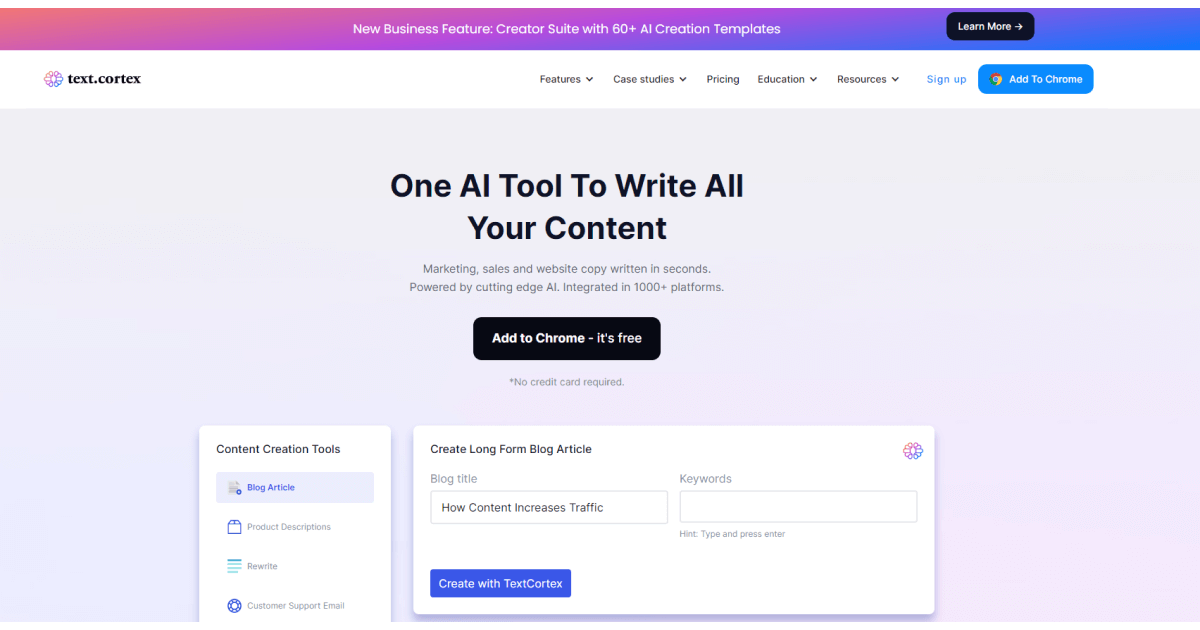
TextCortex Chrome extension is an AI-powered tool that can help you write any desirable content type. It offers vast functionalities that can assist you in rewriting the original text or generating a new one.
To write your business emails with TextCortex, you can use it in 2 different ways.
1. “Bullet to Email” Feature
The "Bullet to email" option is a part of the rewriting menu offered by the TextCortex add-on.
To use it, you must first list all the essential points your email needs to include.
Highlight your bullets in the textbox and choose "Bullet to email" to enable this feature.
The suggested output will show in the enlarged window beneath the rewriting menu.
You have two options from this point - either click the result to adopt it or copy and paste it into your text field for comparison.
The best feature of this application is its ability to let you use various rewriting features on the same output within the same text box.
Comparing it to tools where you have to shift between other windows in order to accomplish the task is a significant relief.
2. Email AI Templates
The other option to generate emails with TextCortex add-on is with the help of AI templates.
Here you can find 60+ different predefined generation forms which you can use to create persuasive emails, ads, social media posts, website and e-commerce copies, and a lot more.
Once you’re in your email box, click on the purple bubble, and choose “Opet creator suite”, or simply click on the logo.
From the template menu, scroll to find the Email templates, and choose the one that best fits your needs.
If you need Cold email, you’ll need to fill in the goal of your email, and once you're done, just hit “Create”.
Copy and paste your output into the textbox of your email and, if needed, tweak your content further with rewriting features such as rewrite, summarize, expand, tone, etc.
You can also listen to the output by choosing the “Text-to-speech” feature and verify the readability score of the output.
What’s more, TextCortex add-on is available across 30+ of the most popular online platforms including Gmail, Notion, Slack, LinkedIn, Facebook, and more.
TextCortex Pricing
TextCortex’s free version provide you with 10 daily creations.
And if you decide to upgrade, its premium plans start from $19.99 per month.
2. MailMentor
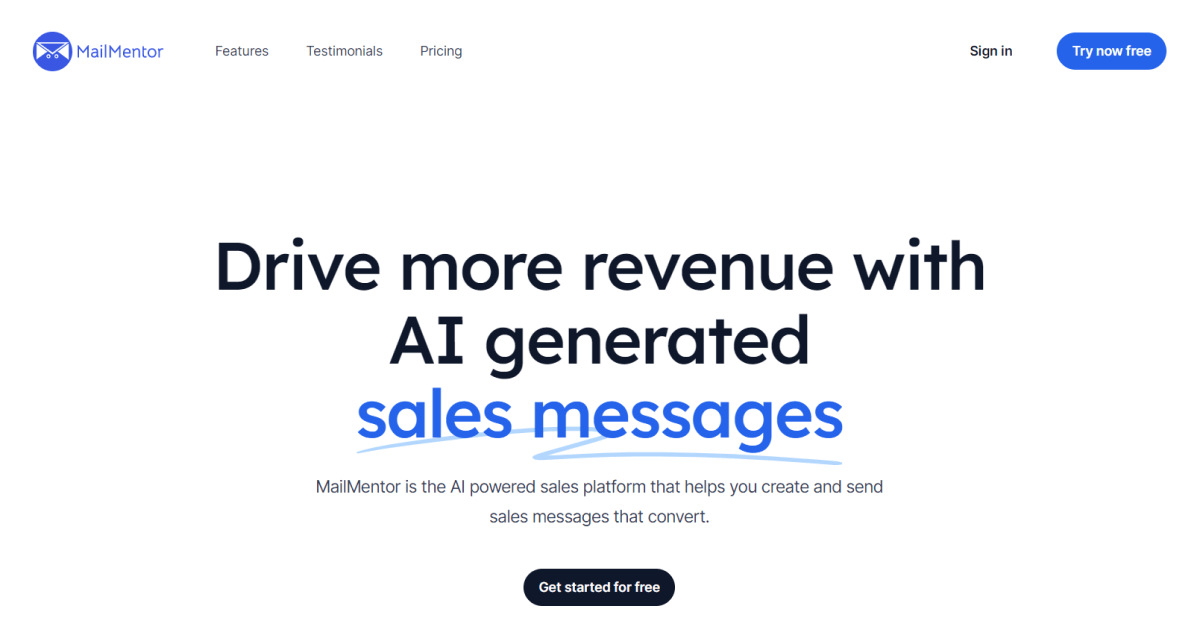
MailMentor is an artificial intelligence-driven sales platform that enables you to have access to everything you need to craft emails that your customers want to open.
This application can help you:
☑️ Customize configuration to your liking by setting the purpose, tone, and type of messages you want to send.
☑️ Personalize your outreach by adding the contact's name, company, role, and a personal note to your sales messages to make them more relevant.
☑️ Include case studies by your company that can be uploaded and used in tailored pitches.
☑️ With the Gmail integration, you can quickly and easily send out sales messages generated by AI.
Pricing
MailMentor provides a forever-free plan to test out its features. The monthly cost for the premium plans starts at $29 per month.
3. Compose.ai
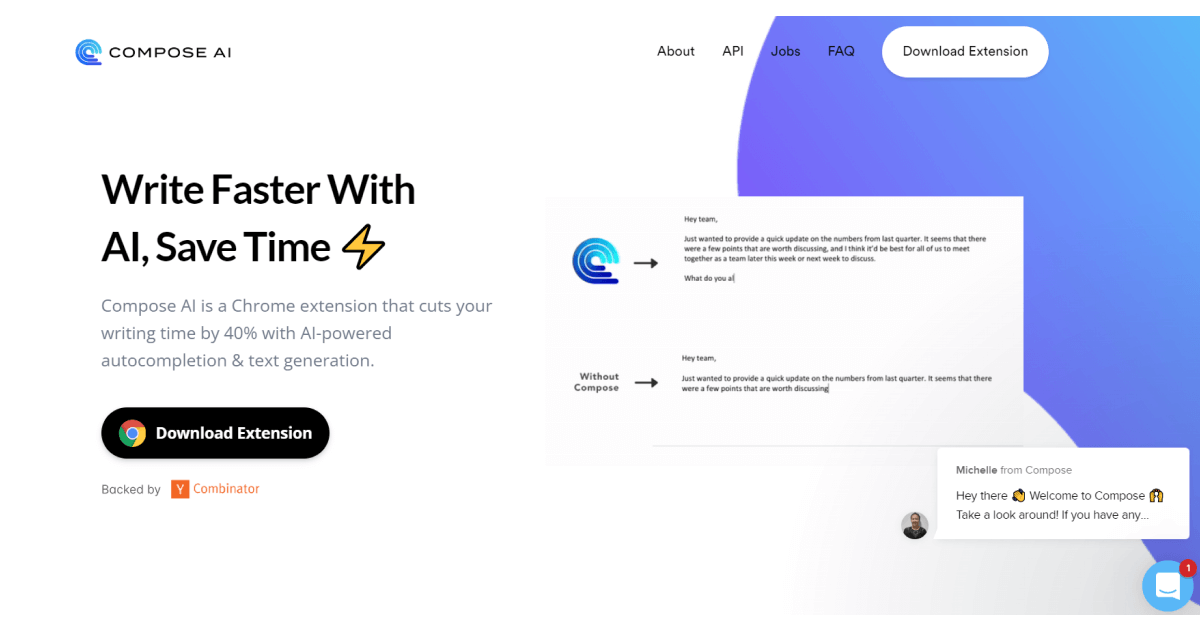
Another AI-powered writing tool is Compose.ai, which can autocomplete your sentences for you and help you write more quickly.
It recognizes whether you're working on a lengthy essay, an email, or a fast Slack chat.
Contextually aware recommendations from Compose.ai are made according to your particular writing style.
With Compose.ai you can:
☑️ Compose your emails — Write complete emails from a few words.
☑️ Rephrase sentences — Highlight any text and ask for alternative wording to update it quickly.
☑️ Write easy email reply — Compose professional email replies that reference original email text.
Pricing
Compose.ai plugin is a forever-free plugin.
If you're looking for a more advanced email copy option, Compose Web tool paid plans starts at $35 per month.
4. SmartCopy (Unbounce)
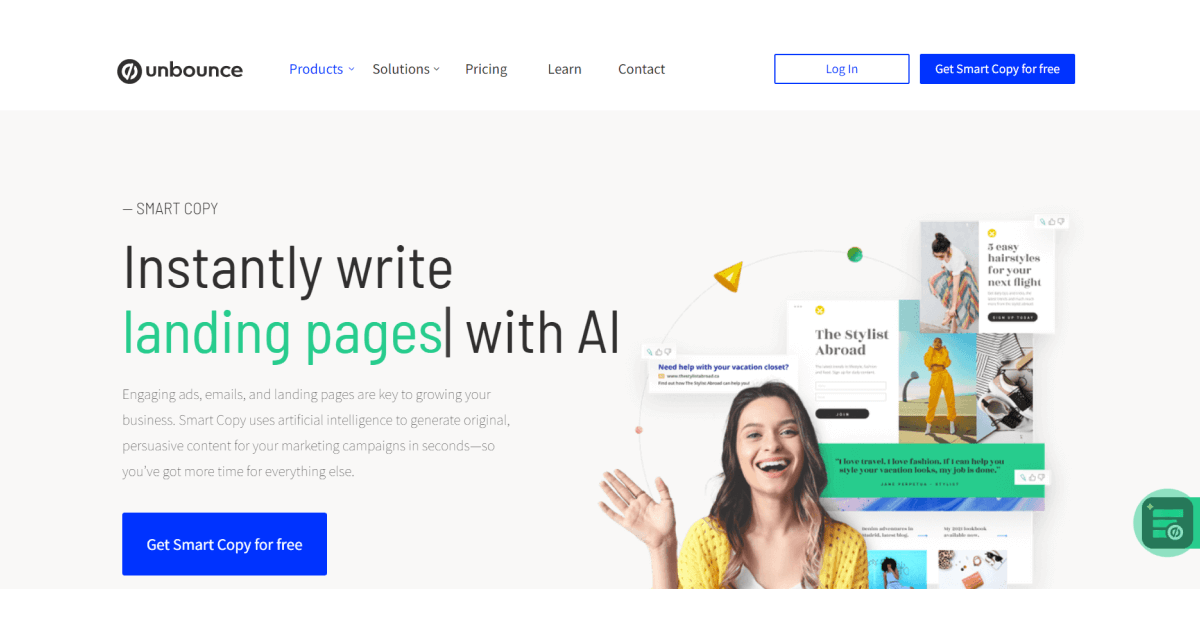
As part of Unbounce's suite of copywriting products, SmartCopy provides AI assistance in creating various forms of content, including but not limited to emails, landing pages, digital advertisements, blogs, and more.
To write emails, you first must select one of many premade layouts and provide more information about the message's subject, purpose, and intended readers.
Then SmartCopy will make several drafts of your content for you to choose from.
The Smart Copy Chrome add-on allows you to edit, extend, and summarize text without leaving your browser.
You can use it when creating web content, writing emails, or modifying documents that are shared with you.
On the other hand, a desktop app can help you modify text in Microsoft Word, create images with Adobe Photoshop, and employ the AI to read through your Slack communications.
Pricing
SmartCopy offers a forever-free plan and premium upgrade starting from $8 per month.
5. ToolBaz AI Email Writer
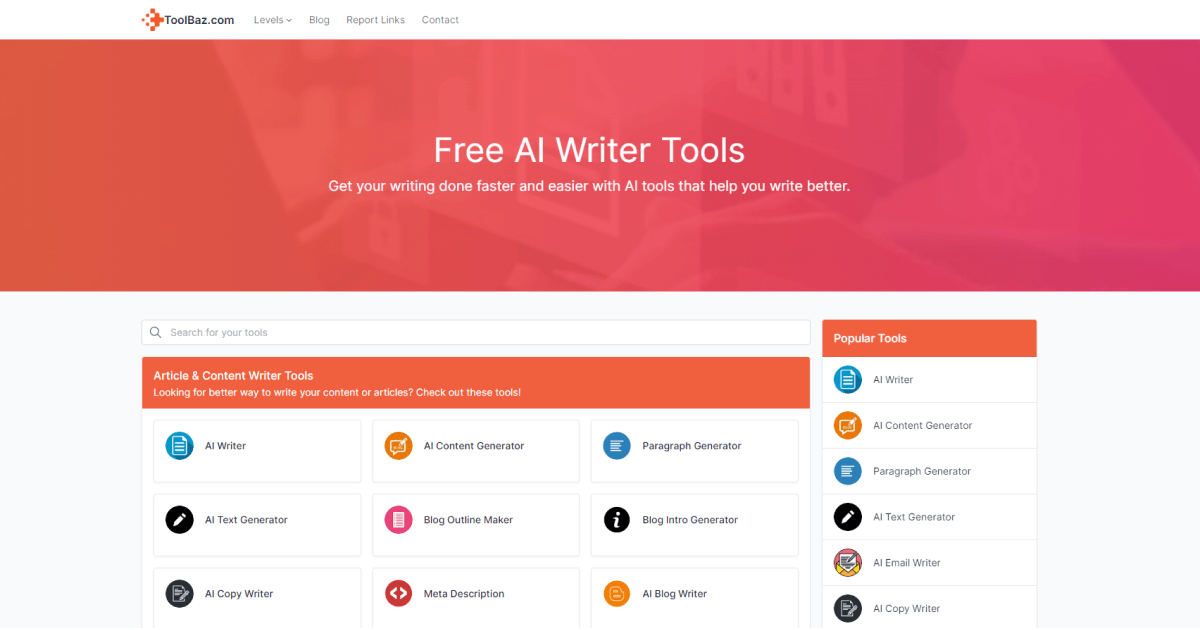
The AI writing platform ToolBaz provides a wide range of easy-to-use AI tools to help you with various content-generating chores.
It offers a variety of features and customization generators, enabling you to adjust the output to meet your unique requirements.
For instance, the AI email writer tool enables you to create emails with a professional appearance easily.
Enter your message, and the program will handle the rest, automatically producing a beautiful, well-formatted email.
Additionally, the AI email writer tool can assist you in avoiding frequent errors by checking spelling, punctuation, and other parts of email creation.
Pricing
ToolBaz AI Email Writer is completely free of charge.
6. TextBlaze
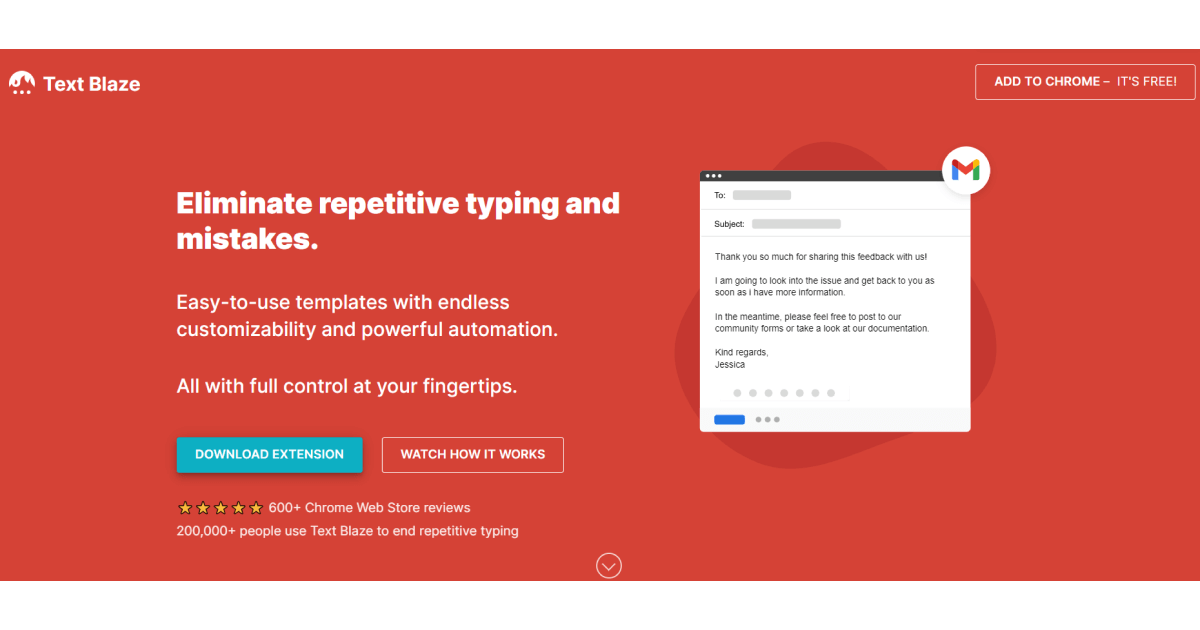
With the help of the Text Blaze Chrome extension, you can quickly and easily insert snippets, templates, and macros into your Google Chrome browser.
This application will allow you to streamline your writing process and save time by simply assigning the shortcut to any "snippet" of text as a template.
Whenever you use the keyboard shortcut, the snippet text will appear in place of the shortcut in Chrome.
Text Blaze can work on your Gmail, Google Docs, LinkedIn, or Salesforce account.
Pricing
TextBlaze offers a free starter version of the app. For upgrade, you can switch to any of the 3 premium plans, starting with $2.99 per month.
Wrapping Up
As you can see, email writing software is a helpful tool for daily activities.
They can help you express yourself more effectively, improve your writing skills, and accelerate your writing process.
Why wouldn't you take advantage of all that an AI tool has to offer, given that most people currently use them?
Due to this, we advise you to consider the TextCortex add-on as your long-term AI writing aid for various content purposes.
You can use this tool to:
📌Rewrite your content so that it better conveys the intended meaning.
📌Summarize longer passages into digestible chunks of data.
📌Expand your writing if you are short on the details necessary to create complete sentences or paragraphs.
📌Autocomplete your random thoughts.
📌Use any of the 10+ available narrative voices to get your point through.
📌Provide translated versions in 10+ languages.
📌Produce a blog post of at least 300 words based on a five-word prompt.
📌Transform your email bullet points into compelling emails.
And there's also more.
In addition to its rewriting capabilities, the TextCortex add-on provides you with access to 60+ AI templates for producing a wide range of content forms, making it a Swiss army knife for your writing needs.
You can use this tool to its total capacity on 30+ most prominent online platforms, like Facebook, LinkedIn, Gmail, Notion, Google Docs, and more.
Why Considering TextCortex Add-on?
The advantages of this technology are obvious, and I don't need any extra rhetoric to sell them to you. So instead, acknowledge the following benefits:
🎉Using it requires $0 funds on your part.
🎉You can use its extensive feature set for virtually any content-related job.
🎉It makes it possible to produce content in bulk while eliminating 80% of your writing work.
🎉Premium plans are budget-friendly if you decide to upgrade.
🎉Your credit card info is not required to sign up.
Download TextCortex add-on now to claim 10 free daily creations and explore vast unique and exciting functionalities that this tool offers.
FAQ
What is The Easiest Way to Write an Email?
The best way to compose an email is to think about what you want to say. First, get the big picture of what you want to convey in the email, then fill in the details.
When you're done, read your email and make sure it's easy to understand, to the point, and error-free before hitting send.
What is The Easiest Email Program to Use?
Throughout many cases, the least difficult choice will be to utilize Gmail because it is the most intuitive and widely-used email program.
It also offers a wealth of features, such as integrating with other Google services, adding tags and filters, and more.
Other simple email programs include Yahoo Mail, Microsoft Outlook, and Apple Mail.
What is The Most Used Email Platform?
More than 1.8 billion people use Gmail every day, making it the most popular email service.
Keep Learning
5 Examples To Help You Write An Effective Email Sales Pitch
How To Write A Follow Up Email To Potential Client [+ 5 Examples]

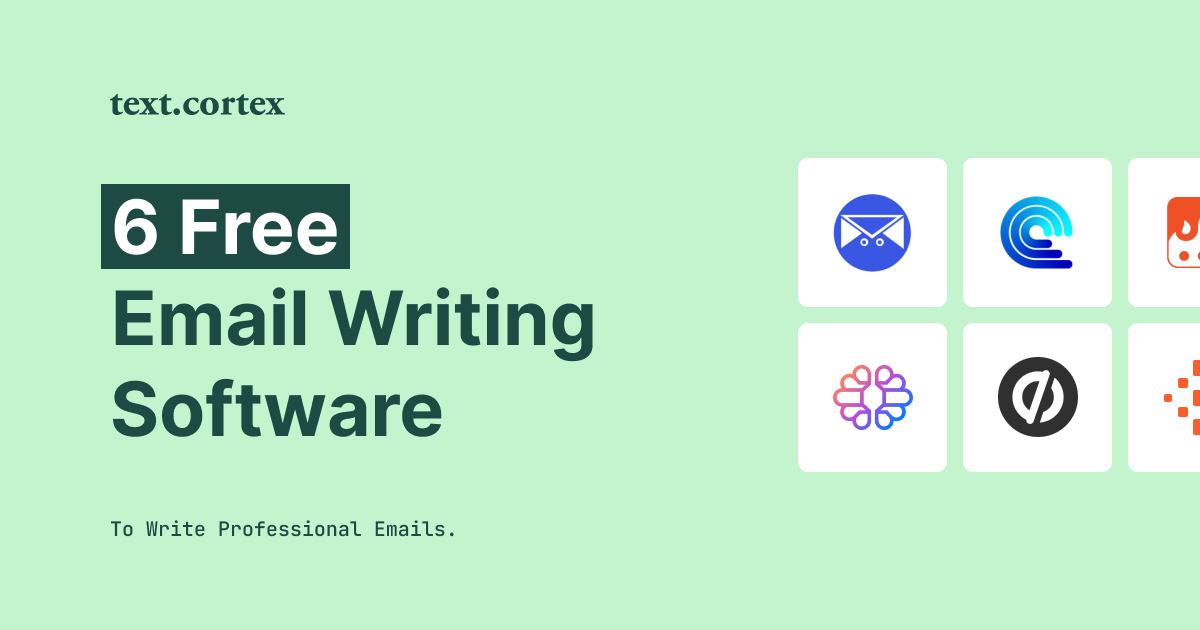

.png)