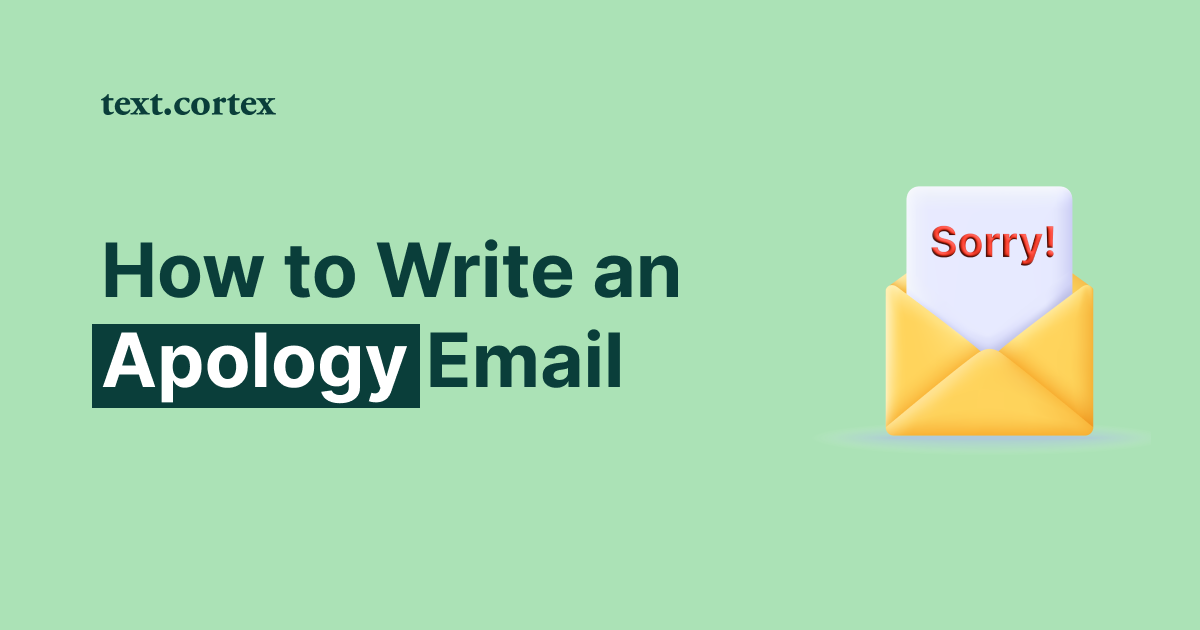When beginning a prospective project with a client, do you often have trouble getting them to respond to your emails? Are you concerned about the efficiency of your follow-up emails?
This can be frustrating to the highest degree.
At the same time, you want to avoid blowing your chance for long-term collaboration with your prospects by acting rudely, impatiently, or unprofessionally while trying to win them over.
The question then remains how to approach this challenge without damaging the potential for further cooperation?
To help you figure out why your clients aren't responding and what to do in such a scenario, this post will discuss some of the most common pitfalls and best tips on how to send follow-up emails to your potential clients.
Then, we'll show you some sample follow-up emails and provide useful tips to help you personalize your own emails and cut down on the time you spend on writing them daily.
Let's dive in!
What Are Follow-Up Emails?
In the business world, it's common practice to send a client a follow-up email after initial contact has taken place.
It's a technique we use when we want or need something from another person.
Moreover, follow-up emails are primarily used to remind recipients of pending actions (like paying an invoice or providing feedback).
Why Are Follow-Up Emails Relevant for Business?
When providing customer service, it is essential to maintain open lines of communication with the client throughout the duration of the project.
Having to juggle multiple clients means that this kind of communication often gets overlooked, which in return can slow down progress of your projects. Moreover, failing to send follow-up emails can result in customers getting the wrong impression about you and your business.
The purpose of follow-up emails is to:
- Remind potential customers to respond you
- Keep projects on track
- Ensure information don't get lost in the shuffle
- Give a sense of organization and dedication to the projects
- Tell your customers, both new and old, that you take their business seriously.
Most Common Reasons For Not Getting A Reply?
The reason you did not get a reply is not always a lack of interest in your offer. You are probably not getting responses from your clients because:
- They're too busy to write you back.
- Your email may have been lost in their spam or inboxes.
- They may need more time to consider your request or consult with others.
We all hesitate when money is at stake, right? Why wouldn't they?
This is exactly why we use follow-up emails— to reassure our clients that they are in safe hands.
We've covered what they are, so now let's get into the promised steps for writing follow-up emails that get responses and make you stand out.
How to Write a Follow-Up Emails
There are pros and cons to every situation, and it's important to recognize both before moving on to the foundational steps of a good follow-up email.
We've broken down the steps you need to take to master this method into do's and don'ts so you can get up to speed quickly.
Let's begin!
Follow-Up Email - DO's
1. Mind Your Subject Line
Being concise and on-point is the best way to go with the subject lines of your follow-up emails.
Be clear with what you need, and point out the reason for reaching out. Here are some examples of good follow-up subject lines:
- Stages of Phase #1 of [Project Name]
- Overdue Invoice From [Date]
- We Need Your Assistance On [Issue]
- Meeting Updates from [Date]
- Any Questions or Concerns?
The subject line of your email should be straightforward and clear about what you need from the recipient. The more natural the subject line is, the higher response rates you can expect.
2. Make It About Them
If you have a clear goal in mind for the follow-up email, putting yourself in the client's shoes and writing content that makes them feel valued is a breeze.
Follow-up emails are more than just brief reminders. They are open lines for building strong relationships with your clients. Thus, the focus needs to be on them.
Here are some ideas on how to give your clients' attention in a sophisticated way:
- Request feedback on a proposal or point of view.
- Ask for a way to improve your offerings.
- Evoke quirkiness by proposing a solution to their most pressing problem
This will give them the impression that you not only care about them, but also take the time to research and consider various options in order to meet their specific needs.
3. Keep it Brief
Have you ever heard of the 12-second rule?
The 12-second rule is the average amount of time people spend reading emails.
And, especially in the business world, no one has much time to spend on in-depth emails that take minutes to read.
Most readers will only skim your emails, so it's best to keep any follow-ups as brief as possible while still covering all the bases.
4. Call Your Clients To Action
Every single follow-up email should have a call-to-action, unless it's strictly informational. Many marketers fail to account for this crucial detail, which is a major contributor to people not taking their emails as seriously as they should.
To put it another way, if you want your clients and prospects to take a specific action, you must make that action clear to them.
Here are some thoughts to begin with:
- Please comment.
- Contact us.
- Give your preferred date.
- Let's talk.
Note: To set up an effective CTA, avoid giving off a sense of insecurity. For example, can you notice a difference between these two sentences:
- "Please, if you find time, I would appreciate an opportunity to schedule a meeting for us to discuss details about the project", and
- "Send us a preferable time and date so we can schedule our next meeting."
The difference is in dedication and boldness. Don't hesitate to use it.
5. Learn to be patient
Now we've reached the crux of the matter - How long should we wait before sending a follow-up email?
Don't wait too long. The best practices say that you can expect to hear back from your clients within a day or two.
Allowing your clients this time window before following up is a good idea.
In fact, it's a lot smarter to simply ask them when they'd be most receptive to hearing from you again. This way, you will establish a good relationship based on their own decisions while avoiding being too annoying.
Note: Consider that your clients may not check their emails during weekends and holidays.
It's tricky to time your follow-ups so that you don't appear too persistent right after you've gotten their attention.
It is always better to give them more space than to act too soon.
Follow-up Email DON'Ts
Now, it is time to look at the most common pitfalls when sending follow-up emails:
1. Looking to blame - Even if your clients didn't send the information as promised, a follow-up email should focus on gently reminding them of that action. Focusing on future collaboration and the client's benefits will bring you another set of cards.
2. Poor subject line - The subject line is the first thing your client sees, and a primary filter for deciding if it is important or not. Be concise about what you need from your clients. This will help your clients filter your emails as relevant.
3. Waiting for a response too long - If you wait too long, your client may put your project last, or forget about it. Reminding is not equal to annoying if it is done right. Thus, follow up quickly.
4. Pushy behavior - To show your client that this is a friendly reminder, be polite and light-hearted. Set expectations by telling them when you'll follow up if they don't respond.
5. No CTA - If your customer only scans your emails, they might miss any calls to action and set it to rest. Provide them with a clear outline of their next steps and a timeline for completing their project.
6. Incorrect Communication - You must learn your clients' communication preferences. Most clients prefer gentle email reminders, but some prefer brief phone calls. If it provides the information you need, it pays off!
Follow-Up Email Templates
1. ‘Just checking in’ email template
If you need to follow up on your offering, or remind your clients about your previous email, avoid being needy.
Express your empathy on their busy schedule and propose a meeting if they are interested.
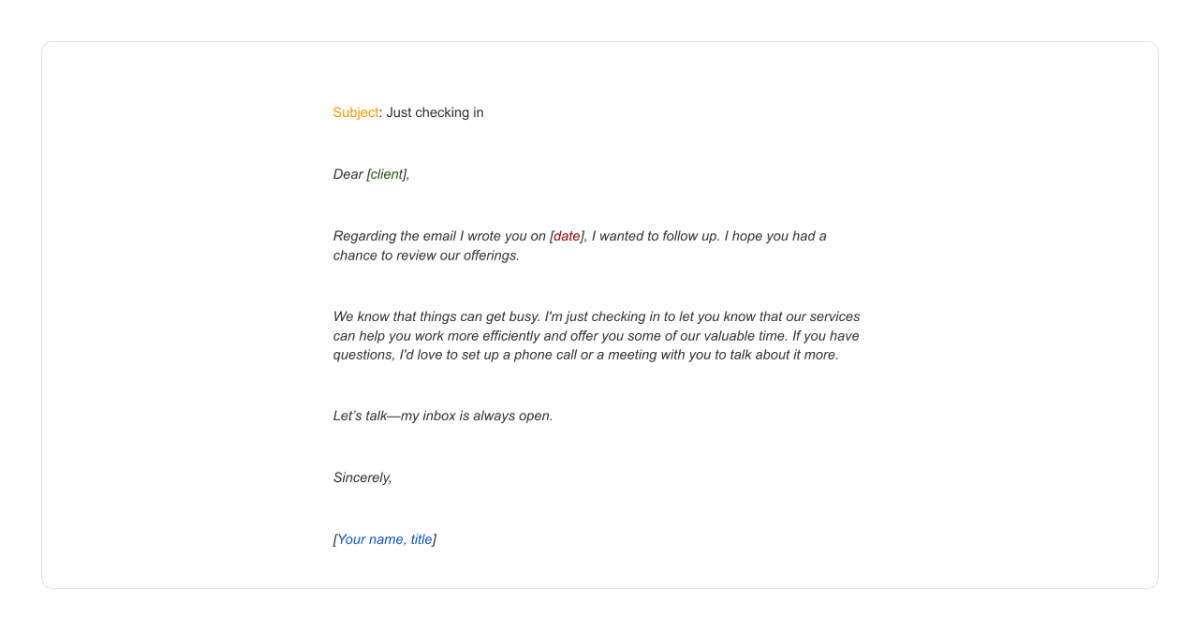
Pro Tip: Artificial intelligence (AI) solutions like TextCortex can help you write engaging, personalized emails when you're too busy or when you simply don't want to use a template.
For instance, the TextCortex’s Chrome add-on includes a useful "Bullet to email" function that may be used to quickly compose emails from your most important points.
Simply set the primary takeaways you want to cover in your email, select the bullets, click on the logo and hit the ‘Bullet to email’ option.
2. ‘Follow up on the quote’ email template
Your prospective client may be analyzing several offers at once. A short email demonstrates your want to create a connection.
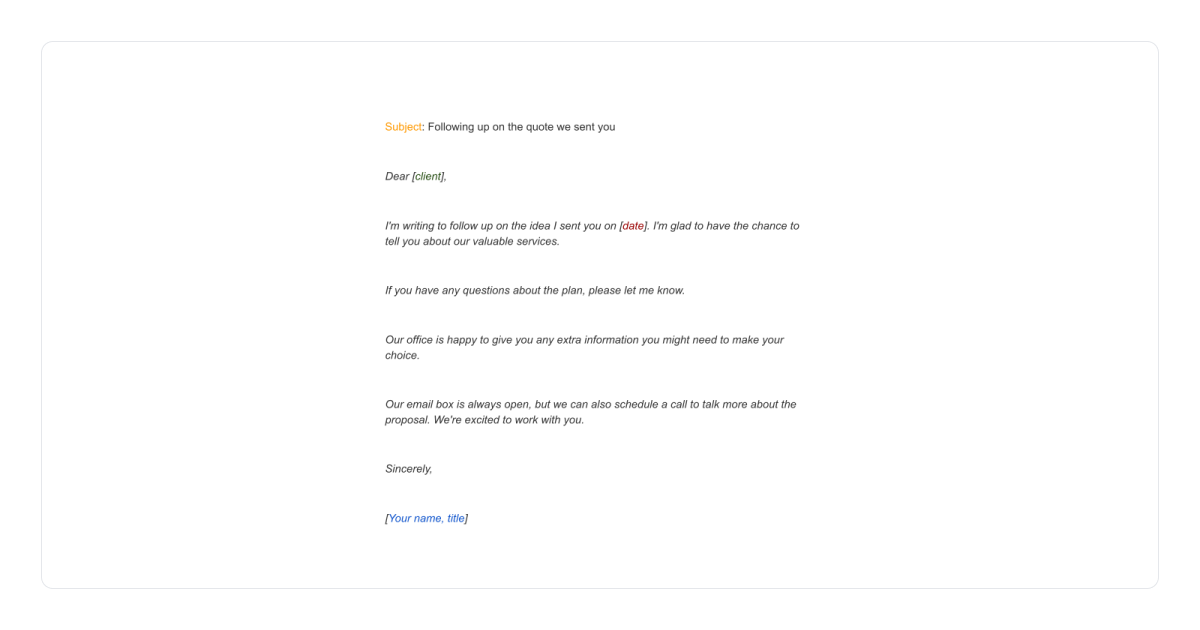
What’s more, this type of email will also demonstrate a sense of dedication to the project itself. Believe it or not, sometimes that is all it takes to win your clients over.
3. ‘Sense Of Urgency’ email template
The FOMO effect (fear of missing out) has been and continues to be a powerful marketing tool.
Putting an expiration date on your offer can subliminally encourage customers to respond to your email right away.
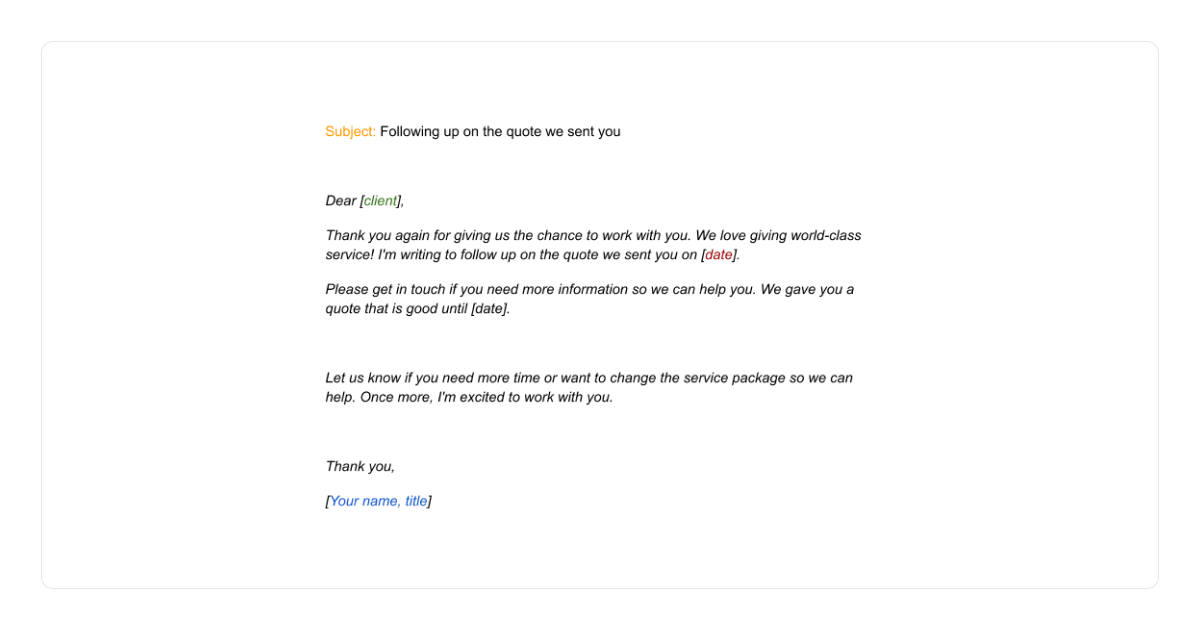
No one wants to miss a good deal, right?
Pro Tip: In addition to numerous rewriting features, TextCortex’s Chrome add-on has a quite useful tone changer option that can rewrite your content in a different tone of voice.
To use it, select the sentence or paragraphs you want to rewrite in a variety of different tones, click on the logo and choose the ‘Tone’ feature.
Click the tone type link at the bottom of the suggestion window and select the "Urgent" tone of voice to add urgency to your email when using the ‘Tone’ feature.
4. ‘Let’s reconnect’ email template
Business people are people of action. With this said, it is more likely that you will get a response on your follow-up email if you make a direct appeal.
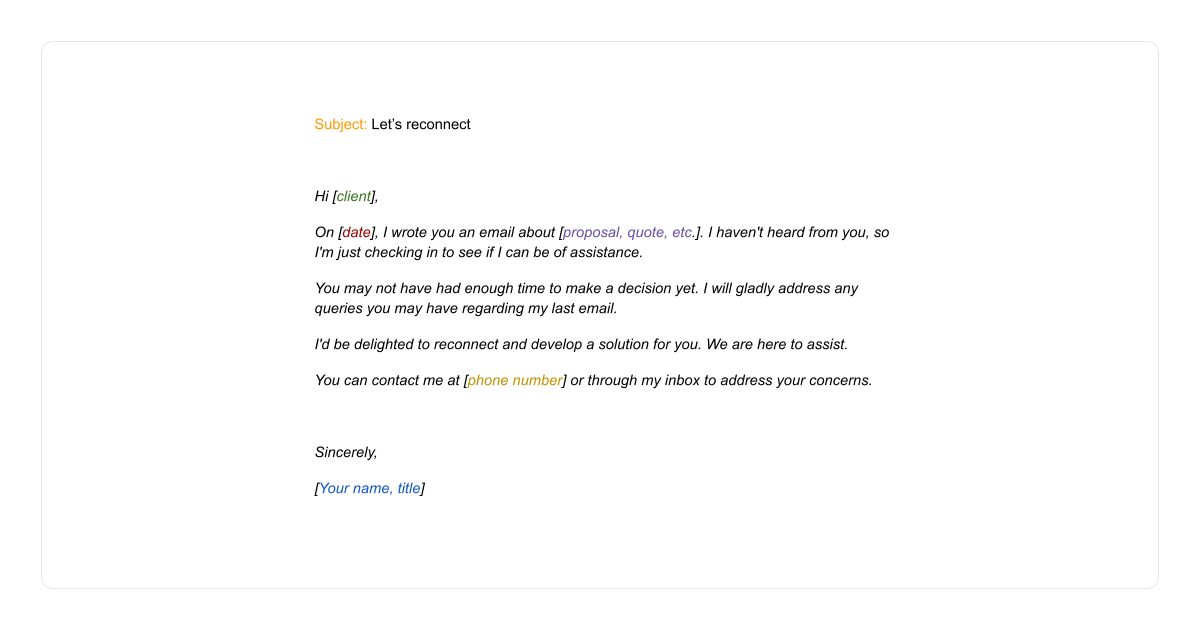
Regardless of the type of request, your clients will not misunderstand it if your follow-up emails maintain the same degree of professionalism.
Pro Tip: Regardless of the topic or audience, the TextCortex’s 'Paraphrasing' feature can help you maintain a high standard of writing quality.
Select your sentences or paragraphs in bulk, click on the logo and choose the ‘Paraphrasing’ option.
5. ‘Meeting follow-up’ email template
After meeting with clients, it is recommended to send a follow-up email. It's a mature step that could lead to many fruitful relationships over time.
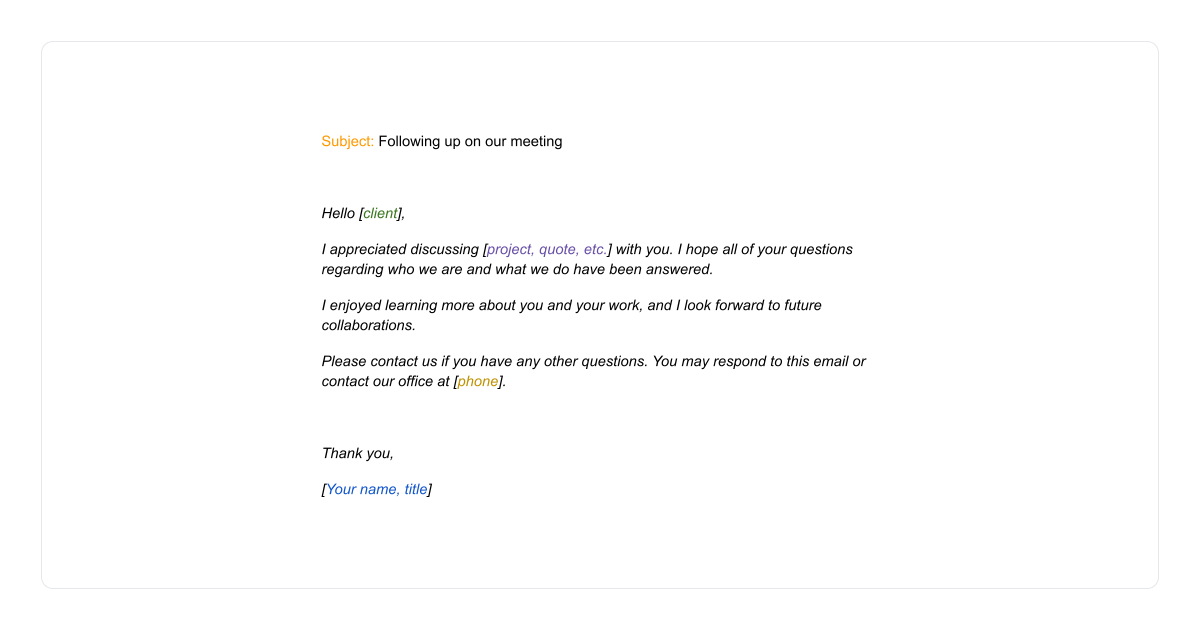
This form of follow-up email is only a quick thank you for the client's time.
To Wrap Up
There's no doubt if you should leverage follow-up emails in your business strategy.
Spending time cultivating connections is an investment in the health of your business, which will provide dividends in the form of continued success in closing deals and maintaining relationships.
Even still, this does not make them entertaining. Especially if you need to write them every day.
We suggest you try TextCortex if you are stuck for inspiration, sick of using the same old templates, or just curious to see what else is out there.
What’s more, utilizing TextCortex can make your worst writing day into an existing task.
And that's not all.
In addition to the rewriting features available in the Chrome extension, TextCortex gives you access to:
- Access to over 20 pre-built AI templates online.
- Create content in 72+ languages with this multilingual AI tool.
- Canvas that can be edited in real time to accommodate both human and AI-generated content.
- Real-time modifying and rendering of content
- You can access your own personal AI writing assistant on 30+ web platforms, including Docs, Gmail, Linkedin, and more, all from a single dashboard.
Download TextCortex Chrome extension today and treat yourself with a personal AI writing assistant that can do wonders for your content.

![How To Write A Follow Up Email To Potential Client [+ 5 Examples]](https://textcortex.com/cdn-cgi/image/format=avif,quality=90/https://assets-global.website-files.com/622611a2b23d0e6b270fba81/6365b9baa2896b612a7d24a4_how-to-wirte-a-follow-up-email.png)

.png)