Sure, it's perfectly acceptable to request something from your company, but how you ask can make a big difference. That is why, in this post, we prepared steps on how to write an email to HR requesting something, raising your chances of success.
And guess what? By the end of the article, you'll discover an even simpler technique to complete all of your writing tasks with ease.
Let’s start!
Why Is It Important to Properly Write an Email to HR Requesting for Something?
Professionally crafted emails demonstrate respect for HR staff time and duties. It reflects well on your communication skills and professionalism, both of which are important in any workplace.
You should make an effort because of:
🌟Clarity - Clear communication ensures that HR understands exactly what you require, which can speed up the process and increase the chance for a positive outcome.
🌟Credibility - A well-written email demonstrates your competence. It enhances your credibility as a professional who knows the value of efficient communication in the workplace.
🌟Efficiency - When your email is concise, the HR department can quickly understand the main point of your request and take necessary action without a back-and-forth conversation.
What Types of Requests Can You Make to HR?
There are a variety of reasons why you might need to contact HR, and the types of requests you can make will differ depending on your organization's policies and procedures.
Here are some frequent requests you can make to HR:
✔️Time-off
✔️Performance reviews
✔️Clarification on policies
✔️Requests regarding benefits
✔️Information about internal job openings
✔️Requesting training
How to Write an Email to HR Requesting for Something?
Regardless of why you're sending an email to HR, knowing how to write it successfully is critical to getting the results you want.
Step 1: Write an Informative Subject Line
Crafting an informative subject line is the hook of your email because it immediately captures the recipient's attention, ensuring they don't scroll past it in their full inbox.
This improves the chance that they will prioritize and reply to your request quickly and determine if it is related to their responsibilities and tasks.
Examples:
"Request for Flexible Work Arrangement"
"Inquiry Regarding Employee Benefits”
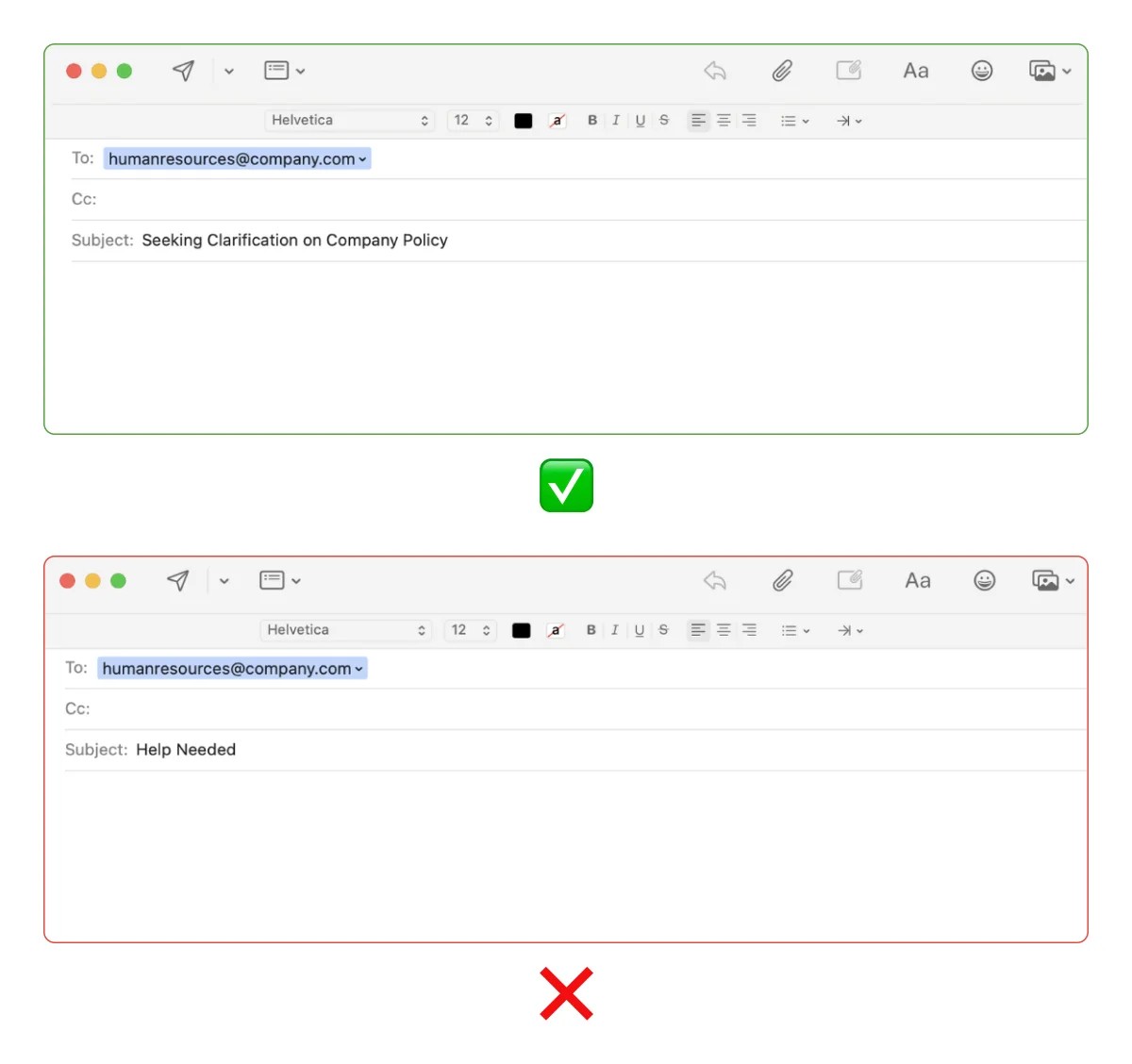
💡ProTip
Use Zeno Chat on TextCortex to get subject lines for your email. Simply ask Zeno for subject lines, specify the type of email and its topic, and then choose the one that you like the most👇
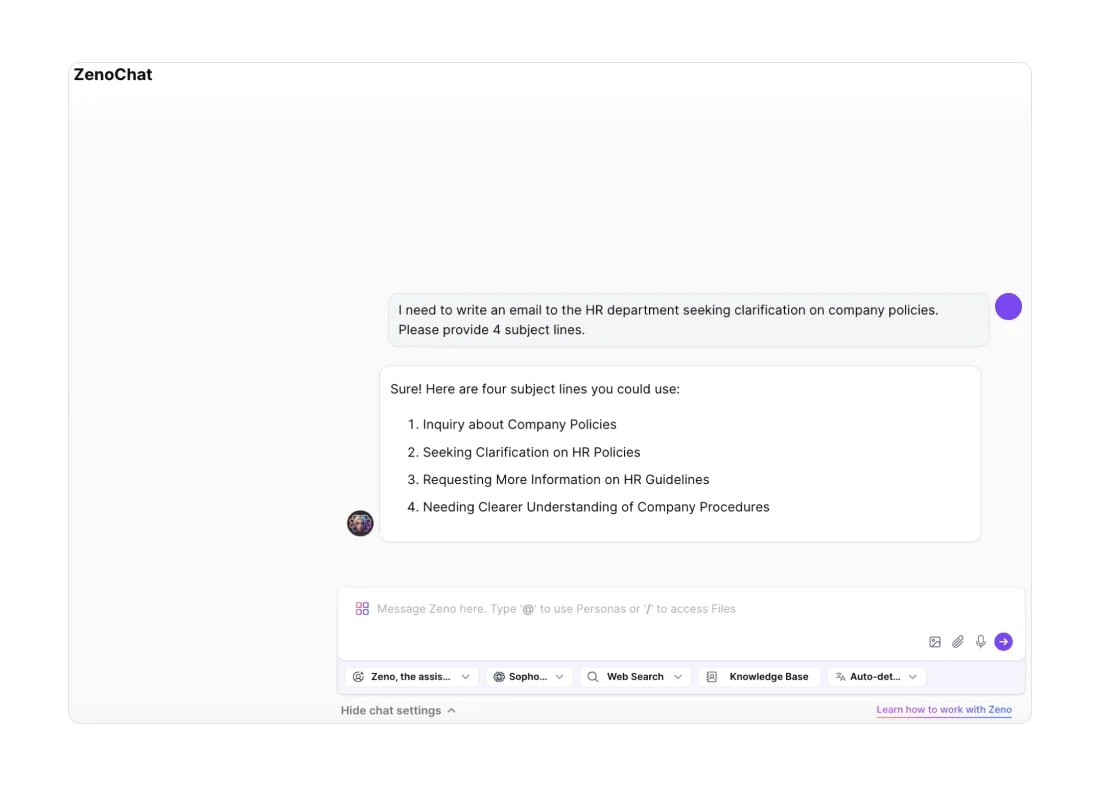
Step 2: Use Formal Greeting
A formal greeting establishes a professional tone in the email. It acknowledges the recipient's status and highlights the importance of your request. Also, they keep things respectful and prevent being too casual in work situations.
Examples:
"Dear [Name]"
"Hello [Name]"
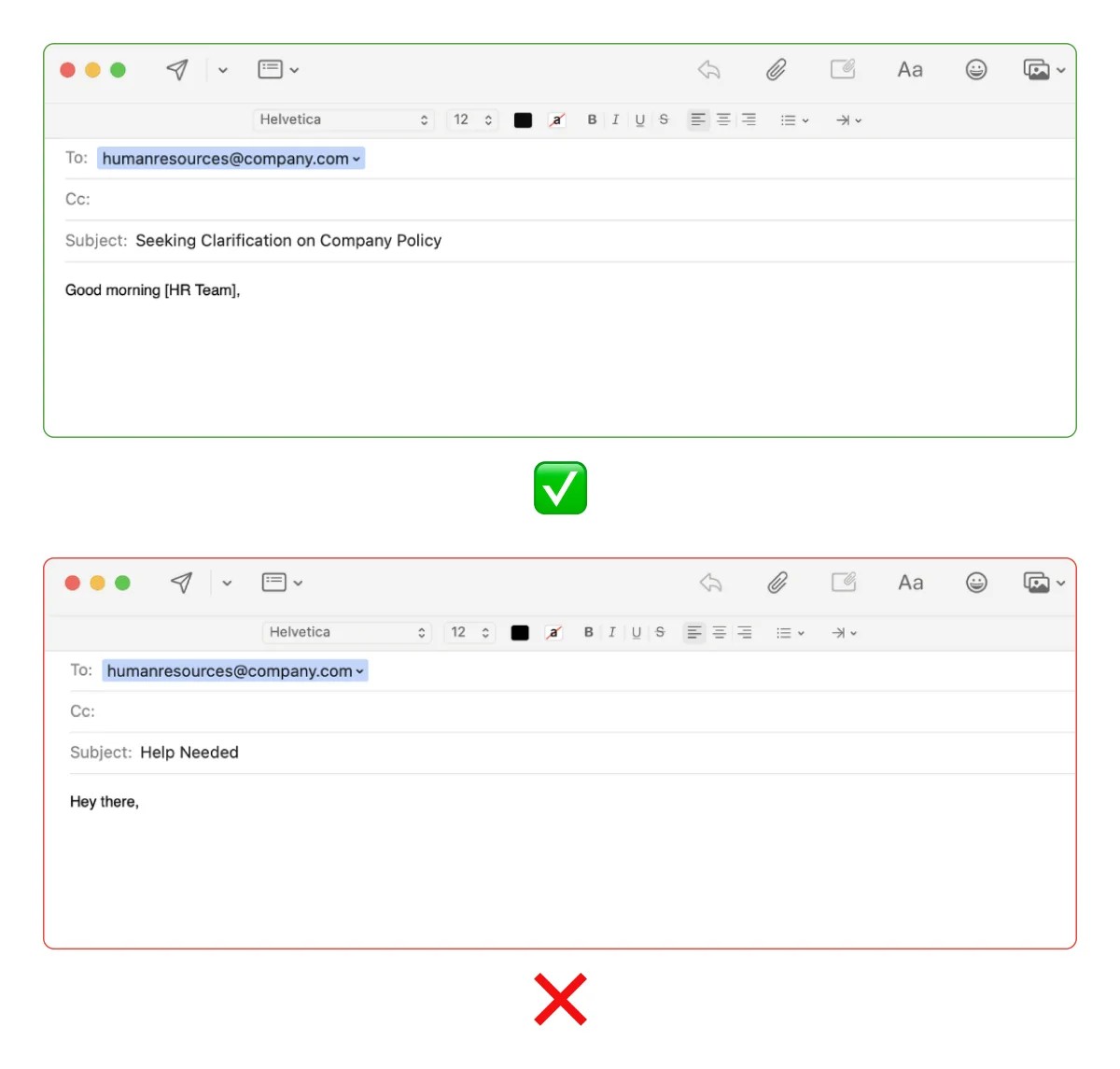
💡ProTip
If you are having difficulty striking the correct tone in your writing, TextCortex's Tone Changer feature can help. Simply write your text, then click the Tone Changer button to set the tone that best suits your needs 👇
Step 3: Introduce Yourself
HR often deals with numerous employees and inquiries on a daily basis. Introducing yourself helps HR professionals understand who you are and your role in the company. This simple gesture promotes personalized interaction, which benefits both sides.
Example:
“My name is [Your Name], and I'm a [Your Position/Department] here at [Company Name].”
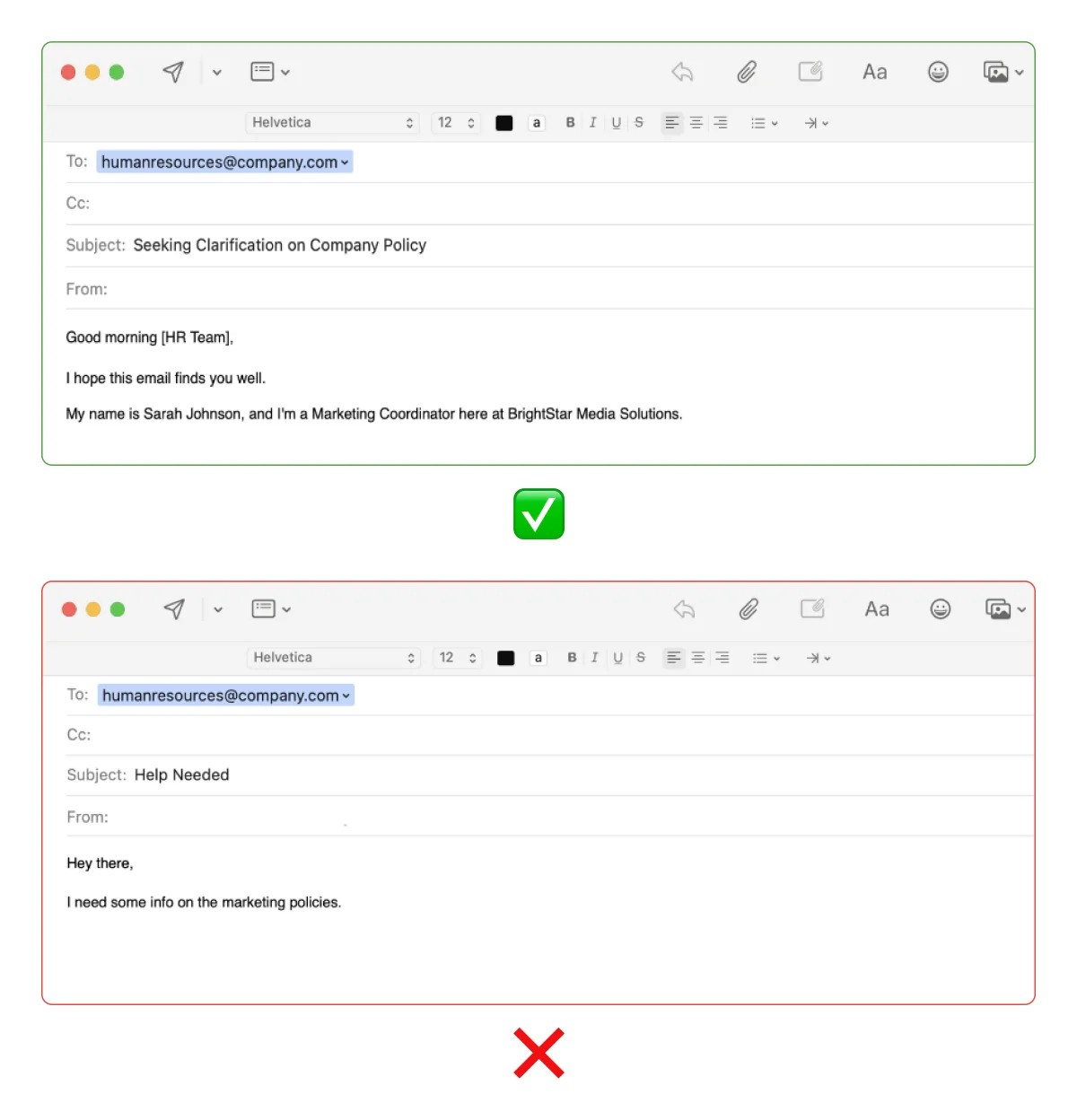
Step 4: Clearly State Your Request
Instead of diving into unnecessary details or background information, it's best to get straight to the point as soon as possible in your email. Focus on precisely and simply describing what you require, including any particular specifics, dates, or requirements upfront.
By doing so, you allow HR to take immediate action if needed.
Examples:
“I'm reaching out to request clarification on our company's social media policy.”
“I'm writing to inquire about the process for requesting parental leave.”
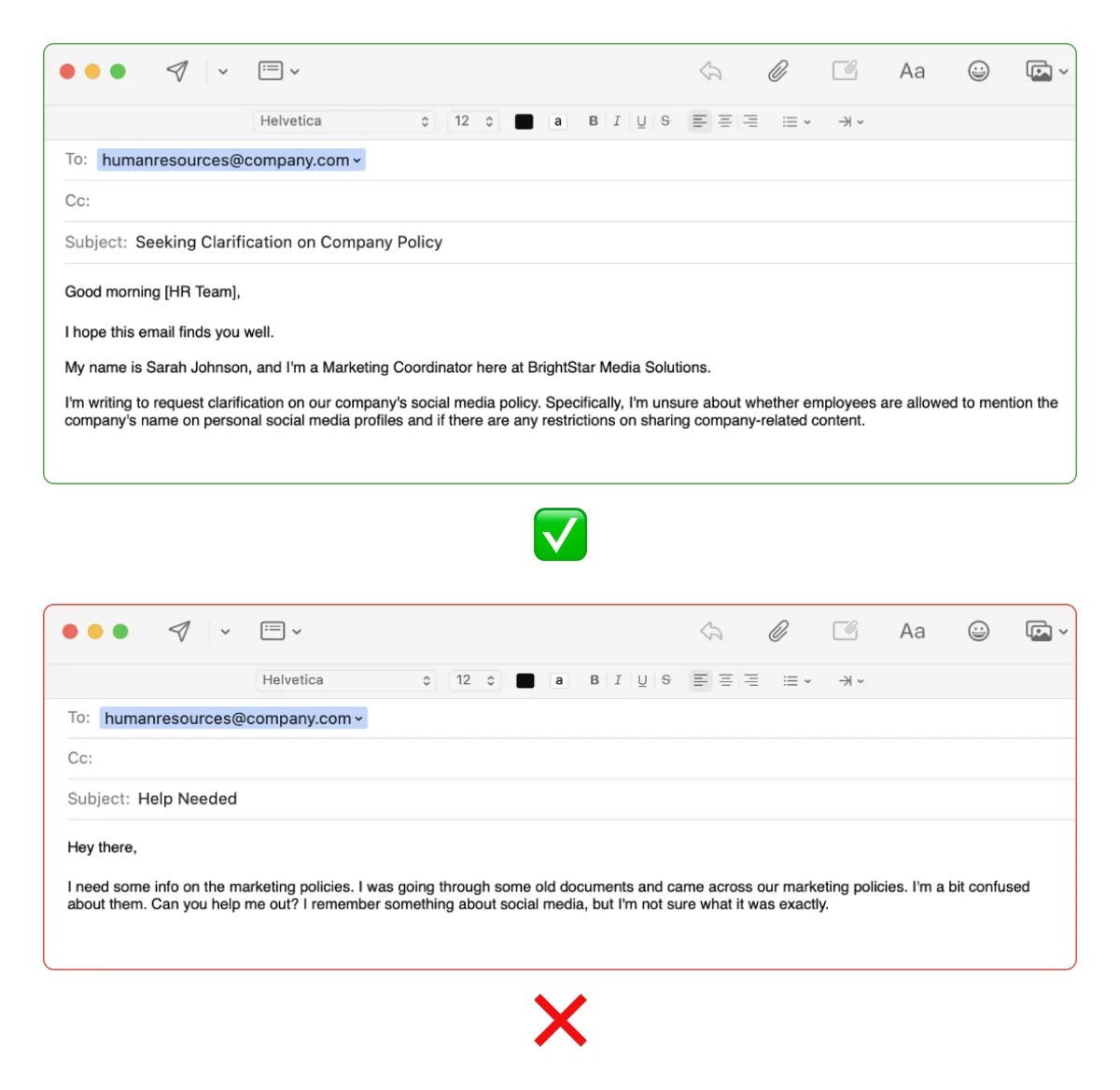
➕Bonus Tip
If you have multiple questions or requests, use bullet points to organize your message.
Step 5: Include CTA
When an email does not include a clear call to action (CTA) in the closing, the recipient may be unsure of what steps to take next or may lack the motivation to act quickly. In an email to HR requesting for something, a simple yet effective CTA could be an invitation to reply to the email as soon as possible.
Examples:
"I kindly request your assistance in processing my time off request. Your prompt attention to this matter would be greatly appreciated.”
“I'm eager to proceed, so please respond at your earliest convenience.”
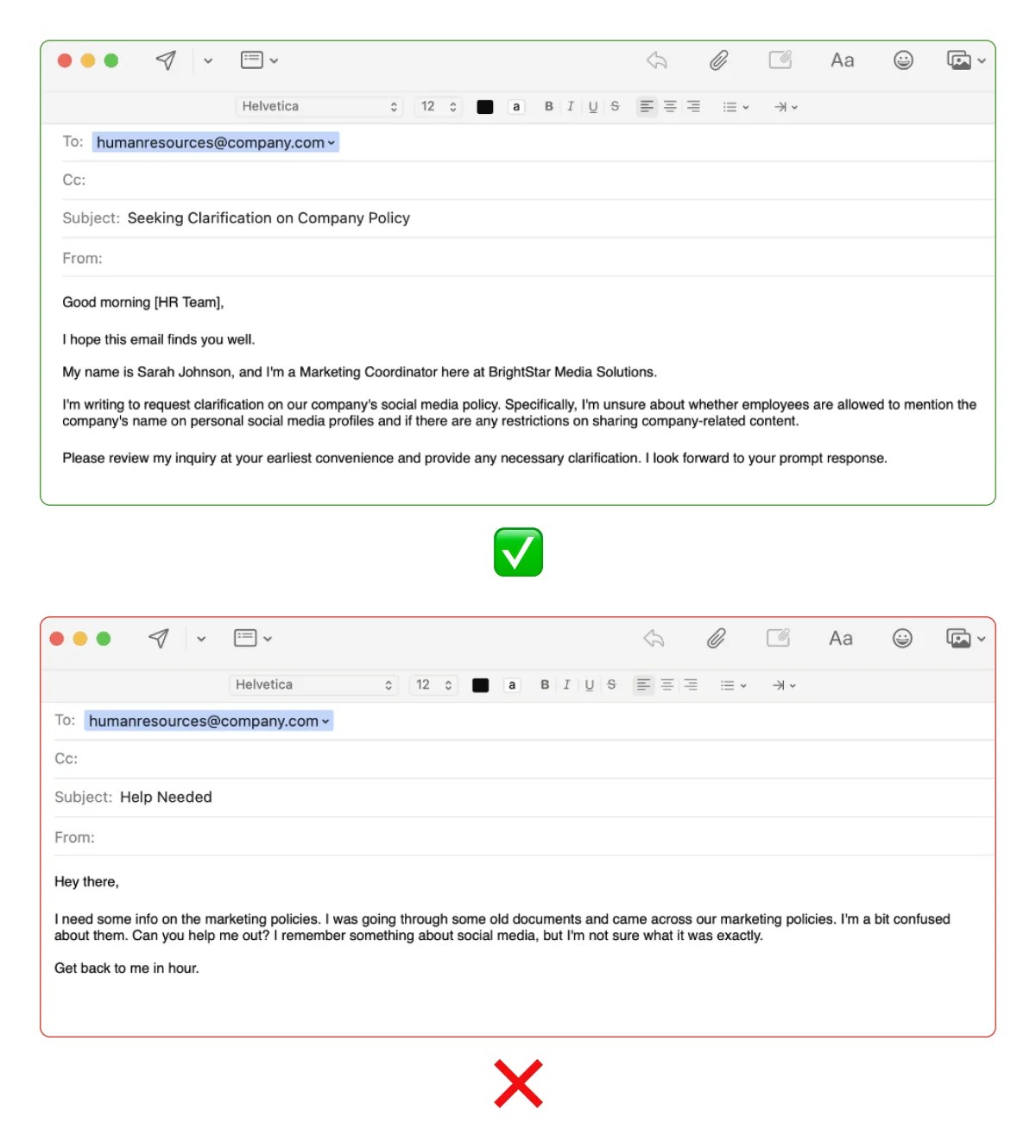
Step 6: End Your Email on a Professional Note
Thanking the recipient for their time is an essential component of all emails, including this one. Taking a moment to do so shows professionalism and helps to maintain a respectful and courteous conversation.
Examples:
"Your assistance with this request is greatly appreciated. Please let me know if you need any further information.
Sincerely,
[Your Name]"
"Thank you for your attention to this matter. I look forward to your prompt response.
Best regards,
[Your Name]"
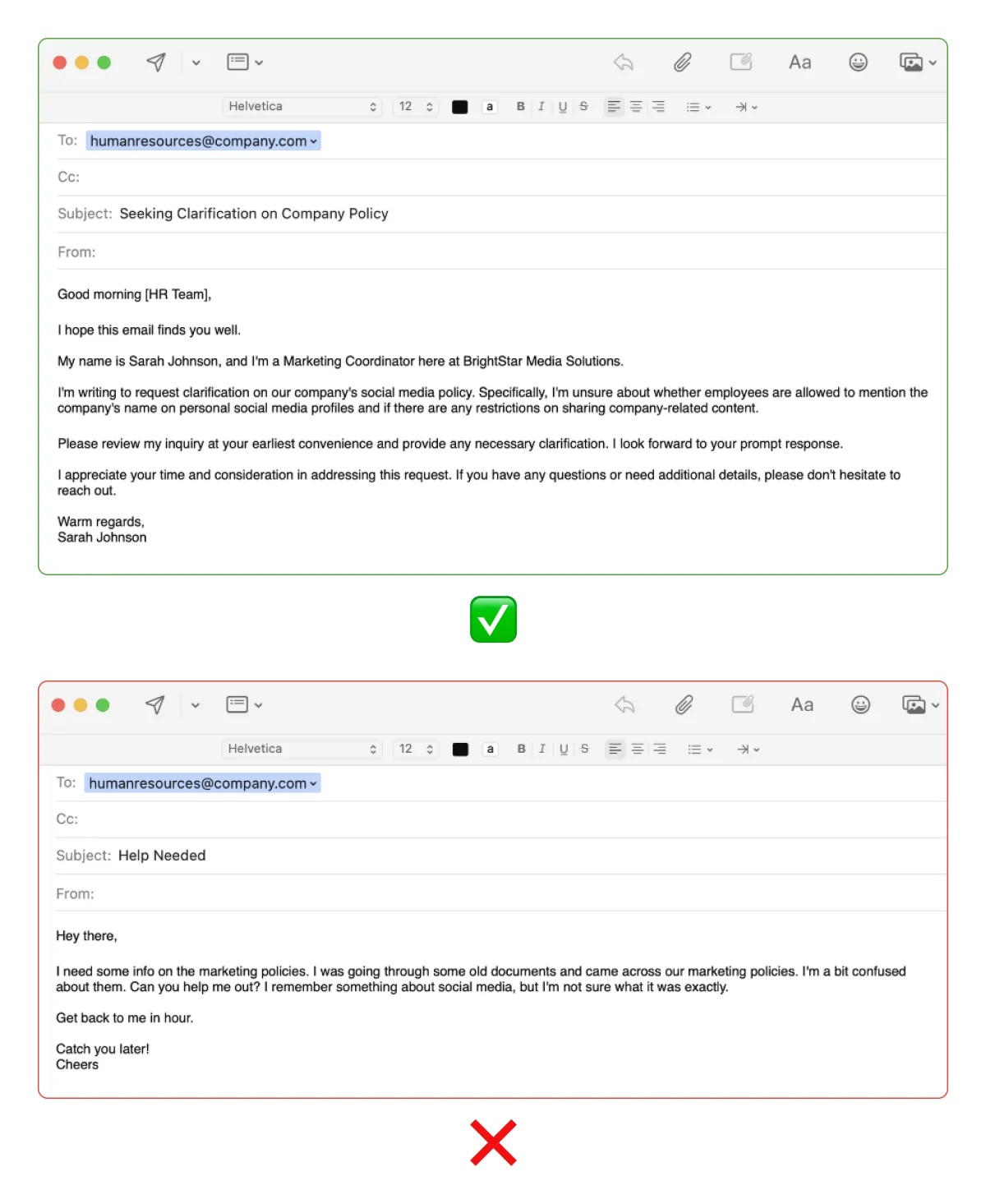
Additional Tips for Email to HR Requesting for Something
Here are some additional tips for writing an email to HR.
📌Tip 1: Proofread Your Email
Proofreading your email before sending it to HR is critical for ensuring correctness and professionalism, especially when requesting information or assistance.
If you carefully analyze your message, you can identify any flaws or inconsistencies that may cause misunderstandings or response delays. Furthermore, proofreading allows you to spot and remove typos and grammar mistakes.
💡ProTip
Zeno Chat provides error-free content! You can be confident that there are no typos or grammar errors when using it. Simply give it the subject of your email, and it will handle the rest automatically.
📌Tip 2: Organize Your Thoughts
Organizing your thoughts ensures that your message is coherent. By doing so, you make sure to include all the important details and avoid missing anything important. Furthermore, It lets you set up your email logically, so HR can understand your request better.
💡ProTip
TextCortex can quickly write a complete email if you provide it with your idea. Simply list 3 main points in bullet form, and it will create the full message for you in seconds.
📌Tip 3: Double Check The Address
Before sending an email, be sure that the receiver is the right person to handle your request. Avoiding unnecessary back-and-forth communication benefits all parties involved by saving time and streamlining the process.
📌Tip 4: Provide Second Option
If you believe that fulfilling your request may be difficult for HR, it is a good idea to suggest alternatives. This exhibits flexibility and a willingness to work together to find a solution that benefits everyone.
For example, if you're requesting vacation time on specific dates that may be difficult to meet, suggesting alternate dates can be beneficial. By providing alternatives, you demonstrate that you are willing to negotiate and interested in finding a solution that benefits both you and the organization.
It develops a spirit of cooperation and raises the likelihood of a satisfactory outcome.
Template
“Subject: Request for Additional Training Opportunities
Dear [HR Manager],
I hope this email finds you well. My name is Emily Parker, and I am a Marketing Specialist in the Digital Marketing Department.
I am writing to formally request additional training opportunities in digital marketing strategies and analytics Specifically, I am interested in attending workshops or online courses focused on advanced social media marketing techniques and data analytics tools such as Google Analytics. These skills are becoming increasingly essential in our field, and I am eager to enhance my proficiency in them.
Additionally, I understand that scheduling and budget constraints may limit the availability of certain training programs. Therefore, I am open to exploring alternative options, such as self-paced online courses or webinars, if traditional classroom training is not feasible.
Your assistance in identifying suitable training resources and facilitating my participation would be greatly appreciated.
Thank you for considering my request. Please let me know if there are any further steps I need to take or if you require any additional information.
Best regards,
Emily Parker
Marketing Specialist
BrightSide Enterprises
[Contact Information]”
How to Write an Email to HR Requesting for Something with TextCortex?
TextCortex is a tool designed to improve your writing skills and make all writing tasks easier. As such, it has a lot of different features that can help you write an email to HR requesting for something.
With TextCortex you can:
🤖Create a digital persona - Provide a text sample and background information, and Textcortex will create a persona that mimics your writing style.
🧠Craft knowledge base - You can store all your documents, ideas, or articles in one place.
✏️Paraphrase content - It allows you to paraphrase text without changing its original meaning.
🔁Summarize text - You can summarize long pages into informative paragraphs.
📝Expand sentences - Write a sentence and TextCortex can transform it into a full paragraph.
🚀Change tone - Decide which tone you want in your writing and choose it from the drop-down menu.
🌎Translate your emails - Generate and translate emails in more than 25 languages.
With TextCortex, all you need is a subject and the type of email, and it takes care of everything - from the subject line to the smallest details.
So, why wait? Sign up today and ease all your writing tasks!


.webp)

.png)