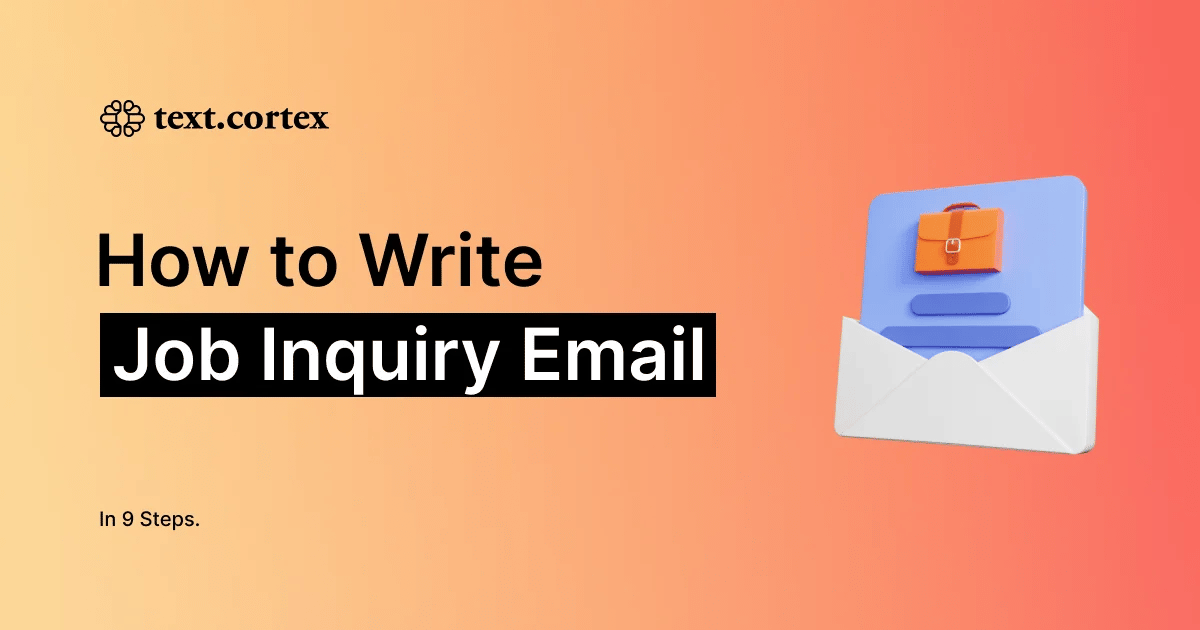Imagine how great it would be if people were obliged to leave feedback when they use a service or buy a product. It would make a lot of things easier for you, wouldn't it?
Well, since that is not the case and sometimes you simply have to reach out and ask for it, in this article we have prepared tips on how to ask a customer for feedback in an email.
Let’s start!
Why Is Customer Feedback Important?
Customer feedback gives you the answer to the question "How can I improve my product or service?"
Whether it's good or bad, you get a very important insight into what you offer.
Besides that:
➡️You get the opportunity to find out what the customer's wishes and needs are.
➡️If you ask for feedback and if you act upon it, you show that you actually care about what your customers think and thus strengthen the relationship with them.
➡️When customers tell you what the problem is, you can allocate your money to solving that problem instead of investing in something else. Thus, feedback helps you make informed business decisions.
Before you start collecting feedback, you have to think about what you want to improve in your offer.
Need an opinion on the product itself? Or about marketing content? Or maybe the quality of customer support?
The more concrete you are in your question, the more you will benefit from the answer.
How To Ask Customers for Feedback In Email?
Let’s explore effective ways to ask customers for insights!
1. Offer Something in Return
If you are taking something, you should give something back. This is how you can motivate customers to leave you feedback and reward them for taking the time to do so.
A good practice is that if you offer something in return, mention it in the subject line.
How do you do that? Offer:
✅Discount
✅Coupon
✅Rewards
✅Free samples
Examples:
1. "SURVEY: Win a $50 Gift Card for Your Valued Opinion!"
2. ''Complete Our Feedback Survey and Get 20% Off Your Next Purchase''
3. “Share Your Thoughts, Get a Discount Code!"
4. “Your Feedback Counts! Get a Free Sample Today!"
💡ProTip
Let Zeno Chat create the perfect subject line for you! All you have to do is to provide a sentence and give it a prompt to create a subject line.
It doesn't matter how long your thought is, Zeno can transform it into a short and memorable sentence 👇
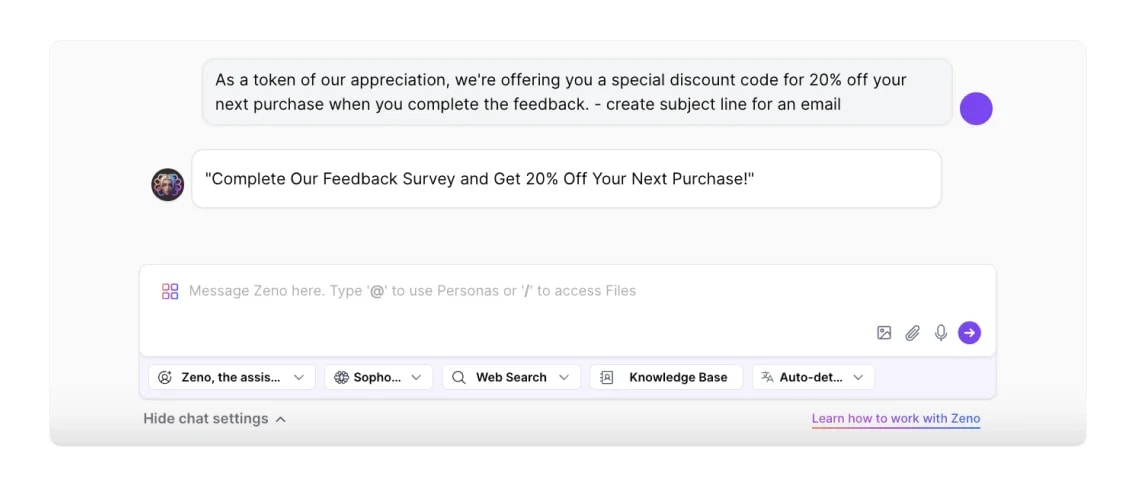
2. Choose Adequate Tone
The tone you use can greatly influence the recipient's reaction. Consider the overall tone of your brand when deciding how formal or casual you want to be. But whatever you choose, make it sound natural and easygoing.
How do you do that?
✅Begin your email with a kind and friendly greeting, such as "Hey [Customer's Name]," or "Hi there," to establish a friendly tone right away.
✅If it is appropriate for your brand and audience, you can use emojis.
Examples:
1. “Hi there! 😊 We hope you're doing well! Your feedback means a lot to us. Could you take a quick moment to let us know how we're doing?“
2. “Hi [Customer's Name], hope you're having a great day! We're all ears for your feedback – got a second to drop us a line?“
3. “Dear [Customer’s Name], we hope everything's going well for you. Your feedback is incredibly valuable to us. Could you spare a moment to share your thoughts with us?“
💡ProTip
It is not always easy to find the right tone for an email, and especially to find a balance between formal and informal while being courteous. That's why TextCortex offers you the Tone Changer feature!
All you have to do is write the text and choose the tone in which you want to reformulate it.
3. Personalize the Message
Once you've established the right tone and found a subject line that won't go unnoticed, let's move to the next important point - thanking customers for buying or using the service you offer. While doing this, it is very important that you personalize that message and make it clear that you are addressing that particular customer.
There is a much higher chance that someone will make an effort and take the time to leave feedback if they feel like you are asking them, and not sending a round of emails to all the people who bought something.
How do you do that?
✅Use their name in the greeting.
✅Mention what you are thankful for.
✅Send an email 2-3 days after their delivery.
Examples:
1. “Hi Jane, thank you for being such a loyal customer! Your continued support means a lot to us, and we're truly grateful for the opportunity to serve you.“
2. “Hello John, we wanted to express our gratitude for your recent interaction with our customer support team. Your feedback helps us ensure that we're providing the best possible service experience for you and our other customers.“
💡ProTip
To avoid generic emails, use TextCortex's Digital Persona feature. Provide text sample and background information about you, and this tool will create a persona that mimics your tone and writing style.
4. Be Polite, Not Pushy
It is important to remember that people have to take some time to leave you feedback. Whether it's a minute or 10 minutes of their time, you have to show respect for it.
At the end of the day, it's the customer's goodwill, not duty therefore don't be pushy or demanding.
How do you do that?
✅Ask nicely if they have, for example, 5 minutes to leave feedback.
✅Assure them that their time and input are appreciated.
✅Accommodate their preferences and offer flexibility in how they can provide feedback.
Examples:
1. “Your insights are incredibly valuable to us, and we want to make the process as easy as possible for you. Whenever you have a few minutes, we'd love to hear your thoughts on how we can improve.“
2. “I hope you're doing well! I wanted to reach out and see if you might have a quick 5 minutes to spare. We're eager to gather your feedback on your recent experience with us, and your input would be incredibly valuable.”
5. Explain Why Are You Asking For Feedback
If the person feels that their opinion actually serves a purpose, it can help you get feedback.
Also, when you explain why you're collecting feedback customers can understand the exact areas you're interested in and make more targeted and relevant responses.
How do you do that?
✅Mention that you are doing research on how you can improve your product or service.
✅Explain how their experience helps other people to gather more information.
Examples:
1. "Your feedback is vital for us because it provides invaluable insights into how our products/services are meeting your needs. By understanding what you like and what could be improved, we can ensure that we're delivering the best possible experience for you."
2. “Your feedback serves as an essential tool in our quality assurance process. By gathering your opinions and experiences, we can ensure that our products/services meet the highest standards of quality and reliability.”
3.” Sharing your feedback with our broader community allows other customers to make informed decisions. Your experiences and recommendations help create a more transparent and trustworthy environment, empowering others to make confident choices.”
6. Structure Your Questions
To get more detailed feedback, try to ask the question so that the answer cannot be "Yes" or "No." Ask a concrete question to which the user must give a more detailed answer.
How do you do that?
✅What do you think about our product X?
✅Did you have any troubles while using X?
✅Could you explain what frustration you encounter with X?
✅How often do you use X?
Examples:
1. ” What do you think about our product X? Did it meet your expectations, or is there anything you'd like to see improved?”
2. ”Did you have any troubles while using product X? If so, could you please describe the specific issues you encountered?”
3. “How often do you use product X, and what aspects do you find most useful or beneficial? Conversely, are there any areas where you feel it could be improved?”
💡ProTip
If you are struggling to elaborate on your thesis, use TextCortex’s feature Bullet-to-email.
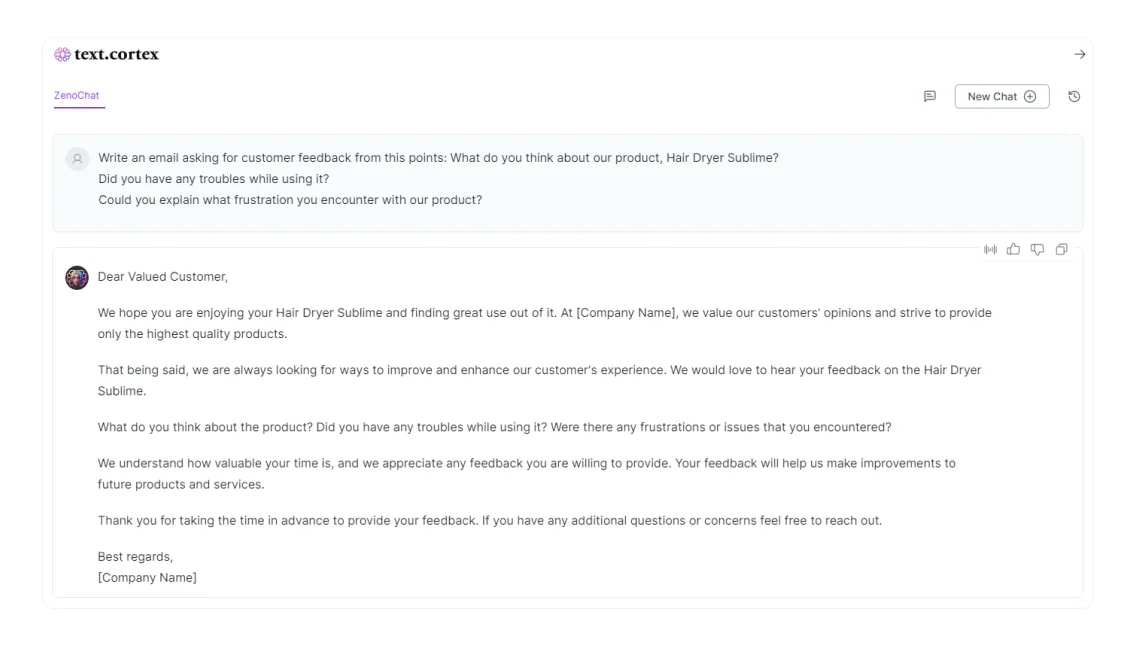
You can provide as few as 3 key points of your message in bullets, and TextCortex will write the rest of the email in a few seconds!
7. Make Your Survey Easily Accessible
The easier it is for the customer to leave feedback, the greater the chance that they will actually do it. If you remove barriers and excessive steps, you can increase the participation rate. Another advantage of yours is that you can collect feedback much faster.
How do you do that?
✅Include a link or button in the email that leads directly to the feedback form.
✅Make sure that the feedback form is optimized for mobile devices.
✅Offer multiple channels through which customers can leave feedback (form, social media, email reply).
Examples:
1. "To make it simple for you, we've included a direct link in this email that will take you straight to our feedback form. Just click below to share your thoughts!"
2. "We want to hear from you, and we've made it easy to provide feedback. You can reply directly to this email, click the link to access our feedback form, or even leave a comment on our social media pages!"
3. "Ready to share your feedback? You can choose how to do it! Click the link below to fill out our quick survey, shoot us an email reply, or connect with us on social media. We're here to listen!"
8. Keep It Short
Shorter emails are easier to read and digest. If customers understand the purpose of your email and what you need from them, the chances that they will do what you want are higher.
How do you do that?
✅Avoid unnecessary details.
✅Get straight to the point and clearly state that you're seeking feedback.
Example:
“Hi [Customer's Name],
We hope this email finds you well! At [Your Company Name], we're constantly striving to improve our services to better meet your needs. That's why we're reaching out to you today.
We value your opinion and would greatly appreciate it if you could take a few moments to share your feedback with us. Your insights will help us understand what we're doing right and where we can make improvements.
To make it easy for you, we've created a brief feedback survey. Simply click the link below to get started:
[Feedback Survey Link]
Your responses will be kept confidential and will be used solely to enhance your experience with us.
Thank you so much for your time and support. We truly appreciate it!”
💡ProTip
Using Zeno Chat, you can write an email and control the number of words and the length of sentences. Just give it a topic and describe what kind of text you want 👇
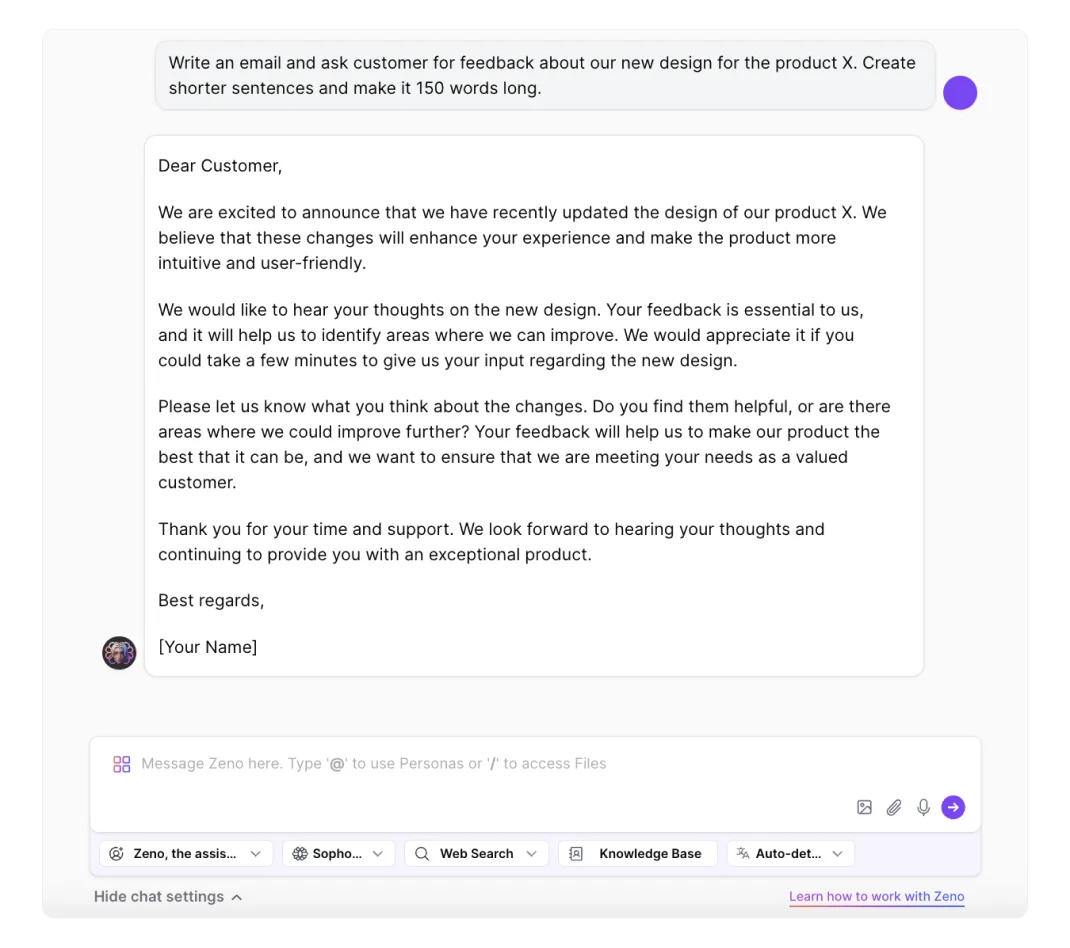
Template 1 - Asking For Feedback On Service or Product
“Subject: Your Feedback Earns You a Special Discount!
Hi [Customer's Name],
I hope this email finds you well!
First, we want to express our heartfelt gratitude for your continued support and loyalty. We truly appreciate that.
Could we kindly ask for 5 minutes of your time to share your thoughts with us? Your input will help us understand how we can enhance your experience and assist others in making informed decisions.
As a token of our appreciation for your valuable feedback, we'd like to offer you a 10% discount on your next purchase. Simply use the code FEEDBACK10 at checkout.
You can leave your feedback by clicking on the survey link provided below. Alternatively, feel free to reply directly to this email or reach out to us on social media.
[Feedback Survey Link]
Here are a few questions to guide your feedback:
Did you encounter any issues with the product?
How easy was the product to use?
What features do you find most valuable?
Are there any areas where we can improve?
Thank you so much for helping us improve our products and services. Your feedback means the world to us!
Warm regards,
[Your Name]
[Your Position]
[Your Contact Information]”
Template 2 - Asking For Feedback On Customer Support
“Subject: Share Your Support Experience and Win!
Hi [Customer's Name],
Hope you're having a fantastic day! Thank you for reaching out to our customer support team recently.
Would you be willing to spare a few minutes to share your recent interaction with our customer service team? Your feedback helps us continuously improve and ensures we're providing the best service possible.
In appreciation of your feedback, we're excited to offer you early access to our upcoming product!
To leave your feedback, simply click the link below to access our short survey:
[Feedback Survey Link]
Alternatively, feel free to reply to this email, leave a comment on our social media channels, or give us a call. We're here to listen and make it easy for you to share your thoughts.
Your input will be invaluable in helping us enhance our customer support and provide even better service in the future. Plus, by sharing your experience, you'll be helping other customers make informed decisions.
Thank you so much for considering this request and for your ongoing support. We truly appreciate you being part of our community!
Best regards,
[Your Name]
[Your Position]
[Your Contact Information]”
To Wrap Up
How you seek feedback is critical to obtaining useful one and these steps and examples can help you make effective requests. But imagine if you had a tool in which you could use these steps as a description of the text you want and thus get the entire email.
We have such a tool for you 😏
Meet TextCortex!
How Can TextCortex Help You Ask Customers For Feedback via Email?
TextCortex is an AI tool that can help you with all writing tasks, including emails.
With its many features, it is designed to help you improve your writing skills and make your job much easier.
Here is how 👇
Summarize text - With TextCortex you can summarize long texts including PDF files and web pages.
Paraphrase material - It allows you to paraphrase texts without losing their original meaning.
Expand sentences - You can expand your ideas from one sentence to a whole paragraph.
Enhance writing- It allows you to simply enhance your text with one click.
Translate content - You can write in a foreign language or translate material.
Simplify text - If your text sounds too complicated, you can easily simplify it.
Build a digital persona - To make your email reflect your style, you can personalize Zeno Chat.
Fix grammar - Easily rectify grammar errors in a matter of seconds.
Isn't this all you need to write a great email?
Sign up today and try all these features by yourself!