The beginning of your email sets the stage for your recipient's decision: to keep reading or to hit delete. Even though it is that important, many struggle to find the right balance between formality and informality, which leads to generic or awkward introductions.
If you are struggling with the same problem, you’ve come to the right place!
In this article, we will show you 5 tips to start an email effectively and a handy tool for writing tasks.
Let’s begin!
Why Do Engaging Email Introductions Matter?
Take a moment and try to estimate the volume of emails in your inbox each day. Is it around 15, 20, or over 50? Whatever the number is, I doubt that you dedicate equal attention to every email in your inbox, or perhaps even read each one thoroughly.
That’s when an engaging email introduction comes into play. It can draw the reader's interest and motivate them to look deeper into the content of your message.
Other 2 reasons to consider how you start an email are:
⚡First Impressions - In many cases, an email introduction serves as the first point of contact between individuals or businesses. A well-crafted introduction can make a good impression and set the tone for future conversations.
⚡Clear Purpose - A clear and engaging introduction effectively communicates the purpose of your email, making it easier for the recipient to understand what you're asking for or offering.
5 Tips To Start An Email Effectively
Let’s see how you can achieve these results and start an email effectively.
Tip 1: Start With Suitable Greeting
Begin an email with a friendly greeting to set a positive tone and establish a connection.
Dear [Name]
Using "Dear [Name]" as a greeting is appropriate in formal or semi-formal circumstances.
You can use it in:
⭐Professional Communications
⭐Business Communications
⭐Academic Letters
⭐When communicating with someone you don't know well but want to show respect and professionalism
In these cases, using "Dear [Name]" as a greeting establishes a formal, respectful tone and demonstrates that you value the recipient's time and attention.
However, before using this greeting, consider the context and relationship with the recipient, as it may be overly formal in some situations.
Hello
You can start an email with “Hello” in a variety of situations, especially when the tone of the email is more casual or friendly.
Use it in:
⭐Colleague Communication
⭐Follow-Up Emails
⭐Quick Inquiries or Updates
⭐Informal Communication
Using "Hello" as a greeting in these situations can help you set a friendly and approachable tone for the email while still maintaining professionalism.
Hi team/everyone
Using "Hi team" or "Hi everyone" as the start of an email is appropriate when you're addressing a group of people collectively rather than specific individuals.
Use it for:
⭐Team Communication
⭐Group Emails
⭐Announcements
In these instances, saying "Hi team" or "Hi everyone" promotes inclusivity and encourages teamwork and collaboration. It acknowledges the collective nature of the recipients without singling out individuals.
Tip 2: Use an Engaging Opener
Start your email with an intriguing question, an interesting fact, or a useful anecdote to attract the reader's attention right away. Of course, engaging opening sentences depends on which type of email you are writing.
Sales Pitch Email - Examples
Intriguing question:
"What if I told you there's a simple solution to cut your energy costs by 30%?"
Interesting fact:
"Did you know that over 80% of consumers prefer brands that actively engage with them on social media?"
Useful anecdote:
"Last week, I had a conversation with a client who implemented our software and saw a 50% increase in productivity within the first month."
Networking Email - Examples
Intriguing question:
"How do you see the future of [specific industry/field] evolving in light of recent technological advancements?"
Interesting fact:
"Did you know that the number of remote workers has increased by 115% in the past decade? I'm curious about how this trend is impacting your organization's approach to collaboration."
Useful anecdote:
"I recently attended a conference where industry leaders discussed the importance of diversity and inclusion in the workplace. It reminded me of your recent blog post on the subject, and I'd love to hear your thoughts on how companies can better promote diversity."
Job Application Email - Examples
Interesting fact:
"I was fascinated to learn that your company was recognized as one of the top employers for employee satisfaction. I'm eager to contribute to a team with such a positive work culture."
Useful anecdote:
"During my internship at [previous company], I spearheaded a project that resulted in a 20% increase in customer engagement. This experience solidified my passion for [relevant field] and my desire to join a dynamic team like yours."
💡ProTip
With TextCortex's Bullet-to-email tool, you can create numerous emails from only 3 bullet points. Simply provide the key points you'd like to include in your email, and TextCortex will generate a complete email for you in a few seconds.
Tip 3: State Your Purpose
Clearly and concisely state the reason for your email in the opening sentence.
When you declare your purpose upfront, the receiver understands what the email is about.
This reduces confusion and ensures that your message is understood from the start.
I’m reaching out about . . .
Beginning an email with "I'm reaching out about... " is polite and forthright, and it clarifies the goal of the message. You can use it in:
⭐Initial Contact
⭐Request for Information or Action
Clarifying the goal of your message and your desired outcome is crucial when starting a conversation. Phrases such as "I'm writing to let you know" or "I'm reaching out about" help to clarify the purpose of communication with the recipient in formal settings.
In a similar way, saying "I am reaching out to you" can successfully communicate the purpose of the message. Phrases like "I wanted to check in" or "Just popping in to say" keep the conversation lighter while conveying the reason for reaching out in more informal contexts.
Examples
1. "I'm reaching out to start a conversation about your recent project and how I might be able to contribute."
2. "I'm reaching out to check in and ensure that everything is progressing smoothly on your end."
3. "I'm reaching out to remind you about the upcoming deadline and to discuss any necessary actions that need to be taken."
4. “Just popping in to say hi and follow up on our recent conversation. I wanted to touch base and see if you had any further thoughts or questions about the project we discussed.”
Thanks for . . .
An effective method to acknowledge the recipient's email or action they made is to express gratitude at the start of an email. Use it in:
⭐Acknowledging a Favor or Assistance
⭐Receiving Information
⭐Showing Gratitude for Time or Consideration
Using "thanks for" in these scenarios allows you to acknowledge the other person's efforts, express gratitude, and keep constructive communication in your emails.
I wanted to follow up on…
"I wanted to follow up on..." is an appropriate phrase to use in an email when you want to revisit a previous conversation, request, or query.
Here are various scenarios where you could utilize this phrase:
⭐After Sending an Initial Email
⭐After a Meeting
⭐To Reiterate Interest
Using the phrases "I wanted to follow up on..." or ''Has there been any progress on X?'' indicate professionalism and clear communication. For a more informal way, you can use ''I’m circling back on X.”
Examples
1. "I wanted to follow up on my email about the upcoming event. I'd appreciate your thoughts and feedback on the proposed agenda."
2. "I wanted to follow up on our meeting yesterday to recap the action items and ensure we're aligned on the next steps."
3. "I wanted to follow up on our previous conversation to reiterate my strong interest in the position. I'm eager to learn more about the next steps in the hiring process.”
💡ProTip
If you can’t decide how to start an email, provide the prompt to Zeno Chat 😏
State which type of email you are writing, request the opening line, and choose the one that you like the most 👇
%20(1).png)
Tip 4: Customize for the Recipient
You have to customize the start of your email to reflect the recipient's interests, preferences, or previous interactions. It is an effective method to show that you value their uniqueness and have taken the time to understand them. This personalization not only demonstrates respect but also raises the chances of capturing their attention and evoking a good response.
Example 1:
"Dear [Name],
After seeing your recent blog post on sustainability, I wanted to reach out and discuss potential collaboration opportunities…"
Example 2:
"Hello [Name],
I noticed from your LinkedIn profile that you have extensive experience in project management, and I'm hoping to learn more about your approach in an upcoming project…"
Example 3:
"Dear [Name],
Given your interest in emerging technologies, I thought you might appreciate this article I came across discussing the latest advancements in artificial intelligence..."
💡ProTip
TextCortex allows you to personalize your digital assistant - Zeno Chat ⚡
How? Provide background details and a text sample and TextCortex will generate a digital persona that sounds and writes like you. If you don’t want to create it, you can choose some of the existing personas.
Tip 5: Keep it professional
A professional tone establishes credibility right away by demonstrating knowledge and expertise. This is especially important when interacting with new people or clients. Don't use nicknames unless you have developed a relationship with the recipient. Getting too comfortable can lead you to:
⭐Negative impression
⭐Misunderstandings or misinterpretations of your message
⭐Damaged reputation
Business correspondence always involves, more or less, maintaining a professional tone, regardless of the recipient.
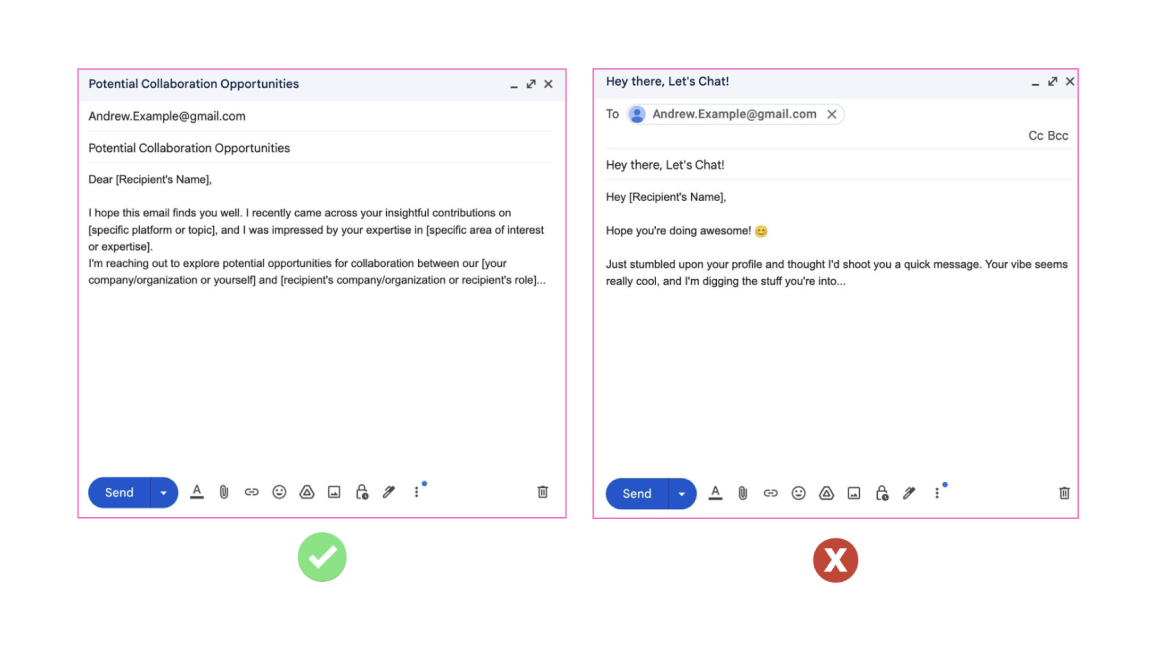
The second option is too informal and unsuitable unless you are writing an email to a friend.
💡ProTip
If you find it challenging to strike the appropriate balance between too casual and too formal, this tool offers you a solution - The Tone Changer feature 🚀
You can choose from 10+ tones for various situations.
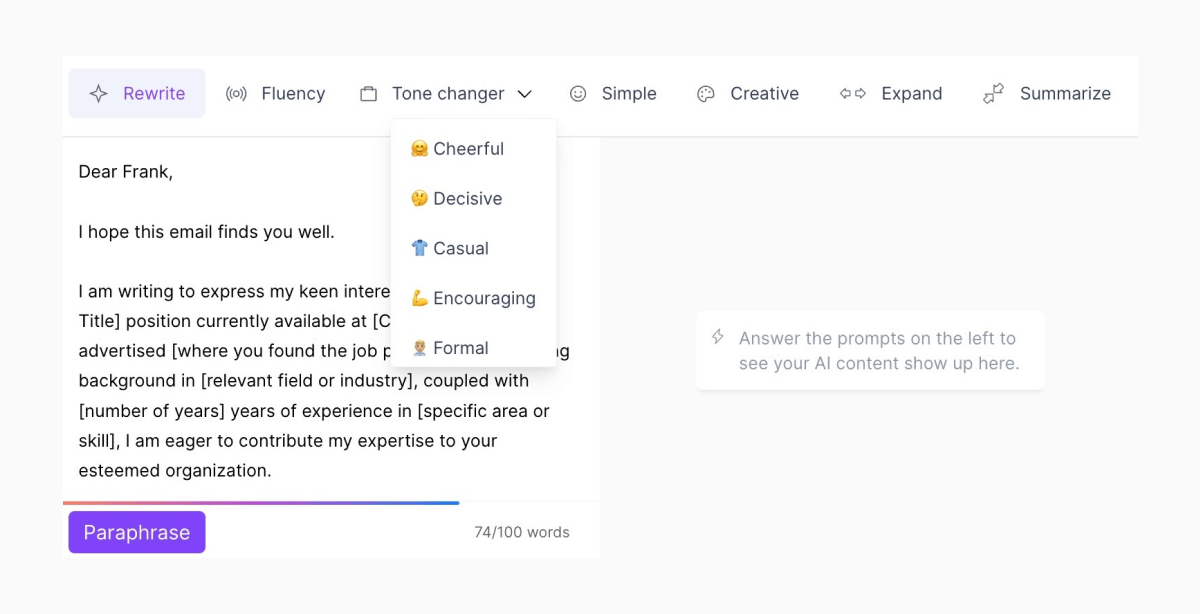
How To Start an Email Using TextCortex?
TextCortex is an AI-powered writing tool that can help you handle important tasks, write faster, and produce error-free content.
You must be wondering, how you can achieve all this with one tool. If so, let me explain what you can get with TextCortex!
This tool allows you to:
🚀Generate new or improve existing content
🚀Paraphrase, or summarize anything you want
🚀Customize your digital assistant and write in your own style
🚀Create a Knowledge Base where you can store all of your files or articles
🚀Translate your content into more than 25 languages
🚀Choose from over 60 customizable templates
Right now, you can use TextCortex as a browser extension, or desktop app. Zeno will soon be available on your smartphone as well thanks to our brand-new Android and iPhone apps. You can join the waitlist here.
Sign up today and make your writing tasks a lot easier!


.webp)

