It's normal to feel anxious, nervous, and curious after submitting a job application and wondering about the outcome of your application. Especially if it has been a while since your application, you may be thinking of sending a follow-up email to the hiring manager to find out the result. But you may be unsure of what to write, when to send, and what to talk about in a follow-up email. No need to worry, we've got you covered.
In this article, we will talk about how to write a follow-up email after a job application, when to send it, and we will prove you tips, and example follow up emails.
If you're ready, let's start.
TL;DR
- To increase the chances of getting a job, it is best to send a follow-up email one or two weeks after submitting your application.
- To improve your chances further, find out the name of the hiring manager from their website before sending an email addressed specifically to them in a polite and professional tone.
- Use the following 3 follow-up examples in our article and apply it to your case to catch the right tone.
- If you want professional help with your entire email writing process, TextCortex AI is the way to go.
How to Write a Follow-Up Email After Job Application
When writing a follow-up email after a job application, it's crucial to use a polite and professional tone. This approach is necessary to make a professional impression on the potential employer and to receive a response in the same tone. A well-written follow-up email can also strengthen your job application, so it's worth investing the time and effort to craft one carefully.
When to Send a Follow-Up Email After Job Application?
Unless the job post has a specific hiring timeline, the ideal time to send your follow-up email is a week or two after submitting your application. This period will allow the company to review your CV and resume. Remember, you are not the only person applying for that job, so you must be patient and wait for your application to be read.
Tips and Tricks for Writing a Follow-up Email
If you want to strengthen your job application and get a reply to your follow-up email, we will share a few hacks with you. We recommend that you first learn the name of the hiring manager to whom you will send the email. You can access this information from the "About Us" page of the company you are applying to. Thus, when sending the follow-up email, you can specifically address the hiring manager by name and show the value you give to the company.
We recommend that you use a polite and professional tone when writing your email. If you feel that your paragraphs are not polite and professional enough, you can rewrite them in the desired tone using next-gen conversational AIs like ZenoChat.
If you don't want your follow-up email to get lost in the hiring manager's mailbox, you need an attractive and informative subject line. You can generate a shining one using TextCortex's Email Subject Line template.
Follow-up Email Format after Job Application
To create an effective follow-up email after a job application, it's important to follow a specific format. Your follow-up email should include the following elements:
• An informative subject line
• A professional opening sentence
• Main paragraphs
• An appropriate closing phrase
By sticking to this format, you can craft a high-quality follow-up email that will make a positive impression on potential employers. If you need professional help with this process, TextCortex AI is just one click away!
Job Application Follow-Up Email Samples
Now that we've explained how to write a follow-up email after a job application, it's time to show you how it's done! We will share with you a follow-up email after job application examples for common scenarios. All examples are generated by ZenoChat.
Job Application Follow-up Email Example #1
You sent the job application email and did not receive a response even after two weeks. Understandably, you will be frustrated and think your application has not been approved. But don't give up now! You can find out the true answer by sending a follow up email. Here's an example second follow-up email after the job application.
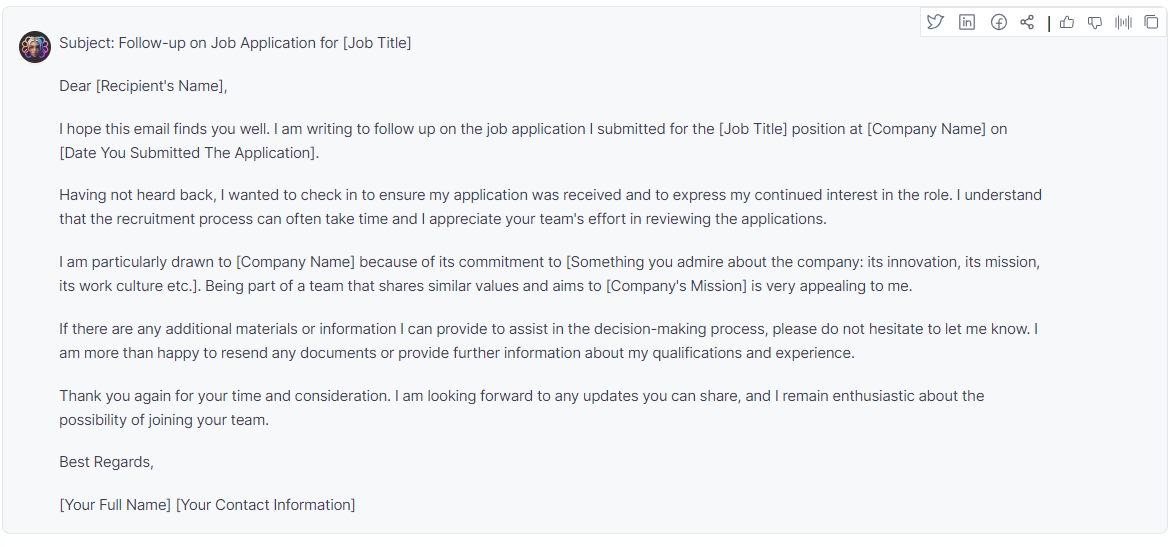
Job Application Follow-up Email Example #2
Emails you send after a job application do not always need to be long, you can keep the follow-up short to remind the recipient of your initial email.
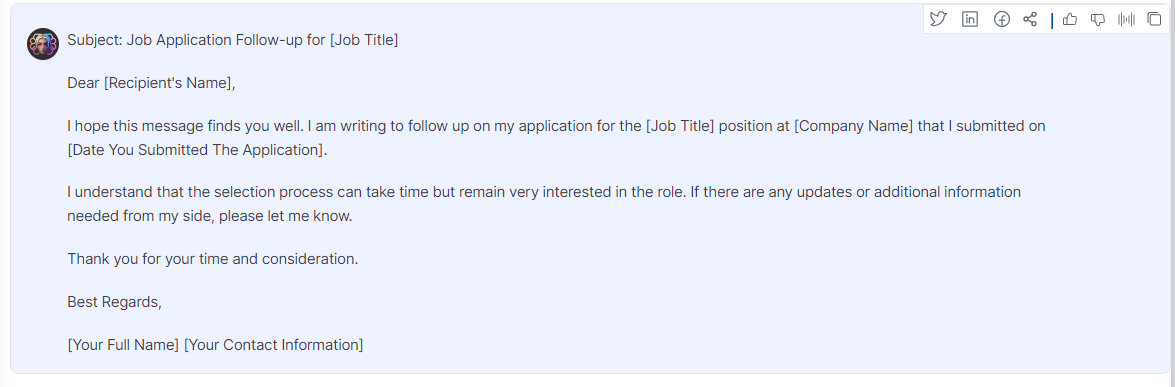
Job Application Follow-up Email Example #3
If you think that the attachments and information in your job application email are not sufficient and you want to add more, you should send a follow up email. Remember, the more information you provide about your qualifications and skills, the more positively you will influence the decision-making of the recruiting team.

Write Follow-up Emails with TextCortex
While writing follow-up emails can be a stressful process, you can use TextCortex to simplify the process to craft professional materials. TextCortex is an AI assistant designed to enable you to complete various writing tasks, including follow-up emails, with superior quality. It is available as a web application and browser extension. TextCortex can continue to support you in all your internet adventures as it integrates with 4000+ websites and applications.
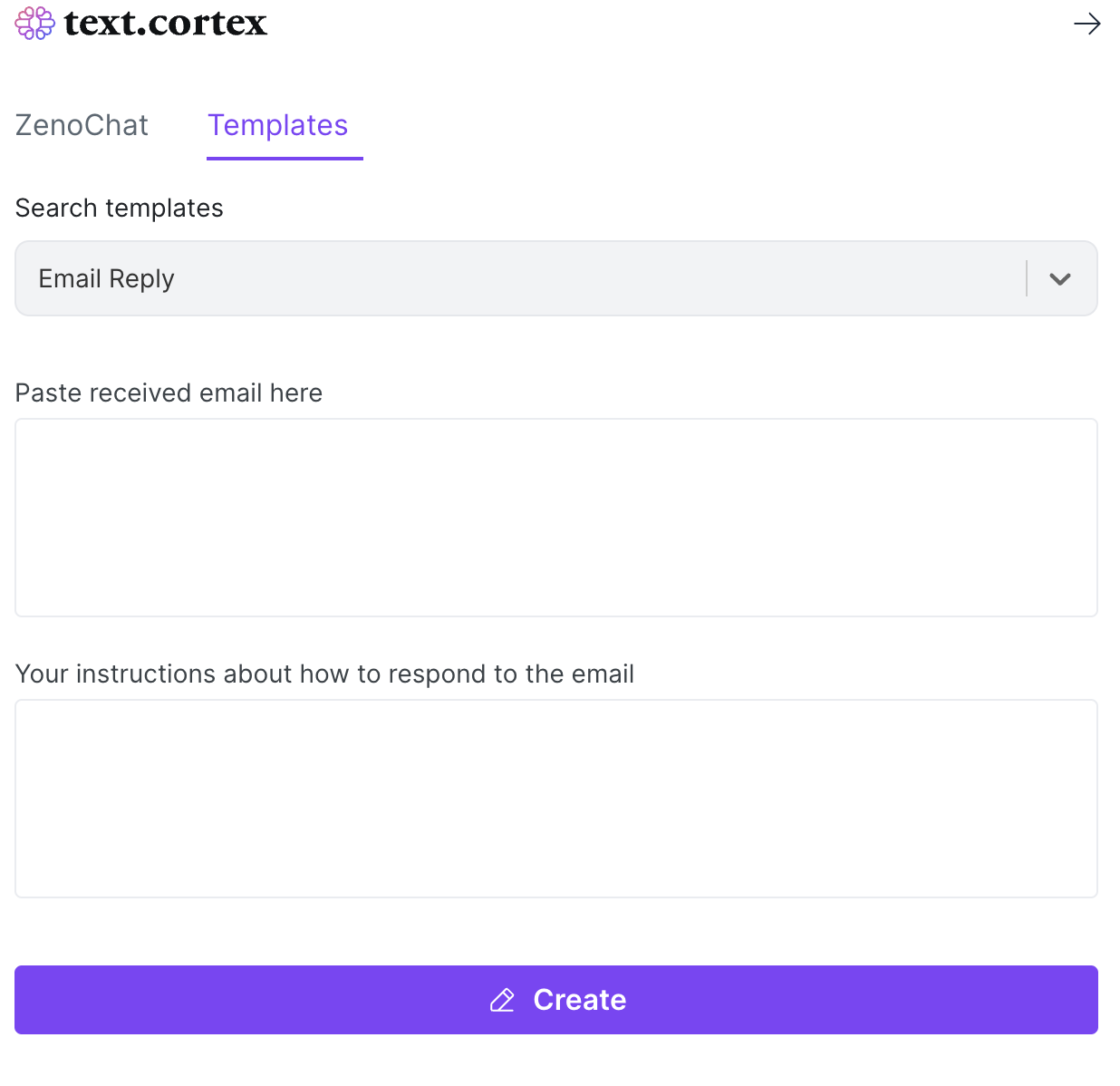
ZenoChat – Conversational AI of Your Dreams
TextCortex offers its users the ZenoChat designed to complete different tasks with high quality. ZenoChat is an AI companion to help users with all their text-based tasks with its web search feature and large language models. With it, you can access the latest internet data, generate text, rewrite your existing texts in the desired tone and do much more.
ZenoChat is a fully customizable conversational AI. With its Knowledge Bases and Individual Personas features, you can set its data source and personality as you wish and assign it to specific tasks. Also, our developer team has prepared 12 unique personas for ZenoChat, don't forget to check them out too.
Quick AI Reply
When you install our browser extension, you get the Quick AI Reply feature that works in all email applications. Quick AI Reply analyses your emails and generates a reply according to your instructions. Since this feature works integrated with ZenoChat's personas, you can generate email using your own tone of voice. Also, like all other features of TextCortex, Quick AI Reply can generate output in 25+ languages.
Other TextCortex Writing Templates
If you want to rewrite the paragraphs of your existing emails or summarize/expand them, you can use TextCortex's writing templates. TextCortex offers its users 100+ templates that can generate output in 25+ languages. Some of the most popular TextCortex templates include:
- Paraphrase your text in 25+ different languages.
- Change your text's tone of voice.
- Rewrite your text with simple, creative, fluency options.
- Expand your text in 25+ different languages.
- Summarize your text in 25+ different languages.
- Utilize 100+ templates for pre-made content forms.
- Translate your PDFs, DOCXs PPTXs, text, etc. in seconds.
- Fix the spelling and grammar of your text in 25+ languages.
- Read your text aloud with text to speech feature.
- Communicate with AI using prompts.
- Write emails from bullet points.
- Create essays and blog posts in 25+ language.
- Product Description (with features) generator.
- Support or Sales Email Generator
To start using all the templates of TextCortex offers, click here to create your free account, no credit card information is required.

![Writing A Follow Up Email After A Job Application [+ Examples & Tips]](https://textcortex.com/cdn-cgi/image/format=avif,quality=90/https://assets-global.website-files.com/622611a2b23d0e6b270fba81/64df615bdfdf261a8b02683f_Product%20GIFs%20(1200%20%C3%97%20630px)%20(66).png)


%20(4).png)
%20(12).png)