If you think your initial email was unread and lost deep in your recipient's mailbox, it's a good idea to send a follow-up email to remind them.
Follow-up emails serve as a second message to remind the recipient of a previous email and to provide additional crucial information. The primary objective of these emails is to prompt the recipient to recall the initial email and bring it back to the top of their mailbox.
Additionally, they may request a response from the recipient or remind them of an important date and time. Writing a follow-up email may be more complicated and challenging than it sounds, but don't worry, we've got you covered.
In this article, we will explain how to write a follow-up email and share with you an innovative way to make the process easier.
TL;DR
- A follow-up email serves as a reminder of the initial message and provides additional important information.
- Writing an effective follow-up can be challenging but understanding its format can make it easier.
- A good email subject line is important to grab the reader's attention and encourage them to read your message.
- The opening sentence of your follow-up email sets the tone for the rest of your message and can capture the recipient's attention.
- In the body of your message, use different paragraphs to list requests and maintain professionalism.
- It's important to remain polite and professional in your writing as this increases response rates, especially for job applications or interviews.
- You can use TextCortex and its 100+ templates to support you in all your email writing tasks.
Follow-up Email Format
Knowing the format of a follow-up email is crucial to writing one effectively. Don't be discouraged by the apparent complexity of a follow-up email; with the right format and steps, it can be a breeze. So, let's get started, shall we?
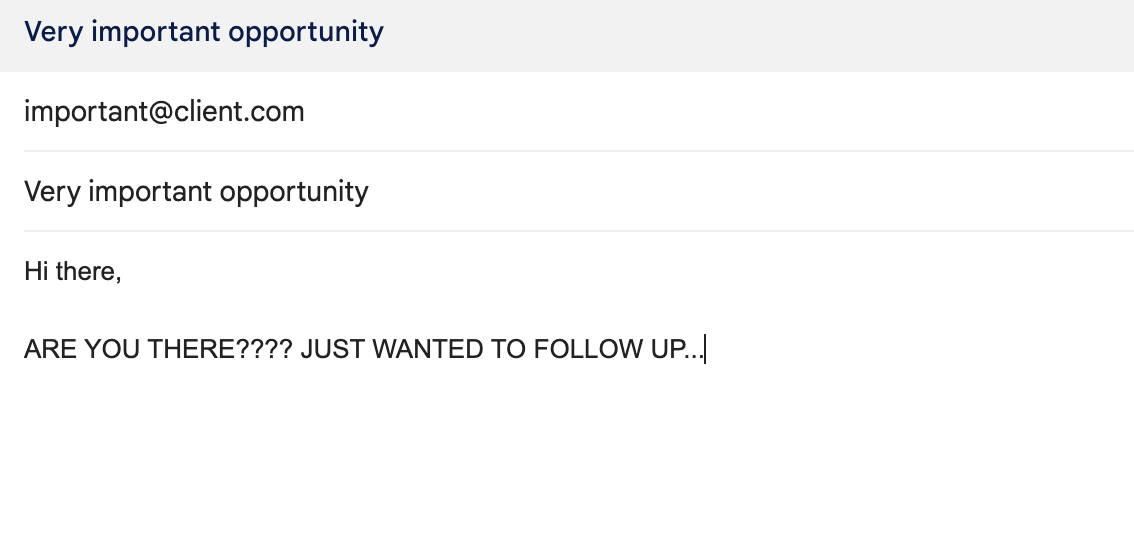
Follow-up Email Subject Line
No matter what type of email you are writing, the subject line is the most effective way to catch the attention of the recipient. While it provides brief information about the content of your email, it also acts as an encouragement for readers to open and read the message. If you don't want your emails to be ignored, you need a compelling subject line.
Make sure your email subject line is a short and informative summary of your entire message. A subject line should never ask the recipient about the initial email or indicate that it expects a direct reply. First of all, emails that make direct requests or ask questions are impolite and unprofessional.
If you're new to subject line writing, check our Email Subject Line template to generate a shining one from your instructions.
Follow-up Email Opening Line
The opening line, also known as the opening sentence, is a starting sentence that contains the greetings of your email. In this section, besides greeting the person to whom you sent the email, you also specify the tone of the rest of the email. Also, this part is the perfect opportunity to capture the buyer's attention.
Although the tone of voice and words you will use in this section vary according to each email type, we recommend that you use a polite and formal tone for follow-up emails. You can check out our email first line feature to create attention-grabbing opening lines for your email.
Follow-up Email Body
A follow-up email body is where we specify our requests and discuss the main subject. We recommend using a different paragraph for each topic to both list your messages and make them more understandable. In this section, include your original request, specify what is required, and provide a possible deadline while maintaining a professional tone.
If you need professional help with your email body, you can use TextCortex's email templates. They can generate a professional follow-up email body from just a few words.
Follow-up Email Conclusion
This is the final section of your follow-up email. You can summarize the main points of the email and state your desired outcome. It is also recommended to include a call-to-action (CTA) sentence that motivates the recipient to respond to your email. Please conclude the email with your name and a closing phrase, maintaining a professional and polite tone throughout.
How to Write a Follow-up Email?
Now that you know the format you need to use for writing a follow-up email, it's time to learn how to actually write one. Although writing a follow-up email will be challenging the first time, you will realize that it is an easy and quick task.
Remind Main Points
The main purpose of a follow-up email is to inquire about the initial email and jog the recipient's memory about it. So instead of resending all of your initial emails or rewriting the same long paragraphs, you just need to summarize the main points to remind them.
Be Polite
You may feel frustrated because you didn't get a response to your initial email, but that's not a barrier to writing a polite email. The more polite and professional you are in your emails, the more likely you will be responded. In addition, it will be useful to protect your professional tone of voice, especially for job applications and interview emails.
Utilize AI Tools
If you have no previous experience in writing follow-up emails or if you want to take your existing skills to the next level, you can use AI tools, which are the latest blessing of technology. AI writing tools can generate outstanding emails in seconds, as they are trained with tons of data, including syntax and grammar information from various languages. Make sure that the AI tool you use is of high quality, as not all AI tools are created equal!
TextCortex – Ultimate AI Assistant
TextCortex is an AI designed to assist you in various writing tasks, including email generation, with its unrivalled features. It is available as a web application and browser extension that is integrated with 4000+ websites and apps.
With its large language models such as Sophos 2 and GPT-4, TextCortex can quickly generate high-quality, human-like, and impressive emails. TextCortex offers its users 100+ writing templates that they can use for various tasks. Some of the most popular TextCortex templates include:
- Paraphrase your text in 25+ different languages.
- Change your text's tone of voice.
- Rewrite your text with simple, creative, fluency options.
- Expand your text in 25+ different languages.
- Summarize your text in 25+ different languages.
- Utilize 100+ templates for pre-made content forms.
- Translate your PDFs, DOCXs PPTXs, text, etc. in seconds.
- Fix the spelling and grammar of your text in 25+ languages.
- Read your text aloud with text to speech feature.
- Communicate with AI using prompts.
- Write emails from bullet points.
- Create essays and blog posts in 25+ language.
- Product Description (with features) generator.
- Support or Sales Email Generator
All these templates and much more are just one click away!
ZenoChat – The Best ChatGPT Alternative
TextCortex comes with the conversational AI of your dreams, ZenoChat. It is a multifunctional companion that assists you in your internet adventure. Within seconds, ZenoChat can generate text by analysing the user's prompt, summarize or rewrite the given text, change the tone of voice of the given text, or generate email templates according to your instructions.
With our Knowledge Bases and Individual Personas feature, you can customize your ZenoChat experience. The Knowledge Bases feature allows you to upload or connect the data that ZenoChat will use when generating output. The Individual Personas feature also allows you to build the tone of voice and writing style that ZenoChat will use when generating output. Moreover, our developer team added 12 unique personas to ZenoChat designed for different purposes, don't forget to check them out.
Quick AI Reply with Zeno
ZenoChat integrates with over 4000 websites and apps, including Gmail, Outlook, and Yahoo. Additionally, Zeno includes a feature called "Quick AI Reply" which is integrated with these email apps. To utilize this feature, input your instructions, choose ZenoChat's persona and output language, and click the "Generate" button.
Automate Your Emails
Automating email writing tasks has the obvious advantage of saving time. If you have a job where you must deal with hundreds of emails every day, you can lighten your entire workload and speed up the process 12x by using TextCortex's Zapier and Make.com integrations.

![How to Send A Follow Up Email in Style [+ Tips & Tricks]](https://textcortex.com/cdn-cgi/image/format=avif,quality=90/https://assets-global.website-files.com/622611a2b23d0e6b270fba81/64df79658b62810ad661fd5c_Product%20GIFs%20(1200%20%C3%97%20630px)%20(69).png)
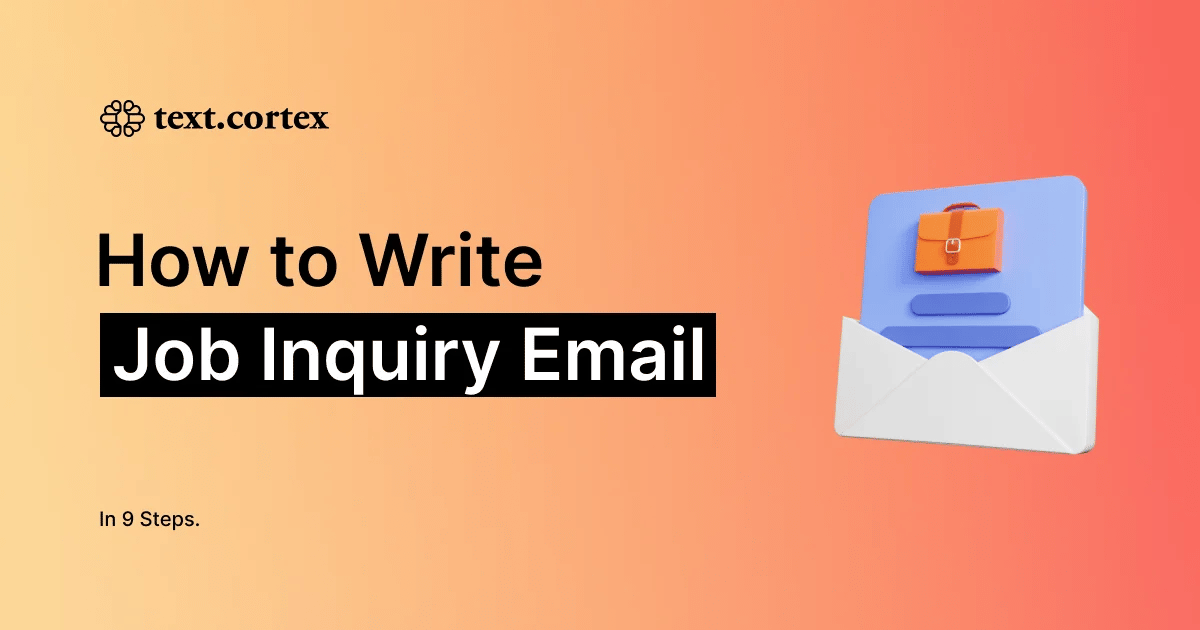

.webp)
