Translating PDFs with AI tools has its advantages, such as saving time and reducing workload. Who wants to convert files into text, edit paragraphs, and fix grammar and spelling from one document to another manually?
When it comes to translating documents to another language with AI tools, you need the practical one to complete tasks. There are dozens of them out there, some just offer a translator feature, and some come with other handy features.
If you're looking for the best AI tools to translate any document into the target language, keep reading!
TL;DR
- AI tools can save time and reduce workload when translating documents.
- TextCortex is a practical AI assistant that is integrated with 4000+ websites, offering document translation into 25+ languages.
- You can quickly and efficiently translate your documents with TextCortex's "Knowledge Bases" feature.
- You can use Google Translate to translate your documents into more than 130 languages. However, it's not always possible to achieve high-quality translations for all languages, and you may experience errors in sentence structure or grammar in the output.
- DeepL is an online translation tool that provides free plan users with 3 document translations per month.
1. TextCortex – AI PDF Translator
TextCortex is an AI assistant designed to support you throughout your internet adventures and assist you with writing tasks – including PDF translating.
How to Translate Documents with TextCortex – step by step Guide
Using TextCortex, you can translate your documents into 25+ languages.
- Go to our AI translator here: https://app.textcortex.com/user/dashboard/creator/template/paraphrase?template=translator
- Upload your PDF document
- Set target language and hit Translate.
- Then export the translated version as PDF or DOCX.
Here's a brief video of how it can be done in seconds:
TextCortex Features in 25+ Language
TextCortex has 100+ templates that generate perfect output in 25+ languages to meet your writing needs. Some of the most popular TextCortex features include;
- Paraphrase your text in 25+ different languages.
- Change your text's tone of voice.
- Rewrite your text with simple, creative, fluency options.
- Expand your text in 25+ different languages.
- Summarize your text in 25+ different languages.
- Utilize 100+ templates for pre-made content forms.
- Translate your PDFs, DOCXs PPTXs, text, etc. in seconds.
- Fix the spelling and grammar of your text in 25+ languages.
- Read your text aloud with text to speech feature.
- Communicate with AI using prompts.
- Write emails from bullet points.
- Create essays and blog posts in 25+ language.
Automate Translation Tasks with TextCortex
Thanks to TextCortex's Zapier and make.com integrations, you can automate all of your translation tasks. All you need to do is connect your TextCortex account with make.com and Zapier. From there, you can automatically translate your documents into the target language/languages. If you want to reduce your workload, TextCortex's automation options are designed for you.
Is it Free to Use TextCortex?
Yes, TextCortex offers free plan users 20 daily creations that can earn more with reward center. You can also freely experience all TextCortex features as its free plan has no limitations except creations.
TextCortex offers its users a pay-as-you-go fee plan. The TextCortex Lite plan starts at $5.59 to utilize its top-notch features. If you run out of your monthly creations, you can still use your daily creations or purchase more creations.
2. Google Translate
Google Translate is a tool that can translate between 130+ languages. It offers above-average output as it has been trained with different languages for years.
There are two ways to translate your documents into another language using Google Translate.
Text Translation
After converting any of your documents to text format, you can copy and paste them into the text box of Google Translate after selecting the target language. We recommend that you do not enter more than 500 words at once to get the best output.
Document Translation
You can upload your documents and receive a translated version of them using the "Documents" option on Google Translate. For instance, if you upload a PDF file, select the target language, and click the Translate button, you will get a PDF file in the target language. Google Translate is an excellent option if you want to translate your documents without losing the formatting.
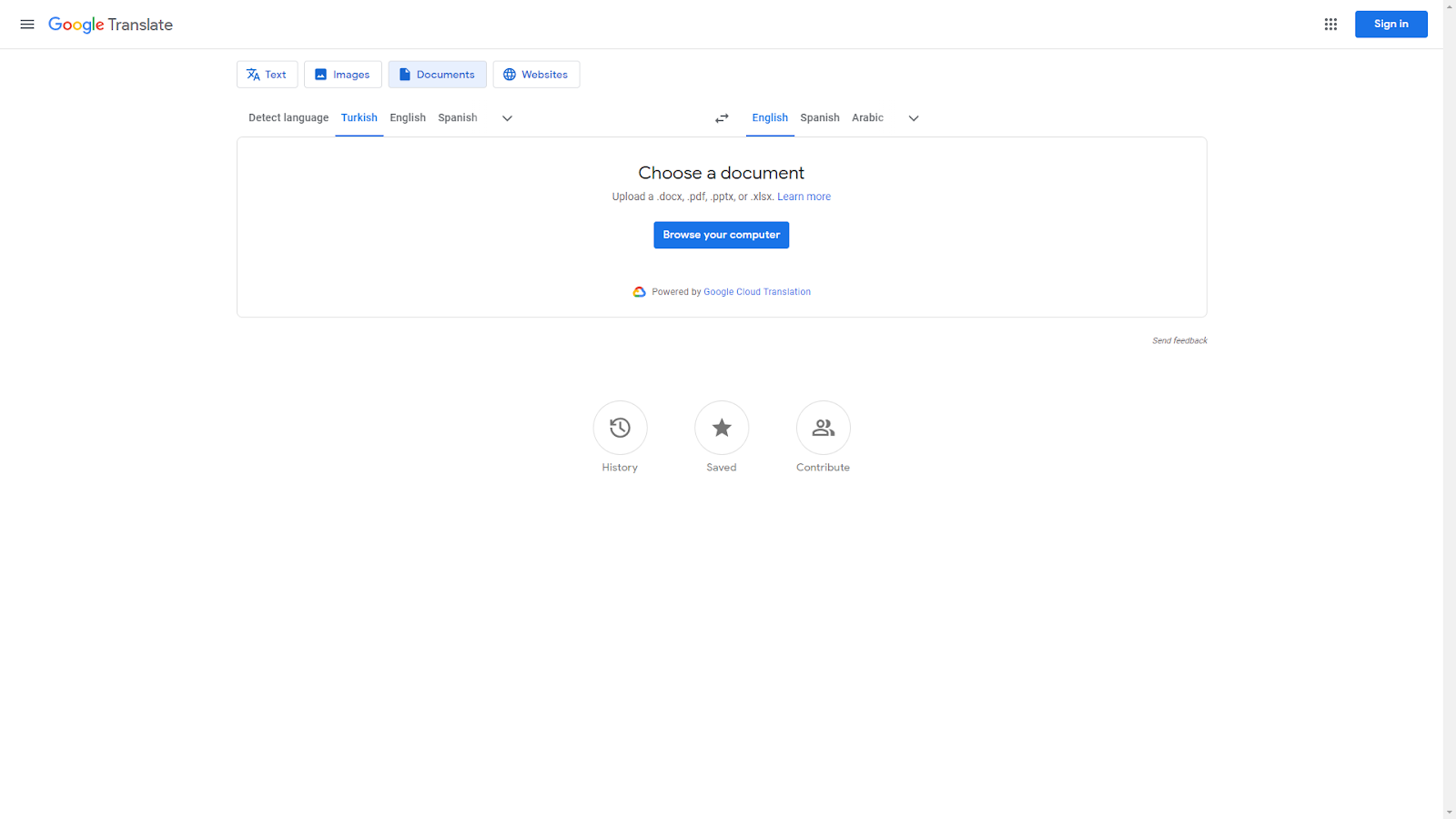
Pros and Cons
If you have decided to translate your documents into another language using Google Translate, we would like to inform you about its advantages and disadvantages.
- Free to Use
- Support 130+ languages
- Translate any document format.
- The text translation feature is successful in grammar and punctuation rules.
- Document translation feature causes line breaks and punctuation errors.
- Can't translate perfectly into every language.
- May translate idioms and metaphors incorrectly.
- Offers word-based translation.
3. DeepL
If you are looking for an alternative to Google Translate, we recommend trying DeepL. It is an AI tool that offers online document and text translation services in over 30 languages.
If you are a Windows user, you can download DeepL's desktop application and use its shortcuts. Once you become familiar with these shortcuts, you can complete your tasks quickly and efficiently.
Text Translation
Using DeepL's online text translation tool, you can translate your text up to 1500 characters (approximately 270 words) into 30+ languages. Simply type or paste your text into the textbox and select the target language. DeepL will automatically translate your text to the target language and generate output in the textbox on the right. You can also get alternative translations of your text and edit them.
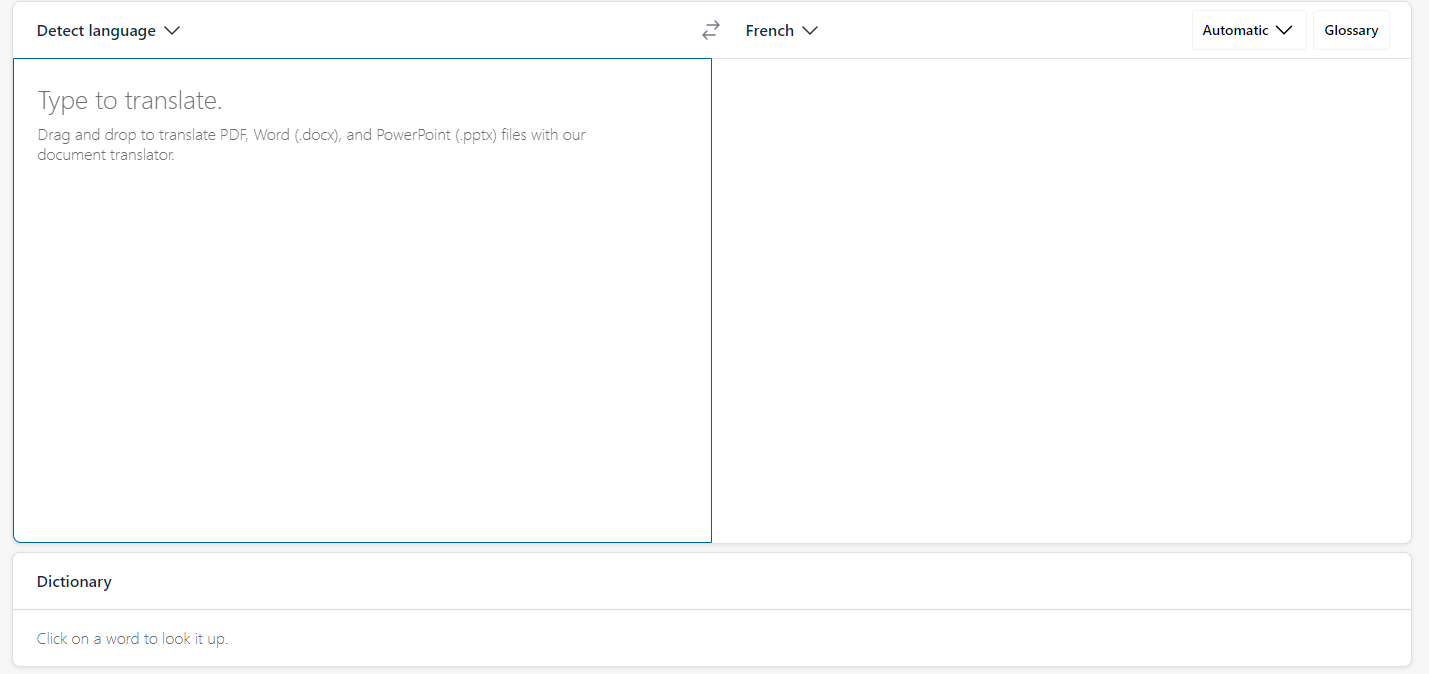
Translate Files
When it comes to translating documents, DeepL only supports PDF, DOCX, and PPTX formats. If you are using DeepL on the free plan, you can only translate three files per month. Although this limitation prevents you from translating all your files, you can increase the limit by subscribing to different plans.
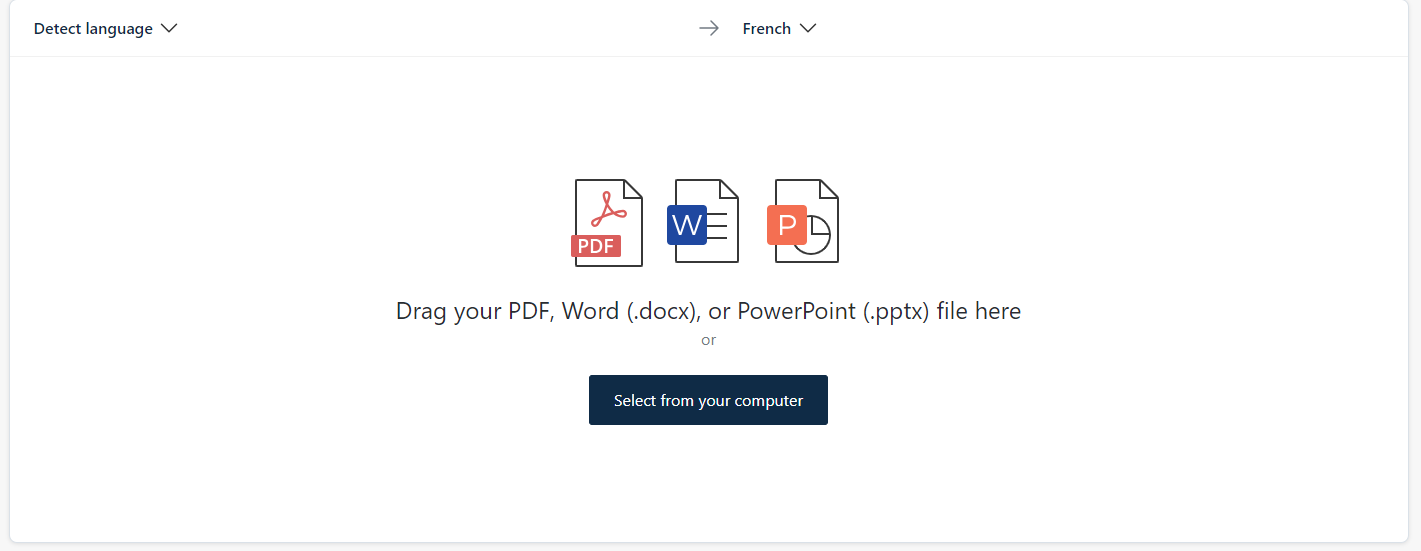
Pricing
If you want to use DeepL on a free plan, you will not be able to complete all your tasks. Therefore, you must subscribe to one of its paid plans. DeepL offers its users three different pricing plans: Starter, Advanced, and Ultimate.
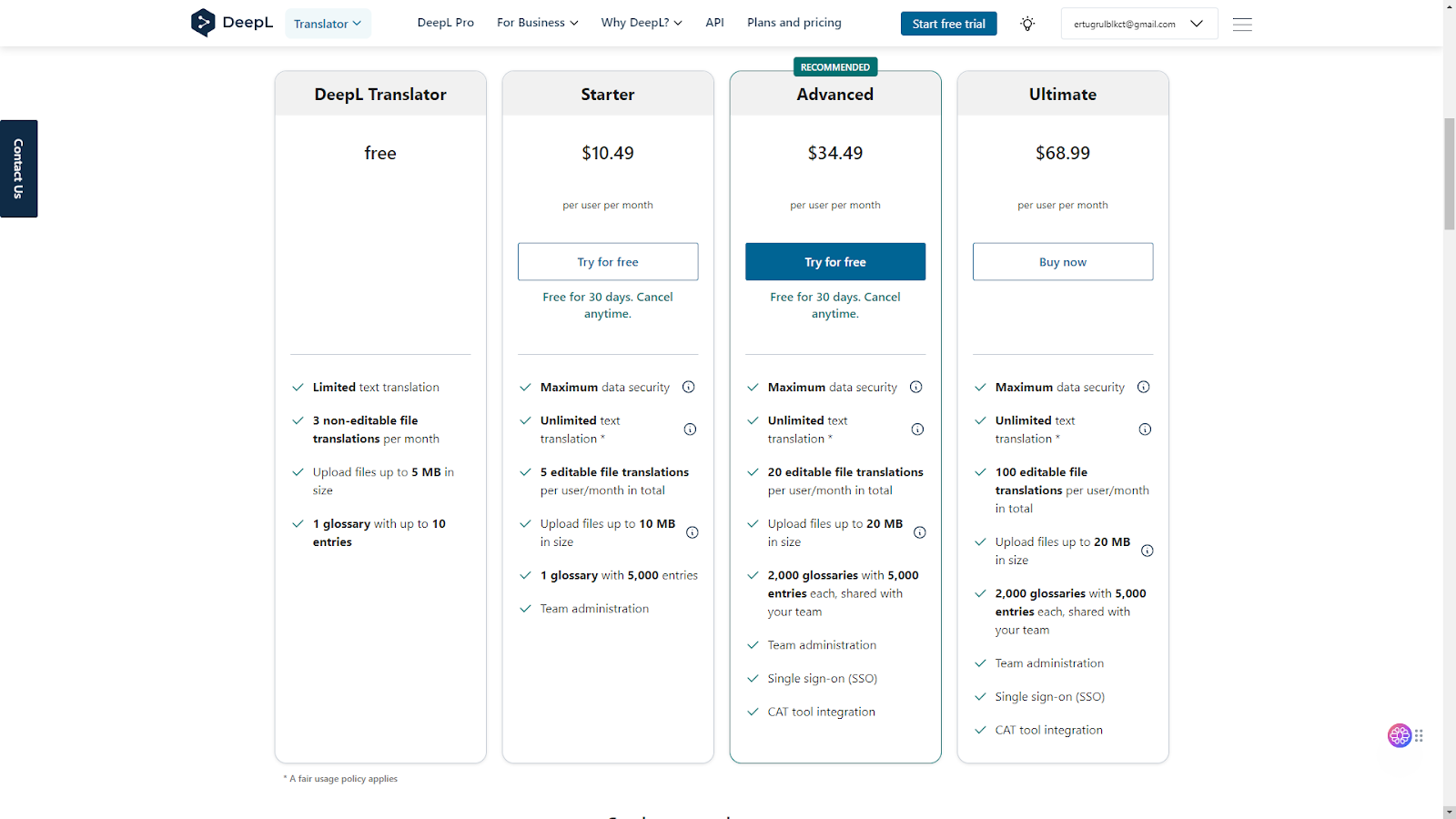
The Starter plan offers 5 editable file translations per month for $10.49. Each file can be a maximum of 10MB. Additionally, the Starter plan allows for unlimited text translation.
The Advanced plan offers 20 editable file translations per month for $34.49. Each file can be a maximum of 20MB. Additionally, you will receive all the features included in the Starter plan.
The Ultimate plan offers 100 editable file translations per month for $68.99. Each file can be a maximum of 20MB. Additionally, you will receive all the features included in the Starter and Advanced plans.

![3 Best AI Tools to Translate PDF [Updated for 2024]](https://textcortex.com/cdn-cgi/image/format=avif,quality=90/https://assets-global.website-files.com/622611a2b23d0e6b270fba81/64bbd30ad6535a472e9065ee_Product%20GIFs%20(1200%20%C3%97%20630px)%20(20).png)
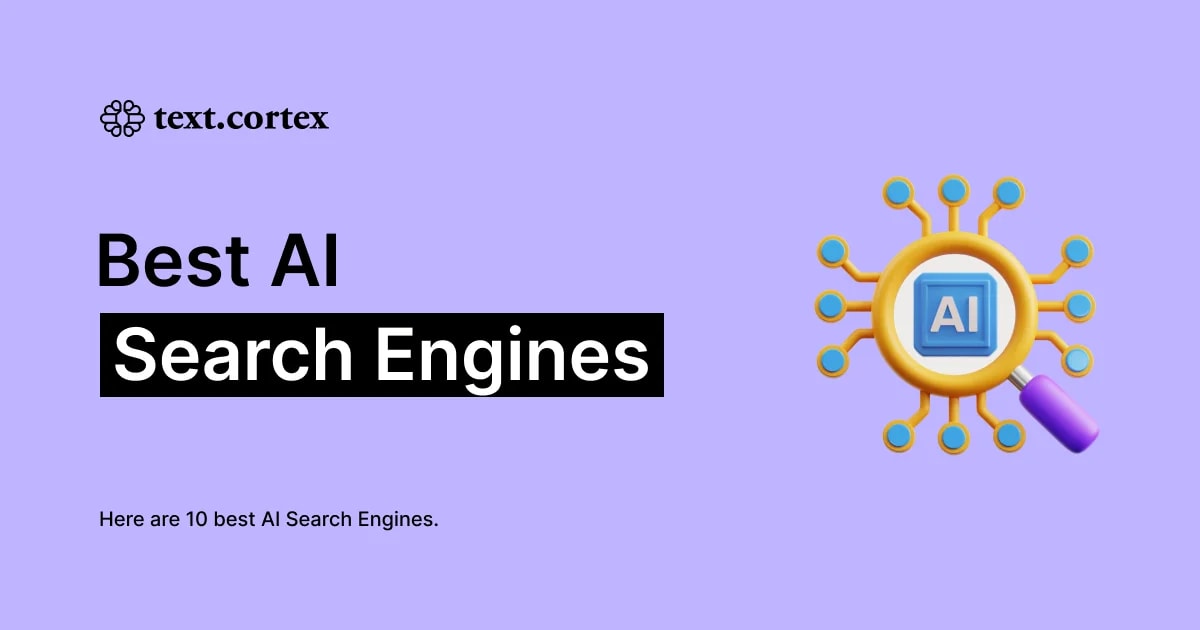


%20(51).png)