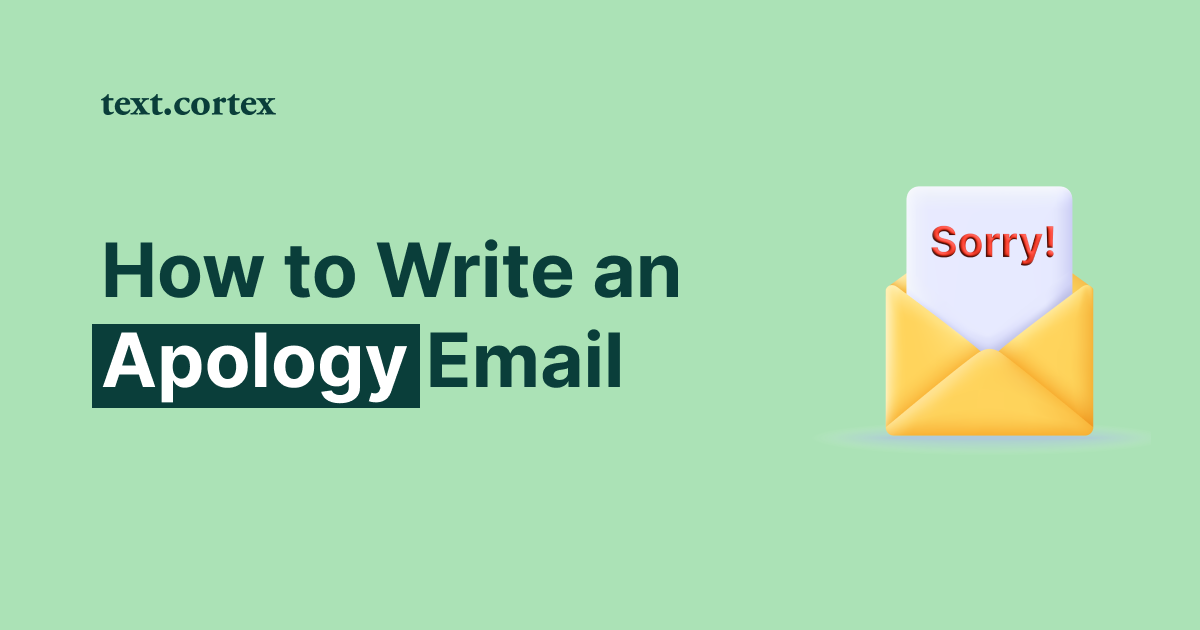Don't you get tired of never hearing back from people via email?
And what, exactly, could go wrong with emails?
You might be surprised, but with 4 billion email users nowadays, everything can go wrong.
Aside from competing with other emails in the inbox, you also need to entice the reader to click on yours.
Numbers show that nearly half of all email recipients delete messages from unknown senders.
To be clear, there are unquestionably some fairly basic rules you need to follow to ensure your emails are in "acceptable" form.
It's a whole different ball game figuring out how to get people interested enough in replying to your emails.
To clear things up, we've compiled a list of the 9 effective strategies on how to improve your email writing skills and increase reader participation in emails.
But before that, let’s quickly overview those “basics”.
Shell we?
4 Essential Steps That Should Take Place In Every Email
If you've written emails before, you know there are some rules you should always follow.
Just in case, I'll run through them now, so you get prepared in the future:
✔️ Start with a Clear Subject Line — The email's subject line is the first thing the recipient sees, so make it short and clear.
✔️ Use a Conversational Style — Try writing in a professional way that sounds like you are having a conversation with the reader.
✔️ Keep Email Brief and to the Point — Be clear and to the point in your email. Avoid rambling.
✔️ Format Your Email — Bullet points and bolded text make emails easier to read and bring attention to important information.
These guidelines are essential, or obvious to have in mind when crafting emails.
But, as mentioned earlier, they aren't enough to improve email writing skills.
Let's continue to the next chapter to find out more about the advanced strategies most experts employ when penning their emails.
9 Tips To Improve Email Writing Skills
The most obvious difference in how you approach writing your email is whether you are sending an informal or formal email.
But, there's a catch that impacts how many people interact with and opens your emails.
It all falls into question — how generic your emails are?
As a result, I'll outline a method you can follow to produce better emails, regardless of their purpose
1. Know Your Recipient
You should pause and ask yourself, "How well do I know this person?" before you start composing your email.
This is essential because it improves your ability to write efficient emails that get responses.
Why is that?
One of the reasons is that by doing so, you show the recipient that he is more than a number on your emailing list.
Second, when you address an email to a specific person, you increase the likelihood that it will be read and responded to.
Essentials To Keep in Mind About Your Recipient
🎯 Know their name — Although it may seem obvious, using the recipient's name is a great way to make an email more interesting and personal. Spell their name correctly and address them by their proper title (e.g., Mr., Ms., Dr.).
🎯 Understand their position — When emailing someone professionally, it's important to know what they do for the company or organization. This will allow you to address specific issues of interest to them in your message.
🎯 Research their background — Before sending an email to a new contact, it's a good idea to learn as much as possible about them. One way to do this is to peruse their professional profiles online, such as on LinkedIn or their company's bio page.
2. Choose Direction
In today's busy world, email has replaced many other forms of communication.
As a result, before sending that email to a coworker, client, or friend, it's important to know what you want to accomplish with it.
By determining the goal of your email, you can make it more relevant to the recipient by addressing their specific concerns and questions.
Essentials to Consider With Goal Of Your Email
🎯 Define your goal — Do you need to get in touch with someone to ask a question, arrange a meeting, present a business proposal, or just say hello? One way to make sure your message is received and understood is to have a clear objective in mind.
🎯 Consider your audience — The goal of your email should be relevant to the recipients. Take into account the recipient’s potential concerns, interests, or other factors that may affect the content of your message.
🎯 Be concise and clear — No matter the purpose, your words should convey your thoughts clearly and quickly. Make sure your email is easy to read and understand by avoiding jargon and long winded sentences.
3. Establish One-of-a-Kind Approach
Depending on the circumstance and the recipient, there are various approaches you can use when writing emails.
Writing an email to a client or potential customer may differ from writing an email to a colleague. Making the right decision can assist you in achieving your goals and improving your relationships with your contacts.
Essentials to Consider When Choosing The Email Approach
🎯 Determine the purpose of the email — As we covered in the previous step, knowing why you're sending the email will help you choose the best approach. For instance, both a subtle and persuasive approach can help you sway the recipient.
🎯 Think about your relationship with the recipient — Your approach also depends on your relationship with the recipient. If you know the recipient well, you can be more casual and friendly. However, if you're talking to a stranger, you may need to be more formal.
🎯 Consider the tone of your message — Your email's tone matters. If you want to convey urgency or importance, be direct and authoritative. If you want to show empathy, be more personal.
Pro Tip
Advanced AI writing tools, such as the TextCortex add-on, enable you to switch between different tones of voice.
In this way, you can steer the tone of your message in the direction that makes the most sense in writing.
4. Keep Your Email To a Reasonable Length
There is a direct correlation between the length of your email and how it is received and whether or not it leads to the desired action.
For example, people have short attention spans and are constantly flooded with emails and other forms of communication.
With lengthy emails, you risk losing the reader’s interest quickly.
In addition, a lengthy email can be intimidating and puzzling, making it hard for the recipient to grasp the message's central point or purpose.
Not to mention that, depending on the context and the recipient, such emails can be seen as unprofessional or inappropriate.
To avoid all these traps, consider the following essentials when writing your next email.
Essentials to Consider About The Length Of Your Email
🎯 Use formatting to your advantage — Make your message easier to read by breaking up large blocks of text with formatting such as bullet points or bolded text. This will help the reader to focus on the most crucial details.
🎯 Don't sacrifice clarity for brevity — Maintain clarity while keeping your email brief. Provide context and a clear message.
🎯 Use attachments when necessary —Instead of including everything in your email, use attachments to send more information. This will help you write concise emails.
Pro Tip
When every word you want to say is essential to the message, cutting unnecessary ones can be a challenge.
To achieve this goal, the vast majority of AI writing tools make use of summarizing functions.
Selecting this option will help you extract the most important aspects of your writing without altering the meaning of what you were trying to say.
To get a concise summary of a longer piece of text, you can use an extension like TextCortex and select the "Summarize" option.
5. Balance Your Personalization
Did you know that personalization is seen as one of the most effective methods of increasing engagement by nearly 60% of the most successful email marketers?
The amount of personalization that is appropriate in an email can vary depending on the context and the recipient.
Balanced personalization in emails is important because it can help you establish a connection with the recipient while also maintaining a level of professionalism.
Here are some reasons why you should keep balanced personalization in your emails:
✔️It has the potential to deepen the receiver's involvement and create a stronger bond.
✔️It shows that you care about the connection and are willing to communicate effectively.
✔️It helps you stay out of the recipient's personal space to prevent any unease.
✔️Upholds a level of professionalism.
Essentials to Consider When Including Personalization In Your Email
🎯 Relationship with the recipient — You can personalize your email more if you know the recipient. However, avoid personalization if you don't know the person or are writing in a more formal context.
🎯 Purpose of the email — Personalization also depends on the email's purpose. Personalizing a marketing email to potential customers by using their name can make it more engaging. Personalization in formal business emails may be unprofessional.
🎯 Cultural considerations — Personalization may also depend on culture. In some cultures, it's rude to call someone by their first name unless you're close. Consider cultural differences when personalizing.
6. Include Visuals — Or Not?
Did you know that emails with videos can boost click through rates by 300%?
So, whether or not to include visuals in your emails?
The answer is yes — including images in your emails boost interaction, increase the chance that the recipient will read your message, and improve communication.
However, visuals can do more than just get people's attention — they can also help with understanding, boost your brand's image, and make your message stick in people's minds.
Essentials to Consider When Including Visuals In Your Email
🎯 Relevance — Your email's visuals should match. If you are promoting a product, include images that show its features and benefits. Also, use relevant images when sharing news.
🎯 Quality — To ensure clarity and visual appeal, use high-quality images and videos. Poor visuals can detract from your message and damage your brand.
🎯 Size — To speed up email loading, optimize image size. Use appropriate-sized images and videos to avoid formatting issues.
7. Tell Your Recipients What to Do
Did you know that the highest click-through rate for a call-to-action button was almost 70%?
The call to action (CTA) is a vital part of any email marketing strategy and can determine the campaign's success or failure.
If you want people to buy your product, sign up for your newsletter, accept an invitation for a meeting, or check out your website, you need a call to action (CTA).
But how can you tell if the call-to-action (CTA) in your email is effective?
I’ve listed some of the most crucial factors below.
Essentials to Consider When Crafting a CTA In Your Email
🎯 CTA is clear and concise — Clear and simple CTAs are best. Use action-oriented words to convey your message and avoid confusing or ambiguous language. Your audience is more likely to act if they can easily understand what you want them to do..
🎯 CTA aligns with the email content — Your CTA should match your email's content. If you're promoting a new product, your CTA should encourage customers to buy or learn more. Your CTA could encourage readers to visit your website or sign up for your newsletter if you're sharing news.
🎯 CTA creates urgency — To get your audience to act quickly, it can help to infuse a sense of urgency in them. Create a sense of urgency by using phrases like "limited time offer" or "act now" to get your audience to act quickly.
8. Incorporate Signature For Credibility
Having a signature at the bottom of your emails is a great way to show that you take your work seriously.
What’s more, your recipients can learn more about you by looking at your signature — including your job title, contact information, and social media profiles.
Thus, a credible and impressive email signature can help you make a good impression on your recipients.
Essentials to Consider When Adding the Signature In Your Email
🎯 Keep it concise — It is recommended that your signature be concise and straightforward. Your name, position, company name, contact number, and email address are the only mandatory pieces of information that should be included..
🎯 Use a professional font — Keep your signature clean and legible for the sake of credibility. Use a straightforward font, like Arial or Times New Roman.
🎯 Include your social media profiles — Include links to your professional social media profiles (like LinkedIn and Twitter) in your email signature.
9. Maintain Credibility Through Error-Free Content
To gain and maintain your recipients' trust, you must ensure that your email is error-free at all times.
For instance, according to the statistics, these are the top 3 most common email writing mistakes:
- Typos and grammatical errors 64%
- Incomplete emails 63%
- Recipient misunderstood the message 50%
As a result, inaccurate or poorly written content gives the impression that you lack professionalism and reliability.
To prevent this from happening, check the following steps to make sure your content is error-free when proofreading it.
Essentials to Consider When Proofreading Your Email
🎯 Use a grammar checker — Use grammar checkers to improve your writing.
🎯 Check your facts — Make sure to double-check your references and data .
🎯 Follow style guides — Use appropriate writing style when writing for a specific audience.
🎯 Read aloud — Hearing your content aloud is a great way to spot typos and other errors in your writing.
Pro Tip
If you have difficulties to proofread, search for tools that offer text-to-speech features that can read your content for you.
TextCortex offers such an option within its rewriting menu — the “Text-to-speech” function. Simply highlight the text and click the “Play” button.
Let’s Recap
Have you noticed a pattern developing among all 9 tips we listed on how to improve your email writing skills?
When one is put into place, the others follow suit or are affected.
By following these guidelines you will most definitely master the art of writing emails. Unfortunately, this isn't always a quick and easy task.
Even more so if it has to be done by hand.
In light of this, we suggest that you make use of email writing software, such as TextCortex, to reduce the time spent writing while simultaneously raising the quality and effectiveness of your communications.
Why TextCortex?
The TextCortex plugin offers:
✔️ Rewriting features to tweak your content for better quality (rewriting, summarizing, tone, translation, and more).
✔️ "Long-form post" function to quickly compose lengthy posts at once.
✔️ "Bullet to email" function to convert a bulleted list into an email.
✔️ "Brainstorming features" available on more than 2000 different platforms.
✔️ Advanced "Zeno mode" to predict the most optimal content output and structure.
✔️ 60+ available AI templates to create any content form you like.
✔️ "Zeno chat" feature to get desirable outputs in a conversational manner.
We’ll not brag about it. Using our freemium plan, you can claim 10 free creations per day to try it out yourself.
Ready for a ride?
Sign up today to explore advanced AI features that can improve your writing skills in no time, while providing you with assistance wherever your writing pen needs it.

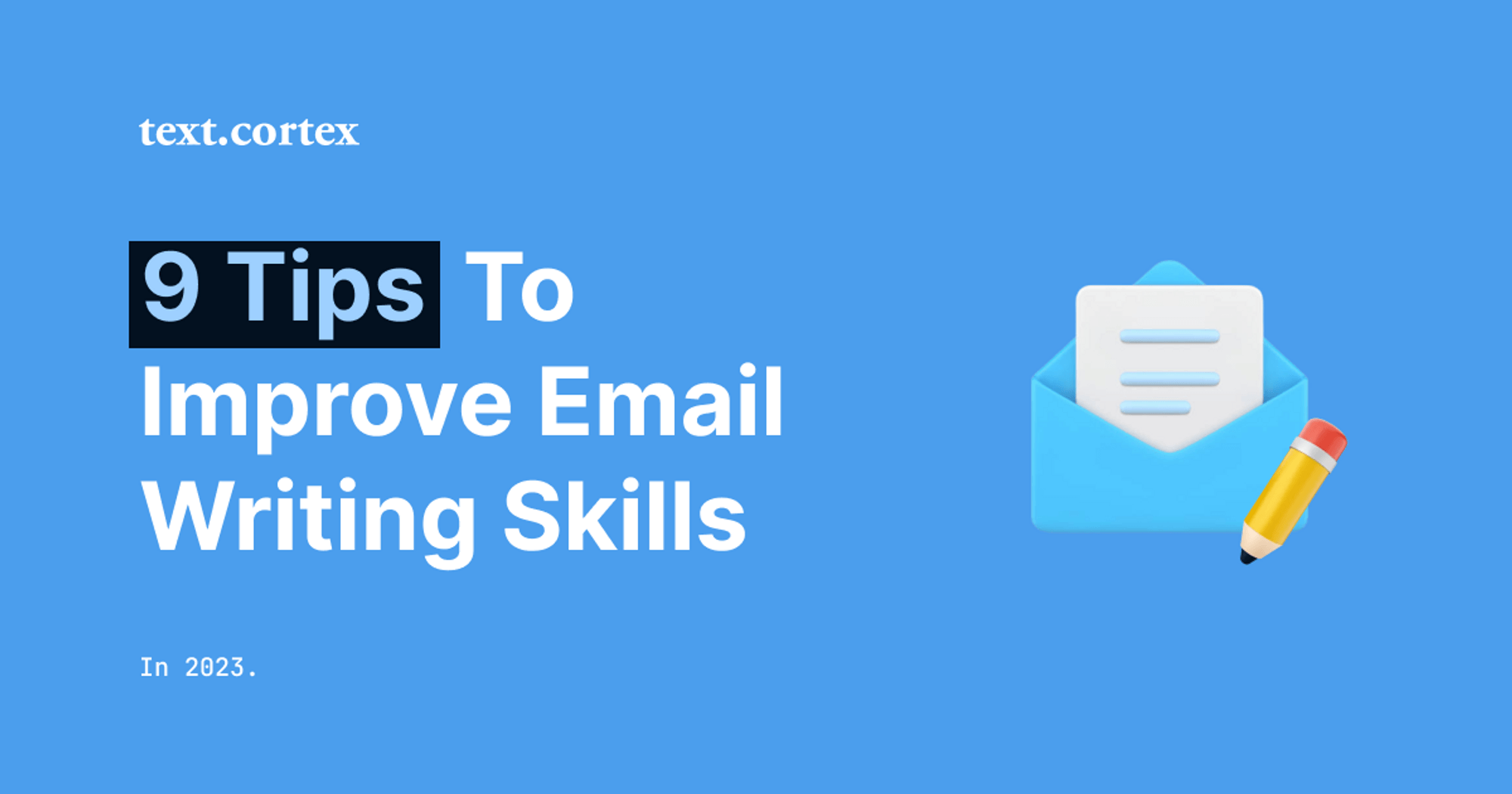

.png)