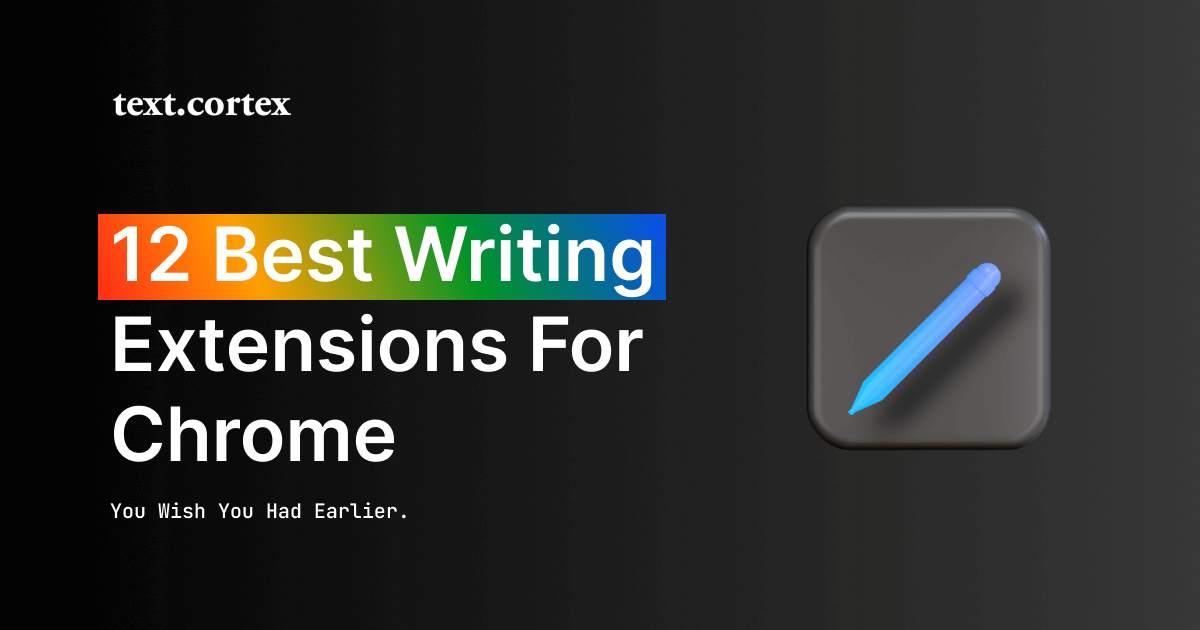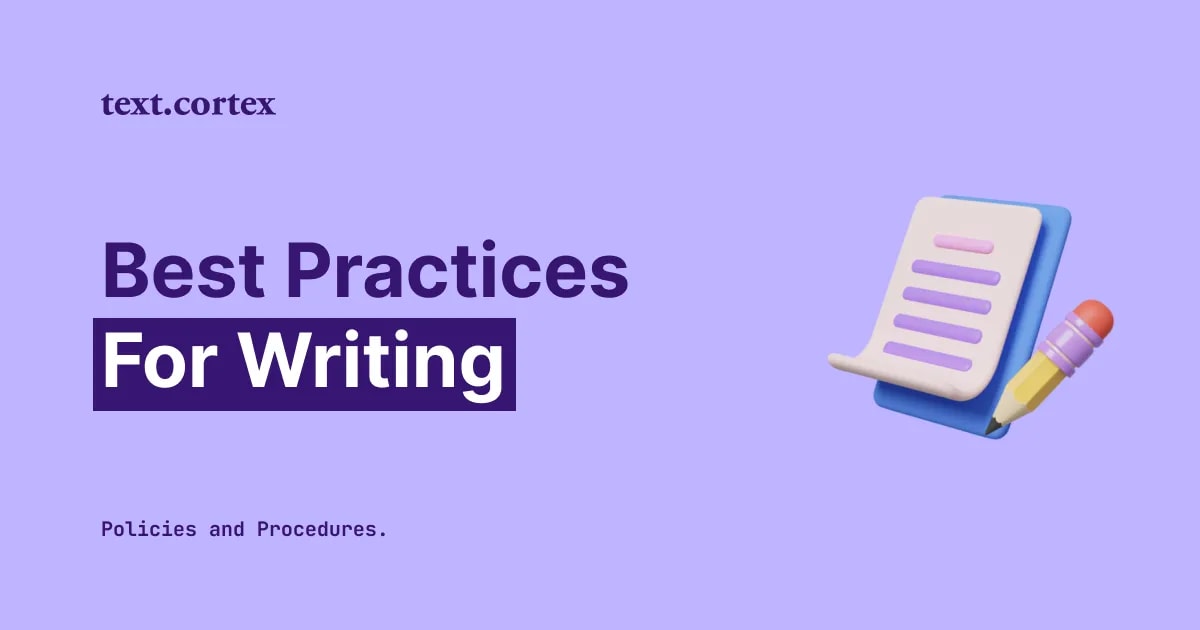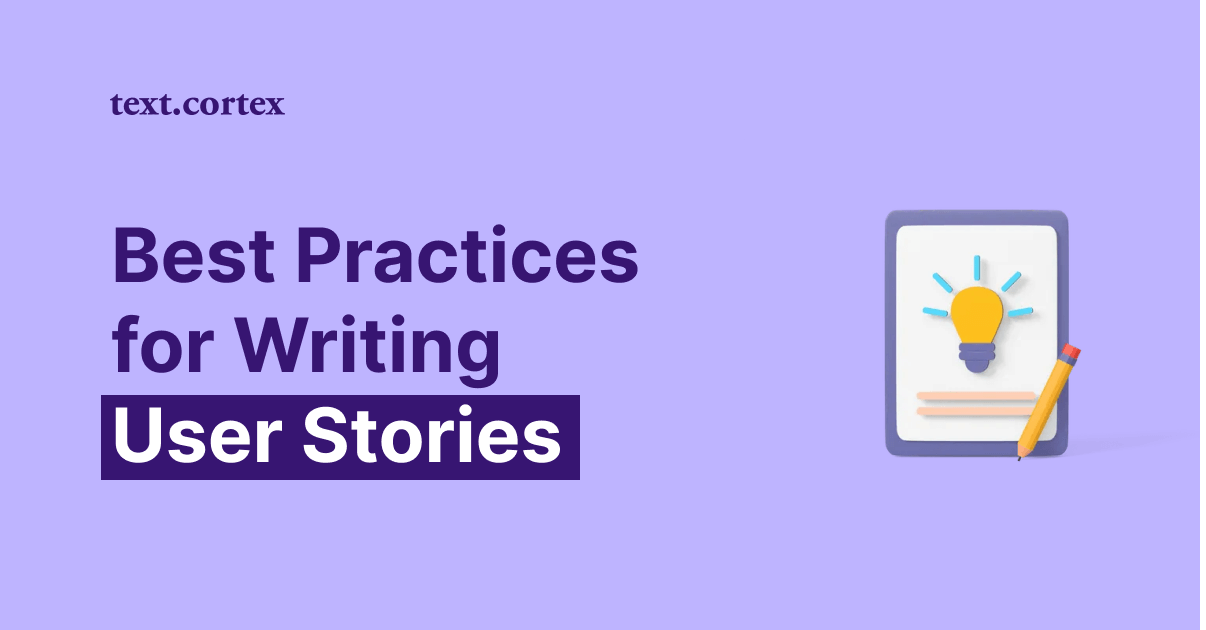Technology is changing the way we do things in every aspect of life.
So no matter if you are copywriter, content writer or script writer, Google Chrome extensions can help you massively boost your quality work and productivity.
A chrome extension is a little application you can add to your chrome browser to assist you on almost any webpage or text editor online.
In this article, we've put together an overview of the 12 best Chrome extensions for writers that can instantly help you increase your writing skills and productivity.
Note: Some of those Chrome Extensions will write and co-create for you, tidy up your writing, check your grammar, ultimately making your final written output a better version of itself.
You'll be surprised by some of the tools and how they will make themselves fit right into your workflow.
Let’s dive into it.
1. TextCortex - AI writing assistant for Chrome
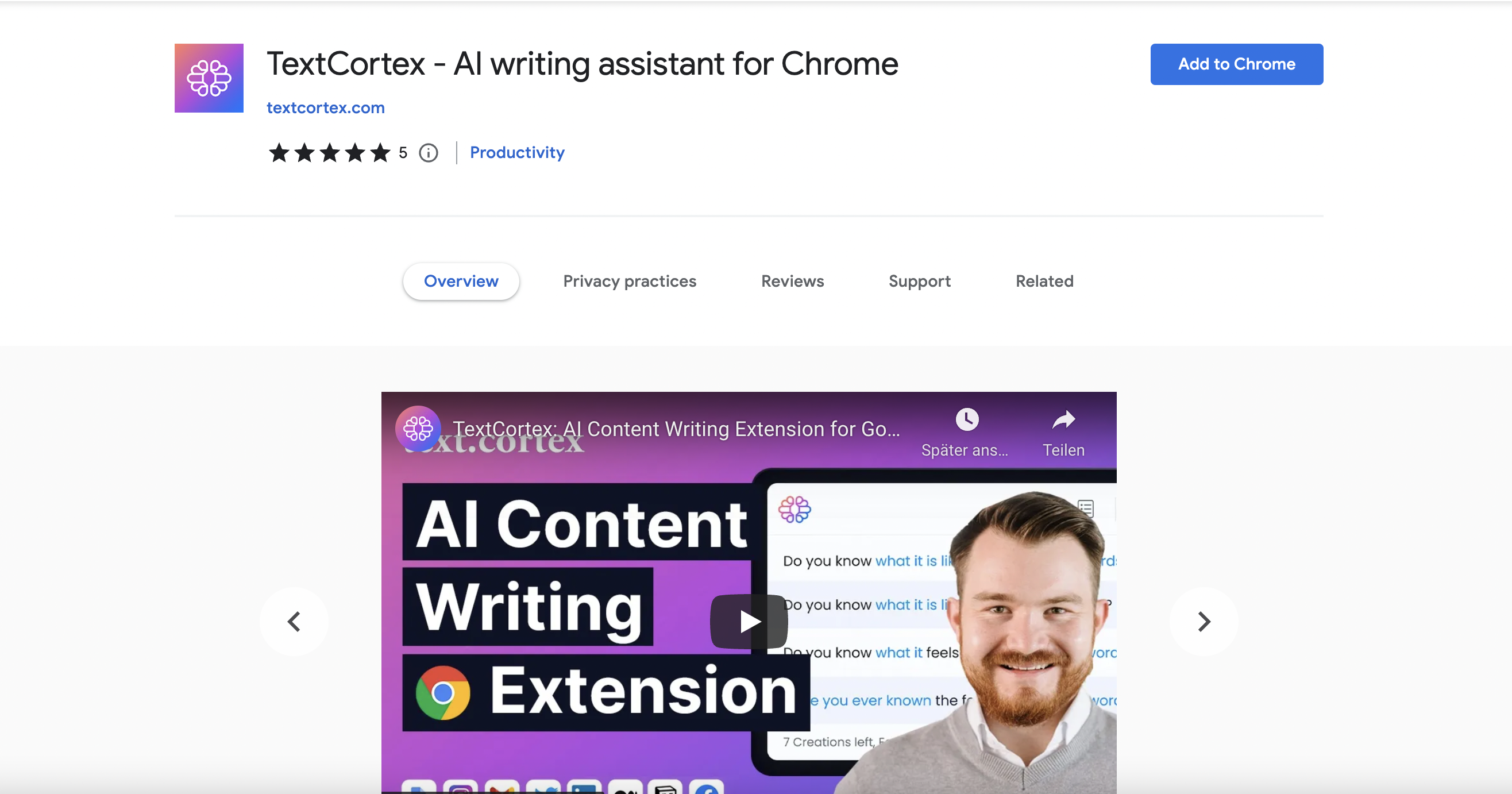
TextCortex is a must-have Chrome extension for anyone who needs to adjust and create tons of text.
From emails, to papers, to blog posts, to descriptions, to ads imagine you have an AI companion you can spare about your thoughts and co-create.
TextCortex is an AI writing tool that helps you speed up the writing process by up to 70%.
No more staring onto blank sheets, no more writer's block, no more grasping for the right words.
Simply highlight a headline or a few bullets in your text box, click the bubble and create instantly.
The best part is that content created with TextCortex is native, human-sounding, plagiarism-free and SEO-optimized.
The TextCortex AI writing assistant integrates into more than 30 platforms with popular platforms such as Notion, LinkedIn, Gmail, Google Docs, and many more.
It also allows you to create in more than 10 languages.
TextCortex blog and long form AI writing companion has learned the nuances of writing native and creative content by reading through billions of highly engaged paragraphs, best practices and structure.
This additional training and proprietary technology leads to longer and more concise text creations in comparison to many GPT-3 based AI writing tools.
How you can make the best out of TextCortex:
- ✍️ Find the right words
- ✍️ Write with a clear and conscious voice to express yourself
- ✍️ Show your fluency in the english language (more languages to be released soon)
- ✍️ Spend less time contemplating about your word choice
You can start using the TextCortex extension for free!
Every day you have 10 creations ready for your writing needs.
No requirement for an account or any personal information — just install it and start co-creating and co-writing!
The crazy thing for power users. You don't even need to pay a subscription when you follow the many rewards.
Each invited friend gives you extra daily creations for you needs.
Pricing
TextCortex provides you with a forever free version with limited creations and two paid plans:
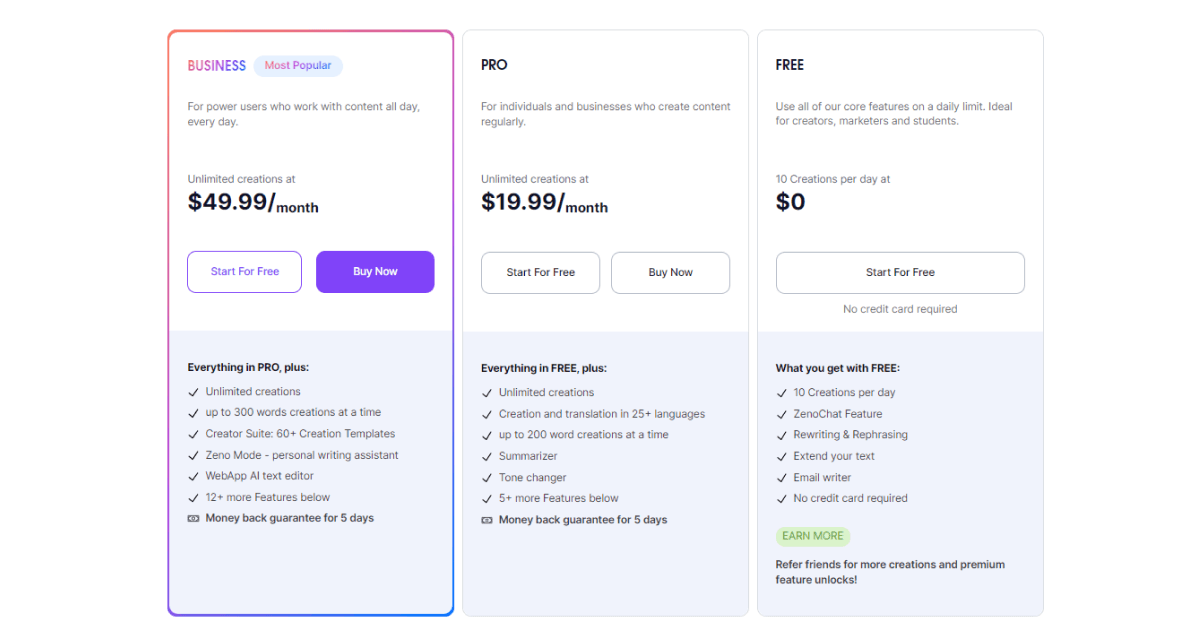
2. Block Site - Website Blocker for Chrome
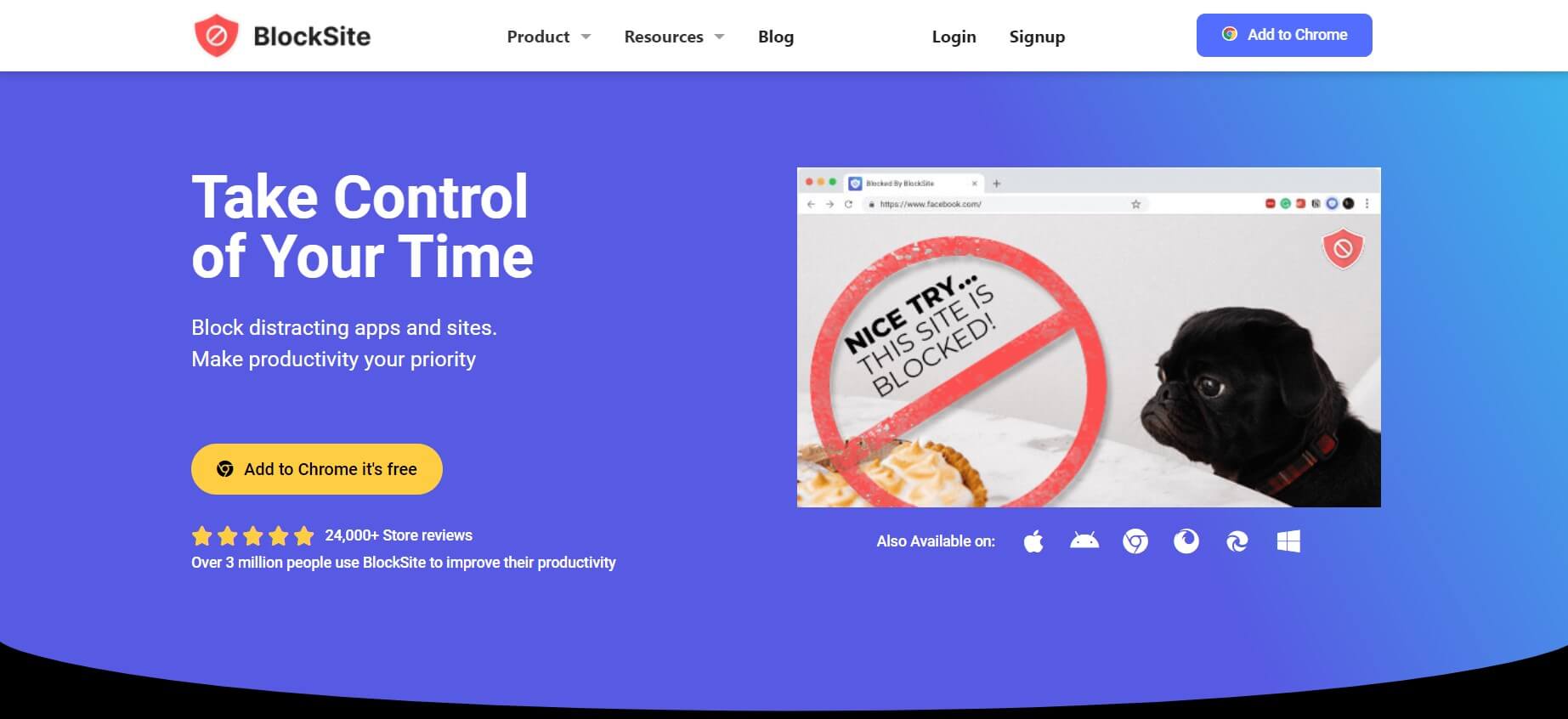
We dealt with writer's block thanks to TextCortex already. Now let's get rid of the distraction the internet can be to your focused work routine.
Block Site is a free browser extension that lets you block any website you want.
For example, if you find yourself wasting too much time on Facebook or Youtube, you can use Block Site to keep yourself from going there. Keep yourself accountable and have more of your day by enjoying some distraction free hours.
The extension offers a wide variety of settings and options, so you can customize it according to your needs.
It's clean, easy to use and has many useful features, but its main advantage is that it doesn't require much configuration coming with an already built-in list of blocked sites. Expand on your desire.
However, not only for the focused writer this is a valuable tool. Also for parents as it gives you the power to block content you don't want your kids to see.
The extension works by blocking the address of a webpage and preventing your requests from reaching it.
It also adds an easy-to-find icon to the browser toolbar, so you can quickly and easily access settings for each website that you've blocked.
If you find yourself wasting time on a website, it's easy and quick to add it to your list of blocked sites.
Pricing
Blocksite offers different pricing plans, some of them free, and paid:
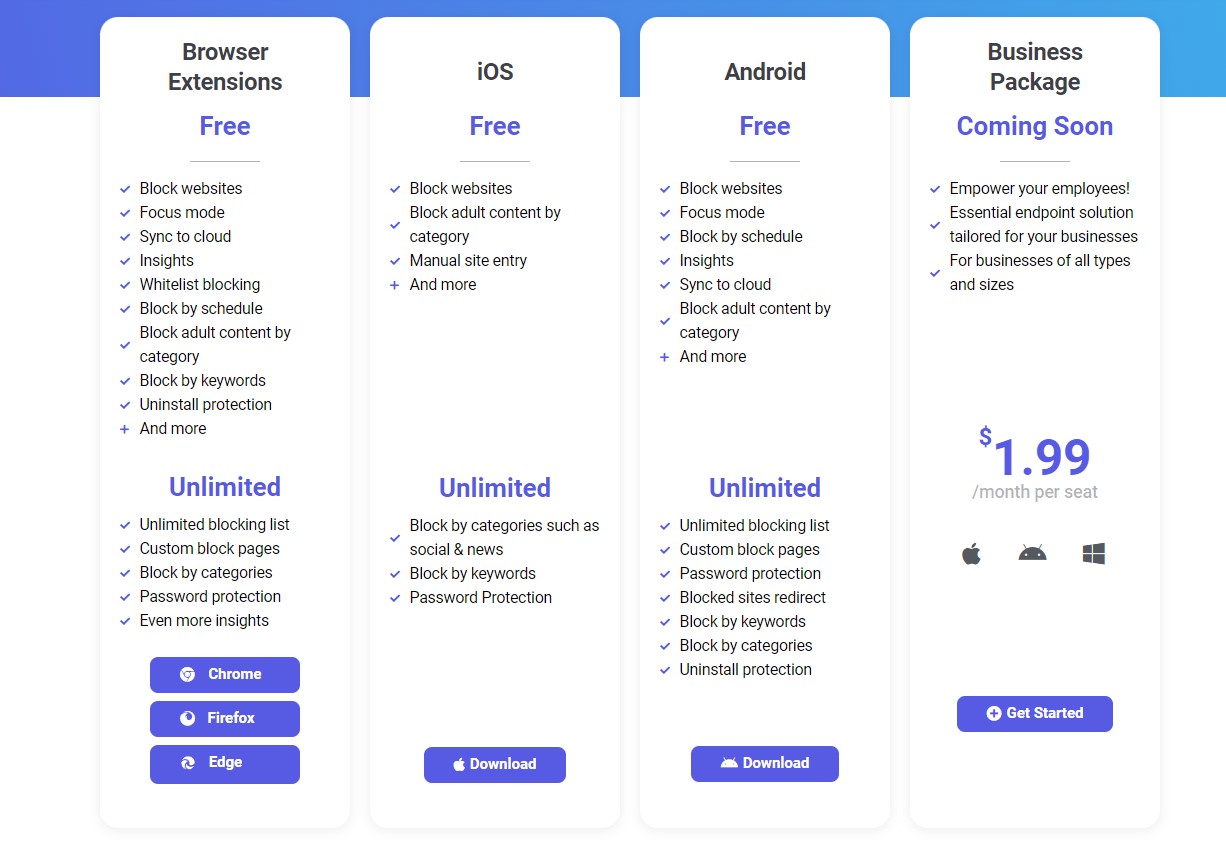
3. Grammarly for Chrome
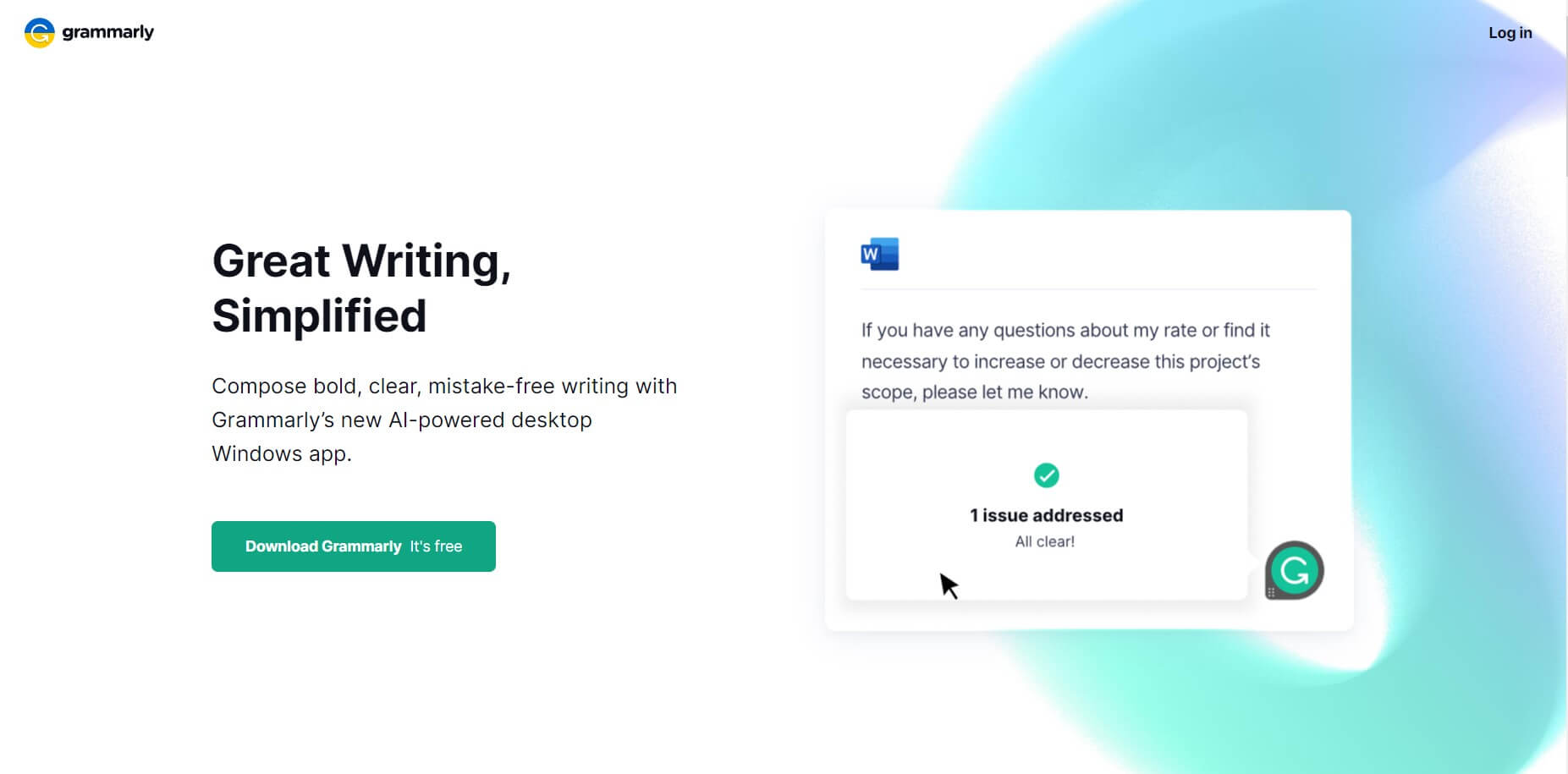
The Grammarly extension for Chrome is a must-have for anyone who needs to proofread their writing.
It’s also one of the most popular free extensions on the Chrome Web Store, with more than 30 million users.
Grammarly uses artificial intelligence to correct common grammar mistakes and spelling errors as you type. Offering suggestions for how to improve your writing.
It also has a plagiarism checker that can scan your text to find matching sections on the web.
Grammarly is available in many languages (which can be switched from within the application) and has a large collection of rules to help you improve your writing skills. The Grammarly extension works in almost any text field on the web, including Gmail, Google Docs, Facebook Messenger and even WordPress.
The extension is a great tool for writers who need help with grammar and sentence structure.
It is available for both desktop and mobile devices, meaning you can use it on the go too.
Grammarly doesn’t require an account or any personal information — just install it and start writing!
Pricing
The free version works well enough to make mistakes obvious, but it doesn’t have all the features you get with the premium version.
The premium version offers more advanced features including plagiarism detection, word choice suggestions, and style checks (such as passive voice), which you can get for $29/month or $139/year.
4. Toggl
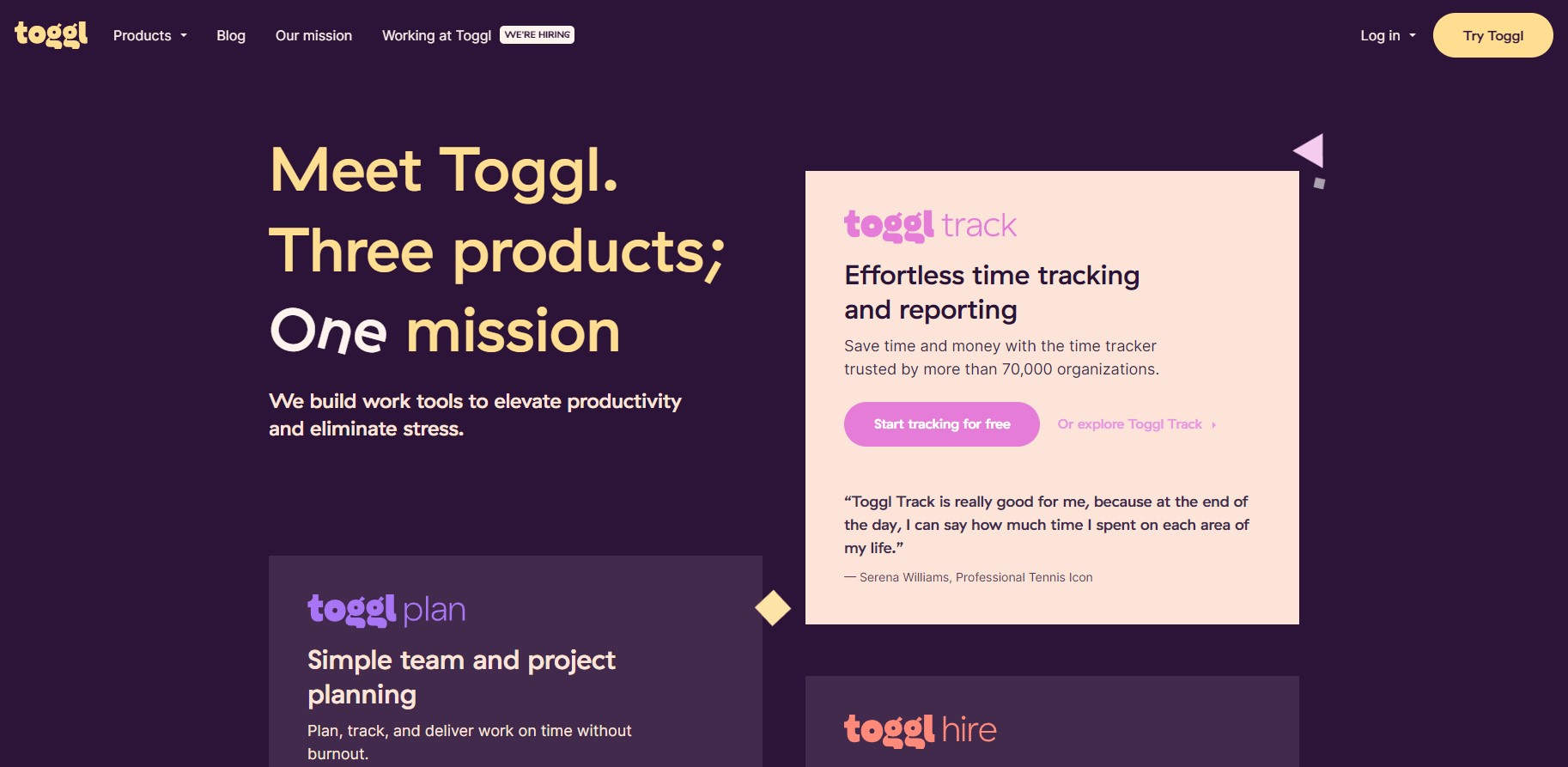
Toggl is a time tracking tool. If you're new to the world of time management, it can be a useful tool for understanding where your time goes and how you might be able to optimize your day.
The extension lets you start and stop your timer with just one click, which is great for when you need to work in short bursts or want to keep an eye on how much time you spend on different tasks throughout the day.
It's great for freelancers, developers, or anyone else who needs to keep track of how much time they spend working on different tasks.
Toggl is simple to use and works well within the context of Google Docs. Just click the Toggl button on your Chrome toolbar and it will start tracking how much time you spend on all your active tabs.
You can also connect Toggl with Google Drive to automatically send data back and forth between paltforms, which makes it easier to see how much time you spend on each project over time.
It also allows you to track how much time you've spent on each project so that you can later report back on what worked best for getting things done.
Pricing
Toggl offers 3 pricing plans:
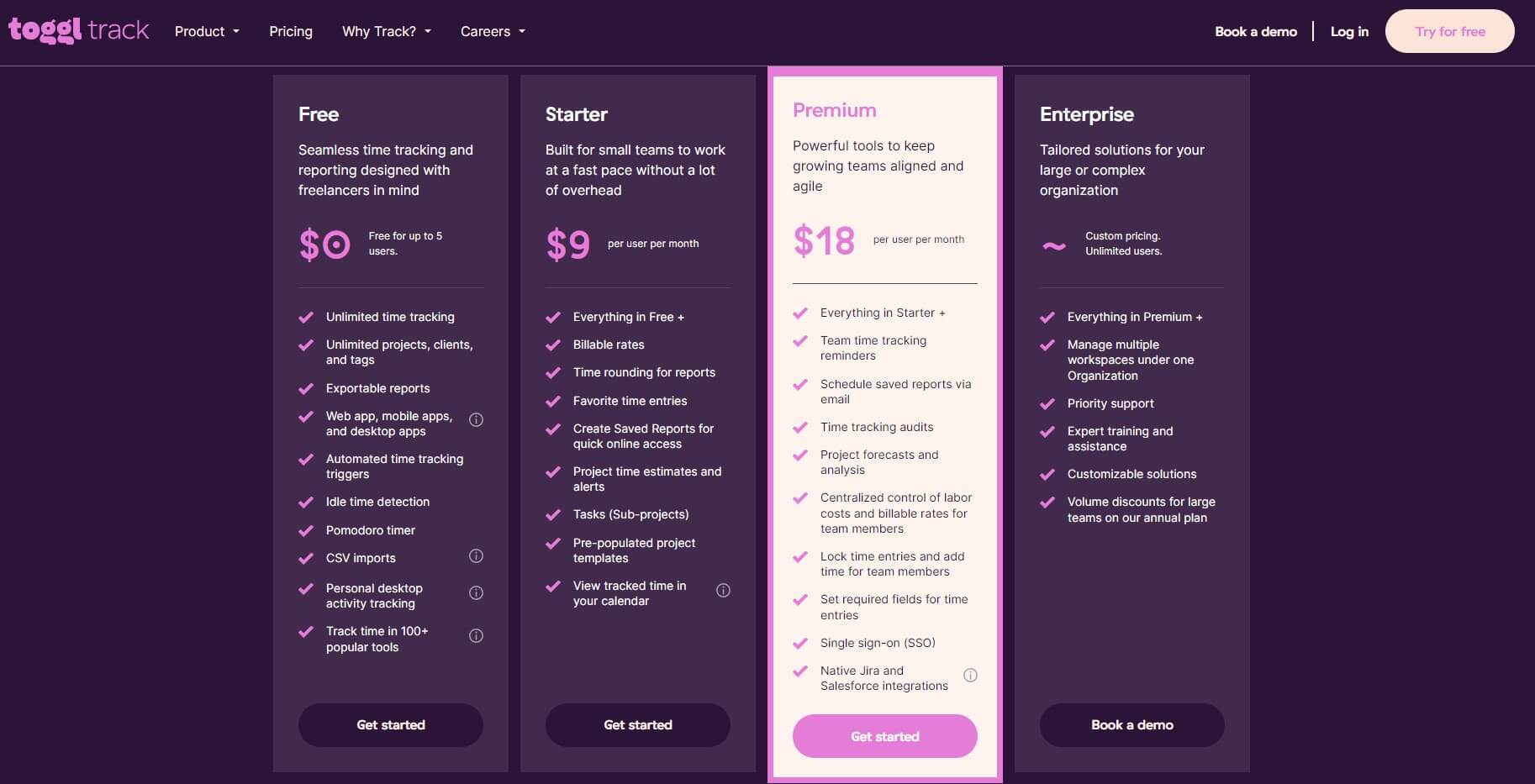
5. Google Dictionary (by Google)
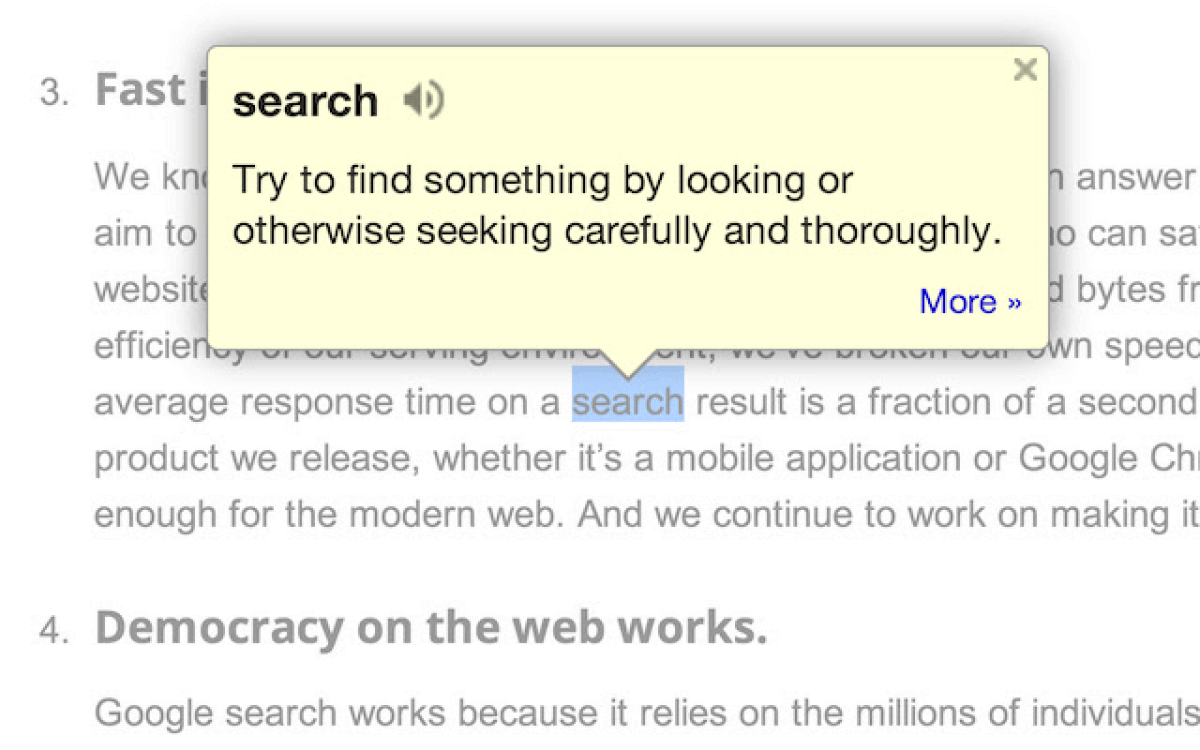
Have you ever been in a situation where you want to use a word in a sentence but don’t know the meaning of that particular word?
This extension will come to your rescue. When you encounter any tough word, all you need to do is highlight it and click on the icon. It gives you the definition right away.
Google Dictionary (by Google) is a Chrome extension that makes it easy to find definitions from within any web page — even if those definitions aren't provided by the page's original author!
This Chrome extension is a must-have for anyone who writes online. With one click, you can look up any word in the dictionary, and more.
It's also useful for finding definitions of phrases that are used in your industry or subject area.
It's easy to use: just highlight the word or phrase you want to search and click the Google Dictionary button in your toolbar.
The results show up at the top of your page, along with a definition and usage examples. If you want to copy an example into your document, right-click on it and select "Copy as HTML".
If you're looking for a specific definition, there's no need to scroll through all results — just enter what you're looking for into the search bar at the top of the page and press Enter.
You can also use it as a dictionary extension by pasting text into its box and clicking "Dictionary".
Pricing
This Chrome Extension from Google is free to use.
6. Plagly
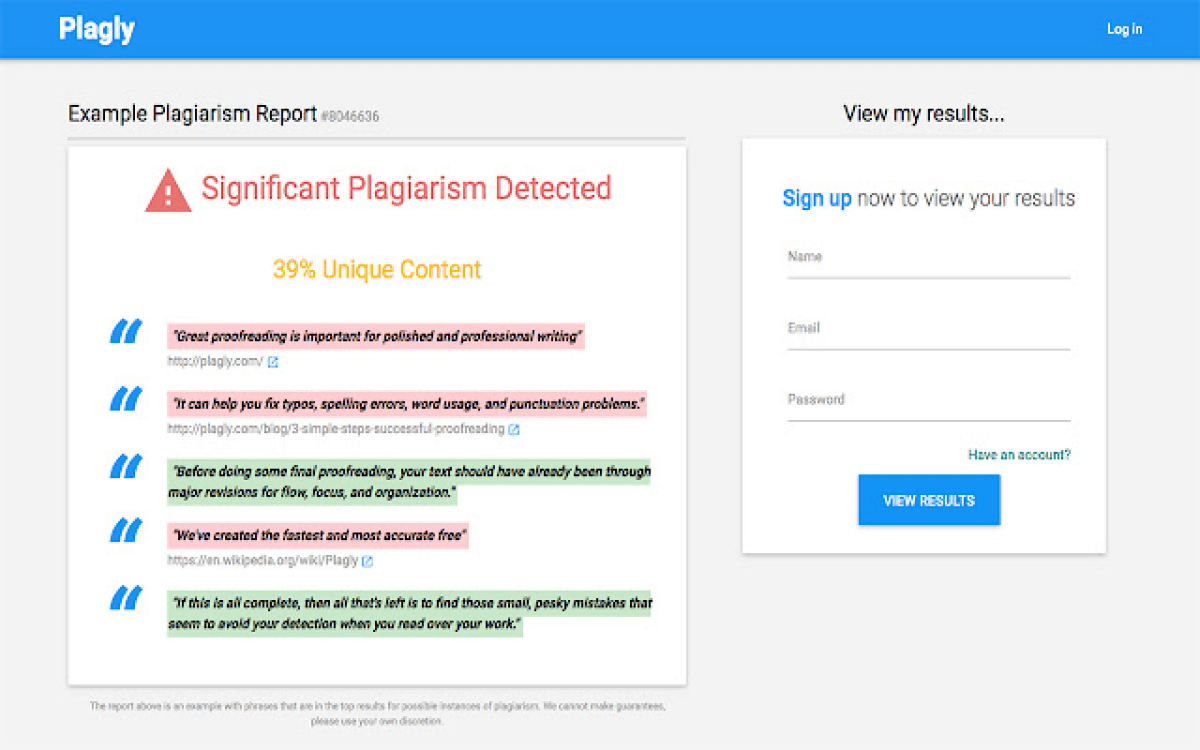
The chrome extension plagly is one of the best chrome extensions to check your content for plagiarism.
It checks all the words in your document and compares them with the data from its database.
The extension will highlight any text that has been copied from other sources and also shows you where it was copied from.
This can be very helpful when you are writing a paper or article and need to check if there are any duplicates of your own work.
You can also use this extension to find out where else you might have used the same words or phrases in your writing.
It will show you where else they have been used, so you can decide whether or not to change them.
Pricing
Plagly offers free plan to use, along with the premium one.
7. Tab Manager Plus for Chrome
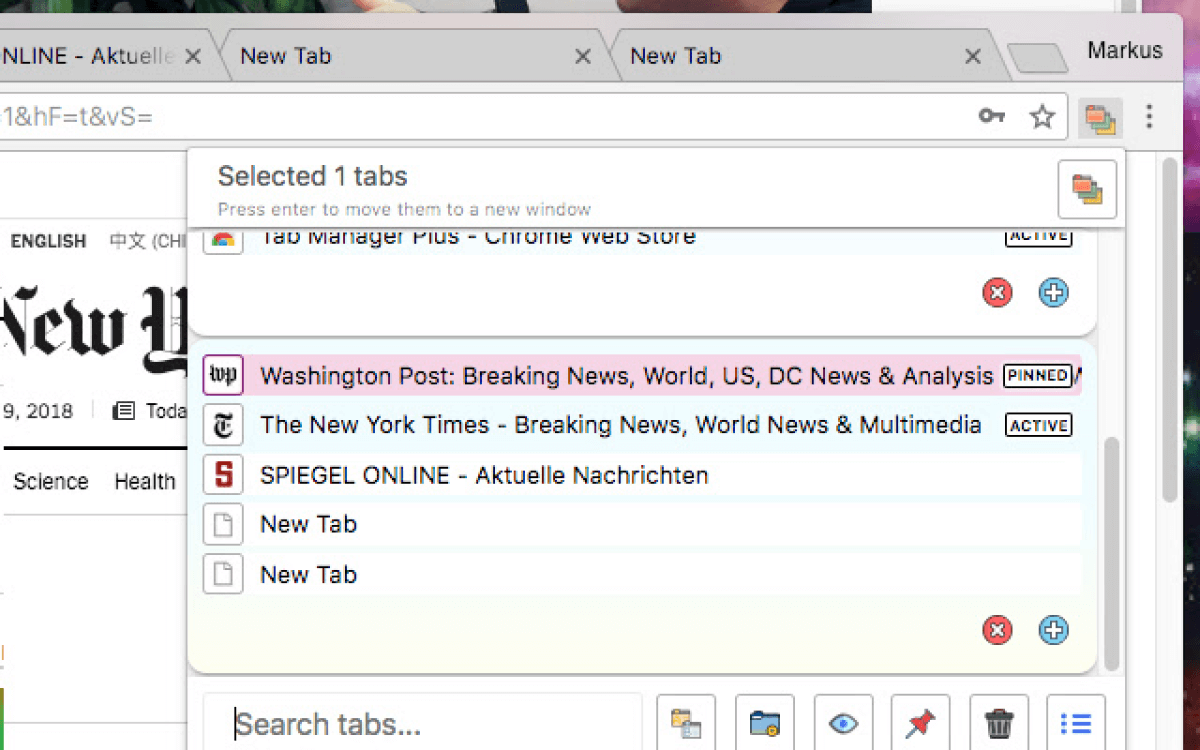
When you’re writing, one of the most important things to remember is that you need to stay focused.
If you have a bunch of different tabs open, it can be hard to keep track of what you’re doing and where you are in your work.
That’s why Tab Manager Plus for Chrome is such an important extension for writers.
It allows you to close all but one tab at a time, so you don’t get distracted by other sites while you’re trying to work on your own.
This extension also comes with some other useful features like allowing users to set up automatic closures after some certain time has passed (my personal favourite).
This extension is great for anyone who spends a lot of time online and wants to make sure they don’t get distracted by other websites while they’re writing.
You can also set up custom rules to auto-save your tabs when you close them and reopen them later on.
Tab Manager Plus also gives you more control over your tabs, letting you move them around, minimize them and close them without having to go back to your browser’s main menu.
This extension is compatible with Safari, Firefox and Chrome browsers.
You can also set up custom keyboard shortcuts to move tabs around, which makes it much easier to rearrange things when you're multitasking or just organizing your web browser window.
If you're looking for an easy way to move tabs around in Chrome, this extension will definitely come in handy.
Pricing
Tab Manager Plus for Chrome is free to use.
8. Unstoppable Flow Pomodoro Timer & Alpha Waves
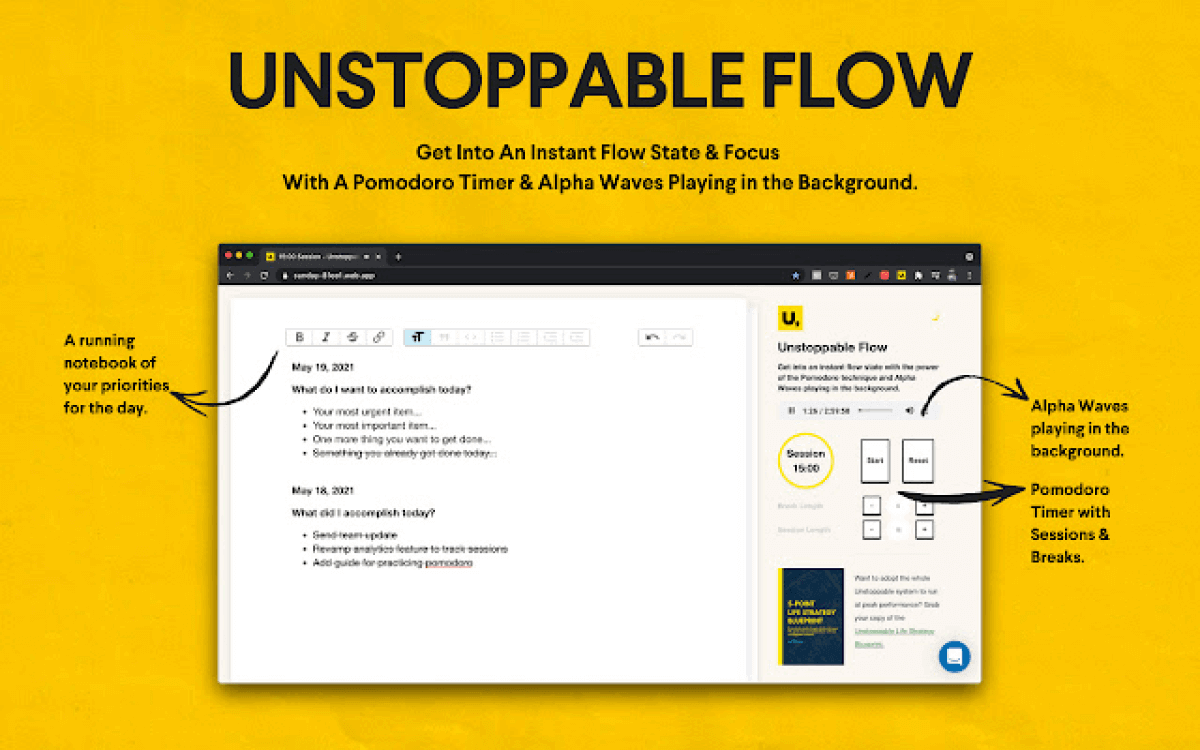
One of the best Chrome extensions for writers is Unstoppable Flow Pomodoro Timer & Alpha Waves.
This extension will help you focus on your work, and it's available in the Chrome Web Store for free.
Unstoppable Flow Pomodoro Timer & Alpha Waves comes with multiple features that can help you focus on your writing.
These features include:
- A timer that counts down to your next break — also known as a Pomodoro timer. The timer can be set to any length of time between 5 minutes and 25 minutes. When the timer hits zero, you'll get a warning prompt and an alarm sound, so you won't miss any of your scheduled breaks to recharge your focus battery.
- An alarm clock that wakes you up at a certain time in the morning or evening, so you can start writing right away without having to worry about waking up early! This feature is especially useful if you're working at night (or if you just have trouble waking up early in general).
- For lovers of consistency, it offers an online scoreboard where you can see how many words you've written each day (and even how many days in a row!). This feature is helpful because it encourages consistency over time.
The best thing about this extension is that it lets you customize the colours of the background, text, icons and more.
Pricing
Unstoppable Flow Pomodoro Timer & Alpha Waves is free to use.
9. One Tab
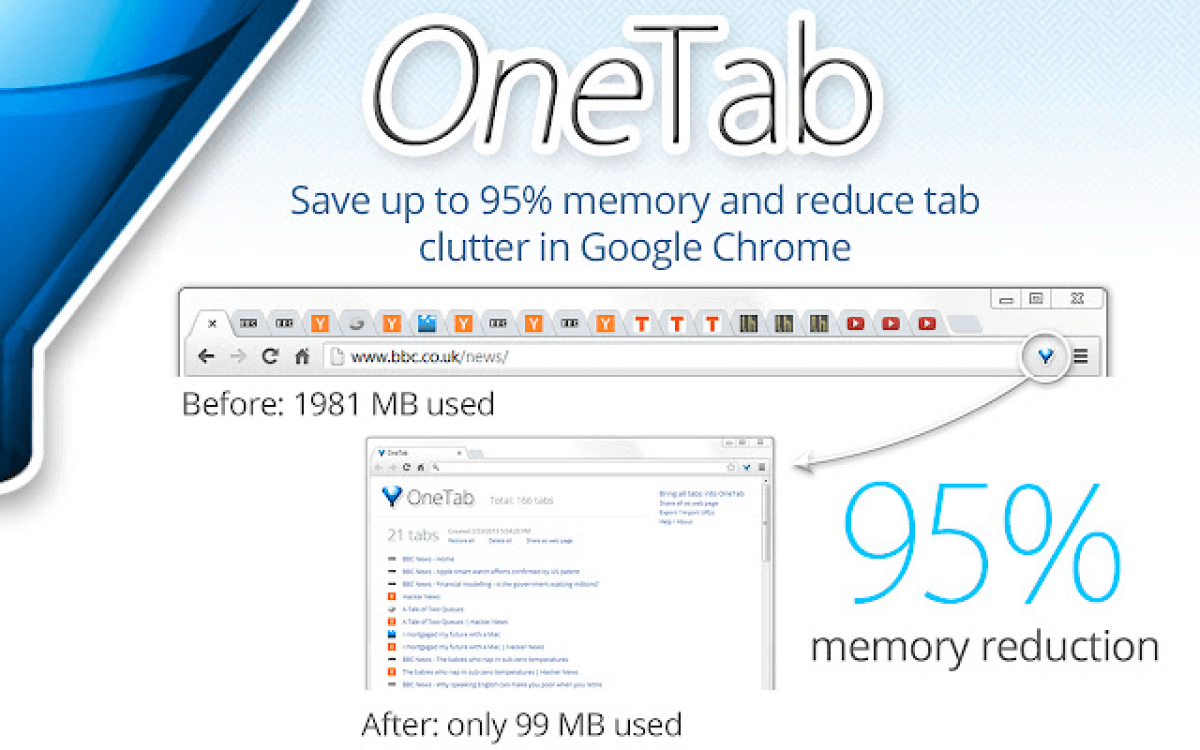
OneTab is a Chrome extension that saves all your tabs as one easy-to-find list, close all tabs in a single click. Being one of the most popular extension for Chrome for its use case, with over 1 million users.
Their functionality is in particular useful if you are an absolute tab maniac (like me) who is struggling to ever close a single tab. Do you know the feeling when your tab navigation is so long that you can't even see the favicons of a website anymore.
OneTab is free to use, but does include some ads on its homepage. A downside which can be avoided by buying the premium version.
Install it your PC will be thankful as well for lifting the pressure from its shoulders of all those opened tabs which somehow need to be kept alive. Ultimately, it lets you save memory and makes your browser faster by removing all the unnecessary tabs.
Pricing
One Tab Chrome Extension is free to install and use.
10. Pocket
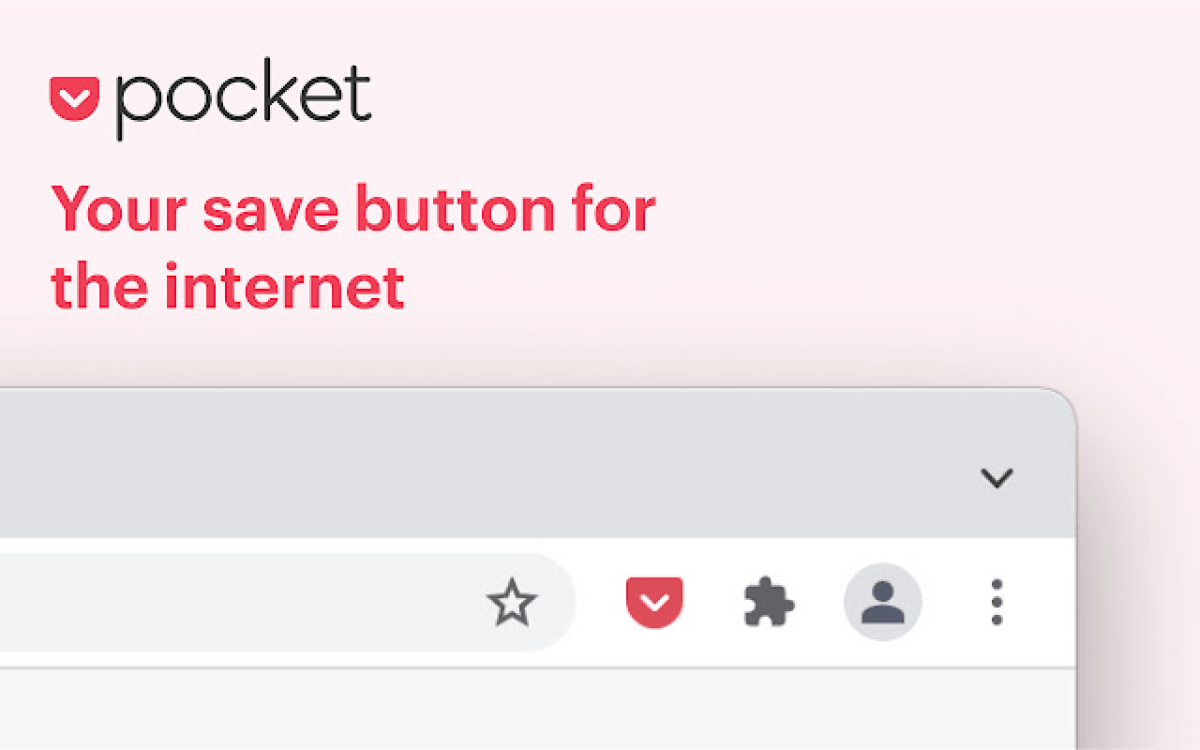
Ever been in the situation where you knew you ones had a great source of information for a particular topic? Having a well structured way to save your knowledge is what you need to succeed.
That's why one of the best chrome extensions for writers is Pocket. An extension allowing you to save articles, videos and webpages that you find useful to read or share later -no matter whether it's on your computer or phone.
You can also create "shelves" to organize your content into specific categories so it's easier to find what you're looking for later.
Pocket is one of the most popular bookmarking tools out there, and it's tremendous value useful for writers.
Pricing
Pocket offers one free plan, along with two premium ones:
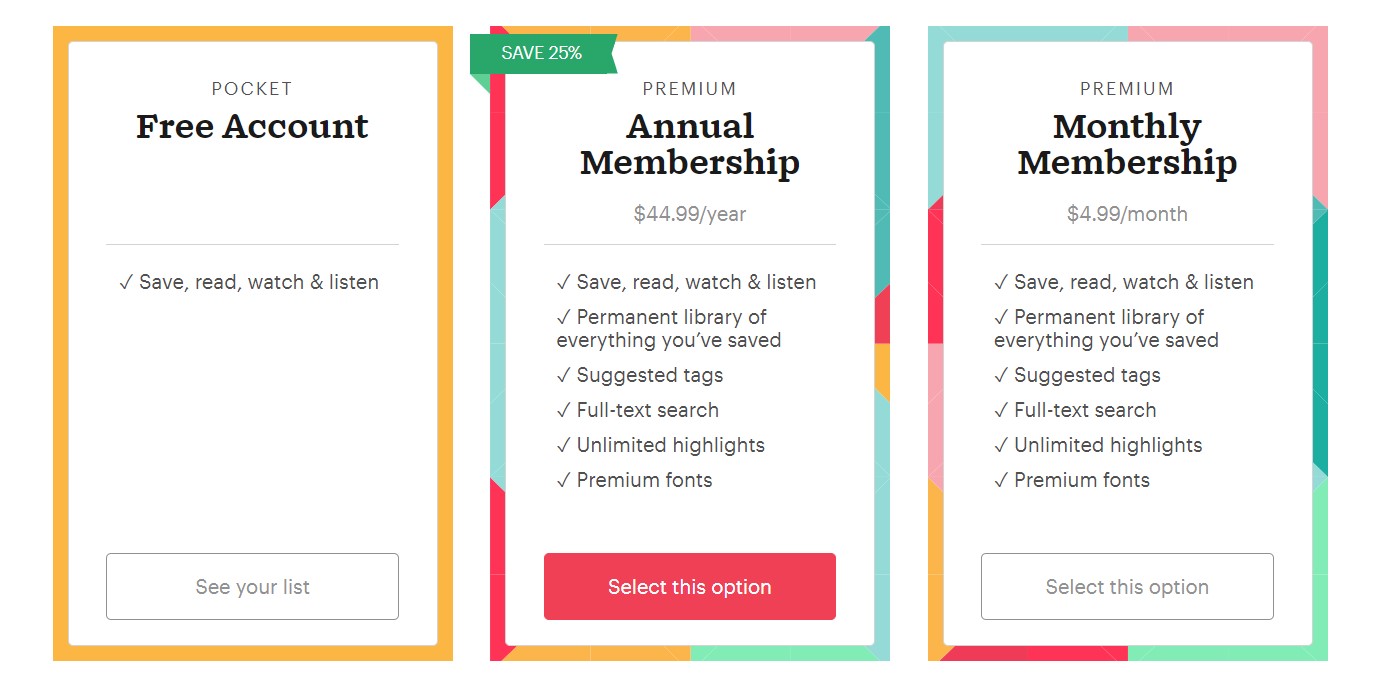
11. SimpleNote
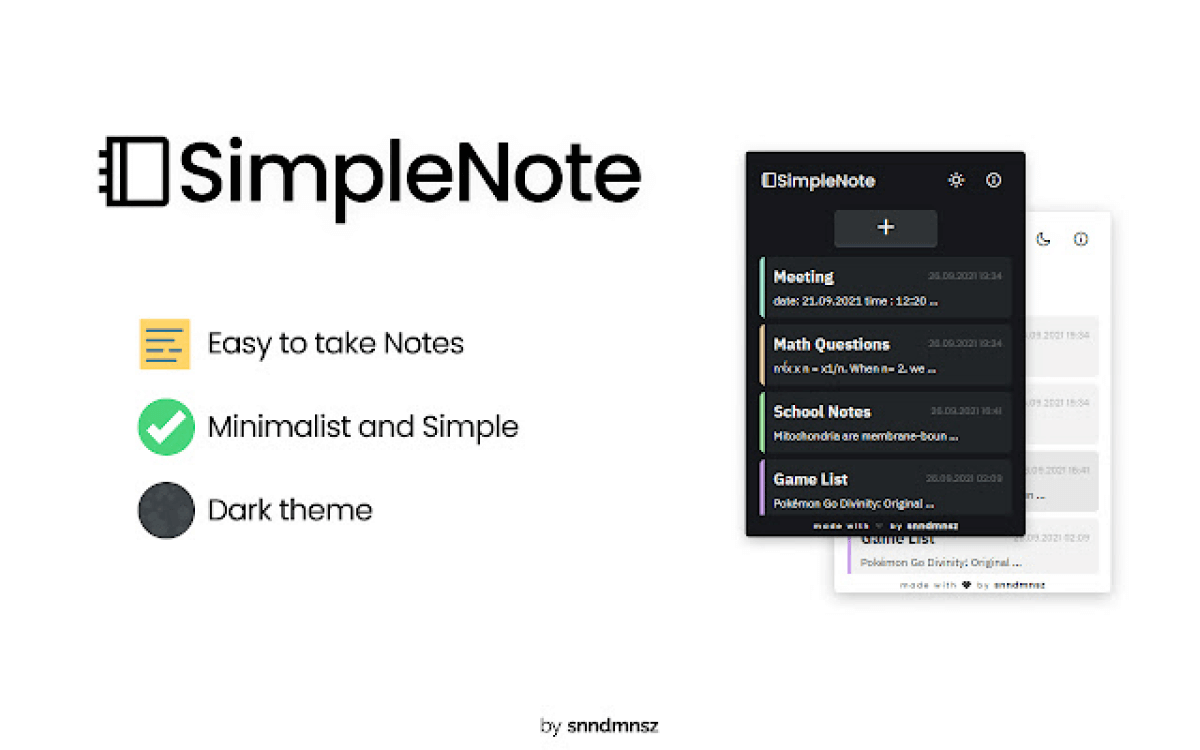
The SimpleNote extension for Chrome is a simple, clean, and an easy tool to take notes online. Whether in a webinar, a meeting, or simply the spark of an idea for your next blog post you just had.
It has a minimalist design, so it won't distract you while you're working and allows easy to memorize keyboard shortcuts to add notes without having to lift a finger. The app syncs across all your devices, and it can be accessed from any web browser or mobile device. This means that no matter where you are, you can still access your notes and make edits wherever necessary.
With an integration to popular email platforms like Gmail it makes sharing with other also a breeze.
If you're looking for a simple note-taking app that doesn't require much effort to set up or use, then SimpleNote might be just what the doctor ordered!
Pricing
SimpleNote offers a free and a paid plan that costs $10 per year.
12. CoSchedule's Headline Analyzer
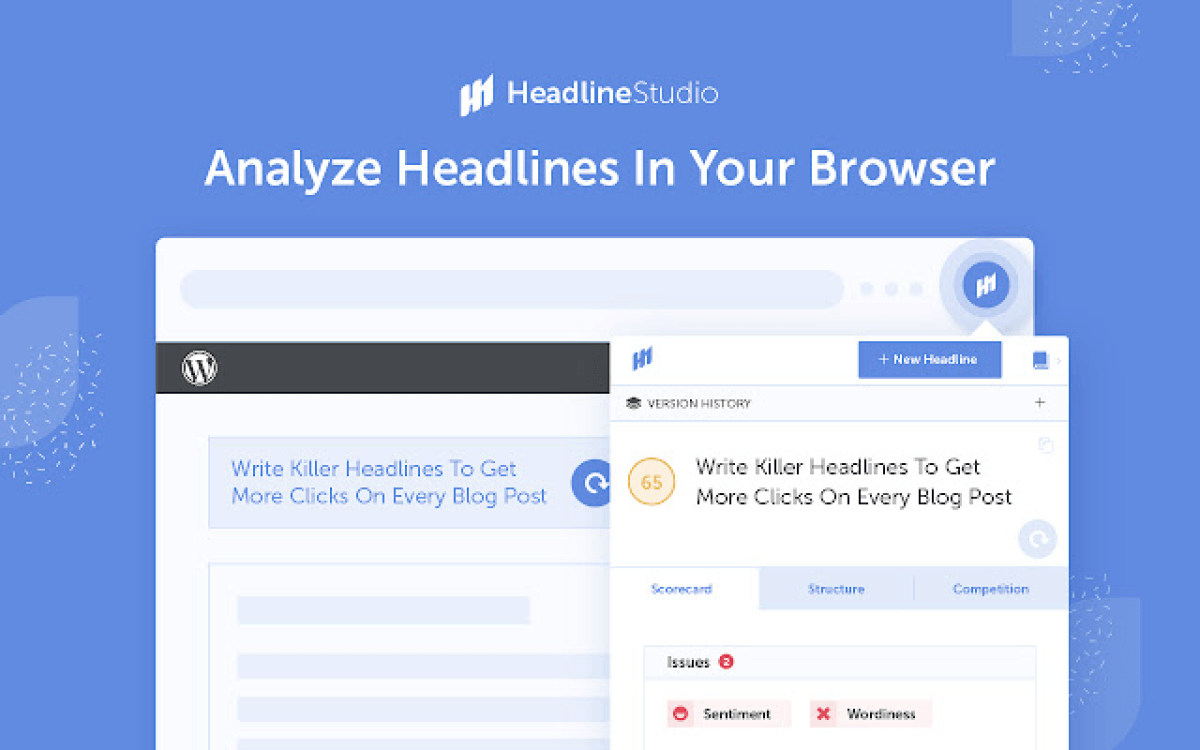
A headline is an entry door greeting a prospective reader to your work. Headline Analyzer by CoSchedule is a Chrome extension that makes it easy to ensure you are writing headlines that entice and engage readers. Hence, it's an invaluable tool for a sophisticated writer.
It’s also a great way to make sure you’re using the right words in your headlines so they get clicked on.
This Chrome extension adds a section within your CoSchedule dashboard that shows the number of clicks each headline has received on social media, as well as other metrics such as cost per click and impressions. It does so over all your headline's and their changes so you can see which ones work best over time.
Basically, Headline Analyzer highlights any potential issues with your headlines, such as overuse of certain or weak words or phrases and provides suggestions on how you raise interest within those few words of an headline.
If you're someone who writes a lot of headlines, this extension will be your best friend. It's available in Chrome and Firefox.
Pricing
CoSchedule offer a free plan, and a two paid ones:
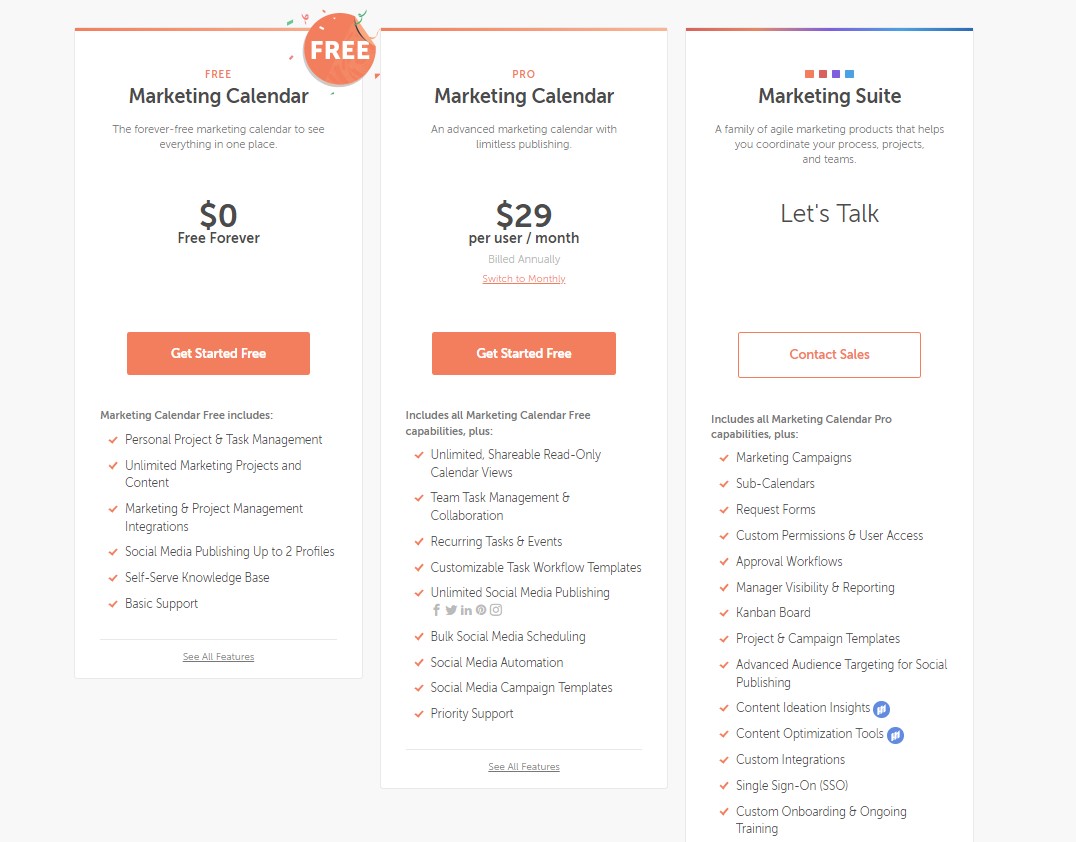
Conclusion
What are you waiting for? Level up your writing game. With these apps, you have all the tools an power to become a top 1% writer!
But it’s up to you to use them in the best manner to create high-quality content and be more productive at same time.
Why we have build TextCortex
To open up your time with what really counts! Enjoy and allocate to what really matters.
TextCortex is an AI writing tool that helps you speed up the writing process by up to 70%. No more staring onto blank sheets, no more writer's block, no more grasping for the right words. Follow the "highlight, click & create" principle. Simply highlight a headline or a few bullets in your text box, click the bubble and create instantly.
It’s time to stop overthinking your content, reduce costs and time spent writing, and instead focus on what’s expressing your products best.
How does it work?
While other AI writing tools use GPT-3 for every kind of content in a one-size-fits-all approach, we train smaller expert AIs on specific use cases.
Our AI co-creators are true experts in theirfields leading to higher relevancy while significantly impacting the quality of your output.
With TextCortex, you can drastically improve your organic growth. Write more. Improve the numbers of blogs you write, the keywords you rank, the quality you write in, the leads you gather, and convince prospects to truly convert.
Try it for free to see yourself how it will fits and solve your needs.
Don’t spend that much time and money anymore writing your content.
.jpg)