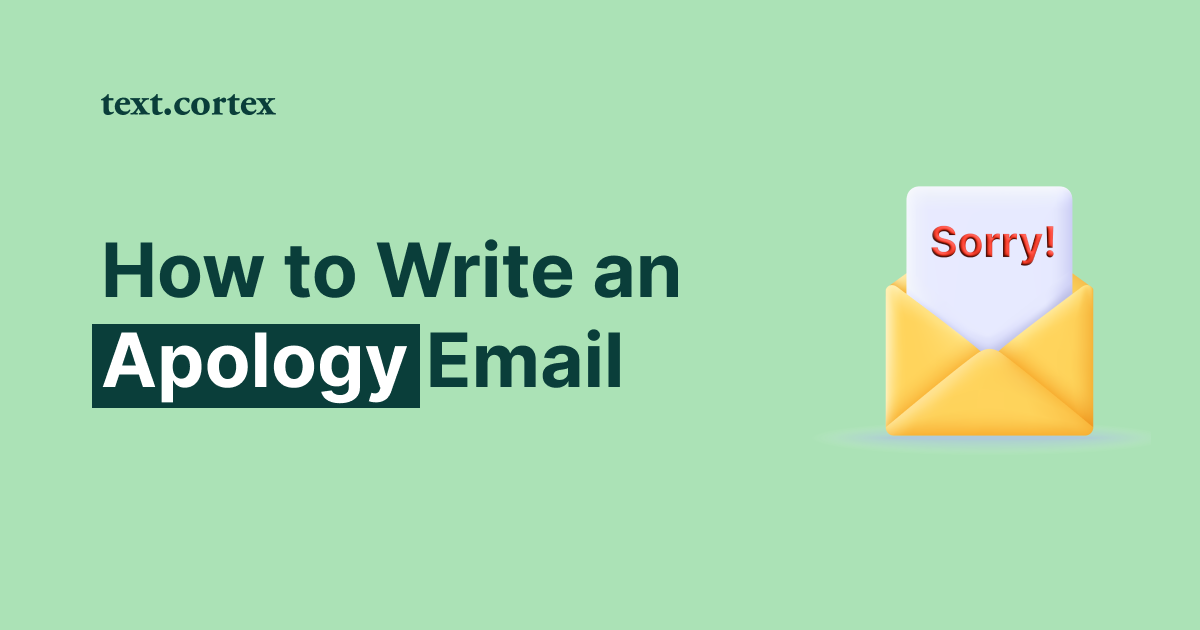In our interconnected world, effective communication knows no bounds.
However, language barriers often hinder our ability to connect with people from different linguistic backgrounds.
That's where email translation comes in.
In this blog article, we'll explore the art of quickly translating emails and breaking down the barriers that language presents.
We'll provide useful advice and straightforward suggestions to help you effectively communicate your message using manual techniques and AI translation software.
Let's dive into the definitive guide on translating emails into any language.
How to Translate an Email to Any Language?
To start off, we'll review the basics to help you comprehend how to translate your emails into any language.
1. Identify Your Translation Needs
Before translating your emails, it's crucial to determine the specific language(s) you need to translate them into.
Consider the language(s) spoken by the individuals you're communicating with and the context of your email.
Identifying the target language(s) will help you explore suitable translation tools and resources like online tools, professional translators, or email provider services.
Determining the appropriate language(s) ensures effective communication with your intended audience, laying the foundation for successful cross-language communication.
2. Consider Your Translating Options
Considering translation options is crucial in the context of translating emails because it allows you to select the most appropriate method or tool for your specific needs.
Not all translation options are created equal, and different methods may have varying levels of accuracy, convenience, and suitability depending on the circumstances.
Here's why considering translation options matters:
🎯 Accuracy – Poor translations can lead to misunderstandings and harm relationships. By considering options, you can choose a method that ensures accurate communication in the target language.
🎯 Language Pair – Not all options support all language combinations. Considering translation options helps you find tools that work for the specific language pair you need.
🎯 Contextual Understanding – Emails can convey nuanced information that may be difficult for some tools to capture accurately. By exploring different options, you can ensure that your message's meaning and context are properly conveyed.
🎯 Convenience and Accessibility – Options differ in convenience and accessibility. Online services provide instant translations, while others require more time or resources. Consider these factors to align with your constraints.
🎯 Customization and Review – Some options offer more customization and review capabilities. Online services may have limited control, while others allow for greater refinement and accuracy.
This thoughtful consideration ultimately leads to more effective communication across languages and better overall outcomes.
3. Review and Edit Translations
After translating an email, reviewing and editing the text for clarity, grammar, and cultural appropriateness is crucial.
Automated translations can sometimes introduce errors or miss nuances, so adjustments are necessary.
Consider whether the email should be sent as is or if further localization is needed.
Localization involves adapting the text to the target language's cultural context, ensuring it sounds natural to the recipient.
Cultural appropriateness and addressing errors or nuances missed by automated translations are key considerations when translating emails.
Take care in the localization process, as it significantly impacts how well the message is received.
4. Cultural Adaptation
When translating emails, it's crucial to consider cultural differences.
Certain phrases or idioms may not have direct translations, so it's essential to adapt your message to resonate with the intended audience.
Being mindful of local customs and etiquette helps avoid misunderstandings.
When communicating with people who speak a different language, it's important to be mindful of cultural differences.
Instead of relying on direct translations of phrases or idioms, adapt your message to the recipient's culture.
This approach ensures that your message is received as intended and feels natural to the recipient.
5. Learn Basic Phrases
Learning basic phrases can greatly enhance rapport with individuals from a specific language group.
Even a few greetings or common expressions in the recipient's language demonstrate respect and make the email more relatable.
Let’s suppose you wanna write an email in Spanish, it's crucial to distinguish between the formal and informal forms of "you" to ensure appropriate usage.
Language translators or guidance from native speakers can assist in mastering this distinction.
Furthermore, structuring your sentences, like their language usage, enhances understanding and adds significance to your message.
4 Different Solutions That Can Help With Email Translations
1. Use Online Translation Services
Online translation services like Google Translate and Bing Translator can quickly translate emails into various languages.
To use these services effectively, identify the text you need to translate, choose a suitable service, input the text, select the target language, review the translation, proofread, edit if necessary, and save or publish the final version.
However, it's crucial to note that machine translation tools may not always provide accurate or nuanced translations, especially for complex or technical content.
If accuracy is critical, consider working with more sophisticated tools that offer translators, such as Zeno ChatGPT add-on.
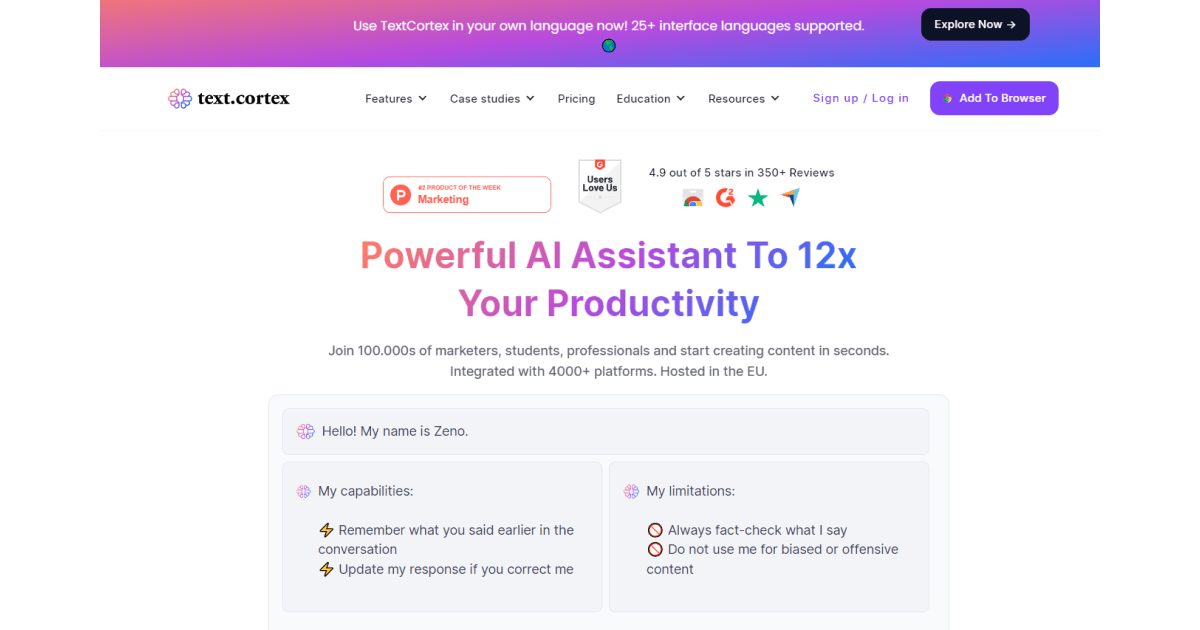
2. Consider Translation Software
Translation software encompasses a range of computer programs specifically designed to facilitate language translation.
These tools play a pivotal role in converting text from one language to another, offering varying levels of complexity and functionality.
For professional translations, advanced translation software programs like Trados Studio or MemoQ are worth exploring.
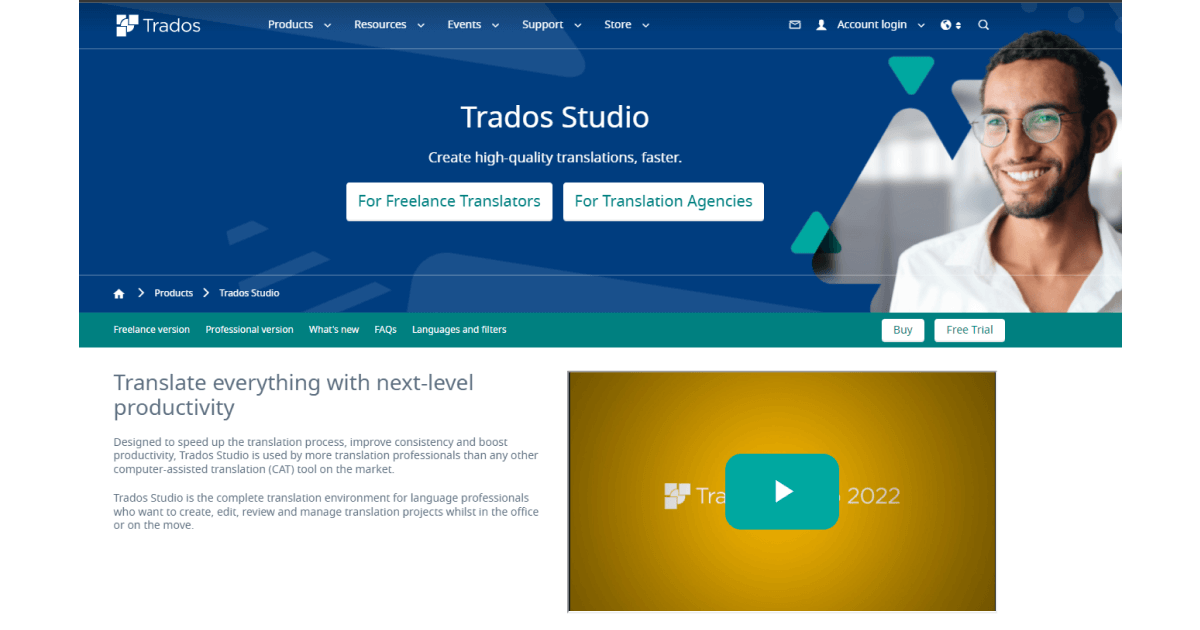
These tools offer advanced machine translation capabilities, including translation memories and terminology databases.
By leveraging these resources, translation software ensures consistency across emails, enabling smoother and more efficient translation processes.
Whether you need a simple translation tool or a comprehensive translation management system, the world of translation software offers a diverse array of options to suit your specific needs.
3. Leverage Email Client Translations
Utilizing the built-in translation features of email clients, such as Gmail, can streamline the process of translating specific emails.
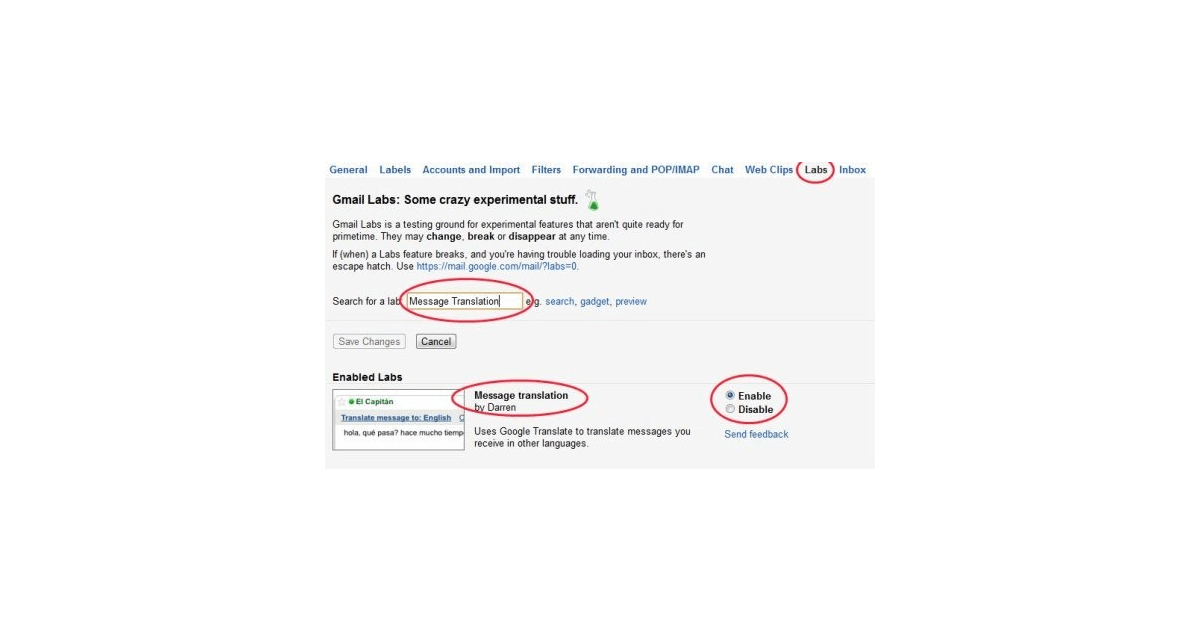
To make the most of these services, follow these steps:
- Activate the translation feature under the Settings/ Lab section.
- Identify the emails requiring translation.
- Translate the text.
- Review the translated content.
- Edit as necessary.
- Respond to the email.
It is important to bear in mind that machine translations may not always be flawless, necessitating a thorough review and potential editing of the translated text.
By leveraging email client translations, you can communicate effectively with individuals who speak different languages, eliminating the need for external translation services.
4. Collaborate with Professional Translators
When it comes to sensitive communications, professional translation services play a vital role in ensuring cultural sensitivity and accuracy.
These services are typically offered by experienced translators, who are often freelancers or work for translation agencies.
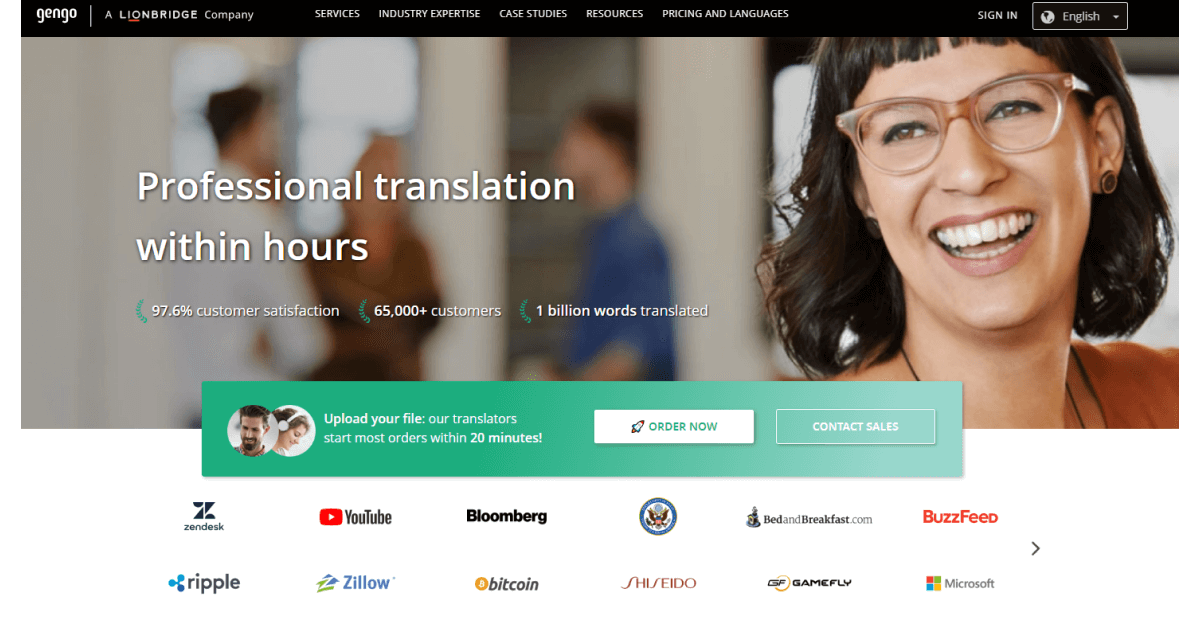
Equipped with specialized training and an in-depth understanding of their respective languages, these professionals deliver top-notch, accurate, and culturally appropriate translations.
Their attention to detail is exceptional, which leads to very few errors or typos in the final translated document.
Moreover, professional translators are efficient and capable of working swiftly, and many even specialize in specific industries or fields.
To guarantee a successful translation, it is crucial to provide clear instructions, context, and establish effective channels of communication with the translator.
Key Factors to Consider When Choosing Translation Software
When selecting translation software, it's essential to consider your specific needs and requirements.
Determine the type and volume of content you need to translate, whether it's regular large-scale translations or occasional emails.
It's important to select a software solution that best suits your specific needs since different solutions are designed for different purposes.
✅ Accuracy should be a top priority.
Look for translation software with a reputation for providing precise translations.
Reading reviews and seeking recommendations from colleagues or industry professionals can guide you in making the right choice.
✅Evaluate the features offered by different translation software options.
Consider functionalities like translation memory, terminology management, and collaboration tools.
Make sure to determine which features are essential to you and select software that includes those capabilities.
✅Language support is crucial.
Confirm that the translation software supports the languages you need to translate.
Some software may have limitations in terms of the number of supported languages or may not cover less commonly used languages.
✅User-friendliness is key.
Opt for translation software with an intuitive and easy-to-use interface, even for individuals without a background in translation.
Clear documentation and user guides are also valuable in ensuring a smooth user experience.
✅Integration with other software tools can enhance efficiency.
If you utilize other tools like content management systems or email clients, seek translation software that integrates seamlessly with these platforms.
This integration streamlines your translation workflow and saves time.
By considering these factors you can confidently select translation software that caters to your requirements, enabling accurate and efficient content translation.
How to Translate an Email to Any Language With TextCortex?
Introducing TextCortex, a powerful AI-based writing tool designed to enhance your content creation process.
With its machine learning capabilities and extensive data repository, TextCortex's Zeno ChatGPT assists users in generating high-quality, SEO-friendly, original content.
Features and Integrations
What sets it apart is its support for over 25 languages, including French, German, Romanian, Portuguese, and more.
By simply selecting the desired text and using the rewriting bar, you can easily translate your content.
Additionally, TextCortex offers a range of functionalities to further refine your content, such as ✒️ Long-form post creation
✒️ Bullet-to-email transformation
✒️ Paraphrasing
✒️ Expansion
✒️ Autocomplete
✒️ And even text-to-speech capabilities.
With over 60 AI templates available, you can effortlessly create engaging ads, product descriptions, blog posts, social media content, and emails.
Plus, TextCortex provides seamless integration with more than 2000 popular online platforms, including Docs, Gmail, LinkedIn, Notion, and Facebook.
How to Start?
To start using Zeno ChatGPT, follow these simple steps:
1. Add Zeno ChatGPT to your browser by downloading the extension.
2. Create an account, and rest assured that no credit card is required.
3. Open your email and enable the extension to access its features.
4. For translations, you have multiple options: utilize the Rewrite toolbar, leverage the Creator Suite, or activate Zeno Chat by pressing Alt+Enter.
5. To communicate with the tool in your preferred language, ensure that you select the default language, usually found at the bottom of the rewriting menu or within the Creator Suite.
6. This will enable you to utilize all the features that require manual editing in the specified language.
7. If you're not familiar with the language, you can rely on Zeno assistant to write the text in the desired language for you.
With these steps, you'll be ready to make the most of Zeno ChatGPT's powerful capabilities and streamline your content creation process.
Ready for a ride?
The TextCortex add-on also offers a free plan with 10 daily creations and a premium version starting at $19.99/month for those seeking more extensive usage.
Experience the power of TextCortex and unlock your content creation potential for any language starting today.

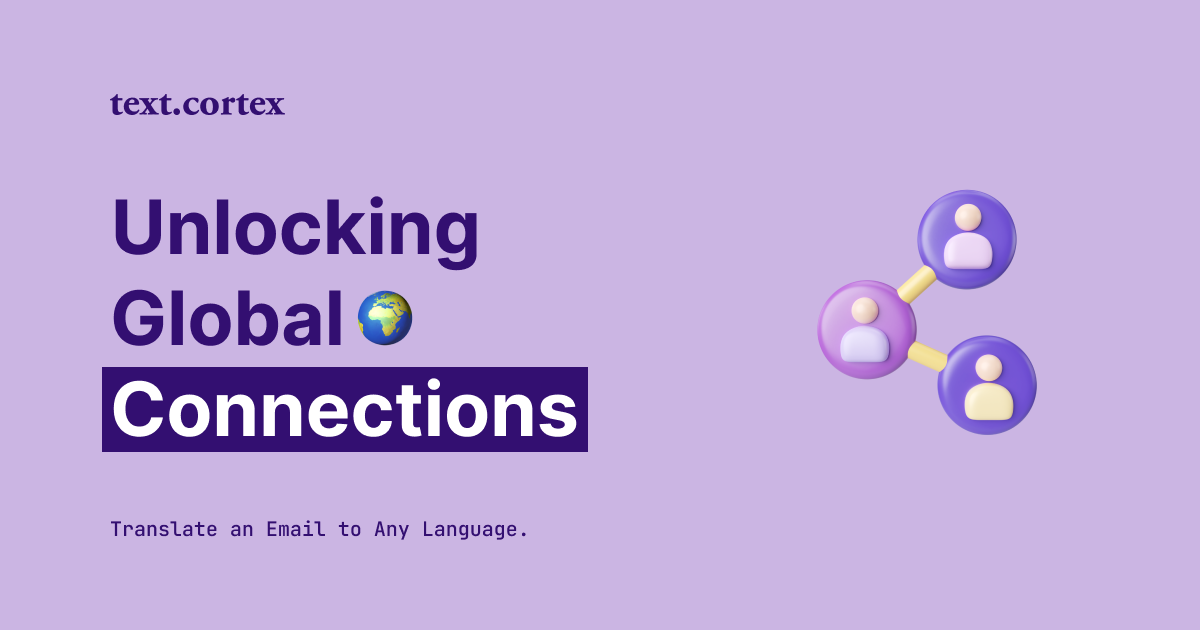

.png)