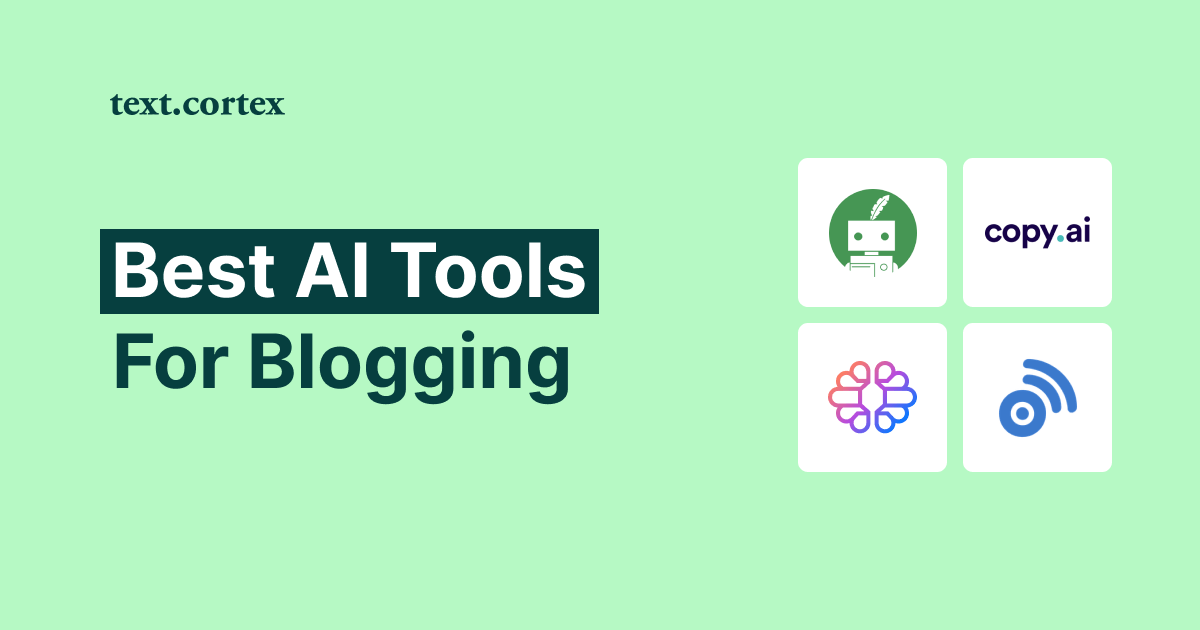Did you know that the top 3 Google search results get 54.4% of all clicks, according to Backlinko’s research?
Still, everyone is looking for some SEO content optimization best practices to change their lives, but most aren’t willing to put even the crucial ones to work.
They used to say, “Content is king.” Well, trust me, it isn’t.
Not if it’s not SEO-optimized.
There is a lot of great content on Google that’s invisible and hidden with the dead bodies ( on the 2nd page).
Which leads to so many great businesses missing so much potential.
On the other hand, getting to the top of search results is not a piece of cake.
Marketers need to be seriously smart, as well as creative, in order to remain competitive.
This blog will provide you with SEO content optimization best practices to help you draw the attention of users and search engines alike.
So let’s dive in!
What Are SEO Best Practices?
SEO best practices involve activities that aim to increase a website's ranking on search engines.
These tasks may include optimizing the website, solving technical issues, researching targeted keywords, and creating backlinks.
There is no one-size-fits-all answer to this question, as the best SEO practices vary depending on the type of website and its target audience.
One million tactics exist for improving Google rankings, such as employing sophisticated SEO approaches.
But it is essential to start with the basics first.
Once those are mastered, then you can move on to more advanced strategies and techniques.
In that manner, the following are the 13 SEO best practices for 2022 that only 1% of marketers do.
11 SEO Content Optimization Best Practices That Many Experts Aren’t Doing
1. Align content with search intent
Search intent also referred to as "user intent," is the goal for every query made.
That’s what plays a huge role in ranking when creating new content — to understand the search intent behind the query and create content for it.
Because gratifying and comprehending this search intent is Google's main purpose.
Pages that show up on the first page of a search have been tested by Google in terms of their ability to meet search intent.
For example, take a look at the results for "how to make bootable usb.”
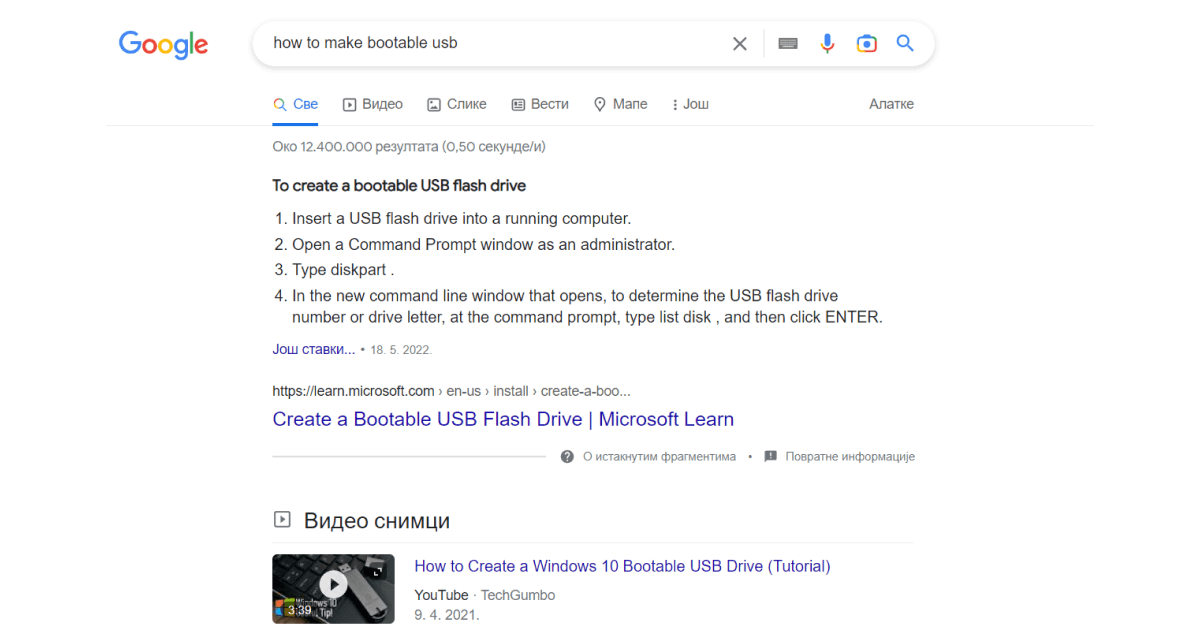
As you may assume, individuals, searching for this term attempt to gain knowledge, not purchase.
Thus, the highest search results are blog posts or videos instead of ecommerce pages selling USBs.
Conversely, queries such as “buy usb” generate product ads and ecommerce pages in the results.
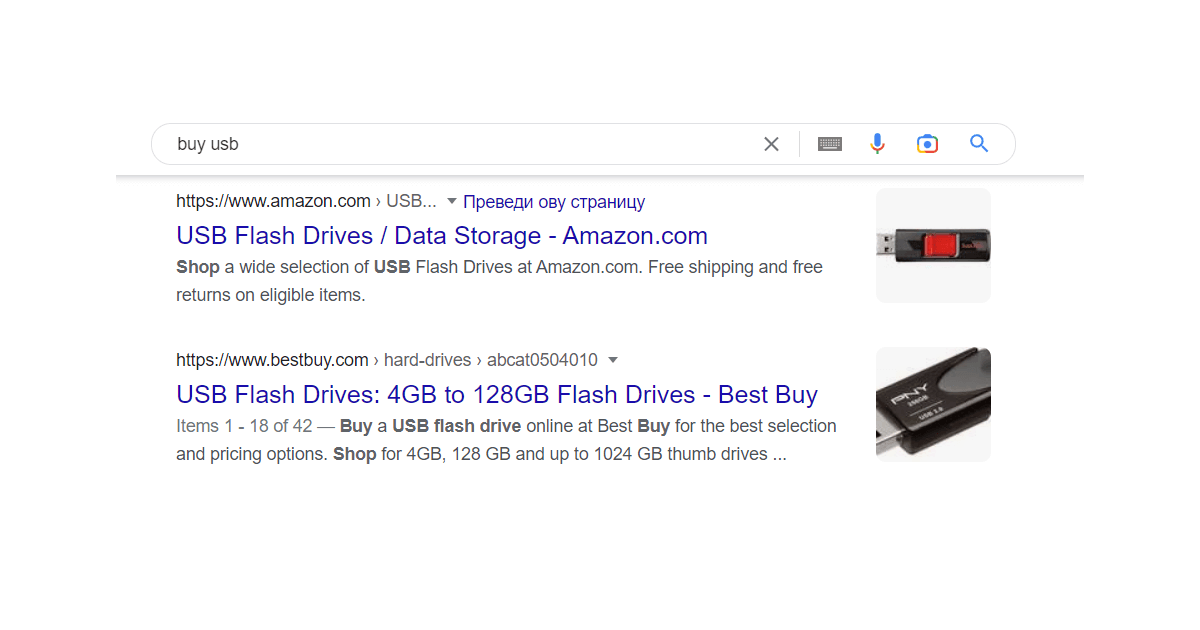
When it comes to search intent, Google understands that people are looking to buy.
Therefore, there are no links to educational blog posts or video tutorials.
To get ranked on page 1 of Google, you must understand search intent and create content that aligns with it.
There are four common types of search intent:
- Informational - searching for more information on a topic
- Navigational - seeking a certain page or website
- Commercial - researching before purchasing
- Transactional - taking action or making a purchase.
So how to identify it for a specific term?
Well, Google it.
By checking what kind of content is ranking for a specific term, you’ll understand exactly what kind of content you need to create.
2. Place keywords strategically - don’t stuff them
The use of your keyword multiple times on a page is a known fact.
However, the placement of the keyword must not be overlooked.
To ensure its effectiveness, you should ensure that the main keyword is included at the head of the page and that it reads like natural language.
This matters because Google pays more attention to terms that appear at the beginning of web pages, and they can more easily comprehend its purpose.
To place keywords strategically but not stuff them, make sure to incorporate your main keyword in the following places:
- Add your main keyword early in the content
- Into the meta description
- Include the main term within image alt tags
- Use them in the subheadings or variations of them.
Here’s a visual that you can follow next time you sit to create a new piece of content:
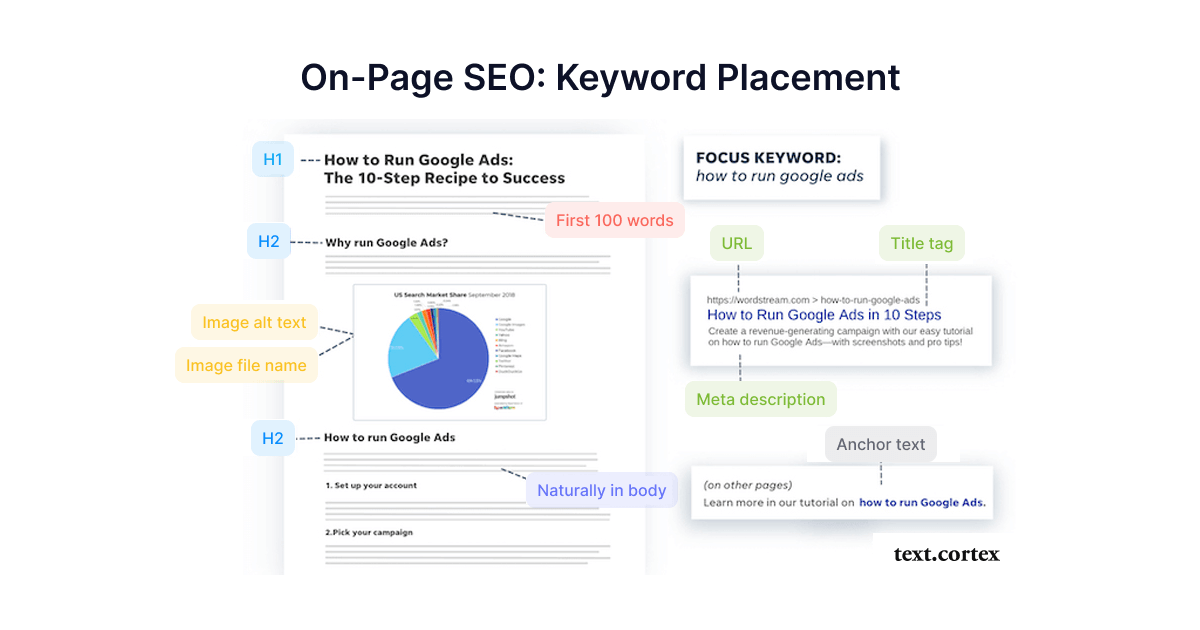
As algorithms evolve over time, this practice may change.
However, using exact-match keywords in these areas should not be detrimental as long as they make sense to human readers.
3. Structure your content properly
By 2022, Google released a helpful content update with the goal of rewarding websites that create a user-friendly reading experience.
Google carefully monitors how people interact with pages, which is why user experience(UX) contributes significantly to enhanced search engine rankings. So if you want people to read your blog post, it needs to be written in a clear and easy-to-read way.
To make sure visitors have a positive experience when they access your blog, here are some more CX writing strategies to structure them:
- Incorporate headings & subheadings - This will help people quickly scan the content and find the parts they're interested in. Think of each subheading as a sentence that tells visitors what they can expect from the section they're reading.
- Ensure Visual Appeal - Visuals can assist readers in understanding your material better. Incorporate related images, videos, and screenshots to emphasize your message.
You can structure blog posts in a variety of ways, but here are some general guidelines:
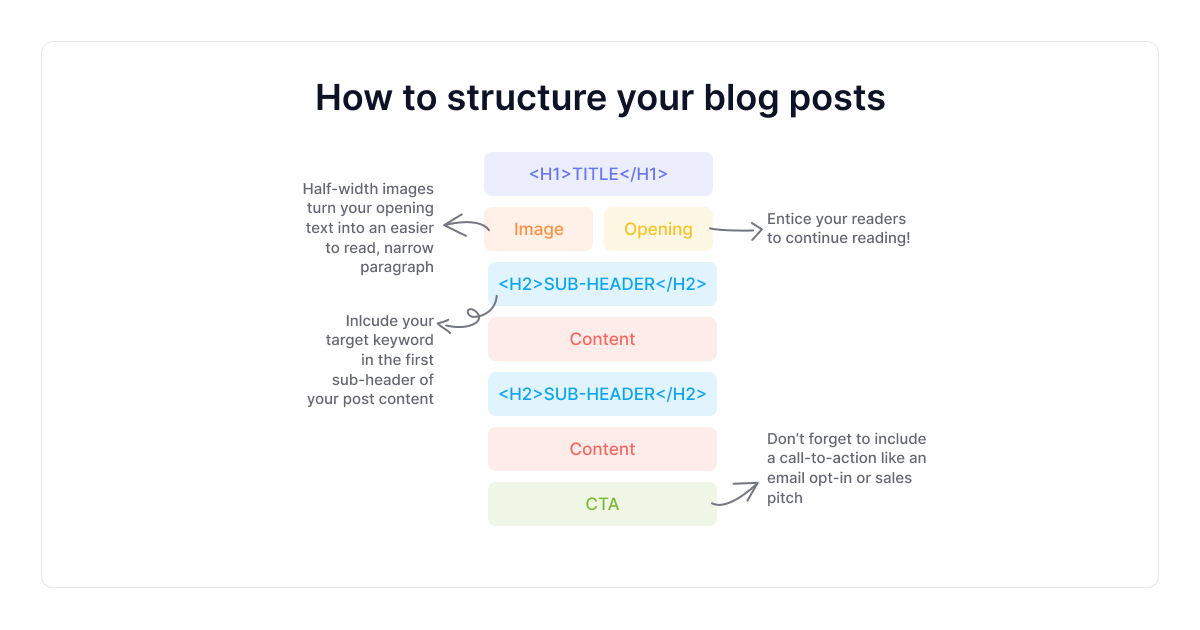
4. Improve your content’s readability
A study by Searchmetrics found that the average time on site for a top 10 search result is 3 minutes and 10 seconds.
And making sure your content performs better than that automatically makes you better than average websites.
There isn't any particular readability score for SEO that should be strictly followed.
It all depends on who your audience is and what their intent might be.
For example, college-level writing may suit technical experts, but beginners would find it difficult to follow.
Here are some tips to optimize your writing and improve its readability:
1. Cut down your sentences and shorten the paragraphs
It's better for readers if each paragraph is between one and three sentences long. It is more eye-appealing and makes content easier to read.
And the more concise your sentences are, the better.(just like this one 🙂)
2. Simplify your text with bullet points
A bulleted list makes it easier for readers to skim through the content without being distracted by long blocks of text.
Use bullets sparingly and only when absolutely necessary (for example, if there's an instruction that needs to be followed).
3. Rewrite long and bad-structured sentences
To heighten readers' engagement, aim for a readable style of writing. This means creating content that is easy to digest and comprehend.
Note: After you finish writing, go through each sentence, and read it out loud. Make sure to improve bad-structured sentences and make them short and easy to understand.
Here are some ideas to help you accomplish this: -Employ contractions and simpler words; -Exclude jargon unless it's a key term; Pro tip: To check your content’s quality more easily, you can use TextCortex's real-time readability checker to measure if your content needs improvement.
Just navigate to your writing box, highlight the part you want to check, and hit the “Readability” button.
It will show you a score on a scale from 1 to 100 and let you know if you need improvements.
Note: It’s good practice to keep your readability score over 65 to ensure that your content is well-written and easy to digest.
If your content readability is under 65, you can simply rewrite it using TextCortex’s rewrite feature.
Simply highlight the part you want to rewrite and improve, and hit the “Rewrite” button.
5. Include relevant internal and external links
Internal links are links to other pages within the same website. On the other hand, external links are links to other websites or documents.
Internal links are essential for creating an organized structure for your website and helping Google comprehend the page's content.
If utilized correctly, they can increase your rankings and conversions. Those links exist to: -Make the information easier to find by readers on your site
- Provide access to more detailed information about a topic or keyword so that readers do not have to search elsewhere for additional information
- Help establish credibility with readers by citing sources of information
- Link to other articles that are related to yours, even if they are not directly related, as long as they help support your argument or provide background information
But it’s important to create reasonable links.
Here’s how to accomplish that:
- Use links that lead readers somewhere meaningful and useful.
- Don’t link to random pages just because they mention your keywords since these might not provide any meaningful context for users who click through them.
- Use relevant anchor text for the links where possible.
For example, if you’re linking to an internal page on your site, use “click here” or include the topic’s focus within the anchor.
For example, to create an internal link for an article called “****SEO Content Writing Checklist - 6 Points To Keep In Focus,**” you can natively mention the main keyword “seo content writing checklist” and link an article to it.
This will make it easier for Google to understand that you’re linking to a specific page on your site (and not just trying to rank high in search results).
Note: To maximize the effect of your SEO efforts, you can link from pages that are already ranking well to those that need a boost.
This is an easy way to use internal links without having to examine each page on your website.
6. Optimize URLs
SEO is all about creating a unique experience for your visitors, and URLs are the key to that.
By optimizing your URLs, you can make it easier for search engines to find and understand what you do on your site.
URLs that contain terms similar to a main keyword or the exact term have a 45% higher click-through rate than URLs that don’t. To create an optimized URL, you need to search Google for the keyword or phrase you want to target.
Once you have found the top results, you will see a snippet of text at the beginning of each result that contains the entire title of the page.
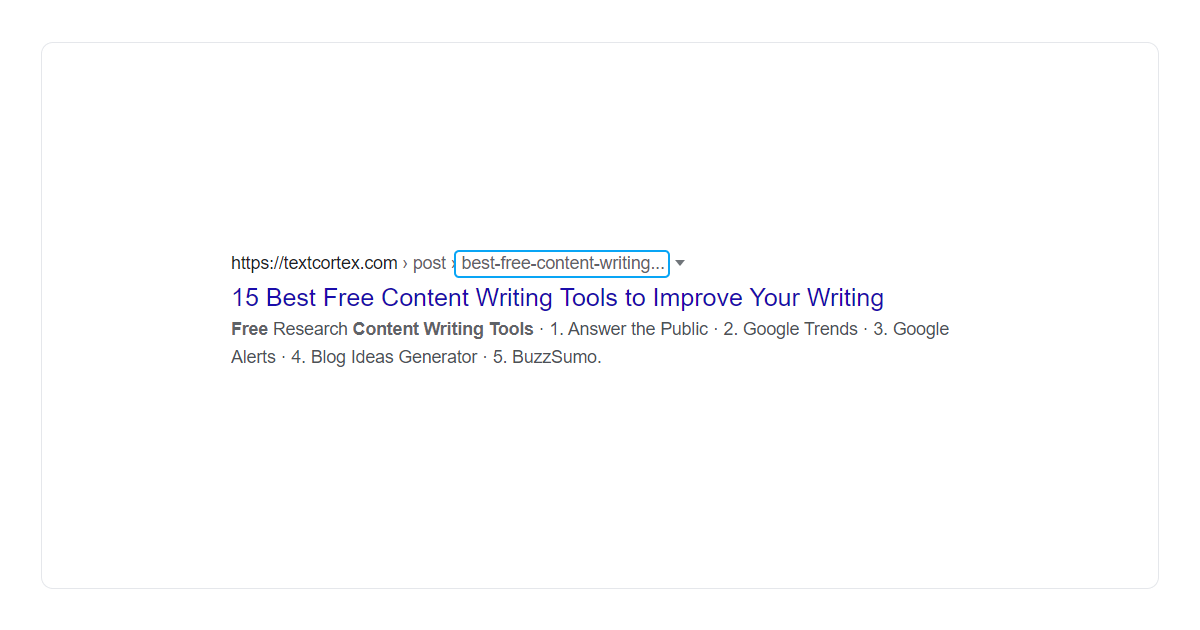
This is where you want to add your keyword or phrase to ensure it shows up in search results for that keyword or phrase. You can also use subdomains to separate different types of content on your site (for example, blog posts, videos, etc.).
This way, people who land on one page will be able to find what they're looking for, even if they revisit it later in their search journey.
7. Optimize images for a better experience and visibility
Utilizing images effectively can have a significant benefit to a visitor's overall experience on your website, and it can also increase organic traffic through increased SEO.
1.Choose the best file format
In terms of page size and loading time, images often take up the most space.
This is why page speed is considered an essential ranking factor.
To start off, selecting a suitable file format is key. The two most popular formats used on websites are JPEG and PNG.
These two formats employ diverse compression techniques, which can create vast contrasts in file sizes.

2. Compress images
Compressing your images before uploading them to your website is very important because larger file sizes take longer for pages to load.
You can use a free compress tool such as TinyPNG, which applies smart lossy compression techniques to reduce PNG and JPEG files.
3. Include alt text
Alt text, also known as alternative text, is part of the HTML code used to describe an image on a webpage.
It provides information for search engine crawlers and people who rely on screen readers to access information.
Google has made progress in understanding images. However, it's still important to include alt text.
Here are some tips to follow when writing alt text:
- Include one main keyword
- Keep it under 125 characters
- Avoid phrases like "image of" or "picture of”
4. Include lazy load images
The lazy load technique involves deferring the loading of non-vital resources (like images and videos) until the user needs them.
The benefits of lazy loading for site performance by pointing out that it reduces initial page load time, initial page weight, and system resource usage - all of which can have positive effects.
8. Include feature snippets
Feature snippets are a type of rich result designed to give users the information they need as quickly and concisely as possible.
While feature snippets can be extremely useful for users, they can also be beneficial for SEO.
According to Ahrefs, 99.58% of featured snippets already rank in positions 1 through 10 on Google, which is a great way to push your content ranking.
They are often pulled from the content of a web page, though they can also be generated from other sources, such as structured data.
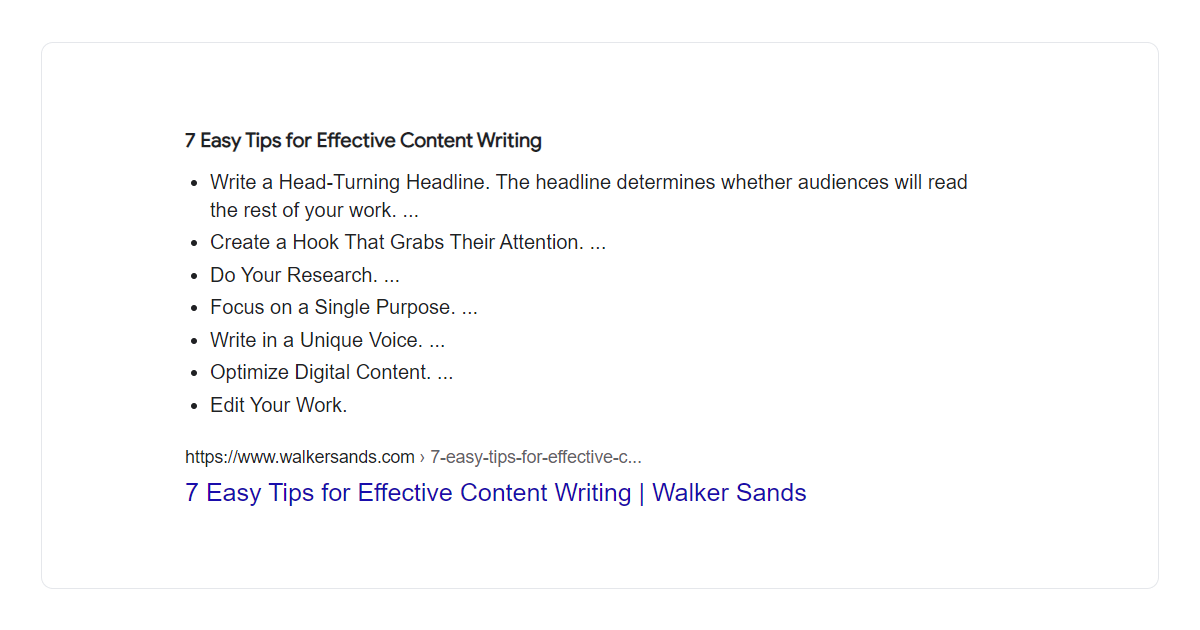
Moreover, appearing in a featured snippet can help increase your website's click-through rate (CTR). If you're looking to optimize your website for feature snippets, there are a few things you can do:
1. Make sure your article is well-written and informative
Google is more likely to feature well-written articles that provide useful information.
2. Use relevant keywords throughout your article
Featured snippets are often triggered by specific keywords, so using them throughout your article will increase the chances of your article being featured.
3. Format your article in an easy-to-read manner
Featured snippets are typically pulled from the beginning of an article, so formatting your article in an easily scannable way will make it more likely to be featured.
4. Use images, videos, lists, and tables throughout your article
Visual content that is easy to consume is more likely to be featured in a snippet than classic text content.
By following these tips, you can increase the chances of having your article shown in a Google-featured snippet.
9. Optimize title tags and meta descriptions
The page title and meta description are two of the greatest importance when it comes to meta tags.
Positive titles may improve your CTR. Backlinko’s research found that titles with a positive sentiment improved CTR by approximately 4%.
So what are each of those two?
1. Title tags
Title tags are recognizable headlines displayed in SERPs (search engine results pages) and inform Google of the page's subject matter.
They are essential for providing users with an immediate comprehension of the content of their query and its relevance.
In most cases, this is the main factor that influences searchers in selecting which outcome to click on.
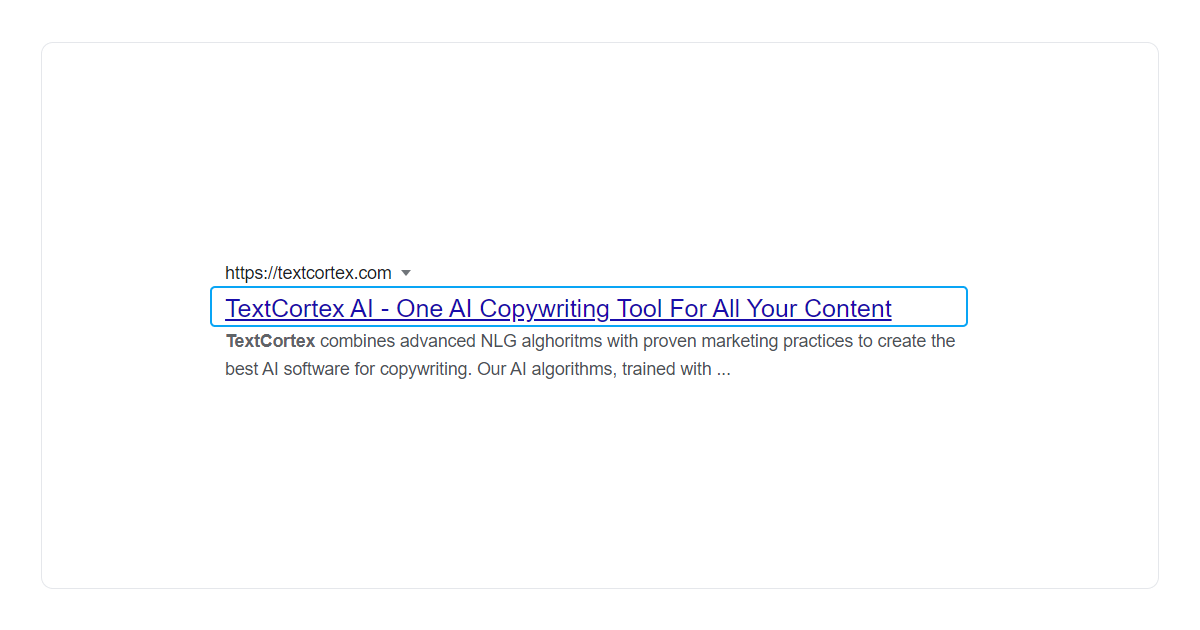
For this reason, it's important to create captivating title tags for web pages.
Furthermore, here are some other beneficial tips when writing title tags:
- Include your target keyword within the title tag,
- Align with search intent,
- Refrain from duplicating titles and keyword stuffing
- Make sure that the tag is descriptive yet succinct.
- Keep title tags between 40 to 60 characters because they have a higher CTR than those outside of that range.
2. Meta descriptions
A meta description, which is typically displayed beneath the title and URL of a web page in the search engine results page (SERP), is a tag used to describe the content of that particular page.
An example of this can be seen below:
When crafting a meta description, keeping it concise and relevant to the page's content is essential.
The maximum length of a meta description should be 155-160 characters, so make sure your summary is accurate and succinct.
Here are some other ways to optimize your meta descriptions:
- Ensure each page has its own unique one
- Use action-oriented language
- Include the target keyword, and
- Accurately reflect the search intent.
10. Make your content mobile-friendly
Did you know that mobile accounts for 58% of all Google searches according to Hitwise?
As mobile devices become increasingly prevalent, it's important to ensure your website is optimized for mobile SEO.
Here are a few tips:
1. Use a responsive design - Ensure that your website will look good on all devices, from small smartphones to large desktop monitors.
2. Use shorter paragraphs and smaller images - Mobile users have shorter attention spans than desktop users, so making your content easy to scan and digest is important. Shorter paragraphs and smaller images will help with this.
Avoid Flash or other heavy multimedia elements that may not work well on mobile devices.
11. Update your content regularly
Nearly 60% of the pages ranking in the top 10 Google results are 3 or more years old, according to Ahrefs.
And those are pages that get updated.
Keeping your content constantly up-to-date, improving its conversions, optimizing meta titles, descriptions, etc., will help your blog posts reach the top and, most importantly, stay there.
If you're looking to update your content for SEO purposes, there are a few things you'll want to keep in mind.
First and foremost, your content should be relevant to your target audience and keywords.
Ensure your content is supplied with relevant information, statistics, facts, etc.
Your content should also be well-written and free of grammatical or spelling errors.
Finally, ensure to include links to other relevant articles or websites where appropriate.
This is one of the most important part when it’s up to updating content.
Including relevant internal links will help your blog posts rank better and also push new ones to index and rank faster in the search results.
By following these tips, you can ensure that your content is well optimized for search engines and users.
Conclusion
SEO is a never-ending pursuit that needs special attention and strategies to reach the desired outcomes.
Yet, one aspect of SEO will remain constant - high-quality, engaging content is key for blog article success.
Whether you are starting out or an experienced writer, it's wise to focus on the fundamental elements of optimizing the content and use some help from AI writing tools for mundane tasks.
It's no surprise that authors can become fatigued from writing.
That’s why we created TextCortex.
TextCortex web app and Chrome extension are designed to help you:
- Minimize your writing efforts by up to 80%,
- Produce bulk content of both short and long lengths,
- Create SEO-friendly content for each generation,
- Rewrite your text with more than 30 platforms,
- Increase the context of your text
- Convert bullet points into emails
- Generate blog posts in a single sentence,
- Format and edit directly in the editable canvas,
With our free version, you get 10 daily creations to explore all its features and see how it can help you simplify your writing tasks.
Ready to take writing to the next level?
Sign up for a free today, and let TextCortex help you write engaging content that ranks high!
FAQ
How do I optimize my SEO content?
1. Align content with search intent
2. Place keywords strategically - don’t stuff them
3. Structure your content properly
4. Improve your content’s readability
5. Include relevant internal and external links
6. Optimize URLs
7. Optimize images for a better experience and visibility
8. Include feature snippets
9. Optimize title tags and meta descriptions
10. Make your content mobile-friendly
11. Update your content regularly
Keep learning
Take a look at these articles to continue learning:
12 Best Free SEO Extensions For Chrome To Try in 2023
SEO Content Writing Checklist - 6 Points To Keep In Focus
How To Improve SEO Of Old Blog Articles [6 Advanced Strategies]


.jpg)