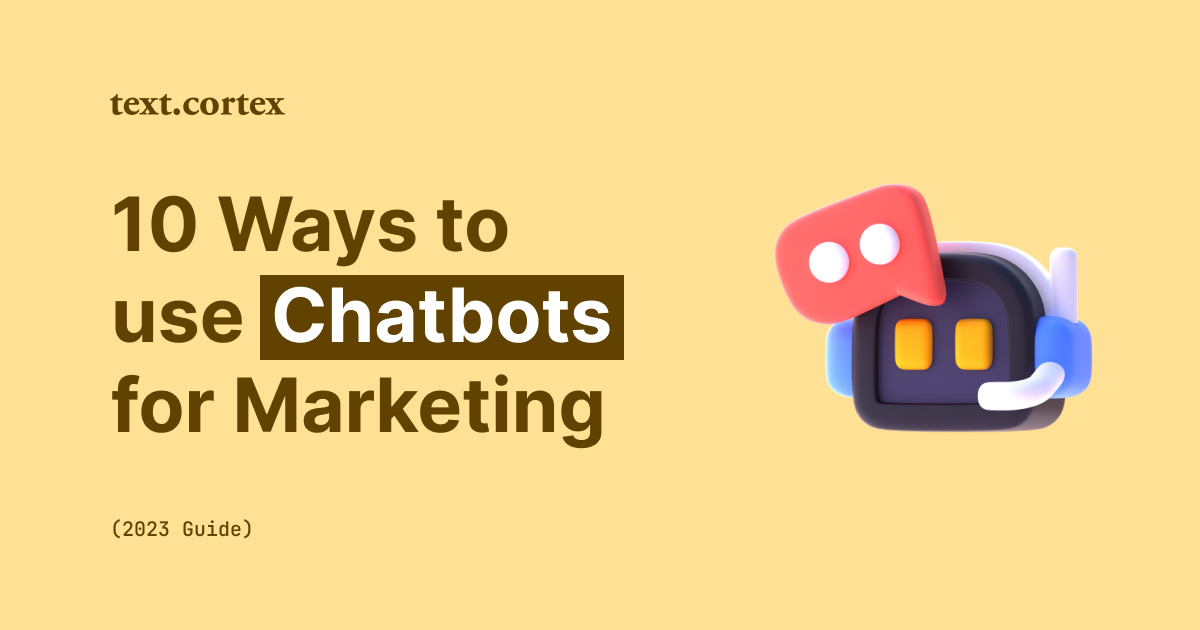Struggle to monitor how well individual pieces of content perform in search engines?
The search engine optimization process is much more challenging than it first appears.
It urges extensive knowledge, careful planning, and commitment.
Fortunately, you don't have to analyze and create a content strategy by yourself anymore.
You can complete your SEO tasks more quickly and effectively than you might imagine with the help of the many available SEO tools.
Here, we'll go over the top 12 free SEO extensions for Chrome and answer some frequently asked questions about them.
Let’s begin!
12 Best Free SEO Extensions For Chrome
1. TextCortex - Chrome AI Writing Assistant
TextCortex is a must-have SEO Chrome extension for anyone who needs to adjust and create tons of text.
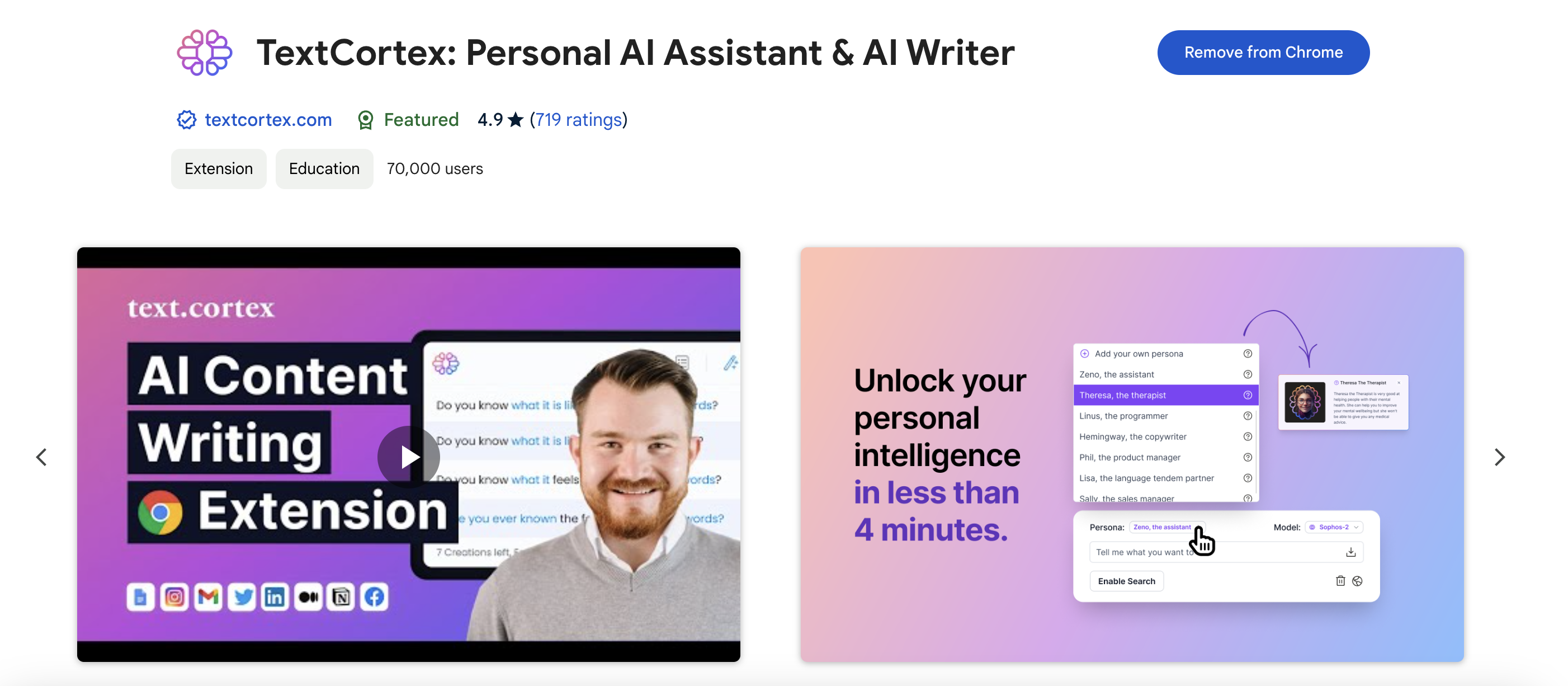
It helps you create different types of content at scale saving up to 70% of your writing time — within any textbox online.
From emails to papers to blog posts to descriptions to ads, imagine you have an AI companion you can spare your thoughts and co-create.
No more staring at blank sheets, having writer's block, or grasping for the right words.
Simply enter a few-word idea, headline, or a few bullets, highlight it within your text box, click the bubble and create instantly.
The best part is that content created with TextCortex is native, human-sounding, plagiarism-free, and SEO-optimized.
And in case you want to rewrite any part, just highlight it and hit the “Rewrite” button.
It's easy as that.
The TextCortex writing Chrome Extension integrates into more than 30 platforms, such as Notion, Medium, LinkedIn, Gmail, Google Docs, and many more.
It also allows you to create in more than 10 languages.
TextCortex blog and long-form AI writing companion has learned the nuances of writing native and creative content by reading through billions of highly engaged paragraphs, best practices, and structure.
Features
- Rewrite for better context.
- Expand sentences and paragraphs.
- Summarize the text.
- Autocomplete random ideas into sentences and paragraphs.
- Change the message's tone to find the right voice.
- Translate text into 10+ languages, including German, French, etc.
- Text-to-speech reads aloud.
- Make long-form posts from 5-word ideas.
- Convert bullets to email.
- AI templates generate 60+ content forms.
Benefits
How you can make the best out of TextCortex:
✍️ Find the right words
✍️ Write with a clear and conscious voice to express yourself
✍️ Show your fluency in the English language (more languages to be released soon)
✍️ Spend less time contemplating your word choice
Price
Every day you have 15 creations ready for your writing needs.
The crazy thing for power users. You don't even need to pay a subscription when you follow the many rewards.
Each invited friend gives you extra daily creations for your needs.
On the other hand, TextCortex also provides you with a premium version starting from $19.99.
2. Keywords Everywhere
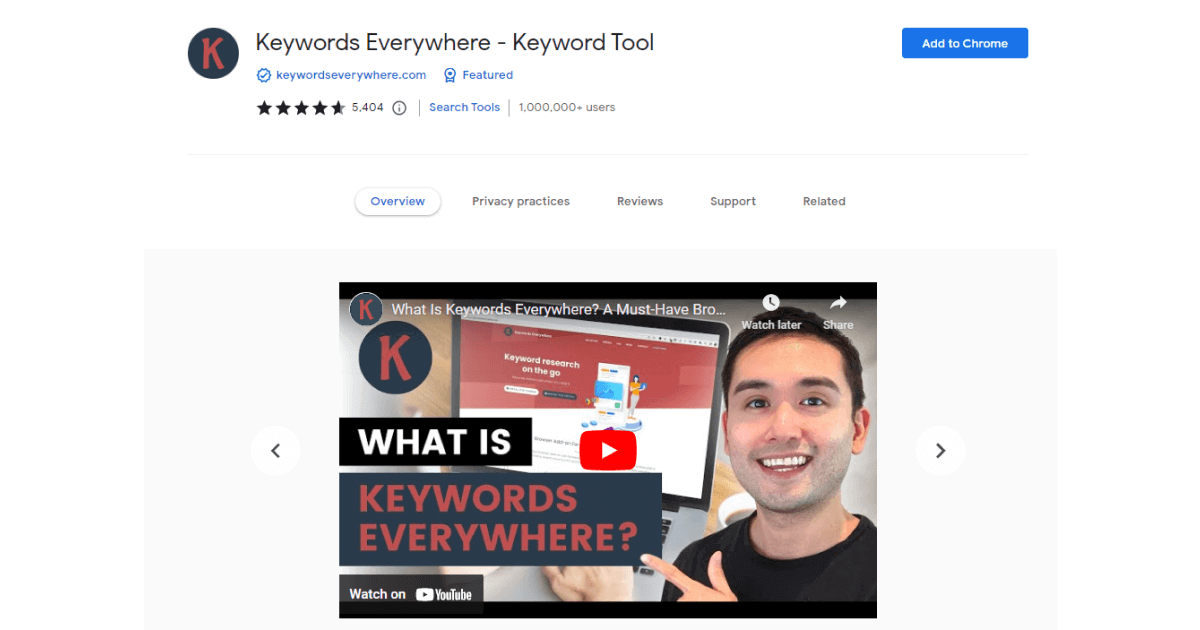
Using Keywords Everywhere is a great way to save time when improving your site's SEO.
It shows three types of information about keywords on Google: monthly search volume, cost per click and Adwords competition.
This in-browser extension eliminates the need to switch between different tabs, giving you all the data you need right at your fingertips.
Features
- SEO Difficulty metrics.
- Trending keywords, and long-tail keywords in Google widgets.
- Estimated organic traffic and top 5000 Google keywords.
- Moz organic search link metrics.
- Website and domain backlinks.
Price
Keywords everywhere offer the option to pay as you go (1 credit=1 keyword).
It has 3 premium plans starting from 10$ for 100,000 credits.
3. SimilarWeb
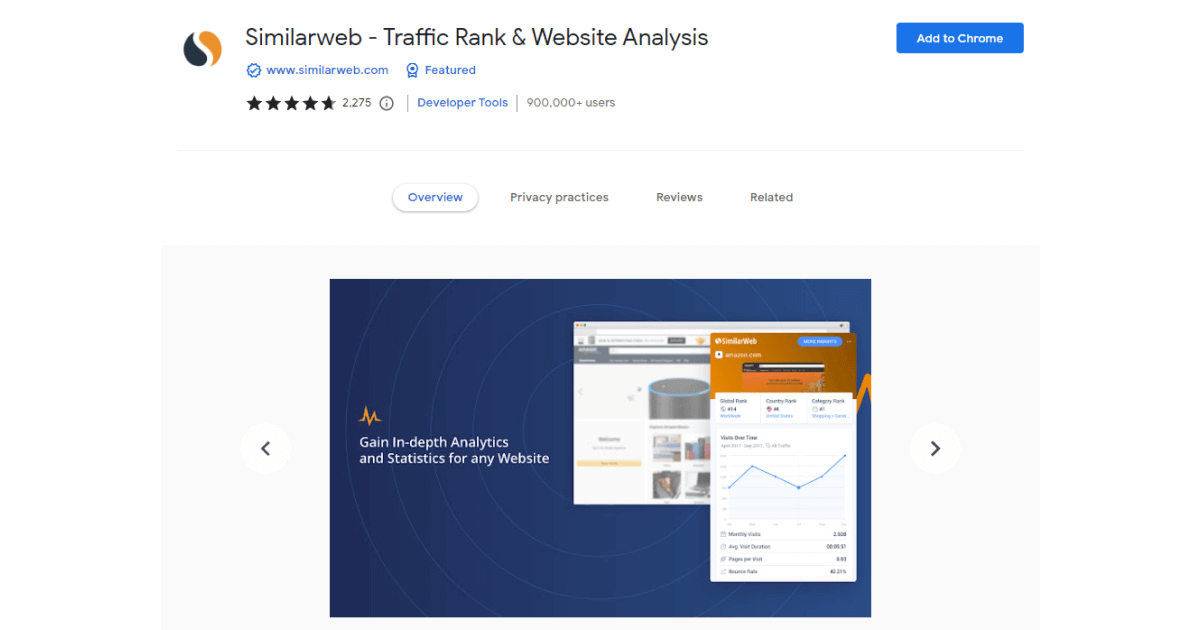
SimilarWeb is a great tool for those looking to further their SEO knowledge. Users can view traffic and key metrics of any website they come across while searching the web with a single click. This extension provides insight into how competitors are doing and what SEO strategies are working for them, ultimately allowing users to improve their own practices.
Features
- Get website's global, country, and category rankings.
- Discover a website's traffic and bounce rate.
- Find out website and app demographics.
- Learn the sources of website traffic (direct, search, email, social, referral).
Price
Similar web offers up to 5 different solutions for their clients. You can book a demo and get an offer based on your business needs.
For small businesses the premium plan starts from $167, with ability to try the tool for free.
4. Meta SEO Inspector
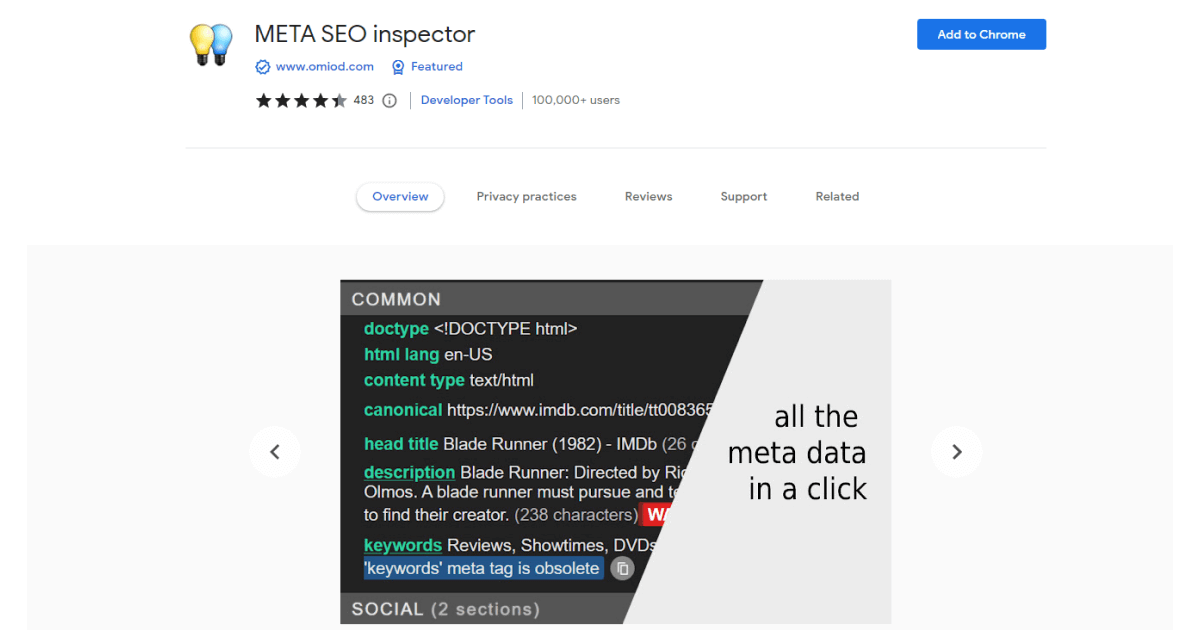
If you’re working to increase your website's Google ranking, technical issues related to SEO can be a major hindrance.
Meta tags let search engines such as Google understand what your page is about, and contrary to popular belief, they still matter when it comes to SEO.
To make sure the tags are set up properly, the META SEO Inspector extension can come in handy.
It alerts you if the title tag (which is most important) is too long or if a description is absent. Taking care of meta tags sets webpages up for success with technical SEO.
When it comes to improving the HTML of a site to conform to the Webmaster's Google guidelines, the Meta SEO Inspector is generally the most convenient option for web developers.
Features
- Single-click page meta data insights.
- Learn how and what you need to fix for better website performance.
- Research your competition.
- Copy in clipboard meta tag values.
- Print and export your reports.
- Translation in various languages.
Price
Meta SEO inspector is free of charge. However, they still offer you the ability to buy them a cup of coffee for good work.🎉
5. Check My Links
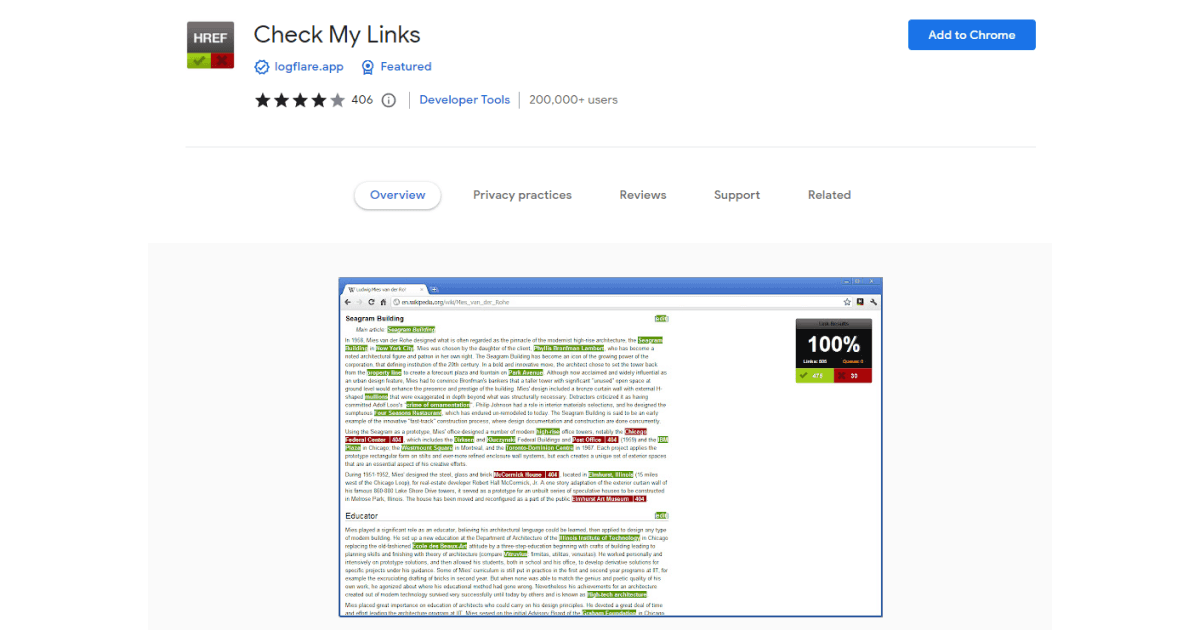
The Check My Links extension provides the ability to immediately analyze the condition of links across separate pages.
This software will show active, redirected, and invalid links for quick optimization.
The Check My Links extension additionally displays anchor text for each link - demonstrating how these tools can collaborate together.
Features
- Quickly find and check all web page links to find valid and invalid ones.
Price
Chem My Links is free to use.
6. Google Trends
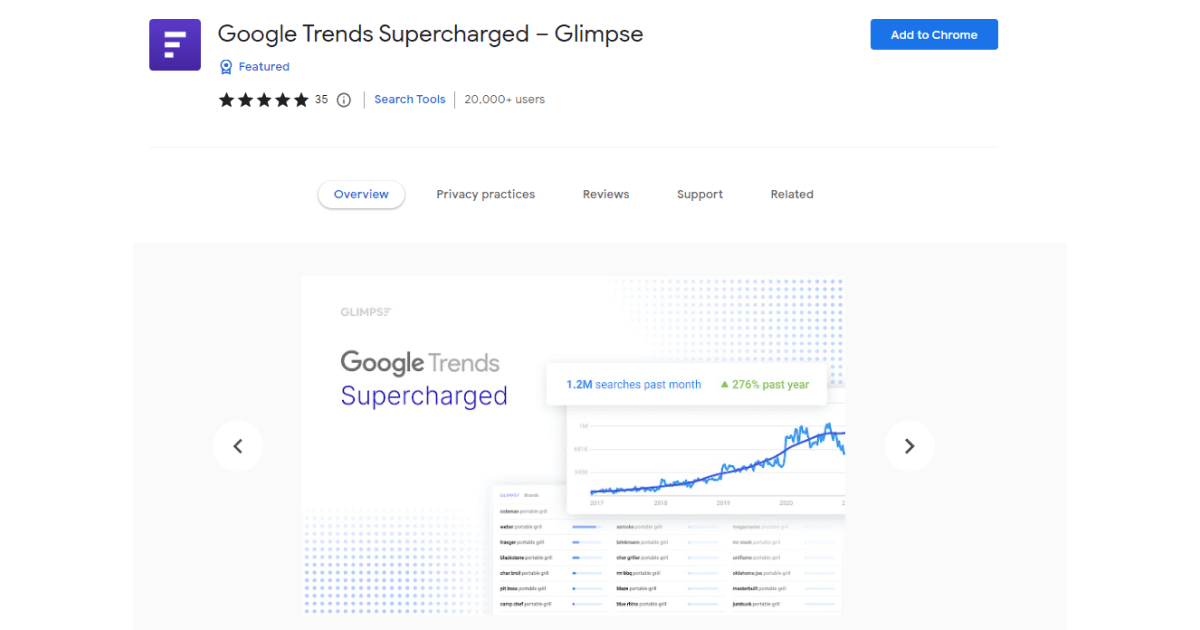
Google Webmaster Tools provides an extension of functions to help create and integrate websites.
Through Trends, you can access analytics on the most popular Google searches (ranging from Taylor Swift to Kim Kardashian) from multiple countries via graphs.
This allows you to identify how much attention is directed toward topics that are relevant to your area of expertise.
Knowing what’s trending is vital for staying ahead in SEO, and Trends ensures your knowledge of the ever-changing landscape remains up-to-date.
Features
- Data from “People also searched”
- Get alerts for trending topics
- Export data to Google Sheets or CSV format.
- Detailed keyword analysis
- Longtail keyword analysis
- CPC and competition statistics
- Keyword search volume
Price
Google Trends extension is free to use.
7. MozBar SEO
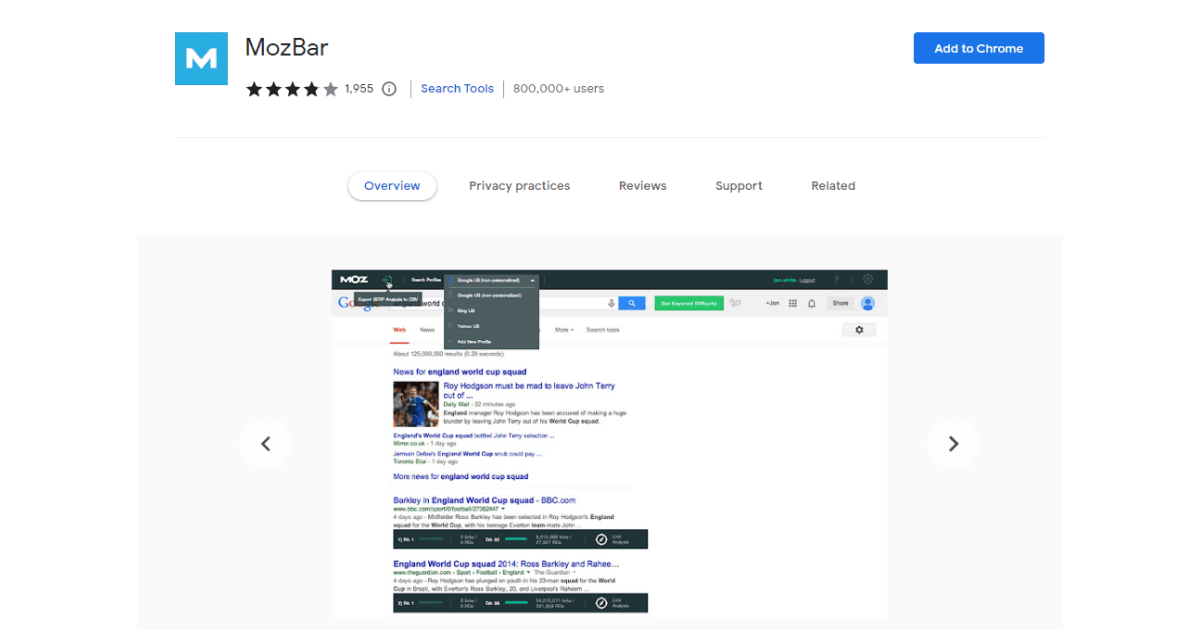
Utilizing one-click, MozBar permits its users to monitor SEO from within their browser.
Metrics are available when a webpage is viewed and SERPs can be exported into a CRV file and evaluated with analytics.
An upgrade to MozBar Premium affords features such as page optimization analysis, keyword difficulty analysis, and SERP metrics assessment.
Saving time for busy SEO professionals, MozBar enables simple checking of your SEO in an efficient manner.
Features
- Perform custom engine, country, region, or city searches.
- Quickly determine a site's Page and Domain Authority.
- Compare link metrics across SERPs.
- Highlight keywords and differentiate followed, no-followed, external, and internal links.
- Show page elements, attributes, markup, and HTTP status.
- Export SERP analysis to CSV.
Price
Moz provides a free trial, with up to three paid plans available on demand.
8. Keyword Surfer
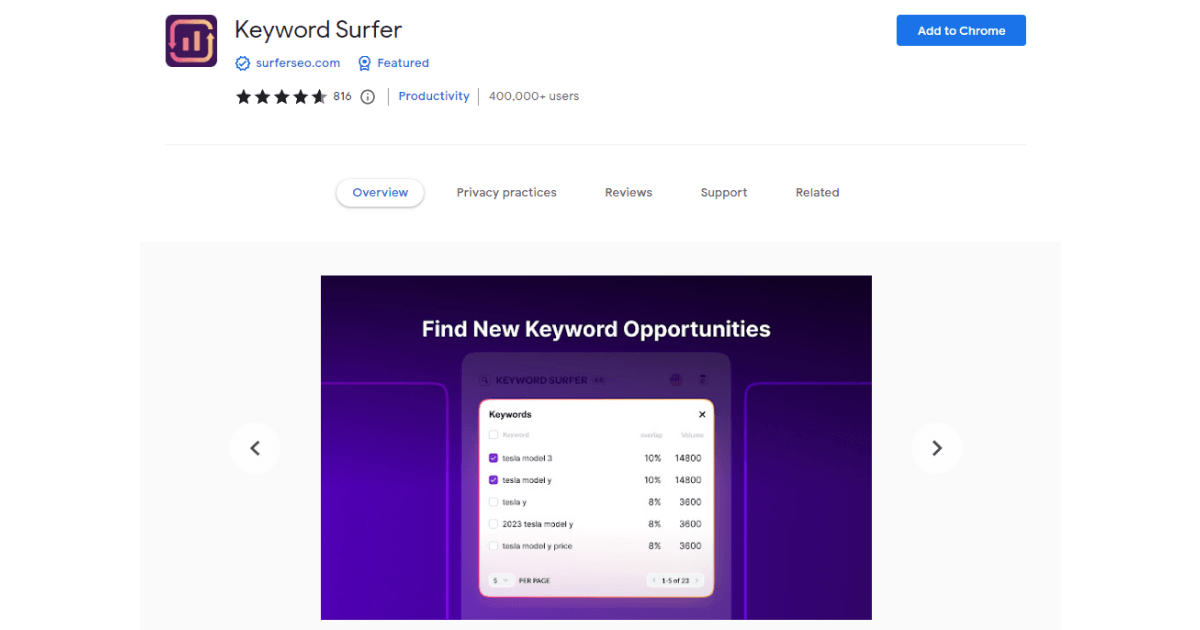
If you're a fan of keeping your tabs and windows to a minimum, Keyword Surfer may be your new favorite.
This free extension allows you to see keyword volume data for each Google search result without having to switch between tools.
Furthermore, every search will provide useful info like CPC, related terms, visibility metrics, and on-page performance.
Features
- Content strategy, creation, and optimization come together to give you the most relevant content and improve overall web quality.
- Quickly discover potential content, craft a content plan for the coming months, and compose impactful pages based on data-driven suggestions.
Price
Surfer's four premium plans start at $49 per month and are designed to meet a variety of business requirements.
9. SEO Minion
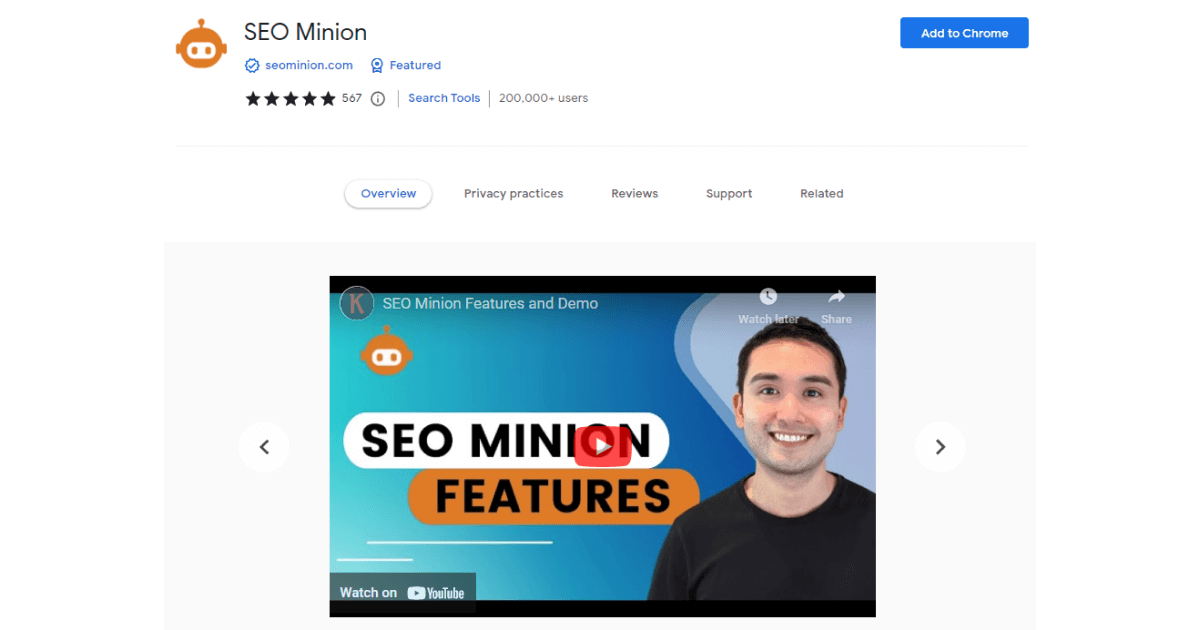
The SEO Minion extension is a multi-functional tool for SEO. It provides users with the ability to check on-page SEO data, spot external links, and detect broken links.
Its standout feature is the multilevel “People Also Ask” query export from the SERP.
With this tool, you can gain access to relevant long-tail queries that could be used when crafting fresh content.
What makes this extension unique is that it continues to add new analysis and tracking options based on user feedback, making it suitable for both general tasks as well as specific needs.
Features
- View HTML of any webpage to optimize On-Page SEO and spot issues.
- Highlight and find internal and external links for any webpage.
- Check every link on a webpage for problems.
- Validate tags and return tags.
Price
SEO Minion is free to use.
10. Link Redirect Trace
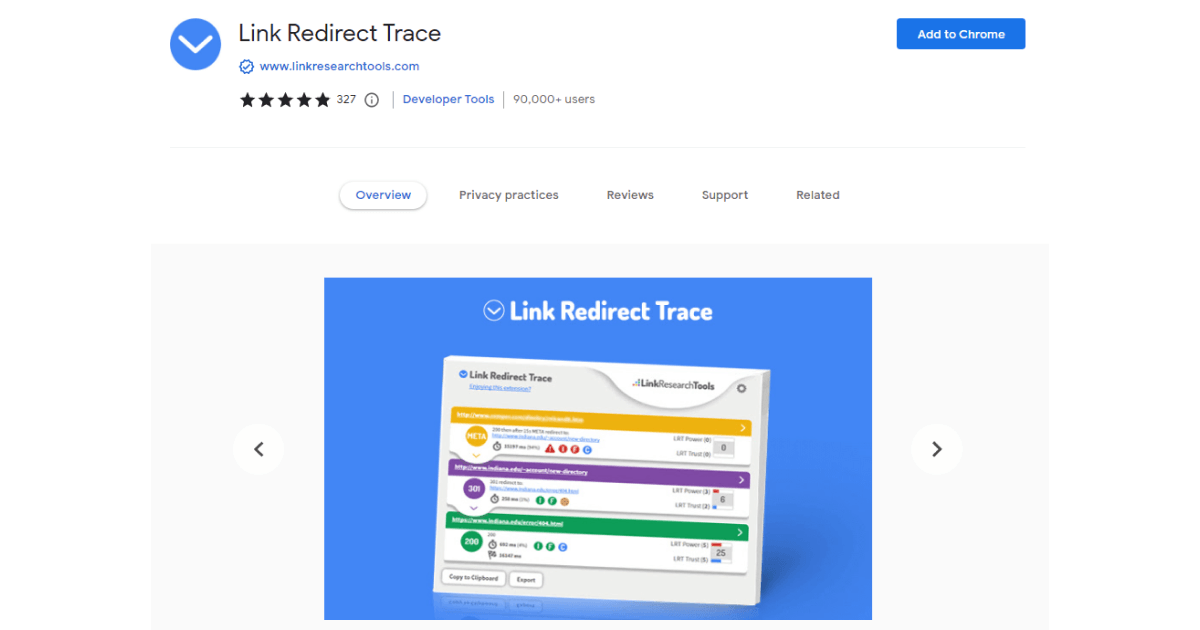
The Link Redirect Trace Extension is a great tool for link builders, as it can detect the path of the current URL on a landing page.
This makes it easy to pinpoint any irrelevant redirects or incorrect codes.
Moreover, the extension will check if the URL is able to be indexed and crawled, along with evaluating its response time and backlinks associated with it.
Features
- If robots.txt stops crawlers from going to a certain page (checked via robots.txt or X-Robots-Tags in HTTP header).
- Finds which URL sends cookies.
- Check the LRT Power and LRT Trus of each URL.
- Every redirect step supports NOINDEX and NOFOLLOW tags.
- Checks for other technical problems, such as blocking for bots.
Price
As a component of the Link Research tool, Link Redirect offers 4 premium plans with monthly prices starting at $599 and a 7-day trial for $17.
11. Instant Data Scraper
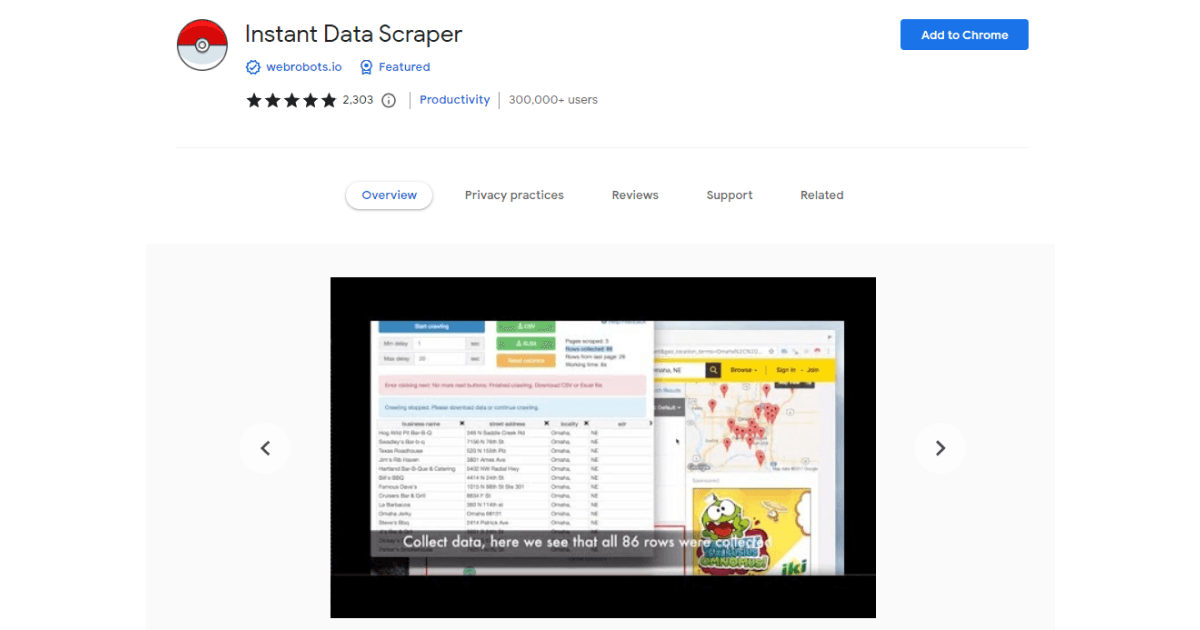
Instant Data Scraper, commonly referred to as Scraper, is a data mining SEO tool created by WebRobots.
It allows the user to streamline online research and makes gathering data from heading or links much easier.
This extension uses AI to spot any tabular or listed data on any website and scrape it without needing coding abilities.
Combining all of the information from multiple web pages into one export file is an excellent way of staying organized - none of the details are transferred to WebRobots - it runs solely in your browser.
Scraper is perfect for daily SEO tasks. It's able to be paired with multiple SEO tools and utilizes AI to collect the proper info from webpages.
With this extension, you can obtain accurate data that is pertinent to your research, then it will organize it into a CSV or XLS file, allowing you to manipulate it easily.
Retailers using SEO gain incredible value from Instant Data Scraper as it works with well-known sites like Craigslist, Amazon, Home Depot, and Etsy – plus any others.
Features
- AI data extraction.
- Detecting loaded dynamic data.
- Customize crawling delay and wait time
- Website pagination.
- Page navigation via buttons or links.
- Infinite scrolling.
- Data preview with copy/paste.
- Excel or CSV file export.
- Renaming/filtering extracted data columns.
Price
Instant Data Scraper is free to use for no coding requirements.
For more sophisticated solutions such as fully managing web scraping service and writing your own robots, you can get an offer on demand.
12. Page Speed Insights
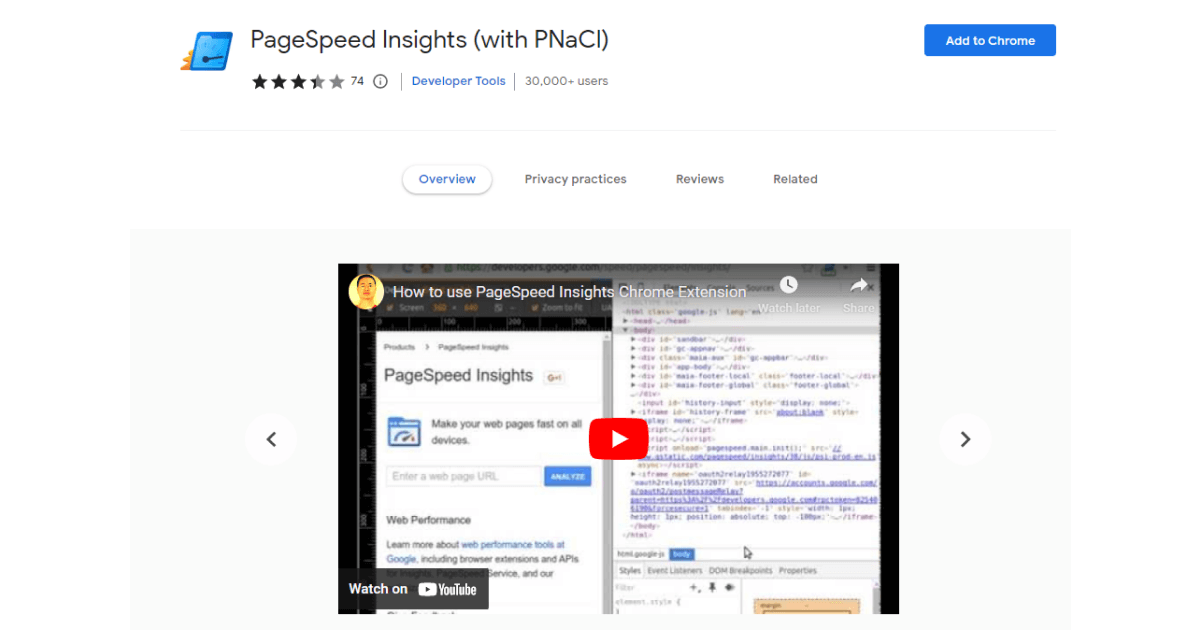
PageSpeed Insights, a component of Google Webmaster Tools, is an SEO tool that offers insight into the speed of both desktop and mobile sites.
After evaluating your website, it assigns a score based on its performance and provides guidance regarding how to make it run faster.
We particularly like this tool because it helps you identify areas where you can increase speed and improve your search engine ranking.
Features
- Keep a record of how fast your website pages are for better On-page SEO performance.
Price
Google’s PageSpeed Insights is free to use.
What Is The Best SEO Chrome Extension For You?
Depending on your company's needs, we hope that our list of the 12 best SEO Chrome extensions can help you choose the one that's best for your content strategy.
However, having a wide variety of options for your marketing campaigns to use is an excellent idea.
The effectiveness of your content will increase if you use an extension that can regularly help you create, update and optimize it for search engines.
And why not start with the TextCortex add-on?
In addition to helping you create SEO optimized content, it can also guarantee:
✅You can generate content at bulk.
✅Hone your penmanship wherever you may be.
✅Lend a hand with a wide range of content types.
✅Cut down your writing time by 70%.
Download TextCortex add–on for free and start writing SEO-optimized content like a pro, starting today.
FAQ
What are SEO extensions?
SEO extension tools can assist you in boosting your website's visibility in search engine results.
You can rely on them to conduct keyword research, analyze your website's content for SEO optimization, and fix any technical SEO issues cropped up.
An SEO add-on can give you information about the SEO tactics of your rivals, helping you stay one step ahead of them.
Are Google Chrome extensions free?
As a general rule, yes, Google Chrome add-ons are usually cost free. Some add-ons, however, may call for a one-time purchase or ongoing subscription.
Keep Learning
SEO Content Writing Checklist - 6 Points To Keep In Focus
How To Improve SEO of Old Blog Articles [6 Advanced Strategies]