Hey Everyone,
We want to celebrate International Women's Day with a new feature update and show you the new capabilities of ZenoChat.
Web Search Feature
Today we have reached a new milestone with this new addition to ZenoChat: Web Search. This feature will enable Zeno to gain a deeper knowledge about the recent events of our world and shape its responses accordingly to cater your needs. Zeno can now browse through multiple online sources and fetch you the information you need.
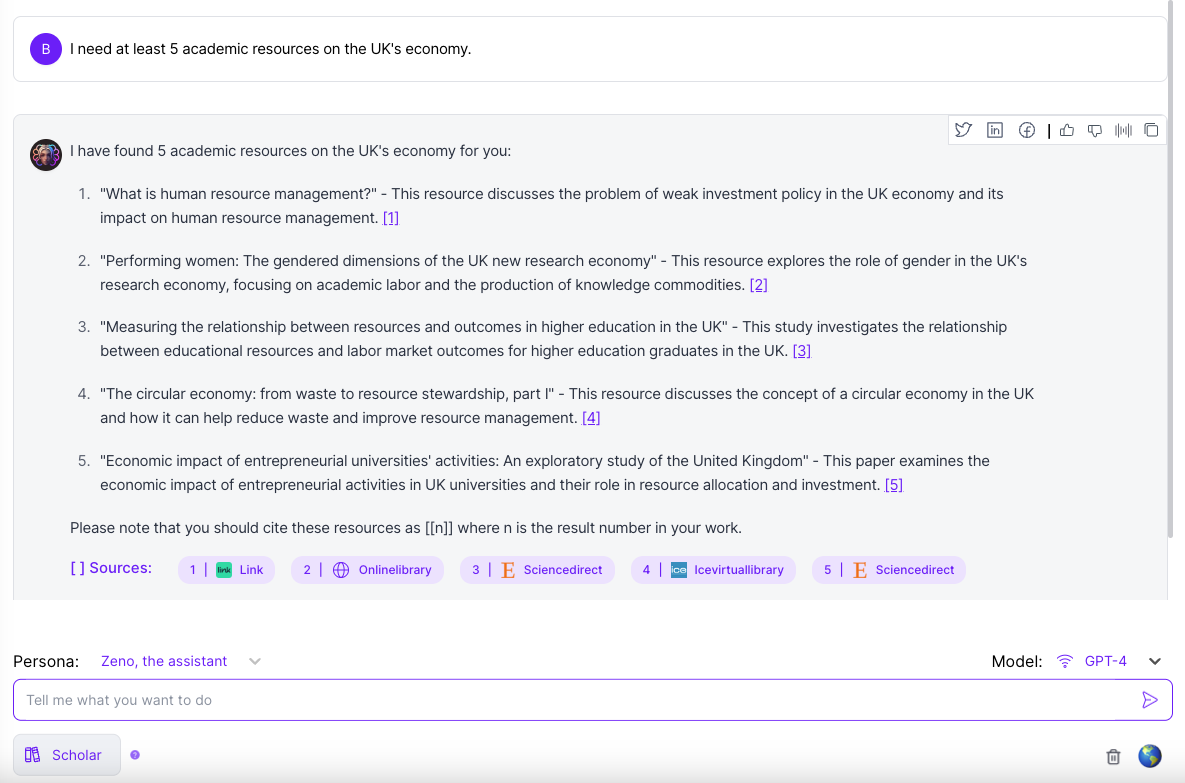
Why is "recency" important?
Many of you might already be aware that GPT-powered AI systems have limited knowledge up until September 2021. Therefore, many of these AI systems have no information about the most recent events beyond that particular date. If you were to ask ChatGPT "Who won the World Cup 2022?" it won't be able to answer that question properly or hallucinate plausible answers.
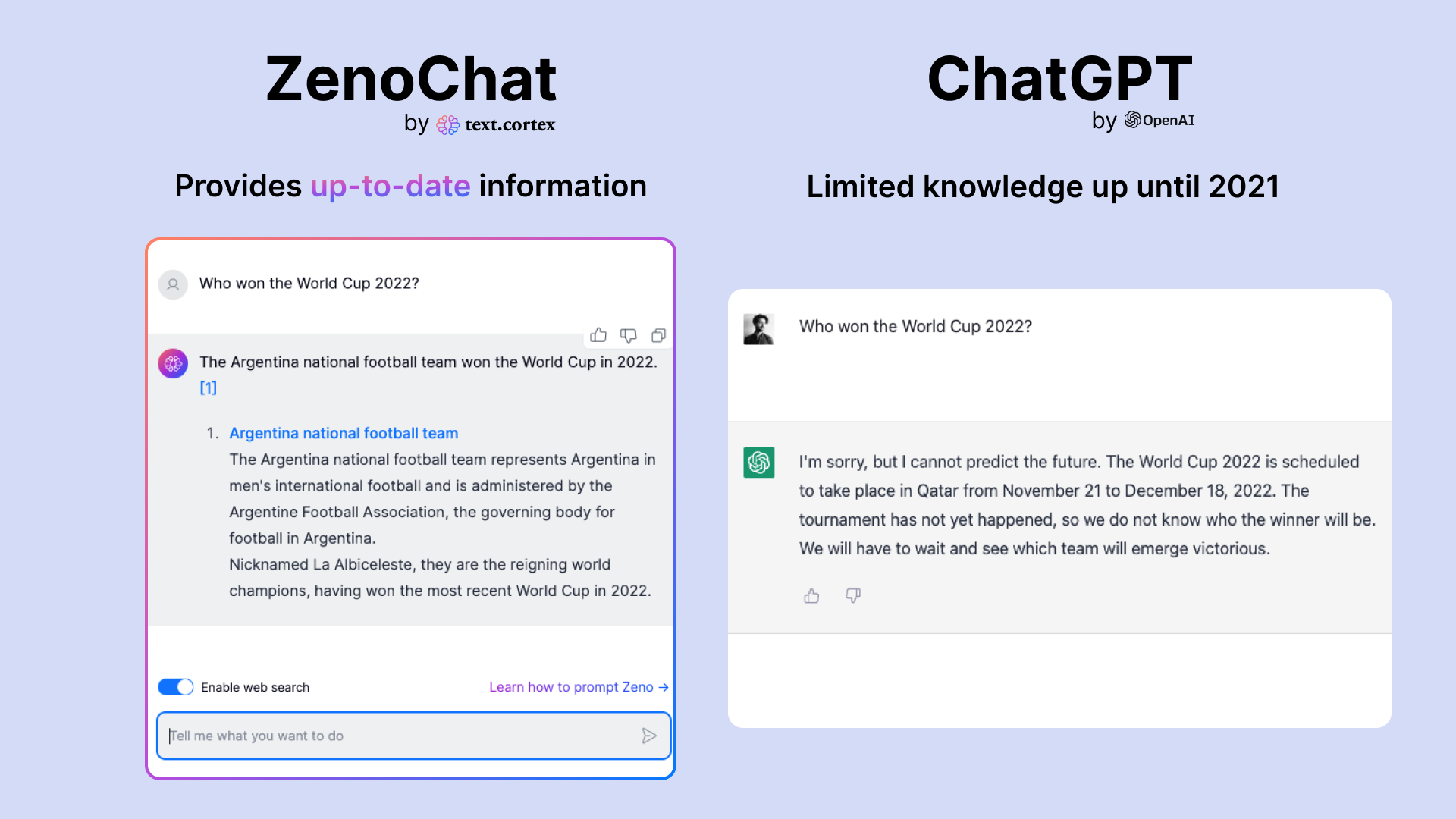
Capabilities & Limitations
Web Search was essentially designed to give you the most recent information on the internet. When you type your requests or instructions, Zeno will search the Internet for information relevant to your needs, sort through it, then organize the findings and present it to you in an orderly fashion along with corresponding references.
New Data Sources
Previously, our Web Search was limited in scope, but now you can customize it to suit your specific needs with more data sources.
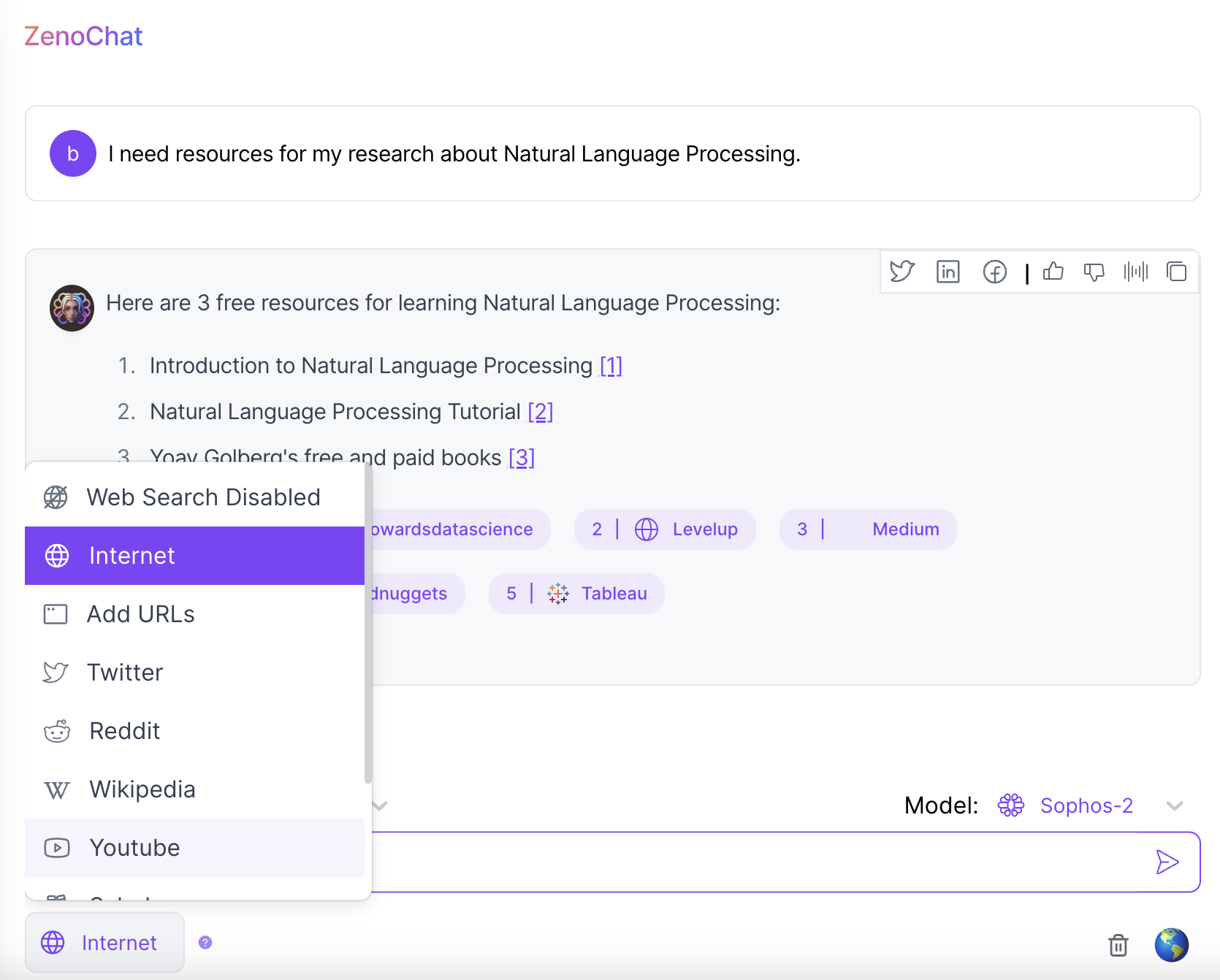
You can add your own data sources, switch between data sources such as News sources, Google Scholar, Twitter, Reddit, or custom URLs that you can add. This makes it easier for you to find the information you need, no matter where it is located on the web.
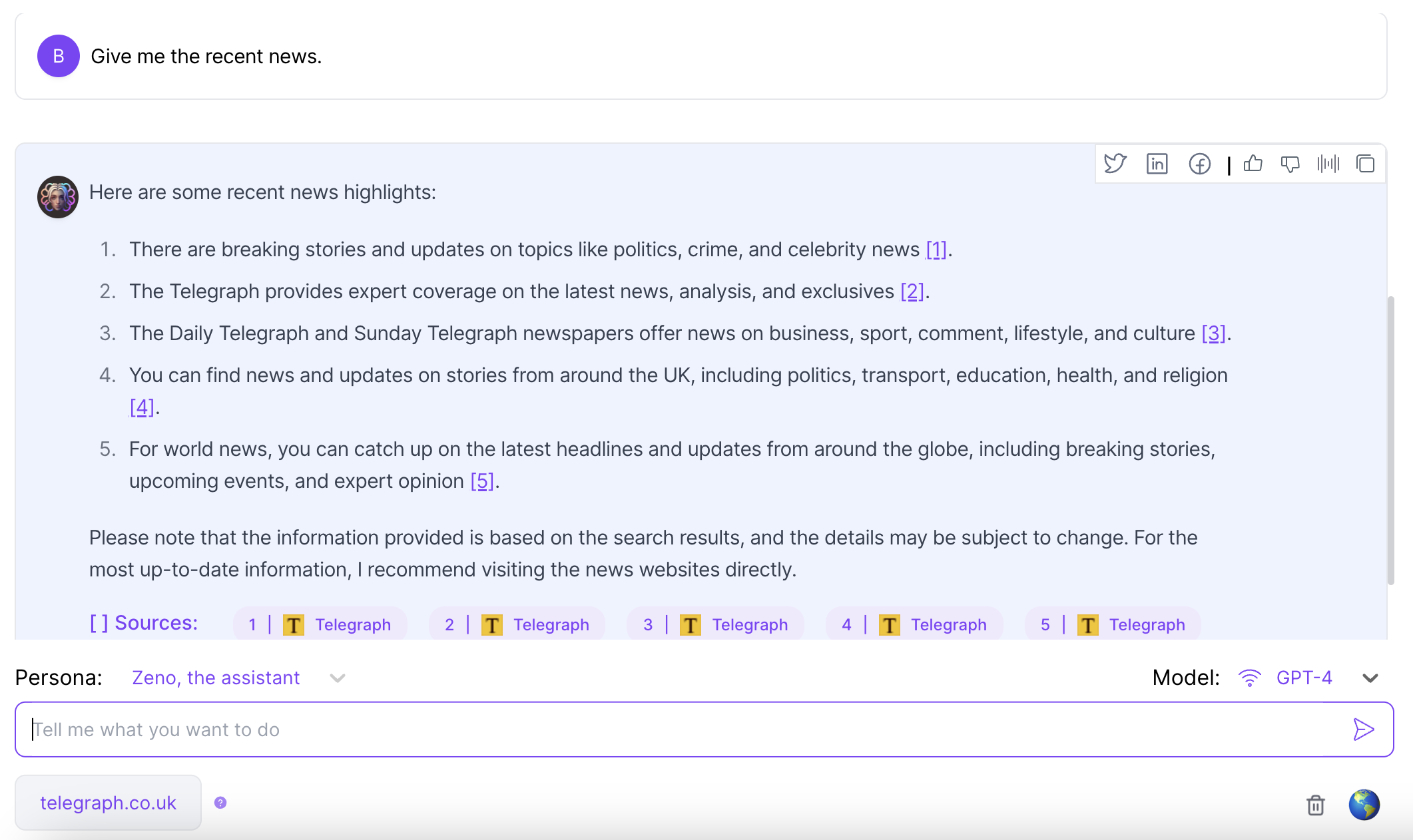
We hope that these updates will help improve your experience with our product. As always, if you have any feedback or suggestions for future updates, please do not hesitate to reach out to us.
Keep in mind that while this process may cause some longer delays in responses during the dialogue, we believe that it will enhance your experience when searching for an information even further when compared to looking it up on a traditional search engine. Last but not least, always fact-check the results you get from Zeno. In its essence, it is an AI system which can still hallucinate some of the answers that might appear plausible at first sight.
How to use ZenoChat's Web Search Feature?
Keep in mind that Web Search is an optional feature. All you have to do is enable the Web Search through the button under the message area.
Open up TextCortex sidebar at the bottom right corner of your screen and start chatting with Zeno right away! Learn how to make use of ZenoChat here.

%20(15).png)


%20(60).png)
%20(4).png)
