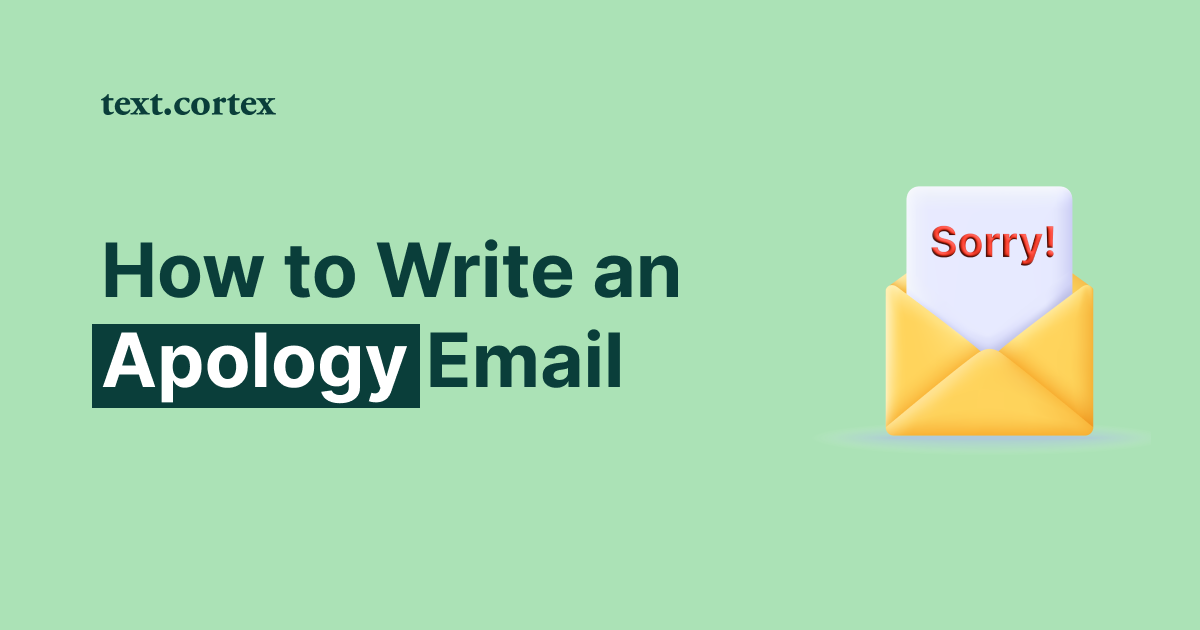A good professional relationship begins with a solid introduction email.
How you respond to an introductory email can set the tone for the rest of your interaction with a new contact, client, or interviewer.
Therefore, learning how to respond to an intro email is crucial.
Don’t have an idea how to begin?
No need to worry.
In this article, you’ll find 4 tips on how to respond to an email, together with convincing, tried-and-tested examples that are sure to win over the recipient.
Let’s dive in!
Why does The Response to an Email Matter?
Whether or not you are responding to an email is one way to understand how people think about and use email in the workplace.
Aside from that, it can act as a filter to help you decide if and how you want to interact with that person or company again in the future.
For this reason, it is important to note the characteristics that a tradition of responding to an email emphasizes:
✔️ Shows respect — Sending a simple "thank you" for an email is a great way to show that you care about the person who sent it and appreciate them taking the time to get in touch.
✔️ Sets expectations — By replying to the sender's email, you show that you've got their message and plan to get back to them. This prepares them for what to expect and calms their fears that their email has been ignored.
✔️ Builds relationships — Regularly responding to emails is a great way to maintain and improve relationships with other people. This can be especially useful in the business world, where networking is crucial to success.
✔️ Encourages polite and productive conversation — Sending a prompt response to an email shows that you've read it, which helps prevent miscommunication and misunderstandings.
4 Tips On How To Respond to an Intro Email
Replying to an introductory email is a great way to kick off a fruitful professional relationship.
Also, here are some tips to keep in mind when crafting a reply to an introductory email:
1. Thank the Sender
If you want to show your appreciation for being introduced without providing any background or explanation, a simple "thank you" will do the trick.
It's always nice when an introduction is taken seriously, and the sender feels appreciated for their work.
Why should you thank the sender?
First of all, It's polite to reply to an introductory email.
Secondly, a nice way to maintain warm relations with the person who made the introduction is to express gratitude for their time.
Let’s find out some examples of how to open your response emails to an intro email.
Examples of How to Open Your Email With a “Thank You” Note
It's unnecessary to provide specific reasons for your gratitude when beginning an email with "thank you."
To show your appreciation for someone else's hard work, a simple "thank you" is all that's needed.
Example #1
Dear [Sender's Name],
Thank you so much for introducing me to [Recipient's Name].
I'm thrilled to have the opportunity to connect with someone in [Recipient's industry/position/project], and I appreciate your thoughtfulness in making this introduction.
Example #2
Hi [Sender's Name],
I hope this email finds you well. I wanted to take a moment to thank you for introducing me to [Recipient's Name].
Your thoughtfulness and generosity in making this connection are greatly appreciated.
Example #3
Dear [Sender's Name],
I hope this email finds you well. I just wanted to express my gratitude for introducing me to [Recipient's Name].
It's not often that you come across people willing to go out of their way to help others, and I feel lucky to have you in my network.
Example #4
Hi [Sender's Name],
Thank you so much for introducing me to [Recipient's Name].
I'm excited to have the opportunity to connect with them, and I'm grateful for your help in making that happen. Your generosity and willingness to support others are truly inspiring.
When one person sends a "thank you," it sets a positive tone for future correspondence.
Establishing rapport in this way can help pave the way for future cooperation and networking opportunities and promote a positive attitude.
2. Introduce Yourself
If the sender did not introduce themselves in the email, you should do so yourself.
This is your chance to give a brief but informative summary of who you are, what you do, and why you're interested in connecting with the recipient.
Give a quick rundown of your career to this point, including relevant experience, current position, and employer.
Here's a sample of how you could begin an introduction:
Examples of How to Introduce Yourself In an Email
It's best to keep your introduction short and sweet.
✔️ Include your full name, occupation, and relevant hobbies or specializations.
✔️ Mentioning your reasons for contacting the recipient and what you expect from a friendship can strengthen the bond.
✔️ Emphasize how excited you are to meet the person you were introduced to.
Example #1
A little bit about me: My name is [Your Name], and I'm a [Your Title/Position] at [Your Company].
I specialize in [Your Area of Expertise/Interest], and I'm always looking to network with other professionals in the field.
Example #2
My name is [Your Name], and I'm a [Your Profession/Title].
I specialize in [Your Area of Expertise/Interest], and I'm always looking to network with other professionals in the field.
I'm particularly interested in your work in [Recipient's Industry/Position/Project], and I would love to learn more about your experiences.
Example #3
My name is [Your Name], and I'm a [Your Profession/Title] in [Your Company/Industry].
I came across your work in [Recipient's Industry/Position/Project] and was impressed by your expertise.
I'm excited to have the opportunity to learn from you and potentially collaborate in the future.
When introducing yourself, find a happy medium between too much detail and too little brevity.
Keep your introduction to no more than a few sentences, but do not leave out any pertinent information about your professional background or interests.
Your message will be more concise and effective if you do this.
3. Acknowledge the Sender's Message
Remember that the sender wants to know that you are paying attention to their message by "proving" it.
Thus, make sure it is clear in your reply that you have read and understood the email.
For instance, you can respond to their specific requests and questions in their email.
Here are some examples of how you can acknowledge the sender’s message in your response.
Examples of How to Acknowledge The Message
As part of your reply, it is polite to acknowledge the sender's message by:
✔️ Express gratitude through your reply.
✔️ Discuss the sender's points and offer your thoughts.
✔️ Finally, thank the introducer and express your eagerness to connect.
Example #1
I'm particularly interested in [Reason for Connecting with Recipient/Their Area of Expertise], and I would love to learn more about [Recipient's Work/Projects/Experience].
Example #2
I also wanted to thank you for suggesting [Topic of Sender's Message]. I agree that [Agree/Disagree with the suggestion] and will keep that in mind moving forward.
Your support and guidance are greatly appreciated.
Example #3
I also wanted to acknowledge your message about [Topic of Sender's Message].
Your insights and perspective are always valuable, and I appreciate your willingness to share your thoughts with me.
Example #4
I also wanted to thank you for your kind words about my work in [Your Area of Expertise/Interest].
Your support means a lot to me, and I'm grateful for your encouragement.
Making it clear that you've read and understood the sender's message demonstrates your interest in the topic at hand and encourages further dialogue.
Additionally, it shows that you are serious and professional, which increases the likelihood that they’ll consider you as a relevant contact for future collaborations.
4. End With an Invitation
Lastly, how you close your response email is just as important, if not more so, than the rest of the body.
At the end of your reply, you can ask the sender to do something you discussed or invite them to continue the conversation.
You can set up a meeting, send a specific email or phone call, or even thank them for their time and express your interest in working with them again in the future.
By doing this, you can increase your chances of forming a lasting relationship with the recipient while increasing the frequency with which you interact with them.
Examples of How to Introduce Yourself In an Email
In closing, indicating your interest in continuing communication with the sender or recipient is essential. You should do that by:
✔️ Proposing a call, meeting, or networking event.
✔️ Offering any additional information.
✔️ Finish on a positive note by expressing your excitement about working together.
Example #1
Thanks again for introducing me to [Recipient's Name]. I would love to learn more about your work in [Sender's Industry/Position/Project] and potentially explore ways we could collaborate in the future.
If you're available, I would be happy to set up a call or grab coffee sometime. Let me know if that works for you.
Example #2
I also wanted to invite you to an upcoming event in [Event Location/Date].
It would be great to have the opportunity to catch up in person and continue the conversation.
Let me know if you're interested, and I can provide more details.
Example #3
I wanted to invite you to join a professional group that I'm a part of in [Group Name/Platform].
It's a great way to network with other professionals in our field and share ideas.
Let me know if you're interested, and I can send you more information.
Example #4
Thank you again for the introduction, and I look forward to connecting with [Recipient's Name] soon.
If you follow these guidelines, your response to an introductory email will be polished and interesting, laying the groundwork for a fruitful working relationship.
Respond to an Intro Email With These 4 Templates
Responding to introduction emails requires careful thought and planning, so it's helpful to have rough drafts on hand.
We prepared the following 4 templates for you to have them when needed:
1. Simple ”Thank you” Response
Hi [sender's name],
Thank you so much for introducing me to [recipient's name].
I appreciate your thoughtfulness in making this connection, and I'm looking forward to getting to know [recipient's name] better.
Thanks again for your help.
Best regards,
[Your name]
2. Follow-up With Recipient
Hi [sender's name],
Thank you for introducing me to [recipient's name]. I've reached out to them and we have scheduled a meeting for next week.
I appreciate your help in making this connection, and I'll keep you posted on how it goes.
Best regards,
[Your name]
3. Share More About Yourself
Hi [sender's name],
Thank you for introducing me to [recipient's name]. I'm excited to learn more about [recipient's company/industry/project] and would love to share more about my experience in [your industry/profession].
If [recipient's name] is interested, I would happily set up a call to discuss potential collaboration opportunities.
Thank you again for your help in making this introduction.
Best regards,
[Your name]
4. Respond With a Compliment
Hi [sender's name],
Thank you for introducing me to [recipient's name]. I had the chance to look at [recipient's company/project/website], and I'm really impressed by [recipient's achievements/innovations/impact].
I look forward to connecting with [recipient's name] and learning more about their work.
Thank you for making this introduction possible.
Best regards,
[Your name]
How to Respond to an Intro Email In Your Own Way
You can see that if you want to respond to an introduction email correctly, you must consider every conceivable aspect of how your content will affect your reader.
And while having an idea is simple, putting it on paper can be difficult and draining. You’re probably familiar with these thoughts:
- Is this too much to say?
- Is this a good way to start?
- Isn’t this tone too casual?
To avoid all these ever-doubting scenarios, maybe it is time for you to consider an alternative that can craft your emails for you.
Yes, we are talking about an AI-powered solution that can write and tweak your content to your liking – the TextCortex add-on.
What Is the TextCortex and How Does It Work?
The TextCortex is a use-case module-based AI solution that utilizes machine learning and complex algorithms to predict and generate relevant content for you.
It provides a vast number of rewriting features that can enable you to modify your content for the best possible output efficiently. Those options include:
✔️ Rewrite – tweak your content in bulk for better context.
✔️ Summarize – get brief info from a larger portion of the text.
✔️ Expand – extend your original paragraphs for more information.
✔️ Autocomplete – get fully formatted paragraphs based on random thoughts.
✔️ Tone – switch between 10+ different narratives to efficiently communicate your message.
✔️ Translate – write any type of content into 10+ different languages.
✔️ Text-to-Speech – read your content aloud for more efficient proofreading.
To take advantage of these features, you simply need to download the extension, highlight the text you want to edit, and choose the feature from the rewriting menu.
Among the hot features, you can find more sophisticated solutions such as:
🎯 Bullet-to-email – transform your bulleted key points into ready-to-send emails.
🎯 Long-form post – generate up to 300 words from a 5-word prompt.
🎯 Zeno mode – let AI predict the relevant output based on your input.
However, the true strength of this AI-powered solution lies in its capability to provide output in a conversational manner (similar to the ChatGpt solution).
This feature is called ZenoChat.
How Does ZenoChat Work?
Once you add the TextCortex add-on to your browser, within any textbox on 2000+ online platforms, you’ll get access to the Creator Suite by simply clicking on the icon in the bottom right corner.
From here, you can start your communication with our AI writers by typing chat prompts similar to these examples:
✒️ "Compose a love song in the style of Robert Frost"
✒️ "Write a romantic letter to Gertrude"
✒️ "Convince me to invest in a Sandcastle Hotel"
Here is how to respond to an intro email using TextCortex’s ZenoChat feature:
What’s more, the Creator Suite provides access to 60+ AI templates from where you can generate almost any content form based only on keywords.
Curious how it stacks up against the ubiquitous ChatGPT?
Add the TextCortex add-on today to expand your business skill set with professional and persuasive writing abilities that bring results.
Besides, our freemium plan grants you up to 10 free daily creations to test it out.
FAQ
Who Should Respond First to an Intro Email?
In most cases, the person who received the introductory email should reply first.
It's polite to do so, and it confirms that you've received the message.
It also lets the sender know that their email has been received and is being processed.
How Do You Introduce Yourself Professionally in an Email?
Professional email introductions should begin with your name and, if applicable, your role.
The next step is to elaborate on the purpose of the email and the action you hope the recipient will take.
Include any information that will assist the recipient in comprehending the nature of your email.
Finally, be sure to thank them for their time and supply their questions with your contact information.
How Do You Thank Someone for a Warm Introduction?
It's important to thank someone who introduces you warmly. You can do that by following these guidelines:
- Begin with gratitude.
- Mention the introduction and thank the person.
- Share your enthusiasm for the introduction opportunity.
- End the email with your excitement to meet.

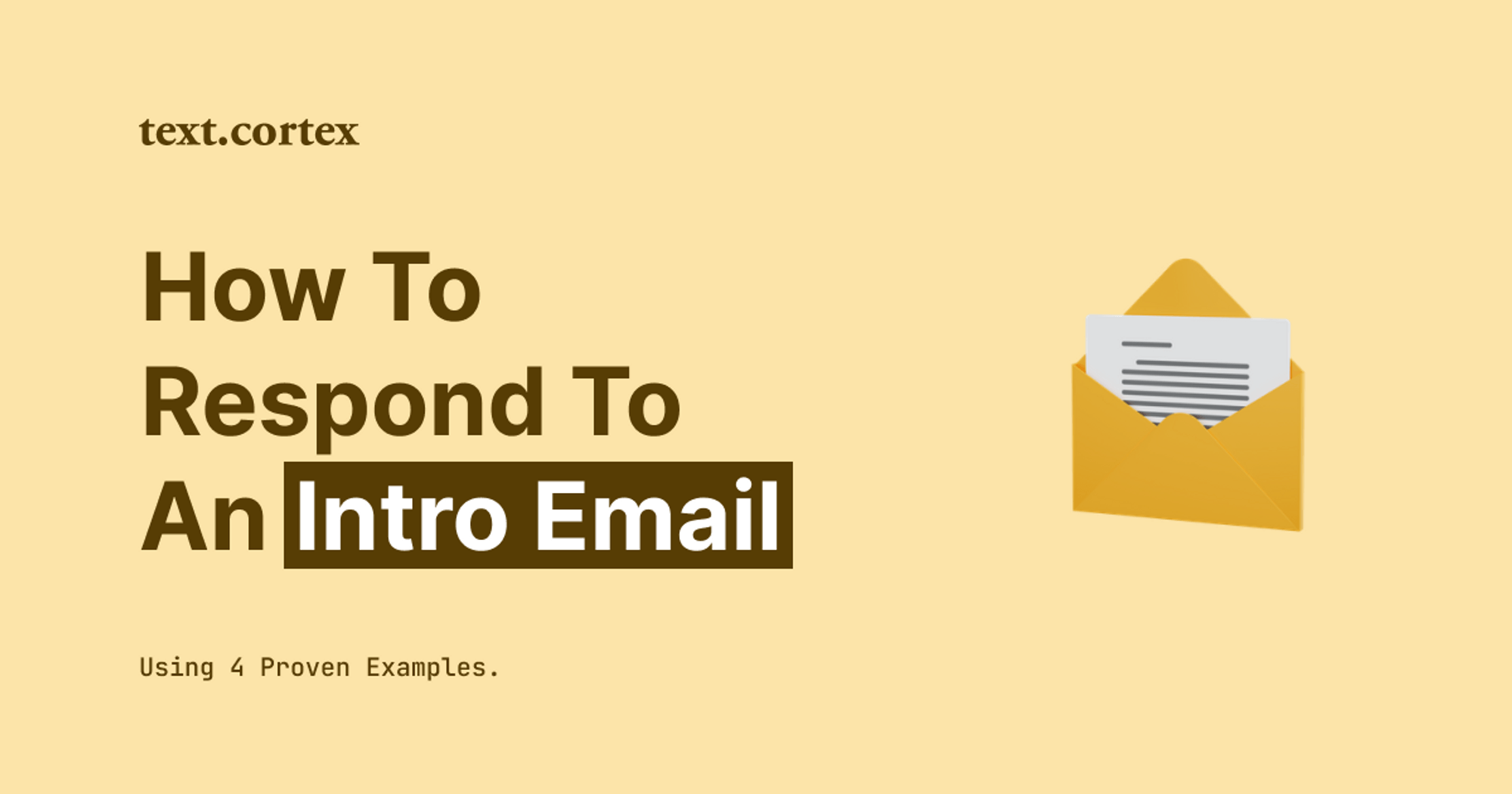

.png)