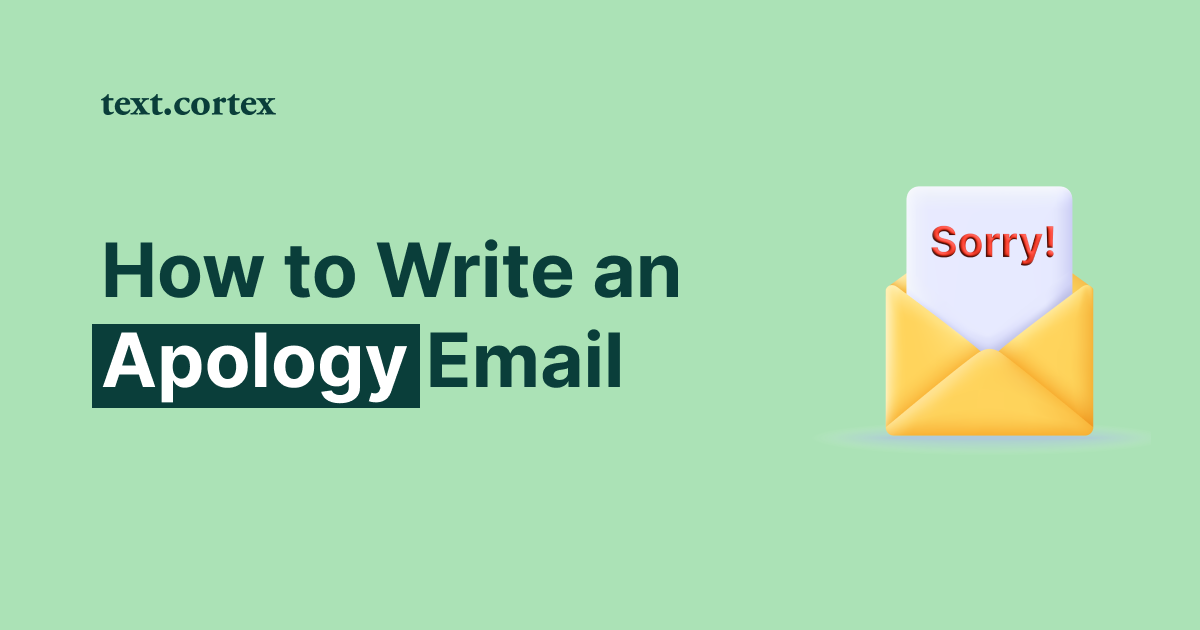Have you ever been in a situation where you wanted to introduce two people who you thought would be a great match?
If yes, you know how difficult it is to do it in a way that doesn’t seem forced and unnatural.
Furthermore, you don’t want to make a mismatch, waste everyone’s precious time and cause a nuisance.
And now imagine if you had to introduce two people in a business environment where mistakes cost dearly and where more things are at stake, including your reputation.
So, if you are not sure how to go about it, we’ve come to the rescue with practical tips on how to introduce two people via email.
What’s more, we’ll share intro email samples to get you started and, as a bonus tip, show you how easily and quickly you can craft intro emails yourself.
Ready to unleash your matchmaking skills?
Let’s dive in, then!
Why Should You Introduce Two People via Email?
Both you and the parties in question can benefit greatly from a well-crafted intro email.
From a selfless point of view, it is nice to help and assist other people if you think they have much to offer each other.
By introducing them, you help them grow their network, find a suitable candidate or a job opportunity, mentor, etc.
And you’ll reap some benefits in return.
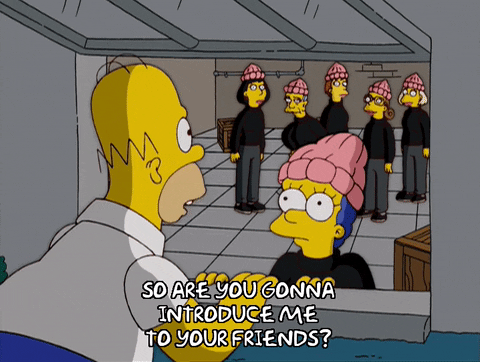
By taking time and effort to connect two people, you show that you care about building meaningful relationships and think highly of both parties.
In addition, you also grow your networking opportunities.
If done properly, introducing two people via email is a win-win and great networking tool.
However, you should pay attention to one crucial thing that comes before you even write a subject line - a double opt-in introduction.
What is a Double Opt-In Introduction?
A double opt-in introduction is when you want to introduce two people via email, but both parties must first confirm they want to be introduced.
Sometimes, one party might ask you to do the introduction, while other times, it might be your idea.
Regardless of the reason, double opt-in introductions ensure that both parties are interested in meeting each other and that there is no miscommunication.
They are particularly important in the business environment, where time is one of the most precious assets.
So how to write a double opt-in introduction?
- Tell each party the reasons why they should meet,
- how you are acquainted, and
- how it could be beneficial for them.
You should keep it succinct and to the point, and only when you get the green light from both parties can you proceed further.
For example, check the following sample:
Subject Line: OK to Intro You to a Contact?
Body:
Hi [Name],
I was asked by [Name of contact who reached out to you], a [quick description of contact and/or how you know them], to make an introduction to you to discuss [topic or question they want to talk about]. But I wanted to run it by you first. Let me know if this is OK and, if you’re interested, how you’d prefer to connect!
Thanks,
[Your Name].
Or, take a look at this one:
Subject Line: OK to Intro You to a Contact?
Body:
Hi [Name],
I was asked by [referral name], a [ provide context and show how you know the referee], for an introduction to you. I know you’re busy, but I thought it could be a useful connection because [show the mutual benefit].
I wanted to run it by you first, however, out of respect for your time. Depending on your preference, I’m happy to suggest a short call instead of coffee or a meeting. Let me know if that’s OK!
Thanks,
[Your Name].
Did you notice one crucial thing that the above samples have in common?
They don’t ask for more than what is reasonable from your contacts.
It is important to remember this, especially if you are trying to match people at different professional or corporate levels.
And now, let’s see how to introduce two people via email in 6 steps.
How To Introduce Two People via Email - 6 Useful Steps
1. Write a Succinct Subject Line
You should write a succinct subject line so that your contact immediately knows what the email is about.
Therefore, avoid vague subject lines, but be clear and show the email’s intention straightaway.
For example, you can use something like this:
✨ Introduction to [Name of the person who asked for an introduction]
✨ Introduction: [Name] Meet [Name]
✨ Introduction: [Name], [Name of the Organization ] Meet [Name], [Name of the Organization].
As you can see, there’s no need to overcomplicate things but to state why you write immediately.
You don’t have to write last names when writing names unless both people share the same first name.
Bonus Tip:
If you want to introduce a person, their email address and your contact address will go to the “TO” recipient field in the mail.
If a person asks you to introduce them, their email address will go to the “TO” field, while the contact’s email address will go to the “CC” field.
The order is the same if two people are of different ranks - you’ll put the person with a higher rank in the CC field.
2. Use The Opening Sentence
The type of the opening sentence you use depends on your relationship with the contact you’re writing to.
If you don’t know the person well, your greeting should be Hi or Hello. A follow-up sentence will also depend on the type of relationship you have.
For example, if you are close to the contact or spend some time together, you can start with a funny opening line, such as:
✨ I promise this email isn't as long as the previous one.
✨ I hope your morning coffee was as strong as mine.
✨ Sorry for sabotaging your inbox zero, but…
✨ I promise this is the last email I'll receive. This week.
Conversely, if your relationship is more formal or business-wise, you can try the following lines:
✨ I hope this email finds you well.
✨ I hope your day so far has been pleasant.
✨ I hope your week has been great so far.
✨ I hope your week started well.
✨ I'm excited to introduce you to each other.
✨ Thanks for agreeing to this introduction.
However, bear in mind that the above lines tend to be overused, so it would be great to make them more personalized.
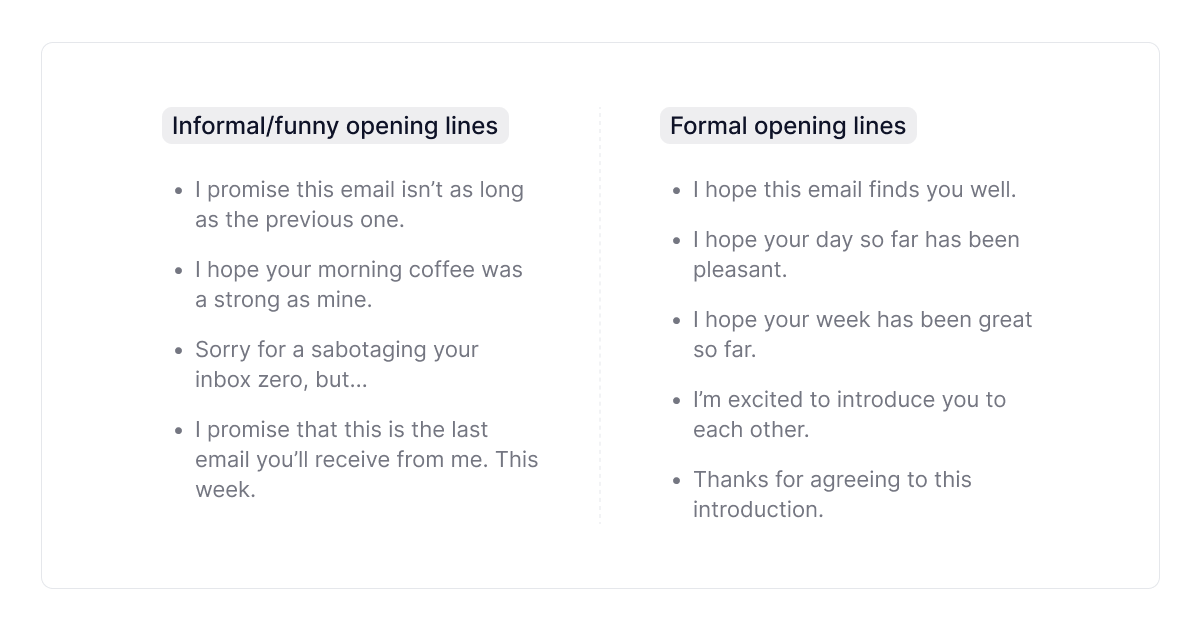
For example, you can mention a recent business event or the latest news about your contact’s company, etc., as an ice-breaker.
3. Introduce Two People
Once you've made your greetings, you can move to introductions. Get to the point fast and say why you are introducing these two people.
Having the following outline in your head will help you stay on track without steering away from the main aim of your email:
- Who are both parties?
- How do you know them?
- Why should they meet?
Or, in other words, provide the people you are connecting with information about each other.
Start with the basics as their current roles, then move on to provide some background information.
You can also mention what they might have in common because it will ensure that everyone is on the same page.
Afterwards, highlight their achievements and show how they might contribute to each other and benefit from each other.
Take a look at this email sample:
Subject Line: Intro: [Name], [Name of the Organization ] Meet [Name], [Name of the Organization]
Body:
Hi [Name],
I’d like you to meet [Referral Name]. [Referral Name] and I worked together for 3 years at Google. He’s [a role] at [Company Name] – a [Company Description. He’s not only a world-class [role] but also [Common interest] such as yourself.
[Contact Name], please meet [Referral Name]. She is [a role] at [Company Name]. She’s the reason we were able to find product-channel fit so quickly.
I’m connecting you as you both have recently gone from [common interest/business development, etc.], and I’m sure you’ll benefit from comparing notes.
Can you notice the outline we’ve mentioned in this email sample?
Bonus Tip:
When providing the information about your referee, perhaps the best way to make it authentic and accurate is to ask them to write a blurb.
The blurb lays out why a contact should meet them. You can think of it as a short promotional description.
Not only will it be more accurate if the referee writes it, but it will also be a great time saver.
You just need to copy-paste it and add your endorsement.
4. Don’t Forget a CTA
Forgetting a CTA is perhaps one of the most common mistakes when writing emails in general, so don’t fall into the same trap.
Your introduction email has a purpose, right? It’s not only about introducing two people but also about the next steps they should take.
These range from jumping on a call to meeting for a drink.
Thus, feel free to suggest these steps:
✨ [Contact Name], can you email [Referral’s Name], to schedule a call?
✨ [Contact Name], will you let [Referral’s Name], know a good time to come in?
✨ [Contact Name], I'll let you reach out to [Referral’s Name], for more information.
✨ [Contact Name], would you call [Referral’s Name], to hear her ideas and get your expertise before her [Activity or Task the Referee needs to perform]?
✨ [Contact Name], would you have time to grab coffee with [Referral’s Name], and share your experience in [area of expertise]?
On the other hand, if you aren’t exactly sure what the following steps should be, but you just feel that both parties would be a good match, your CTA could be: “I'll let you take it from here.”
5. Withdraw Yourself from the Email
After stating a CTA, your email mission is done, and it’s time to withdraw yourself from the email.
So now it’s up to both parties to pick up the conversation and decide on the future steps.
Here are some examples:
✨ I'm excited for you to connect. You can remove me from this thread going forward.
✨ I'll let you two get to know each other. Please let me know if you need anything else from me.
✨ Feel free to move me to the BCC section on your replies.
✨ I'll let you take it from here.
Most business people will know not to include you in further communication, but it can’t harm to remind them politely.
6. Sign Off The Email
Your sign-off should follow the same guidelines as your opening line - it will depend on how close you are to your contact.
If you want to play it safe, you can finish your email with:
✨ All the best
✨ Warmest regards
✨ Regards
✨ Kind regards
✨ Thanks again
✨ Best wishes, etc.
When it comes to expressions to avoid when signing off emails, there are a few that might mean well but may be misinterpreted.
⛔ Take care
⛔ Have a blessed day
⛔ Looking forward to hearing from you.
To put everything we’ve said in perspective, let’s look at a few more email samples on how to introduce two people via email.
How To Introduce Two People via Email Using These 4 Templates
The following templates will make a great starting point for your introduction email. Naturally, the body of the email will change according to the situation, but what will always stay the same are the 6 steps we’ve just covered.
Template 1: Professional Introduction (Solution A)
Subject Line: Intro: [Name], [Name of the Organization ] Meet [Name], [Name of the Organization]
Body:
Hi [ Contact Name],
Thanks so much for agreeing to talk to [Referral’s Name] about [why Referral Name asked for an intro; e.g., their job search or a specific field, industry, or company]. I’ve copied [Referral Name] on this email so you can connect directly [suggest a CTA: for a short call/and set up a coffee meeting/to chat/to get to know each other].
[Contact Name], as I mentioned, [Referral Name ] is [most flattering one-line description of your contact you can think of while still being truthful].
I’ll let you two take it from here.
Best,
[Your Name].
Why is the above template effective? It follows the proper outline, directly states the point, highlights the referee’s achievements, and has a clear CTA and withdrawal.
Template 2: Professional Introduction (Solution B)
Subject line: Intro: [Name] Meet [Name]
Body:
[Contact Name], it's my pleasure to introduce you to [Referral Name]. She's returning to Houston after consulting for a startup technology company in New Zealand this past year that specializes in weather and data analysis for farmers. I know your company is considering investing in similar technology for cattle ranchers throughout Texas and thought this might interest you.
[Referral Name] and I have been good friends since high school, where we both wrote for our school paper. I remember her article about backyard vegetable farming that sparked her interest in horticulture and led her to a degree in Agriculture and Life Sciences from Texas A&M University.
[Referral Name], [Contact Name] and I met at Vital Farms Inc., where he was head of planning and development. His team implemented practices for sustainable agriculture across five counties that not only increased corn production but also lowered farmer costs by 4%. [Contact Name] is also a twin, enjoys live music just as much as you, and is originally from Austin.
[Contact Name], will you follow up with [Referral Name] over email to set up a phone call or meeting? I know she would love to share what she learned in New Zealand and talk about how it can be useful for agricultural operations here in Texas.
Thanks so much for taking the time to connect. You're both so passionate about the work you do, and it means a lot to introduce you to one another.
My best,
[Your Name]
The above template is my personal favorite because it shows that an intro email can be warm and more personalized while staying professional and not crossing the lines.
Furthermore, it provides many examples that highlight the common interests and hobbies and mutual skills, as well as the mutual benefits.
Template 3: Less Formal Introduction (Solution A)
Subject line: Intro: [Name], meet [ Name].
Good morning, [Name] and[ Name]!
I'm excited to connect both of you. [Contact Name], meet [ Referral Name]. She is the graphic designer I was telling you about. She's done some great work for some big-name clients. I know her through my volleyball club. She knows a lot about getting started in graphic design, which I know you're interested in.
[Referral Name], [Contact Name] is a talented artist who is considering pursuing a degree in graphic design. She's my best friend's little sister. It would be great if you could answer some of her questions about the field.
[Referral Name], you can email [Contact Name] some of the questions you have. Feel free to remove me from this email thread.
All the best,
[Your Name].
This is another example of a more personalized mail that ticks all the boxes of a well-crafted intro email.
Template 4: Less Formal Introduction (Solution B)
Subject line: Intro: [Name] < > [Name]
Body:
Hi, [Referral Name],
I hope you're both doing well this week. [Referral Name], I'd like to introduce you to [Contact Name]. She's the HVAC engineer I told you about who has worked in castles and other historic buildings before. We went to school together. I thought she could be a good resource for that Transylvanian castle project you're working on.
[Contact Name], [Referral Name] has installed hundreds of HVAC systems before, including the one for my office. He's working on an interesting castle where a scientist lives and could use your expertise.
[Referral Name], can you email [Contact Name] to set up a time to talk shop? Please remove me from the thread—I know nothing about HVAC!
Warmest regards,
[ Your Name].
The above templates show how to connect two people from different companies in a less formal and smooth way.
Learn To Write an Introduction Email Using TextCortex
We hope that our 6 actionable steps and templates on how to introduce two people via email showed you that writing intro emails doesn’t have to feel awkward or cringy.
What’s more, mastering this type of email will also provide a great base for writing other email formats, such as:
- Recommending someone for a job,
- Writing an email to your boss,
- Asking for a raise,
- Writing a persuasive email to your teacher, etc.
However, it will take some time and practice, but with the help of tools like TextCortex, you can speed up the process, get quicker in the ‘writing game’, and save precious time.
How Can TextCortex Add-On Help You Create Intro Emails?
TextCortex add-on is an all-in-one writing tool that helps you improve your writing skills, repurpose your texts, write emails and blog posts, and even translate into +10 languages.
In a nutshell, it gets your work done faster.
One of the best things about TextCortex is that the speed doesn’t affect the quality of the output, so you’ll end up with content that sounds natural and is of high quality.
But let’s get practical and see how you can benefit from TextCortex regarding writing intro emails.
TextCortex Features
One of the go-to features if you write emails is the bullets-to-email feature.
Not only can you write a well-crafted intro email from a few bullet points, but you can just input your ideas, and TextCortex will take care of the rest.
The end result? A draft you can customize and tweak further.
Simply outline your key points, select them and choose the “Bullet to email” feature to generate your output.
Thus, if you need further editing, you can use some of TextCortex’s robust features such as:
- Expand the content for more information.
- Summarize the larger portions of text for a brief info.
- Rewrite the content for better context.
- Autocomplete random thoughts into full sentences.
The above features are powerful allies if you need to improve your existing content since you can make your content longer or shorter, repurpose it, and get over the writer’s block.
A feature that is particularly important regarding business email writing is Change the tone of voice feature.
It enables you to choose from +10 tones, so you don’t have to worry about how your message will sound.
But this isn’t where TextCortex’s assistance stops. There are more than 2000 online platforms where you can use the TextCortex add-on.
Furthermore, you can also use more than 60 templates that cover eCommerce, social media, ads and marketing, and so much more.
However, we can’t finish our story without mentioning our current star, according to our users.
You can boost your productivity and see immediate results by chatting with AI in real-time, using the Zeno chat feature.
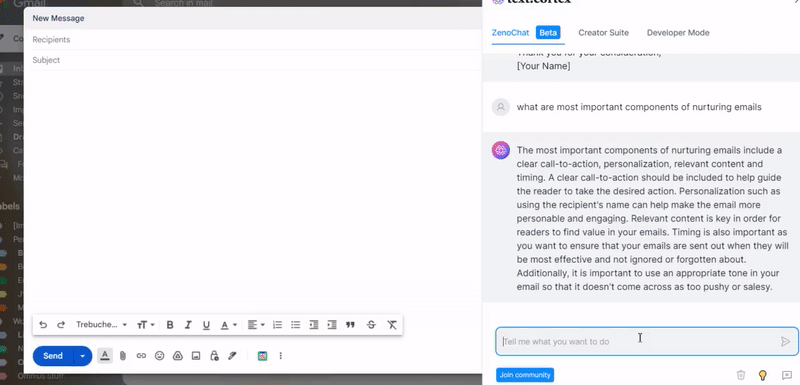
For instance, you can inquire Zeno Chat to compose an introductory email and in a flash you'll have access to a fully editable draft.
Interested to try out Zeno Chat, along with all its features, to see if it suits your needs?
Download the Chrome extension today and start crafting premium emails.
The sign-up process is transparent with no credit card details required and no hidden costs or fees. Plus, the freemium plan provides 10 daily creations.
FAQ
1. How Do You Refer to Two People With the Same Name in an Email?
When you refer to two people with the same name in an email, you should use their last names, too.
For example, Introduction: Joe Smith, meet Joe Davidson.
Otherwise, it isn’t necessary to include last names no matter how formal the mail might be.
2. What is The Proper Salutation for Multiple Recipients?
The proper salutation for multiple recipients will depend on your relationship with them.
Thus, it can be tricky if with one contact you have a closer, and with the other recipient a more business-wise relationship.
In order to stay on the safe side, the best way is to stick to neutral Hello or Hi, or even Good morning/afternoon, than to use too informal expressions such as Hey.
3. How Do You Finish Introducing Someone?
After you’ve introduced both parties and highlighted their skills and areas of mutual interests and shown the ways they can contribute to each other, you should finish introducing them with a CTA.
The CTA will suggest what each party should do at this point, so the ball is in their court now and they need to pick up the conversation if they see fit.
.jpg)
![How To Introduce Two People via Email [+Templates]](https://textcortex.com/cdn-cgi/image/format=avif,quality=90/https://assets-global.website-files.com/622611a2b23d0e6b270fba81/63f952251f5e4d418285fae6_how-to-introduce-two-people-via-email.png)


.png)