Have you been mulling over the best way to approach your boss about a pay increase via email?
Without knowing what to expect, approaching your boss with the request for a raise can be a scary idea.
To begin with, there is a thin line separating an impolite worker from one who is self-aware enough to assess his value to the company.
This guide will teach you how to ask for a raise by email in a polite and smart manner without coming across as demanding or rude to your chiefs.
Let’s begin!
How to Ask for a Raise By Email?
1. Express Gratitude for Your Current Job and Responsibilities
Before jumping on point, when asking for a raise by email, you should start by expressing gratitude for your current job and the opportunity to work in such an environment.
This is important for several reasons:
✔️It helps you to build positive relationships with supervisors,
✔️Shows appreciation for the work you do, and
✔️Can even boost your own morale.
You can show your appreciation for the opportunities you've been given on the job by telling your boss how much you value your time spent working for the company.
You should also mention any contributions you have made to the company, such as completed projects or cost savings.
Example On Expressing Gratitude
✏️ “Thank you for allowing me to be a part of this team. I am grateful for the trust you have placed in me and the support you have shown. Your guidance and encouragement have made this job an enjoyable experience.”
Pro tip #1
By utilizing AI-powered tools such as TextCortex add-on, you can create full sentences from a few-word concept.
With this in place, you can confidently begin your email with a captivating introduction.
For instance, begin your email with a few words, highlight them and click on the “Zeno” option to get the output.
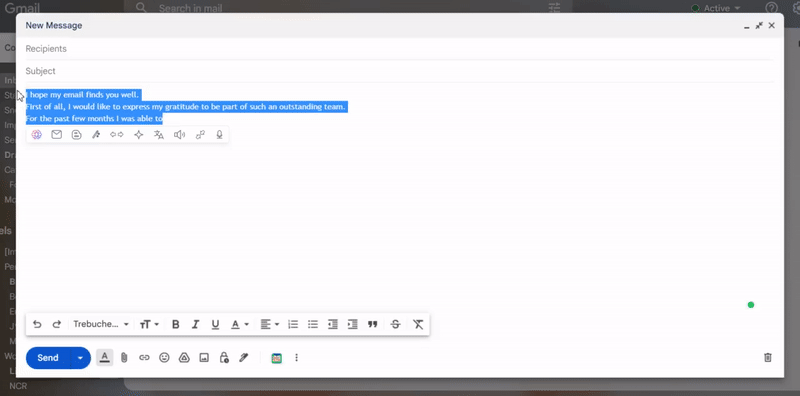
What is convenient about TextCortex add-on is its ability that enables you to tweak your email for more clarity and readability.
From this point, except the option to re-generate as much as you need, you can also rewrite, change the tone of voice, or extend the length of your output.
2. Explain Why You Feel You Deserve a Raise
When asking for a raise by email, the second thing to consider is the tasks you've taken to complete the standard requirements for your position.
Explaining to your boss exactly why your efforts deserve a raise can help solidify your case and make you look good in their eyes.
Plus, your request for a pay increase will be taken more seriously and met with a more favorable response if you can provide a solid justification for why you deserve the raise.
Example On Explanation Why You Need a Raise
✏️ “This company provided me with a great deal of leeway to go above and beyond the call of duty. I feel like I've become an even more valuable asset to the company thanks to the training courses I completed [course names] and the certifications I've earned [list certifications].
I've also taken it upon myself to streamline operations, which has increased productivity and saved money for the business.”
Pro Tip #2
Communication tone is crucial in both personal and professional settings, as we are all well aware.
TextCortex's "Tone" feature is helpful if you are unsure how to phrase your sentences to sound convincing and polite without coming across as overly demanding.
To change the narrative of your email, simply select the text and choose between 10+ different tones of voice.

You can copy and compare the output of each tone to better decide which one to use for the final output.
3. Provide Examples to Support Your Case for a Raise
One way to prove the opposite is to insist that you deserve a raise and assume that your superiors already know this.
If you want your leaders to take you seriously when asking for a raise, you'll need to back up your request with concrete, quantifiable evidence.
To help you get started writing your own supporting statement to justify your raise, I have provided some samples below.
Example On Proper Justification for a Raise Request
✏️ “During the past two quarters, I have consistently achieved sales results in excess of my goals. I believe I deserve compensation since I have played a crucial role in the company's financial success.”
✏️ “In the past year, I've been given more responsibility, such as training new employees and arranging client meetings. I've taken on extra responsibilities outside the scope of my job description and believe I should be compensated for my efforts.”
✏️ “My superiors and coworkers have complimented me on my work. Many people have commented on how hard I work and how committed I am to my job, so I think it's fair to ask for a raise.”
✏️ “I have a history of finishing projects early. Because of the money and time I've saved the company, I feel I should be compensated for my work.”
Pro Tip #3
Speaking proudly of one's accomplishments can be difficult at times. The ability to generate useful initial concepts is a great strength of AI-powered tools.
TextCortex, for instance, has the ability to offer brainstorming features by simply pressing Ctrl+Shift+K and choosing the one that best suits you.
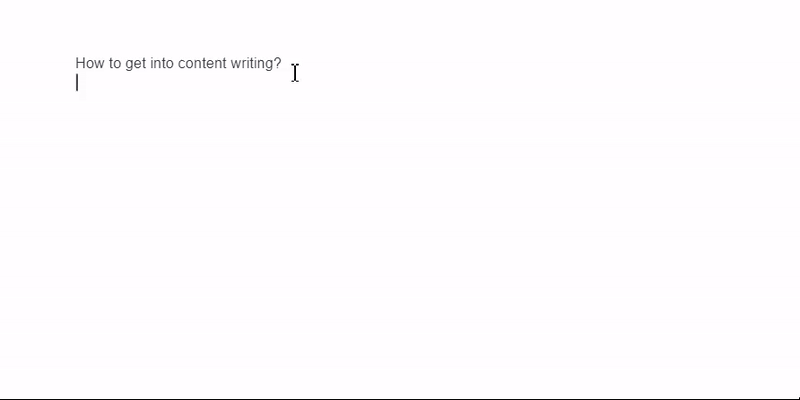
4. End the Email on a Positive Note
Ending an email on a positive note helps to create a good impression of the sender and builds a good rapport with the recipient.
It also shows respect and appreciation for the reader and can leave them with a feeling of goodwill.
Thanking your employer for considering your request and reiterating your commitment to your job so that the company can ensure a positive response to your email request.
Example of How to End a Request for a Raise on a Positive Note
✏️ “Thank you for giving my request some thought. I appreciate your consideration, and I am aware of how much time and effort it takes to review such requests.
I'm still devoted to my job and the success of this business, and I'll keep pushing myself to get the best results. Once more, I appreciate your consideration.”
And finally, there is one last step you need to do, before hitting that “Send” button.
5. Proofread Your Email before Sending
You wouldn't want to send off an email after spending so much time perfecting it, only to realize later that you made a crucial grammar mistake.
And yes, you read that correctly - readers can and often do react negatively to typos and writing errors.
You can avoid embarrassing spelling and grammatical errors by proofreading your email after you're done writing.
Furthermore, you can use this to make sure the message's tone and content are spot-on before sending it.
Pro Tip #4
If you are looking for an easy way to proofread, there are 2 additional silver linings of the TextCortex add-on that you would like:
👍Text-to-speech functionality so that your content can be read aloud. This will give you an idea of how your email comes across and allow you to spot typos before they are sent.
👍The Readability Index, which provides information on the number of words, the estimated reading time, and the recommended reading level. With this function, your email will be easier to read and understand.
The “Text-to-speech” option is available within a rewriting menu. To use it just highlight the text and hit the play icon.
To get the readability score of your content, you just need to click on the blinking dot at the right side of your text window.
How to Ask for a Raise by Email Using Template
Putting together the aforementioned measures, your request for a pay increase email might look like this:
Subject: Request for a Salary Increase
Dear [Manager's Name],
I hope this email finds you well. I wanted to express my gratitude for the opportunity to work at [Company Name] and for the responsibilities and challenges you have entrusted me with. I am proud of the contributions I have made to the company and feel that my role and responsibilities have grown over the past [time period].
I have done research on industry standards for roles similar to mine and I have found that the average salary for a [Job title] is [insert research findings]. I believe that my performance and dedication to the company merit a salary increase.
As evidence of my contributions, I have [list specific accomplishments or responsibilities]. I am confident that my work has made a positive impact on the company's success.
I would like to request a raise of [insert specific amount or percentage]. I understand that this is a significant request and I am willing to discuss it further in a meeting, if necessary.
Thank you for considering my request. I am committed to continuing to work hard and to make valuable contributions to the company.
Sincerely,
[Your Name]
You are always free to make your own version of this type of email, if you don't like the way this template represents you. And how to do that?
Ask for a Raise By Email In Your Own Way
If you're nervous about how to ask for a raise by email, we hope the steps from this article will put you at ease.
Another motivation for writing this piece is to dispel the myth that taking the first step toward better financial recognition for one's efforts is outrageous.
On the other hand, we won't stop there.
Using our TextCortex plugin, you can experiment with different approaches to writing such emails.
What is the TextCortex add-on?
The TextCortex add-on is an advanced AI-powered solution that can be of great help when writing and revising content for different purposes.
We already mentioned some of its capabilities, but here is the full list:
👍 Rewrite sentences for better context.
👍 Expand sentences for more information.
👍 Summarize long pieces of text for a brief summary.
👍 Change the tone of voice to communicate your message properly.
👍 Transform random thoughts into complete sentences.
👍 Generate long-form blog posts from five-word concepts.
👍 Write emails from a list of bullets.
👍 Translate original content into 10+ different languages.
👍 Use 60+ different AI templates to create different content forms quickly.
👍 Bring AI assistance on 30+ most popular online platforms.
But this offer is the real deal. Did you know that the TextCortex add-on makes it possible to compose an email asking for a pay increase in a single strike?
Zeno chat, similarly to ChatGPT, enables you to communicate with AI writers in a conversational way.
Requesting assistance drafting an email for a pay raise can generate a fully-formatted sample email in no time.
Pretty convenient, right?
Why Trust Us?
✔️There are no fees.
✔️Without the need for a credit card.
✔️Freemium pricing model.
✔️Premium plans at a price anyone can afford.
Claim your free account now so you can start crafting a raise request email that will blow your boss away and give you that raise you deserve.




.png)
