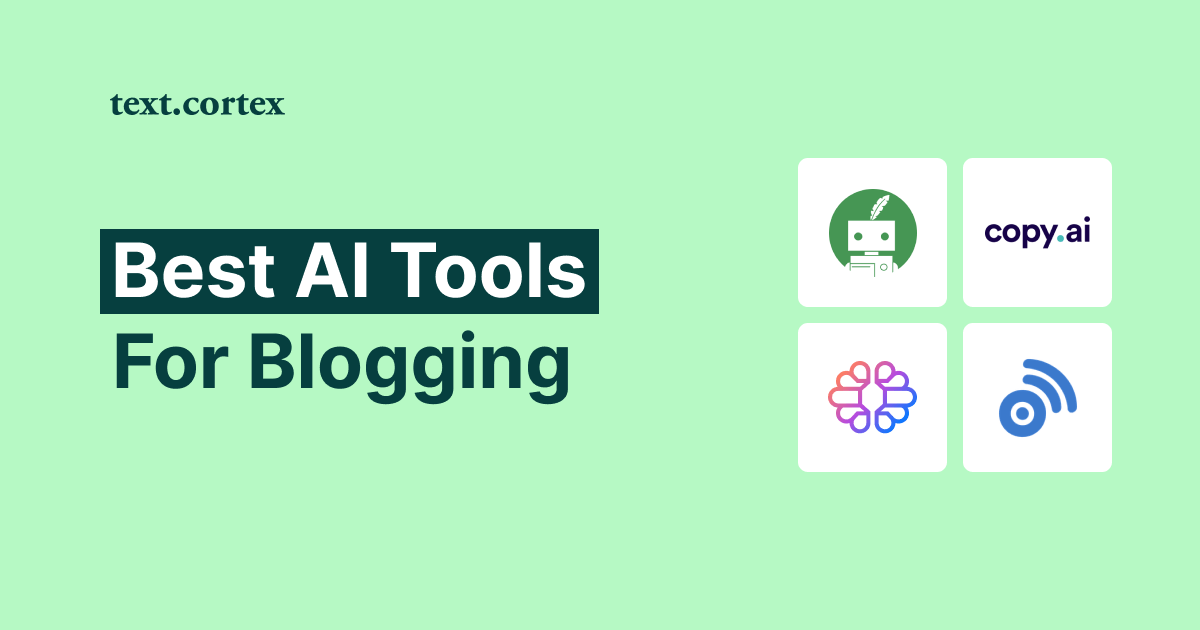Have you ever wondered how to make sentences longer without sounding over the top?
Well, it's not as easy as you think.
Many writers make the common mistake of using a lot of fluff to make their sentences longer.
However, to expand sentences properly and make them sound brilliant, you'll need more than just fluff.
Being concise is a great skill, but being concise and making your sentences longer are two different things.
And learning how to make your sentences longer can help you avoid fluffing them up.
Here's how you can make your sentences longer without resorting to fluff or adding words that don't strengthen your point.
So let’s dive in!
Here are 11 steps on how to make your sentences longer
1. Use transitional phrases
When I was in school, my teachers always told me that the best way to make my writing sound intelligent and professional was to keep my sentences short and simple.
The idea behind this rule is that if you use long and complex sentences, people will think that you're trying too hard or are trying to show off.
While this may be true sometimes, it isn't true for everyone.
Long sentences aren't inherently bad or good.
They just have different effects on the reader depending on what you're writing and how you use them.
So how to make your sentences longer using transitional phrases?
Transitional phrases are short words or phrases that help connect one thought with another.
These phrases make your writing flow better, so readers don't have to stop and reread what you've written.
They also allow you to avoid starting a sentence with "but" or "however," which is a common cause of run-on sentences.
Transitional phrases may include words such as:
- After all
- Because of this
- Accordingly
- Consequently
- Finally
- For example
- In fact
- Therefore
What’s great about them is that they ease readers into new sections of text or point them in the direction of what comes next.
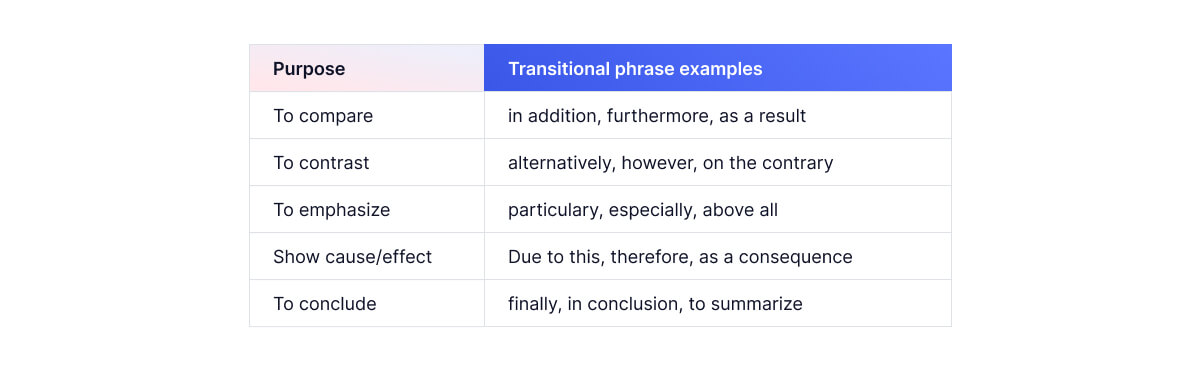
2. Be descriptive but don't go overboard
Descriptive writing is one of the most important parts of effective storytelling.
It consists of words, phrases, and images that paint a picture in the reader’s mind, making the story come alive and keeping their interest high.
But there is a slight line between being a great storyteller and dull.
If you want your paragraphs to be long without adding fluff, then you need to ensure that each sentence in your paragraph is descriptive enough for your readers to understand.
These slight changes can make your sentences longer and more descriptive:
- Use adjectives instead of adverbs
- Use nouns instead of pronouns
- Use active verbs instead of passive verbs
Make sure not to go overboard with this - just add enough detail to help readers visualize what's happening in their heads as they read.
Pro tip: You can make your sentences longer and more descriptive using TextCortex, so your sentences don’t sound monotonous.
All you need to do is enter your sentence, highlight it, and click on the “Expand” button.
You’ll get variations of output, so you can choose the one that fits you best.
On the other hand, if you want to create the whole paragraph without any extra effort, just highlight the sentence, and hit “Long-form post.”
It will create the whole paragraph on that topic, and what’s great is that you can choose the length of the output before creating it.
3. Insert statistics, examples, and quotes
If you want to convey a point, it is best to include an example or two.
This will help your readers understand your point better, and also give them something to relate with.
Everything is easier to understand and imagine if you give a practical example.
What’s also great about making your sentences and paragraphs longer without fluffing is supporting your words with statistics.
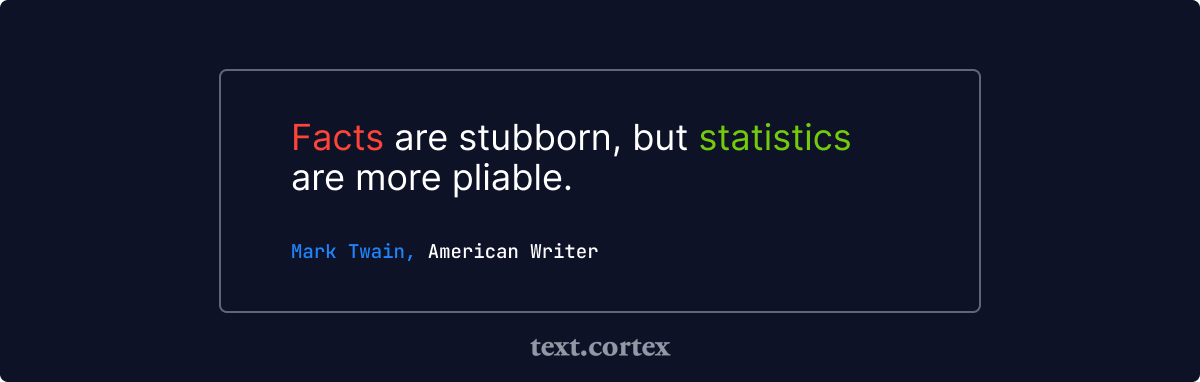
Statistic research will show readers that you’re really into the topic and that you know what you’re talking about, so make sure to support your thoughts with statistics.
4. Avoid using abbreviations or contractions
One of the ways that can help you make your sentences longer is using abbreviations.
Using abbreviations as a part of your sentences makes them sound more casual or conversational.
You can use them when necessary, but if you're writing in a formal setting (like an essay), it's best to avoid them.
You might be tempted to use a lot of abbreviations and contractions in your writing, but this will make your sentences sound choppy and unprofessional.
For example, instead of “I’m not sure if…” write “I am not sure whether…”
Here are some common contractions to watch out for:
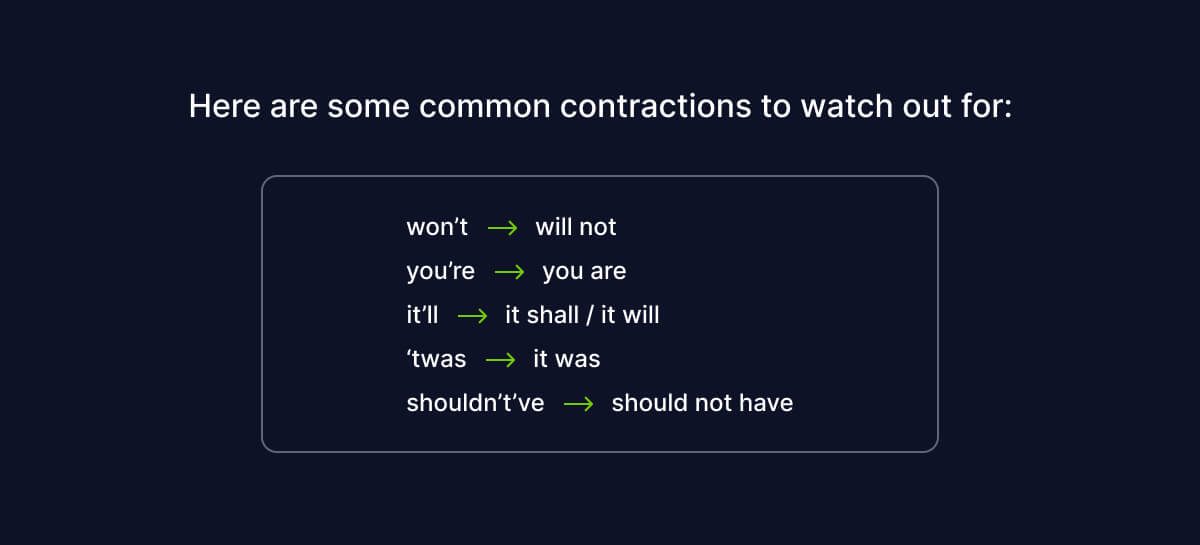
Abbreviations and contractions make your writing more casual and conversational, but they also make your sentences shorter.
Don’t use them unless you’re talking to someone in person or writing something informal like an email to a friend.
5. Add prepositional phrases to make your sentences longer.
If you want to make your sentences longer, the easiest way is to add prepositional phrases.
Prepositional phrases are words or groups of words that go in front of a noun, pronoun, or gerund.
This is one of the easiest ways to add more words to a sentence without making it look like you're rambling or repeating yourself.
A lot of people think that prepositions are bad because they make your sentences longer, but this isn't true at all!
The best way to use prepositional phrases is by adding descriptive words right before them so that your reader knows where they are going next.
Here's an example: "I went on a trip to Spain, with my friend."
The prepositional phrase here is "to Spain."
It's followed by a comma and has no punctuation at the end.
The sentence could read "I went on a trip to Spain with my friend" or "My friend and I went on a trip to Spain."
The key thing to remember when using prepositional phrases is that they're always followed by a comma and never a semicolon (unless they're not complete sentences).
6. Use introductory phrases to extend your sentence length
A good way to extend your sentence length is by using introductory phrases.
An introductory phrase is a phrase that begins a sentence and gives more information about the main idea of the sentence
What’s great about it is that the introductory phrase can extend the length of your sentence without making it sound unnatural.
Here is a list of examples of introductory phrases includes to make your sentences longer without adding fluff:
- As I was saying,
- To begin with,
- First off,
- It is important to remember that, etc.
This will give you more room to include details about what you wanted to say before you actually get to it in your sentence.
7. Combine two related sentences into one
To make your sentences longer you can combine two similar sentences by adding a word or two to the first sentence and then making it a dependent clause of the second sentence.
This is commonly done with two independent clauses that have a subject and verb in each sentence.
For example, you can use words such as 'because,' 'although,' and 'however' to connect two ending parts of a sentence that come from different thoughts.
This makes your ideas flow more smoothly, and transitions like this are holding readers’ attention to read further.
In the following example, I’ve put brackets around the words that could be added to make the two sentences into one:
I [want] to eat all my vegetables [because] they are good for me. (Want & Because)
You can use this technique when you want to combine two sentences that both start with “because” or “since” or some other word or phrase that begins with “because” or “since."
8. Make your sentences longer with adverbs
Another way to make your sentences longer is by using adverbs.
Adverbs are words that modify verbs, adjectives, or other adverbs.
They can be found at the beginning, middle, or end of a sentence. For example, adverbs often end in -ly (happily, quickly, etc.).
You can use adverbs to add more detail to your writing and make it more interesting for readers:
For example, “The girl ran fast” is a short sentence because it describes only one thing—the girl.
On the other hand, “The girl ran quickly through the forest” describes two things—the forest and the girl.
The word “quickly” is an adverb, which means that it describes how something was done (in this case, running).
With a little imagination, you can see how using adverbs instead of adjectives can make your writing more interesting without making it boring or much more complicated.
9. Write in a Conversational Tone
If you're writing a blog and want to make sure that your sentences are longer without having any fluff in them, the best way to do that is to write as you speak.
That’s right, just talk it out.
You know how you can say something and then immediately realize that it was better when you said it aloud?
Well, the same stands for writing.
When you write in a conversational tone, your sentences flow naturally and are easier to understand by your readers.
If you want to make your sentences longer, simply use “I” statements instead of “you” statements.
For example:
Instead of saying: “You should try our new product because it will make your life easier,” say: “I think our new product will make your life easier because…”
This is much more personal than the first version and makes readers feel like they are being spoken to directly rather than being talked down to by an authority figure (which is what using “you” statements often does).
10. Use relative clauses
A great way to add more in-depth to your sentences is to use relative clauses.
Relative clauses are phrases that describe a noun or pronoun in a sentence and are added to sentences to provide context and depth.
They start with who or that, and they can be used as adjectives or adverbs.
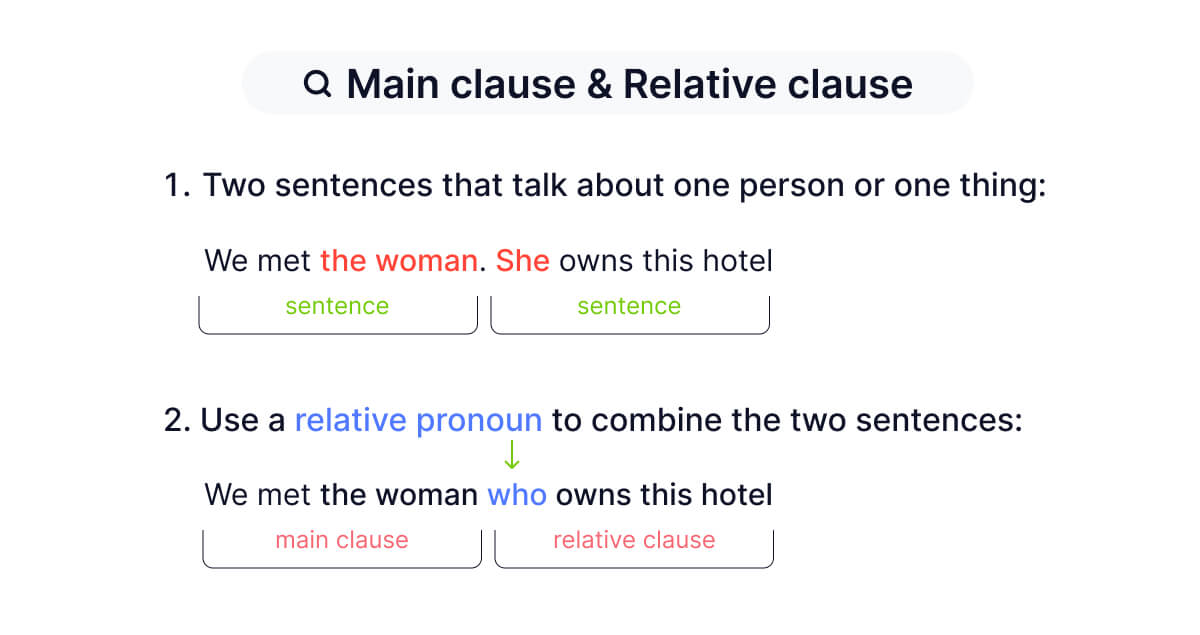
For example:
The pizza delivery guy who was wearing a red shirt…
The pizza delivery guy who was wearing a red shirt stopped at my house today.
In this sentence, “wearing” is an adjective because it describes the noun “guy.” In the second sentence, “wearing” is an adverb because it describes the verb “stopped.”
That means you can use relative clauses to add length to your sentences without adding extra words like “that” or “who.”
You can use relative clauses to add length and complexity to your sentences without making them too wordy or difficult to read.
This will make your article detailed but also easy to read.
11. Using a paraphrasing tool
Using paraphrasing tools is one of the best ways to make your sentences longer and save a lot of time and effort without following any of the steps above.
Paraphrasing tools are AI writing tools that help you create longer or shorter content, depending on your needs, and make it easier to read – all in a few clicks.
A paraphrasing tool can help you identify unnecessary words in your writing.
For example, it will identify words which mean nothing at all and that could be removed from the sentence without changing their meaning.
This leaves room for replacing those words with more powerful ones that convey your ideas more clearly and concisely.
What’s great about rewriting tools is that they’re evolving every day and are quite cheap to use.
Conclusion
You only have one chance to make a first impression with your copy.
To write longer sentences without fluff, you need to be careful so your sentences hold your readers’ attention.
And paraphrasing and rewriting tools can drastically help you here, so you don’t spend time on changing each sentence separately.
That’s why we created TextCortex Chrome Extension - to bring AI writing into every textbox you need.
Everyday writing is cumbersome, and finding the right words can be hard.
Remember the last article you wrote that took just too long to rephrase again and make it easy to read?
Was the narrative missing the right words?
With TextCortex, you don’t need to think about this anymore.
Our AI content writing models are specifically trained & capable of writing 3x as much as GPT-3 tools.
Not only can you write articles or any kind of content or copy you need 7x faster, but it’s also 20x more cost-effective than an outsourced copywriter.
Using TextCortex, you can:
- Improve, rephrase and expand your writing instantly
- Easily create engaging and plagiarism-free high-quality content that increases reading time.
- Create content in every possible textbox you need
- Create content about any topic with an expert understanding - Go from a 5-word idea to a full paragraph in a single click.
Download TextCortex Chrome Extension and transform your writing skills to the next level by using AI writing in any textbox you need.
.jpg)

.jpg)