Did you know that email segmentation can lead to a 760% increase in revenue?
As a marketer, you can't just write any email, fire it off to your leads, and wait for sales to roll in.
To maximize your lead generation, conversion rate, and click-through rate, you need a well-constructed marketing funnel since different email outreach stages require a distinct email concept.
And that’s not a simple task, considering that more than 4 billion people use email every day.
Today we’ll go through the 5 best email writing tools that successful marketers utilize to maintain long-lasting relationships with their prospects and increase conversion opportunities.
Let’s get into it!
What Are Email Writing Tools?
Did you know that email is considered the most personal method of brand communication by 74% of baby boomers, 72% of gen X, 64% of millennials, and 60% of gen Z users?
Email writing tools are AI-powered software that can generate emails based on several parameters such as keywords, reachout reason, proposal, call-to-action, etc.
They are designed to keep your prospects and customers engaged with your content and offerings by producing emails that are always new, fresh, and personalized.
Benefits Of Utilizing Email Writing Tools
Email writing tools have numerous benefits. Some of the most important ones are:
- Boost productivity — Write compelling emails with little effort.
- Speed up the writing process — Create emails within seconds.
- Design different email templates — Personalize emails to match your targeted audience.
- Improve automation process — Use templates for different outreach sequences.
Now that we know how they can help you, let’s find out which ones are on our list of top 5 email writing tools.
5 Best Email Writing Tools To Write Your Emails
1. TextCortex
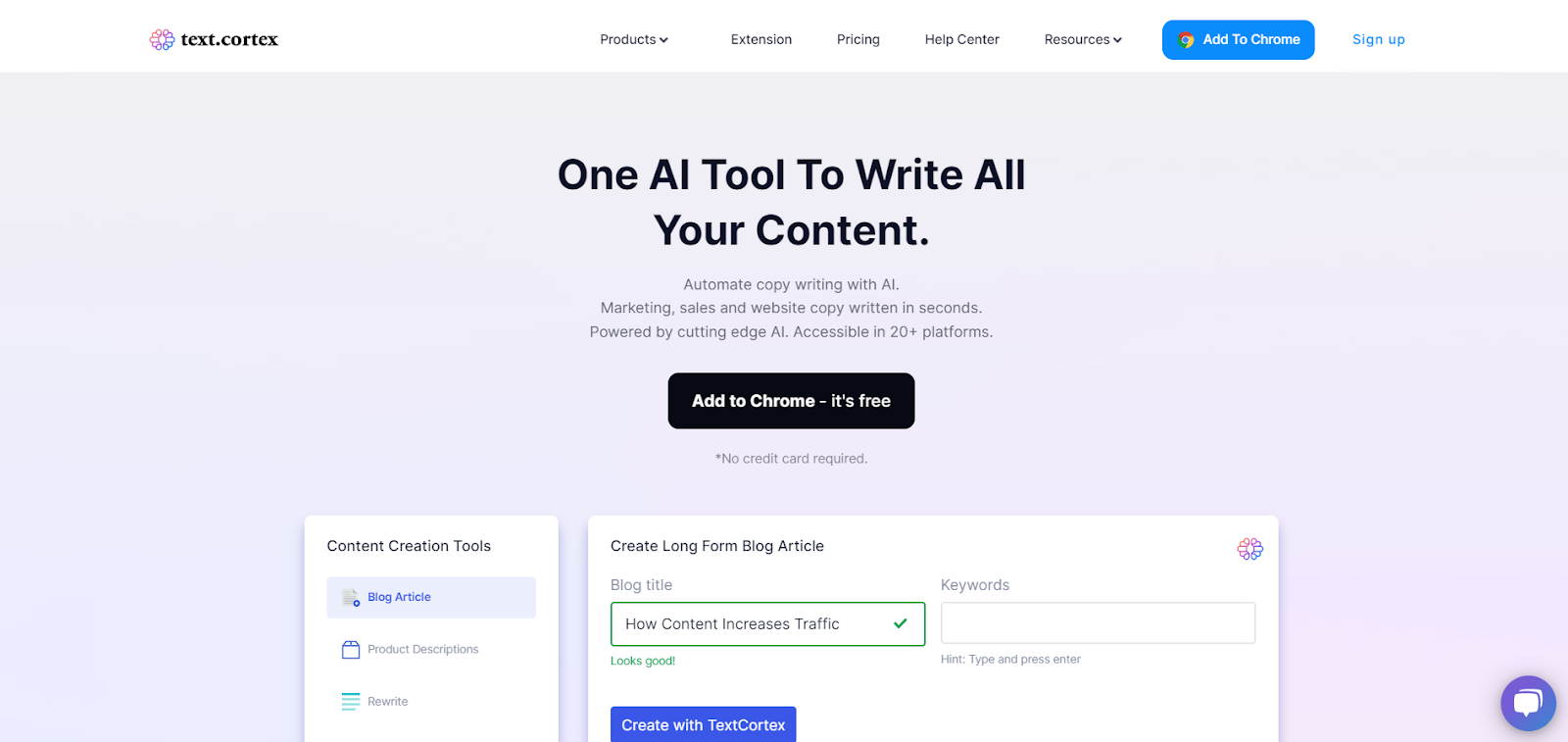
TextCortex is a use-case module-based AI writing assistant that can help you write any content.
It utilizes machine learning processes to predict the most relevant output based on parameters such as keywords, text length, creativity level, and much more.
TextCortex’s AI writers rely on a best practice knowledge base to generate unique and natural-sounding output.
And, since TextCortex modules focus on content that humans wrote, they are much more trustworthy than GPT-3 modules that use 10% of the web when generating text.
That means that use-case modules are less likely to create false facts when generating your output.
How To Write Emails With TextCortex’s Web Application?
To write your emails with the TextCortex web application, you can use the ‘Outreach email’ feature.
To generate, enter the Recipient name, Reachout reason, Value proposition and Call-to-action, Company name, Company description, and Your name.
In addition, you need to specify:
- Number of Creations,
- Creativity level (Low, Medium, High, Best),
- Language (72+), and
When you get done with the input, hit the ‘Create’ button for and wait a few seconds for your output.
Here is what the process of email generation looks like:
You can see that writing an email with TextCortex takes only a few seconds.
The positive aspect is that you can make changes manually on the spot and then save the project as a template for future usage.
How To Generate Emails With TextCortex’s Chrome Extension?
Another way to generate an email with TextCortex is with the Chrome extension and ‘Bullet to Email’ feature.
Define your bullets with the most important information, select the text, click on the logo, and choose the letter icon to transform your bullets into an email.
Here is how to do that:
TextCortex’s Chrome extension is available on over 30 platforms and allows you to autogenerate your emails directly in any textbox.
TextCortex Pros
✅Creation of any content type — Write blog posts, emails, ads, social media posts, etc.
✅Multilingual text generation — Write any content in 72+ languages.
✅Editable canvas — Edit and format your content within an editable canvas.
✅Save projects in a web application — Save your templates for future use.
✅Extension Rewrite feature — Paraphrase your sentences and paragraphs in bulk.
✅Extension Bullets to emails feature — Transform bullets into emails.
✅Extension Blog body feature — Write blog posts from a single sentence.
✅Extension Expand text feature — Extend your text for more information.
✅Add-on for 30+ platforms — Edit your text on platforms such as LinkedIn, Facebook, Slack, Gmail, and more.
TextCortex Cons
⛔No offline mode - Offline mode is currently available, so you need access to the internet.
⛔Summarizing and Tone features — Options to shorten your text and choice tone of voice are still in the process of development.
TextCortex Pricing
TextCortex comes with 2 pricing plans:
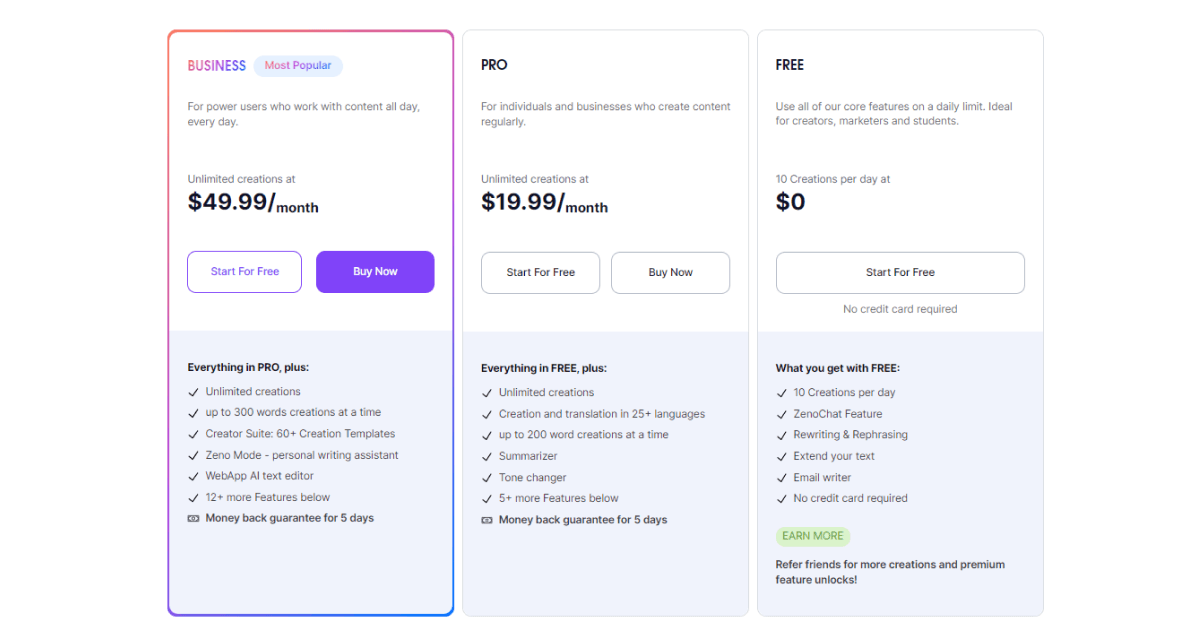
In addition, TextCortex’s free version offers 15 daily creations without limitations to features (no credit card information is required).
2. ProWritingAid
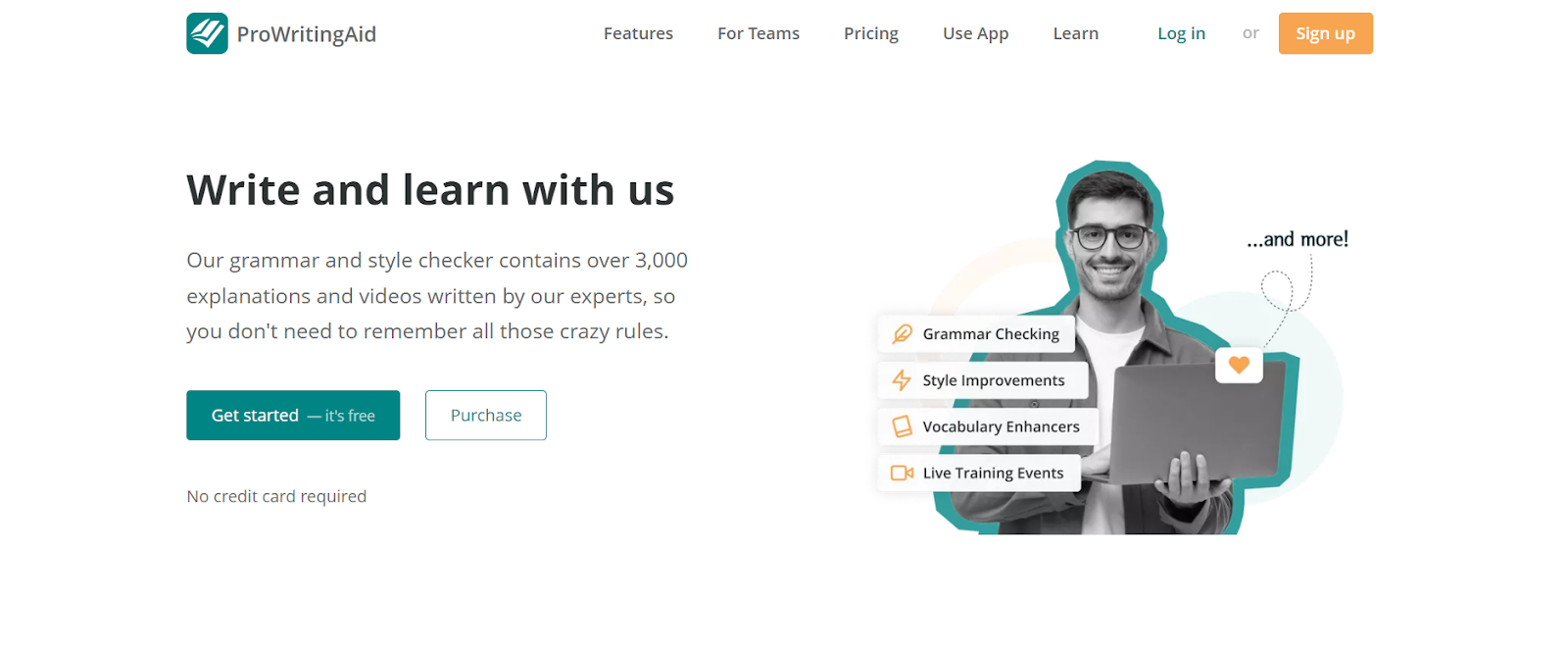
ProWritingAid is a time-saving AI-powered solution that will check your grammar and style while providing a personal writing coach.
The editor also enhances your writing's flow and readability with 20+ reports to help you strengthen and improve your writing.
ProWritingAid is compatible with most email services, so you can easily send messages free of spelling and grammatical mistakes.
In addition, the extension will also provide suggestions for improper word usage.
ProWritingAid Pros
✅Provides grammar and readability suggestions.
✅Fits your style of writing (academic, casual, etc.)
✅Works with almost every writing program you use.
✅Offers more than 20 reports to help you improve your writing.
✅Works great with short and long content forms.
ProWritingAid Cons
⛔Can be difficult to use for general online writing.
⛔Free version only lets you write up to 500 words.
⛔No IOS or Android app.
ProWritingAid Pricing
ProWritingAid comes with 3 pricing plans:
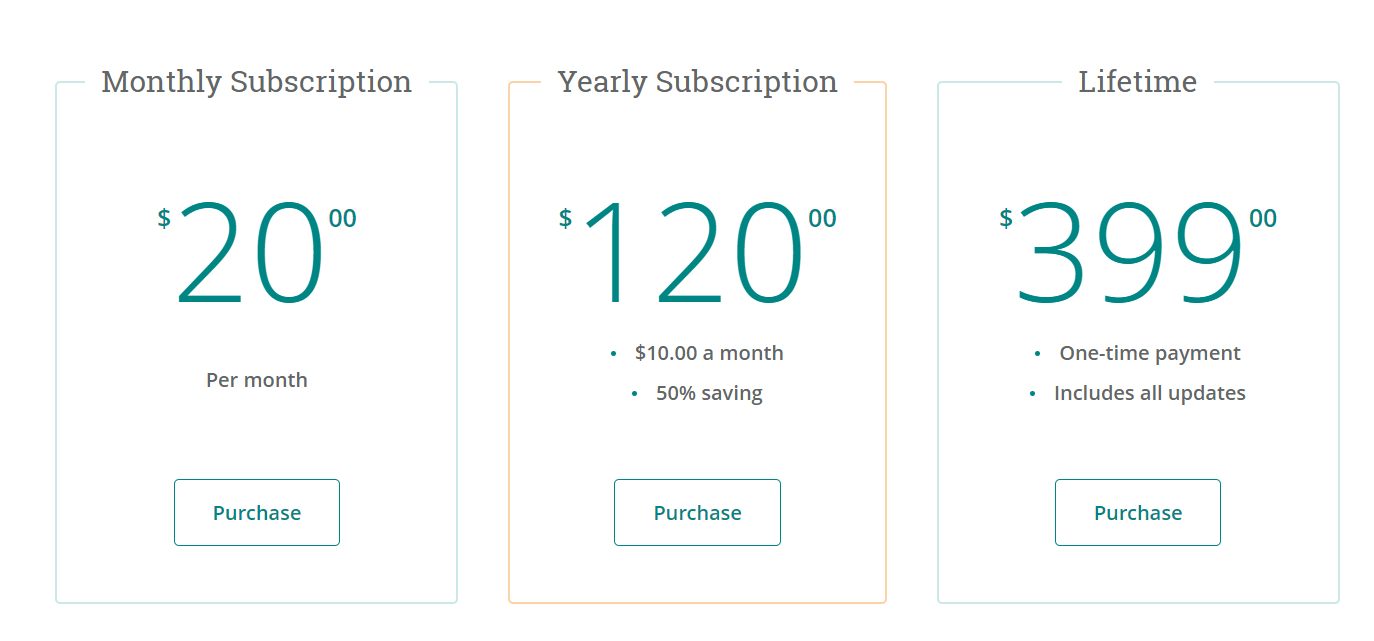
3. Lyne.ai
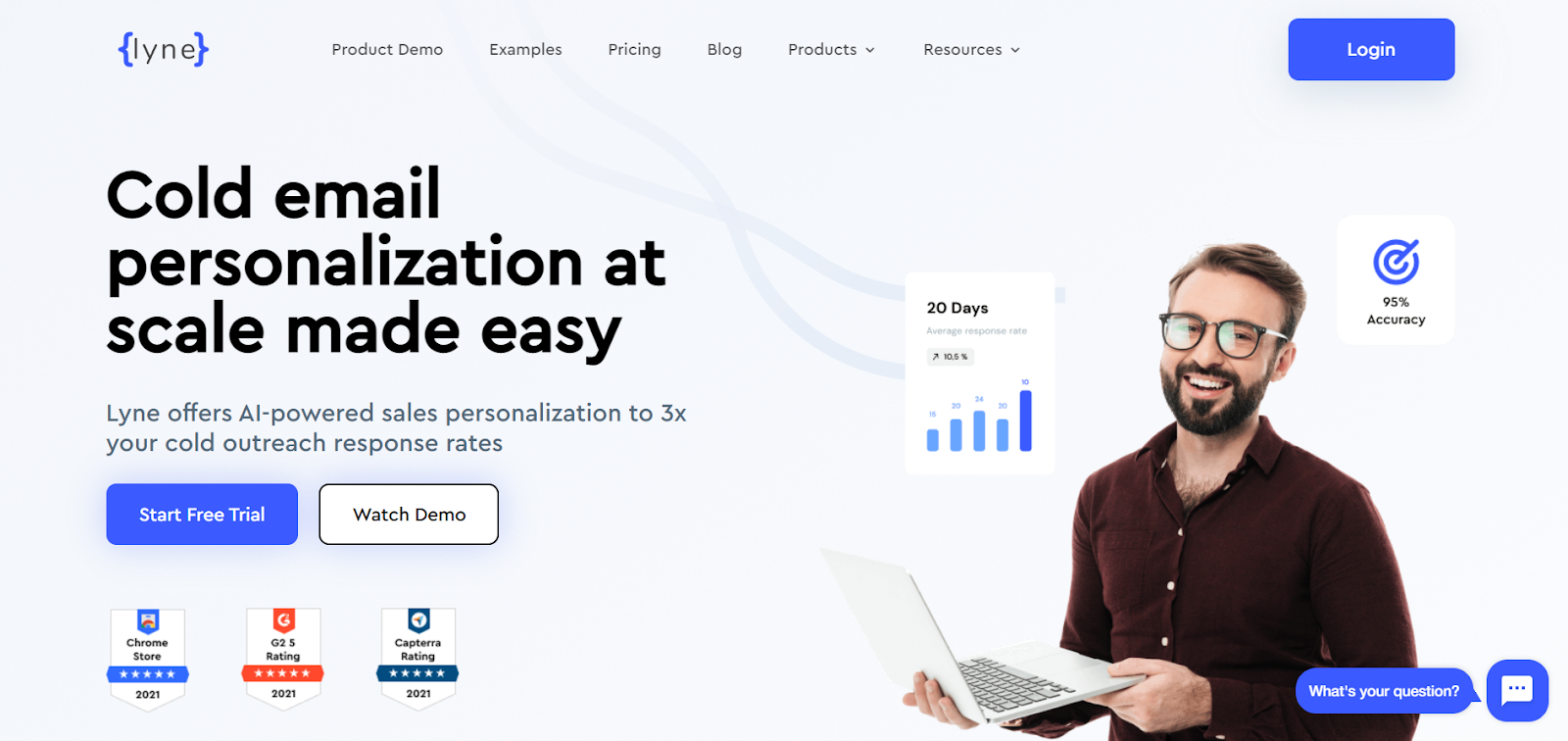
Lyne is a tool created exclusively to help you create highly customized subject lines for your cold email messages.
To build your opening lines with Lyne, you need to upload a CSV of your prospects, along with their LinkedIn profiles or business email addresses.
Then Lyne will search their LinkedIn profile and corporate websites for pertinent information about them and produce an opening sentence.
Additionally, Lyne has a few features that are helpful for lead generation agencies.
One of those feature is the capability to classify and organize your opening lines into folders so you can choose which ones to utilize for the various campaigns you are running.
Lyne.ai Pros
✅It can build icebreakers and topic lines like humans.
✅It can save your writing time.
✅It is ideally suited for individuals or small teams.
✅It generates emails that are accurate and easily understood.
Lyne.ai Cons
⛔It cannot meet other requirements, such as creating blog posts or rephrasing information.
Lyne.ai Pricing
Lyne.ai comes with one pricing plan:
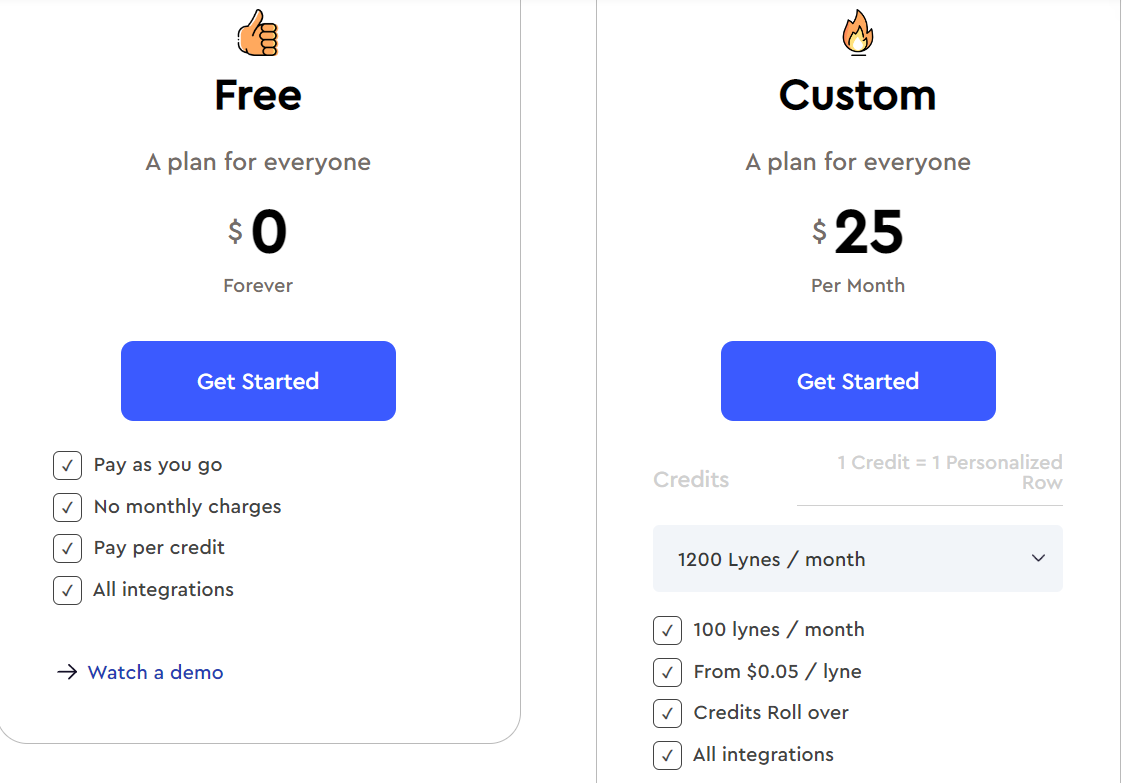
4. Boomerang Respondable

Boomerang Respondable is an email writing assistant for Gmail and Outlook that can help you determine what aspects of message delivery needs adjustments for better readability score.
It employs machine learning algorithms trained on hundreds of millions of messages that can recognize how your writing style affects your messages' open and response rates.
After downloading and installing Boomerang, you'll notice a new bar in your text box when you compose a new message.
As you type, the screen automatically adjusts to reflect the current quality of your message.
Boomerang Respondable Pros
✅Adds a schedule-send feature to Gmail.
✅Updates email stats every 10 minutes.
✅Can delay (stop) the arrival of new mail.
✅Recipients can decline to get read receipts.
Boomerang Respondable Cons
⛔Lacks more widely applicable tools.
⛔Results in more email.
⛔It takes some time to adjust to.
Boomerang Respondable Pricing
Boomerang Respondable comes with 3 pricing plans:
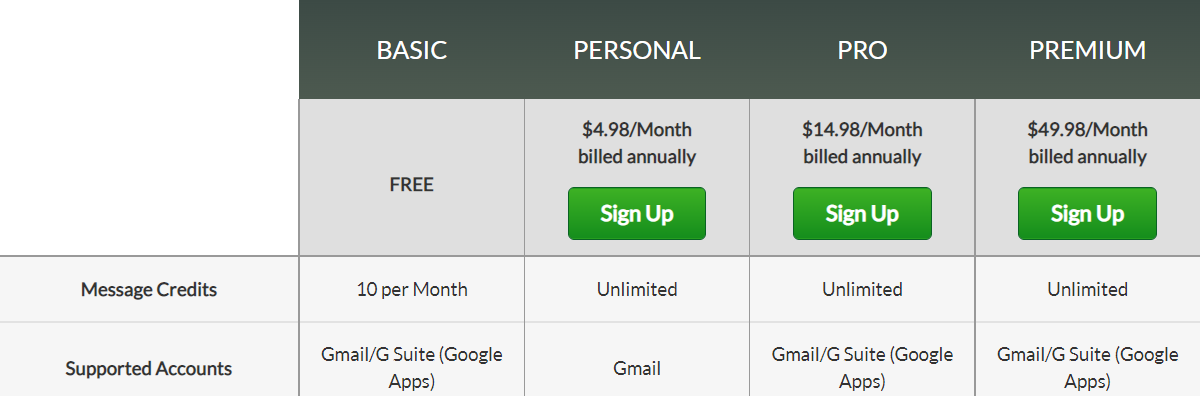
5. Magic Sales Bot
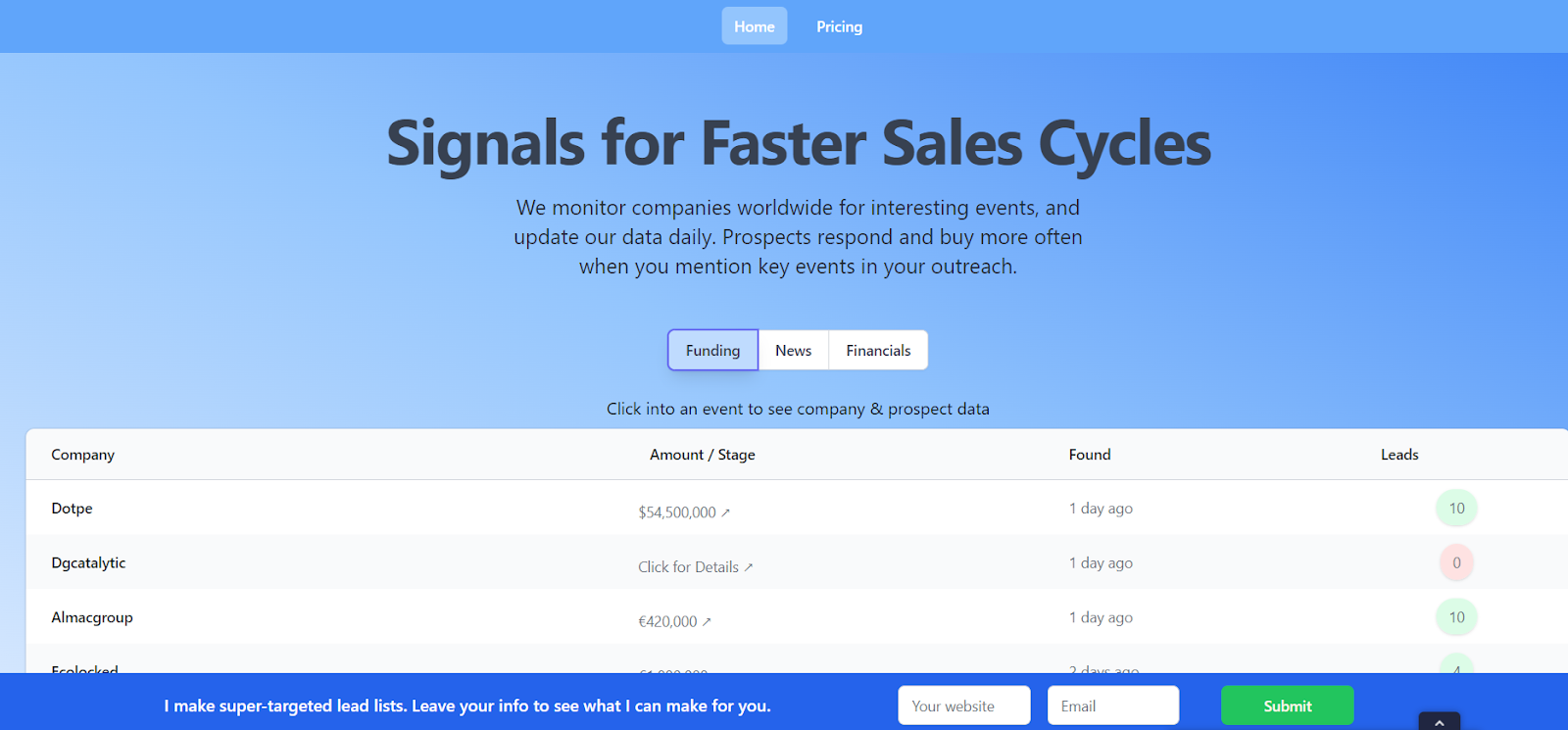
The creator of Magic Sales Bot is a sales professional who packed it full of features to assist you in automating the process of sending out targeted cold emails to a large audience.
The Magic Sales Bots will research your prospect and their company based on the information you provide.
Then, it puts OpenAI's GPT-3 to work crafting individual pitches for each lead.
Magic Sales Bot provides rapid access to information about the companies you're reaching out to, such as recent press releases and social media activity.
Magic Sales Bot Pros
✅It helps people get involved in prospect-hunting.
✅Generates more personalized emails for prospects by getting information from social media.
✅Provides hiring and funding alerts and updates on new hires or promotions.
✅Adds new prospects to your CRM automatically with relevant information about them.
Magic Sales Bot Cons
⛔MSB requires more development in terms of email-oriented features.
Magic Sales Bot Pricing
Magic Sales Bot comes with 2 pricing plans:
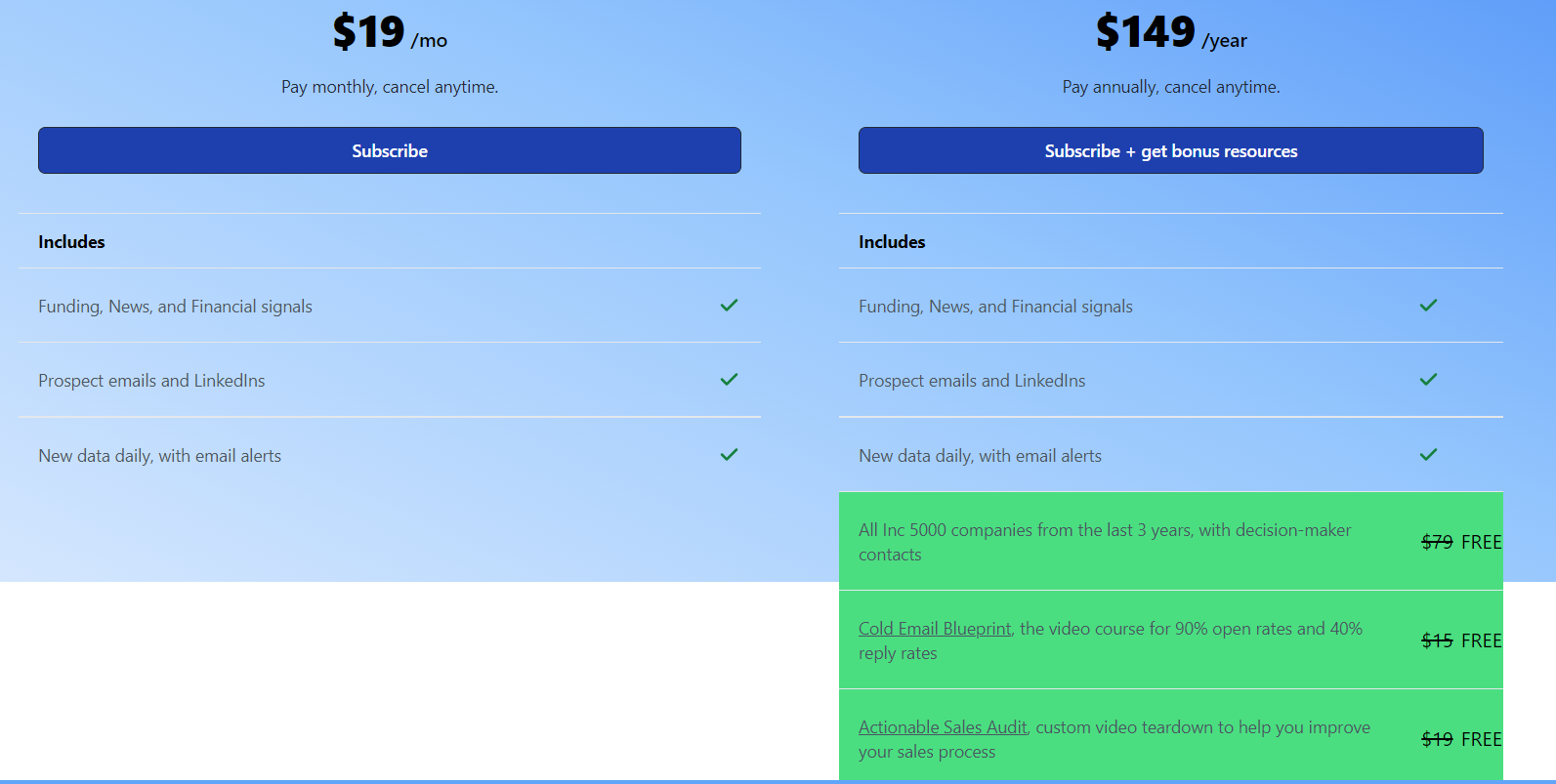
To Sum Up
We hope that our selection of the top 5 email writing tools will help you choose the one that will work best for your business and quickly turn prospects into devoted clients.
As an addition to this list, let me add some whooping statistics about how essential emails are for your marketing strategy:
- Approximately 2/3 of subscribers would be happy to get a branded email from you weekly.
- Email marketing is considered the most profitable channel by 59% of B2B marketers.
- 35% of marketers contact customers three to five times a week.
Successful companies, as you can see, put in significant effort to develop a reliable email strategy to maintain long-term relationships with their customers and prospects.
Thus, selecting a tool that can reliably help you produce high-quality content form, including emails, is crucial.
We specifically designed TextCortex for that purpose — to take away 80% of your writing work while effectively producing content at scale, regardless of the content form you require.
Sounds irresistible, right?
Sign up now and claim your 15 daily creations to see how TextCortex can quickly improve your writing abilities while effortlessly managing your emails.


.webp)

