Navigating misunderstandings among friends is one thing, but when it comes to owning up to slip-ups at work – the stakes are higher.
That’s when an efficient apology email jumps in!
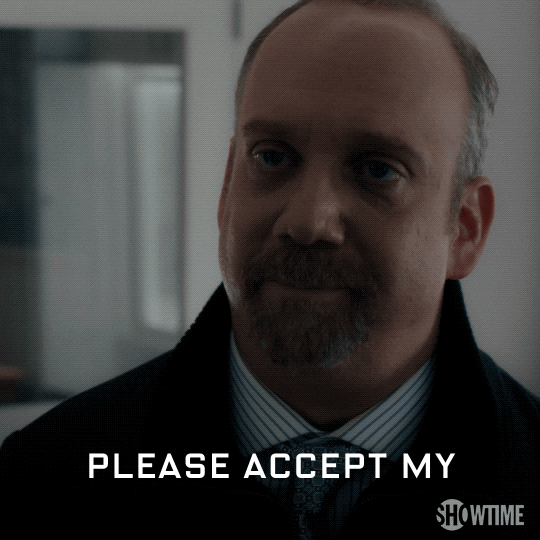
Whether you're apologizing for a missed deadline, technical issue, or customer complaint, we've got you covered!
In this article, we will show you how to build a quality apology email from scratch.
Let’s start!
What Is an Apology Email and When Should You Send It?
An apology email is just a written form of apologizing instead of in person. And, what is the best time for this type of email? The sooner, the better – if you want to ensure a positive response.
When deciding when to send the apology email, there are a few factors to consider:
🌸 When an accident happened - You can expect a favorable response to your apology, the sooner you send it. If you do not own your mistake while things are fresh, you can appear irresponsible and careless.
🌸 What steps you should take to reconcile the situation - If your mistake affects multiple people and has a big impact on business, it's better to wait a few days and plan an efficient course of action before sending the apology email.
🌸Emotions of the parties involved - Wait until everyone has had a chance to calm down before sending the email, and ensure that you are in a composed emotional state as well.
Key Elements That Every Apology Email Should Have
When writing an apology email, there are some key elements that you should keep in mind at all times:
- Professional tone: It's important to maintain a professional demeanor while still conveying sincerity in your apology. Avoid making excuses or blaming others, and take ownership of the mistake.
- Adequate explanation: Provide a clear and concise explanation of the mistake and why it happened to show that you understand the gravity of the situation. This helps to ensure that the recipient doesn't feel like their concern is being dismissed.
- Error-free text: Proofread your apology email before sending it to avoid any grammatical or spelling errors. Doing so will help to convey a professional image.
- Conciseness: Keep your apology email short and to the point while still sounding sincere. Long and rambling apologies might turn off the recipient and signal to them that you're not truly interested in making amends.
- Plan of action: Outline a clear plan of action to avoid repeating the mistake in the future. By doing so, you show that you're serious about making things right and focused on preventing future issues.
How to Write an Apology Email in 6 Easy Steps
After understanding what are the crucial elements of an effective apology email and when to send it, let’s dive into the steps of composing it!
1. Craft a Sincere and Concise Subject Line
The subject line should, right off the bat, indicate that this is an apology email. It should motivate the reader to open the email and dive into the issue immediately.
One thing to keep in mind is the business culture of the company you are working in. By this, we are considering the level of formality that is acceptable between colleagues.
For example, if you are close to colleagues, you can use informal language such as: “Sorry for the confusion caused. Let us explain”.
In a diversity of other situations, a good subject line can be:
"Apology and Correction - Addressing Our Recent Oversight".
"We appreciate your understanding: Sincere Apologies Inside."
"Important: Apology Regarding [Issue]."
“Taking Responsibility: Our Apology for the Inconvenience"
"Regrettable Error: Offering Our Sincere Apologies."
"Clearing the Air: Apologizing for Any Misunderstandings".
To conclude, the subject line should be sincere and clear, and the choice of particular words is up to you and the specific error.
💡Pro Tip
TextCortex’s feature ZenoChat can provide you with numerous subject lines in a few seconds. Give it a clear prompt and choose the best subject line it offers.
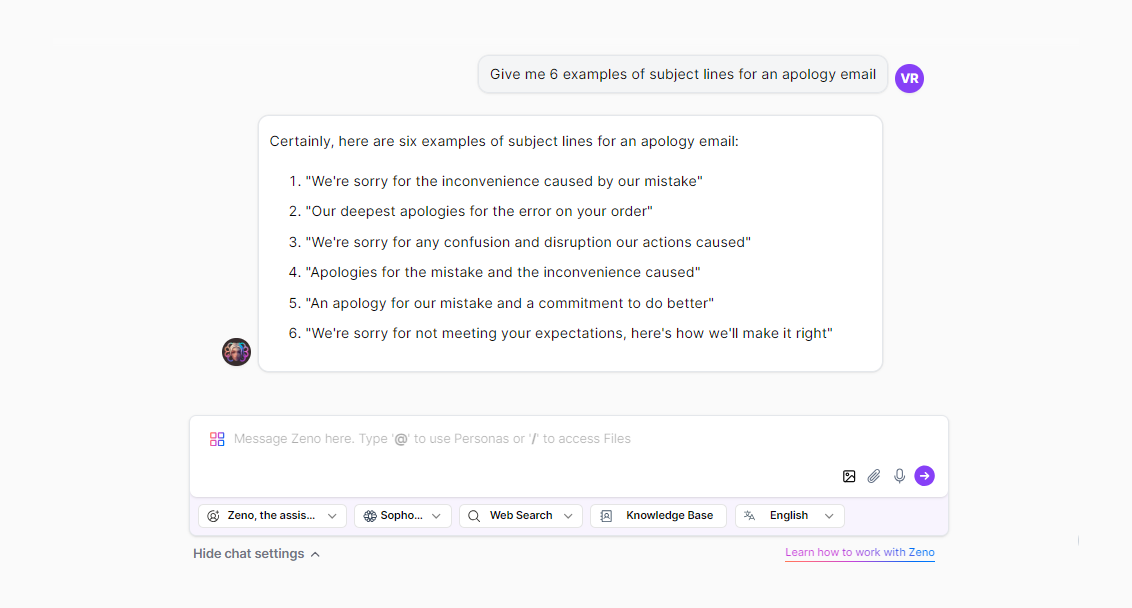
Moreover, ZenoChat enables you to create well-structured outlines for apology emails or any other email type you require. Serving as your intelligent assistant, it provides necessary ideas and steps to follow—all at your request.
2. Start with Adequate Greeting
How you greet the recipients is equally important as the subject line. It’s best to use simple greetings such as “Hello” or “Dear Mr/Ms”.
Introduce yourself by name and what your role in the company is, and briefly indicate the subject of apology.
You will have time to explain the situation, but first, politely represent yourself.
For example:
“Dear Tom [enter the name of recipient],
My name is [enter your first and last name] and I am in a position [job title] at [your company name]. I am writing to apologize for the error [shortly note what type of error it is], and address which steps I am planning to take to improve the situation.”
📌Note
It is always good to start with a positive attitude and keep it positive throughout the email.
Even though you should express negative feelings about the situation, everyone will accept the mistake more easily if you speak of the outcomes more positively.
3. Sincerely Acknowledge Your Mistake
This is the key part of your email. In the body of the email, explain how and when the error occurred, for what reason, and that you are owning the mistake.
The necessary elements to include in the body of the email are:
🔥Chronology of the events: This involves providing a timeline of the events that led to the mistake.
It's crucial to clearly outline the steps leading to the mistake to indicate that you understand how it happened and show that you take responsibility for your actions.
🔥What caused the mistake: Explaining the root cause of the mistake is important, particularly if it's something you can avoid in the future. It demonstrates your understanding of the situation and your proactive approach to preventing similar occurrences.
🔥 Acknowledging the error: It's crucial to acknowledge the gravity of the mistake and to show that you understand the impact it has on the recipient or their business. It helps to convey sincerity and empathy.
🔥Apologize for the inconvenience: Express regret for any negative impact it may have had on the recipient. An apology shows that you take responsibility for your actions and are committed to making amends.
💡Pro Tip
To express a positive yet apologetic attitude in the email, you can select one of the pre-generated personas ZenoChat offers.
If you prefer to customize it, provide some background information and text examples and create a persona that sounds just like you.
4. Explain the Steps You Will Take to Fix the Mistake
By explaining the steps you will take to fix the situation, you are showing that you are not only willing but capable of improving the situation while keeping the company's best interest in mind.
Be specific about the actions you will take to rectify the situation, and outline what you're going to do to ensure that the mistake doesn't happen again in the future.
This shows the recipient that you're taking their concerns seriously and are committed to making things right.
If appropriate, you might also offer some form of compensation to the recipient. For example, if you are emailing a customer, you can offer a refund or discount on future purchases.
Remember to keep your language professional and concise and to avoid making excuses or placing blame on others.
5. Include a Concluding Remark
When you cover previous sections of an apology email, there are only a few things you should add. The closing statement is one of them.
It is important to keep it short but reaffirm the apology. Express appreciation to anyone who is receiving the email for their time and attention.
Choose your words carefully for the best ending lines.
💡Pro Tip
You should be careful about any confusing and long sentences. The main goal is to communicate your idea to the recipient and to proofread the email before sending it.
By using TextCortex’s paraphrasing and rephrasing features, you can be confident that you have a polished and understandable email in front of you.
Simply input the original text and let the TextCortex do the magic.
6. Sign Off Authentically
At the end of the email, before signing off, you should once again thank the recipient for their time and invite them to ask any additional questions. This makes a suitable conclusion in an apology email.
It’s best to use “Best regards” as both a formal and informal goodbye.
3 Examples of an Apology Email
Here are three quality examples of apology emails.
Example 1
Subject: Apology for Missing Deadline: [Project/Task Name]
Dear [Recipient's Name],
I hope this message finds you well. I am writing to extend my sincerest apologies for the delay in delivering [Project/Task Name] by the agreed-upon deadline.
Regrettably, unforeseen obstacles impeded our progress, resulting in the missed target. While I understand the inconvenience and frustration this may have caused, please rest assured that we are taking proactive measures to address the root cause and prevent similar occurrences in the future.
In hindsight, it's evident that better contingency planning and communication could have mitigated these challenges. Moving forward, we are committed to enhancing our processes to ensure timely project completion and uphold our standards of excellence.
Your patience and understanding during this time are immensely appreciated. If there are any further discussions or actions needed to remedy the situation, please don't hesitate to reach out.
Thank you for your continued support and cooperation.
Best regards,
[Your Name]
[Your Position/Title]
[Your Contact Information]
Example 2
Subject: Apology for Service Disruption: [Brief Description]
Dear [Customer's Name],
I'm reaching out to express our sincere apologies for the recent disruption in our service that impacted your experience with [Product/Service]. We understand the frustration and inconvenience this has caused you, and we take full responsibility for falling short of your expectations.
Please know that we are deeply committed to resolving this issue promptly. Our team is currently investigating the root cause to ensure that such disruptions do not occur in the future. Your feedback is crucial to us, and we are actively listening to your concerns to improve our service delivery.
In the meantime, we want to thank you for your continued patience and understanding. If there's anything else we can do to assist you or if you have any further feedback, please feel free to reach out to us directly.
Thank you for your understanding, and we look forward to restoring your trust in us.
Best regards,
[Your Name]
[Your Position/Title]
[Your Contact Information]
Example 3
Subject: Correction Regarding Our Recent Communication
Dear [Recipient's Name],
I hope this email finds you well. I am writing this email to apologize for any confusion or inconvenience caused by the incorrect information that has been provided to you in our recent communication.
Upon reviewing the details, we have identified an error in the information shared. Please accept our sincerest apologies for any frustration or inconvenience caused. We want to assure you that we are taking immediate steps to rectify the situation.
We value your trust and confidence in us, and we are committed to ensuring accurate and reliable communication with you in the future. If you have any further questions or concerns, please do not hesitate to reach out to us directly. Your feedback is important to us as we continue to improve our processes and prevent similar errors from occurring again.
Once again, we apologize for any inconvenience caused and thank you for your understanding and patience as we work to resolve this matter.
Best Regards,
[Your Name]
[Your Position/Title]
[Your Contact Information]
How Can Textcortex Help You Write an Apology Email?
It can be difficult to maintain a positive tone, be professional, and rectify the situation at the same time.
From one angle, it is important to use proper vocabulary, but from the other, you want to express all the necessary information.
TextCortex, an AI-powered writing tool, has the necessary features to help you compose suitable apology emails.
TextCortex can assist you with:
🚀Correcting any grammatical and typo errors for a polished email.
🚀Creating an email from as low as three bullet points.
🚀Adjust the tone of your voice according to your needs with the tone changer.
🚀Generating and translating your emails in over 25 languages.
🚀Utilizing powerful editing and rewriting functionalities, including but not limited to text completion, summarization, rewording, and paraphrasing.
Access TextCortex through the web app or Chrome Extension.
Sign up today and craft perfect apology emails with this powerful writing tool!

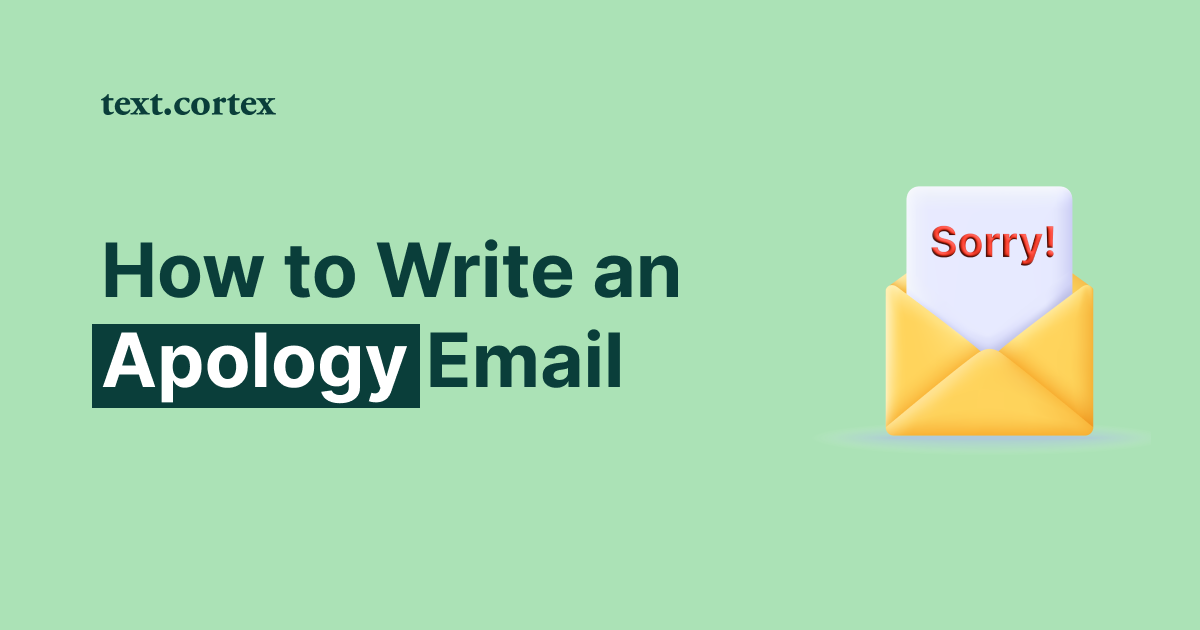
.webp)

