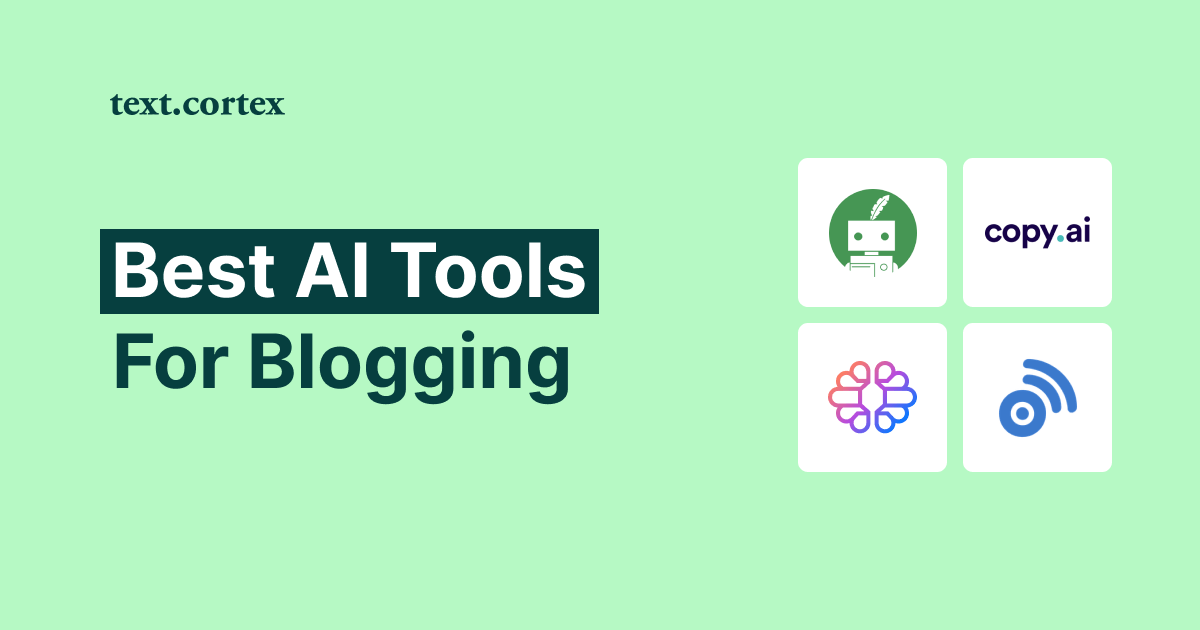Do you want to start writing your own blog posts quickly and easily without always starting from scratch?
We leverage blog posts as a key tool for communicating with our audience.
However, it might be challenging to stand out, grab readers' attention, and stay competitive in today's content arena due to the unstoppable development of online marketing.
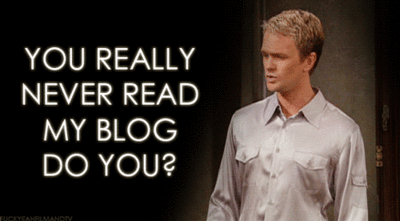
People are constantly looking for the most dependable solutions to their issues, and this continual quest necessitates trustworthy and engaging blog posts.
We'll show you today 3 easy and effective ways to write blog posts with TextCortex that can deliver consistent and high-quality content to your readers and establish your authority in the industry.
Let’s start!
What Are Blog Posts?
Blog posts are written pieces of content we post on a blog to educate and entertain our readers.
Nowadays, the most successful businesses use blog postings to promote their brands, develop authority on particular issues, and keep their target audience interested in their offerings.
In addition, blog posts play a crucial role in our ability to interact with our audience and respond to their questions and concerns.
Compelling Blog Post’s Basic Requirements
If you want people to really read what you have to say in your blog post, you should first understand how they read online content and what keeps them engaged.
A compelling blog post has:
- Catchy blog title — Short and effective title that identifies readers’ problem.
- SEO-oriented keywords — Phrases that position your content in search queries.
- On-point outlines — The article's most important milestones.
- Engaging blog body — The blog body’s relevant and topic-oriented information.
- Concise conclusion — An overall summary of the article.
- Clear CTA — Call-to-action that encourages the audience to interact with your brand.
And while all these requirements sound straightforward to utilize, engaging writing requires 24/7 inspiration at your disposal, which is not always at your service.
This is why even the most successful content and copywriters leverage AI writing assistants, such as TextCortex — to keep the juices flowing and maintain their publishing schedule effortlessly.
But, before we proceed with guidance on how to write blog posts with TextCortex, let us reveal some outstanding statistical facts that will inspire you to get the most out of your content.
10 Fascinating Blog Post Statistics To Know
- Above 572,000,000 blogs are now active worldwide.
- The estimated total number of bloggers in the United States is 32,7 million.
- WordPress powers 43% of the websites on the internet.
- 77% of Internet users are regular blog readers.
- The average time spent writing a post by famous bloggers is 4 hours.
- Each day, 7 million new blog articles appear online.
- Over two-thirds (67%) of bloggers who update daily consider themselves successful.
- Blog posts that are 3,000 words or longer tend to perform better.
- 97% of bloggers rely on social media to increase their traffic and earnings.
- Among American internet users, 61% have purchased based on a blog they read.
Now that we know how crucial they are let's learn about TextCortex and its capabilities to help you start pinning down your blog posts.
3 Epic Ways To Write Blog Posts With TextCortex
TextCortex is a use-case module-based AI writing tool that can help you write any content form in a natural-sounding tone.
This ability is what makes AI content generation so exciting and popular nowadays.
Furthermore, TextCortex utilizes machine learning processes and complex algorithms to predict the best possible output for your content.
Its AI writers rely on 3 billion sentences knowledge base enriched with best practices to generate unique and high-quality content.
TextCortex has created various distinct yet highly effective features for blog post generating, in addition to other templates for copywriting and content writing.
Let’s check them out!
1. Write Blog Posts With TextCortex’s Blog Writing Feature
‘Blog writing’ is one of the first features TextCortex has developed for generating blog posts. To use it, you need to:
1. Navigate to your favorite platform.
2. Enter the article's title, or the topic you want to write about
3. Highlight it, and hit "Long-form post"
Here is what the process looks like:
The good thing about the 'Blog writing' web application feature is that it allows you to:
- Use editable canvas to modify AI output on the spot — This ability will enable you to structure, format, and edit your content, add pictures, insert links, and more.
- Combine AI-generating process with manual writing — You can decide which output you want to keep, modify and extend for more information (manually or with the 'Extend text' option)
- Save the document — This beneficial option will allow you to save your projects as templates to work on them in the future.
Pro tip: The maximum number of words the' Blog writing' feature can generate is 1000.
Additionally, we suggest you stick to the Medium and High creativity levels for consistent quality output.
2. Write Blog Posts With TextCortex’s Chrome Extension
And finally, the strawberry on the cake — TextCortex Chrome extension.
This feature is the most popular TextCortex option and with a good reason.
Chrome extension has a couple of convenient features, such as:
- Paraphrasing — Rewrite your sentences in bulk without changing the meaning.
- Bullets to email — Transform your bullets into compelling emails.
- Blog body — Create posts on more than 30 platforms from a single sentence.
- Autocomplete — Expand your text for more information.
Now, this is where the TextCortex rewriter extension gets exciting — to write compelling blog posts, you can utilize 3 out of 4 (currently available) features.
For instance, let’s assume you want to write a LinkedIn article. You can start with the first sentence and leverage the ‘Blog body’ extension feature to write the rest of the post.
How to do that?
- Select your sentence
- Click on the logo
- Choose the ‘Blog body’ feature
- Wait for less than a second to receive suggestions for the output.
On the bottom right side of the rewriting window, you can choose your language (72+ languages are supported) and define output text length (S-100, M-200, L-300).
Let’s take a look at how TextCortex rewriter extension works in action:
Now, if you find that the blog output is not exactly what you want, you have 2 possibilities:
- Re-generate the output, or
- Tweak your current content with ‘Autocomplete’ and ‘Paraphrase’ features.
The process is similar to the ‘Blog body’ feature — select desirable text (one sentence or whole paragraph), click on the logo, and choose between the options.
Let’s have a look:
TextCortex rewrite extension allows you to generate blog posts within any textbox you need — you can write your content on more than 30 online platforms.
In addition, it operates in real-time across all features of the TextCortex web application, providing you with an additional resource for tailoring any content type.
Wrapping Up
Writing blogs is not just a matter of talent — it requires discipline, continuous improvement in writing skills, and a lot of practice.
Let's be honest here - we are not robots and can't force inspiration for every scheduled publishing. But, the good news is that AI writing tools such as TextCortex ARE. And we (writers) should embrace ourselves to leverage the benefits of implementing AI writing tolls as much as possible.
For this reason, and a lot others to collect in practice, we created TextCortex:
- To reduce 70% of writing time
- To handle tedious and repetitive work
- To help brainstorm our ideas
- To improve writing skills
- To produce content at scale
- To discover the real joy of creating
Besides, wouldn't you like a personal AI writing assistant at your disposal that can produce the majority of content types for any marketing purpose?
By utilizing TextCortex in your writing process, you will generate blog posts, product descriptions, emails, ads, social media posts, youtube descriptions, and more.
The best part is that you don't have to buy it to give it a try.
Our forever-free plan offers 15 daily creations, so you can explore all TextCortex features without limitation (no credit card information required).
Are you a content writer or copywriter? Don't worry. TextCortex can help you both.
Download Chrome extension for free and watch how TextCortex can take over 80% of your writing headaches while boosting your writing skills in the process.


.jpg)