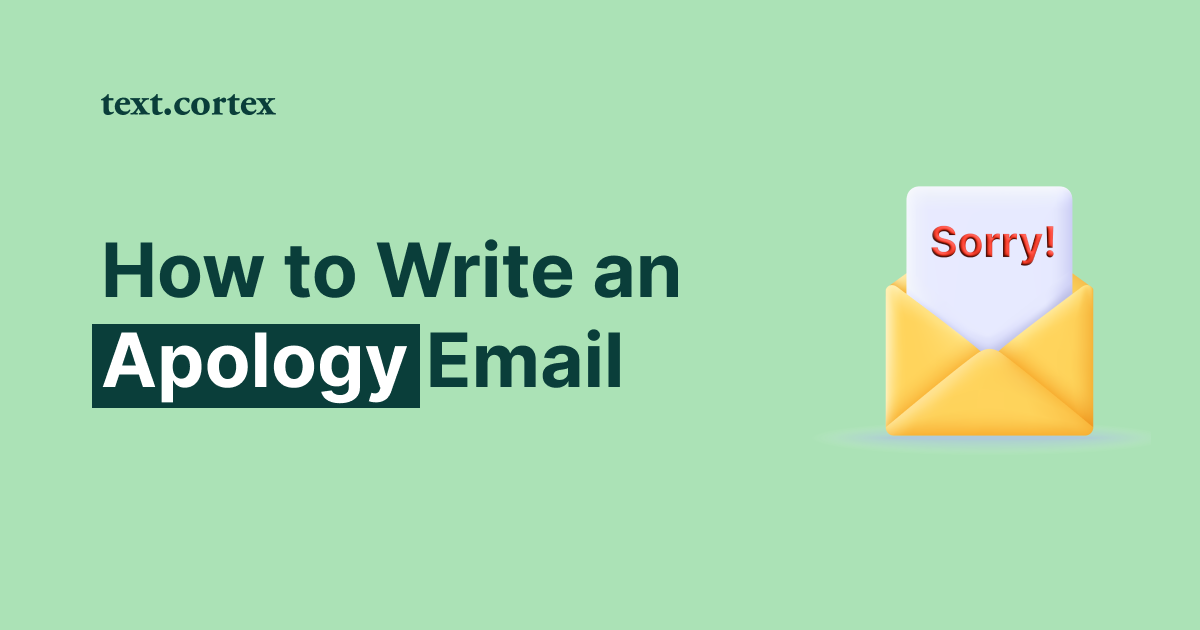If you’ve ever written a self-introduction mail, you know how hard it is. It isn’t only about writing the mail itself but also about getting a response.
When you consider that an average open rate is just under 23%, you can’t help but wonder if it’s even possible to get a reply to your mail.
That’s where we step in. We’re going to show you the elements that a high-quality self-introduction mail should have and show you how to introduce yourself in a mail.
Furthermore, we will illustrate it with examples to get your creative juices flowing and show you how to speed up the process using AI writing tools.
Sounds promising?
Let’s get down to 3 steps to introduce yourself in the mail.
What is a Self-Introduction Mail?
A self-introduction mail contains your personal information and is sent to someone you don’t know.
The goal of such an email is often to make a request, such as requesting information about a job, attempting to sell a good or service, etc.
Moreover, an introduction email must grab the recipient's interest to elicit a reaction and, ultimately, a response.
What are the Key Elements of a Self-Introduction Mail?
And although there are many ways you can write a self-introduction mail, it should always consist of certain key elements:
- Subject line
- Greeting
- Body
- Sign off
- Signature
But let’s see in more detail what each of these elements must have if you want to create an email that gets open.
How to Introduce Yourself in A Mail?
1. Create a Compelling Subject Line
What visuals are for websites, that is what subject lines are for emails. They are the first thing your prospect will see, and therefore, they need to be attractive enough to be clickable.
Make them succinct and clear, and optimally between 1-5 words.
Depending on the purpose of your email, these are some of the ideas you can develop further.
- Mention a connection - If you have a mutual contact, it is great to mention it. People will rather open an email if they feel there is a connection.
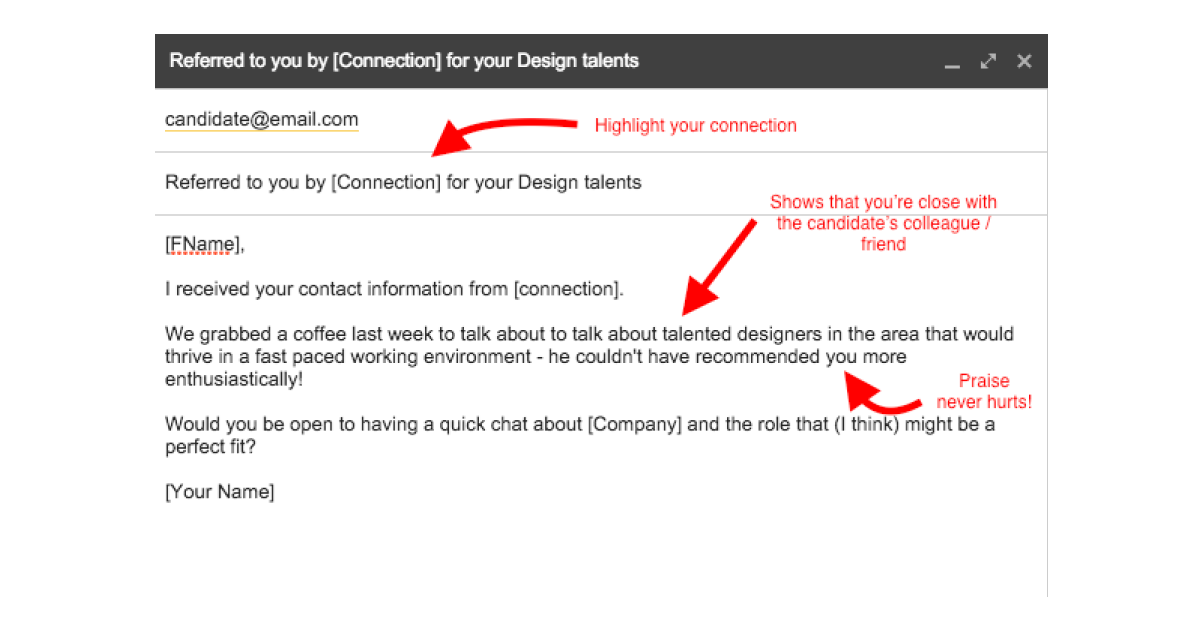
- Ask a question – Ask a question to pique their interest.
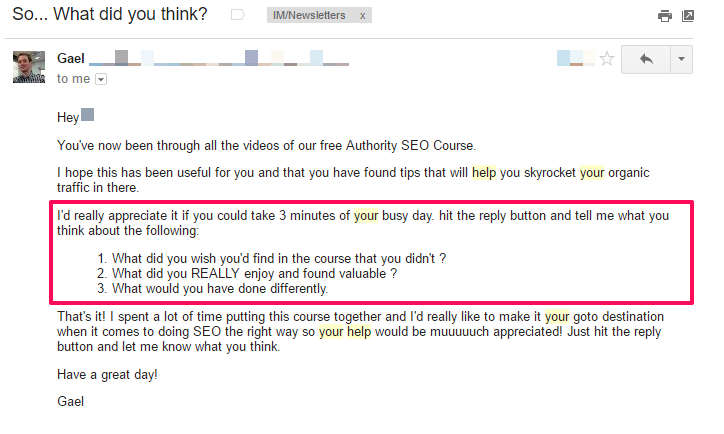
- Provide value - Show value for your services.
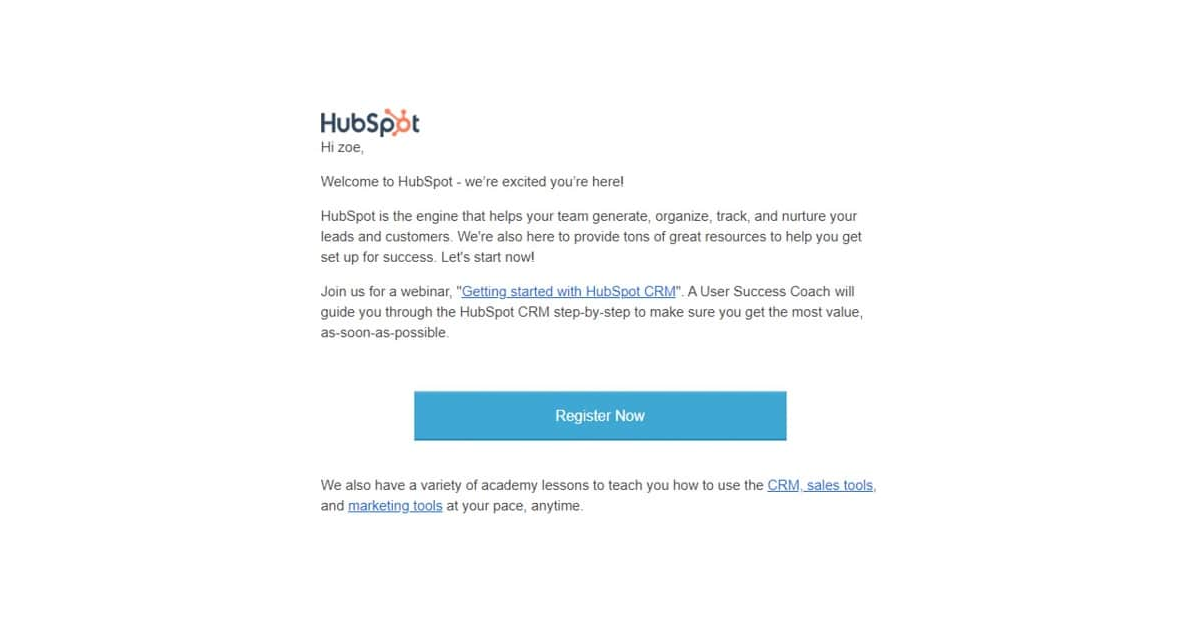
- Appeal to FOMO(Fear of Missing out) - People don’t like the idea of missing out. Use this to your advantage and create a sense of urgency.
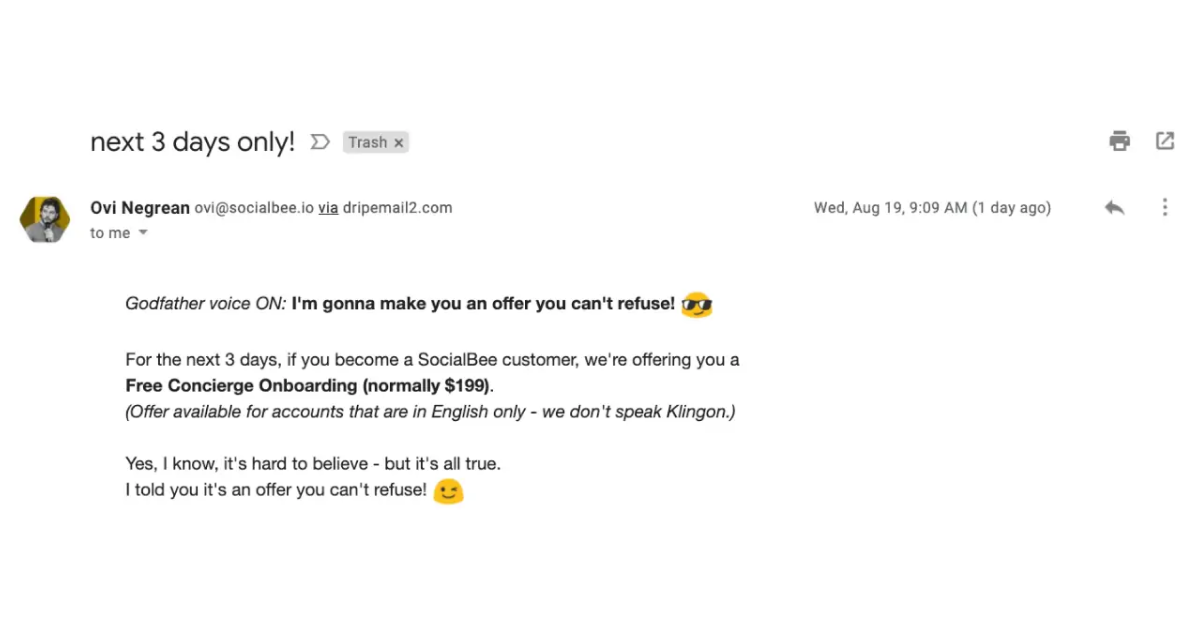
- Include numbers - Subject lines with numbers have 45% more open rate.
Besides things you should include in your subject lines, there are also ones you should avoid or at least be cautious when using.
Therefore, steer away from CAPS letters-they can come across as aggressive or even yelling.
In addition, avoid multiple exclamation marks for the same reason.
Not only do these seem unprofessional, but they look spam-like.
2. Create a Greeting Specific to the Situation
You should create a greeting specific to the situation, person or industry.
If you need to keep it more formal, the best way is to start with Dear +Name.
However, if you are contacting someone from less formal industries, such as tech, fashion, etc., you can start your mail with "Hi," "Hello," or even "Hey."
When it comes to names, the first name is usually enough.
A full name might sound too stiff, whereas Mr/Mrs/Ms + Name might indicate you are much younger than your prospect.

Since greetings are at the very beginning of your mail, the way you use them will consequently affect the tone of the mail and influence a personalisation level.
3. Create a Relevant Email Body
Creating a relevant email body consists of a few important steps:
1. Opening Line
One of the most important aspects of your email is an opening line. Same as the subject line it needs to be relevant and invite the prospect to continue reading.
One way to achieve that is to make it about them.
- Compliment their achievements you find relevant
- Refer to their latest blog, post, etc.
- Mention what you find inspirational regarding their work, etc.
For example, the template below “plays” on what you find inspirational regarding the company’s work.
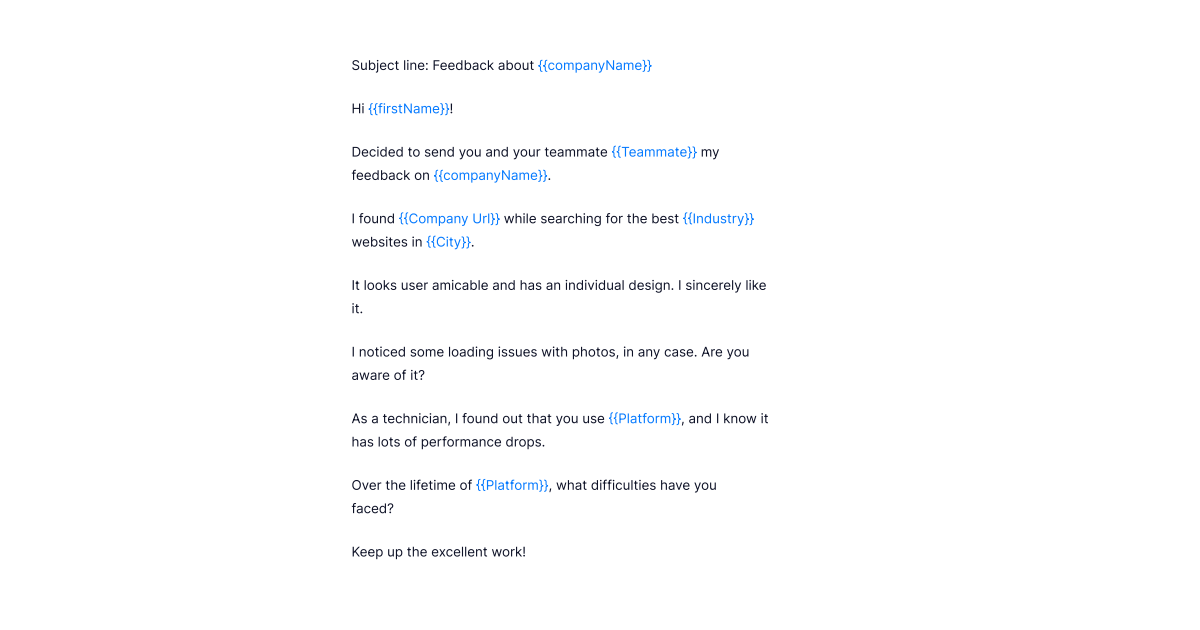
The following template, for example, compliments the company’s line of work.
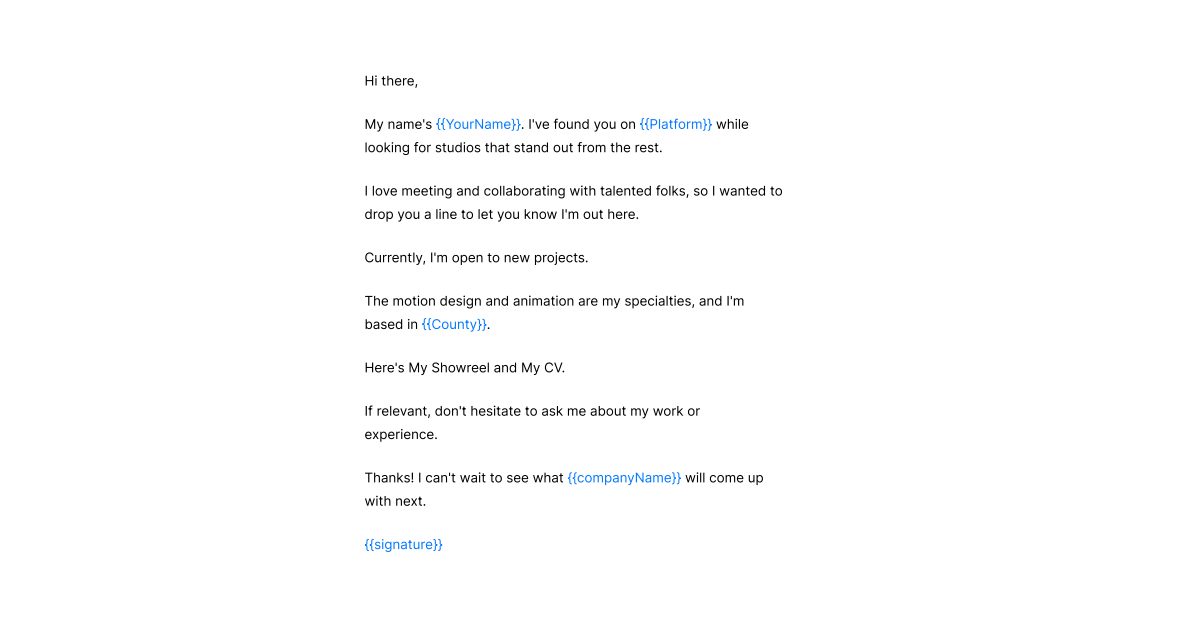
Showing a genuine appreciation and admiration for the company’s line of work increases the chance that the prospect will continue reading your mail.
According to Hubspot, these are some of the most popular opening lines:
- "I noticed you manage one of the X teams at Y."
- "Just saw your post about …”
- "I'm inspired by the work you've done, not to mention ….”
- "I've never learned so much from a single piece of content.", etc.
Naturally, there are also don’ts regarding opening lines. Don’t emphasize that you don’t know them. In other words, don’t use lines such as:
- "We've never met, but …"
- "You don't know me, but …"
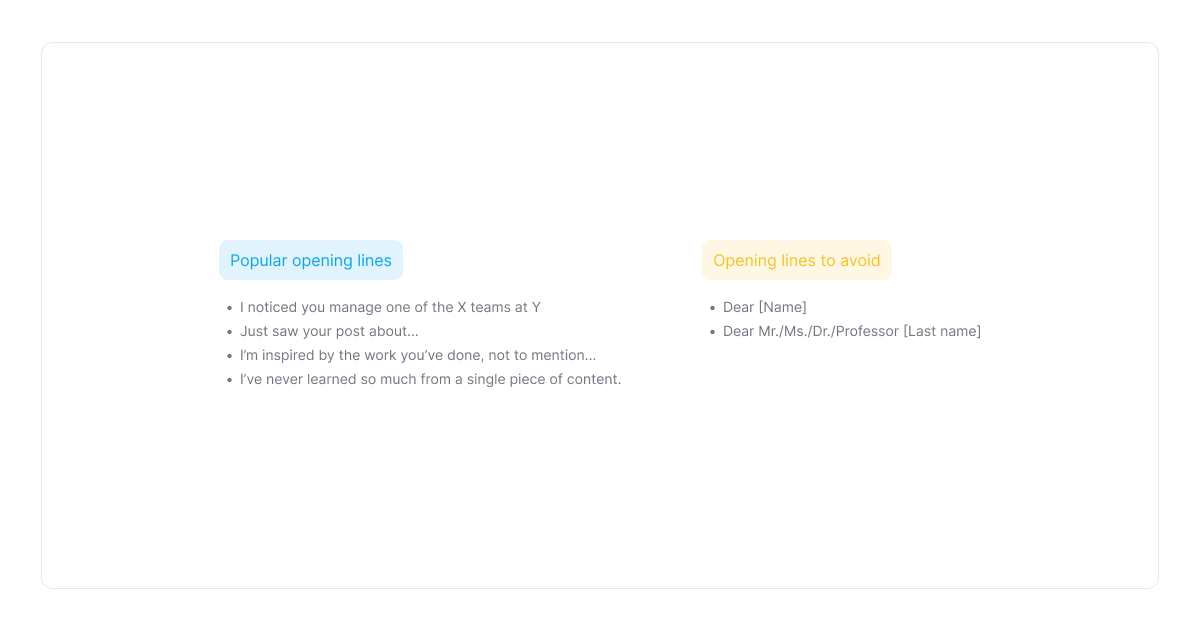
2. The Reason You Write
After the initial introduction, it is time to say why you write. Again, keep it relevant to your prospect and show the value they will get by getting in touch with you.
For example, you can offer a useful piece of information or suggest something relevant to them. Moreover, suggest a person you think they might benefit from meeting, etc.
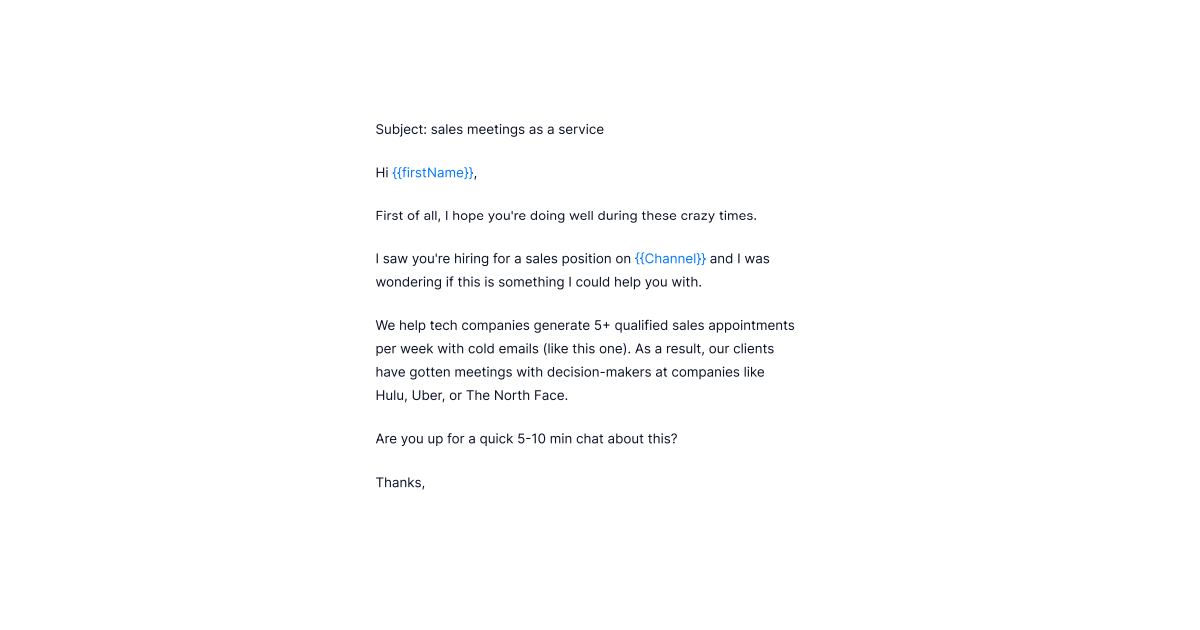
People usually appreciate these small, thoughtful tokens and feel grateful.
Consequently, they will feel the need to return the favor.
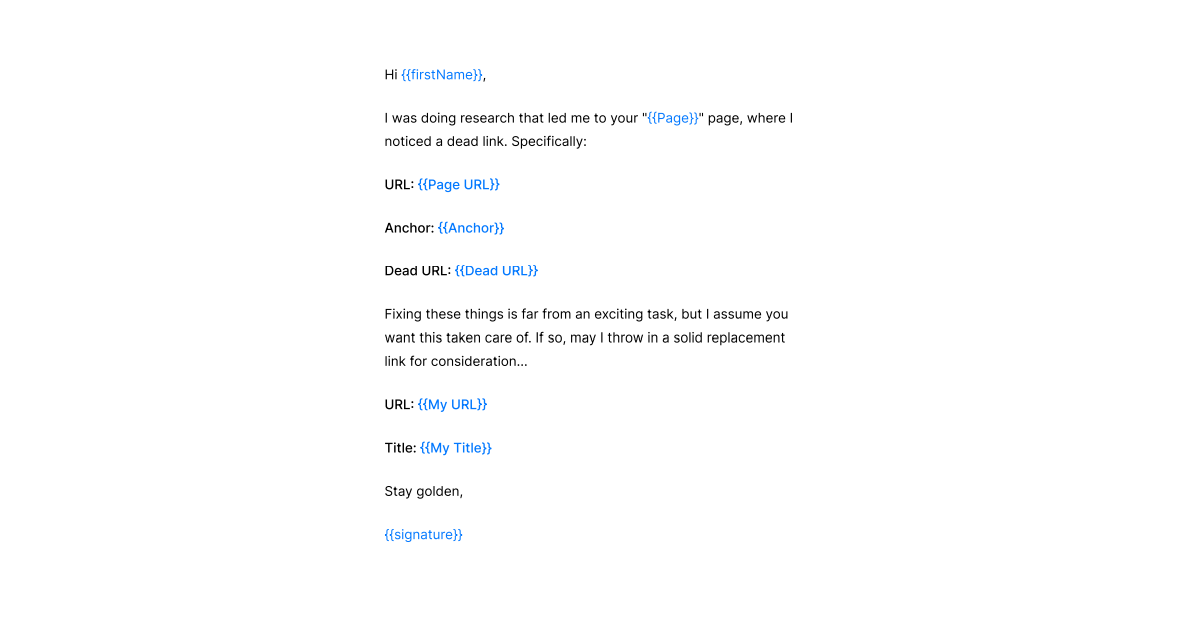
If you received the email above, would you ignore it? Most likely, you’d express your gratitude and keep the conversation going.
3. Share Common Interests
A great thing about technology nowadays is that you can easily find common interests of your prospects by checking their social media profiles.
It is much easier ( and more likely) to connect if there is some common ground.
Therefore, a common interest might be a great conversation starter, especially if it is a more unusual hobby or interest.
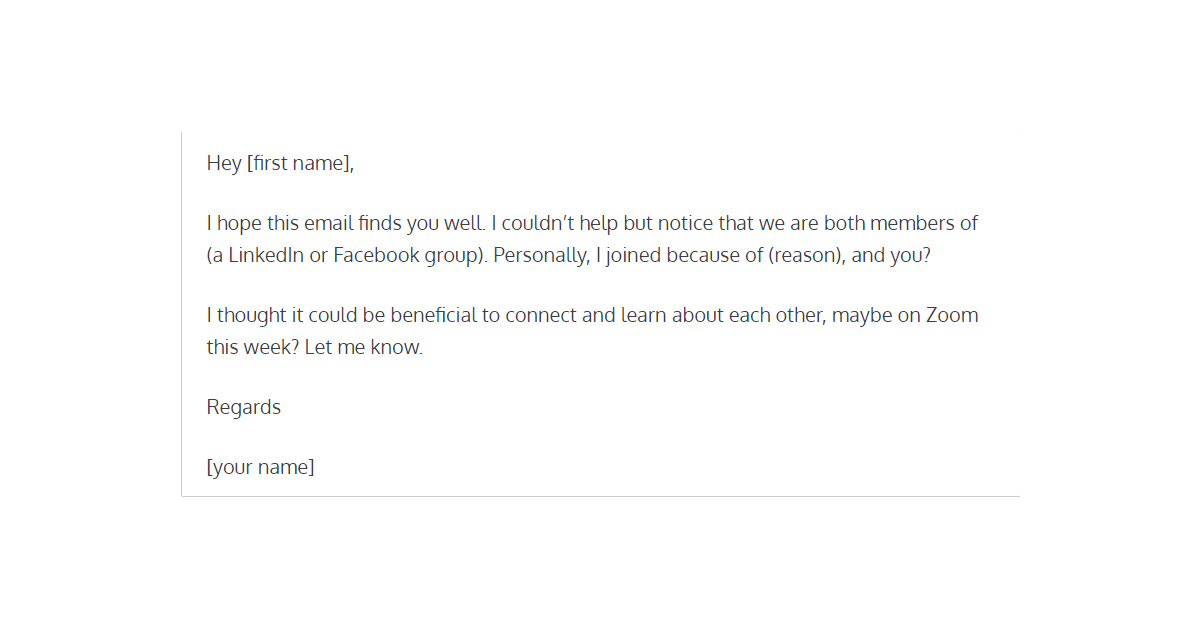
People are more likely to respond if they can more easily relate to the other person. This is why “exploiting” common interests can work to your advantage.
Once you’ve written the body of your email, it is time for the grand finale-wrapping up your mail.
4. Use a CTA
You should always use a CTA, so your prospect knows exactly what you expect from them. This reduces the chance of miscommunication and misunderstanding.
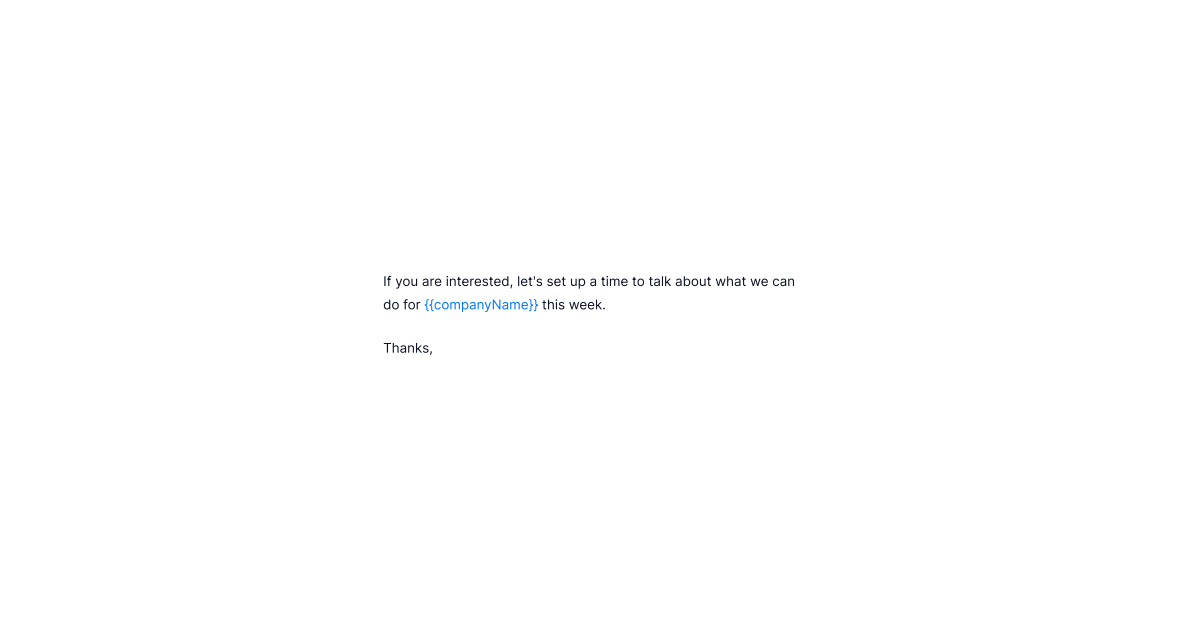
Or if you want to be more specific, the next example is a better choice.
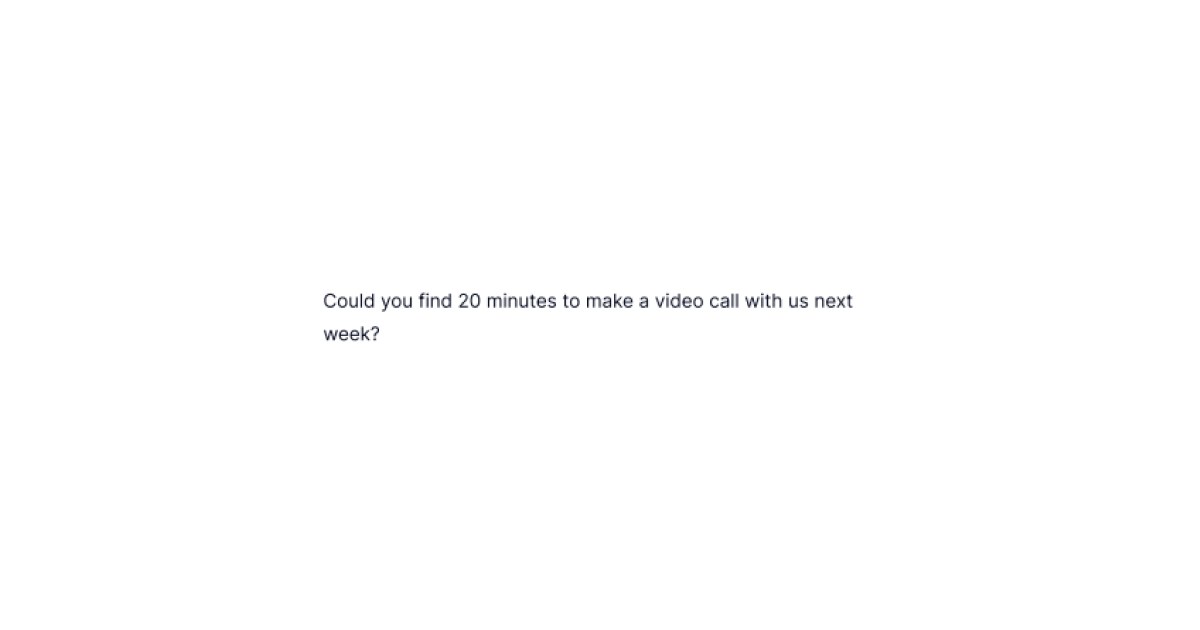
As the example above shows, you’re suggesting an action,, the prospect knows what is expected from them.
There are, of course, many types of CTAs, but as a general rule, avoid CTAs that make you sound desperate and not confident:
- “It would mean the world to me …"
- "I'll be forever in your debt if …"
- “I know you’re busy, but…”, etc.
Instead try the following:
- “Would you be willing to….? It would be great to have your unique perspective (and pick up the conversation)."
- Are you open to….? Happy to chat over the phone or email, whatever's more convenient."
- If you're thinking about [something], I have some ideas I'd love to share. Here's the link to my calendar: [Link]."
In case you would like to book a meeting, always provide a meeting link so the prospects immediately know when you are available.
This saves a lot of back-and-forth emails to find the best time slot for your meeting.
5. Sign Off
The time has come to sign off your mail. If you’ve done the previous steps correctly, there is nothing more to add.
It might just water your copy and overall message, and that isn’t optimal.
Your mail closing will look more professional if you include an email signature with your name, job title, and contact info.
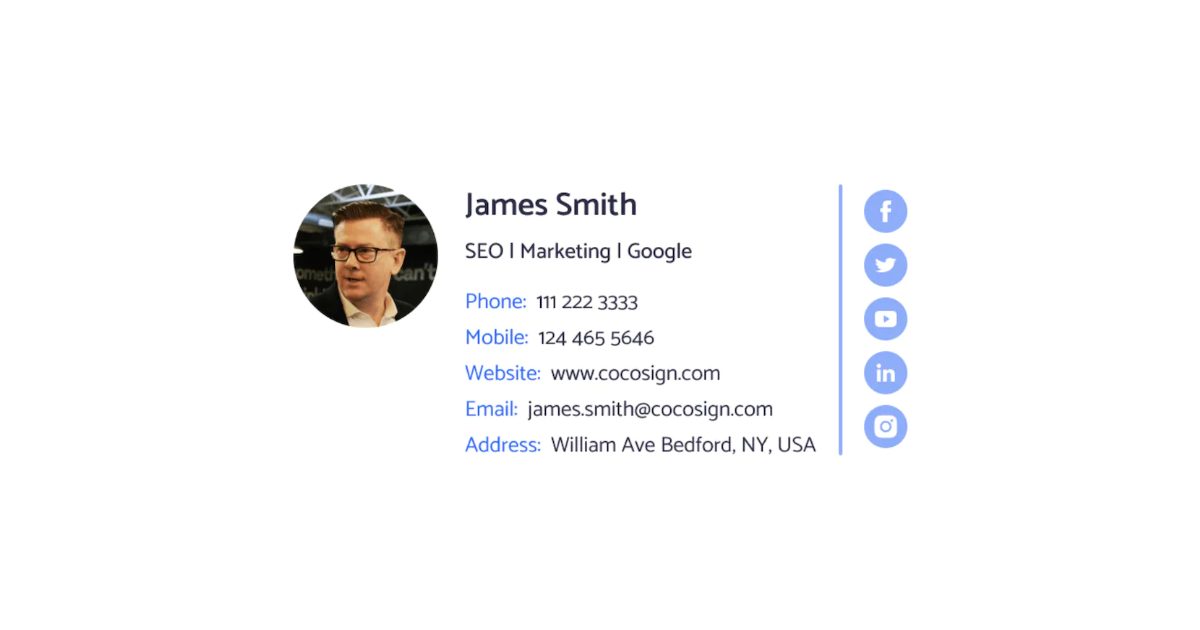
Another great addition will be a photo. Not only is it easier to connect when there is a face behind a message, but it also makes your mail much more personalized.
Introduce Yourself Email Templates
In case you’re still unsure if you’re up for introducing yourself in the mail, take a look at more templates of some great self-introduction emails.
1. Cold Outreach & Sales Emails
Cold outreach and sales emails are the most challenging, but if you follow the above steps, you’ll be on the right track.
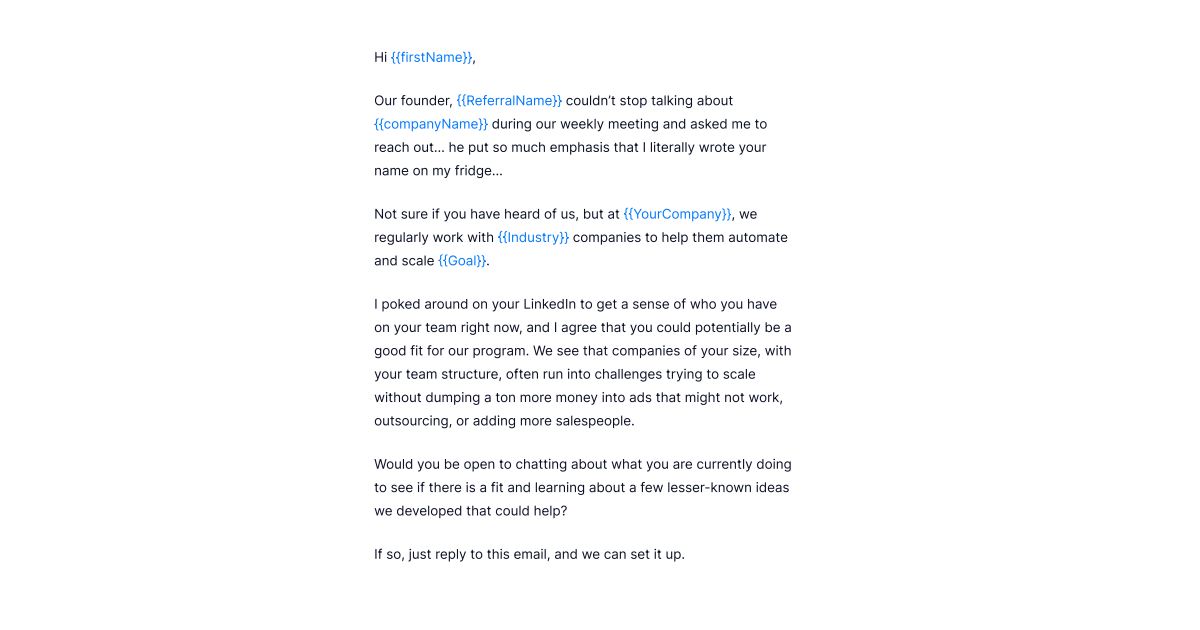
This template does so many things right: it makes content relevant to the prospect and shows respect for what the prospect does.
In addition, it adds the value the prospect will get if they get in touch.
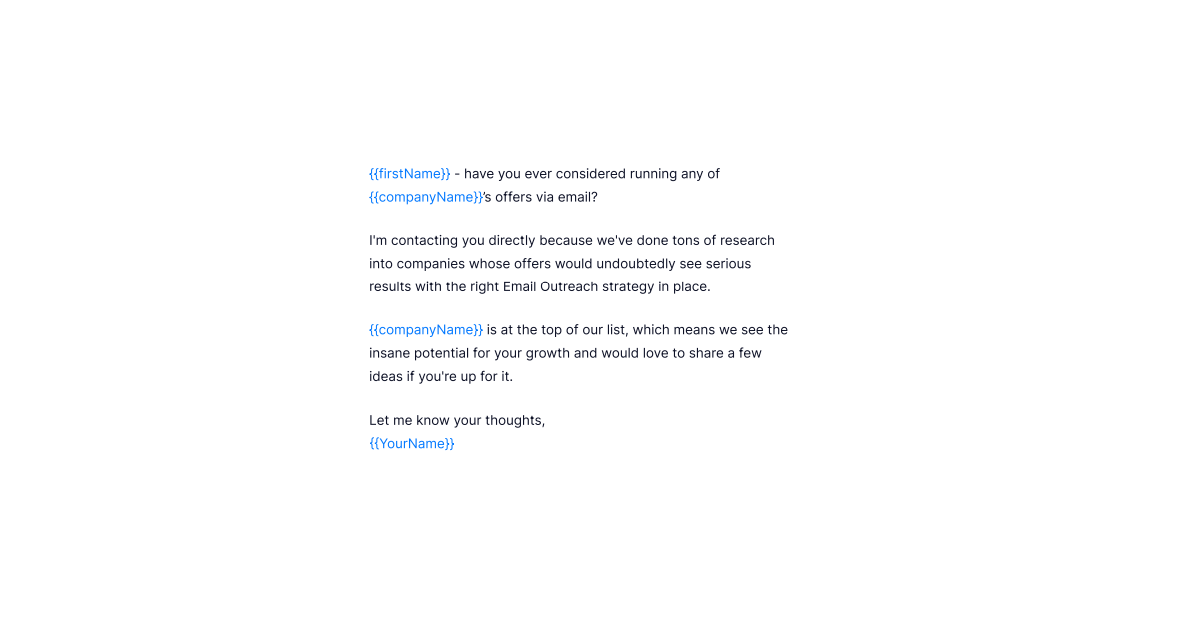
The template above is straightforward, offers value and it is a good base if you want to promote your services.
2. Networking Emails
Networking emails are valuable when it comes to partnerships, targeting audience, pitches, etc.
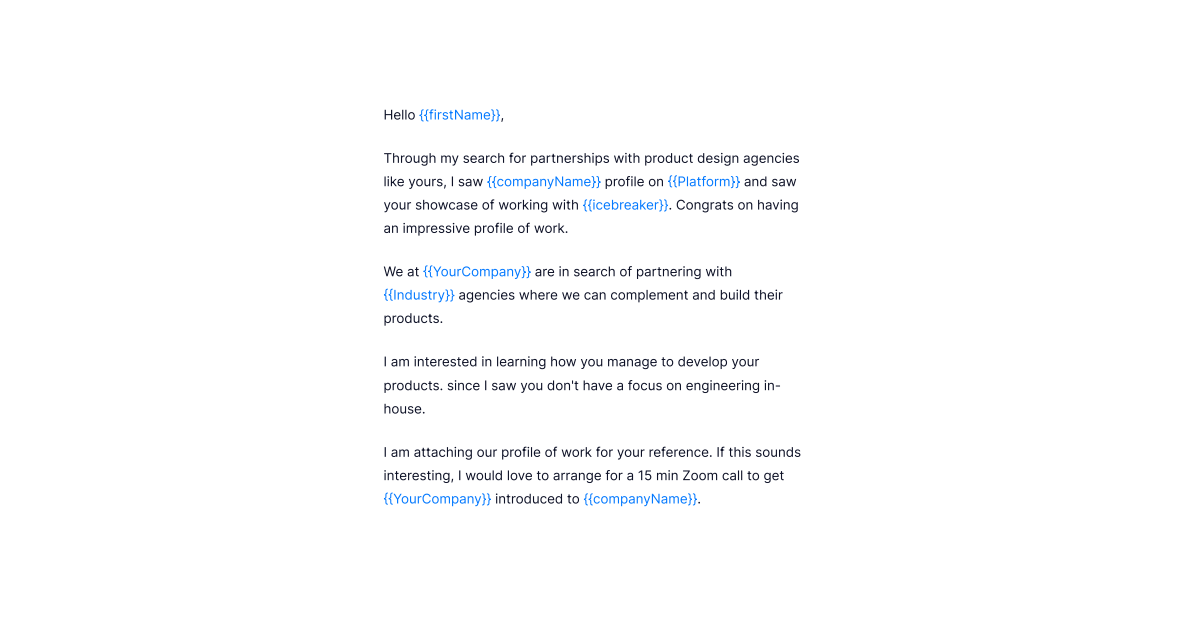
Do you recognize some of the key elements in the body of the mail? There is a mention of admiration and respect and a clear and direct CTA.
Take a look at the following template.
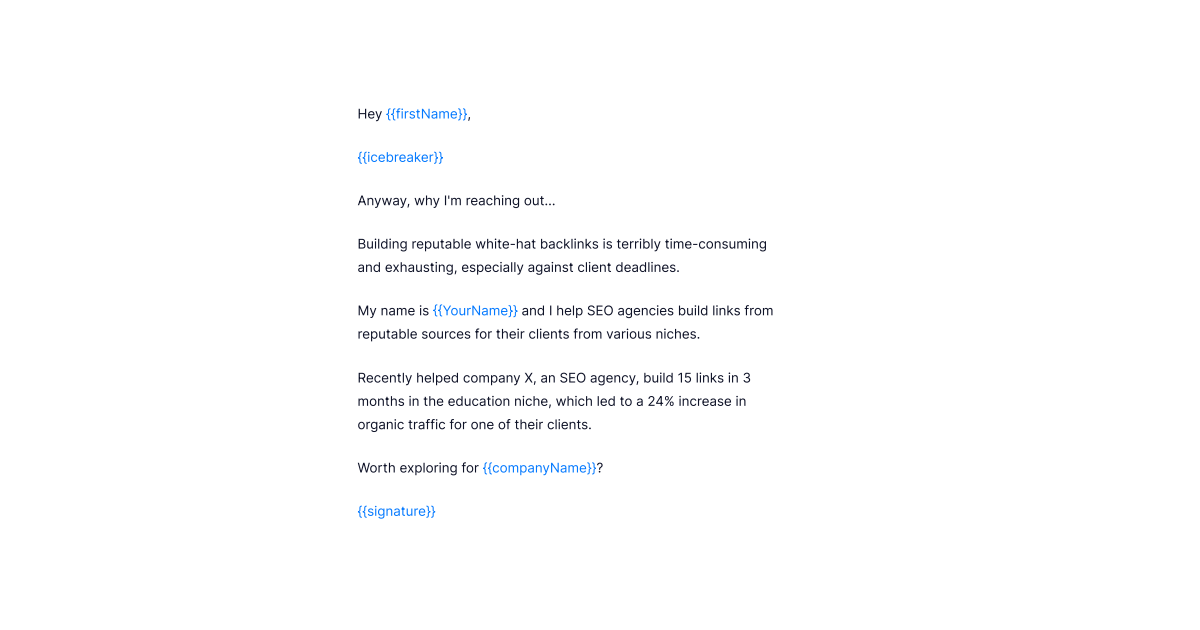
What makes this template worth trying is that it immediately tackles a relevant pain point. In addition, it adds value by suggesting a possible solution.
The last template is an excellent one.
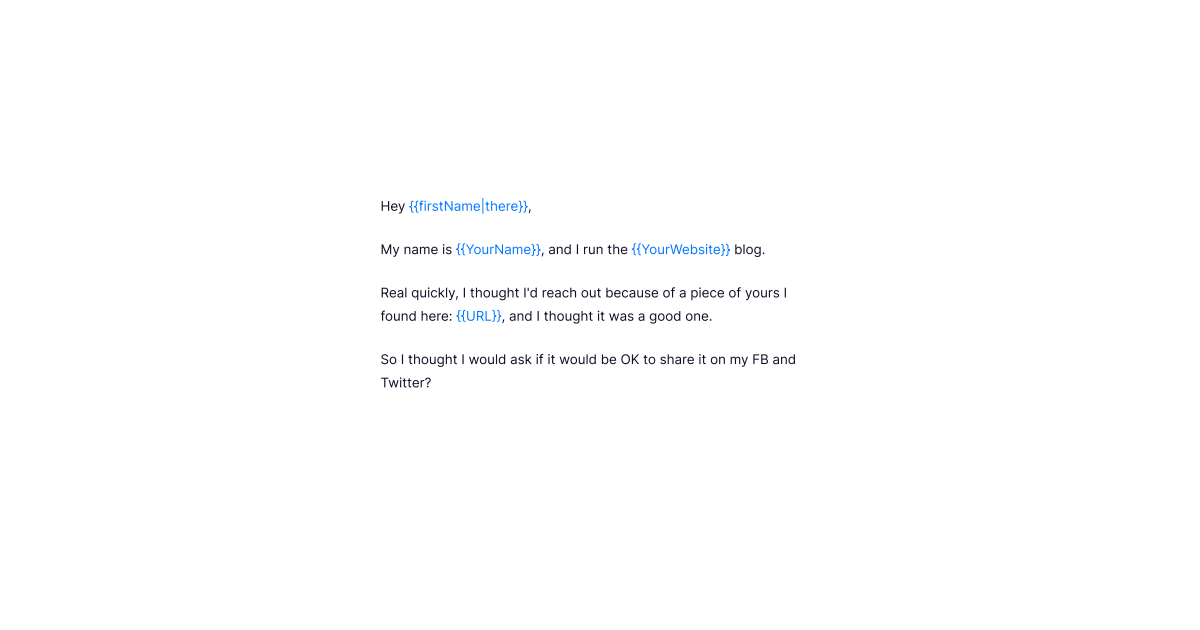
It has a reference to a prospect’s blog and a genuine compliment. Moreover, it opens the door for possible collaboration.
How to Introduce Yourself in A Mail Using TextCortex?
The above examples work mainly because they tick all or most of the boxes when it comes to writing successful self-introduction emails.
And now it’s your turn to give it a go. If you still feel you would never be able to come up with similar emails, worry no more.
There are AI writing tools that can help you automate your writing process without compromising quality and losing that personal touch.
What’s more, they are a great time-saver. So how can you utilize these tools to your benefit?
TextCortex is an AI-powered writing tool helping you write and paraphrase blog posts, emails, product descriptions, ads, social media posts, etc.
Furthermore, it is based on use-case models, making the content more filtered and precise.
So how to write introduction emails with TextCortex?
TextCortex extension boasts features to assist you in creating various pieces of writing and marketing material.
What’s more, you can combine all the features in the plug-in menu within the same textbox.
1. Create an email with the ‘Bullet to email’ feature
This feature turns your random ideas into emails. You can choose as little as three bullet points and convert it into the mail.
Just click on the designated icon and you will get more than one option.
After choosing the option you like, you can continue editing it like a regular text with some of the following features:
2. Tweak Your Email Content With the ‘Rewrite’ Feature
It helps you change and tweak the content as often as necessary. This feature also allows you to paraphrase your sentences and paragraphs in bulk.
The process is really simple - you just need to highlight a sentence or a paragraph and click on the icon.
You will get multiple options and choose the one you like best. In addition, you can use it as-is or continue editing it.
In addition to all the writing and paraphrasing tools, TextCortex’s add-on enables you to write within any textbox across more than 30 different platforms.
Furthermore, you’ll have access to more than 60 creation templates, including email templates.
Another perk is that TextCortex provides a readability score and statistics like word count, reading time and character count.
Overall, using a tool like TextCortex, together with plenty of practical tips we’ve provided, will get you to write your self-introduction emails quickly and effortlessly.
Excited to try it out?
Download Chrome Extension for free, and there is no stopping you once you start creating emails that will get a high open and response rate.
.jpg)
![How To Introduce Yourself in an Email [+Examples]](https://textcortex.com/cdn-cgi/image/format=avif,quality=90/https://assets-global.website-files.com/622611a2b23d0e6b270fba81/638eb4effcf5e012e05029ef_how-to-introduce-yourself-in-a-mail.png)


.png)