In the ever-evolving landscape of professional networking and career progression, pursuing elevated engagement on LinkedIn becomes akin to mastering an intricate dance of digital connection.
Moreover, the importance of LinkedIn engagement is such that it is unlikely to diminish anytime soon.
And if you're poised to amplify your brand, extend your professional reach, and breathe life into your career dreams, brace yourself for an exploration into ChatGPT for LinkedIn.
We will explore 8 unconventional tips to boost engagement in 2023 and pave the way to your professional success.
Let’s go!
ChatGPT for LinkedIn — 8 Tips to Enhance Engagement in 2024
Here are 8 tips to help you get the most out of your LinkedIn experience, with ChatGPT assistance.
1. Optimize Your Profile
When optimizing your LinkedIn profile, the first step is to create a strong first impression.
Let's find out what does that include:
1. Professional Picture
Start by using a professional profile picture that presents you in a polished and approachable manner.
Additionally, consider adding a compelling banner image that can visually reinforce your personal brand or professional interests.
2. Strong Headline
Next, focus on your headline, which is the first piece of text people see after your name and photo.
Craft a concise and engaging headline that effectively highlights your expertise, skills, or industry focus.
A well-crafted headline can pique the interest of profile visitors and encourage them to explore further.
3. Profile Summary
Your profile summary plays a pivotal role in conveying your professional story.
Write a compelling summary that not only lists your skills and qualifications, but also tells a cohesive narrative about your career journey, aspirations, and what sets you apart in your field.
A well-written summary can captivate readers and provide them with a deeper understanding of your background and goals.
4. Cover All Relevant Sections
Lastly, don't leave any sections of your profile incomplete.
Ensure you fill out all relevant sections, including work experience, education, and certifications.
A comprehensive profile not only showcases your professional history but also boosts your profile's visibility in search results.
By optimizing these elements, you set the stage for a compelling and impactful LinkedIn profile.
2. Share High-Quality Content
Sharing high-quality content on LinkedIn is crucial for several reasons:
- Et establishes you as a knowledgeable and credible professional in your field, enhancing your personal brand.
- It attracts a broader and more engaged audience, increasing your network's reach and potential opportunities.
- It fosters meaningful interactions and discussions, positioning you as a thought leader and building valuable connections.
- Consistently sharing valuable content helps you stay updated with industry trends and fosters a reputation for staying current and relevant in your field.
High-quality content not only bolsters your professional image, but also fuels your LinkedIn presence for long-term success.
So, how to do that?
✔️ Share relevant articles, blog posts, and industry news.
✔️ Create original content like articles, videos, or infographics.
✔️ Use visuals, such as images and videos, to make your posts more eye-catching.
3. Engage Consistently
Consistent engagement on LinkedIn is crucial because it maintains your visibility in your network, signaling your commitment to meaningful connections and industry involvement.
Furthermore, it broadens the reach of your content, potentially attracting new opportunities.
LinkedIn's algorithm also favors consistent engagement, boosting your profile and content exposure.
It's a strategic investment in a strong professional network and achieving your career goals.
Thus, here is how to consistently engage on your LinkedIn profile:
✔️ Like, comment on, and share posts from your network.
✔️ Respond promptly to comments on your own posts.
✔️ Join and participate in relevant LinkedIn groups and communities.
4. Personalize Connection Requests
Personalizing LinkedIn connection requests is essential for forging genuine, enduring connections.
It demonstrates your sincere interest, boosting acceptance rates.
Moreover, it allows you to introduce yourself, share mutual interests, and establish meaningful initial interactions.
Besides, personalized requests distinguish you from generic ones, leaving a lasting impression and potential for future collaboration.
Ultimately, it lays the foundation for authentic, productive professional relationships, pivotal for networking and career success.
Let’s see what to keep in mind when personalizing your LinkedIn connections:
✔️ Avoid using generic connection requests; instead, include a personalized message.
✔️ Explain why you want to connect or how you can mutually benefit from the connection.
5. Write Thoughtful Comments
Thoughtful LinkedIn comments hold significance for various reasons:
- They establish your credibility by showcasing your industry expertise.
- They engage both the post creator and other readers, fostering valuable discussions and broadening your network visibility.
- Well-considered comments can lead to connections with like-minded professionals and potential collaborations.
- They showcase your commitment to adding value to the LinkedIn community, enhancing your reputation, and opening doors to new opportunities.
Thus, thoughtful comments are a powerful tool for building a strong professional presence and networking effectively on the platform.
How to write thoughtful comments on LinkedIn?
✔️ When commenting on posts, provide valuable insights or ask insightful questions.
✔️ Engage in meaningful conversations rather than just leaving short, generic comments.
6. Use Hashtags Wisely
Strategic hashtag use on LinkedIn is crucial for enhanced content visibility and engagement.
- It categorizes your posts, making them discoverable by users interested in specific topics, expanding your audience.
- It connects you with trending discussions and relevant communities, broadening your content's reach.
- It boosts your content's SEO, increasing its likelihood of appearing in LinkedIn search results.
- It showcases your industry awareness, bolstering your professional authority and credibility.
In essence, using hashtags strategically is vital for optimizing the impact of your LinkedIn posts.
How to strategically use hashtags on LinkedIn?
✔️ Research and use relevant hashtags in your posts.
✔️ Follow popular industry-specific hashtags to discover new content and connections.
7. Utilize LinkedIn Analytics
LinkedIn Analytics can help you:
- Get valuable insights into your posts and profile performance, helping you understand what content resonates with your audience.
- It tracks your network's growth and connection engagement, giving you a better understanding of your professional reach.
- By analyzing profile views, you can identify opportunities for improvement in your networking efforts.
LinkedIn Analytics empowers you to adjust your content and engagement strategies based on solid data, optimizing your overall LinkedIn experience and aligning your efforts with your professional goals.
How to improve your LinkedIn Analytics?
✔️ Monitor the performance of your posts using LinkedIn analytics.
✔️ Adjust your content strategy based on what works best for your audience.
8. Network Strategically
Strategic networking on LinkedIn can connect you with professionals with similar career goals and interests, helping you build a meaningful and valuable network.
This solid strategy can help open doors to collaborations, job opportunities, and industry insights that can fast-track your career.
Additionally, it provides access to knowledge and expertise, allowing you to learn and establish yourself as a credible figure in your field while increasing your visibility to peers, recruiters, and industry leaders.
In summary, leveraging professional connections through LinkedIn is a cornerstone of the platform's potential, enabling you to advance your career.
Here are some basics of a solid network strategy on LinkedIn:
✔️ Connect with professionals in your industry or those with similar interests.
✔️ Attend and participate in virtual events, webinars, and conferences to expand your network.
✔️ Reach out to your connections with personalized messages to nurture relationships.
How Can ChatGPT Help With LinkedIn Engagement?
ChatGPT can provide valuable content suggestions for your LinkedIn posts and comments, ensuring your engagement is relevant and insightful.
It can assist in crafting personalized connection requests and messages that increase your chances of building meaningful connections.
Additionally, ChatGPT can share strategies and tips on optimizing your LinkedIn engagement, helping you grow your professional network and visibility on the platform.
Example?
Why not!
Let's say you're a marketing professional looking to enhance your LinkedIn profile. Here is how ChatGPT can help you get a meaningful connections on LinkedIn:
🎯 Content Review and Editing — You can ask ChatGPT to review your profile and it suggests rephrasing your headline from "Experienced Marketer" to "Results-Driven Marketing Professional with 10+ Years of Experience."
🎯 Keyword Optimization — ChatGPT can advise you to include keywords like "digital marketing," "content strategy," and "ROI optimization" in your summary to improve your profile's visibility in relevant searches.
🎯 Summary and Bio Writing — ChatGPT can generate a succinct yet engaging summary that highlights your marketing achievements, your passion for data-driven campaigns, and your commitment to staying updated with industry trends.
🎯 Customization for Different Goals — If you're open to new job opportunities, ChatGPT provides advice on emphasizing your job-seeking status.
For those focused on business development, it suggests showcasing your success stories in client acquisition.
🎯 Content Generation — You're interested in regularly sharing industry insights. ChatGPT can help you generate a post about the latest marketing trends, positioning you as an authority in your field.
🎯 LinkedIn Group Engagement — ChatGPT can also recommends commenting on a trending discussion in a marketing professionals' group.
It provides a thoughtful comment that not only adds value to the conversation but also boosts your visibility within the group.
🎯 Networking Strategies — When sending connection requests, ChatGPT suggests adding a personalized message, such as, "I admire your work in digital marketing and would love to connect to exchange insights."
This personal touch increases your chances of connection acceptance.
Let’s find out some relevant ChatGPT prompt examples for optimizing your LinkedIn profile for better engagement.
ChatGPT Prompt Examples for Enhanced LinkedIn Engagement
1. Headline Optimization
💡 "Help me create a captivating LinkedIn headline that highlights my expertise in [your field]."
💡 "Craft a LinkedIn headline that grabs attention and showcases my skills in [specific skills]."
2. Summary Enhancement
💡 "Assist me in writing a compelling LinkedIn summary that tells my professional story effectively."
💡 "Create a summary that highlights my career achievements and aspirations on LinkedIn."
3. Keyword Inclusion
💡 "Suggest relevant keywords to include in my LinkedIn profile for better search visibility in [your industry]."
💡 "Help me identify keywords to improve my LinkedIn profile's search rankings."
4. Profile Completeness
💡 "Provide tips on how to make my LinkedIn profile more comprehensive and appealing to potential connections."
💡 "Guide me on optimizing the completeness of my LinkedIn profile, including work experience, education, and certifications."
5. Engagement Strategies
💡 "Share strategies for increasing engagement on my LinkedIn posts and articles."
💡 "Recommend ways to boost my LinkedIn networking efforts and connect with industry professionals."
6. Profile Photo and Banner
💡 "Give advice on selecting the right profile photo and banner image for my LinkedIn profile."
💡 "Suggest ideas for creating an eye-catching LinkedIn banner image that reflects my personal brand."
7. Customizing for Career Goals
💡 "Provide insights on tailoring my LinkedIn profile for job hunting and attracting recruiters."
💡 "Help me optimize my LinkedIn profile to position myself as a thought leader in [your industry]."
8. LinkedIn Group Engagement
💡 "Advise me on joining and engaging in LinkedIn groups to expand my professional network."
💡 "Suggest ways to participate effectively in LinkedIn group discussions and showcase my expertise."
9. Recommendations and Endorsements
💡 "Share strategies for receiving more meaningful recommendations and endorsements on LinkedIn."
💡 "Guide me on how to request recommendations from colleagues and connections."
10. LinkedIn Articles and Posts
💡 "Assist me in brainstorming ideas for LinkedIn articles that demonstrate my industry expertise."
💡 "Help me draft a compelling LinkedIn post about my recent professional achievement."
Wrapping Up
If you want to expand your professional network, LinkedIn engagement is crucial.
And we hope these 8 chat tips for LinkedIn will help you navigate the digital landscape and enhance your LinkedIn experience.
However, on that journey, remember that success on LinkedIn is about meaningful interactions.
Thus, embrace these strategies, customize them to your professional journey, and see your LinkedIn presence become a dynamic force in your career.
And why not starting with some tired-and-true solutions that already bring result in more personalized way?
We introduce to you TextCortex — an all-in-one AI writing solution.
Enhance LinkedIn Egagement With TextCortex
TextCortex, offers a wide range of applications, making it a versatile tool that can aid with various writing needs, regardless of your profession.
Let's delve into some of the most crucial aspects of this solution, focusing on its key features:
✔️Perform bulk translation
✔️Be on top of grammar and spelling errors
✔️Write personalized responses
✔️Enhance contextual rephrasing
✔️Play with tone of voice
✔️Get the readability of content
✔️Turn concise ideas into compelling articles
✔️Create any type of content using 60+ AI templates
On the flip side, the standout feature of this solution is ZenoChat, a conversational AI that seamlessly integrates web sources.
This dynamic approach enhances response generation during research, enabling users to access precise answers to specific queries swiftly. ZenoChat not only accelerates web research, but also provides the sources for the information it outputs.
How to use ZenoChat?
Utilizing TextCorex is straightforward: craft your prompt, choose a persona, and activate the web search option.
To utilize the Rewriting tool, activate the extension within your web browser, and enjoy immediate editing assistance by simply hovering over the text you wish to modify.
Still unsure if it's worth giving it a try?
Let me clarify one more thing: the TextCortex ZenoChat add-on empowers you in more than 25 languages.
In practical terms, this means you can effortlessly connect with a broader LinkedIn audience. What's even better, the TextCortex AI solution seamlessly integrates with over 2000 popular platforms, making it a breeze to enhance your personal branding with conversational AI in a highly efficient manner.
Ready to take the plunge?
Sign up for TextCortex to start networking on LinkedIn like a PRO, starting today. 🚀

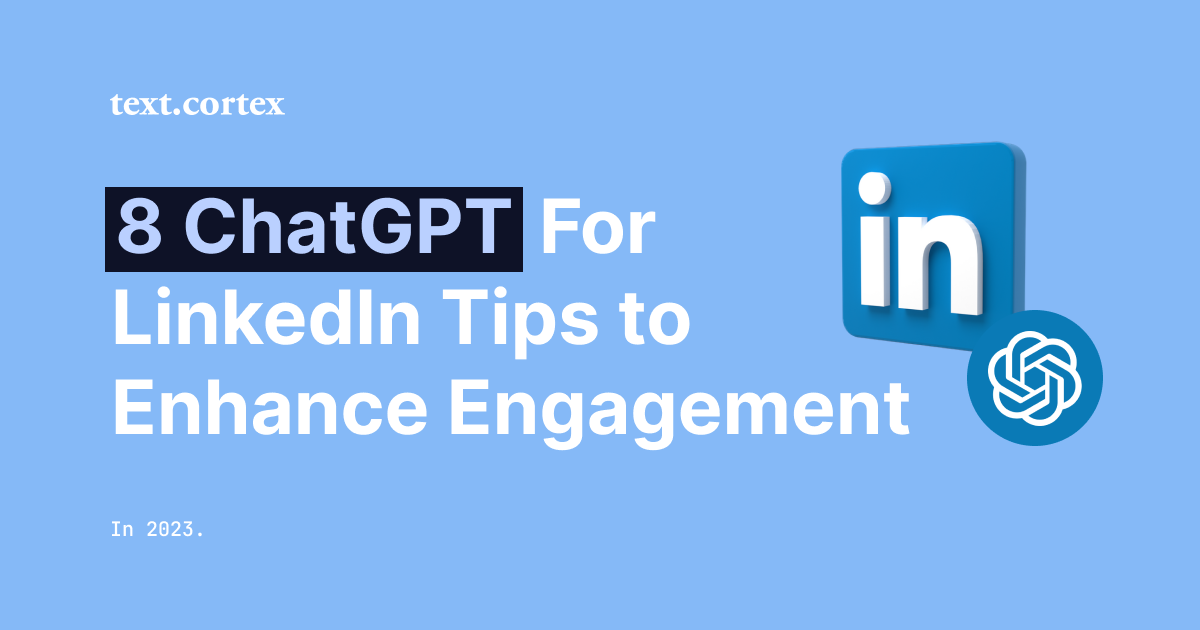

%20(3).png)

.png)