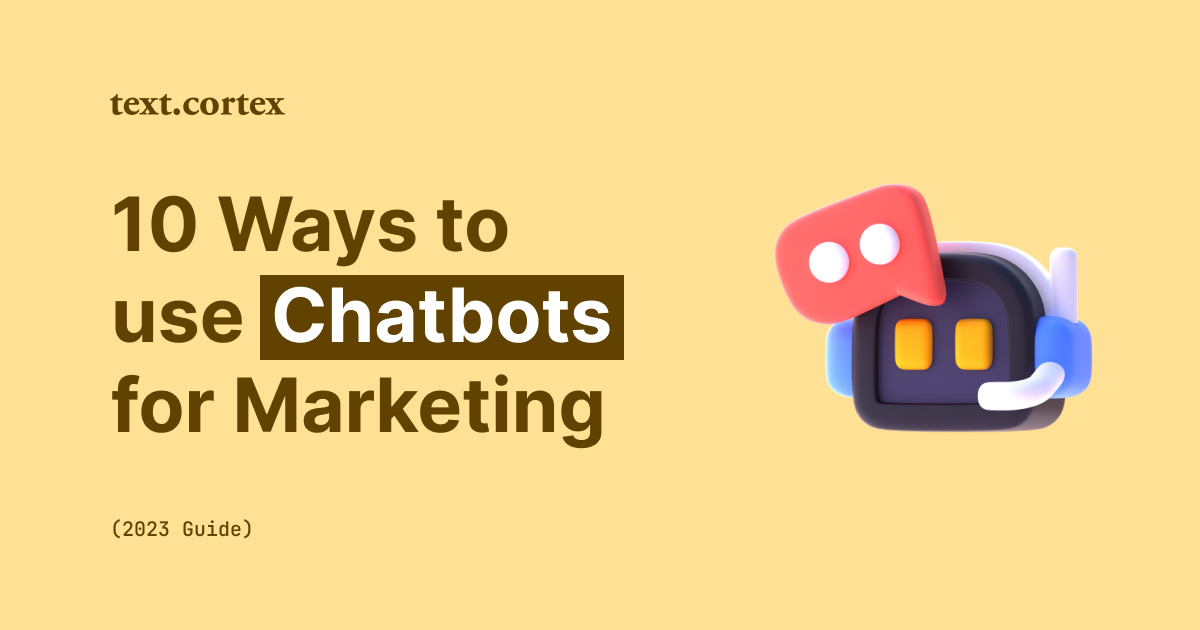Did you know that 48.5% of US LinkedIn users are active every month?
The remaining ones have an account but are still struggling to participate and use these platform’s benefits actively.
LinkedIn is like your CV and portfolio all in one.
To improve brand awareness and promote your personal brand, you need to optimize your profile and be active on the platform.
Yet, so many users don’t know where to start, what to post, and how to optimize their profiles.
To help you start working on your personal branding on LinkedIn, we put up an ultimate guide to using LinkedIn successfully, along with the examples you can implement right away.
So, let’s dive into it!
What are the most frequent mistakes that LinkedIn users make?
There are 830 million users on LinkedIn, many of whom make the mistake of not promoting themselves or doing it properly.
Here are the most often mistakes people make on LinkedIn:
- No Photo - A generic, bad photo or no photo won’t make you stand out from the crowd. People connect you or your brand rather with a face that represents it.
- No Headline - Human’s attention span is short, so if you don’t tell them what you are doing in a line or two, they will lose interest.
- Inaccurate or Missing Skills - Inaccurate or missing skills will lead to people not knowing what you do or expecting something untrue, so how do they know you’re the relevant person to their search.
- No Recommendations - Trust is increased with social proof, and if you don’t have any recommendations, people won’t consider you seriously, which can affect your credibility.
- No Status Updates - People will forget about you if you don’t share regularly and update them with valuable content or personal achievements.
To avoid these mistakes and boost your personal branding on LinkedIn, we’ll go through the most practical and actionable strategies you can implement immediately.
Actionable strategies to improve personal branding on LinkedIn
1. Use a high-quality picture as your LinkedIn profile photo
Your profile picture is the first thing potential buyers or business contacts see when they enter your LinkedIn profile.
To make yourself stand out and memorable, you should give your potential buyers or business contacts something to remember you by.
Something that you should avoid and that makes a profile picture look bad on LinkedIn is:
❌Blurriness - because it doesn’t display your face properly, looks unprofessional, and makes people hard to watch and later remember your face.
❌ Casual photo - A prom or vacation picture that doesn’t look professional and can give a wrong impression, driving away your potential clients, customers, or connections.
Here is an example of a blurry and casual picture on LinkedIn:
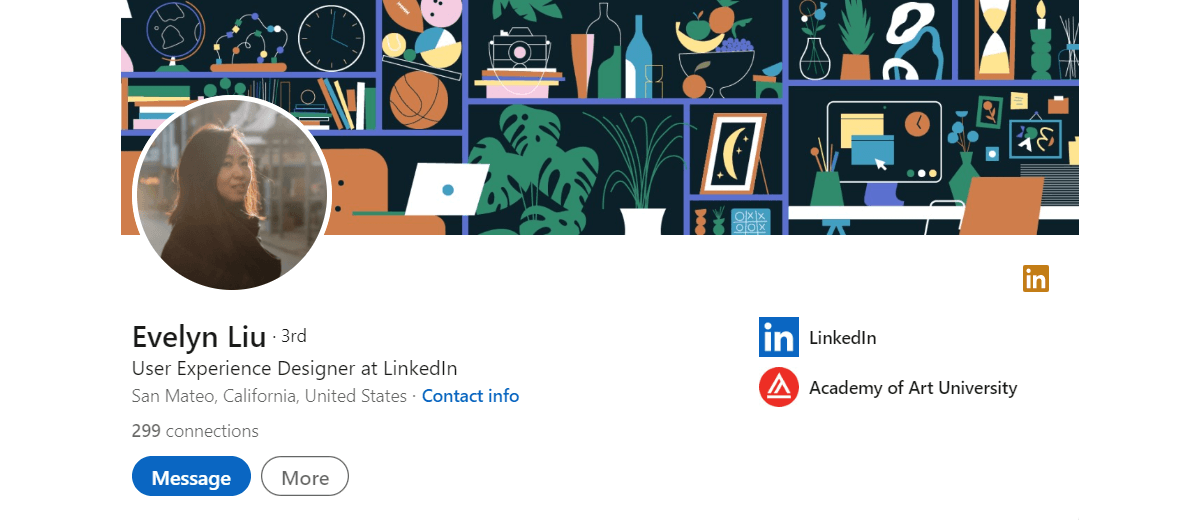
A good profile picture on LinkedIn should be:
✅Clear - Anyone can see your main features and recognize you easily.
✅ A headshot perspective - On LinkedIn, it is not needed to post your full body shot. A headshot looks the most professional, and it’s best to stick to it.
✅ Professional - You can smile, but your posture, dress code, and background must look professional for your “online CV.” It should be good to make your photo high-quality.
✅ Blended with the background - Your background should be colored and plain so that your picture blends with it. As a result, it will look more aesthetic and professional, instead of just any background.
Here is an example of a good profile picture for LinkedIn:
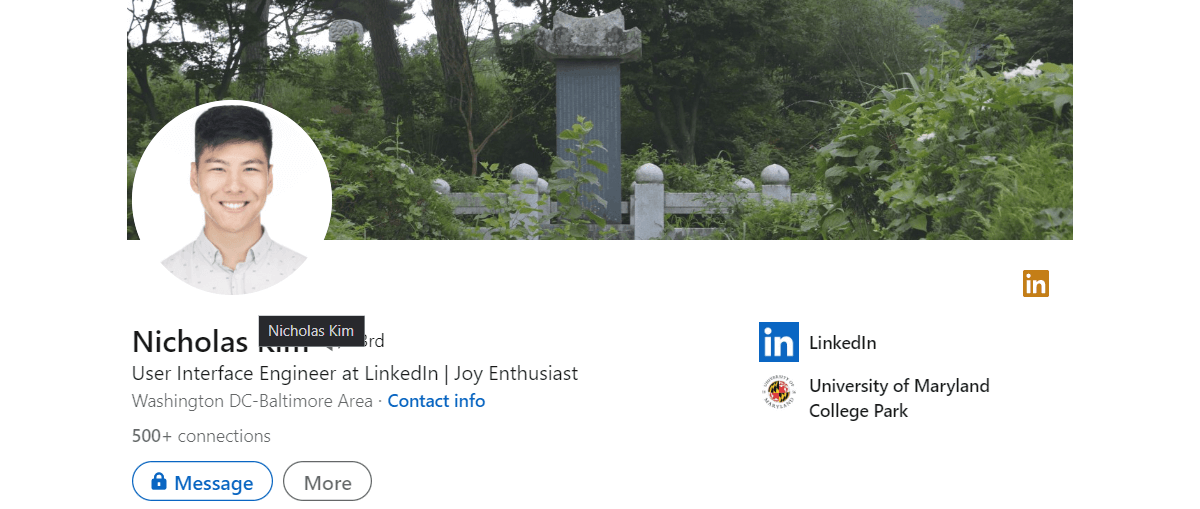
2. Set a LinkedIn banner that makes you stand out
A banner or main pick is an open space for you to showcase your unique personality and professional brand.
Besides the profile picture, it is one of the first things people see when they click on your profile. Unfortunately, people usually misuse the opportunity to promote themselves or don’t use it at all.
A bad banner picture is:
❌ Generic - A generic banner picture ( like the one LinkedIn offers you) is boring and doesn’t make you stand out from the crowd or doesn’t say anything about you or your brand.
❌ Personal - A picture of your pet or family is too personal if it is not connected to your brand. It may look good, but it doesn’t promote your brand or story.
❌ Not unique - A basic quote or something you see on others’ profiles won’t make you unique and attractive to potential clients.
Here is an example of a bad banner picture:

✅Tells a story about you and your brand - A banner is a fantastic opportunity for people who view your profile to see your brand’s name, message, or main products and remember you easily.
✅ Gives a CTA call - A CTA call on a banner is excellent because it is an easy way to increase awareness of your offerings. In addition, it helps guide visitors to understand what they should do next while promoting your products or services.
✅ Represents your achievement - A recent achievement of your brand or yourself on your banner will promote your values and personality, so visitors will know something interesting about you the minute they visit your profile. In addition, it can help you improve your personal branding on LinkedIn because they will tie it to your achievements.
Here is an example of a good banner picture:

Having a good profile picture and banner is one of the first steps you should take. Still, those are not the only 2 things you should optimize. Next is your headline and about section.
3. Optimize your headline for LinkedIn search results
Optimizing your headline means describing yourself and your brand using appropriate keywords, so people who need your services can find you easier.
For example, someone looking for a data analyst should just type that in the search box. Then, all people having “data analyst” term in their headline, about section, and job descriptions will show up.
By providing relevant keywords in these sections, your profile may get much more visits and potential connections.
Your headline should be a few lines long and describe who you are and what you do.
Your headline should be more than just your job title or brand’s name. It should have a personal touch that will make you memorable.
You should create a headline that is:
✅ Full of appropriate keywords - Research the main keywords of people who have similar jobs/ brands as you and include them in your headline.
✅ Relevant to what you do - Use the keywords that represent what you do. If you use relevant keywords, people can find you easily when they need your services.
✅ Eye-catching and memorable - Add something that will make you stand out from the people who use the same keywords as you. It can be an achievement, a value you represent, or something funny.
Here is an example of a good headline:
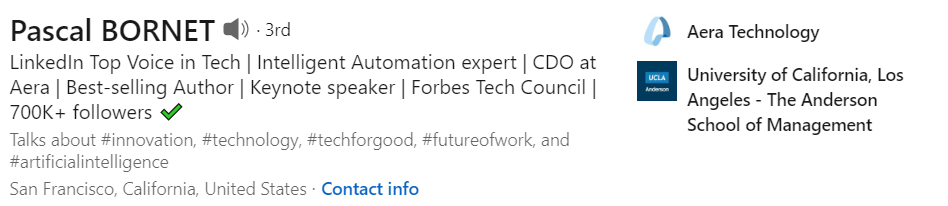
4. Make your about section interesting and easy to read
Your about section is where you can describe yourself and your brand more in detail.
It should be your career summary, but make it specific and entertaining for people who want to know more about you.
To create an attractive about section, you should include:
✅ Three most valuable skills - List three things you are the best at so people instantly know what you do and they can contact you for those specific skills
✅ Links to other social media profiles and/or websites - Share links to your websites or other profiles, so people can find out more about you, buy your products or reach out on other platforms.
✅ Your or your brand’s accomplishments, awards, and certificates - Here is another way to present proof to potential clients/buyers and boost their chances of contacting you.
Here is an example of good about section:
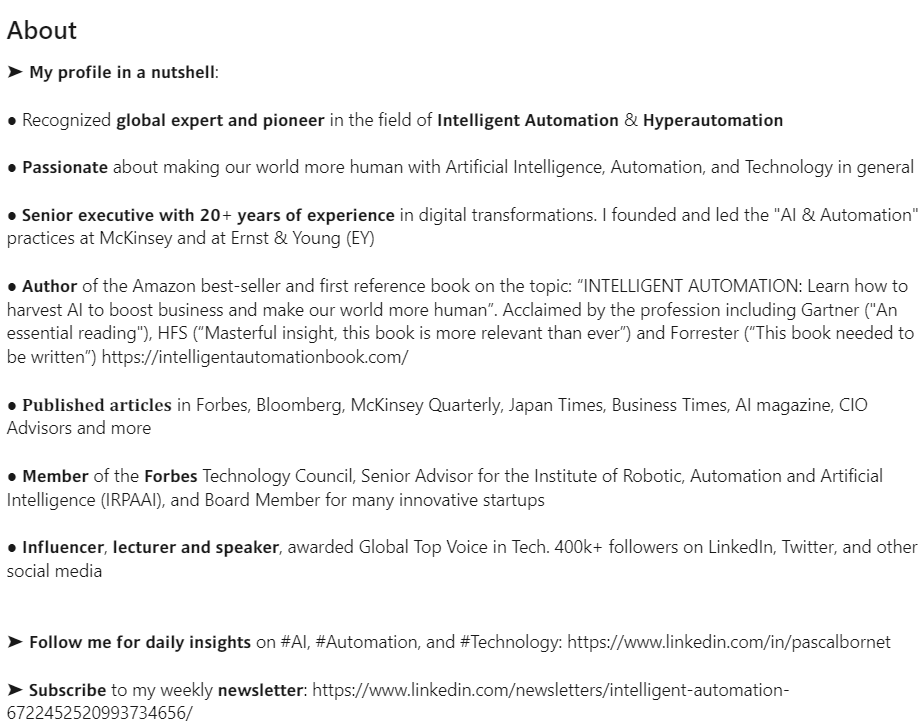
Write and optimize your headline and about section with appropriate keywords on your profile, and you will get more organic searches. Now let’s add a personal touch to your profile.
5. Include achievements to prove who you are
A personal touch to your profile will be your achievements and little/big wins you want to share on this platform.
A lot of people will have the same keywords and similar headlines as you, but your achievements and goals will make you stand out even more.
By sharing your achievements, you appear more professional and proactive. Plus, people will know more about your goals and values, which makes you more relatable.
You can link your achievements in your Featured section:
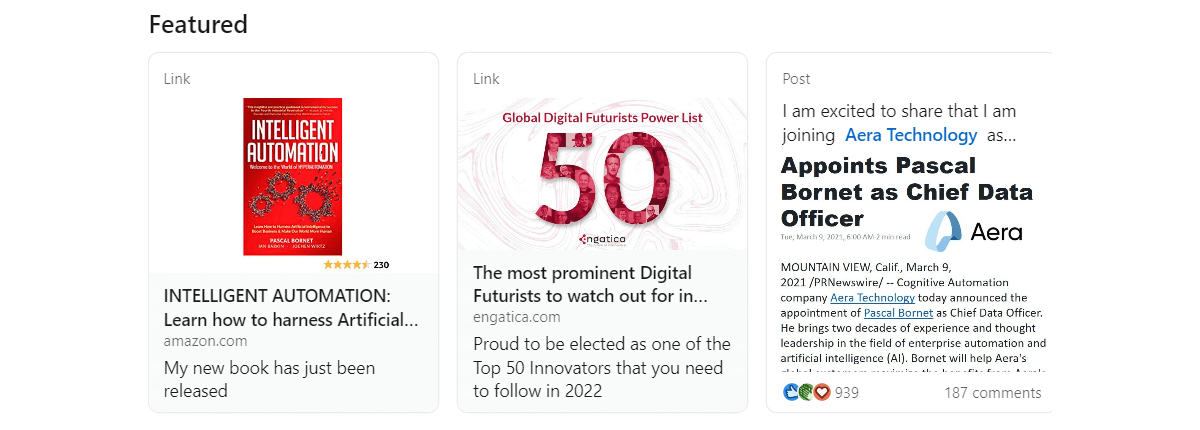
There is also the honors and rewards section, which you can use to provide social proof of your achievements:
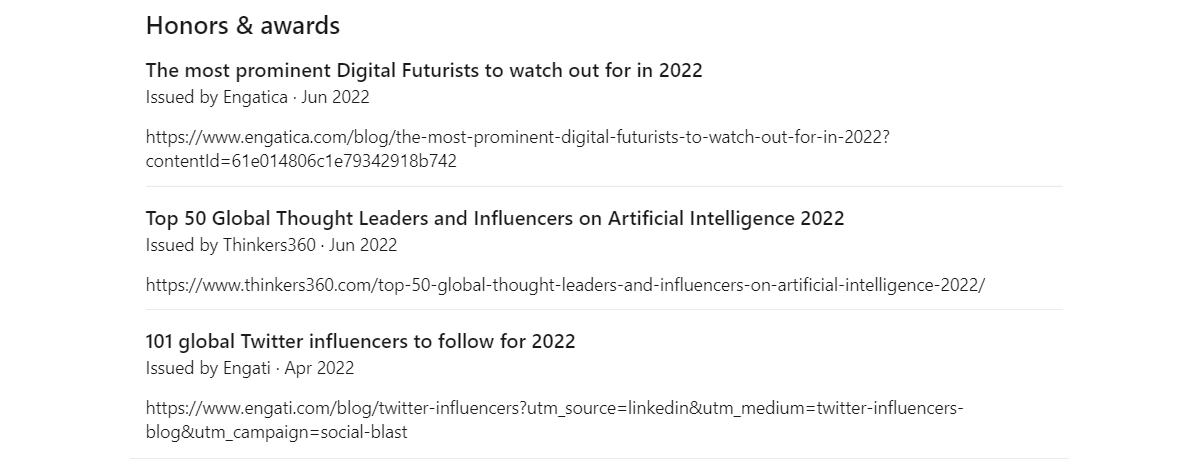
Tips for good achievement posts:
- Add a picture or a link - Making it more interesting and memorable for readers who see this.
- Add a valuable story - Talk about your achievement but don’t make it all about you. Provide tips/ advice/ personal stories related to the topic so your readers can learn something from you.
So far, we have mostly listed some passive tips you do once in a while to update your profile so people can find you and learn more about you.
Now let’s move on to the action steps you should regularly take to promote yourself and get faster results.
6. Send connection requests to build your audience
Creating connections on LinkedIn is important because it can help you increase business exposure, develop a strong professional network, and generate more leads.
When connecting with others on LinkedIn, quality connections matter more than quantity. Still, the more connections you have, the more LinkedIn will show your posts and comments to others.
You can use LinkedIn to connect with::
- Friends and colleagues - This is the first step because these are connections that you know and that will accept you for sure. It is good to connect with friends and colleagues because you will already have at least 20+ connections to start with.
- People who use the same keywords as you - In that way, you can track what they do, share their content, and reach out to their connections. People who would be interested in your brand will probably follow a similar brand.
- People who make content that interests you - You will learn something interesting, take notes about their LinkedIn strategy, and comment on their posts for self-promotion.
- People who are your potential clients/buyers - Reach out to your potential clients and buyers so that they will notice you instantly.
How to reach out to people on LinkedIn:
The best way to create a meaningful connection with people on LinkedIn is by sending a personalized message.
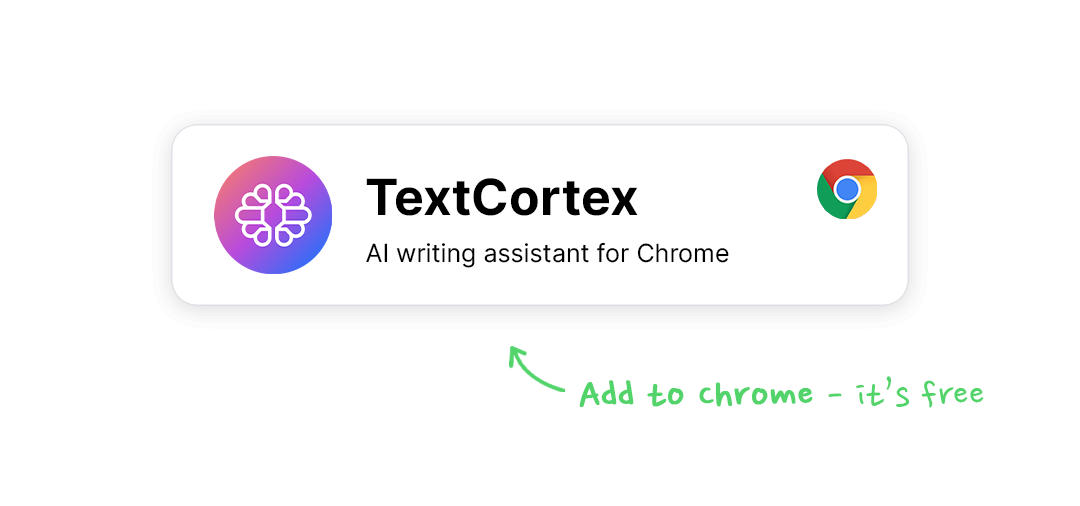
You shouldn’t promote yourself and your brand but offer some value and reason for them to connect with you.
Here is how to craft a personalized message to your connection on LinkedIn:
- Keep your subject line direct, professional, and short - Tell them that you want to connect with them and why. Of course, people want to know why you are reaching out to them, so make sure you state that first because many people get numerous spam messages.
- Share a commonality in your message - Share your common interests, topics, problems, etc. It will give them a reason to connect with you.
- Avoid copy-pasting messages to everyone - No one likes a generic message. Make it about them, not you. Show them why you want to connect with them so that they want to do that too.
- Use simple logic in the body of the message - Nobody has all day to read a message, so make it short and get to the point as soon as possible.
Here is an example of an excellent personalized connection request on LinkedIn:
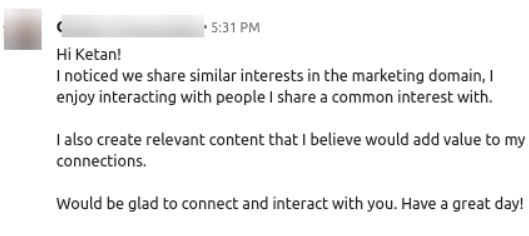
Once you get connected with someone, don’t stop there. The next step is to use their content for your personal branding.
7. Engage in conversations and share related posts to build your authority
After you have connected with people with whom you share common interests and keywords, you can use their posts for your benefit. Here is how:
1. Leave comments
Leave a comment that will provide readers some insight or advice that they may be looking for related to the post's topic. For example, you can start a debate in the comments, answer a FAQ or give advice to someone in the comments looking for it. The people who read the post will notice, and if you gave them some free value, they may connect with you or check out your profile.
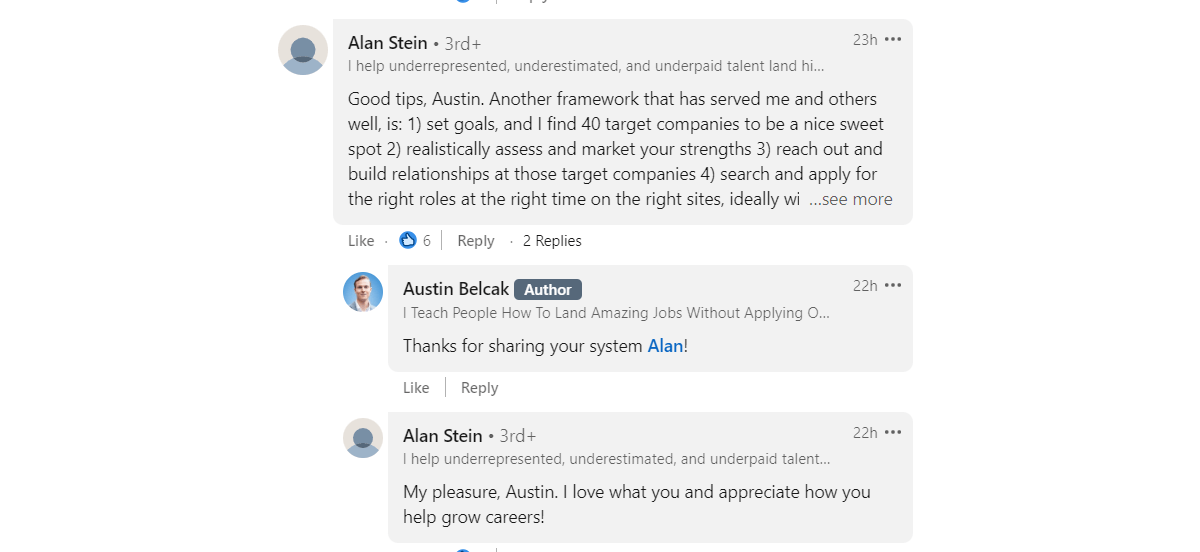
Start commenting and providing extra value for readers, and you will get new connections every day.
2. Share posts
Sharing other people’s posts that are related to your brand or the topics you talk about can benefit you in two ways.
First, the person whose post you shared may share your next one or comment on it, so their followers will notice you.
Second, your followers will be grateful because you provided them with extra tips about the topic of their interest.
An even better idea is to say something more about the shared post.
Leave your own thoughts or ask your readers to tell you theirs.
Leaving comments and sharing posts is a great way to tell your connections more about your values, thoughts, and experiences.
Still, there is no better way to do that than creating your own LinkedIn posts.
8. Create LinkedIn posts that are valuable to your audience
Writing LinkedIn posts is the way to go if you want to build authority for your personal branding on LinkedIn.
It can help you increase your visibility and engagement, and you will connect to your audience and give them a good reason to follow and buy from you.
If you want to get started with writing posts/articles on LinkedIn, here are 3 types of content that work best on LinkedIn:
1. Provide free tips and share your knowledge
Posts that share tips and knowledge are the best ones on LinkedIn because it helps the community grow, become closer, and more helpful to each other.
If your audience knows that you are an expert on some topic and trusts you, there is a higher chance they will purchase something from you.
If you want to write a post that shares value, you should:
- Think about people’s problems (related to the topic) and offer a solution
- Share your experience that can help someone who is in your position
- Write about something you wish you knew earlier
- Write something that you recently found out and that helped you
- Share free resources that you think are valuable
Here is an example of a post that shares knowledge and tips:
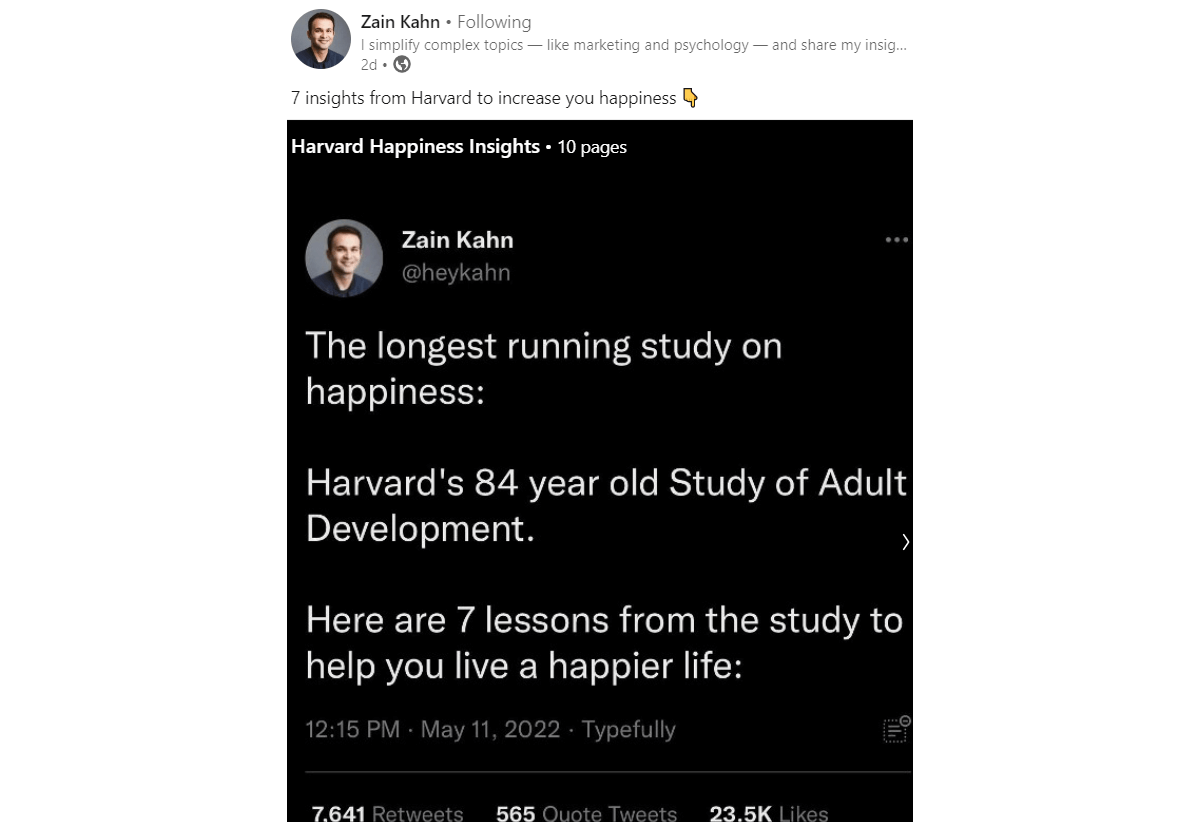
2. Promote your services or brand
Promoting your services and brand on LinkedIn is a good marketing strategy if you have an audience that may be interested in your offerings.
Here is how you can promote your services in a LinkedIn post by talking about:
- A problem, and offer your brand as a solution - All the people who have this problem, may read your post and find your product helpful.
- Your brand’s story - Talk about the people behind your brand, the beginnings, or the behind-the-scenes. As a result, the chance for people to buy your product will increase because they will get more familiar and emotionally connected with it.
- Who you are - Even though you think people already know who you are, for new followers, you can present yourself in an engaging post.
Here is an example of self-promotion on LinkedIn:
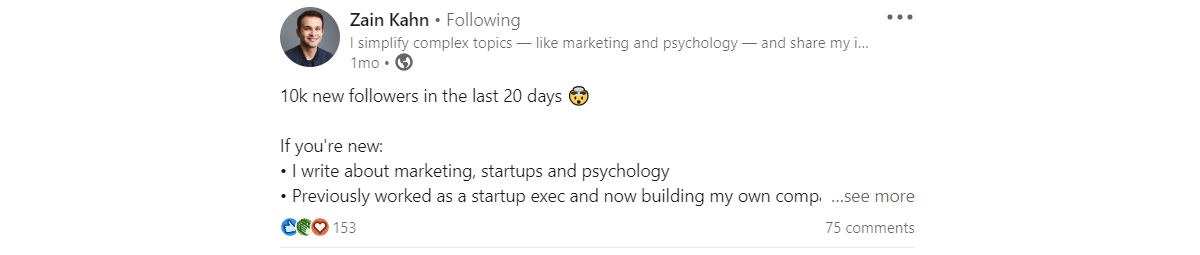
3. Start a meaningful discussion with your audience
An easy way to gather new people and share thoughts on a topic is by starting a discussion.
Ask about what people think on an interesting topic, and share your thoughts as well.
The followers of the people who commented will also see the post, and some will feel the urge to express their opinion, resulting in new people following and seeing what you do.
Extra tip: You can create LinkedIn polls as part of your posts. With these polls, you can hear other people’s opinions while getting even more reach.
Here is an example of starting a discussion on LinkedIn:
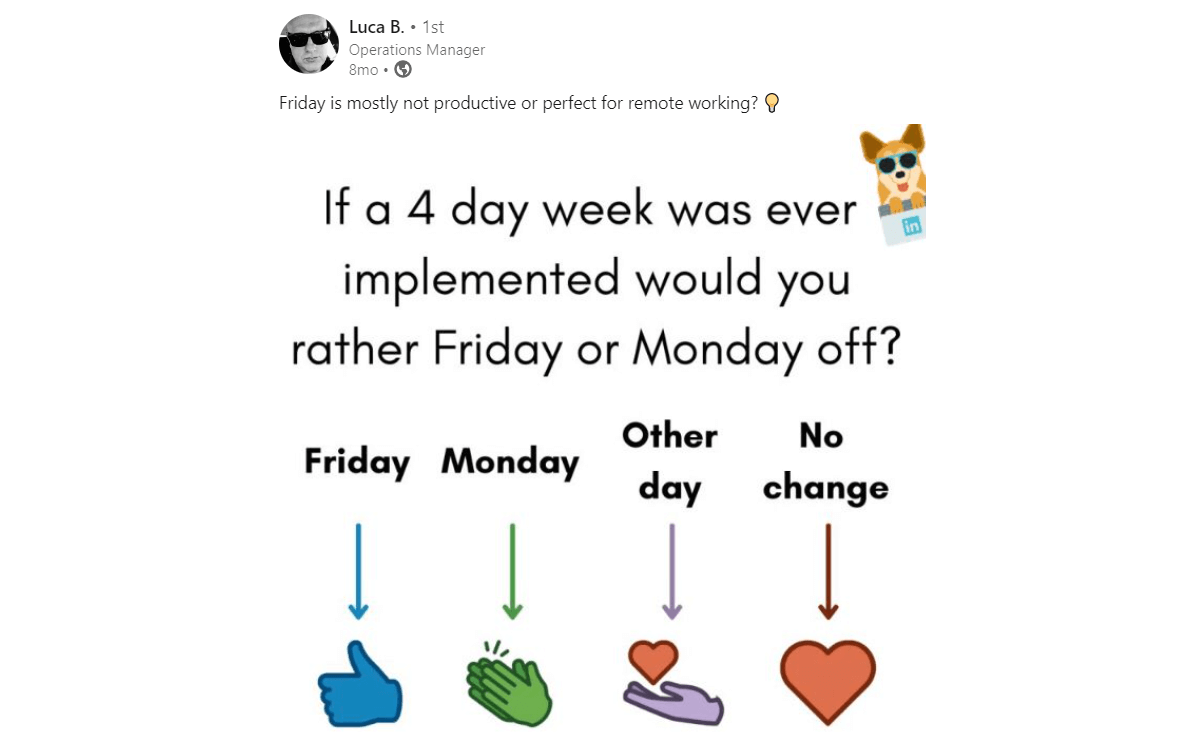
Don’t forget that it is not enough just to write one post and disappear.
If you want results on LinkedIn, you need to be consistent with your writing and publish every day.
Use TextCortex to create viral LinkedIn posts
So far, you have probably realized that having a successful profile on LinkedIn is a lot of both passive and active work.
That is why many people give up after opening them or optimizing their profile because many of these strategies require quality and consistency. Especially when it comes to writing LinkedIn posts frequently.
Fortunately, you don’t have to do it completely on your own. TextCortex can help you create great LinkedIn posts in seconds.
You don’t need to waste time writing LinkedIn posts every day. Instead, you can have an assistant to help you create posts based on your topic and keyword choice.
Using the use-case model technology, you will always get 100% original, grammatically correct, and engaging LinkedIn posts.
Here is how to craft a post with TextCortex in seconds:
- Write a sentence regarding the topic of your LinkedIn post
- Select your sentence
- Click on the TextCortex Google extension logo
- Hit "Long-form post" option to create your post in seconds
In case you want to improve some part of your post, you can rewrite it in seconds. Just highlight the part you want to paraphrase, and hit the "Rewrite" button.
Download the free Google extension today and start building your personal branding on LinkedIn right away!
.jpg)
![8 Powerful Tips For Personal Branding On LinkedIn [Ultimate Guide + Examples]](https://textcortex.com/cdn-cgi/image/format=avif,quality=90/https://assets-global.website-files.com/622611a2b23d0e6b270fba81/62c8658feaaaac1e098ec3dc_personal-branding-on-linkedin.png)