It sounds simple to remind someone of something, but how do you get them to act on your email and get the job done?
That is exactly what we will explore in this article!
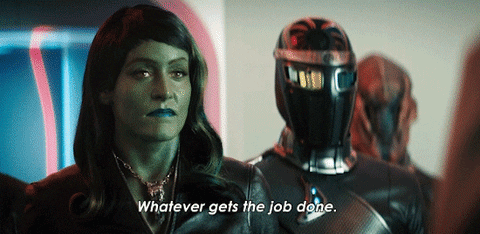
We will guide you through 4 steps on how to write a reminder email effectively, including what you should do and what you shouldn’t, including the templates and more.
At the end of the article, additional assistance awaits you.
Let’s dive in!
What Is a Reminder Email?
A reminder email is basically a friendly reminder to ensure that someone does not forget to do an important task.
They ensure meetings get scheduled, documents get shared, info gets acknowledged, and deadlines get met. Consider them as a way to keep things on track.
Here are some situations where a reminder email comes in handy:
🌸Meetings: Keeping everyone on the same page and ensuring attendance.
🌸Deadlines: Making sure tasks are completed on time.
🌸Appointments: Ensuring nobody misses important appointments or events.
So, the next time you're scared someone will forget, shoot them a reminder email!
When Should You Send a Reminder Email?
Here are some do’s and don’ts on when you should send a reminder email.
Do’s
✅Meetings - Send a reminder email to participants a day or two before the meeting to confirm their participation and remind them about the agenda.
✅Deadlines - Use reminder emails to notify team members or clients of forthcoming deadlines for projects, submissions, or payments.
✅Appointments - Send reminder emails to clients or customers a day or two before scheduled appointments to reduce no-shows and ensure on-time attendance.
✅Tasks and Assignments - To keep projects on schedule and completed on time, remind team members or collaborators of any hanging tasks, or assignments.
✅Promotions and Offers - Send reminder emails to recipients who have expressed interest in promotions, discounts, or special offers, informing them of expiring specials or limited-time possibilities.
✅Subscriptions - Send reminder emails to subscribers or customers to encourage them to renew their memberships, subscriptions, or licenses before they expire.
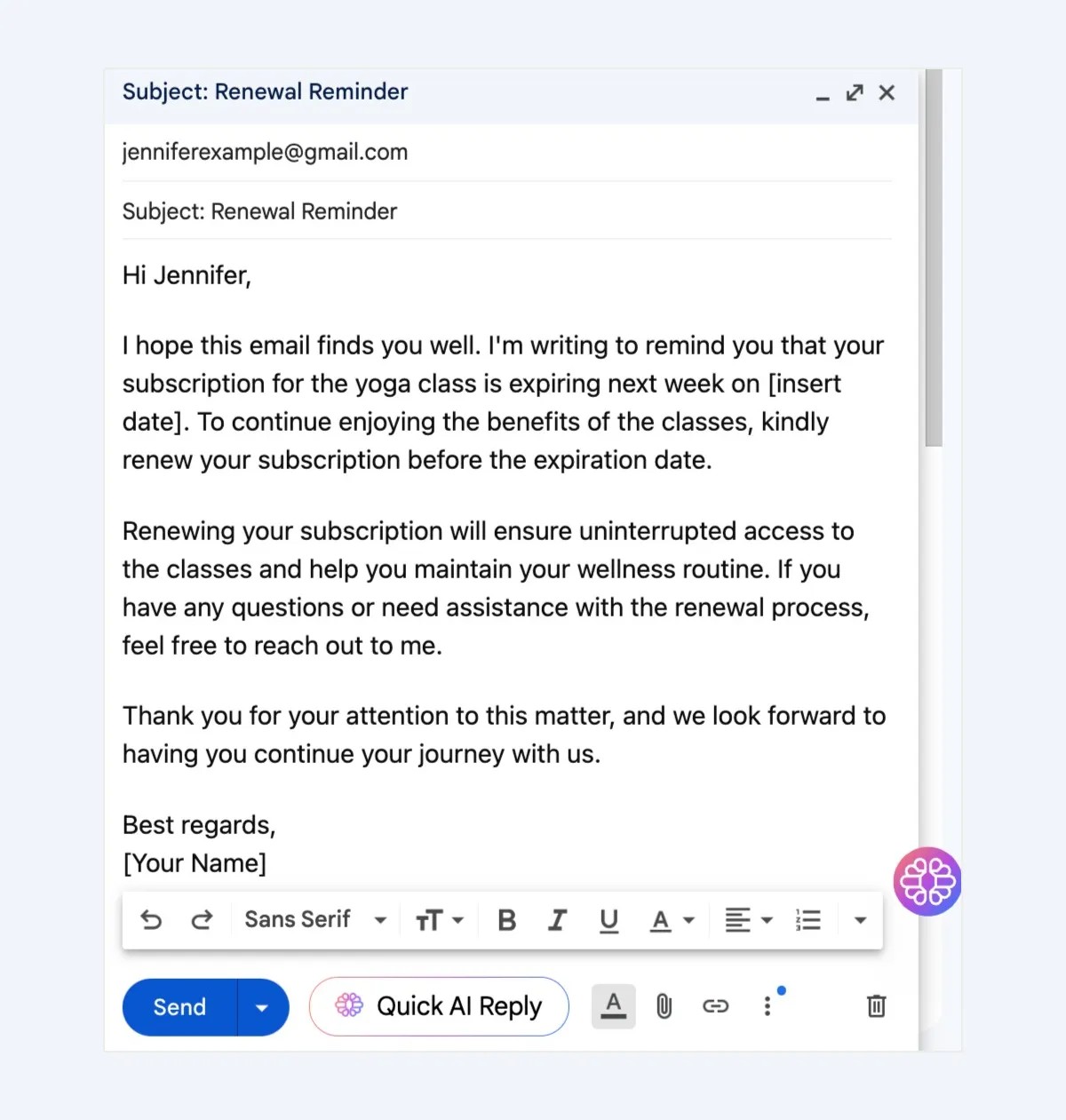
Don’ts
❌Spam-like Content - Sending reminder emails about promotions or marketing initiatives without the recipient's permission may be perceived as spammy or intrusive. It is critical to ensure that reminder emails are relevant and beneficial to the receiver.
❌Repeated or Excessive Reminders - Sending too many reminders in a short period can irritate people, so finding a balance is essential to prevent overwhelmed recipients.
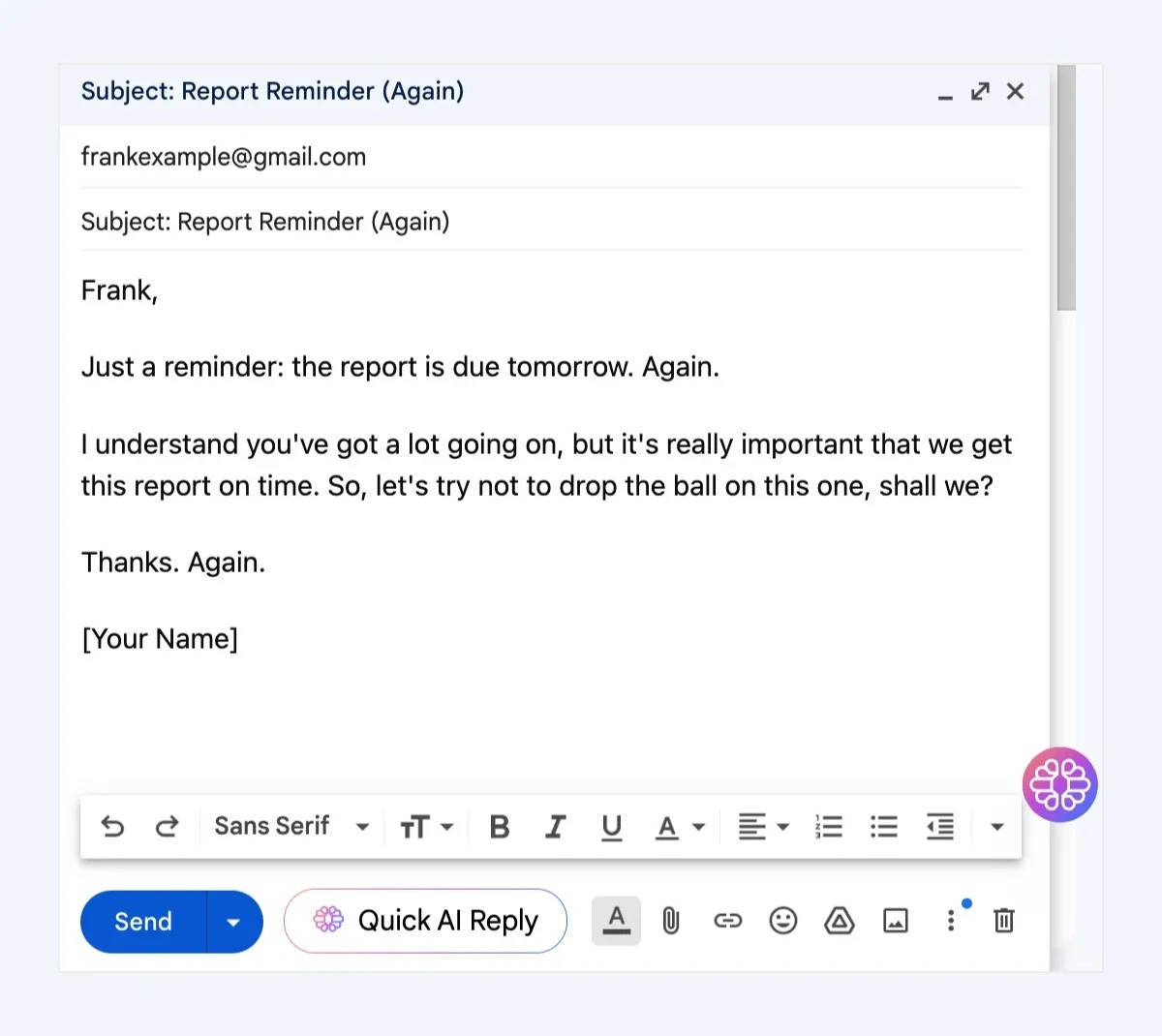
5 Steps on How to Write a Reminder Email
Now that you know what it is and when to use it, let’s see how to write a reminder email.
1. Write a Clear Subject Line
Writing a concise subject line in a reminder email is crucial because it quickly grabs the recipient's attention.
It effectively defines the purpose of the email, allowing the receiver to understand its significance at first glance.
Overall, by keeping the subject line simple and direct, you enhance the likelihood that your reminder email will be noticed and acted upon promptly.
💡ProTip
TextCortex feature ZenoChat is a clever AI assistant capable of creating a variety of email subject lines.
Simply ask Zeno Chat to provide you with different subject lines for your email, and then select the best one from numerous options.
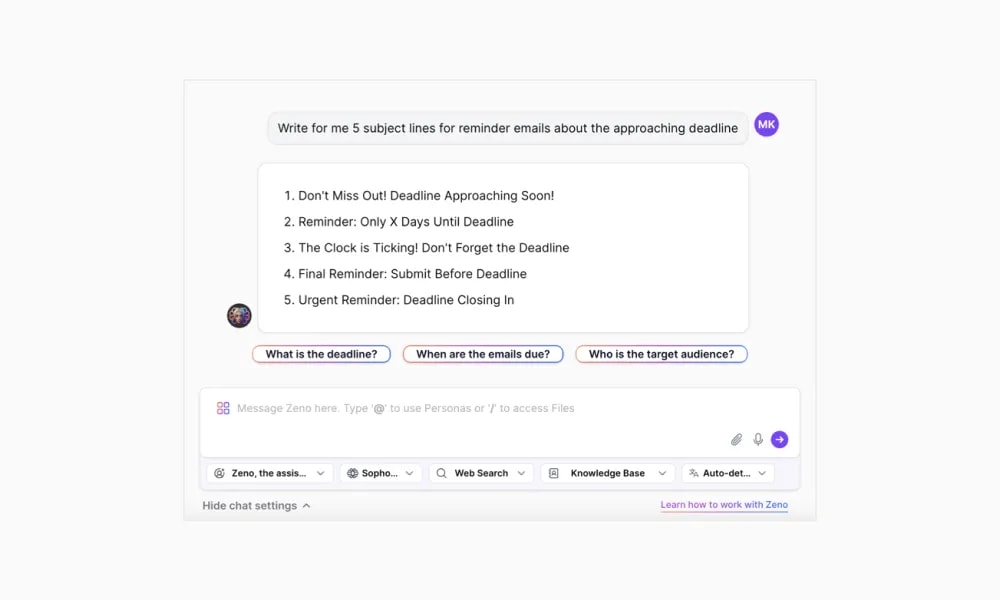
2. Use Appropriate Greeting
Starting a reminder email with an appropriate greeting is critical since it establishes a polite and professional tone for the conversation.
Additionally, it makes the recipient more receptive to the message that follows.
In short, a well-chosen greeting helps to create a positive overall impression of the email.
💡ProTip
TextCortex provides numerous personas to pick from, or you can create your own to vary the tone or style with which ZenoChat writes.
How does it work?
It blends your background and description details with a basic writing sample and creates a digital persona that sounds and writes like you.
3. Craft a Concise Body of the Email
There are three effective steps to write a concise body of a reminder email.
Step 1. Start With Explanation
Clearly state what the reminder is about at the very beginning of your email.
This means explicitly mentioning the work or event you are reminding the recipient of.
It is critical to be explicit and direct so that the receiver knows the purpose of the reminder right away.
After describing the purpose of the reminder, include any relevant information, such as dates, times, or specific tasks.
⭐Example: "Dear readers, this is a friendly reminder that the deadline for submitting your report is approaching. The report is due on [deadline date]."
Step 2. Emphasize the Importance
After explanation, emphasize why the recipient needs to act on the reminder.
When you highlight the necessity of following through on the reminder, it is critical to highlight any potential negative outcomes or consequences of failing to complete the assignment or missing the deadline.
This could involve project delays, missed opportunities, or negative consequences for team performance or reputation.
⭐Example: "Completing this report on time is crucial for ensuring our project stays on schedule and meets our client's expectations."
Step 3. Simplify the Process of Taking the Action
Make sure your message is easy to understand. If it's too complicated, people might feel overwhelmed.
Begin by explaining exactly what they need to do, then divide it into easy steps or directions. This allows them to effortlessly follow along and complete tasks with minimal effort.
Keeping it simple helps to reduce delays and ensures that everyone understands what to do.
⭐Example 1: "To submit your expense report, please fill out the attached form and email it to [email protected] by Friday. Be sure to include all receipts and relevant details for accurate processing."
⭐Example 2: "Kindly review the attached document and provide your feedback by the end of the day. Your comments will be crucial for finalizing the project proposal."
💡ProTip
Zeno Chat can generate an email for you using only three bullet points.
Simply add bullet points with your key messages and get the email ready to send.
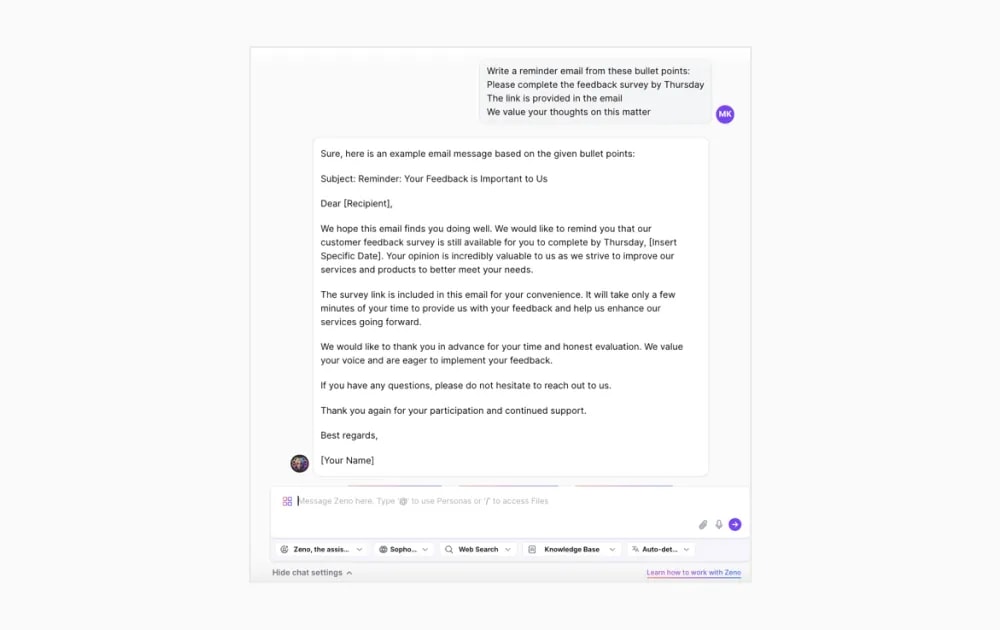
It will help you craft well-performing email in no time.
4. Politely Close the Email
In this section, you can offer assistance to the recipient.
It demonstrates your commitment to their success and willingness to provide the necessary help.
Besides that, it's critical to close the email on a polite note.
This could include expressing thanks, sending well wishes, or simply thanking the receiver for their time and assistance.
⭐Example: “Thank you kindly for your attention to this matter. Your cooperation is greatly appreciated. Looking forward to hearing from you soon.”
Templates For Reminder Email
Example 1 - Approaching Team Building
“Subject: Reminder: Upcoming Team Building Event
Hey Team,
I hope this email finds you well. Just a friendly reminder that our upcoming team-building event is fast approaching, and we're excited to have everyone join in for a day of fun.
To ensure we have an accurate headcount for the event, we kindly request that you fill out the RSVP form indicating whether you'll be attending or not. Your response is crucial for planning purposes and ensuring that we have everything we need to make the event a success.
Please complete the form by this Friday [Insert Date]. If you have any questions or concerns, feel free to reach out to [Insert Contact Person/Email].
Looking forward to seeing you all there and creating some wonderful memories together!
Best regards,
[Your Name]”
Example 2 - Approaching Deadline
“Subject: Reminder: Deadline Approaching - Logo Design
Hi John,
I hope you're doing well. Just a quick reminder that the deadline for completing the logo design is approaching. We must have the design finalized by Monday to meet our client's expectations and avoid loss of business.
Your expertise and dedication are greatly appreciated in ensuring the success of this project. Please let me know if you need any assistance or support to meet the deadline.
Thanks for your attention to this matter.
Best regards,
[Your Name]”
How To Write Reminder Email With TextCortex?
When writing a reminder email, it is crucial to use clear and precise wording.
Fortunately, the AI-powered solution TextCortex has everything you need to simplify the writing process and give you powerful tools to take your work to the next level.
TextCortex allows you to:
🔥 Summarize, paraphrase and rewrite text
🔥 Customize and produce materials based on your prompts and desired style
🔥 Select from 15+ tones to suit your email style
🔥 Create your knowledge base and conveniently store and organize files, articles, and documents in a centralized spot
🔥 Customize your virtual Zeno Assistant to assist you with a variety of tasks, including creating text, responding to requests, and accessing live web material
🔥 Create, modify, and translate your emails or other content in 25+ languages
🔥 Explore 60+ customizable templates covering various categories and jobs
Sign up and start improving your email writing skills today!

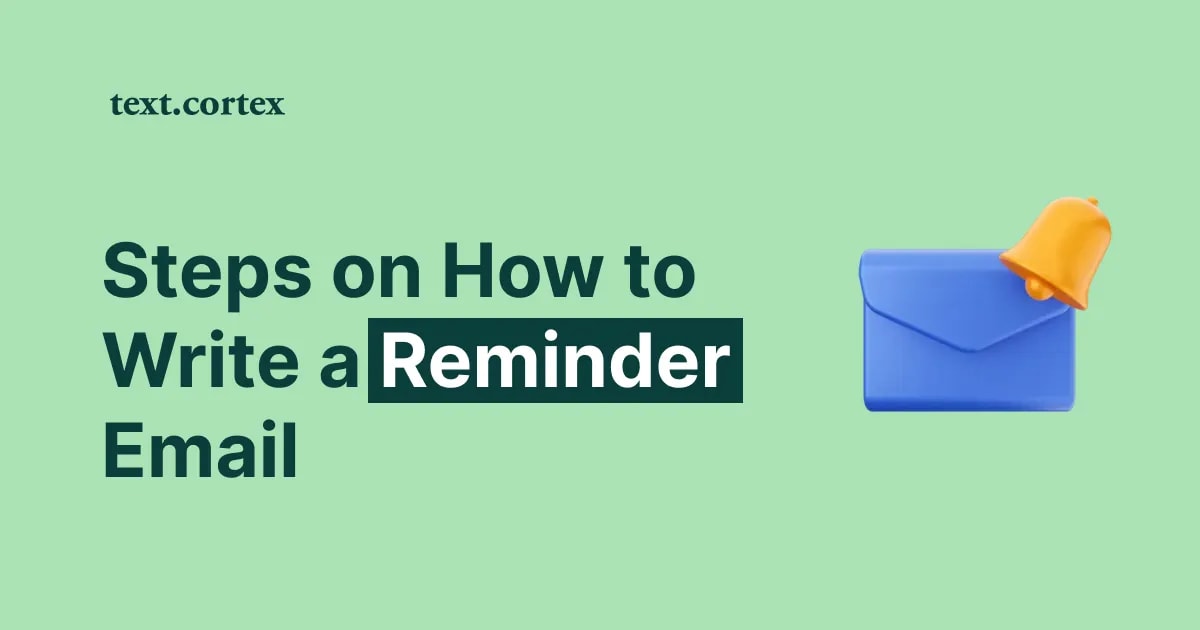
.webp)

