Checklists are an excellent tool for organizing tasks and ensuring nothing gets overlooked.
Effective email crafting relies on clear communication, and utilizing checklists can streamline the process, ensuring appealing and engaging emails.
This article explores the essential components of email writing, detailing their inclusions and significance.

Let's delve into the email writing checklist, a vital resource for every email writer.
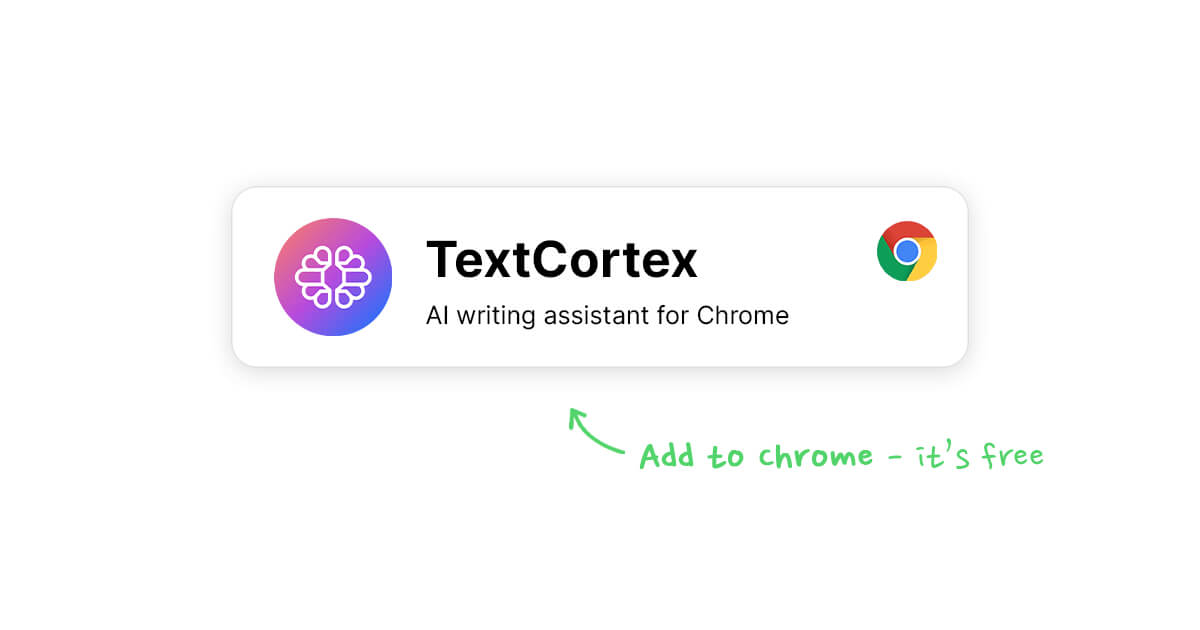
What Is an Email Writing Checklist and Why Is It Important?
An email writing checklist serves as a productivity tool that actively assists you in crafting effective and efficient emails.
The main objective of it is to ensure you've included all necessary elements and presented them clearly and concisely.
But, before you start drafting your ideal checklist, you must consider and balance many factors, including grammar, tone, structure, and content.
Key Elements That Every Email Checklist Should Have
When creating an email writing checklist, it's important to include several key elements to guarantee its effectiveness and practicality.
Incorporating these elements will help you structure your emails in a clear and concise manner, ensuring that all necessary information is included.
Some key elements that every email writing checklist should have are:
- Subject line: Should be clear, concise, and related to the email's content.
- Greeting: A personalized greeting is important for establishing rapport with the recipient.
- Purpose: Clearly state the reason for the email and what you want the recipient to do.
- Body: The main content of the email, including any necessary information, details, or instructions.
- Call-to-action: Be specific about what you want the recipient to do and provide a clear deadline if necessary.
- Closing: A professional closing that includes your name, signature, and contact information.
The Only Email Writing Checklist You Will Ever Need
So, what should every email writing checklist have? Let's look at each of these elements and why they're important.
1. Subject Line
The subject line is the first thing a recipient sees when receiving an email. It can often determine whether the email gets opened or ignored.
One key tip is to keep it short and clear, avoiding any ambiguity or wordiness.
Additionally, suppose the email is being sent to more people. In that case, including a square bracket with a brief description of the email's subject can be helpful.
For example – [Team Meeting] Next Wednesday.
This can help recipients quickly identify the purpose of the email and prioritize it accordingly in their inbox.
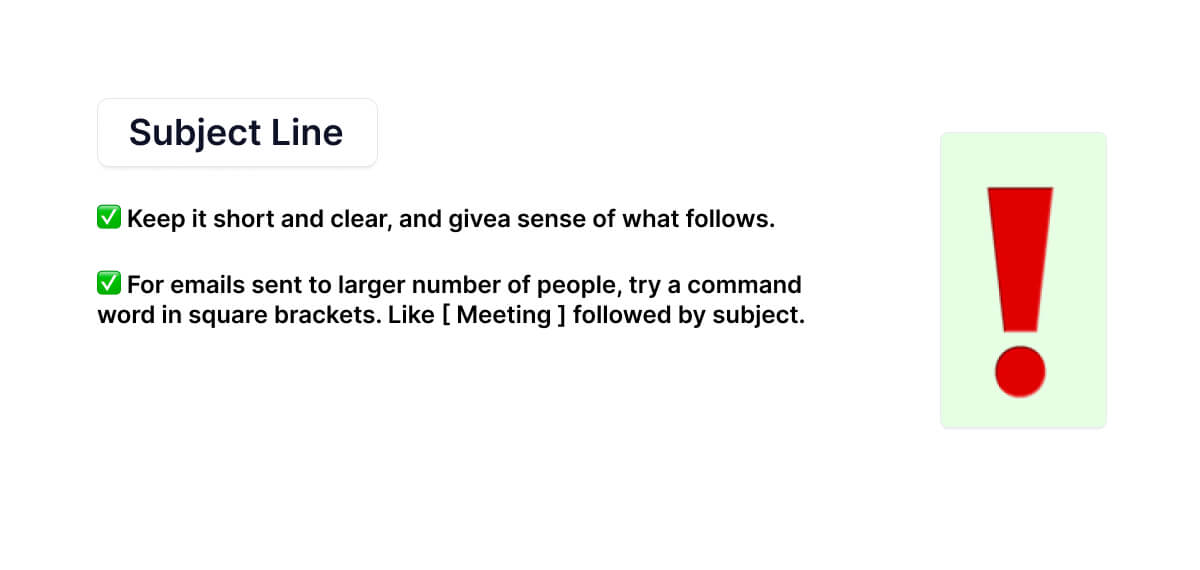
⭐Pro Tip⭐
ZenoChat, an advanced AI assistant found in TextCortex, can create various email subject lines.
You can select among various Personas that you can customize to alter the tone or style to your liking/needs and preferences.
When you prompt ZenoChat, it provides multiple options for professional email subject lines for you to consider.
2. Email Body Tips
The body of an email is where you'll communicate your message and provide context and detail to support your purpose.
However, knowing where to start and what exactly to include can be tricky. Some tips to include are:
- Personalize it: Speak directly to your reader, acknowledging their name or company. This can help establish a sense of connection and rapport.
- Signpost the reader: If you've attached a document or linked to a website, make it clear in your email where the reader can find it. This can prevent confusion.
- Be very clear on the call-to-action: Whether inviting the reader to attend an event or follow up with you on a specific issue, be very specific about what you want them to do and the next steps.
- Don't be afraid to be direct: Being polite and courteous is important, but don't be scared to be direct and assertive with your message. Being too vague or passive can detract from the message you're trying to convey.
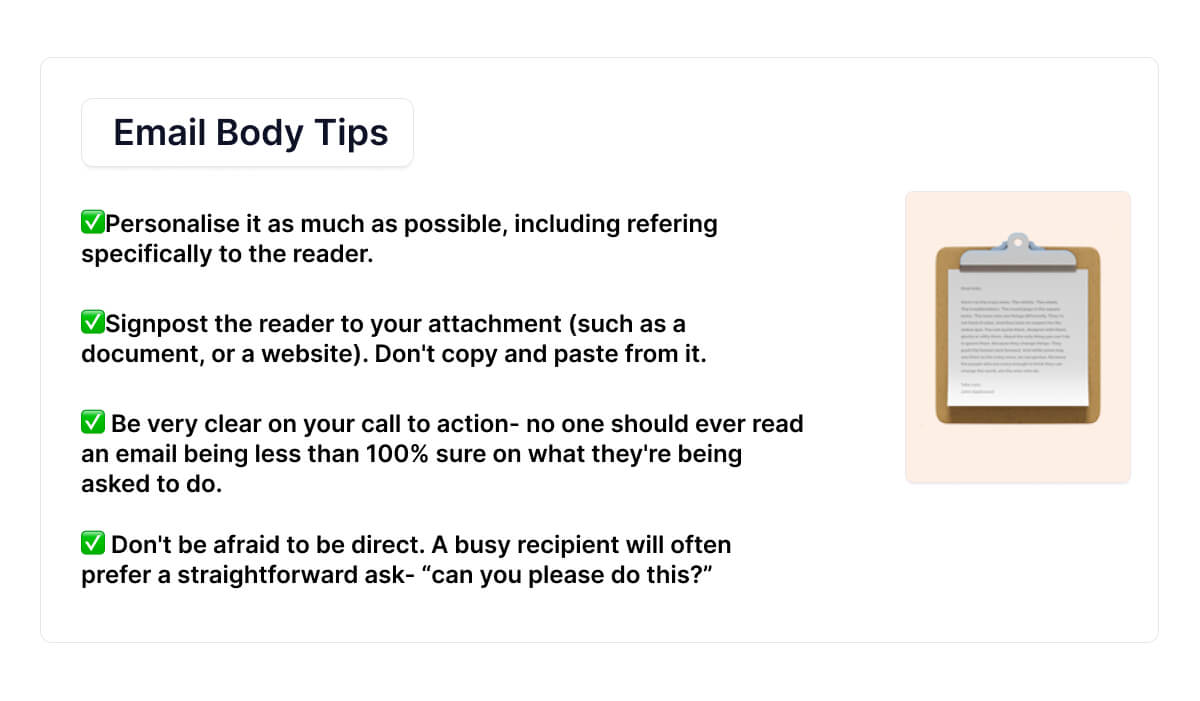
3. Email Structure
A classic three-paragraph structure is an excellent place to start. This is how it should look:
- First paragraph: State clearly and directly what you want from the recipient. This can be an action item, request, or invitation.
- Second paragraph: Provide details about why you're contacting them and any other relevant information. Use this section to explain the purpose of your email and provide context for the recipient.
- Third paragraph: Repeat your question or request, provide more information or a deadline if necessary. Make a clear call-to-action on what you want the reader to do next, and urge them to take action.
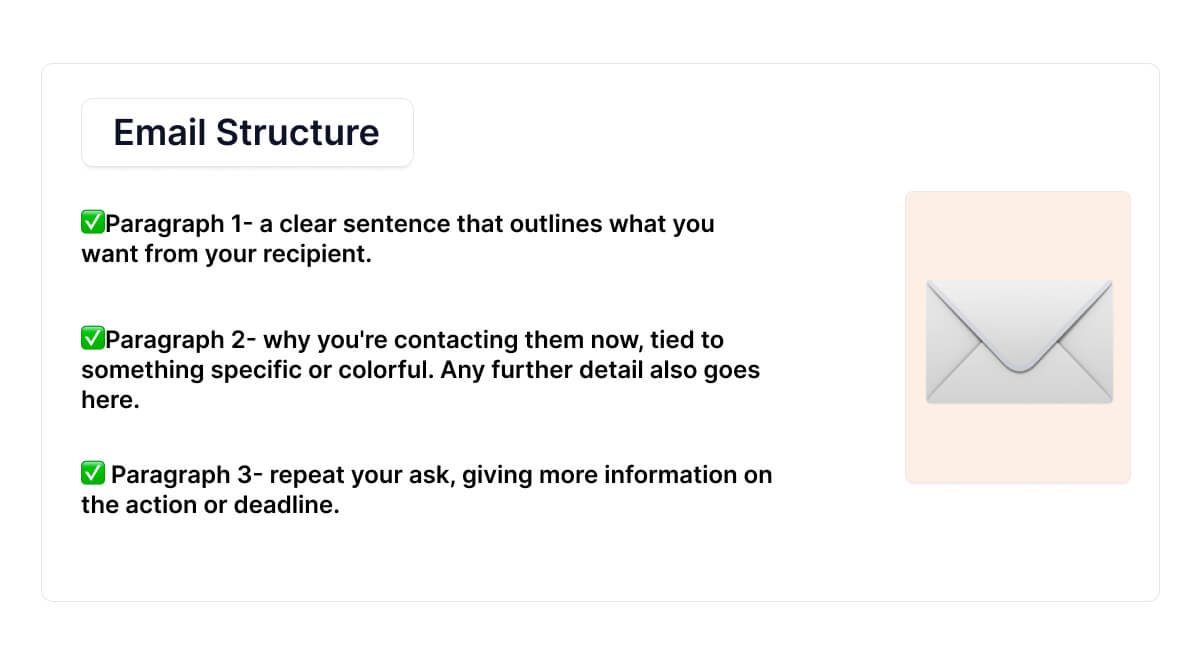
4. Signing Off
The way you sign off your email can be just as important as the rest of the email body.
One common mistake is to end your email with, "I look forward to hearing from you.", as this can come across as somewhat pushy and lacks a specific action item or call-to-action.
Instead, try ending your email with a specific deadline, such as, "Let me know your thoughts by (specific date)" or "Please respond by (specific date), so I know how to proceed."
If you're reaching out to someone new or unsure if you're emailing the right person, you can use the closing to mention this, too.
For example, "If you're not the right person to be speaking to, please let me know as soon as possible so I can quickly move on."
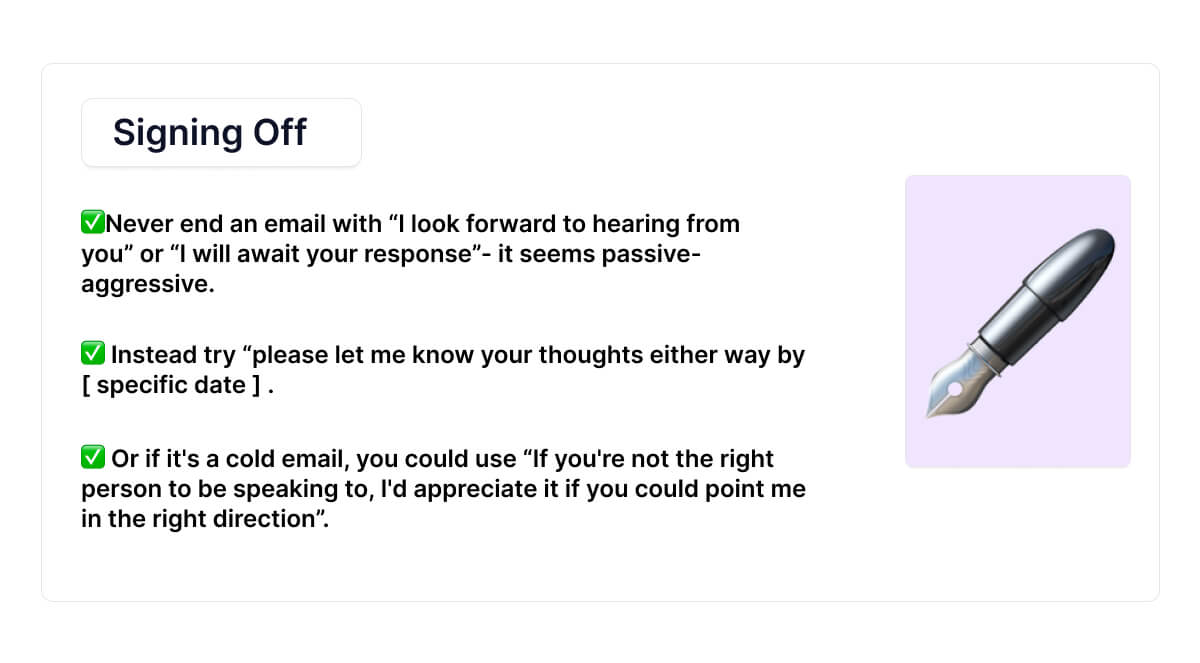
5. Proofread and Check Tone With AI Writing Tools
Even the most well-crafted email can be undermined by typos, grammatical errors, and an inappropriate tone.
Fortunately, numerous AI writing tools are available that can help streamline this process and make it more efficient.
Some ways that AI writing tools can help with proofreading and tone-checking include:
- Catching spelling and grammatical errors that may have been missed during manual proofreading.
- Providing suggestions for rewriting awkward or unclear sentences.
- Identifying overused or repetitive words and phrases.
- Analyzing the tone of your email and suggestions on how to adjust it.
By using these tools in combination with manual proofreading, you can be confident that your emails are error-free and coherent and leave a positive impression on your recipients.
⭐Pro Tip⭐
TextCortex can be very helpful for crafting error-free emails with diverse tones.
ZenoChat, an AI-powered chatbot, swiftly retrieves resources from databases or knowledge bases, including templates and samples.
You can ask the chatbot for keyword suggestions, leading to multiple draft options.
Additionally, TextCortex AI provides a rewriting tool for suggesting various tones and enhancing email accuracy.
6. Time of The Day
Timing can play a crucial role in the success of your email, as studies have shown that sending emails around 9 am can be the best time, as people are more likely to check their emails first thing in the morning.
However, if sending an email just before 9 am is not possible, sending it around 1-2 pm or 8 pm is recommended because people are most likely to check their emails after lunch or in the evening when they have finished their work.
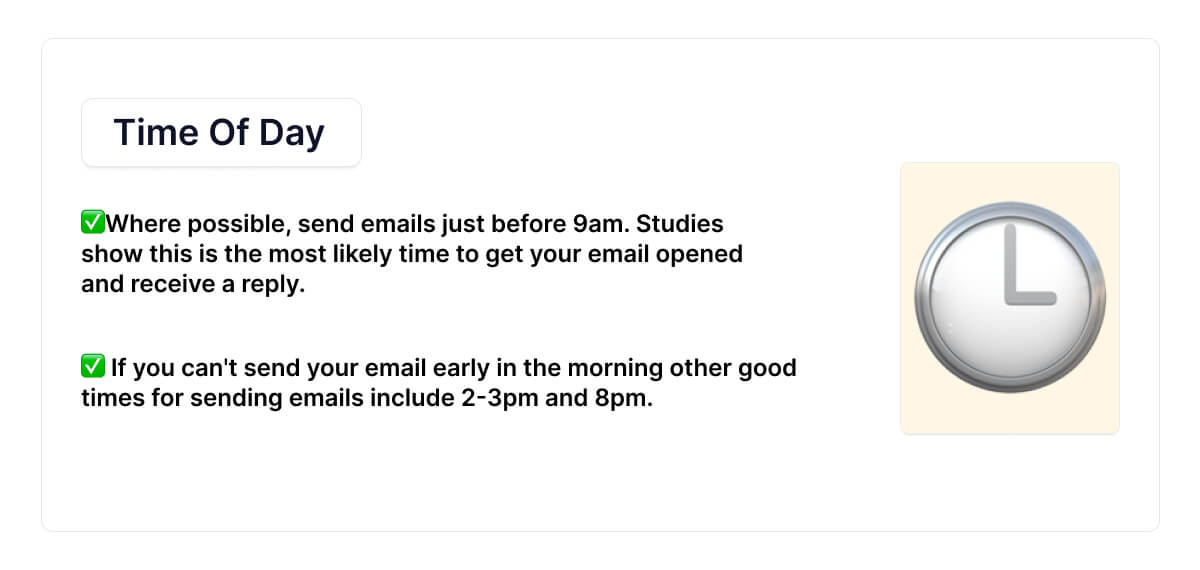
How Can TextCortex Elevate Your Email Crafting?
Setting the appropriate tone and voice in emails can often be difficult.
However, TextCortex, an advanced AI-powered tool, excels in composing polished emails.
It offers assistance in selecting appropriate phrases and vocabulary.
TextCortex's features include:
⚡Zeno Chat, a customizable AI assistant that generates content according to your prompts and style preferences.
⚡Correcting spelling, grammar, and style errors to ensure polished work.
⚡Editing and rewriting capabilities like text completion, summarizing, and paraphrasing.
⚡Tone Changer with over ten available tones.
⚡Generating and translating content in over 25 languages.
⚡Offering access to Zeno Chat through a web application or Chrome extension.
Ready to give it a try?
Sign up today to leverage a powerful tool for creating flawless emails tailored to your recipient's needs!


.webp)

